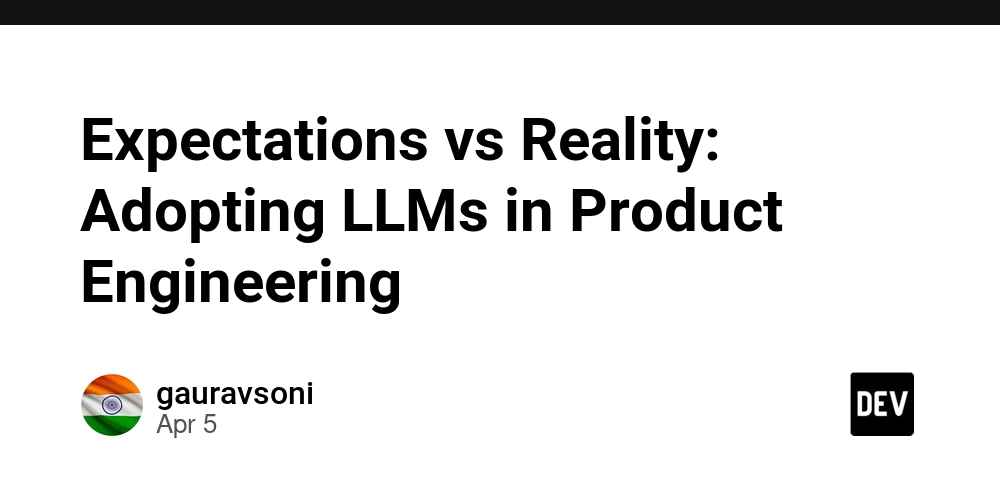Things to Consider When Developing an SEO-Friendly Website
In today’s digital landscape, building a website without SEO in mind is like opening a store in the middle of a desert—no one will find it. Developing an SEO-friendly website isn’t just about writing content and adding a few keywords; it starts from the very foundation of the site’s structure, design, and coding. If you want your website to rank high on search engines, attract organic traffic, and convert visitors into customers, you need to embed SEO best practices into the development process from day one. Here are the key things to consider when developing an SEO-friendly website: 1. SEO-Friendly Website Architecture A well-structured website makes it easier for search engines to crawl and index your content—and for users to navigate through it. Best practices: Use a logical site hierarchy (Homepage > Categories > Subcategories > Pages) Implement clean, readable URLs (e.g., example.com/seo-tips instead of example.com/page?id=123) Keep the number of clicks from the homepage to any page within 3 clicks Create and submit an XML sitemap to help search engines crawl the website 2. Responsive and Mobile-Friendly Design Google uses mobile-first indexing, meaning it primarily uses the mobile version of your site for ranking and indexing. Your website must look and function well on all devices. Key tips: Use responsive design frameworks (like Bootstrap or CSS media queries) Ensure buttons and links are easily clickable on smaller screens Avoid pop-ups or interstitials that disrupt mobile user experience Test using Google’s Mobile-Friendly Test tool 3. Fast Page Load Speed Page speed is a ranking factor and a crucial element of user experience. A slow website can hurt both your SEO and bounce rate. Optimize speed by: Compressing images without quality loss (use WebP or AVIF formats) Minimizing CSS, JavaScript, and HTML Leveraging browser caching and content delivery networks (CDNs) Using asynchronous loading for scripts 4. Clean, SEO-Friendly Code Clean code not only reduces loading times but also helps search engines understand your site’s content and structure. Best practices: Use semantic HTML5 tags (, , , , etc.) Avoid excessive inline styles and unnecessary scripts Validate your HTML and CSS with W3C tools Implement schema markup (structured data) to enhance search results with rich snippets 5. Keyword Research and Content Planning Before writing a single line of code or content, you should perform keyword research to understand what your audience is searching for. Tips: Use tools like Google Keyword Planner, Ahrefs, or SEMrush Focus on long-tail keywords that match user intent Develop a content structure around your primary and secondary keywords Map keywords to individual pages for better relevance and ranking 6. SEO-Optimized URLs URLs should be clean, descriptive, and include relevant keywords. This improves both usability and SEO. Example: Instead of: example.com/products?id=abc123 Use: example.com/organic-skin-care-products Tips: Use hyphens (-) instead of underscores (_) Keep URLs short and focused Avoid unnecessary parameters 7. Meta Tags and HTML Elements Meta tags are critical for communicating with search engines. Each page should have unique and optimized meta tags. Key elements: Title tag: Should include your target keyword and be within 60 characters Meta description: Entice users to click; keep it under 160 characters Header tags (H1, H2, H3): Use them to structure content hierarchically Alt text for images: Describes images for search engines and accessibility 8. Secure Website with HTTPS Google has confirmed that HTTPS is a ranking signal. A secure website also builds trust with users. Action step: Install an SSL certificate and redirect all HTTP traffic to HTTPS Make sure mixed content (non-HTTPS resources) is avoided 9. Internal Linking Strategy Internal links help search engines discover new content and distribute page authority. Best practices: Link related articles and pages using descriptive anchor text Avoid over-optimization or keyword stuffing (Keyword stuffing Might Negatively affect your SEO, Read More about Negative seo at negativeseo.ai) Use breadcrumb navigation to improve usability and crawlability 10. Technical SEO Elements Even if your content is great, technical SEO can make or break your rankings. Key technical considerations: Create and submit a robots.txtfile Ensure proper use of canonical tags to prevent duplicate content issues Fix crawl errors identified in Google Search Console Set up structured data (JSON-LD) for rich snippets like FAQs, reviews, and products 11. Image Optimization Images can boost engagement, but they also need to be optimized for speed and SEO. Tips: Use descriptive filenames (red-running-shoes.jpg) Add keyword-rich alt tags for each image Compress images for faster l

In today’s digital landscape, building a website without SEO in mind is like opening a store in the middle of a desert—no one will find it. Developing an SEO-friendly website isn’t just about writing content and adding a few keywords; it starts from the very foundation of the site’s structure, design, and coding.
If you want your website to rank high on search engines, attract organic traffic, and convert visitors into customers, you need to embed SEO best practices into the development process from day one.
Here are the key things to consider when developing an SEO-friendly website:
1. SEO-Friendly Website Architecture
A well-structured website makes it easier for search engines to crawl and index your content—and for users to navigate through it.
Best practices:
- Use a logical site hierarchy (Homepage > Categories > Subcategories > Pages)
- Implement clean, readable URLs
(e.g., example.com/seo-tips instead of example.com/page?id=123) - Keep the number of clicks from the homepage to any page within 3 clicks
- Create and submit an XML sitemap to help search engines crawl the website
2. Responsive and Mobile-Friendly Design
Google uses mobile-first indexing, meaning it primarily uses the mobile version of your site for ranking and indexing. Your website must look and function well on all devices.
Key tips:
- Use responsive design frameworks (like Bootstrap or CSS media queries)
- Ensure buttons and links are easily clickable on smaller screens
- Avoid pop-ups or interstitials that disrupt mobile user experience
- Test using Google’s Mobile-Friendly Test tool
3. Fast Page Load Speed
Page speed is a ranking factor and a crucial element of user experience. A slow website can hurt both your SEO and bounce rate.
Optimize speed by:
- Compressing images without quality loss (use WebP or AVIF formats)
- Minimizing CSS, JavaScript, and HTML
- Leveraging browser caching and content delivery networks (CDNs)
- Using asynchronous loading for scripts
4. Clean, SEO-Friendly Code
Clean code not only reduces loading times but also helps search engines understand your site’s content and structure.
Best practices:
- Use semantic HTML5 tags
(, , , - Avoid excessive inline styles and unnecessary scripts
- Validate your HTML and CSS with W3C tools
- Implement schema markup (structured data) to enhance search results with rich snippets
5. Keyword Research and Content Planning
Before writing a single line of code or content, you should perform keyword research to understand what your audience is searching for.
Tips:
- Use tools like Google Keyword Planner, Ahrefs, or SEMrush
- Focus on long-tail keywords that match user intent
- Develop a content structure around your primary and secondary keywords
- Map keywords to individual pages for better relevance and ranking
6. SEO-Optimized URLs
URLs should be clean, descriptive, and include relevant keywords. This improves both usability and SEO.
Example: Instead of:
example.com/products?id=abc123
Use:
example.com/organic-skin-care-products
Tips:
- Use hyphens (-) instead of underscores (_)
- Keep URLs short and focused
- Avoid unnecessary parameters
7. Meta Tags and HTML Elements
Meta tags are critical for communicating with search engines. Each page should have unique and optimized meta tags.
Key elements:
- Title tag: Should include your target keyword and be within 60 characters
- Meta description: Entice users to click; keep it under 160 characters
- Header tags (H1, H2, H3): Use them to structure content hierarchically
- Alt text for images: Describes images for search engines and accessibility
8. Secure Website with HTTPS
Google has confirmed that HTTPS is a ranking signal. A secure website also builds trust with users.
Action step:
- Install an SSL certificate and redirect all HTTP traffic to HTTPS
- Make sure mixed content (non-HTTPS resources) is avoided
9. Internal Linking Strategy
Internal links help search engines discover new content and distribute page authority.
Best practices:
- Link related articles and pages using descriptive anchor text
- Avoid over-optimization or keyword stuffing (Keyword stuffing Might Negatively affect your SEO, Read More about Negative seo at negativeseo.ai)
- Use breadcrumb navigation to improve usability and crawlability
10. Technical SEO Elements
Even if your content is great, technical SEO can make or break your rankings.
Key technical considerations:
- Create and submit a
robots.txtfile - Ensure proper use of canonical tags to prevent duplicate content issues
- Fix crawl errors identified in Google Search Console
- Set up structured data (JSON-LD) for rich snippets like FAQs, reviews, and products
11. Image Optimization
Images can boost engagement, but they also need to be optimized for speed and SEO.
Tips:
- Use descriptive filenames
(red-running-shoes.jpg) - Add keyword-rich alt tags for each image
- Compress images for faster loading
- Use lazy loading for below-the-fold images
12. User Experience (UX) and Accessibility
Search engines prioritize websites that provide a great experience to users.
Focus on:
- Easy navigation and intuitive design
- Readable fonts and proper contrast
- Clear CTAs (calls to action)
- Accessibility features like ARIA labels and keyboard navigation
13. Analytics and Tracking Setup
You can’t improve what you don’t measure. Set up proper tracking to monitor your SEO performance.
Tools to integrate:
- Google Analytics (GA4)
- Google Search Console
- Tag Manager
- Heatmaps and session recordings (e.g., Hotjar or Clarity)
Final Thoughts
Developing an SEO-friendly website isn’t just a one-time task—it’s a mindset. From planning and coding to content and design, every decision should serve both the user and the search engines. When done right, SEO becomes a built-in feature of your website, not just an afterthought.
By keeping the above considerations in mind, you’ll be well on your way to creating a high-performing, search-optimized website that ranks, converts, and grows with your business.









































































































































































![[The AI Show Episode 142]: ChatGPT’s New Image Generator, Studio Ghibli Craze and Backlash, Gemini 2.5, OpenAI Academy, 4o Updates, Vibe Marketing & xAI Acquires X](https://www.marketingaiinstitute.com/hubfs/ep%20142%20cover.png)


























































































































![[FREE EBOOKS] The Kubernetes Bible, The Ultimate Linux Shell Scripting Guide & Four More Best Selling Titles](https://www.javacodegeeks.com/wp-content/uploads/2012/12/jcg-logo.jpg)



![From drop-out to software architect with Jason Lengstorf [Podcast #167]](https://cdn.hashnode.com/res/hashnode/image/upload/v1743796461357/f3d19cd7-e6f5-4d7c-8bfc-eb974bc8da68.png?#)







































































































.png?#)




.jpg?#)


















 (1).webp?#)













_Christophe_Coat_Alamy.jpg?#)







































































































![Rapidus in Talks With Apple as It Accelerates Toward 2nm Chip Production [Report]](https://www.iclarified.com/images/news/96937/96937/96937-640.jpg)