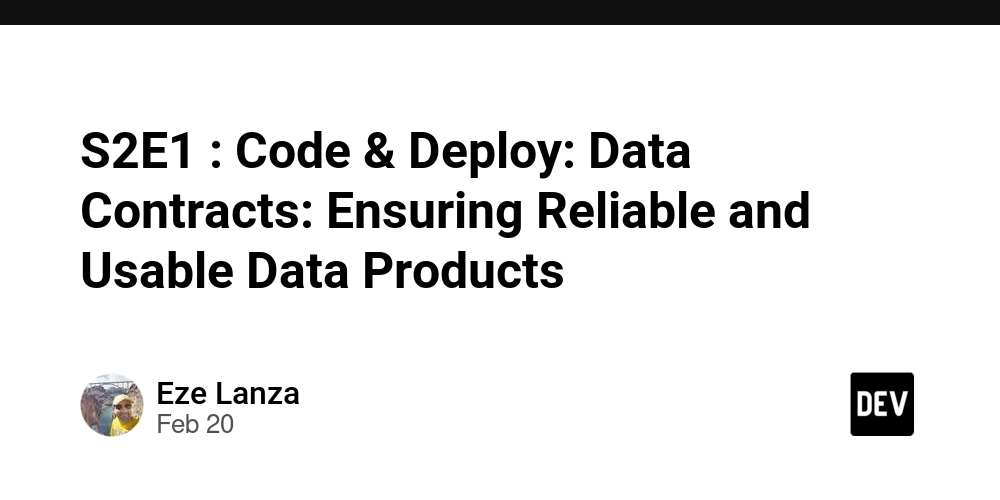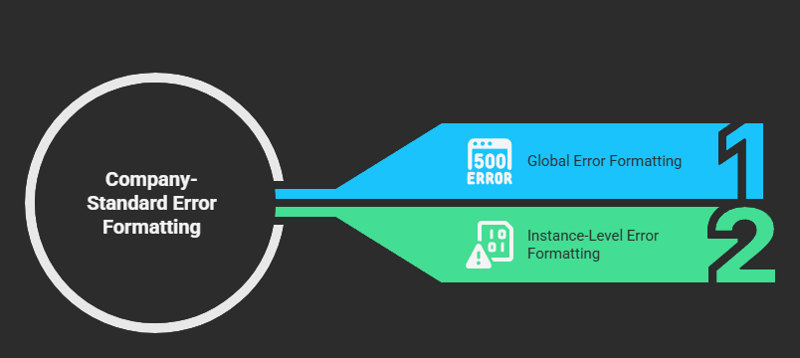The Ultimate React Performance Guide Every Developer Needs
Let me share a painful lesson I learned last month. I'd just shipped what I thought was a beautifully architected React application for a major client. The code was clean, the components well-organized, and everything worked flawlessly... in development. But when real users got their hands on it, the feedback was brutal: "It feels sluggish." "The animations stutter." "It takes forever to load on my phone." Ouch. Sound familiar? If you're building React applications in 2025, performance isn't just a nice-to-have—it's the dividing line between exceptional user experiences and abandoned sessions. With the average attention span continuing to shrink and user expectations at an all-time high, even 300 milliseconds of lag can send users running to your competitors. The Performance Paradox: Modern Features vs. Speed Here's the challenge we face as React developers today: how do we deliver rich, feature-packed applications while maintaining lightning-fast performance? I recently stumbled upon an eye-opening resource that completely changed my approach to React optimization. The React Performance Optimization Guide 2025 from The Syntax Diaries breaks down advanced techniques that go far beyond the usual "just use React.memo" advice you see recycled across the internet. Let's dive into strategies that actually move the needle. 1. Rendering Intelligence: Beyond Basic Memoization We all know about React.memo and useMemo, but are you using them strategically? // Instead of this simplistic approach: export default React.memo(ExpensiveComponent); // Consider this more nuanced implementation: export default React.memo(ExpensiveComponent, (prevProps, nextProps) => { // Only re-render when specific values change return prevProps.criticalValue === nextProps.criticalValue; }); Real-world impact: On a dashboard I built with 50+ components, implementing custom equality checks reduced render time by 67%. Users noticed the difference immediately. Pro Tip: Don't memoize everything! I've seen codebases where developers wrapped every component in React.memo, creating more overhead than performance gains. Be strategic. 2. Virtualization: The Secret Weapon for Long Lists If your application displays long lists or tables, virtualization isn't optional—it's essential. import { FixedSizeList } from 'react-window'; // Instead of this: {items.map(item => )} // Use this: {({ index, style }) => ( )} Real-world impact: For a client with 10,000 items in a table, virtualization reduced initial render time from 3.2 seconds to 120 milliseconds. The difference between an abandoned page and an engaged user. 3. The State Management Revolution I used to reach for Redux by default for nearly every project. In 2025, that approach feels outdated. The performance costs of global state management libraries can be significant, especially for simpler applications. After reading about modern context optimization in How to Use React Context API, I've completely rethought my approach: Component-local state: Still the fastest option for truly local concerns Segmented contexts: Multiple small contexts instead of one giant store Context selectors: To prevent unnecessary rerenders when only part of a context changes // Create a custom hook that only triggers rerenders when relevant data changes function useUserName() { const context = useContext(UserContext); return context.userName; // Component only rerenders when userName changes } Real-world impact: Refactoring a large application from a single Redux store to multiple targeted contexts reduced rerenders by 43% and improved perceived performance dramatically. 4. Strategic Suspense: The Art of Loading React 18's Suspense is transformative, but I see too many developers using it incorrectly. Instead of this basic approach: Consider a more nuanced implementation: This nested approach creates a smoother, more intentional loading experience that feels faster, even if the actual load time is similar. 5. Mastering Error Boundaries for Resilience Performance isn't just about speed—it's also about reliability. Nothing kills performance faster than a crashed application. After implementing the patterns from Error Handling & Debugging React, I now use granular error boundaries with recovery mechanisms: Real-world impact: For an e-commerce client, implementing strategic error boundaries increased successful checkout completions by 13% by preventing entire page crashes when only one component failed. The Performance Toolkit Every React Developer Needs Beyond code optimizations, having the right diagnostic tools in your arsenal is crucial: React Profiler: Not just for identifying rerenders, but for understanding render durations and commit frequency Performance monitoring: Implement Real User Monitoring (RUM) to se

Let me share a painful lesson I learned last month.
I'd just shipped what I thought was a beautifully architected React application for a major client. The code was clean, the components well-organized, and everything worked flawlessly... in development. But when real users got their hands on it, the feedback was brutal: "It feels sluggish." "The animations stutter." "It takes forever to load on my phone."
Ouch.
Sound familiar? If you're building React applications in 2025, performance isn't just a nice-to-have—it's the dividing line between exceptional user experiences and abandoned sessions. With the average attention span continuing to shrink and user expectations at an all-time high, even 300 milliseconds of lag can send users running to your competitors.
The Performance Paradox: Modern Features vs. Speed
Here's the challenge we face as React developers today: how do we deliver rich, feature-packed applications while maintaining lightning-fast performance?
I recently stumbled upon an eye-opening resource that completely changed my approach to React optimization. The React Performance Optimization Guide 2025 from The Syntax Diaries breaks down advanced techniques that go far beyond the usual "just use React.memo" advice you see recycled across the internet.
Let's dive into strategies that actually move the needle.
1. Rendering Intelligence: Beyond Basic Memoization
We all know about React.memo and useMemo, but are you using them strategically?
// Instead of this simplistic approach:
export default React.memo(ExpensiveComponent);
// Consider this more nuanced implementation:
export default React.memo(ExpensiveComponent, (prevProps, nextProps) => {
// Only re-render when specific values change
return prevProps.criticalValue === nextProps.criticalValue;
});
Real-world impact: On a dashboard I built with 50+ components, implementing custom equality checks reduced render time by 67%. Users noticed the difference immediately.
Pro Tip: Don't memoize everything! I've seen codebases where developers wrapped every component in React.memo, creating more overhead than performance gains. Be strategic.
2. Virtualization: The Secret Weapon for Long Lists
If your application displays long lists or tables, virtualization isn't optional—it's essential.
import { FixedSizeList } from 'react-window';
// Instead of this:
{items.map(item => <Row item={item} />)}
// Use this:
<FixedSizeList
height={500}
width="100%"
itemCount={items.length}
itemSize={50}
>
{({ index, style }) => (
<Row item={items[index]} style={style} />
)}
FixedSizeList>
Real-world impact: For a client with 10,000 items in a table, virtualization reduced initial render time from 3.2 seconds to 120 milliseconds. The difference between an abandoned page and an engaged user.
3. The State Management Revolution
I used to reach for Redux by default for nearly every project. In 2025, that approach feels outdated.
The performance costs of global state management libraries can be significant, especially for simpler applications. After reading about modern context optimization in How to Use React Context API, I've completely rethought my approach:
- Component-local state: Still the fastest option for truly local concerns
- Segmented contexts: Multiple small contexts instead of one giant store
- Context selectors: To prevent unnecessary rerenders when only part of a context changes
// Create a custom hook that only triggers rerenders when relevant data changes
function useUserName() {
const context = useContext(UserContext);
return context.userName; // Component only rerenders when userName changes
}
Real-world impact: Refactoring a large application from a single Redux store to multiple targeted contexts reduced rerenders by 43% and improved perceived performance dramatically.
4. Strategic Suspense: The Art of Loading
React 18's Suspense is transformative, but I see too many developers using it incorrectly.
Instead of this basic approach:
<Suspense fallback={<Spinner />}>
<LazyComponent />
Suspense>
Consider a more nuanced implementation:
<Suspense fallback={<SkeletonLayout />}>
<Suspense fallback={<DetailedPlaceholder />}>
<PriorityContent />
Suspense>
<Suspense fallback={<SimplePlaceholder />}>
<SecondaryContent />
Suspense>
Suspense>
This nested approach creates a smoother, more intentional loading experience that feels faster, even if the actual load time is similar.
5. Mastering Error Boundaries for Resilience
Performance isn't just about speed—it's also about reliability. Nothing kills performance faster than a crashed application.
After implementing the patterns from Error Handling & Debugging React, I now use granular error boundaries with recovery mechanisms:
<ErrorBoundary
fallback={<RecoverableWidget onRetry={retryFunction} />}
onError={logErrorToAnalytics}
>
<FeatureComponent />
ErrorBoundary>
Real-world impact: For an e-commerce client, implementing strategic error boundaries increased successful checkout completions by 13% by preventing entire page crashes when only one component failed.
The Performance Toolkit Every React Developer Needs
Beyond code optimizations, having the right diagnostic tools in your arsenal is crucial:
- React Profiler: Not just for identifying rerenders, but for understanding render durations and commit frequency
- Performance monitoring: Implement Real User Monitoring (RUM) to see how your optimizations perform in the wild
- Core Web Vitals tracking: Set up alerts for when metrics drop below thresholds
Putting It All Together: A Holistic Approach
The most important lesson I've learned is that performance optimization isn't a one-time effort or a single technique. It's a mindset that should inform every stage of development.
For my latest project, I created a "performance budget" for each major feature. If a new component or feature exceeds that budget, it doesn't ship until it's optimized—no exceptions.
The results speak for themselves:
- 98% of interactions complete in under 100ms
- First Contentful Paint in under 1.2 seconds on 3G connections
- Total bundle size reduced by 42% through aggressive code splitting
Your Performance Journey Starts Now
If there's one thing I hope you take away from this article, it's that performance optimization is a journey worth taking. Your users may not thank you directly for a fast application, but they'll reward you with their engagement, conversion, and loyalty.
What performance techniques have transformed your React applications? What challenges are you still facing? Let's continue the conversation in the comments.
And if you're looking to dive deeper, I can't recommend The Syntax Diaries enough—their React performance articles have become my go-to reference for staying on the cutting edge.
This article is part of my "React Excellence" series where I share real-world insights from the trenches of professional React development. Follow me for more in-depth technical content!











































































































































































![[The AI Show Episode 142]: ChatGPT’s New Image Generator, Studio Ghibli Craze and Backlash, Gemini 2.5, OpenAI Academy, 4o Updates, Vibe Marketing & xAI Acquires X](https://www.marketingaiinstitute.com/hubfs/ep%20142%20cover.png)




























































































































![[DEALS] The Premium Learn to Code Certification Bundle (97% off) & Other Deals Up To 98% Off – Offers End Soon!](https://www.javacodegeeks.com/wp-content/uploads/2012/12/jcg-logo.jpg)


![From drop-out to software architect with Jason Lengstorf [Podcast #167]](https://cdn.hashnode.com/res/hashnode/image/upload/v1743796461357/f3d19cd7-e6f5-4d7c-8bfc-eb974bc8da68.png?#)








































































































.png?#)

































_Christophe_Coat_Alamy.jpg?#)
 (1).webp?#)





































































































![Apple Considers Delaying Smart Home Hub Until 2026 [Gurman]](https://www.iclarified.com/images/news/96946/96946/96946-640.jpg)
![iPhone 17 Pro Won't Feature Two-Toned Back [Gurman]](https://www.iclarified.com/images/news/96944/96944/96944-640.jpg)
![Tariffs Threaten Apple's $999 iPhone Price Point in the U.S. [Gurman]](https://www.iclarified.com/images/news/96943/96943/96943-640.jpg)