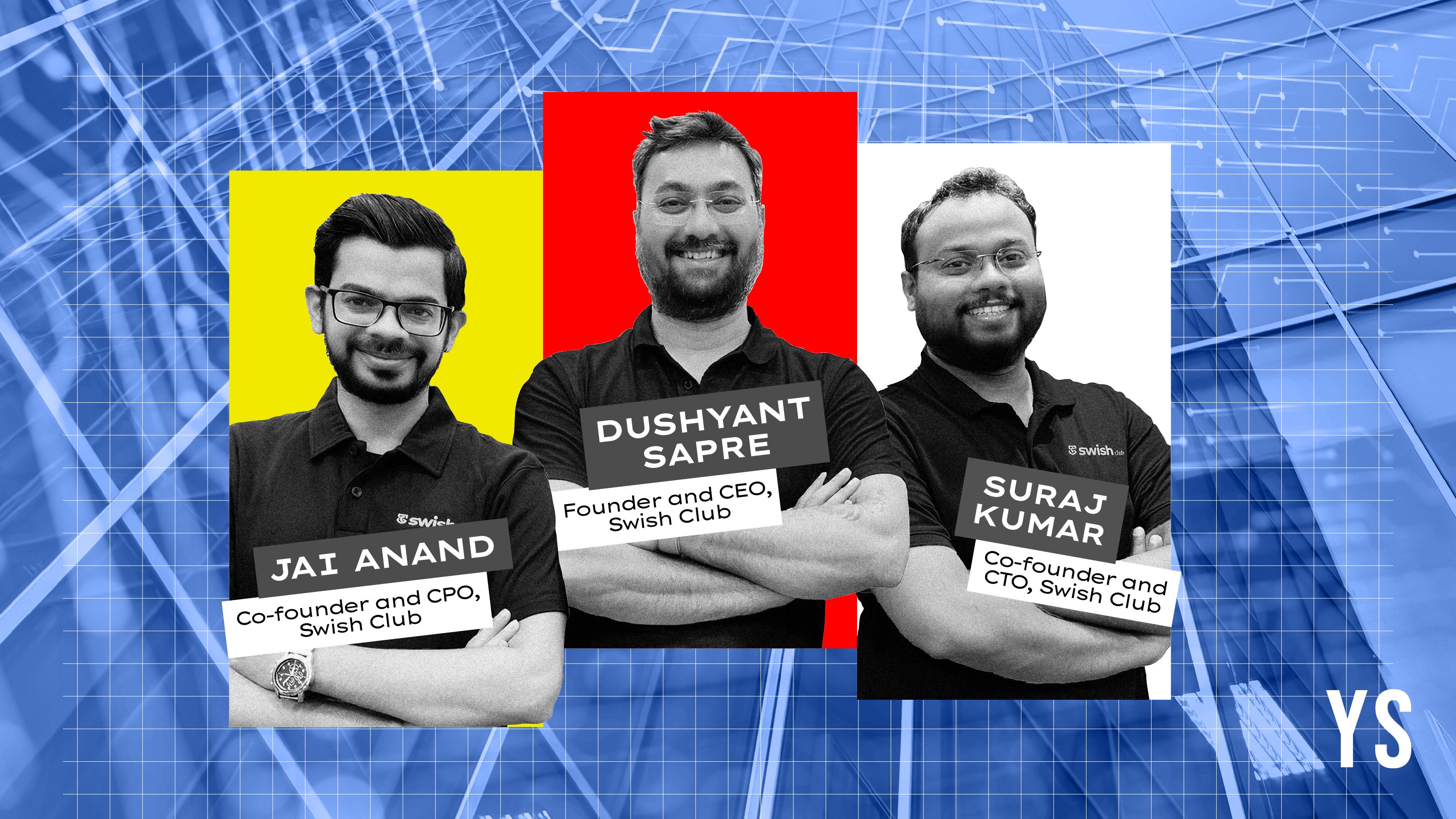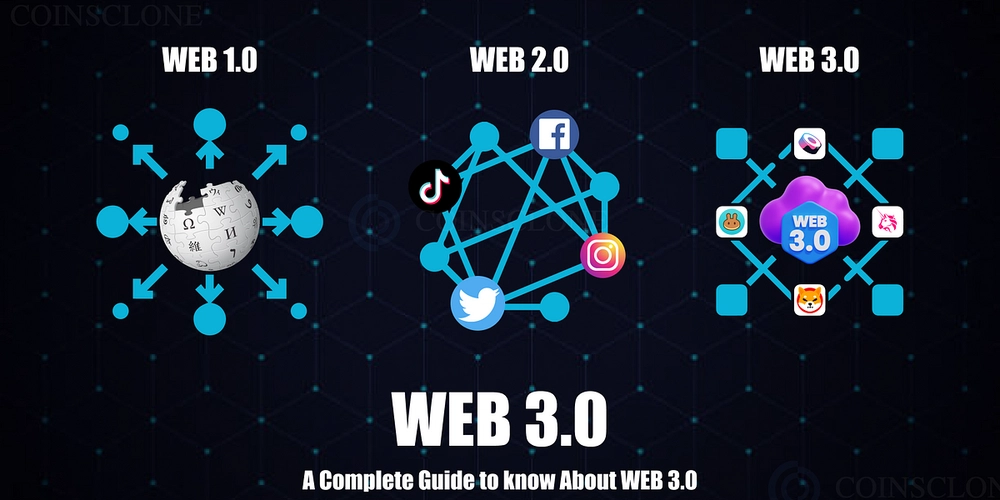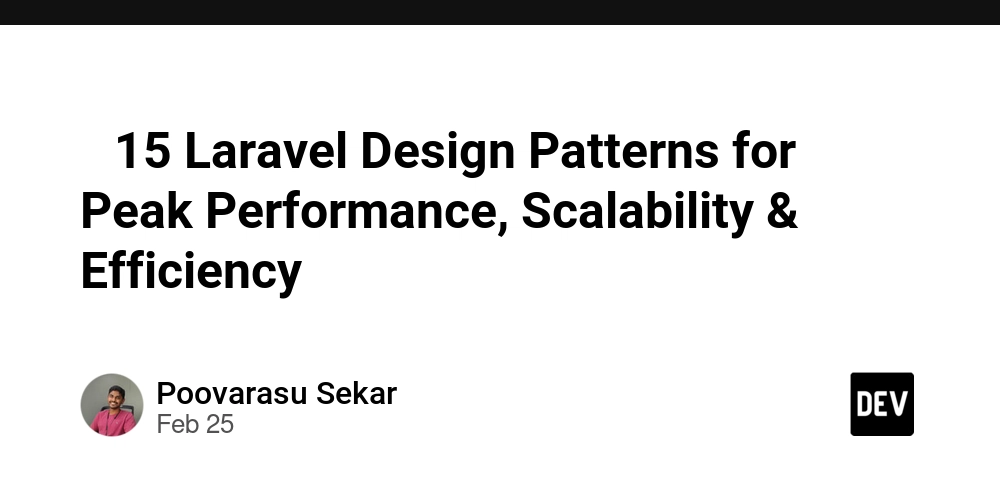"The Shocking Truth About JavaScript Variables (Every Beginner Must See!)"
Welcome to the first step in mastering JavaScript — today we explore how variables work and why they matter. On this journey, we will start with one of the most fundamental concepts: variables. Understanding variables is crucial, as they are used to store data and allow your code to work dynamically. What Are Variables? In simple terms, variables are used to store and manage data in your programs. Whether it's a number, a string of text, or more complex data, variables allow you to label and reuse values throughout your code. Declaring Variables in JavaScript JavaScript provides three primary ways to declare variables: var – function-scoped and hoisted (considered outdated) let – block-scoped and mutable Copy let userName = "Alice"; const userAge = 30; var userLocation = "New York"; const – block-scoped and immutable (the value cannot be reassigned While var was widely used in the past, modern JavaScript development favors let and const for their improved scoping and predictability. Choosing Between let and const Use const when the value should not change: const apiKey = "12345-abcde"; Use let when the value might change: let score = 0; score += 10; Best Practices for Naming Variables Use camelCase for variable names: firstName, userEmail Names should be descriptive and reflect the data they store Avoid using JavaScript reserved keywords (like return, function, etc.) Don’t start variable names with a number Example: Example: let temperature = 72; // ✅ Good const MAX_USERS = 100; // ✅ Good for constants let 1stPlaceWinner = "John"; // ❌ Invalid: starts with a number
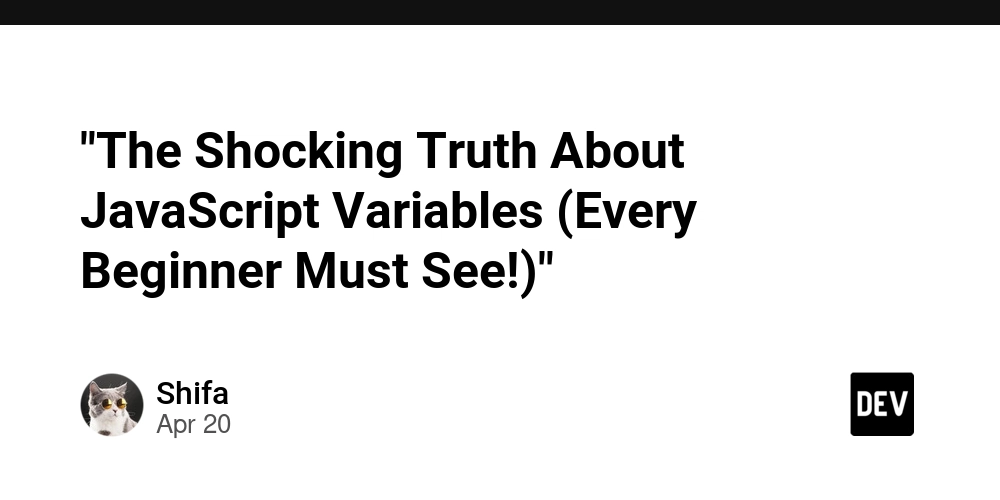
Welcome to the first step in mastering JavaScript — today we explore how variables work and why they matter.
On this journey, we will start with one of the most fundamental concepts: variables. Understanding variables is crucial, as they are used to store data and allow your code to work dynamically.
What Are Variables?
In simple terms, variables are used to store and manage data in your programs. Whether it's a number, a string of text, or more complex data, variables allow you to label and reuse values throughout your code.
Declaring Variables in JavaScript
JavaScript provides three primary ways to declare variables:
var – function-scoped and hoisted (considered outdated)
let – block-scoped and mutable
Copy
let userName = "Alice";
const userAge = 30;
var userLocation = "New York";
const
– block-scoped and immutable (the value cannot be reassigned
While var was widely used in the past, modern JavaScript development favors let and const for their improved scoping and predictability.
Choosing Between let and const
Use const when the value should not change:
const apiKey = "12345-abcde";
Use let when the value might change:
let score = 0;
score += 10;
Best Practices for Naming Variables
Use camelCase for variable names: firstName, userEmail
Names should be descriptive and reflect the data they store
Avoid using JavaScript reserved keywords (like return, function, etc.)
Don’t start variable names with a number Example:
Example:
let temperature = 72; // ✅ Good
const MAX_USERS = 100; // ✅ Good for constants
let 1stPlaceWinner = "John"; // ❌ Invalid: starts with a number











































































































































































![[The AI Show Episode 144]: ChatGPT’s New Memory, Shopify CEO’s Leaked “AI First” Memo, Google Cloud Next Releases, o3 and o4-mini Coming Soon & Llama 4’s Rocky Launch](https://www.marketingaiinstitute.com/hubfs/ep%20144%20cover.png)
















































































































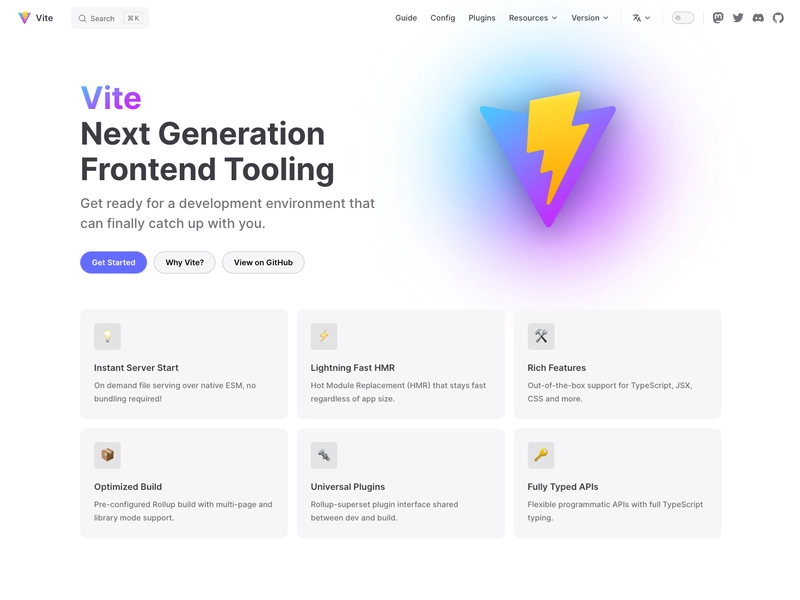


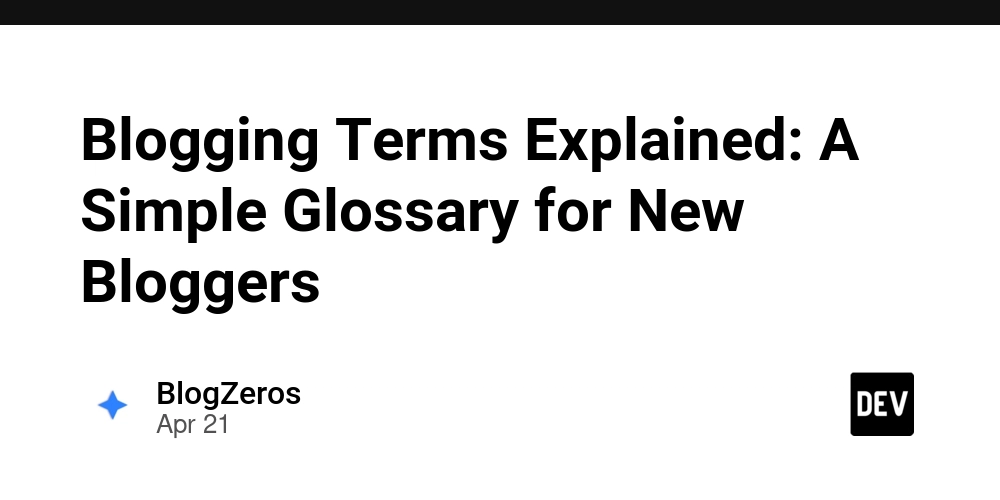









![[DEALS] The All-in-One Microsoft Office Pro 2019 for Windows: Lifetime License + Windows 11 Pro Bundle (89% off) & Other Deals Up To 98% Off](https://www.javacodegeeks.com/wp-content/uploads/2012/12/jcg-logo.jpg)

















































































































































_Andreas_Prott_Alamy.jpg?width=1280&auto=webp&quality=80&disable=upscale#)























































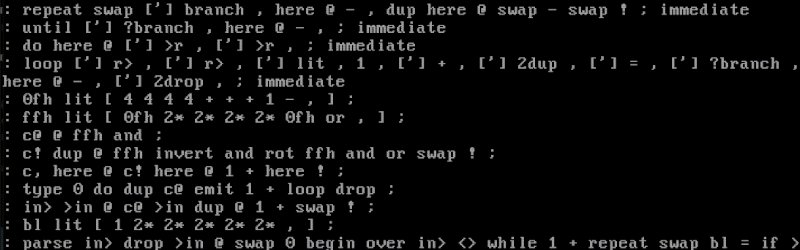







































![What features do you get with Gemini Advanced? [April 2025]](https://i0.wp.com/9to5google.com/wp-content/uploads/sites/4/2024/02/gemini-advanced-cover.jpg?resize=1200%2C628&quality=82&strip=all&ssl=1)












![Apple Shares Official Trailer for 'Long Way Home' Starring Ewan McGregor and Charley Boorman [Video]](https://www.iclarified.com/images/news/97069/97069/97069-640.jpg)
![Apple Watch Series 10 Back On Sale for $299! [Lowest Price Ever]](https://www.iclarified.com/images/news/96657/96657/96657-640.jpg)
![EU Postpones Apple App Store Fines Amid Tariff Negotiations [Report]](https://www.iclarified.com/images/news/97068/97068/97068-640.jpg)