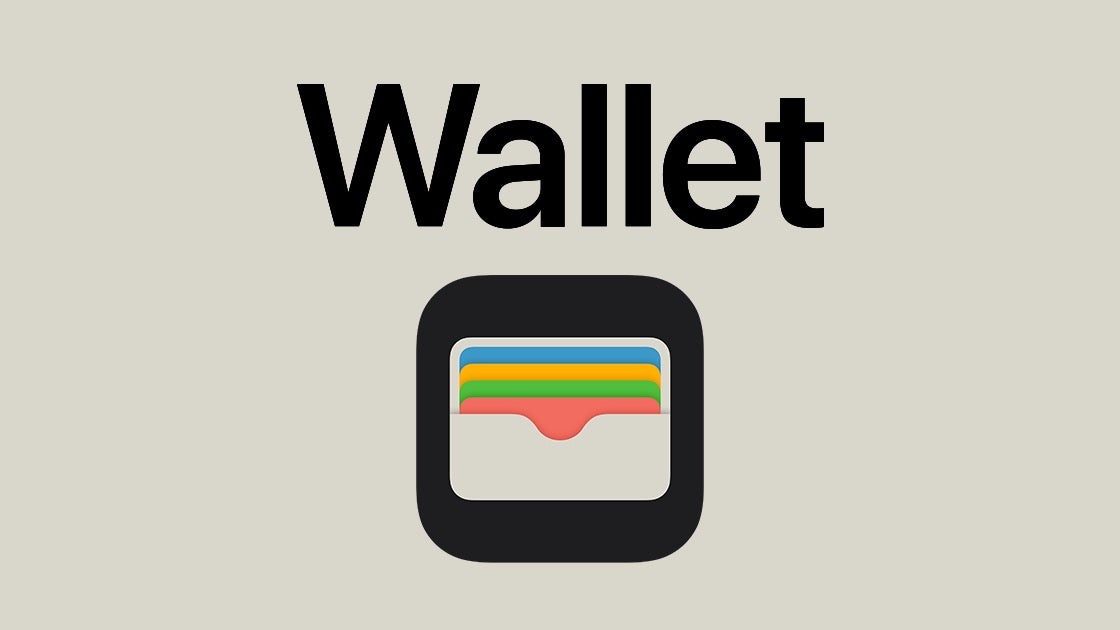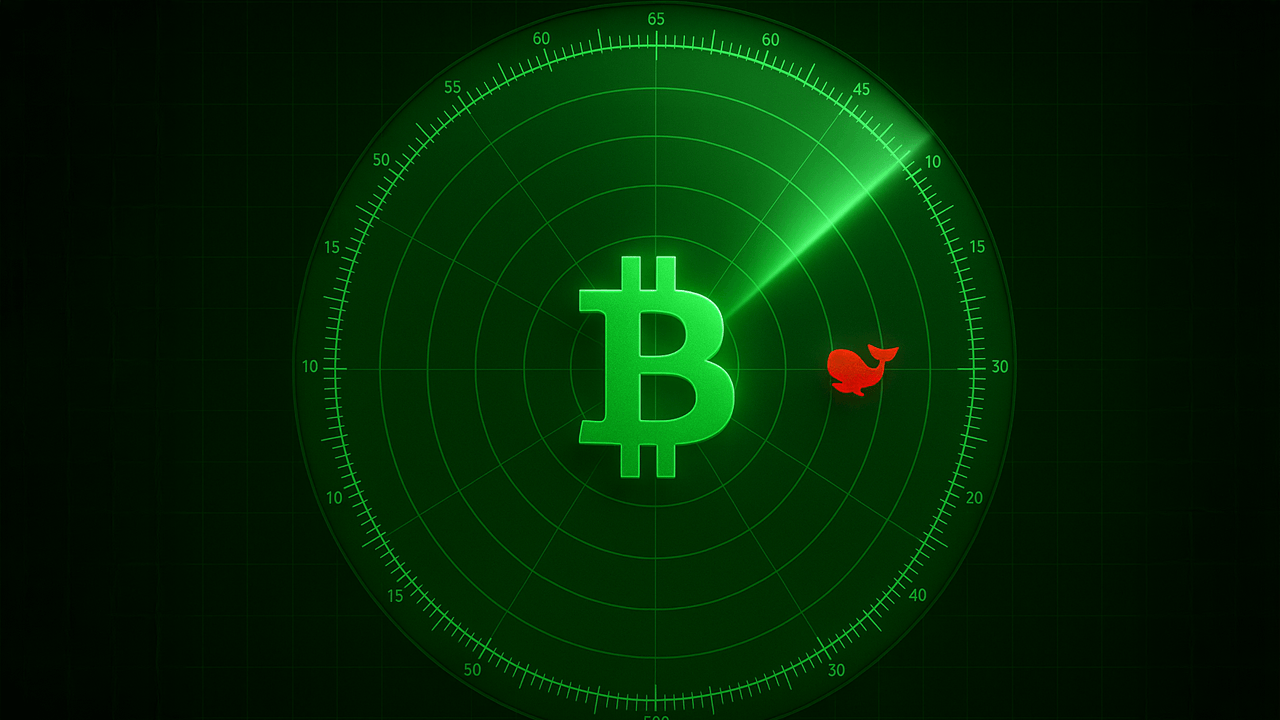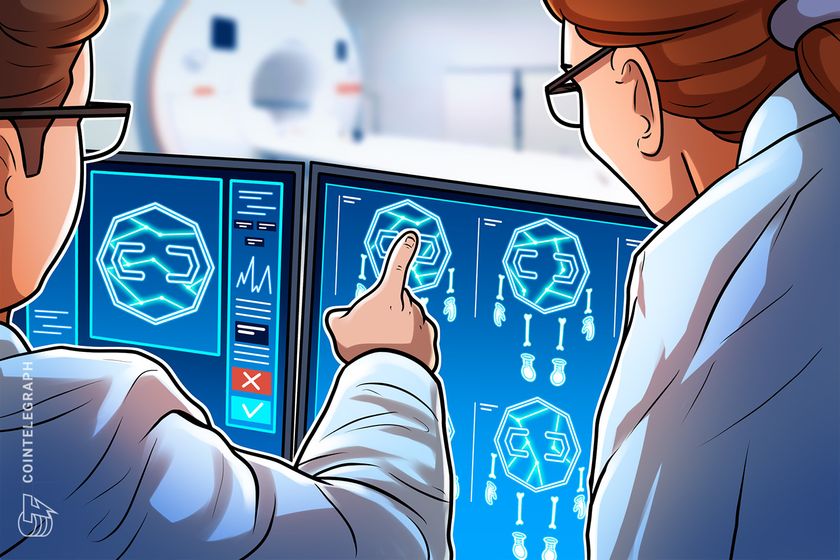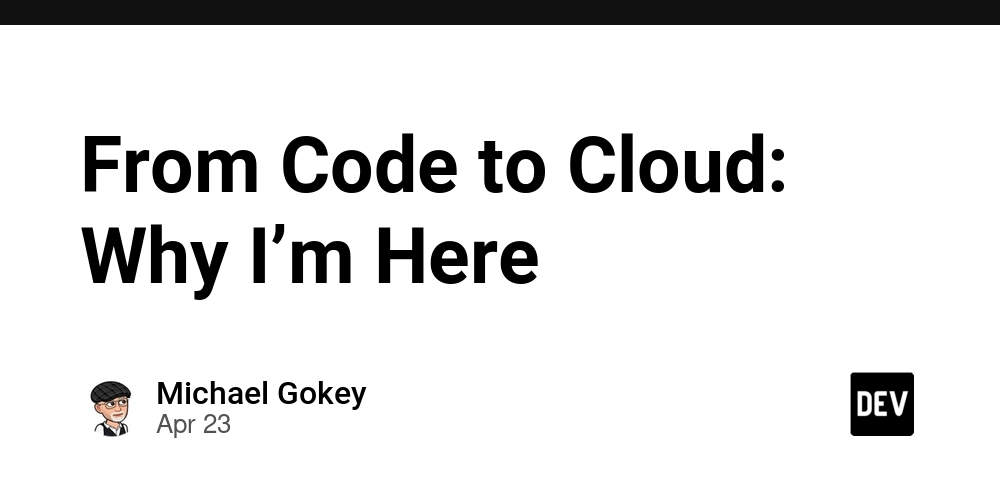The Only Docker Guide You’ll Ever Need (Beginner to Expert)
No fluff, just simple explanations, real commands, and tips that make Docker easy to learn and use. Introduction Docker is everywhere. Whether you’re building websites, mobile apps, or backend services, chances are someone on your team is using Docker or wants to use it but is too scared to ask. You’ve probably seen tutorials throwing around terms like “images,” “containers,” and “volumes,” and thought: “Is this DevOps wizardry or some kind of Linux black magic?” Don’t worry — this guide breaks Docker down in plain English. We’ll go from: running your first container to writing your own Dockerfiles to using Docker Compose and even touching advanced tricks pros use in real projects. And yes, there’s a meme too. Whether you’re a total newbie or someone who’s kinda used Docker but never felt confident, this is for you. Let’s start your Docker journey one container at a time. Section 2: Docker 101 Getting Your Hands Dirty So, what is Docker? In simple words: Docker lets you package your app with everything it needs — code, libraries, system tools — into a single, portable unit called a container. That container can run anywhere: your laptop, your teammate’s laptop, a server, or the cloud and it’ll work exactly the same. Think of it like:

No fluff, just simple explanations, real commands, and tips that make Docker easy to learn and use.
Introduction
Docker is everywhere. Whether you’re building websites, mobile apps, or backend services, chances are someone on your team is using Docker or wants to use it but is too scared to ask.
You’ve probably seen tutorials throwing around terms like “images,” “containers,” and “volumes,” and thought:
“Is this DevOps wizardry or some kind of Linux black magic?”
Don’t worry — this guide breaks Docker down in plain English.
We’ll go from:
- running your first container
- to writing your own Dockerfiles
- to using Docker Compose
- and even touching advanced tricks pros use in real projects.
And yes, there’s a meme too.
Whether you’re a total newbie or someone who’s kinda used Docker but never felt confident, this is for you.
Let’s start your Docker journey one container at a time.
Section 2: Docker 101 Getting Your Hands Dirty
So, what is Docker?
In simple words:
Docker lets you package your app with everything it needs — code, libraries, system tools — into a single, portable unit called a container. That container can run anywhere: your laptop, your teammate’s laptop, a server, or the cloud and it’ll work exactly the same.
Think of it like:































































































































































![[The AI Show Episode 143]: ChatGPT Revenue Surge, New AGI Timelines, Amazon’s AI Agent, Claude for Education, Model Context Protocol & LLMs Pass the Turing Test](https://www.marketingaiinstitute.com/hubfs/ep%20143%20cover.png)












































































































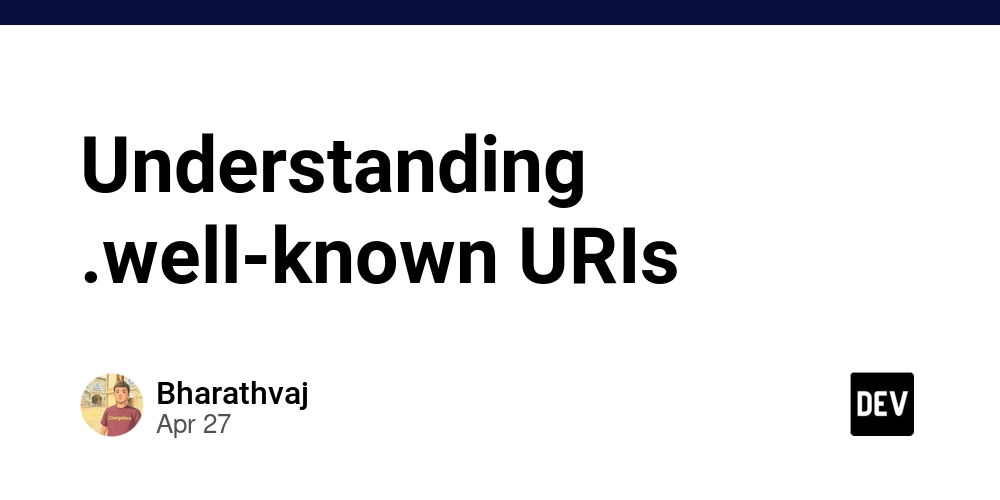
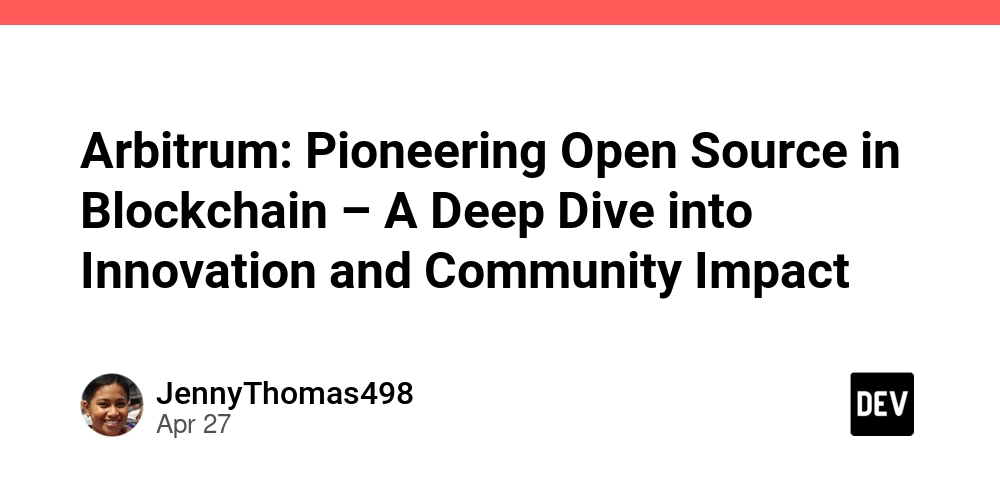

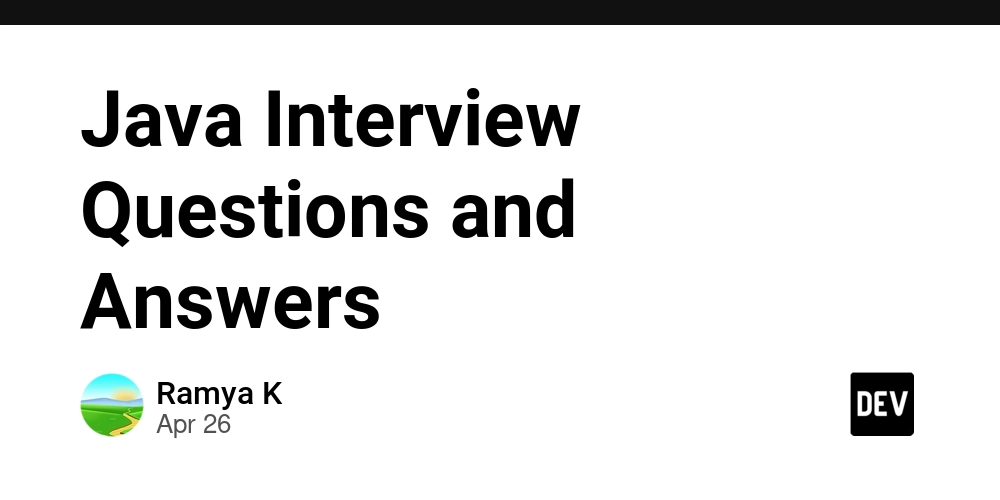











![[FREE EBOOKS] AI and Business Rule Engines for Excel Power Users, Machine Learning Hero & Four More Best Selling Titles](https://www.javacodegeeks.com/wp-content/uploads/2012/12/jcg-logo.jpg)

































































































































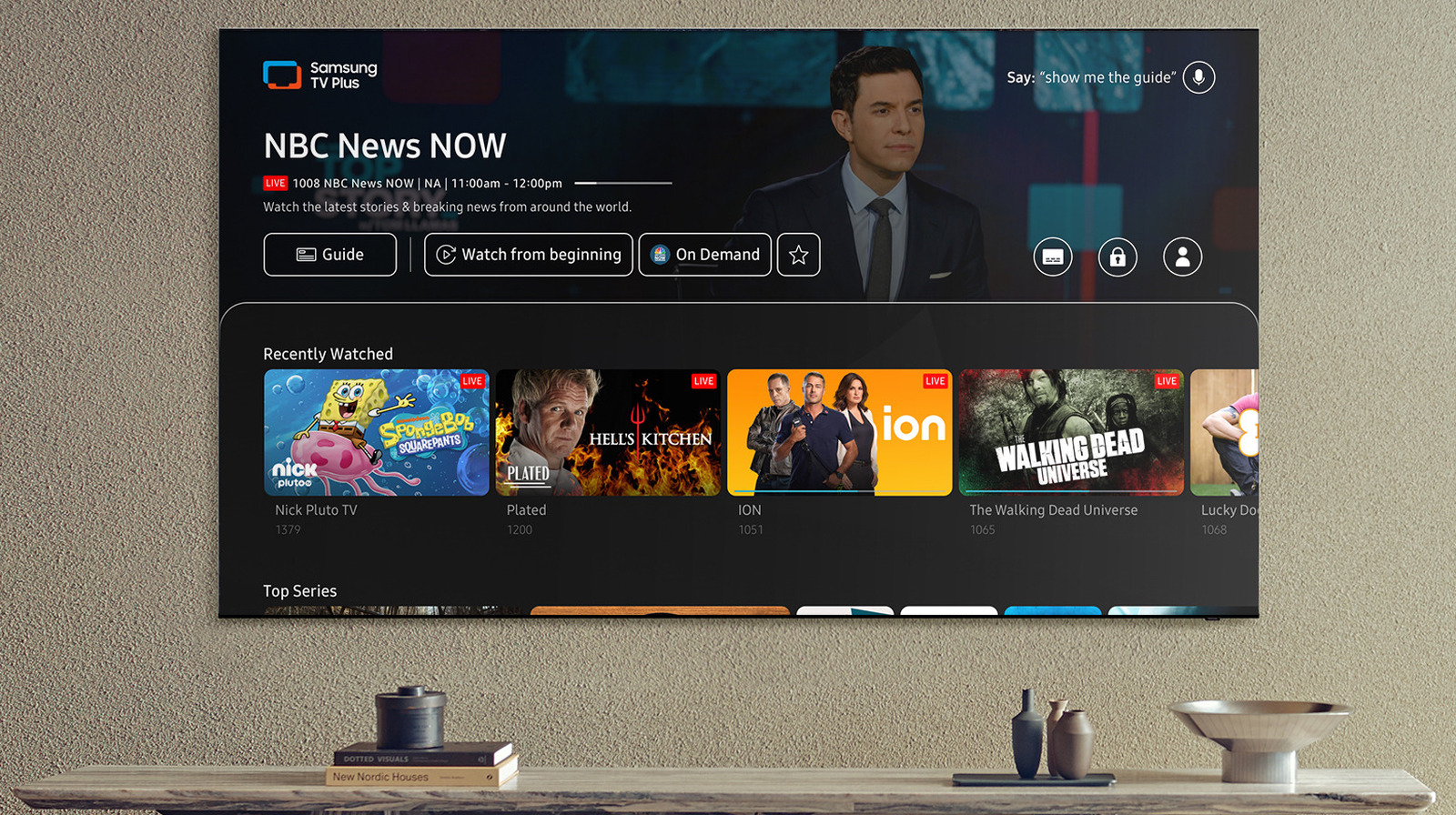




















































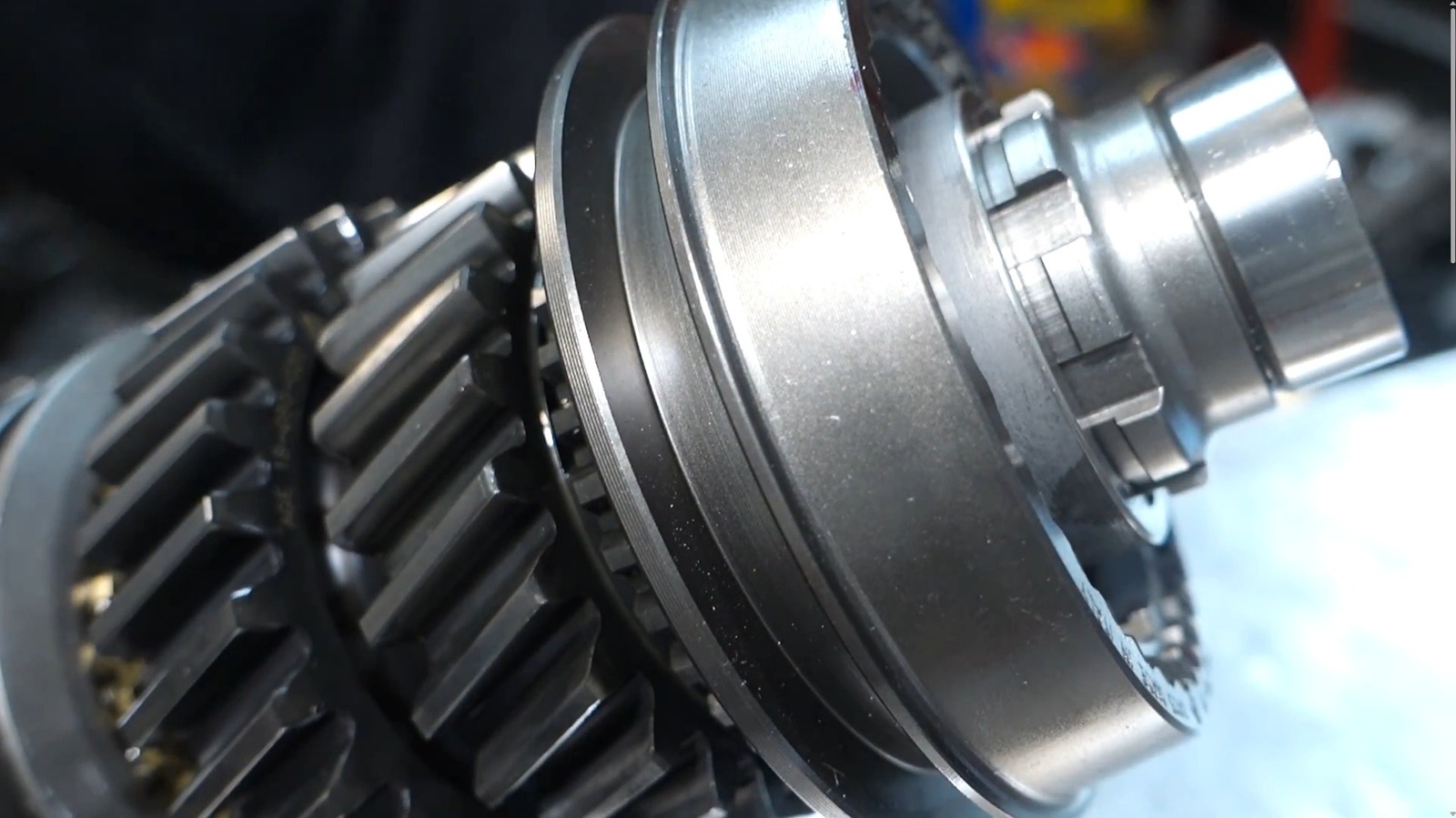













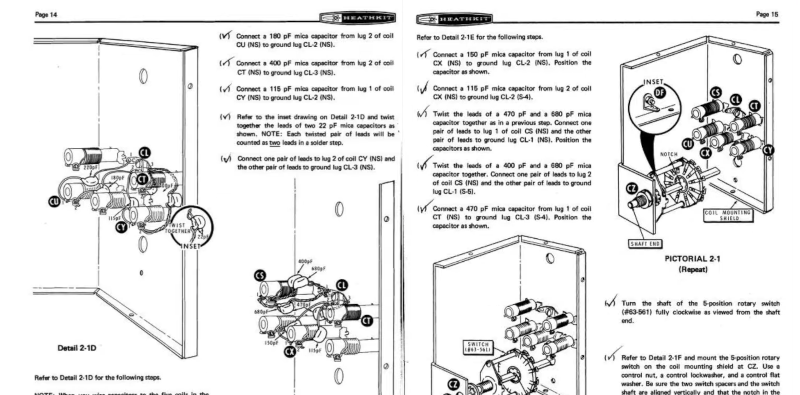




































![Hostinger Horizons lets you effortlessly turn ideas into web apps without coding [10% off]](https://i0.wp.com/9to5mac.com/wp-content/uploads/sites/6/2025/04/IMG_1551.png?resize=1200%2C628&quality=82&strip=all&ssl=1)




![This new Google TV streaming dongle looks just like a Chromecast [Gallery]](https://i0.wp.com/9to5google.com/wp-content/uploads/sites/4/2025/04/thomson-cast-150-google-tv-1.jpg?resize=1200%2C628&quality=82&strip=all&ssl=1)












![Apple Drops New Immersive Adventure Episode for Vision Pro: 'Hill Climb' [Video]](https://www.iclarified.com/images/news/97133/97133/97133-640.jpg)

![Most iPhones Sold in the U.S. Will Be Made in India by 2026 [Report]](https://www.iclarified.com/images/news/97130/97130/97130-640.jpg)