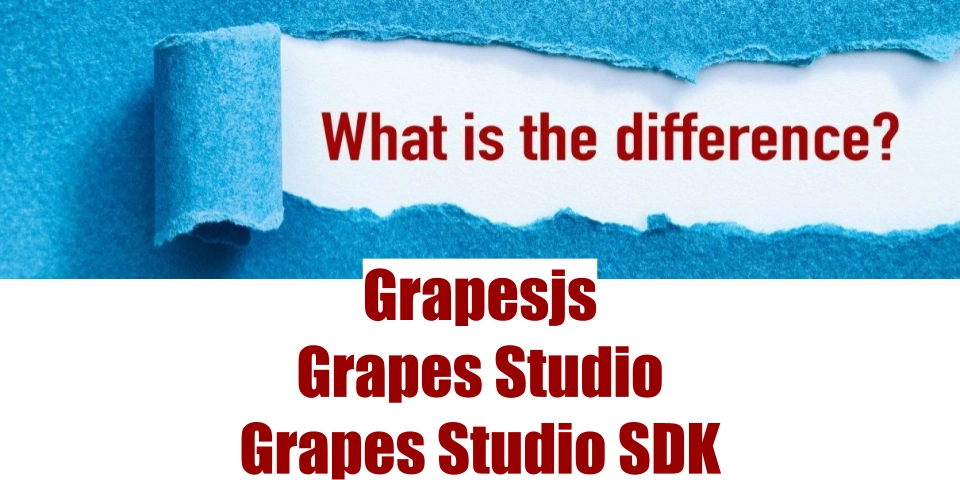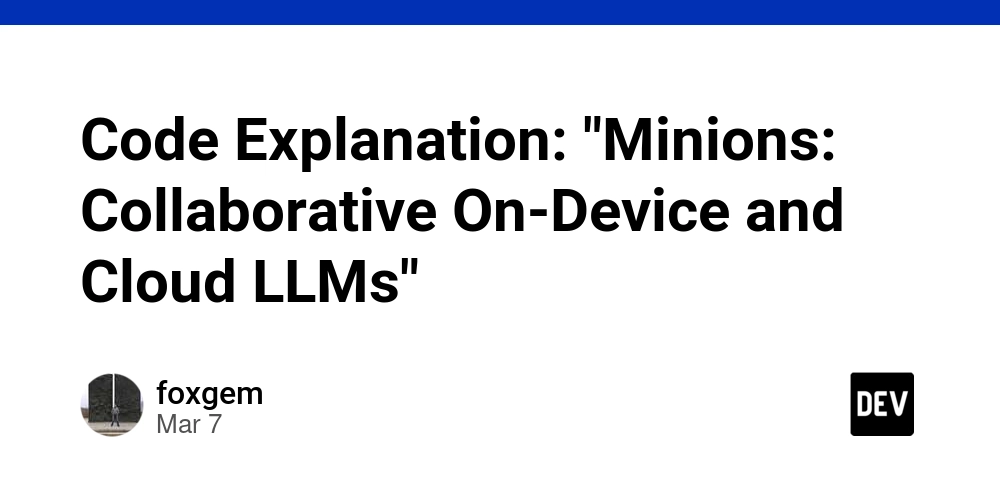The Future of Component Libraries: Trends, Challenges, and Innovations
Introduction Component libraries are like toolkits that developers use to build user interfaces (UI) faster and more efficiently. Instead of creating every button, card, or filter from scratch, developers create reusable components that can be used across multiple projects. But as technology evolves, so do the challenges. How do we make components that are flexible yet easy to use? How do we ensure they work smoothly in different applications? This article explores the future of component libraries and how modern tools like TypeScript, Tailwind, and AI are shaping them. 1. What Are Component Libraries and Why Do We Need Them? In the early days of web development, every UI element had to be coded from scratch. Then, frameworks like Bootstrap made it easier by offering pre-styled components. Fast forward to today, we use libraries like Material-UI or custom-built component libraries to keep our designs consistent while speeding up development. For example, imagine needing a button across multiple projects. Instead of rewriting the button’s code every time, a component library allows you to define it once and reuse it everywhere. 2. Common Challenges in Building a Component Library A. Customization vs. Simplicity If a button component is too rigid, developers can't modify it easily. But if it has too many settings, it becomes confusing to use. The challenge is finding the right balance. B. Making It Work in Different Projects A component library should work for any project—whether it's a dashboard, CMS, or e-commerce site. If it’s too specific to one project, it loses flexibility. C. Performance Issues Some components, like filters and tables, deal with a lot of data. If not optimized well, they can slow down a webpage. 3. Key Innovations in Modern Component Libraries A. TypeScript for Safer Code TypeScript helps developers catch errors early, making components more reliable. Example: A Simple Button Component in TypeScript This button ensures developers don’t pass incorrect values like a "red" variant when only "primary" and "secondary" are allowed. import React from "react"; interface ButtonProps { label: string; variant?: "primary" | "secondary"; // Restricts to only these values onClick?: () => void; } const Button: React.FC = ({ label, variant = "primary", onClick }) => { return ( {label} ); }; export default Button; ✅ Why is this helpful? It prevents developers from making mistakes while keeping the code simple. B. Making Components Work Alone or in Larger Systems A good component library should allow components to be used alone or as part of a bigger system, like a CMS or a dashboard. Example: A Simple Dropdown Filter Component interface FilterProps { options: string[]; selected: string; onChange: (value: string) => void; } const Filter: React.FC = ({ options, selected, onChange }) => { return ( onChange(e.target.value)} className="p-2 border rounded"> {options.map((option) => ( {option} ))} ); }; export default Filter; ✅ Why is this helpful? This filter component can be used in a form, a sidebar, or a search bar without modifications. C. Tailwind CSS for Easy Customization Tailwind lets developers quickly tweak styles without writing long CSS files. Example: A Reusable Card Component with Custom Styling interface CardProps { title: string; content: string; className?: string; // Allows extra styles if needed } const Card: React.FC = ({ title, content, className }) => { return ( {title} {content} ); }; export default Card; ✅ Why is this helpful? Developers can pass custom styles without modifying the component itself. D. AI-Assisted Component Generation: The Future With AI tools like GitHub Copilot and ChatGPT, developers can now generate component code faster. Soon, AI might even help design components based on user preferences. 4. Conclusion The way we build UI components is evolving. By using TypeScript for safety, making components flexible, leveraging Tailwind for easy styling, and embracing AI, we can build component libraries that are efficient and future-proof.
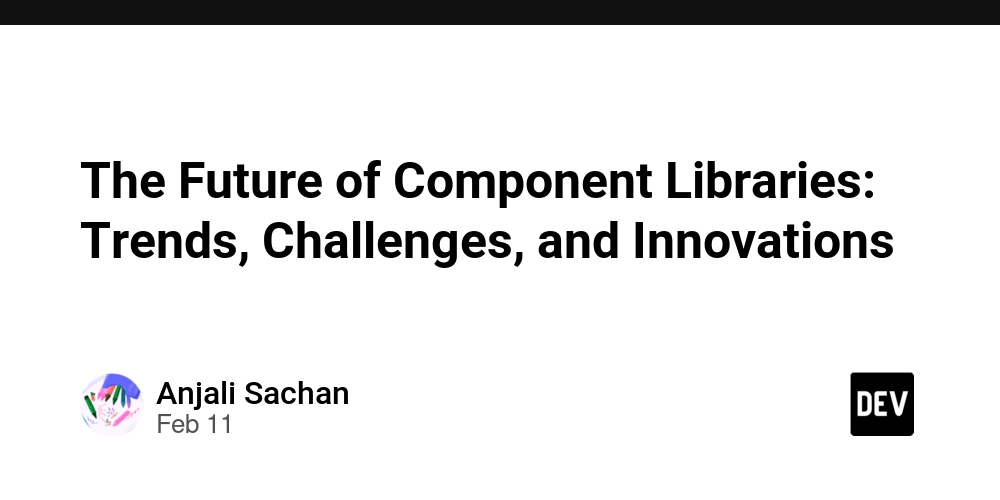
Introduction
Component libraries are like toolkits that developers use to build user interfaces (UI) faster and more efficiently. Instead of creating every button, card, or filter from scratch, developers create reusable components that can be used across multiple projects.
But as technology evolves, so do the challenges. How do we make components that are flexible yet easy to use? How do we ensure they work smoothly in different applications? This article explores the future of component libraries and how modern tools like TypeScript, Tailwind, and AI are shaping them.
1. What Are Component Libraries and Why Do We Need Them?
In the early days of web development, every UI element had to be coded from scratch. Then, frameworks like Bootstrap made it easier by offering pre-styled components. Fast forward to today, we use libraries like Material-UI or custom-built component libraries to keep our designs consistent while speeding up development.
For example, imagine needing a button across multiple projects. Instead of rewriting the button’s code every time, a component library allows you to define it once and reuse it everywhere.
2. Common Challenges in Building a Component Library
A. Customization vs. Simplicity
If a button component is too rigid, developers can't modify it easily. But if it has too many settings, it becomes confusing to use. The challenge is finding the right balance.
B. Making It Work in Different Projects
A component library should work for any project—whether it's a dashboard, CMS, or e-commerce site. If it’s too specific to one project, it loses flexibility.
C. Performance Issues
Some components, like filters and tables, deal with a lot of data. If not optimized well, they can slow down a webpage.
3. Key Innovations in Modern Component Libraries
A. TypeScript for Safer Code
TypeScript helps developers catch errors early, making components more reliable.
Example: A Simple Button Component in TypeScript
This button ensures developers don’t pass incorrect values like a "red" variant when only "primary" and "secondary" are allowed.
import React from "react";
interface ButtonProps {
label: string;
variant?: "primary" | "secondary"; // Restricts to only these values
onClick?: () => void;
}
const Button: React.FC<ButtonProps> = ({ label, variant = "primary", onClick }) => {
return (
<button
className={`px-4 py-2 rounded ${
variant === "primary" ? "bg-blue-500 text-white" : "bg-gray-200 text-black"
}`}
onClick={onClick}
>
{label}
button>
);
};
export default Button;
✅ Why is this helpful? It prevents developers from making mistakes while keeping the code simple.
B. Making Components Work Alone or in Larger Systems
A good component library should allow components to be used alone or as part of a bigger system, like a CMS or a dashboard.
Example: A Simple Dropdown Filter Component
interface FilterProps {
options: string[];
selected: string;
onChange: (value: string) => void;
}
const Filter: React.FC<FilterProps> = ({ options, selected, onChange }) => {
return (
<select value={selected} onChange={(e) => onChange(e.target.value)} className="p-2 border rounded">
{options.map((option) => (
<option key={option} value={option}>{option}option>
))}
select>
);
};
export default Filter;
✅ Why is this helpful? This filter component can be used in a form, a sidebar, or a search bar without modifications.
C. Tailwind CSS for Easy Customization
Tailwind lets developers quickly tweak styles without writing long CSS files.
Example: A Reusable Card Component with Custom Styling
interface CardProps {
title: string;
content: string;
className?: string; // Allows extra styles if needed
}
const Card: React.FC<CardProps> = ({ title, content, className }) => {
return (
<div className={`p-4 shadow-lg rounded-xl ${className}`}>
<h2 className="text-xl font-bold">{title}h2>
<p className="text-gray-600">{content}p>
div>
);
};
export default Card;
✅ Why is this helpful? Developers can pass custom styles without modifying the component itself.
D. AI-Assisted Component Generation: The Future
With AI tools like GitHub Copilot and ChatGPT, developers can now generate component code faster. Soon, AI might even help design components based on user preferences.
4. Conclusion
The way we build UI components is evolving. By using TypeScript for safety, making components flexible, leveraging Tailwind for easy styling, and embracing AI, we can build component libraries that are efficient and future-proof.










































































































































































![[The AI Show Episode 142]: ChatGPT’s New Image Generator, Studio Ghibli Craze and Backlash, Gemini 2.5, OpenAI Academy, 4o Updates, Vibe Marketing & xAI Acquires X](https://www.marketingaiinstitute.com/hubfs/ep%20142%20cover.png)



























































































































![[FREE EBOOKS] The Kubernetes Bible, The Ultimate Linux Shell Scripting Guide & Four More Best Selling Titles](https://www.javacodegeeks.com/wp-content/uploads/2012/12/jcg-logo.jpg)



![From drop-out to software architect with Jason Lengstorf [Podcast #167]](https://cdn.hashnode.com/res/hashnode/image/upload/v1743796461357/f3d19cd7-e6f5-4d7c-8bfc-eb974bc8da68.png?#)






































































































.png?#)




.jpg?#)
































_Christophe_Coat_Alamy.jpg?#)







































































































![Rapidus in Talks With Apple as It Accelerates Toward 2nm Chip Production [Report]](https://www.iclarified.com/images/news/96937/96937/96937-640.jpg)