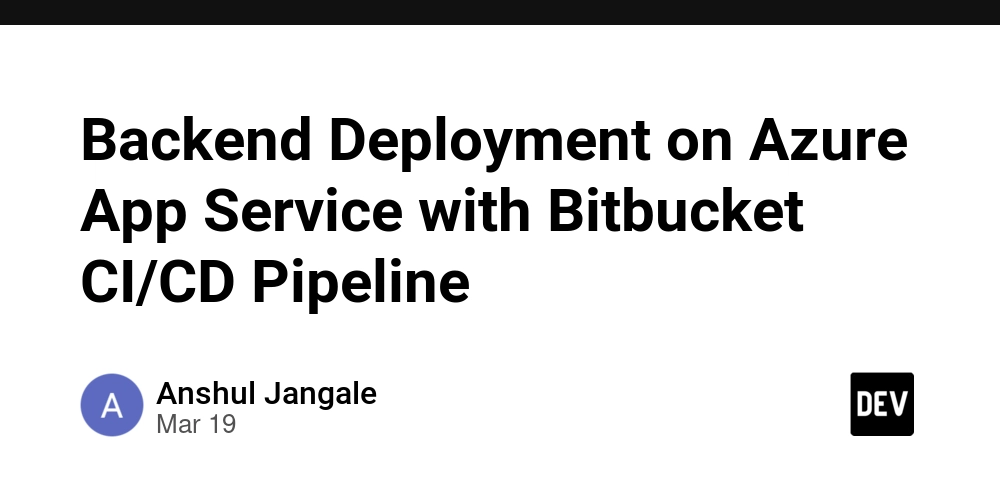The Complete Guide to Secure Angular Authentication Using OAuth + JWT with Refresh Tokens
Authentication is a critical part of most modern web applications. In this comprehensive guide, I'll walk you through implementing a secure authentication system in Angular using OAuth with JWT tokens, interceptors, and refresh tokens. Table of Contents Understanding the Authentication Flow Setting Up the Angular Project Creating Authentication Services Implementing JWT Interceptors Handling Refresh Tokens Protecting Routes with Guards Best Practices and Security Considerations Understanding the Authentication Flow Before diving into code, let's understand the complete authentication flow we'll implement: User logs in with credentials (OAuth flow) Server returns JWT access token and refresh token Access token is included in subsequent requests When access token expires, refresh token is used to get new tokens If refresh fails, user is logged out Setting Up the Angular Project First, let's create a new Angular project and install necessary dependencies: ng new angular-auth-demo cd angular-auth-demo # Install required packages npm install @auth0/angular-jwt rxjs jwt-decode Creating Authentication Services 1. Auth Service Create an authentication service that will handle login, logout, and token management: // src/app/services/auth.service.ts import { Injectable } from '@angular/core'; import { HttpClient } from '@angular/common/http'; import { BehaviorSubject, Observable, throwError } from 'rxjs'; import { catchError, map, tap } from 'rxjs/operators'; import * as jwt_decode from 'jwt-decode'; @Injectable({ providedIn: 'root' }) export class AuthService { private readonly API_URL = 'https://your-auth-server.com/api'; private currentUserSubject: BehaviorSubject; public currentUser: Observable; constructor(private http: HttpClient) { this.currentUserSubject = new BehaviorSubject( JSON.parse(localStorage.getItem('currentUser') || null) ); this.currentUser = this.currentUserSubject.asObservable(); } public get currentUserValue(): any { return this.currentUserSubject.value; } public get accessToken(): string { return this.currentUserValue?.accessToken; } public get refreshToken(): string { return this.currentUserValue?.refreshToken; } login(username: string, password: string): Observable { return this.http.post(`${this.API_URL}/login`, { username, password }) .pipe( map(user => { // store user details and tokens in local storage localStorage.setItem('currentUser', JSON.stringify(user)); this.currentUserSubject.next(user); return user; }), catchError(error => { return throwError(error); }) ); } refreshToken(): Observable { return this.http.post(`${this.API_URL}/refresh-token`, { refreshToken: this.refreshToken }).pipe( tap((tokens) => { const user = { ...this.currentUserValue, accessToken: tokens.accessToken, refreshToken: tokens.refreshToken }; localStorage.setItem('currentUser', JSON.stringify(user)); this.currentUserSubject.next(user); }) ); } logout() { // remove user from local storage and set current user to null localStorage.removeItem('currentUser'); this.currentUserSubject.next(null); } isTokenExpired(token?: string): boolean { if (!token) token = this.accessToken; if (!token) return true; const date = this.getTokenExpirationDate(token); if (date === undefined) return false; return !(date.valueOf() > new Date().valueOf()); } private getTokenExpirationDate(token: string): Date | undefined { try { const decoded: any = jwt_decode(token); if (decoded.exp === undefined) return undefined; const date = new Date(0); date.setUTCSeconds(decoded.exp); return date; } catch (Error) { return undefined; } } } 2. User Service Create a user service to handle user-related operations: // src/app/services/user.service.ts import { Injectable } from '@angular/core'; import { HttpClient } from '@angular/common/http'; @Injectable({ providedIn: 'root' }) export class UserService { private readonly API_URL = 'https://your-api-server.com/api'; constructor(private http: HttpClient) { } getProfile() { return this.http.get(`${this.API_URL}/profile`); } // Add other user-related methods here } Implementing JWT Interceptors Interceptors are powerful tools in Angular for handling HTTP requests and responses globally. We'll create two interceptors: one for adding the JWT token to requests and another for handling token refresh when the access token expires. 1. JWT Interceptor // src/app/interceptors/jwt.interceptor.ts import { Injectable } from '@angular/core'; import { HttpRequest, HttpHandler, HttpEvent, HttpInterceptor } from '@angula
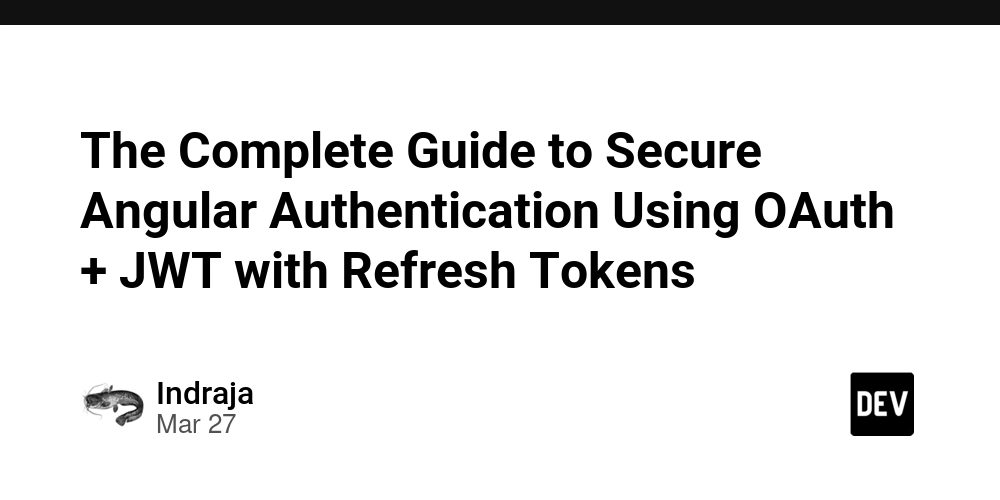
Authentication is a critical part of most modern web applications. In this comprehensive guide, I'll walk you through implementing a secure authentication system in Angular using OAuth with JWT tokens, interceptors, and refresh tokens.
Table of Contents
- Understanding the Authentication Flow
- Setting Up the Angular Project
- Creating Authentication Services
- Implementing JWT Interceptors
- Handling Refresh Tokens
- Protecting Routes with Guards
- Best Practices and Security Considerations
Understanding the Authentication Flow
Before diving into code, let's understand the complete authentication flow we'll implement:
- User logs in with credentials (OAuth flow)
- Server returns JWT access token and refresh token
- Access token is included in subsequent requests
- When access token expires, refresh token is used to get new tokens
- If refresh fails, user is logged out
Setting Up the Angular Project
First, let's create a new Angular project and install necessary dependencies:
ng new angular-auth-demo
cd angular-auth-demo
# Install required packages
npm install @auth0/angular-jwt rxjs jwt-decode
Creating Authentication Services
1. Auth Service
Create an authentication service that will handle login, logout, and token management:
// src/app/services/auth.service.ts
import { Injectable } from '@angular/core';
import { HttpClient } from '@angular/common/http';
import { BehaviorSubject, Observable, throwError } from 'rxjs';
import { catchError, map, tap } from 'rxjs/operators';
import * as jwt_decode from 'jwt-decode';
@Injectable({
providedIn: 'root'
})
export class AuthService {
private readonly API_URL = 'https://your-auth-server.com/api';
private currentUserSubject: BehaviorSubject<any>;
public currentUser: Observable<any>;
constructor(private http: HttpClient) {
this.currentUserSubject = new BehaviorSubject<any>(
JSON.parse(localStorage.getItem('currentUser') || null)
);
this.currentUser = this.currentUserSubject.asObservable();
}
public get currentUserValue(): any {
return this.currentUserSubject.value;
}
public get accessToken(): string {
return this.currentUserValue?.accessToken;
}
public get refreshToken(): string {
return this.currentUserValue?.refreshToken;
}
login(username: string, password: string): Observable<any> {
return this.http.post<any>(`${this.API_URL}/login`, { username, password })
.pipe(
map(user => {
// store user details and tokens in local storage
localStorage.setItem('currentUser', JSON.stringify(user));
this.currentUserSubject.next(user);
return user;
}),
catchError(error => {
return throwError(error);
})
);
}
refreshToken(): Observable<any> {
return this.http.post<any>(`${this.API_URL}/refresh-token`, {
refreshToken: this.refreshToken
}).pipe(
tap((tokens) => {
const user = {
...this.currentUserValue,
accessToken: tokens.accessToken,
refreshToken: tokens.refreshToken
};
localStorage.setItem('currentUser', JSON.stringify(user));
this.currentUserSubject.next(user);
})
);
}
logout() {
// remove user from local storage and set current user to null
localStorage.removeItem('currentUser');
this.currentUserSubject.next(null);
}
isTokenExpired(token?: string): boolean {
if (!token) token = this.accessToken;
if (!token) return true;
const date = this.getTokenExpirationDate(token);
if (date === undefined) return false;
return !(date.valueOf() > new Date().valueOf());
}
private getTokenExpirationDate(token: string): Date | undefined {
try {
const decoded: any = jwt_decode(token);
if (decoded.exp === undefined) return undefined;
const date = new Date(0);
date.setUTCSeconds(decoded.exp);
return date;
} catch (Error) {
return undefined;
}
}
}
2. User Service
Create a user service to handle user-related operations:
// src/app/services/user.service.ts
import { Injectable } from '@angular/core';
import { HttpClient } from '@angular/common/http';
@Injectable({
providedIn: 'root'
})
export class UserService {
private readonly API_URL = 'https://your-api-server.com/api';
constructor(private http: HttpClient) { }
getProfile() {
return this.http.get(`${this.API_URL}/profile`);
}
// Add other user-related methods here
}
Implementing JWT Interceptors
Interceptors are powerful tools in Angular for handling HTTP requests and responses globally. We'll create two interceptors: one for adding the JWT token to requests and another for handling token refresh when the access token expires.
1. JWT Interceptor
// src/app/interceptors/jwt.interceptor.ts
import { Injectable } from '@angular/core';
import {
HttpRequest,
HttpHandler,
HttpEvent,
HttpInterceptor
} from '@angular/common/http';
import { Observable } from 'rxjs';
import { AuthService } from '../services/auth.service';
@Injectable()
export class JwtInterceptor implements HttpInterceptor {
constructor(private authService: AuthService) {}
intercept(request: HttpRequest<unknown>, next: HttpHandler): Observable<HttpEvent<unknown>> {
// Skip for auth requests or if no token exists
if (request.url.includes('/login') || request.url.includes('/refresh-token') || !this.authService.accessToken) {
return next.handle(request);
}
// Clone the request and add the authorization header
request = request.clone({
setHeaders: {
Authorization: `Bearer ${this.authService.accessToken}`
}
});
return next.handle(request);
}
}
2. Error Interceptor for Token Refresh
// src/app/interceptors/error.interceptor.ts
import { Injectable } from '@angular/core';
import {
HttpRequest,
HttpHandler,
HttpEvent,
HttpInterceptor,
HttpErrorResponse
} from '@angular/common/http';
import { Observable, throwError, BehaviorSubject } from 'rxjs';
import { catchError, filter, take, switchMap } from 'rxjs/operators';
import { AuthService } from '../services/auth.service';
@Injectable()
export class ErrorInterceptor implements HttpInterceptor {
private isRefreshing = false;
private refreshTokenSubject: BehaviorSubject<any> = new BehaviorSubject<any>(null);
constructor(private authService: AuthService) {}
intercept(request: HttpRequest<any>, next: HttpHandler): Observable<HttpEvent<any>> {
return next.handle(request).pipe(
catchError(error => {
if (error instanceof HttpErrorResponse && error.status === 401) {
return this.handle401Error(request, next);
} else {
return throwError(error);
}
})
);
}
private handle401Error(request: HttpRequest<any>, next: HttpHandler) {
if (!this.isRefreshing) {
this.isRefreshing = true;
this.refreshTokenSubject.next(null);
return this.authService.refreshToken().pipe(
switchMap((token: any) => {
this.isRefreshing = false;
this.refreshTokenSubject.next(token.accessToken);
return next.handle(this.addTokenHeader(request, token.accessToken));
}),
catchError((err) => {
this.isRefreshing = false;
this.authService.logout();
return throwError(err);
})
);
} else {
return this.refreshTokenSubject.pipe(
filter(token => token !== null),
take(1),
switchMap((token) => {
return next.handle(this.addTokenHeader(request, token));
})
);
}
}
private addTokenHeader(request: HttpRequest<any>, token: string) {
return request.clone({
setHeaders: {
Authorization: `Bearer ${token}`
}
});
}
}
Registering the Interceptors
Add these interceptors to your app module:
// src/app/app.module.ts
import { NgModule } from '@angular/core';
import { BrowserModule } from '@angular/platform-browser';
import { HttpClientModule, HTTP_INTERCEPTORS } from '@angular/common/http';
import { JwtInterceptor } from './interceptors/jwt.interceptor';
import { ErrorInterceptor } from './interceptors/error.interceptor';
@NgModule({
imports: [
BrowserModule,
HttpClientModule
],
providers: [
{ provide: HTTP_INTERCEPTORS, useClass: JwtInterceptor, multi: true },
{ provide: HTTP_INTERCEPTORS, useClass: ErrorInterceptor, multi: true }
],
bootstrap: [AppComponent]
})
export class AppModule { }
Protecting Routes with Guards
Angular route guards help protect routes based on certain conditions. Let's create an auth guard:
// src/app/guards/auth.guard.ts
import { Injectable } from '@angular/core';
import { CanActivate, ActivatedRouteSnapshot, RouterStateSnapshot, UrlTree, Router } from '@angular/router';
import { Observable } from 'rxjs';
import { AuthService } from '../services/auth.service';
@Injectable({
providedIn: 'root'
})
export class AuthGuard implements CanActivate {
constructor(private authService: AuthService, private router: Router) {}
canActivate(
next: ActivatedRouteSnapshot,
state: RouterStateSnapshot): Observable<boolean | UrlTree> | Promise<boolean | UrlTree> | boolean | UrlTree {
if (this.authService.currentUserValue && !this.authService.isTokenExpired()) {
return true;
}
// not logged in or token expired, redirect to login page
this.router.navigate(['/login'], { queryParams: { returnUrl: state.url } });
return false;
}
}
Use the guard in your routing module:
// src/app/app-routing.module.ts
import { NgModule } from '@angular/core';
import { RouterModule, Routes } from '@angular/router';
import { LoginComponent } from './components/login/login.component';
import { ProfileComponent } from './components/profile/profile.component';
import { AuthGuard } from './guards/auth.guard';
const routes: Routes = [
{ path: 'login', component: LoginComponent },
{ path: 'profile', component: ProfileComponent, canActivate: [AuthGuard] },
{ path: '', redirectTo: '/profile', pathMatch: 'full' }
];
@NgModule({
imports: [RouterModule.forRoot(routes)],
exports: [RouterModule]
})
export class AppRoutingModule { }
Best Practices and Security Considerations
Secure Token Storage: While we used localStorage in this example, for higher security applications consider using HttpOnly cookies for tokens.
Short-Lived Access Tokens: Access tokens should have a short lifespan (e.g., 15-30 minutes) while refresh tokens can last longer (e.g., 7 days).
Refresh Token Rotation: Implement refresh token rotation where each refresh request returns a new refresh token and invalidates the old one.
CORS Configuration: Ensure your server is properly configured with CORS to only allow requests from your Angular app's domain.
HTTPS: Always use HTTPS in production to prevent token interception.
Token Revocation: Implement token revocation for logged-out users.
Rate Limiting: Protect your authentication endpoints with rate limiting to prevent brute force attacks.
Input Validation: Always validate user input on both client and server sides.
Conclusion
In this guide, we've implemented a comprehensive authentication system in Angular using OAuth with JWT tokens. We've covered:
- Setting up authentication services
- Implementing JWT interceptors for automatic token handling
- Creating a refresh token mechanism
- Protecting routes with guards
- Following security best practices
This implementation provides a solid foundation for secure authentication in your Angular applications. Remember to adapt it to your specific requirements and always stay updated with the latest security practices.
Happy coding!









































































































































































![[The AI Show Episode 142]: ChatGPT’s New Image Generator, Studio Ghibli Craze and Backlash, Gemini 2.5, OpenAI Academy, 4o Updates, Vibe Marketing & xAI Acquires X](https://www.marketingaiinstitute.com/hubfs/ep%20142%20cover.png)


























































































































![[FREE EBOOKS] The Kubernetes Bible, The Ultimate Linux Shell Scripting Guide & Four More Best Selling Titles](https://www.javacodegeeks.com/wp-content/uploads/2012/12/jcg-logo.jpg)



![From drop-out to software architect with Jason Lengstorf [Podcast #167]](https://cdn.hashnode.com/res/hashnode/image/upload/v1743796461357/f3d19cd7-e6f5-4d7c-8bfc-eb974bc8da68.png?#)







































































































.png?#)




.jpg?#)




















 (1).webp?#)











_Christophe_Coat_Alamy.jpg?#)








































































































![Rapidus in Talks With Apple as It Accelerates Toward 2nm Chip Production [Report]](https://www.iclarified.com/images/news/96937/96937/96937-640.jpg)