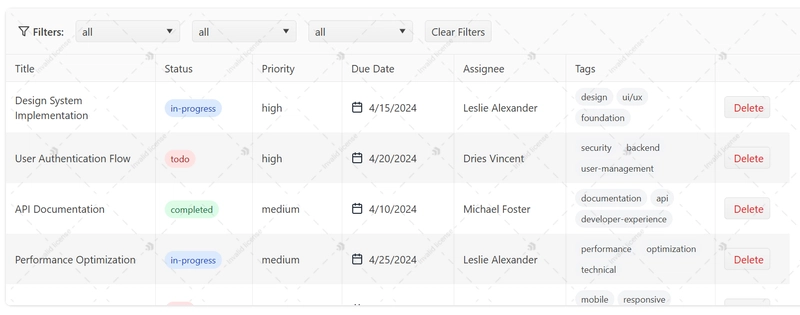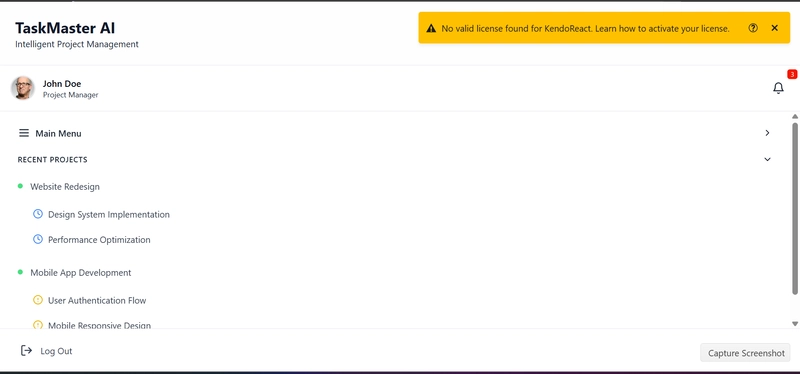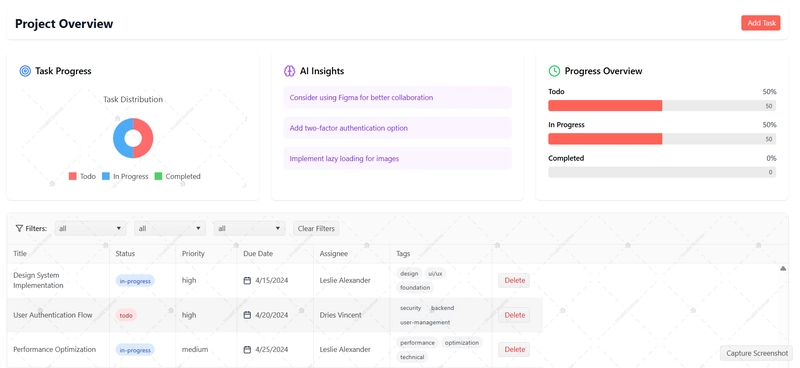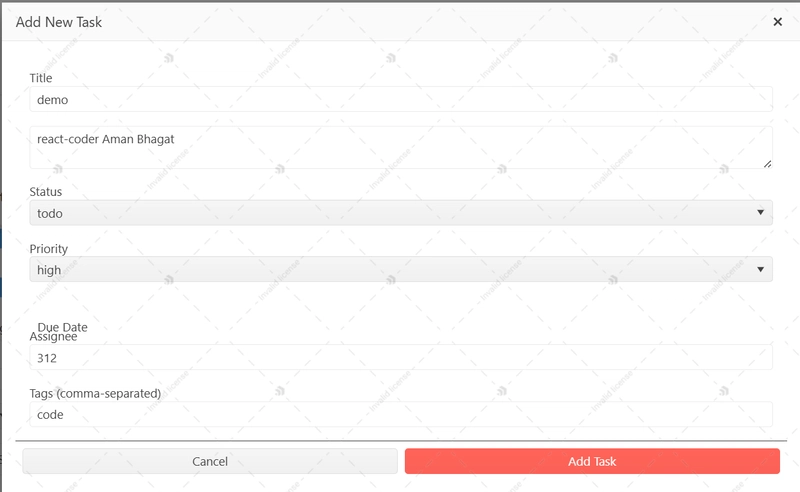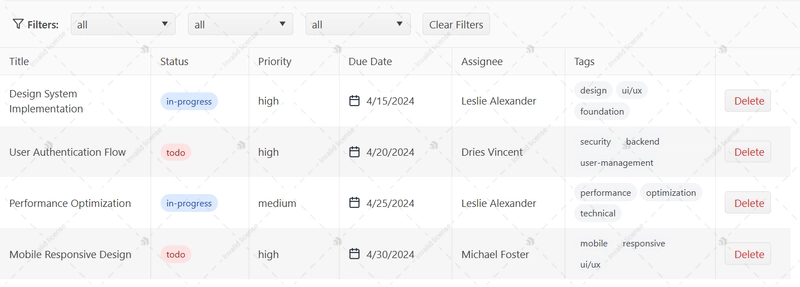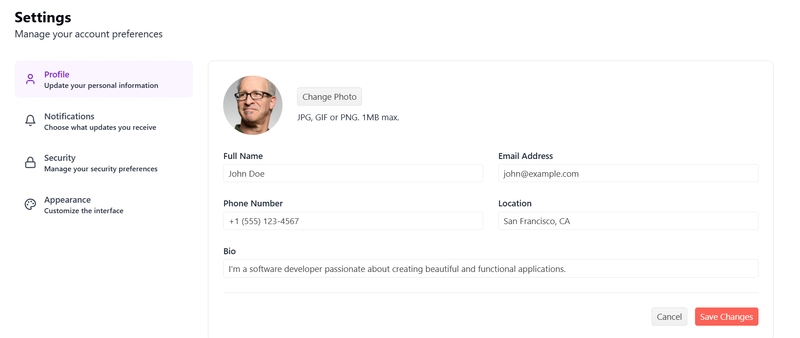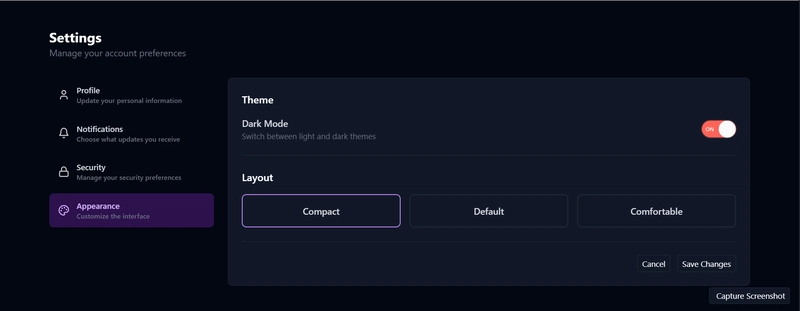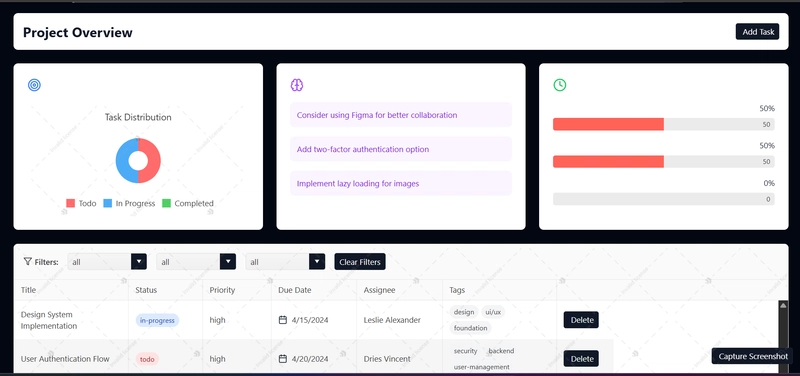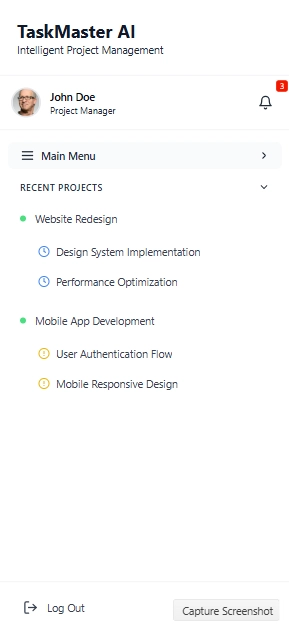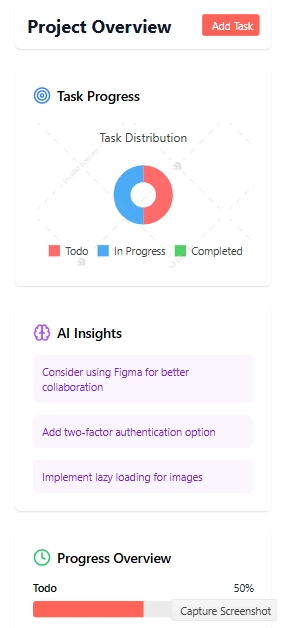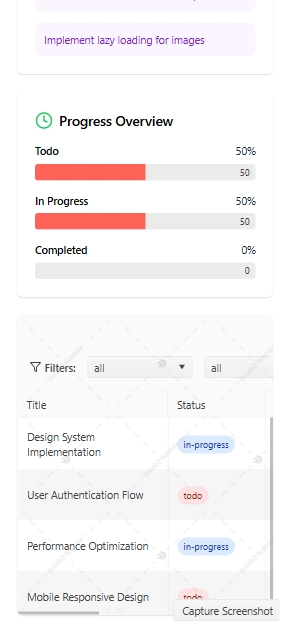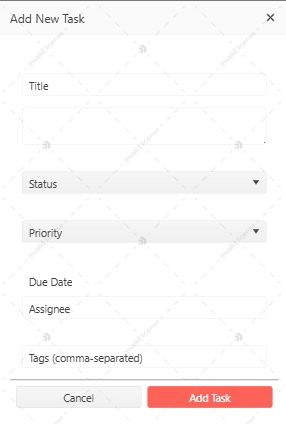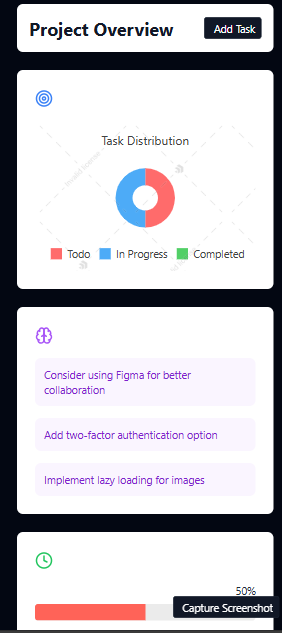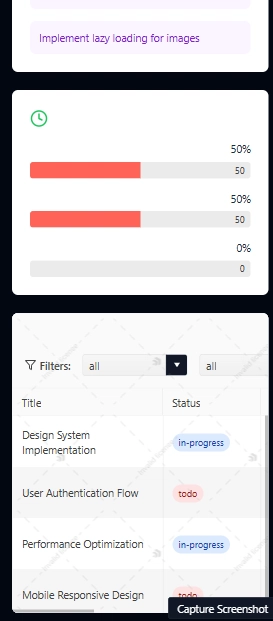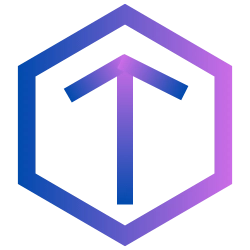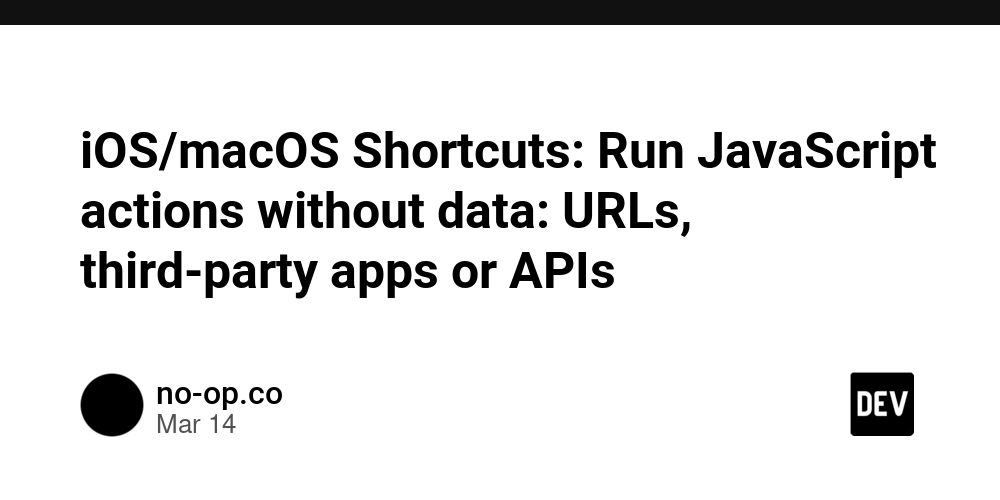# TaskMaster AI: Modern Project Management with KendoReact
This is a submission for the [KendoReact Free Components Challenge] What I Built TaskMaster AI is a modern project management application that leverages the power of KendoReact components to create a beautiful, intuitive, and feature-rich experience. It combines intelligent task management with AI-powered suggestions, real-time progress tracking, and team collaboration features. Demo You can try out TaskMaster AI here: [Live Demo URL] https://fancy-toffee-541203.netlify.app/ Repository: [https://github.com/aamanbhagat/TaskMaster-AI] KendoReact Experience TaskMaster AI extensively uses KendoReact Free Components to create a professional and polished user interface: KendoReact Grid: Powers our task management system with features like sorting, filtering, and custom cell rendering Implements custom cell templates for status, dates, and actions Provides built-in toolbar for advanced filtering Supports scrollable and responsive layouts KendoReact Charts: Visualizes project progress with interactive donut charts Displays task distribution analytics Shows team performance metrics Implements custom tooltips and legends KendoReact Form Components: Input: Text inputs with validation for task and project details TextArea: Rich text descriptions for tasks and projects DatePicker: Date selection for task deadlines and project timelines DropDownList: Status, priority, and assignee selection Switch: Toggle settings and preferences KendoReact Buttons: Primary and secondary action buttons Icon buttons for common actions Button groups for related actions Look variants (outline, solid) KendoReact Notifications: Toast notifications for task updates Success/error/warning message types Customizable notification groups Auto-dismissing notifications KendoReact Dialog: Modal forms for task and project creation/editing Confirmation dialogs Custom dialog actions Responsive layouts KendoReact ProgressBar: Task completion progress Project milestone tracking Custom styling and animations Responsive sizing KendoReact Layout: Drawer: Responsive navigation sidebar DrawerContent: Main content area Collapsible navigation Mobile-friendly transitions KendoReact Popup: Notification popups User profile menus Context menus Custom positioning KendoReact Indicators: Badge: Notification counters Status indicators Priority markers Custom styling The KendoReact components significantly enhanced the development experience by providing: Professional UI components that work seamlessly together Excellent TypeScript support and type definitions Comprehensive documentation and examples Consistent theming and styling options Accessibility features out of the box Dark mode support Responsive design capabilities Cross-browser compatibility AI to Impress TaskMaster AI integrates artificial intelligence in several ways: AI-powered task suggestions based on project context Intelligent progress tracking and estimation Smart task prioritization Automated project status updates AI-assisted team workload balancing Delightfully Designed The application features a thoughtfully designed interface that prioritizes user experience: Modern Dashboard Clean and intuitive layout Real-time project statistics AI insights panel Progress tracking visualizations Smart Task Management Drag-and-drop task organization Priority-based color coding Custom status workflows Rich text descriptions Team Collaboration Team member profiles Task assignments Project sharing Real-time notifications Responsive Design Fully responsive layout Mobile-optimized interface Touch-friendly interactions Dark mode support The KendoReact Grid and Charts components were instrumental in creating these features, providing: Smooth data visualization Interactive user interfaces Consistent styling Professional look and feel Screenshots Dashboard Overview Task Management Interface Team Collaboration Features Mobile Responsive Design Dark Mode Theme Team Submissions @aamanbhagat Github:- https://github.com/aamanbhagat
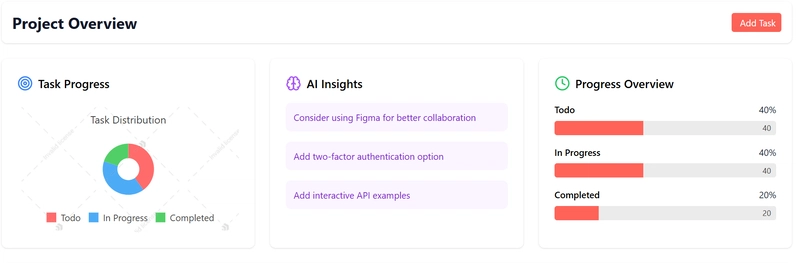
This is a submission for the [KendoReact Free Components Challenge]
What I Built
TaskMaster AI is a modern project management application that leverages the power of KendoReact components to create a beautiful, intuitive, and feature-rich experience. It combines intelligent task management with AI-powered suggestions, real-time progress tracking, and team collaboration features.
Demo
You can try out TaskMaster AI here: [Live Demo URL] https://fancy-toffee-541203.netlify.app/
Repository: [https://github.com/aamanbhagat/TaskMaster-AI]
KendoReact Experience
TaskMaster AI extensively uses KendoReact Free Components to create a professional and polished user interface:
-
KendoReact Grid:
- Powers our task management system with features like sorting, filtering, and custom cell rendering
- Implements custom cell templates for status, dates, and actions
- Provides built-in toolbar for advanced filtering
- Supports scrollable and responsive layouts
-
KendoReact Charts:
- Visualizes project progress with interactive donut charts
- Displays task distribution analytics
- Shows team performance metrics
- Implements custom tooltips and legends
-
KendoReact Form Components:
- Input: Text inputs with validation for task and project details
- TextArea: Rich text descriptions for tasks and projects
- DatePicker: Date selection for task deadlines and project timelines
- DropDownList: Status, priority, and assignee selection
- Switch: Toggle settings and preferences
-
KendoReact Buttons:
- Primary and secondary action buttons
- Icon buttons for common actions
- Button groups for related actions
- Look variants (outline, solid)
-
KendoReact Notifications:
- Toast notifications for task updates
- Success/error/warning message types
- Customizable notification groups
- Auto-dismissing notifications
-
KendoReact Dialog:
- Modal forms for task and project creation/editing
- Confirmation dialogs
- Custom dialog actions
- Responsive layouts
-
KendoReact ProgressBar:
- Task completion progress
- Project milestone tracking
- Custom styling and animations
- Responsive sizing
-
KendoReact Layout:
- Drawer: Responsive navigation sidebar
- DrawerContent: Main content area
- Collapsible navigation
- Mobile-friendly transitions
-
KendoReact Popup:
- Notification popups
- User profile menus
- Context menus
- Custom positioning
-
KendoReact Indicators:
- Badge: Notification counters
- Status indicators
- Priority markers
- Custom styling
The KendoReact components significantly enhanced the development experience by providing:
- Professional UI components that work seamlessly together
- Excellent TypeScript support and type definitions
- Comprehensive documentation and examples
- Consistent theming and styling options
- Accessibility features out of the box
- Dark mode support
- Responsive design capabilities
- Cross-browser compatibility
AI to Impress
TaskMaster AI integrates artificial intelligence in several ways:
- AI-powered task suggestions based on project context
- Intelligent progress tracking and estimation
- Smart task prioritization
- Automated project status updates
- AI-assisted team workload balancing
Delightfully Designed
The application features a thoughtfully designed interface that prioritizes user experience:
-
Modern Dashboard
- Clean and intuitive layout
- Real-time project statistics
- AI insights panel
- Progress tracking visualizations
-
Smart Task Management
- Drag-and-drop task organization
- Priority-based color coding
- Custom status workflows
- Rich text descriptions
-
Team Collaboration
- Team member profiles
- Task assignments
- Project sharing
- Real-time notifications
-
Responsive Design
- Fully responsive layout
- Mobile-optimized interface
- Touch-friendly interactions
- Dark mode support
The KendoReact Grid and Charts components were instrumental in creating these features, providing:
- Smooth data visualization
- Interactive user interfaces
- Consistent styling
- Professional look and feel
Screenshots
- Dashboard Overview
- Task Management Interface
- Team Collaboration Features
- Mobile Responsive Design
- Dark Mode Theme












































































































































































![[The AI Show Episode 142]: ChatGPT’s New Image Generator, Studio Ghibli Craze and Backlash, Gemini 2.5, OpenAI Academy, 4o Updates, Vibe Marketing & xAI Acquires X](https://www.marketingaiinstitute.com/hubfs/ep%20142%20cover.png)














































































































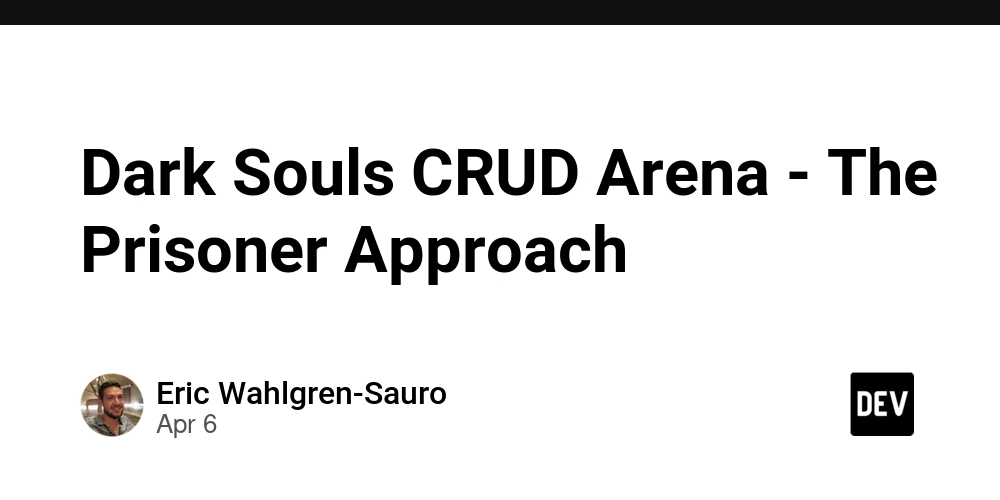
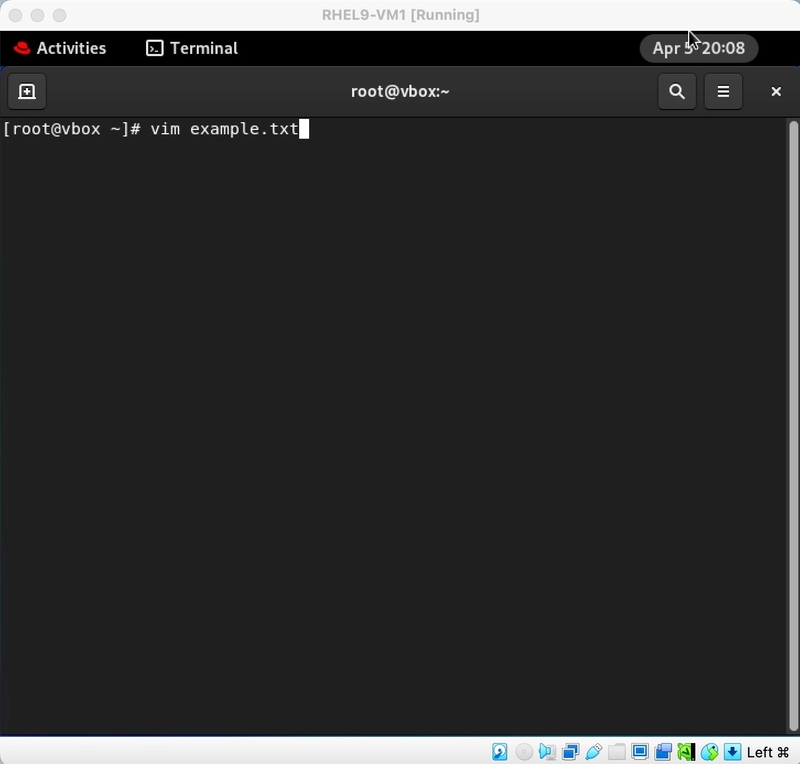
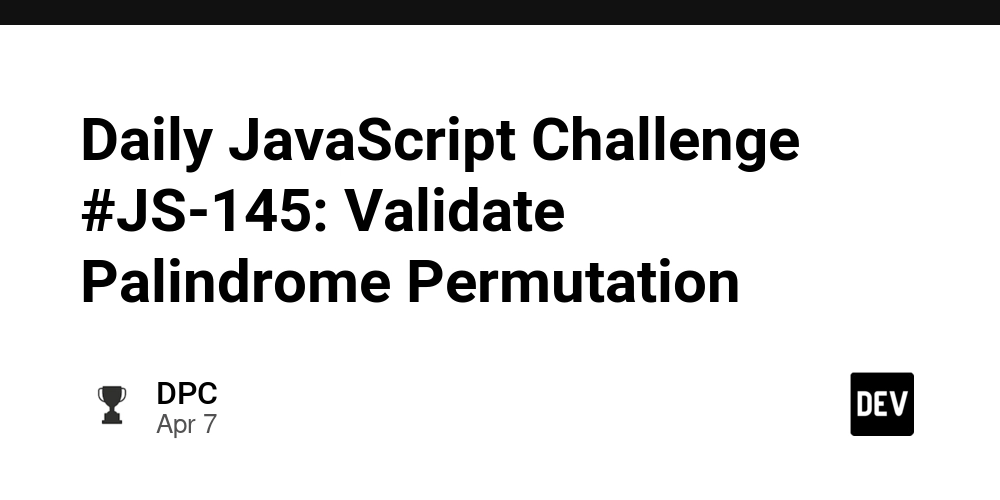
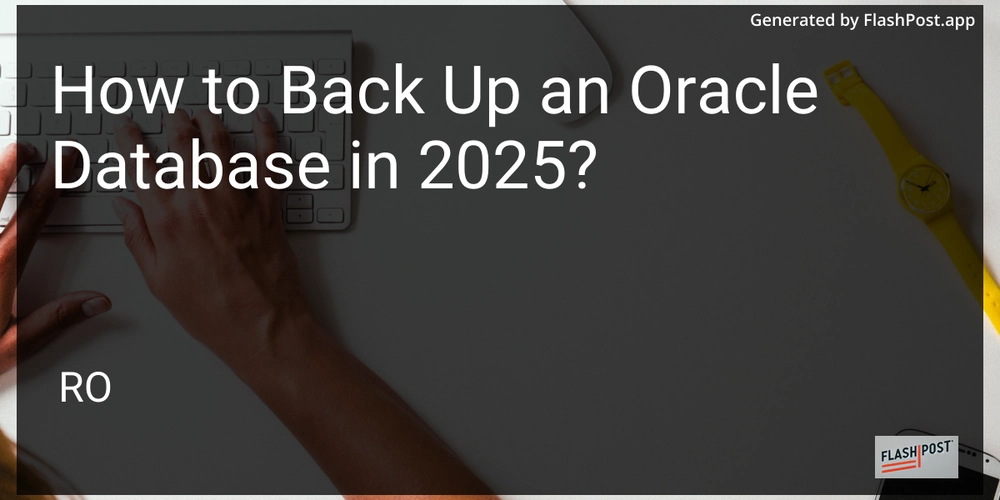









![[DEALS] The Premium Learn to Code Certification Bundle (97% off) & Other Deals Up To 98% Off – Offers End Soon!](https://www.javacodegeeks.com/wp-content/uploads/2012/12/jcg-logo.jpg)


![From drop-out to software architect with Jason Lengstorf [Podcast #167]](https://cdn.hashnode.com/res/hashnode/image/upload/v1743796461357/f3d19cd7-e6f5-4d7c-8bfc-eb974bc8da68.png?#)








































































































.png?#)

































_Christophe_Coat_Alamy.jpg?#)
 (1).webp?#)





































































































![Apple Considers Delaying Smart Home Hub Until 2026 [Gurman]](https://www.iclarified.com/images/news/96946/96946/96946-640.jpg)
![iPhone 17 Pro Won't Feature Two-Toned Back [Gurman]](https://www.iclarified.com/images/news/96944/96944/96944-640.jpg)
![Tariffs Threaten Apple's $999 iPhone Price Point in the U.S. [Gurman]](https://www.iclarified.com/images/news/96943/96943/96943-640.jpg)