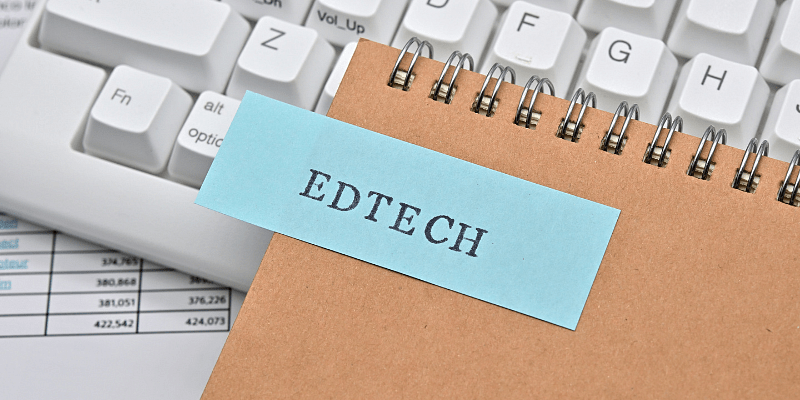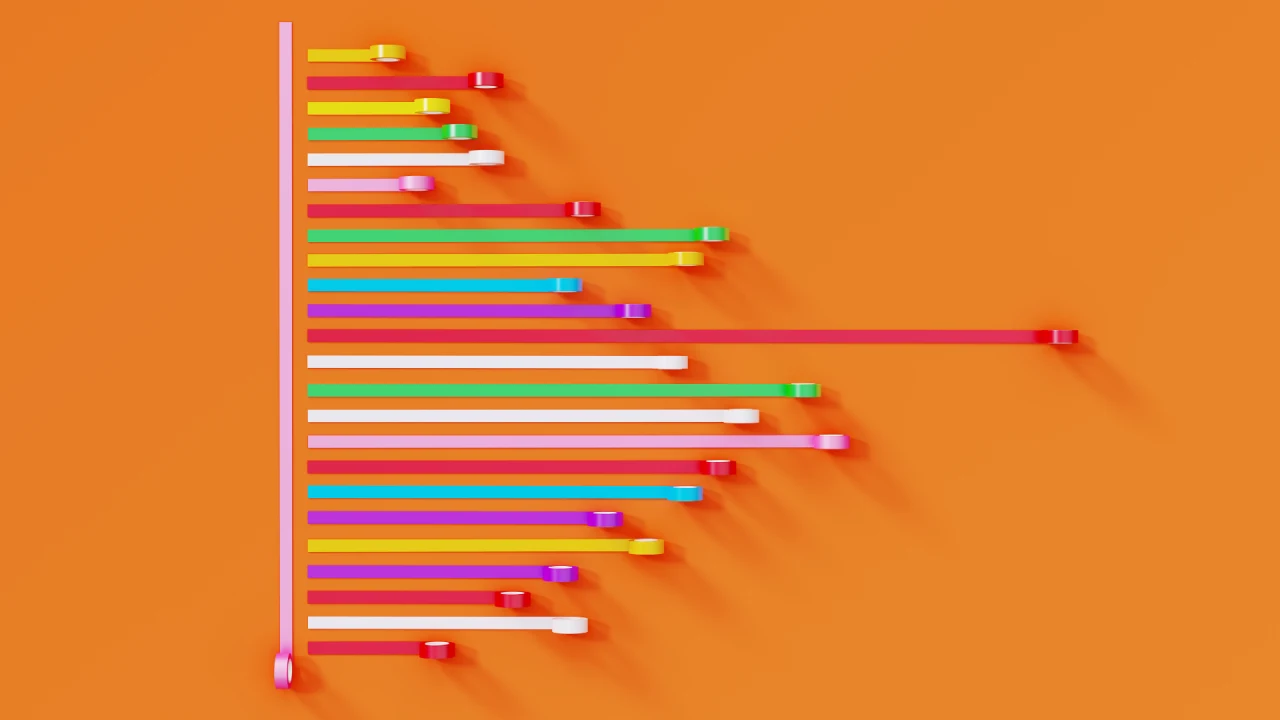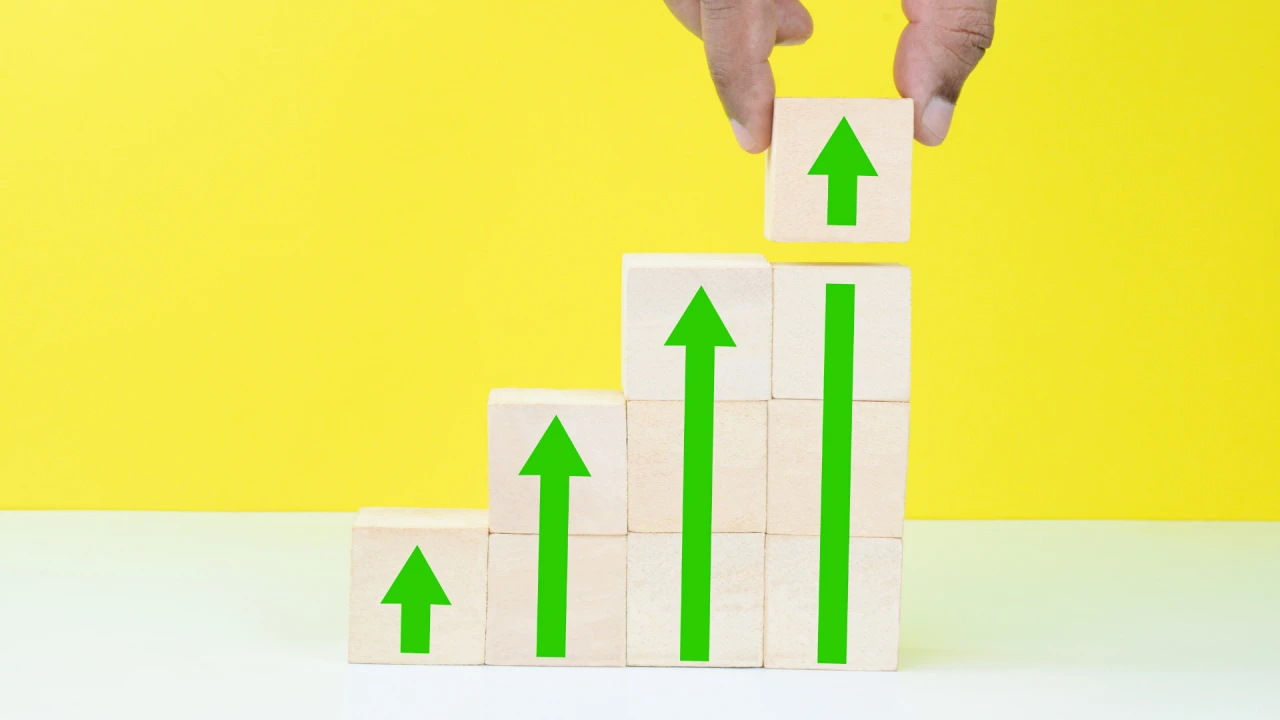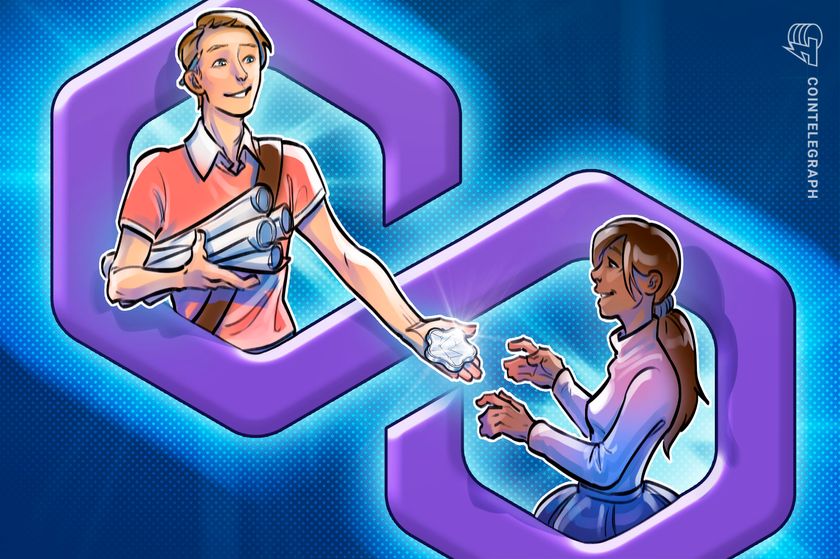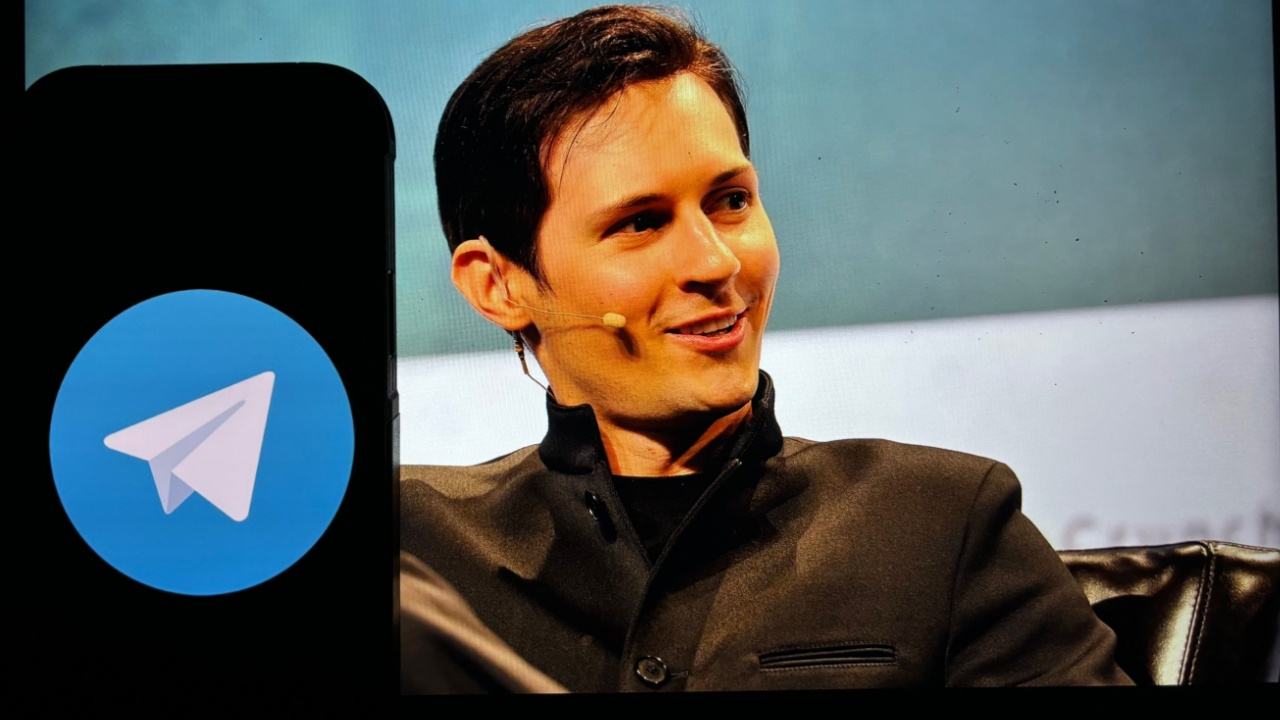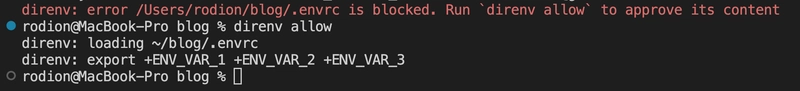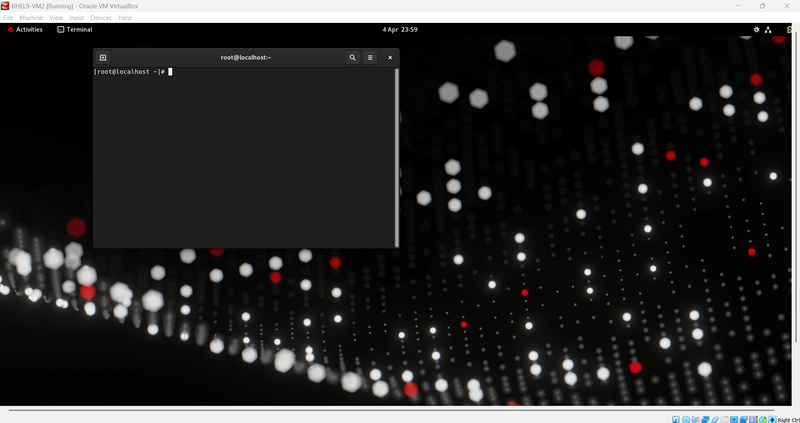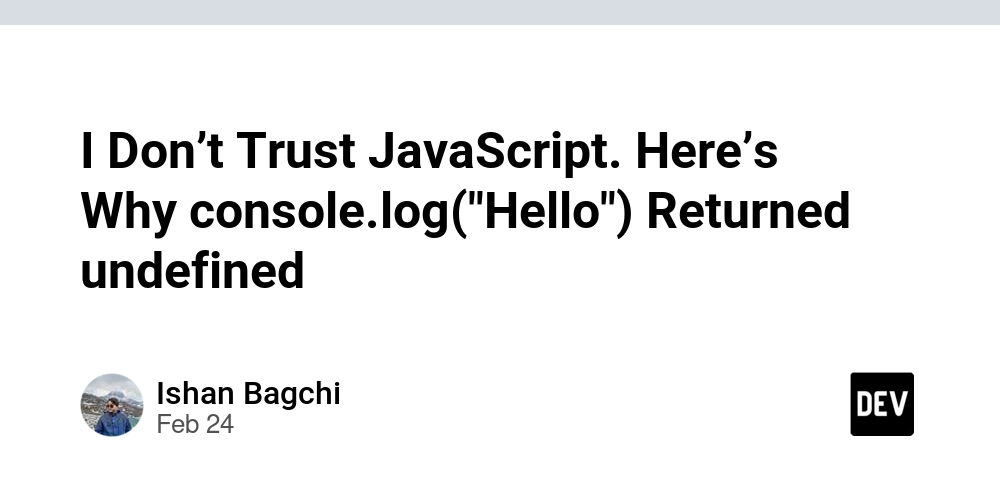Supercharging Your LLMs: A Dev's Guide to Real-Time Data Magic with n8n
The Quest for Smarter AI Picture this: You're sipping your third coffee of the day, staring at your latest AI project. It's good, but something's missing. Your Large Language Model (LLM) is smart, but it's living in the past. What if you could give it a dose of real-time data? Enter n8n, your new best friend in the world of workflow automation. Hey there, fellow code wranglers! Today, we're diving into the exciting world of connecting LLMs with real-time data using n8n. It's like giving your AI a pair of cool shades and a smartphone – suddenly, it's hip and up-to-date. Let's get started! What's the Big Deal with n8n? Before we jump into the how-to, let's chat about why n8n is the cool kid on the block: It's open-source (yay for transparency!) It's got a slick, node-based interface (drag-and-drop for the win) It plays nice with a ton of services and APIs It's extensible (because who doesn't love customization?) Think of n8n as the Swiss Army knife for your data needs. It can fetch, process, and serve up data faster than you can say "asynchronous JavaScript." Setting Up Your n8n Playground First things first, let's get n8n up and running. It's easier than setting up a new npm project (and we all know how "fun" that can be). npm install n8n -g n8n start Boom! You're now running n8n. Open up your browser and head to localhost:5678. Welcome to your new playground! Building Your First Workflow Now, let's create a simple workflow to fetch some real-time data. We'll use a weather API because, let's face it, talking about the weather never gets old. Click on the '+' to add a new node Search for "HTTP Request" and add it to your workflow Configure the node to hit a weather API (let's use OpenWeatherMap for this example) Add your API key and set up the parameters Your node should look something like this: { "url": "http://api.openweathermap.org/data/2.5/weather", "method": "GET", "qs": { "q": "London", "appid": "YOUR_API_KEY_HERE" } } Connecting to Your LLM Now comes the fun part – feeding this juicy data to your LLM. Let's say you're using OpenAI's GPT-3. You'll need to: Add a "Function" node after your HTTP Request Use this node to format the weather data into a prompt Add an "OpenAI" node (you'll need to install the OpenAI n8n community node first) Configure the OpenAI node with your API key and desired parameters Your function node might look something like this: const weatherData = $input.all()[0].json; const prompt = `The current weather in ${weatherData.name} is ${weatherData.weather[0].description} with a temperature of ${weatherData.main.temp}°K. Given this information, suggest an outfit for the day.`; return {json: {prompt}}; Testing Your Creation Hit that 'Execute Workflow' button and watch the magic happen! Your LLM should now be generating outfit suggestions based on real-time weather data. It's like having a fashion-forward AI weatherperson at your fingertips! Taking It Further Now that you've got the basics down, why stop there? Here are some ideas to supercharge your LLM even more: Connect multiple data sources (stock prices, news headlines, social media trends) Use n8n's scheduling features to update your LLM's knowledge base regularly Create a chatbot that uses this real-time data to engage with users The possibilities are as endless as a while(true) loop (but please, for the love of all that is holy, use those sparingly). Wrapping Up Connecting LLMs with real-time data using n8n is like giving your AI a superpower. It's no longer confined to the training data it was fed months ago – it's living in the now, baby! Remember, with great power comes great responsibility. Use your newly enhanced LLM wisely. Maybe don't ask it to predict lottery numbers or write your dating app bio (trust me on this one). Keep experimenting, keep learning, and most importantly, keep having fun with it. After all, if we can't enjoy playing with cutting-edge tech, what's the point of being developers? Until next time, may your code be bug-free and your coffee be strong! P.S. If you enjoyed this blog post, consider following me for more tech shenanigans. I promise I'm at least 37% funnier than a poorly configured regex. And hey, unlike regex, I'm much easier to understand on a Monday morning!
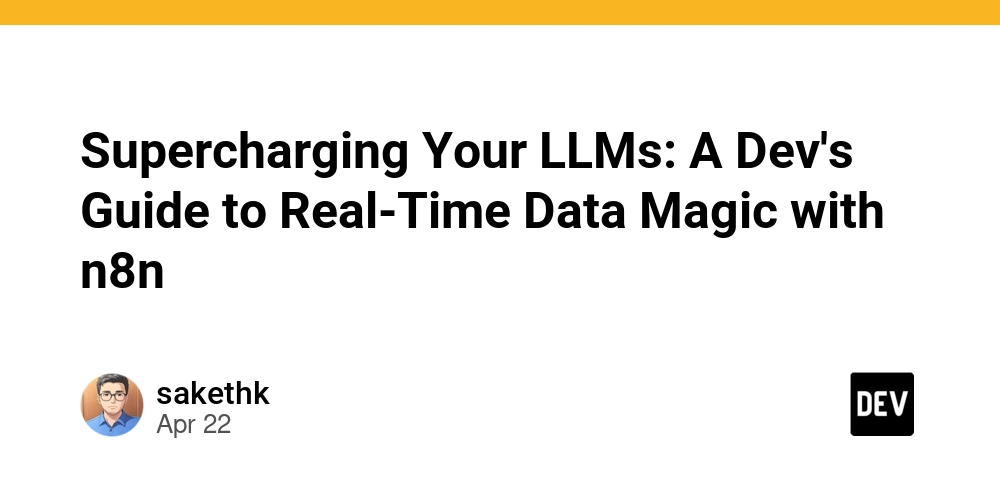
The Quest for Smarter AI
Picture this: You're sipping your third coffee of the day, staring at your latest AI project. It's good, but something's missing. Your Large Language Model (LLM) is smart, but it's living in the past. What if you could give it a dose of real-time data? Enter n8n, your new best friend in the world of workflow automation.
Hey there, fellow code wranglers! Today, we're diving into the exciting world of connecting LLMs with real-time data using n8n. It's like giving your AI a pair of cool shades and a smartphone – suddenly, it's hip and up-to-date. Let's get started!
What's the Big Deal with n8n?
Before we jump into the how-to, let's chat about why n8n is the cool kid on the block:
- It's open-source (yay for transparency!)
- It's got a slick, node-based interface (drag-and-drop for the win)
- It plays nice with a ton of services and APIs
- It's extensible (because who doesn't love customization?)
Think of n8n as the Swiss Army knife for your data needs. It can fetch, process, and serve up data faster than you can say "asynchronous JavaScript."
Setting Up Your n8n Playground
First things first, let's get n8n up and running. It's easier than setting up a new npm project (and we all know how "fun" that can be).
npm install n8n -g
n8n start
Boom! You're now running n8n. Open up your browser and head to localhost:5678. Welcome to your new playground!
Building Your First Workflow
Now, let's create a simple workflow to fetch some real-time data. We'll use a weather API because, let's face it, talking about the weather never gets old.
- Click on the '+' to add a new node
- Search for "HTTP Request" and add it to your workflow
- Configure the node to hit a weather API (let's use OpenWeatherMap for this example)
- Add your API key and set up the parameters
Your node should look something like this:
{
"url": "http://api.openweathermap.org/data/2.5/weather",
"method": "GET",
"qs": {
"q": "London",
"appid": "YOUR_API_KEY_HERE"
}
}
Connecting to Your LLM
Now comes the fun part – feeding this juicy data to your LLM. Let's say you're using OpenAI's GPT-3. You'll need to:
- Add a "Function" node after your HTTP Request
- Use this node to format the weather data into a prompt
- Add an "OpenAI" node (you'll need to install the OpenAI n8n community node first)
- Configure the OpenAI node with your API key and desired parameters
Your function node might look something like this:
const weatherData = $input.all()[0].json;
const prompt = `The current weather in ${weatherData.name} is ${weatherData.weather[0].description} with a temperature of ${weatherData.main.temp}°K. Given this information, suggest an outfit for the day.`;
return {json: {prompt}};
Testing Your Creation
Hit that 'Execute Workflow' button and watch the magic happen! Your LLM should now be generating outfit suggestions based on real-time weather data. It's like having a fashion-forward AI weatherperson at your fingertips!
Taking It Further
Now that you've got the basics down, why stop there? Here are some ideas to supercharge your LLM even more:
- Connect multiple data sources (stock prices, news headlines, social media trends)
- Use n8n's scheduling features to update your LLM's knowledge base regularly
- Create a chatbot that uses this real-time data to engage with users
The possibilities are as endless as a while(true) loop (but please, for the love of all that is holy, use those sparingly).
Wrapping Up
Connecting LLMs with real-time data using n8n is like giving your AI a superpower. It's no longer confined to the training data it was fed months ago – it's living in the now, baby!
Remember, with great power comes great responsibility. Use your newly enhanced LLM wisely. Maybe don't ask it to predict lottery numbers or write your dating app bio (trust me on this one).
Keep experimenting, keep learning, and most importantly, keep having fun with it. After all, if we can't enjoy playing with cutting-edge tech, what's the point of being developers?
Until next time, may your code be bug-free and your coffee be strong!
P.S. If you enjoyed this blog post, consider following me for more tech shenanigans. I promise I'm at least 37% funnier than a poorly configured regex. And hey, unlike regex, I'm much easier to understand on a Monday morning!











































































































































































![[The AI Show Episode 144]: ChatGPT’s New Memory, Shopify CEO’s Leaked “AI First” Memo, Google Cloud Next Releases, o3 and o4-mini Coming Soon & Llama 4’s Rocky Launch](https://www.marketingaiinstitute.com/hubfs/ep%20144%20cover.png)

















































































































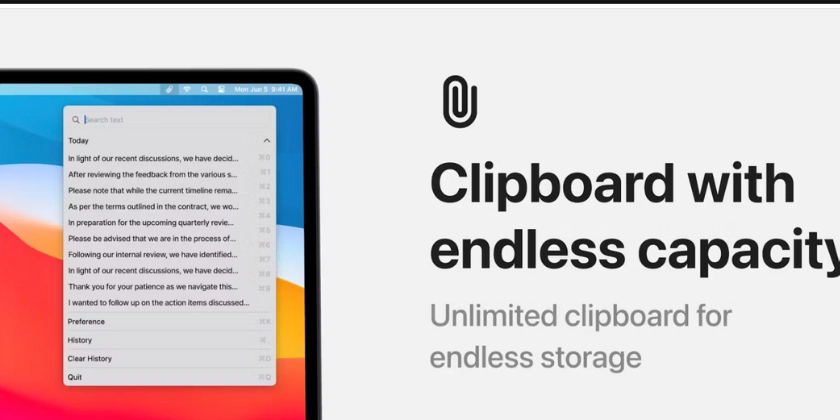
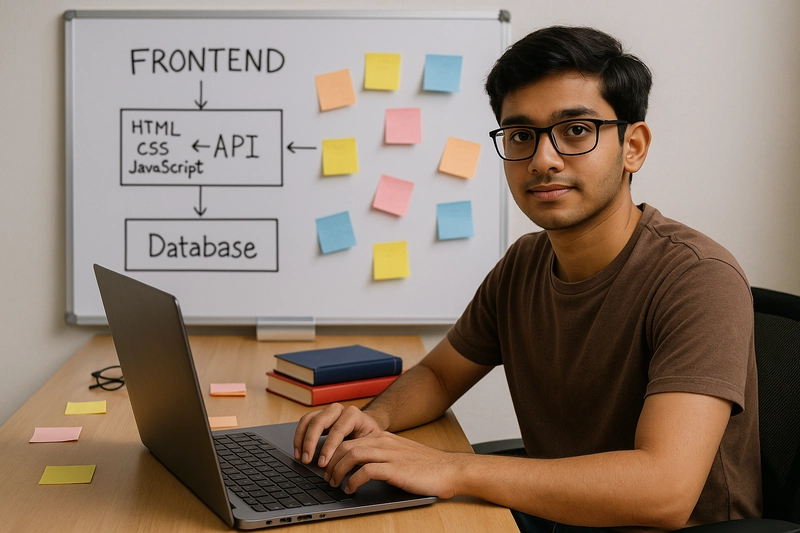

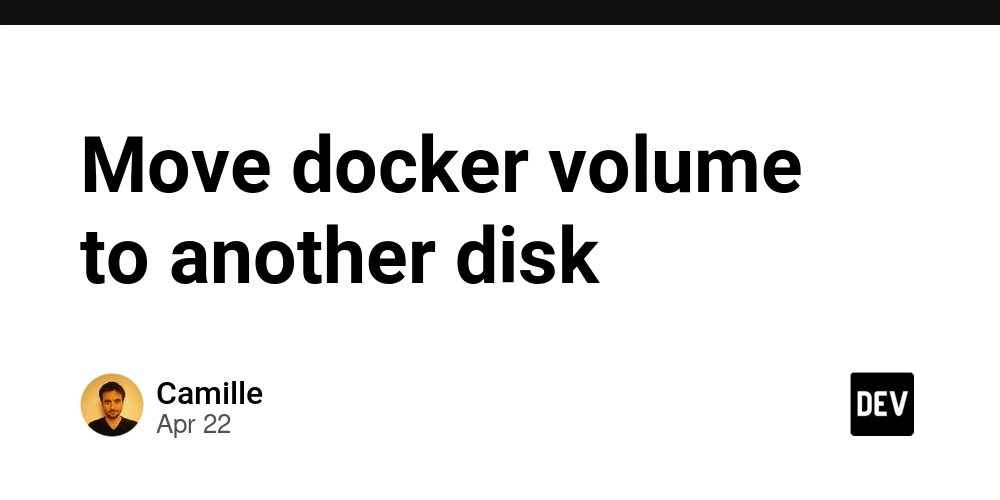














![From fast food worker to cybersecurity engineer with Tae'lur Alexis [Podcast #169]](https://cdn.hashnode.com/res/hashnode/image/upload/v1745242807605/8a6cf71c-144f-4c91-9532-62d7c92c0f65.png?#)























![BPMN-procesmodellering [closed]](https://i.sstatic.net/l7l8q49F.png)




















































































.jpg?#)
.jpg?#)





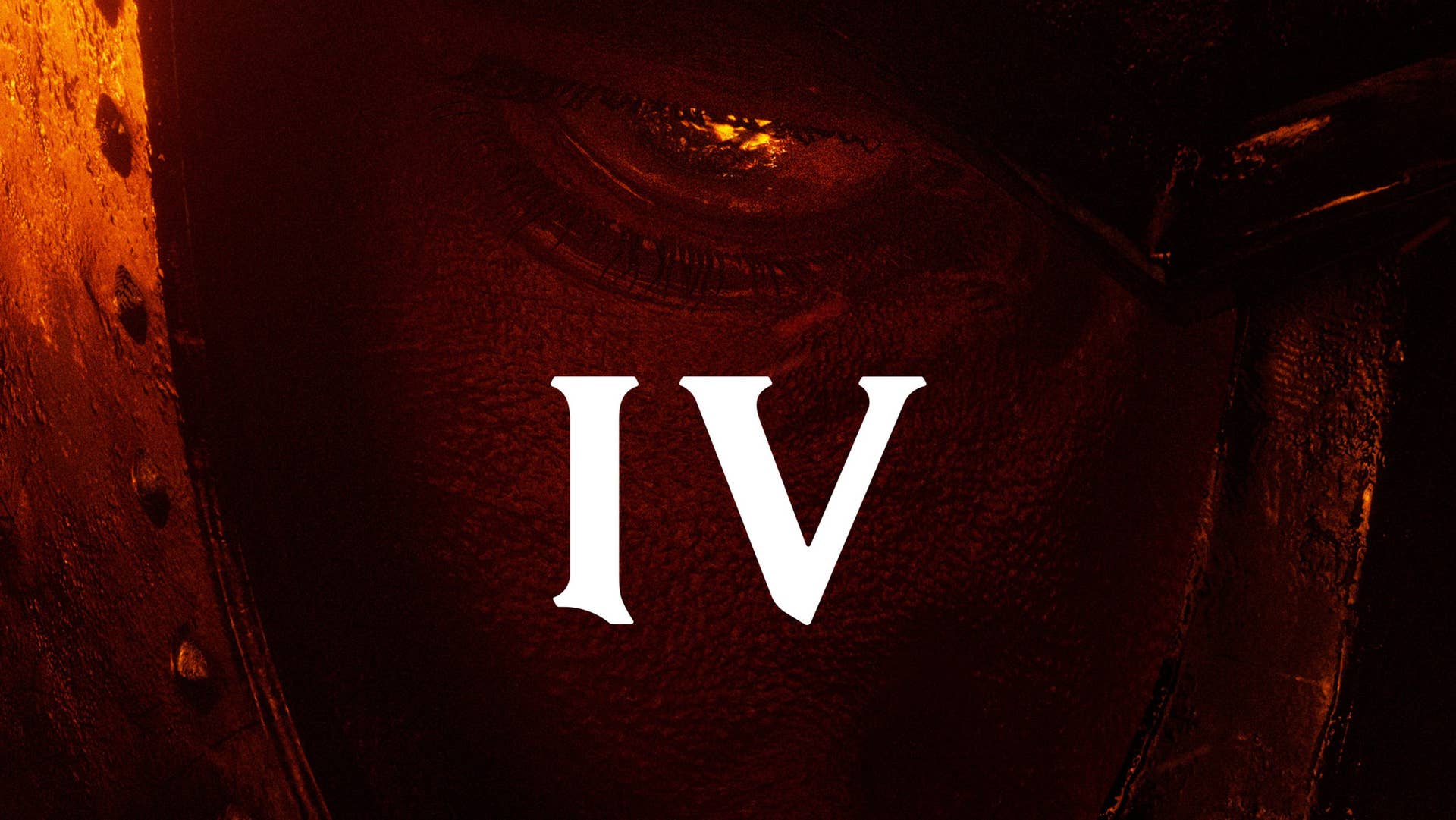





























.webp?#)

























































































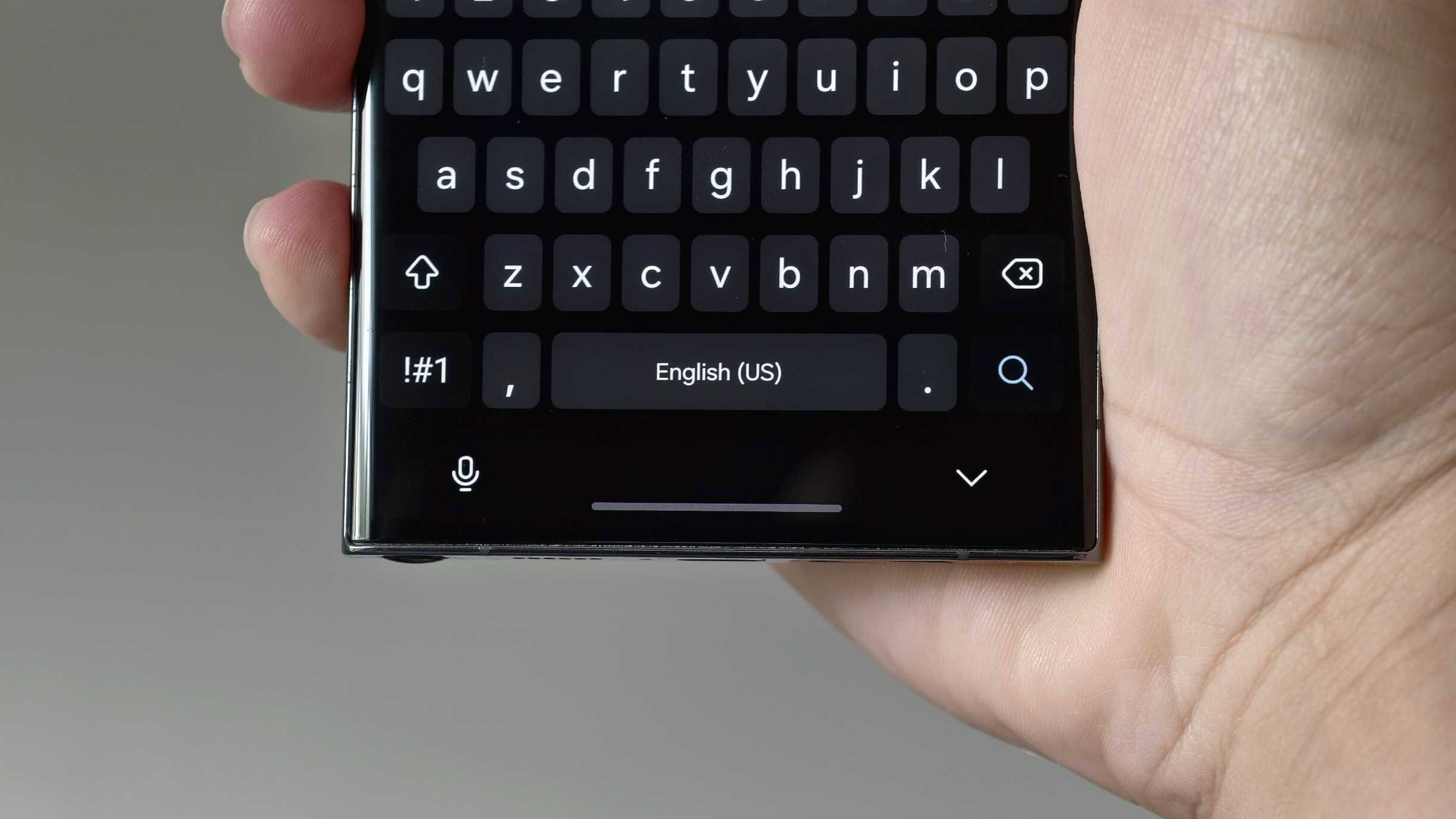




![CarPlay app with web browser for streaming video hits App Store [U]](https://i0.wp.com/9to5mac.com/wp-content/uploads/sites/6/2024/11/carplay-apple.jpeg?resize=1200%2C628&quality=82&strip=all&ssl=1)



![What’s new in Android’s April 2025 Google System Updates [U: 4/21]](https://i0.wp.com/9to5google.com/wp-content/uploads/sites/4/2025/01/google-play-services-3.jpg?resize=1200%2C628&quality=82&strip=all&ssl=1)











![Apple Releases iOS 18.5 Beta 3 and iPadOS 18.5 Beta 3 [Download]](https://www.iclarified.com/images/news/97076/97076/97076-640.jpg)
![Apple Seeds visionOS 2.5 Beta 3 to Developers [Download]](https://www.iclarified.com/images/news/97077/97077/97077-640.jpg)
![Apple Seeds tvOS 18.5 Beta 3 to Developers [Download]](https://www.iclarified.com/images/news/97078/97078/97078-640.jpg)
![Apple Seeds watchOS 11.5 Beta 3 to Developers [Download]](https://www.iclarified.com/images/news/97079/97079/97079-640.jpg)