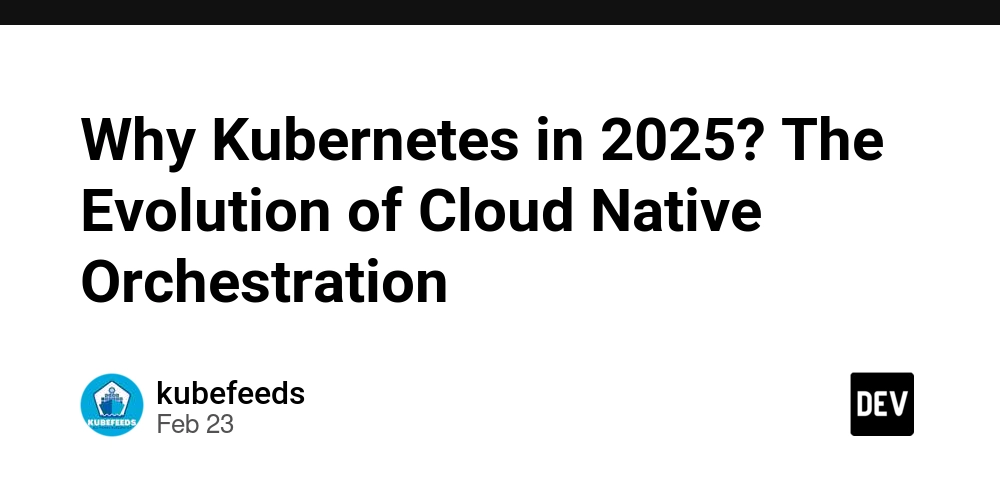Streamlining File Security: How Microsoft 365 Prompts Simplify OneDrive Backup
Microsoft is introducing a new feature to improve file security and collaboration in its 365 apps. Starting in April 2025, users of Word, Excel, and PowerPoint on Windows will be prompted to back up their files using OneDrive Known Folder Move (KFM). This feature ensures that important folders like Desktop, Documents, and Pictures are securely stored in the cloud. What’s Changing? Eligible users will see a message below the toolbar encouraging them to back up their files to OneDrive. The prompt might look like this: “BACK UP THIS DOCUMENT: Share and work with others in this and other files using OneDrive.” By clicking “Open OneDrive,” users can select which folders to back up. For more information, visit the Microsoft Learn site on Redirecting Known Folders. Rollout Timeline Public Preview: Mid-April to late April 2025 General Availability: Early May to mid-June 2025 Benefits of KFM Once activated, KFM offers: Enhanced Security: Files are protected by classification and compliance policies. Copilot Integration: Backed-up files can be processed with Microsoft Copilot (licensed users). Improved Collaboration: Easy sharing, commenting, and automatic saving. Cross-Platform Access: Files are accessible on Windows, Mac, Web, iOS, and Android. Reliable Backup: Protection against data loss due to device failure. Additional Features: AutoSave and version history. Admin Notes No action is needed if OneDrive is installed and KFM isn’t blocked by group policies. However, a new policy, “Restrict KFM from Office,” allows admins to disable KFM prompts in Office apps. Conclusion This update is a step forward in enhancing data security and collaboration. Businesses should review their policies to ensure compatibility and inform users about the new feature. For modern workplaces, OneDrive integration is a valuable addition. https://www.linkedin.com/in/alexandjickneba/

Microsoft is introducing a new feature to improve file security and collaboration in its 365 apps. Starting in April 2025, users of Word, Excel, and PowerPoint on Windows will be prompted to back up their files using OneDrive Known Folder Move (KFM). This feature ensures that important folders like Desktop, Documents, and Pictures are securely stored in the cloud.
What’s Changing?
Eligible users will see a message below the toolbar encouraging them to back up their files to OneDrive. The prompt might look like this:
“BACK UP THIS DOCUMENT: Share and work with others in this and other files using OneDrive.”
By clicking “Open OneDrive,” users can select which folders to back up.
For more information, visit the Microsoft Learn site on Redirecting Known Folders.
Rollout Timeline
- Public Preview: Mid-April to late April 2025
- General Availability: Early May to mid-June 2025
Benefits of KFM
Once activated, KFM offers:
- Enhanced Security: Files are protected by classification and compliance policies.
- Copilot Integration: Backed-up files can be processed with Microsoft Copilot (licensed users).
- Improved Collaboration: Easy sharing, commenting, and automatic saving.
- Cross-Platform Access: Files are accessible on Windows, Mac, Web, iOS, and Android.
- Reliable Backup: Protection against data loss due to device failure.
- Additional Features: AutoSave and version history.
Admin Notes
No action is needed if OneDrive is installed and KFM isn’t blocked by group policies. However, a new policy, “Restrict KFM from Office,” allows admins to disable KFM prompts in Office apps.
Conclusion
This update is a step forward in enhancing data security and collaboration. Businesses should review their policies to ensure compatibility and inform users about the new feature. For modern workplaces, OneDrive integration is a valuable addition.




























![[Webinar] AI Is Already Inside Your SaaS Stack — Learn How to Prevent the Next Silent Breach](https://blogger.googleusercontent.com/img/b/R29vZ2xl/AVvXsEiOWn65wd33dg2uO99NrtKbpYLfcepwOLidQDMls0HXKlA91k6HURluRA4WXgJRAZldEe1VReMQZyyYt1PgnoAn5JPpILsWlXIzmrBSs_TBoyPwO7hZrWouBg2-O3mdeoeSGY-l9_bsZB7vbpKjTSvG93zNytjxgTaMPqo9iq9Z5pGa05CJOs9uXpwHFT4/s1600/ai-cyber.jpg?#)











































































































































![[The AI Show Episode 144]: ChatGPT’s New Memory, Shopify CEO’s Leaked “AI First” Memo, Google Cloud Next Releases, o3 and o4-mini Coming Soon & Llama 4’s Rocky Launch](https://www.marketingaiinstitute.com/hubfs/ep%20144%20cover.png)
















































































































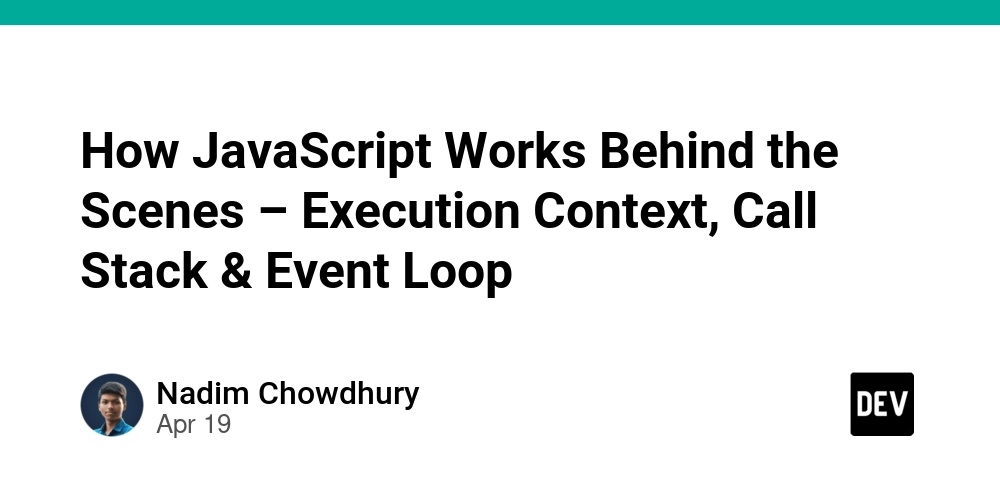

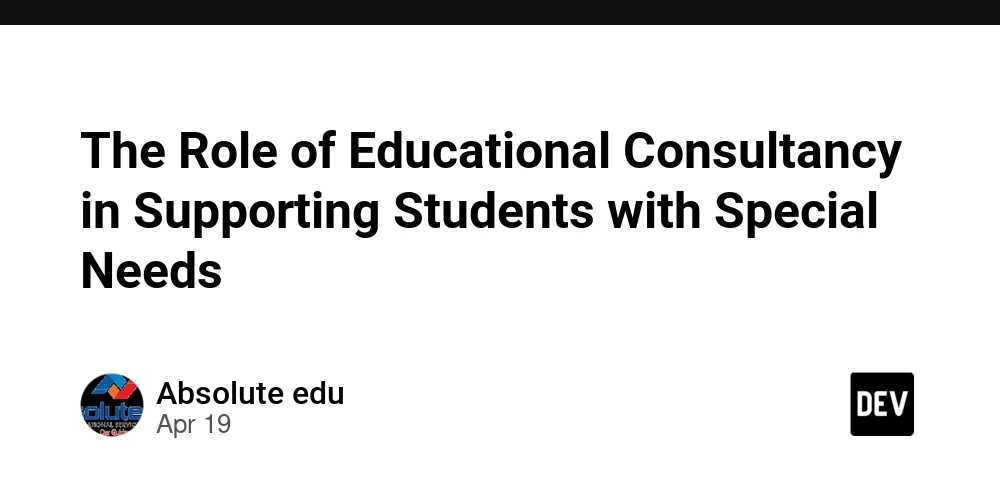
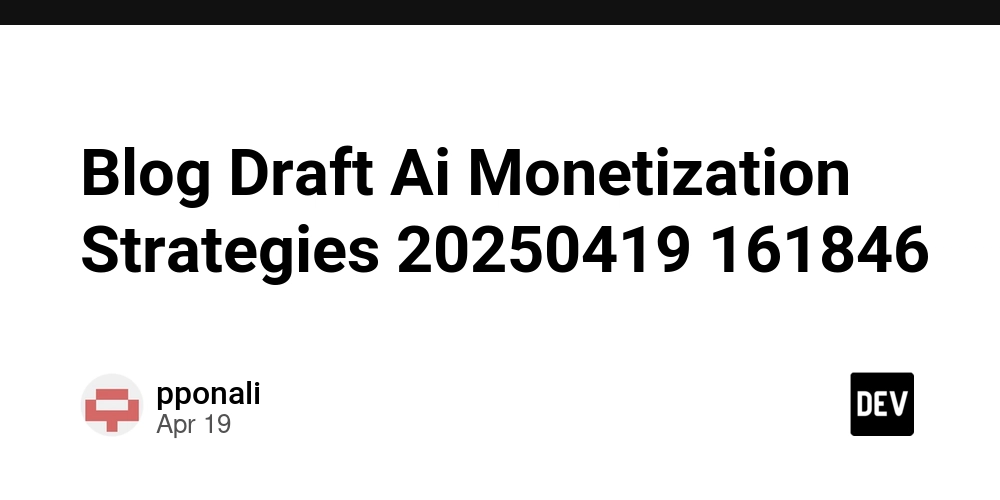









![[FREE EBOOKS] Machine Learning Hero, AI-Assisted Programming for Web and Machine Learning & Four More Best Selling Titles](https://www.javacodegeeks.com/wp-content/uploads/2012/12/jcg-logo.jpg)








































































![Rogue Company Elite tier list of best characters [April 2025]](https://media.pocketgamer.com/artwork/na-33136-1657102075/rogue-company-ios-android-tier-cover.jpg?#)








































































_Andreas_Prott_Alamy.jpg?width=1280&auto=webp&quality=80&disable=upscale#)





























































































![What’s new in Android’s April 2025 Google System Updates [U: 4/18]](https://i0.wp.com/9to5google.com/wp-content/uploads/sites/4/2025/01/google-play-services-3.jpg?resize=1200%2C628&quality=82&strip=all&ssl=1)










![Apple Watch Series 10 Back On Sale for $299! [Lowest Price Ever]](https://www.iclarified.com/images/news/96657/96657/96657-640.jpg)
![EU Postpones Apple App Store Fines Amid Tariff Negotiations [Report]](https://www.iclarified.com/images/news/97068/97068/97068-640.jpg)
![Apple Slips to Fifth in China's Smartphone Market with 9% Decline [Report]](https://www.iclarified.com/images/news/97065/97065/97065-640.jpg)