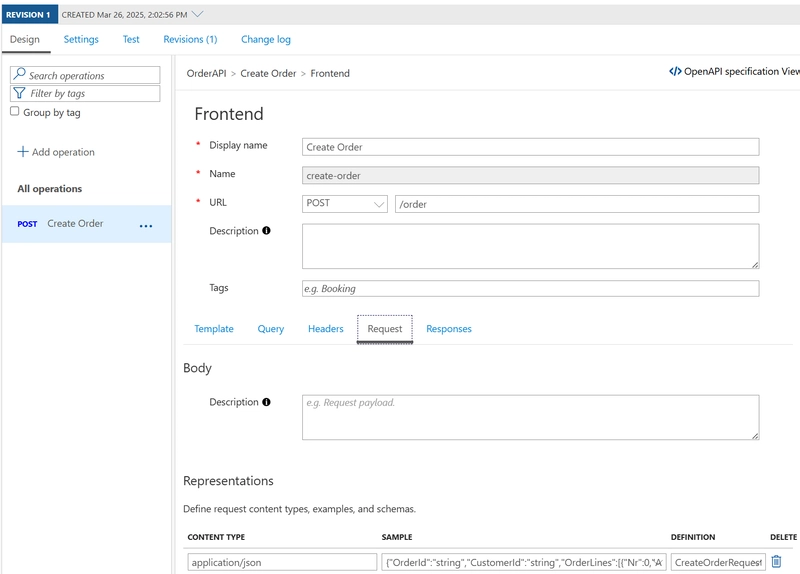Strategies to Save Costs on AWS Services Without Compromising Performance
Managing cloud costs effectively is a key challenge for many businesses leveraging AWS. The vast range of services can make it difficult to track expenses, and without careful monitoring, costs can quickly exceed expectations. One of the first steps to saving costs on AWS is identifying which services are driving up your bill. A great tool for this is AWS Cost Explorer, which allows you to visualize and analyze your AWS spending patterns. By using AWS Cost Explorer, you can easily detect services that have unusually high costs or spikes in usage. This gives you the visibility needed to pinpoint areas for optimization, ensuring you're not overpaying for underutilized resources or inefficient configurations. Once you’ve identified these services, you can take steps to optimize their usage, which is exactly what we’ll cover in this article. Let’s dive into practical strategies to reduce AWS costs without sacrificing performance or reliability. I. Right-Sizing Your Instances One of the easiest ways to save money on AWS is by right-sizing your instances. AWS allows you to scale resources up or down based on your application’s needs, so it's important to regularly monitor your usage and adjust the size of your instances accordingly. How to right-size: Use AWS Cost Explorer and AWS Trusted Advisor to analyze your current instance usage. Monitor CloudWatch metrics to assess CPU, memory, and disk utilization. Switch to smaller instances when underutilized or opt for larger instances only when necessary. Tip: Consider using AWS EC2 Spot Instances for non-critical workloads. These instances can be up to 90% cheaper than On-Demand instances. II. Use Reserved Instances and Savings Plans AWS offers Reserved Instances (RIs) and Savings Plans for long-term commitments that can provide significant savings compared to On-Demand pricing. Reserved Instances are best for predictable, steady-state workloads, while Savings Plans provide more flexibility across EC2, Lambda, and other services. Savings Plan vs Reserved Instances: Savings Plans allow you to commit to a specific amount of usage (measured in $/hour) for a one- or three-year term and can be applied across multiple AWS services. RIs provide a significant discount on instance pricing if you commit to using specific instance types in a specific region for a longer period (1 or 3 years). III. Optimize Storage Costs AWS storage costs can become a significant part of your cloud bill, especially when using services like Amazon S3, EBS, and RDS. Amazon S3: Use S3 Intelligent-Tiering to automatically move objects between storage classes based on access patterns. Set lifecycle policies to transition objects to lower-cost storage tiers (e.g., S3 Glacier for archival data). Amazon EBS: Regularly monitor your EBS volumes and delete unused or unnecessary volumes to reduce costs. Use EBS Snapshots wisely, as frequent snapshots can lead to unnecessary costs. Amazon RDS: Move your RDS instances to read replicas if you're serving a read-heavy workload, reducing costs by offloading read traffic. Switch to RDS Aurora, which is more cost-effective for many workloads compared to traditional RDS engines. IV. Utilize Auto-Scaling to Adjust to Demand Auto-scaling helps you automatically scale up or down based on demand, which means you're only paying for the resources you need at any given moment. **EC2 Auto Scaling: **Automatically adjusts the number of EC2 instances running, ensuring you're not paying for unused resources. Elastic Load Balancing (ELB): Combined with Auto Scaling, this ensures traffic is distributed across your instances in an optimized manner. V. Use Lambda for Serverless Architectures AWS Lambda can help you reduce costs by allowing you to run code without provisioning or managing servers. You only pay for the compute time your code consumes, making it highly cost-effective for certain workloads. How Lambda saves costs: No need for running EC2 instances 24/7. Pay only for actual execution time, reducing costs for sporadic workloads. Can scale automatically to handle varying workloads. VI. Leverage CloudWatch for Cost Monitoring AWS provides tools like CloudWatch to monitor resource usage and set alarms for over-spending. By monitoring your AWS costs with CloudWatch, you can identify where to optimize and avoid unexpected spikes in usage. CloudWatch Tips: Set up Cost Anomaly Detection to automatically detect unusual spending patterns. Use AWS Budgets to set custom cost and usage budgets, and receive alerts when your spending exceeds thresholds. Take Advantage of S3 Glacier for Long-Term Data Storage For data that doesn’t need to be accessed frequently, use S3 Glacier or S3 Glacier Deep Archive to store data at a fraction of the cost of standard S3 storage. Best for: Backup data, historical records, and other infrequently accessed data that still needs to be retained. VII. Choose the Right AWS Region AWS services are priced differentl
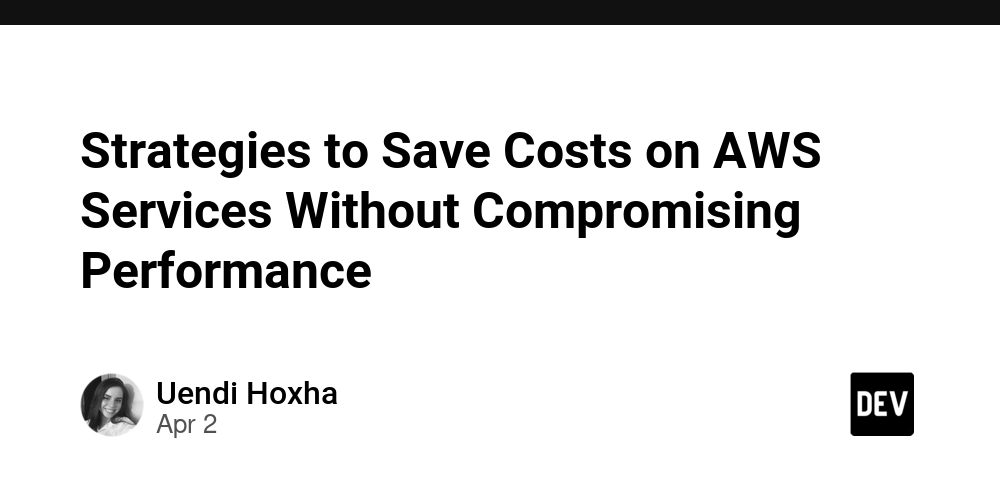
Managing cloud costs effectively is a key challenge for many businesses leveraging AWS. The vast range of services can make it difficult to track expenses, and without careful monitoring, costs can quickly exceed expectations. One of the first steps to saving costs on AWS is identifying which services are driving up your bill. A great tool for this is AWS Cost Explorer, which allows you to visualize and analyze your AWS spending patterns.
By using AWS Cost Explorer, you can easily detect services that have unusually high costs or spikes in usage. This gives you the visibility needed to pinpoint areas for optimization, ensuring you're not overpaying for underutilized resources or inefficient configurations. Once you’ve identified these services, you can take steps to optimize their usage, which is exactly what we’ll cover in this article. Let’s dive into practical strategies to reduce AWS costs without sacrificing performance or reliability.
I. Right-Sizing Your Instances
One of the easiest ways to save money on AWS is by right-sizing your instances. AWS allows you to scale resources up or down based on your application’s needs, so it's important to regularly monitor your usage and adjust the size of your instances accordingly.
How to right-size:
- Use AWS Cost Explorer and AWS Trusted Advisor to analyze your current instance usage.
- Monitor CloudWatch metrics to assess CPU, memory, and disk utilization.
- Switch to smaller instances when underutilized or opt for larger instances only when necessary.
Tip: Consider using AWS EC2 Spot Instances for non-critical workloads. These instances can be up to 90% cheaper than On-Demand instances.
II. Use Reserved Instances and Savings Plans
AWS offers Reserved Instances (RIs) and Savings Plans for long-term commitments that can provide significant savings compared to On-Demand pricing.
Reserved Instances are best for predictable, steady-state workloads, while Savings Plans provide more flexibility across EC2, Lambda, and other services.
Savings Plan vs Reserved Instances:
- Savings Plans allow you to commit to a specific amount of usage (measured in $/hour) for a one- or three-year term and can be applied across multiple AWS services.
- RIs provide a significant discount on instance pricing if you commit to using specific instance types in a specific region for a longer period (1 or 3 years).
III. Optimize Storage Costs
AWS storage costs can become a significant part of your cloud bill, especially when using services like Amazon S3, EBS, and RDS.
Amazon S3:
- Use S3 Intelligent-Tiering to automatically move objects between storage classes based on access patterns.
- Set lifecycle policies to transition objects to lower-cost storage tiers (e.g., S3 Glacier for archival data).
Amazon EBS:
- Regularly monitor your EBS volumes and delete unused or unnecessary volumes to reduce costs.
- Use EBS Snapshots wisely, as frequent snapshots can lead to unnecessary costs.
Amazon RDS:
- Move your RDS instances to read replicas if you're serving a read-heavy workload, reducing costs by offloading read traffic.
- Switch to RDS Aurora, which is more cost-effective for many workloads compared to traditional RDS engines.
IV. Utilize Auto-Scaling to Adjust to Demand
Auto-scaling helps you automatically scale up or down based on demand, which means you're only paying for the resources you need at any given moment.
**EC2 Auto Scaling: **Automatically adjusts the number of EC2 instances running, ensuring you're not paying for unused resources.
Elastic Load Balancing (ELB): Combined with Auto Scaling, this ensures traffic is distributed across your instances in an optimized manner.
V. Use Lambda for Serverless Architectures
AWS Lambda can help you reduce costs by allowing you to run code without provisioning or managing servers. You only pay for the compute time your code consumes, making it highly cost-effective for certain workloads.
How Lambda saves costs:
- No need for running EC2 instances 24/7.
- Pay only for actual execution time, reducing costs for sporadic workloads.
- Can scale automatically to handle varying workloads.
VI. Leverage CloudWatch for Cost Monitoring
AWS provides tools like CloudWatch to monitor resource usage and set alarms for over-spending. By monitoring your AWS costs with CloudWatch, you can identify where to optimize and avoid unexpected spikes in usage.
CloudWatch Tips:
- Set up Cost Anomaly Detection to automatically detect unusual spending patterns.
- Use AWS Budgets to set custom cost and usage budgets, and receive alerts when your spending exceeds thresholds.
Take Advantage of S3 Glacier for Long-Term Data Storage
For data that doesn’t need to be accessed frequently, use S3 Glacier or S3 Glacier Deep Archive to store data at a fraction of the cost of standard S3 storage.
Best for: Backup data, historical records, and other infrequently accessed data that still needs to be retained.
VII. Choose the Right AWS Region
AWS services are priced differently depending on the region. By selecting the most cost-effective region that still meets your performance needs, you can reduce costs. However, be mindful of latency and data transfer costs if your users are far from the chosen region.
Tip: Check the AWS Pricing Calculator to estimate costs in different regions before making a decision.













































































































































































![[The AI Show Episode 142]: ChatGPT’s New Image Generator, Studio Ghibli Craze and Backlash, Gemini 2.5, OpenAI Academy, 4o Updates, Vibe Marketing & xAI Acquires X](https://www.marketingaiinstitute.com/hubfs/ep%20142%20cover.png)

















































































































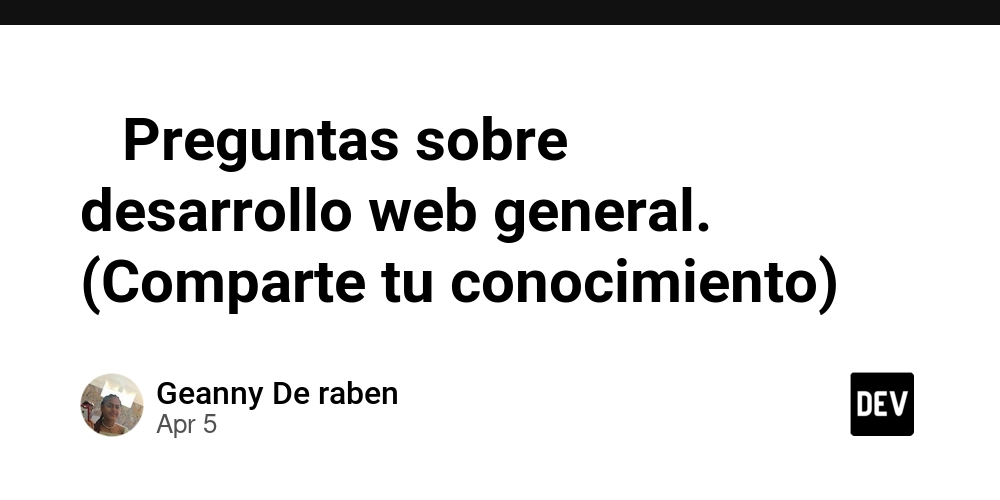









![[FREE EBOOKS] The Kubernetes Bible, The Ultimate Linux Shell Scripting Guide & Four More Best Selling Titles](https://www.javacodegeeks.com/wp-content/uploads/2012/12/jcg-logo.jpg)



![From drop-out to software architect with Jason Lengstorf [Podcast #167]](https://cdn.hashnode.com/res/hashnode/image/upload/v1743796461357/f3d19cd7-e6f5-4d7c-8bfc-eb974bc8da68.png?#)





































































































.png?#)





.jpg?#)
































_Christophe_Coat_Alamy.jpg?#)










































































































![Rapidus in Talks With Apple as It Accelerates Toward 2nm Chip Production [Report]](https://www.iclarified.com/images/news/96937/96937/96937-640.jpg)