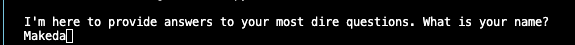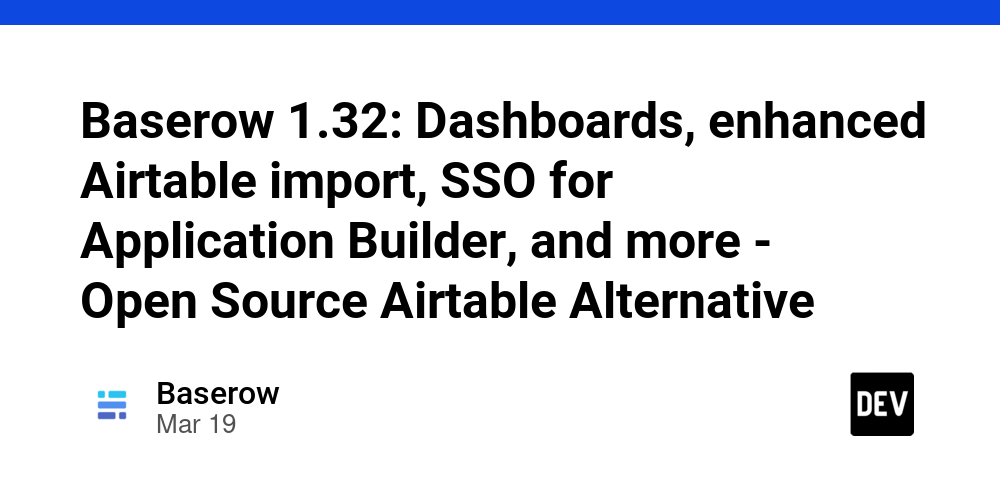Stop Wasting Memory: Use .lean() Like a Pro
Introduction Alright, let’s talk about something that should be common sense but somehow isn’t: using .lean() in Mongoose. If you’ve ever written a simple query and thought, “Why is my app using so much memory?”, chances are you’re not using .lean(). And if you're the kind of developer who likes to flex about performance optimizations but still ignores .lean(), this one's for you. What the Heck is .lean()? Mongoose normally returns full-fat documents, loaded with built-in magic: getters, setters, hooks, change tracking—you name it. But let’s be real: 90% of the time, you don’t need that extra fluff when you're just reading data. Enter .lean(), a simple method that tells Mongoose: “Hey, don’t give me a fancy, bloated document. Just give me a plain JavaScript object.” And boom! You just saved memory, improved query speed, and maybe even made your API 10% less of a dumpster fire. How .lean() Works (With Examples) Without .lean() (The Memory Hog Approach) const article = await ArticlesModel.findOne({ title: "How to Waste Memory" }); console.log(article); // Output: Mongoose Document with tons of hidden properties console.log(typeof article); // "object" (but a heavy Mongoose object) console.log(article.save); // Function exists! (But you never needed it, did you?) Here’s the problem: this returns a full Mongoose document, packed with hidden features like .save(), .validate(), and other things you will never use in a read operation. With .lean() (The Smart Way) const article = await ArticlesModel.findOne({ title: "How to Optimize Performance" }).lean(); console.log(article); // Output: { _id: "abc123", title: "How to Optimize Performance" } console.log(typeof article); // "object" (plain JavaScript object) console.log(article.save); // undefined (because you never needed it!) ✅ Boom! Faster, lighter, and without unnecessary Mongoose baggage. Why Should You Care? 1. .lean() Makes Queries Faster ⚡ Full Mongoose documents come with extra processing. .lean() skips that overhead and returns raw JSON objects. 2. .lean() Saves Memory
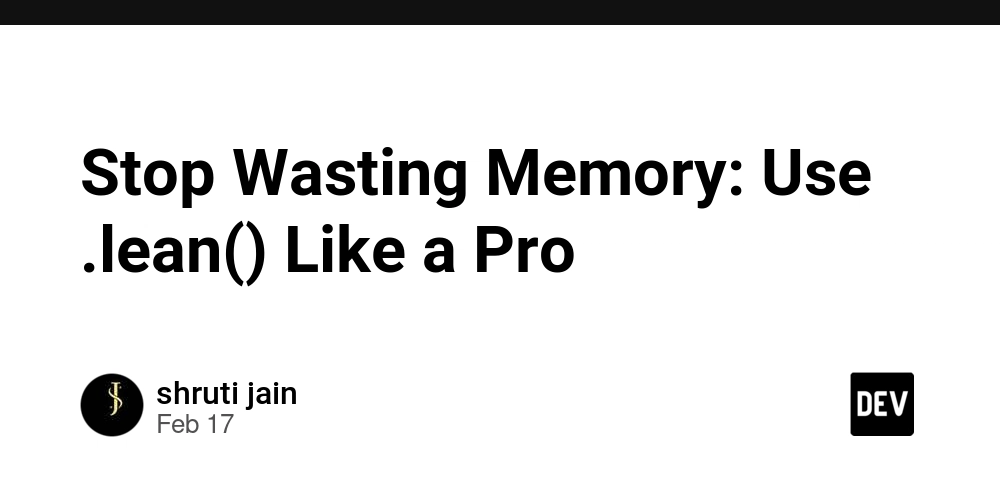
Introduction
Alright, let’s talk about something that should be common sense but somehow isn’t: using .lean() in Mongoose. If you’ve ever written a simple query and thought, “Why is my app using so much memory?”, chances are you’re not using .lean(). And if you're the kind of developer who likes to flex about performance optimizations but still ignores .lean(), this one's for you.
What the Heck is .lean()?
Mongoose normally returns full-fat documents, loaded with built-in magic: getters, setters, hooks, change tracking—you name it. But let’s be real: 90% of the time, you don’t need that extra fluff when you're just reading data.
Enter .lean(), a simple method that tells Mongoose:
“Hey, don’t give me a fancy, bloated document. Just give me a plain JavaScript object.”
And boom! You just saved memory, improved query speed, and maybe even made your API 10% less of a dumpster fire.
How .lean() Works (With Examples)
Without .lean() (The Memory Hog Approach)
const article = await ArticlesModel.findOne({ title: "How to Waste Memory" });
console.log(article);
// Output: Mongoose Document with tons of hidden properties
console.log(typeof article); // "object" (but a heavy Mongoose object)
console.log(article.save); // Function exists! (But you never needed it, did you?)
Here’s the problem: this returns a full Mongoose document, packed with hidden features like .save(), .validate(), and other things you will never use in a read operation.
With .lean() (The Smart Way)
const article = await ArticlesModel.findOne({ title: "How to Optimize Performance" }).lean();
console.log(article);
// Output: { _id: "abc123", title: "How to Optimize Performance" }
console.log(typeof article); // "object" (plain JavaScript object)
console.log(article.save); // undefined (because you never needed it!)
✅ Boom! Faster, lighter, and without unnecessary Mongoose baggage.
Why Should You Care?
1. .lean() Makes Queries Faster ⚡
- Full Mongoose documents come with extra processing.
-
.lean()skips that overhead and returns raw JSON objects.
2. .lean() Saves Memory










































































































































































![[The AI Show Episode 142]: ChatGPT’s New Image Generator, Studio Ghibli Craze and Backlash, Gemini 2.5, OpenAI Academy, 4o Updates, Vibe Marketing & xAI Acquires X](https://www.marketingaiinstitute.com/hubfs/ep%20142%20cover.png)



























































































































![[FREE EBOOKS] The Kubernetes Bible, The Ultimate Linux Shell Scripting Guide & Four More Best Selling Titles](https://www.javacodegeeks.com/wp-content/uploads/2012/12/jcg-logo.jpg)



![From drop-out to software architect with Jason Lengstorf [Podcast #167]](https://cdn.hashnode.com/res/hashnode/image/upload/v1743796461357/f3d19cd7-e6f5-4d7c-8bfc-eb974bc8da68.png?#)






































































































.png?#)




.jpg?#)
































_Christophe_Coat_Alamy.jpg?#)







































































































![Rapidus in Talks With Apple as It Accelerates Toward 2nm Chip Production [Report]](https://www.iclarified.com/images/news/96937/96937/96937-640.jpg)