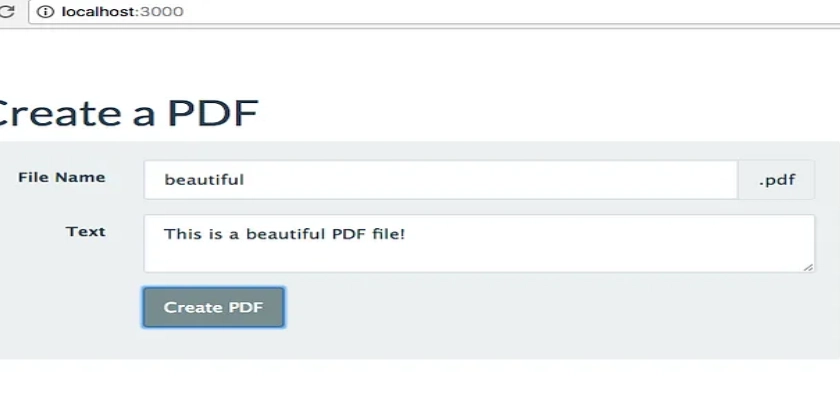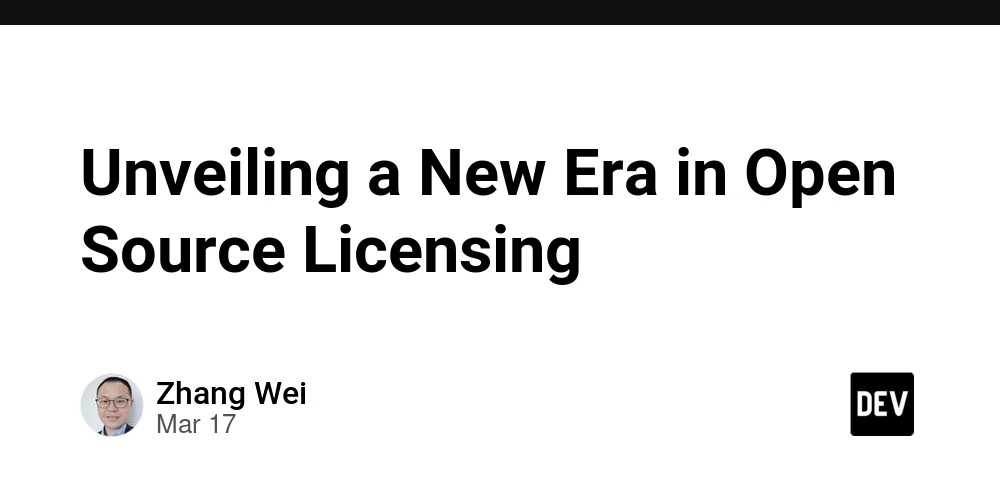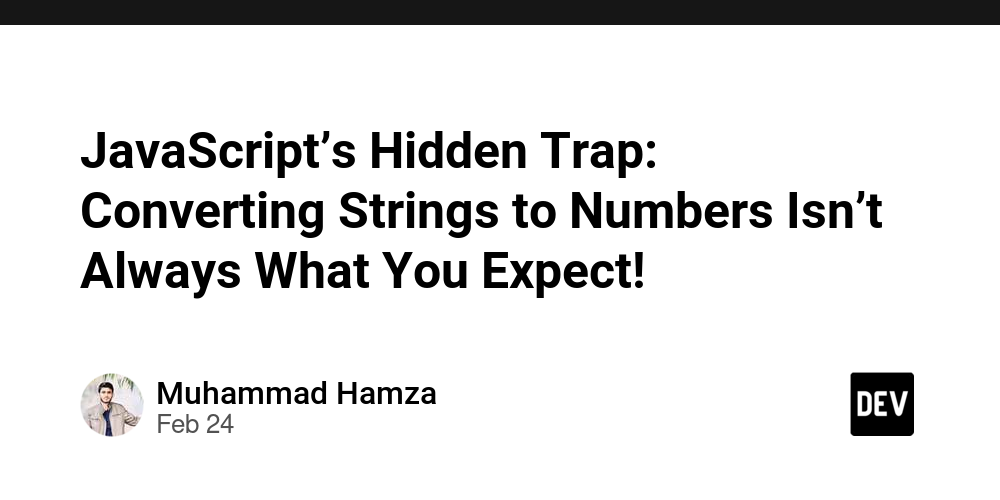Spring Architecture Series-5.Implementing Mybatis Integration
Introduction MyBatis is a popular persistence framework that provides a flexible way to map SQL statements to Java objects.In this article, I'll explore how to implements MyBatis integration in aSpring-like framework,base on my miniSpring project's implementation. Core Components The MyBatis integration consists of several key components: src/com/yaruyng/batis/ ├── DefaultSqlSessionFactory.java ├── DefaultSqlSession.java ├── SqlSessionFactory.java ├── SqlSession.java └── MapperNode.java SqlSessionFactory Implementation The SqlSessionFactory is the entry point for creating SqlSession instance: public class DefaultSqlSessionFactory implements SqlSessionFactory { @Autowired JdbcTemplate jdbcTemplate; String mapperLocations; Map mapperNodeMap = new HashMap(); public void init() { scanLocation(this.mapperLocations); // Initialize mapper nodes } @Override public SqlSession openSession() { SqlSession newSqlSession = new DefaultSqlSession(); newSqlSession.setJdbcTemplate(jdbcTemplate); newSqlSession.setSqlSessionFactory(this); return newSqlSession; } } key features: Integration with Spring's IoC container Mapper XML file scanning Session management Mapper XML Parsing The framework parse MyBatis mapper XML files: private Map buildMapperNodes(String filePath) { SAXReader saxReader = new SAXReader(); URL xmlPath = this.getClass().getClassLoader().getResource(filePath); try { Document document = saxReader.read(xmlPath); Element rootElement = document.getRootElement(); String namespace = rootElement.attributeValue("namespace"); Iterator nodes = rootElement.elementIterator(); while (nodes.hasNext()) { Element node = nodes.next(); String id = node.attributeValue("id"); String parameterType = node.attributeValue("parameterType"); String resultType = node.attributeValue("resultType"); String sql = node.getText(); MapperNode selectnode = new MapperNode(); selectnode.setNamespace(namespace); selectnode.setId(id); selectnode.setParameterType(parameterType); selectnode.setResultType(resultType); selectnode.setSql(sql); selectnode.setParameter(""); this.mapperNodeMap.put(namespace + "." + id, selectnode); } } catch (Exception ex) { ex.printStackTrace(); } return this.mapperNodeMap; } This implementation: Uses DOM4J for XML parsing Extracts SQL statements and metadata Creates MapperNode objects MapperNode Structure The MapperNode class represents a single SQL statement: public class MapperNode { String namespace; String id; String parameterType; String resultType; String sql; String parameter; // Getters and setters } Features: Namespace and ID for unique identification Parameter and result type information SQL statement storage Parameter mapping support SqlSession Implementation The DefaultSqlSession handles SQL execution: public class DefaultSqlSession implements SqlSession { JdbcTemplate jdbcTemplate; SqlSessionFactory sqlSessionFactory; @Override public Object selectOne(String sqlid, Object[] args, PreparedStatementCallBack pstmtcallback) { String sql = this.sqlSessionFactory.getMapperNode(sqlid).getSql(); return jdbcTemplate.query(sql, args, pstmtcallback); } } Key aspects: SQL statement retrieval Parameter binding Result mapping JDBC template integration Integration with Spring Ioc: The Mybatis integration leverages Spring's IoC container: @Autowired JdbcTemplate jdbcTemplate; Benefits: Automatic dependency injection Transaction management Connection pooling Resource management XML Configuration Example mapper XML configuration: SELECT * FROM users WHERE id = ? Usage Example Here's how to use the Mybatis integration: @Repository public class UserDao { @Autowired private SqlSessionFactory sqlSessionFactory; public User findById(Integer id) { SqlSession session = sqlSessionFactory.openSession(); try { return (User) session.selectOne( "com.example.UserMapper.findById", new Object[]{id}, new UserRowMapper() ); } finally { session.close(); } } } Key Features Mapper XML Support XML-Based SQL configuration Dynamic SQL support Parameter mapping Session Management Connection handing Transaction boundaries Resource cleanup Result Mapping Object mapping Type conversion Collection handing Spring Integration IoC container support Transaction management Resource manageme

Introduction
MyBatis is a popular persistence framework that provides a flexible way to map SQL statements to Java objects.In this article, I'll explore how to implements MyBatis integration in aSpring-like framework,base on my miniSpring project's implementation.
Core Components
The MyBatis integration consists of several key components:
src/com/yaruyng/batis/
├── DefaultSqlSessionFactory.java
├── DefaultSqlSession.java
├── SqlSessionFactory.java
├── SqlSession.java
└── MapperNode.java
SqlSessionFactory Implementation
The SqlSessionFactory is the entry point for creating SqlSession instance:
public class DefaultSqlSessionFactory implements SqlSessionFactory {
@Autowired
JdbcTemplate jdbcTemplate;
String mapperLocations;
Map<String, MapperNode> mapperNodeMap = new HashMap<>();
public void init() {
scanLocation(this.mapperLocations);
// Initialize mapper nodes
}
@Override
public SqlSession openSession() {
SqlSession newSqlSession = new DefaultSqlSession();
newSqlSession.setJdbcTemplate(jdbcTemplate);
newSqlSession.setSqlSessionFactory(this);
return newSqlSession;
}
}
key features:
- Integration with Spring's IoC container
- Mapper XML file scanning
- Session management
Mapper XML Parsing
The framework parse MyBatis mapper XML files:
private Map<String, MapperNode> buildMapperNodes(String filePath) {
SAXReader saxReader = new SAXReader();
URL xmlPath = this.getClass().getClassLoader().getResource(filePath);
try {
Document document = saxReader.read(xmlPath);
Element rootElement = document.getRootElement();
String namespace = rootElement.attributeValue("namespace");
Iterator<Element> nodes = rootElement.elementIterator();
while (nodes.hasNext()) {
Element node = nodes.next();
String id = node.attributeValue("id");
String parameterType = node.attributeValue("parameterType");
String resultType = node.attributeValue("resultType");
String sql = node.getText();
MapperNode selectnode = new MapperNode();
selectnode.setNamespace(namespace);
selectnode.setId(id);
selectnode.setParameterType(parameterType);
selectnode.setResultType(resultType);
selectnode.setSql(sql);
selectnode.setParameter("");
this.mapperNodeMap.put(namespace + "." + id, selectnode);
}
} catch (Exception ex) {
ex.printStackTrace();
}
return this.mapperNodeMap;
}
This implementation:
- Uses DOM4J for XML parsing
- Extracts SQL statements and metadata
- Creates MapperNode objects
MapperNode Structure
The MapperNode class represents a single SQL statement:
public class MapperNode {
String namespace;
String id;
String parameterType;
String resultType;
String sql;
String parameter;
// Getters and setters
}
Features:
- Namespace and ID for unique identification
- Parameter and result type information
- SQL statement storage
- Parameter mapping support
SqlSession Implementation
The DefaultSqlSession handles SQL execution:
public class DefaultSqlSession implements SqlSession {
JdbcTemplate jdbcTemplate;
SqlSessionFactory sqlSessionFactory;
@Override
public Object selectOne(String sqlid, Object[] args,
PreparedStatementCallBack pstmtcallback) {
String sql = this.sqlSessionFactory.getMapperNode(sqlid).getSql();
return jdbcTemplate.query(sql, args, pstmtcallback);
}
}
Key aspects:
- SQL statement retrieval
- Parameter binding
- Result mapping
- JDBC template integration
Integration with Spring Ioc:
The Mybatis integration leverages Spring's IoC container:
@Autowired
JdbcTemplate jdbcTemplate;
Benefits:
- Automatic dependency injection
- Transaction management
- Connection pooling
- Resource management
XML Configuration
Example mapper XML configuration:
namespace="com.example.UserMapper">
id="findById" parameterType="java.lang.Integer"
resultType="com.example.User">
SELECT * FROM users WHERE id = ?
Usage Example
Here's how to use the Mybatis integration:
@Repository
public class UserDao {
@Autowired
private SqlSessionFactory sqlSessionFactory;
public User findById(Integer id) {
SqlSession session = sqlSessionFactory.openSession();
try {
return (User) session.selectOne(
"com.example.UserMapper.findById",
new Object[]{id},
new UserRowMapper()
);
} finally {
session.close();
}
}
}
Key Features
-
Mapper XML Support
- XML-Based SQL configuration
- Dynamic SQL support
- Parameter mapping
-
Session Management
- Connection handing
- Transaction boundaries
- Resource cleanup
-
Result Mapping
- Object mapping
- Type conversion
- Collection handing
-
Spring Integration
- IoC container support
- Transaction management
- Resource management
Implementation Details
- Mapper Scanning
private void scanLocation(String location) {
String sLocation = this.getClass().getClassLoader()
.getResource("").getPath() + location;
File dir = new File(sLocation);
for (File file : dir.listFiles()) {
if (file.isDirectory()) {
scanLocation(location + "/" + file.getName());
} else {
buildMapperNodes(location + "/" + file.getName());
}
}
}
- SQL Execution
public Object selectOne(String sqlid, Object[] args,
PreparedStatementCallBack pstmtcallback) {
String sql = this.sqlSessionFactory.getMapperNode(sqlid).getSql();
return jdbcTemplate.query(sql, args, pstmtcallback);
}
Best Practice
-
Resource Management
- Proper session cleanup
- Connection pooling
- Transaction boundaries
-
Error Handling
- SQL exception handling
- Resource cleanup in finally blocks
- Proper error propagation
-
Performance Optimization
- Statement caching
- Connection pooling
- Batch processing support
Common Challenges and Solutions
-
Connection Management
- Use connection pooling
- Implement proper cleanup
- Handle transaction boundaries
-
SQL Mapping
- Proper parameter binding
- Result type conversion
- Collection handling
-
Transaction Management
- Spring transaction integration
- Proper isolation levels
- Rollback handling
Conclusion
Implementing MyBatis integration in a Spring-like framework provides:
- Clean separation of concerns
- Flexible SQL mapping
- Transaction management
- Resource optimization Key takeaways:
- Understanding MyBatis core concepts
- Spring integration patterns
- Resource management
- Performance considerations
This implementation demonstrates how to create a robust ORM framework integration while maintaining simplicity and flexibility.









































































































































































![[The AI Show Episode 142]: ChatGPT’s New Image Generator, Studio Ghibli Craze and Backlash, Gemini 2.5, OpenAI Academy, 4o Updates, Vibe Marketing & xAI Acquires X](https://www.marketingaiinstitute.com/hubfs/ep%20142%20cover.png)


























































































































![[FREE EBOOKS] The Kubernetes Bible, The Ultimate Linux Shell Scripting Guide & Four More Best Selling Titles](https://www.javacodegeeks.com/wp-content/uploads/2012/12/jcg-logo.jpg)



![From drop-out to software architect with Jason Lengstorf [Podcast #167]](https://cdn.hashnode.com/res/hashnode/image/upload/v1743796461357/f3d19cd7-e6f5-4d7c-8bfc-eb974bc8da68.png?#)







































































































.png?#)




.jpg?#)


















 (1).webp?#)













_Christophe_Coat_Alamy.jpg?#)







































































































![Rapidus in Talks With Apple as It Accelerates Toward 2nm Chip Production [Report]](https://www.iclarified.com/images/news/96937/96937/96937-640.jpg)