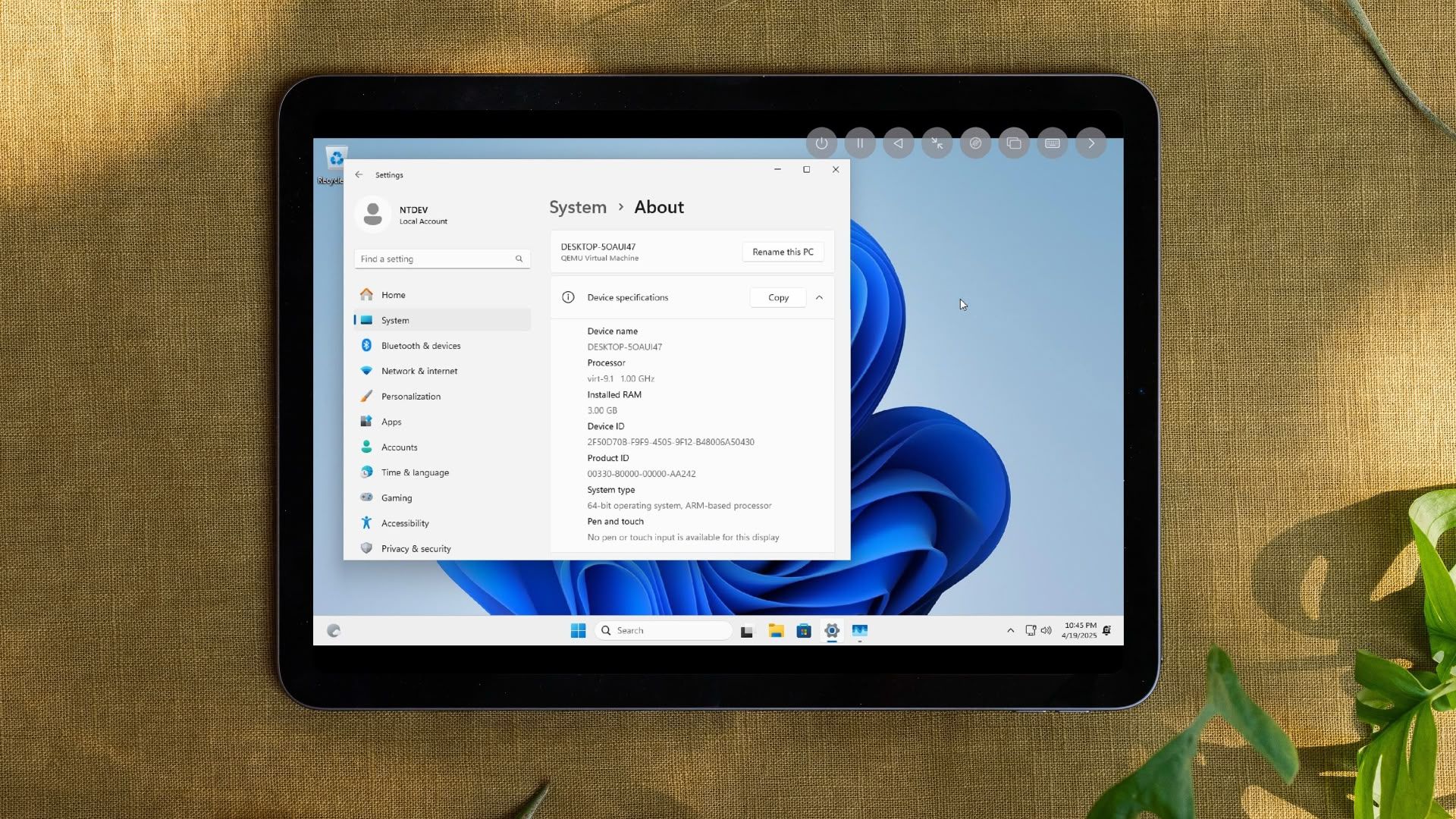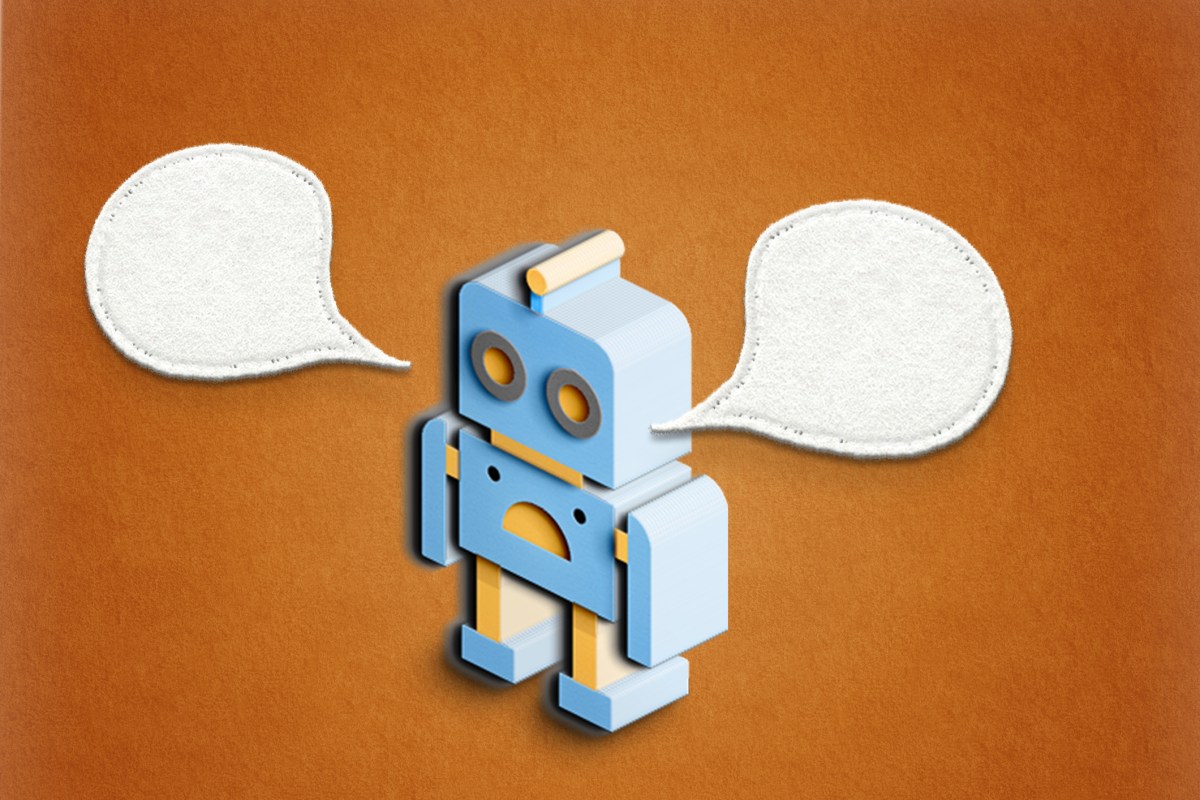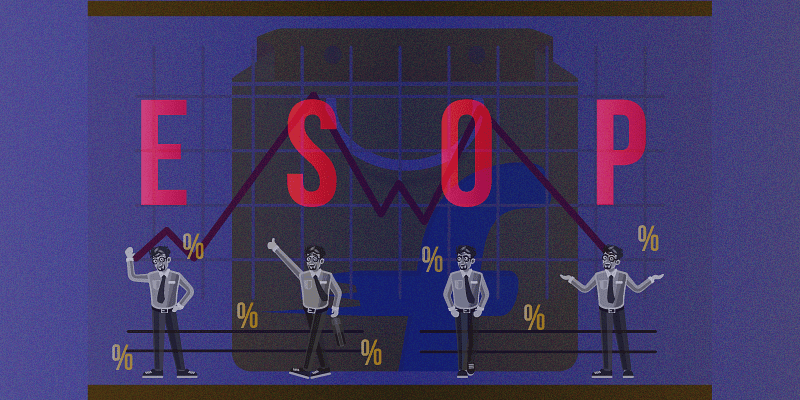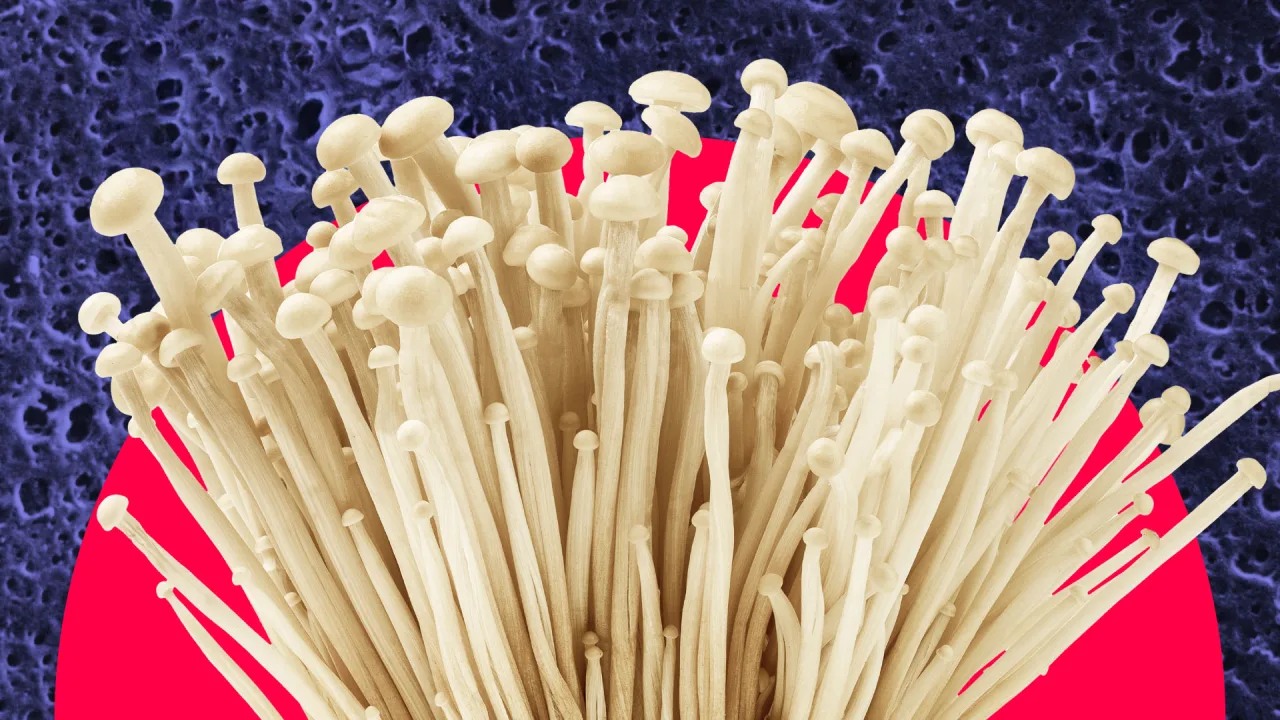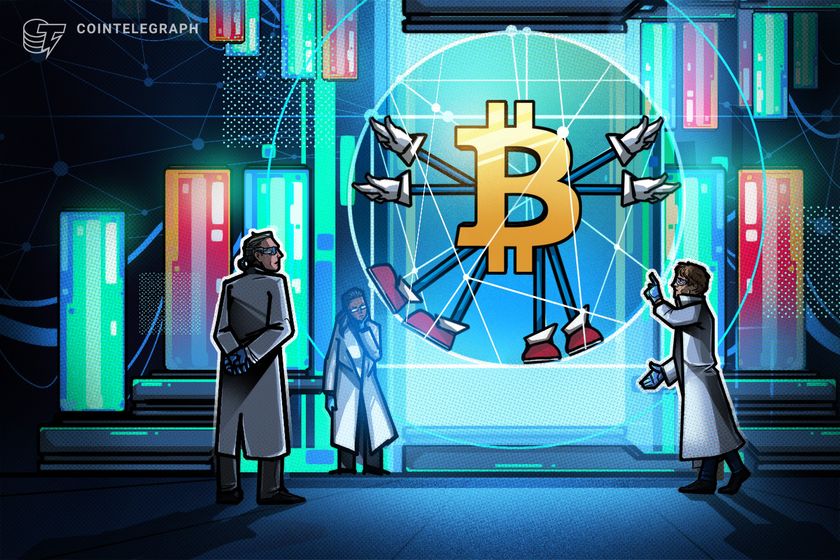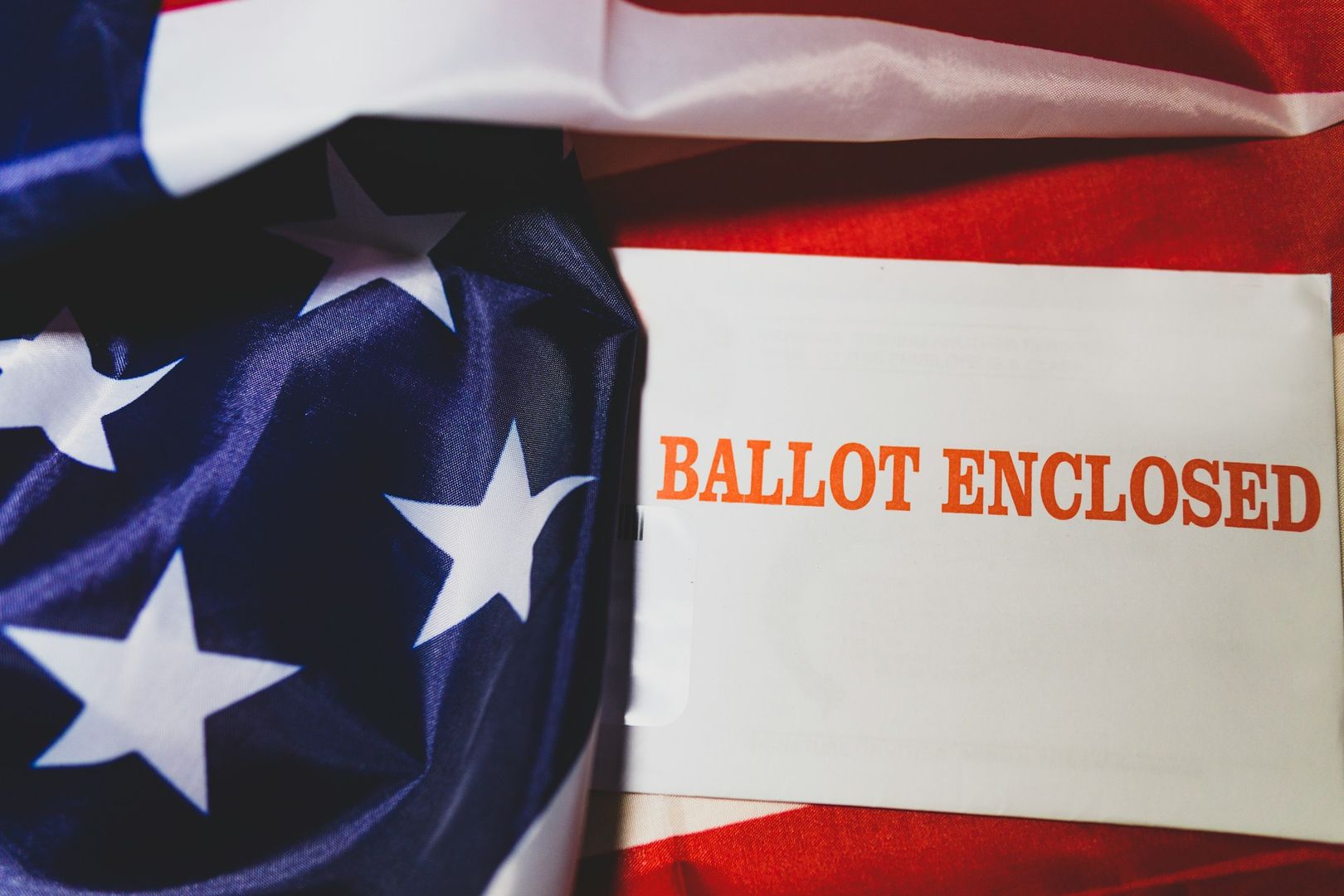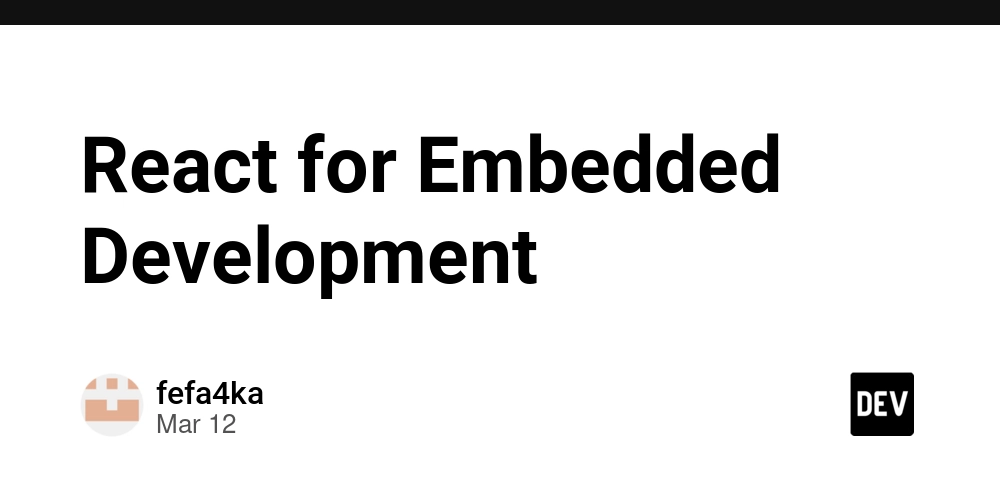Smart State Management Strategies for an Intuitive GUI
When users interact with an application for the first time, the GUI is what they encounter initially. A clear and consistent interface builds trust and leaves a positive impression of the system. On the other hand, a confusing or cluttered interface can lead to user frustration and eventual abandonment. Thus, the GUI serves not only as the visual layer but also as the first and crucial point of user engagement. An intuitive interface reduces the learning curve for users and enables them to complete tasks efficiently. This directly contributes to increased usability, satisfaction, and user loyalty. UI/UX design that bridges the gap between developer intention and user behavior becomes a key factor in determining overall product quality. In this process, the GUI plays a pivotal role in achieving that seamless experience. Modern GUIs demand dynamic interactivity and real-time responsiveness. To meet these expectations, effective state management is essential. It ensures UI consistency, reduces the likelihood of errors, and provides a structured approach to handling complex user flows. As applications become more sophisticated, state management has emerged as a foundational element in robust GUI development. What is State Management in GUI Development The concept of state and its relationship to component behavior State refers to the current data held by a UI component, which can change based on user actions or external events. Examples include form input values, whether a button has been clicked, or whether a modal is open. State plays a critical role in determining component behavior. Depending on the state at a given time, the UI will display different outputs. Therefore, state and components are closely linked—when the state changes, the component’s appearance should update accordingly. The principle of state-based rendering State-based rendering means that a component’s appearance is determined by its current state. When the state changes, the framework automatically re-renders the component to reflect the new data. This approach helps reduce code complexity and ensures a more consistent UI. Developers can focus on updating the state, rather than manually manipulating the UI, making the code easier to maintain and extend. The relationship between UI responsiveness and state synchronization UI responsiveness refers to how quickly and accurately the interface reacts to user input, which depends heavily on real-time state synchronization. For example, when a checkbox is clicked, the visual change should appear immediately. This is only possible when the underlying state updates instantly and correctly. Delays or inconsistencies in state can frustrate users. Therefore, effective state management is essential to ensuring a smooth and reliable user experience. How State Management Strategies Influence GUI Intuitiveness Benefits of Predictable State Flow on User Experience Users prefer interfaces that respond consistently and quickly. When state management is well-organized, the application’s responses to user actions become predictable. This predictability reduces errors and helps users adapt to the interface more easily. Consistent behavior for actions like button clicks or input changes builds user trust. A reliable experience directly contributes to the perceived quality of the service. Code Consistency and Maintainability Improvements Structured state management improves code readability and helps developers easily locate parts that require changes. For instance, applying patterns like Redux or Bloc centralizes state logic, making debugging simpler. This consistency allows teams to collaborate more effectively under shared rules, reducing bugs and simplifying maintenance. As project size grows, these benefits become increasingly important. Relationship Between State Separation and Reusability Separating state from UI components enables independent management and enhances reusability. By decoupling state logic, the same component can be reused across different screens with minimal adjustment. This approach also makes unit testing easier. Techniques like injecting state externally (e.g., via Context or Provider) allow for a flexible architecture that supports future scaling or modification. Ultimately, this improves both maintainability and extensibility of the codebase. Practical Strategies for Effective State Management Choosing the Right Tool Based on Complexity The complexity of your application should guide your choice of state management tools. For small-scale projects or simple UI components, local state management tools like useState or setState are generally sufficient. However, in more complex applications that involve shared state across multiple modules, tools like Redux, MobX, or Riverpod are better suited. The IEEE recommends selecting tools appropriate to the complexity level, emphasizing that this approach enhances maintainability and scalability. M

When users interact with an application for the first time, the GUI is what they encounter initially. A clear and consistent interface builds trust and leaves a positive impression of the system. On the other hand, a confusing or cluttered interface can lead to user frustration and eventual abandonment. Thus, the GUI serves not only as the visual layer but also as the first and crucial point of user engagement.
An intuitive interface reduces the learning curve for users and enables them to complete tasks efficiently. This directly contributes to increased usability, satisfaction, and user loyalty. UI/UX design that bridges the gap between developer intention and user behavior becomes a key factor in determining overall product quality. In this process, the GUI plays a pivotal role in achieving that seamless experience.
Modern GUIs demand dynamic interactivity and real-time responsiveness. To meet these expectations, effective state management is essential. It ensures UI consistency, reduces the likelihood of errors, and provides a structured approach to handling complex user flows. As applications become more sophisticated, state management has emerged as a foundational element in robust GUI development.
What is State Management in GUI Development

The concept of state and its relationship to component behavior
State refers to the current data held by a UI component, which can change based on user actions or external events. Examples include form input values, whether a button has been clicked, or whether a modal is open. State plays a critical role in determining component behavior. Depending on the state at a given time, the UI will display different outputs. Therefore, state and components are closely linked—when the state changes, the component’s appearance should update accordingly.
The principle of state-based rendering
State-based rendering means that a component’s appearance is determined by its current state. When the state changes, the framework automatically re-renders the component to reflect the new data. This approach helps reduce code complexity and ensures a more consistent UI. Developers can focus on updating the state, rather than manually manipulating the UI, making the code easier to maintain and extend.
The relationship between UI responsiveness and state synchronization
UI responsiveness refers to how quickly and accurately the interface reacts to user input, which depends heavily on real-time state synchronization. For example, when a checkbox is clicked, the visual change should appear immediately. This is only possible when the underlying state updates instantly and correctly. Delays or inconsistencies in state can frustrate users. Therefore, effective state management is essential to ensuring a smooth and reliable user experience.
How State Management Strategies Influence GUI Intuitiveness

Benefits of Predictable State Flow on User Experience
Users prefer interfaces that respond consistently and quickly. When state management is well-organized, the application’s responses to user actions become predictable. This predictability reduces errors and helps users adapt to the interface more easily. Consistent behavior for actions like button clicks or input changes builds user trust. A reliable experience directly contributes to the perceived quality of the service.
Code Consistency and Maintainability Improvements
Structured state management improves code readability and helps developers easily locate parts that require changes. For instance, applying patterns like Redux or Bloc centralizes state logic, making debugging simpler. This consistency allows teams to collaborate more effectively under shared rules, reducing bugs and simplifying maintenance. As project size grows, these benefits become increasingly important.
Relationship Between State Separation and Reusability
Separating state from UI components enables independent management and enhances reusability. By decoupling state logic, the same component can be reused across different screens with minimal adjustment. This approach also makes unit testing easier. Techniques like injecting state externally (e.g., via Context or Provider) allow for a flexible architecture that supports future scaling or modification. Ultimately, this improves both maintainability and extensibility of the codebase.
Practical Strategies for Effective State Management

Choosing the Right Tool Based on Complexity
The complexity of your application should guide your choice of state management tools. For small-scale projects or simple UI components, local state management tools like useState or setState are generally sufficient. However, in more complex applications that involve shared state across multiple modules, tools like Redux, MobX, or Riverpod are better suited. The IEEE recommends selecting tools appropriate to the complexity level, emphasizing that this approach enhances maintainability and scalability.
Minimizing State for Optimal UI Performance
To improve performance and reduce unnecessary re-renders, it's important to scope state locally within components whenever possible. For example, infrequently changing data can remain in parent components, while frequently changing state can be isolated in child components. According to the World Wide Web Consortium (W3C), minimizing state in this way contributes significantly to performance optimization in modern user interfaces.
Separating Business Logic from UI State
Separating business logic from UI state improves code readability and maintainability. Most state management libraries support this through structured approaches such as reducers in Redux or the Bloc pattern in Flutter. The International Organization for Standardization (ISO) also stresses the importance of modularity as a core principle of software quality, which applies directly to clean and scalable GUI state management practices.
Developer's Checklist for an Intuitive GUI

State management plays a crucial role in ensuring consistency and scalability in complex UI structures. It is recommended to clearly separate local and global states according to the component’s role, and to distinguish mutable from immutable data. When the state flow is ambiguous, it can lead to bugs or unexpected behavior. Therefore, designing state structure early on with clarity is essential.
Excessive dependencies between UI components hinder maintainability. When sharing state, it is vital to keep the data flow simple and predictable. To avoid unnecessary re-rendering or state conflicts, components should be loosely coupled. This not only improves reusability but also makes testing easier and more effective.
User experience is closely tied to consistent UI responses triggered by state changes. Predefining how the state transitions in response to events like button clicks or input changes helps standardize the behavior of the interface. Such standardization supports maintainability and cross-team collaboration. For a more stable and practical implementation, consider exploring 베픽, which offers helpful examples and proven patterns.








































































































































































![[The AI Show Episode 144]: ChatGPT’s New Memory, Shopify CEO’s Leaked “AI First” Memo, Google Cloud Next Releases, o3 and o4-mini Coming Soon & Llama 4’s Rocky Launch](https://www.marketingaiinstitute.com/hubfs/ep%20144%20cover.png)




















































































































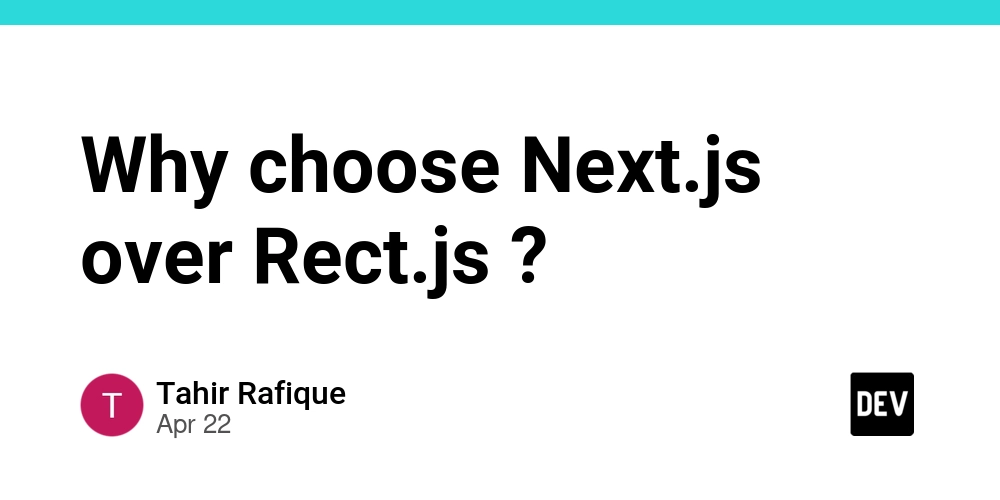














![From fast food worker to cybersecurity engineer with Tae'lur Alexis [Podcast #169]](https://cdn.hashnode.com/res/hashnode/image/upload/v1745242807605/8a6cf71c-144f-4c91-9532-62d7c92c0f65.png?#)


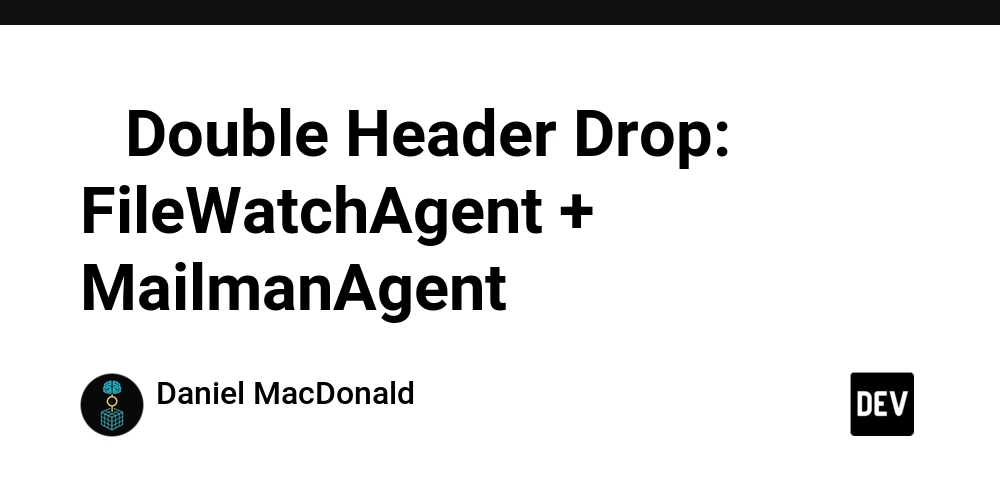
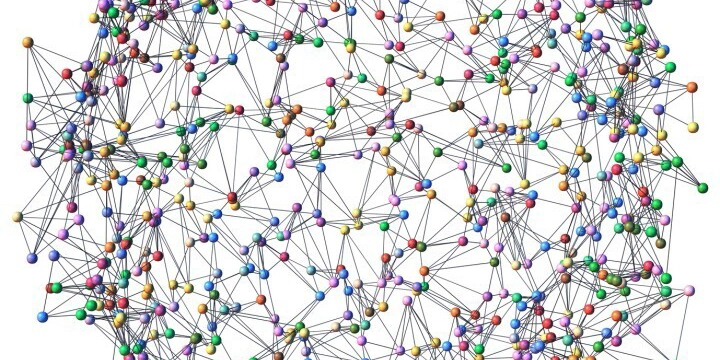
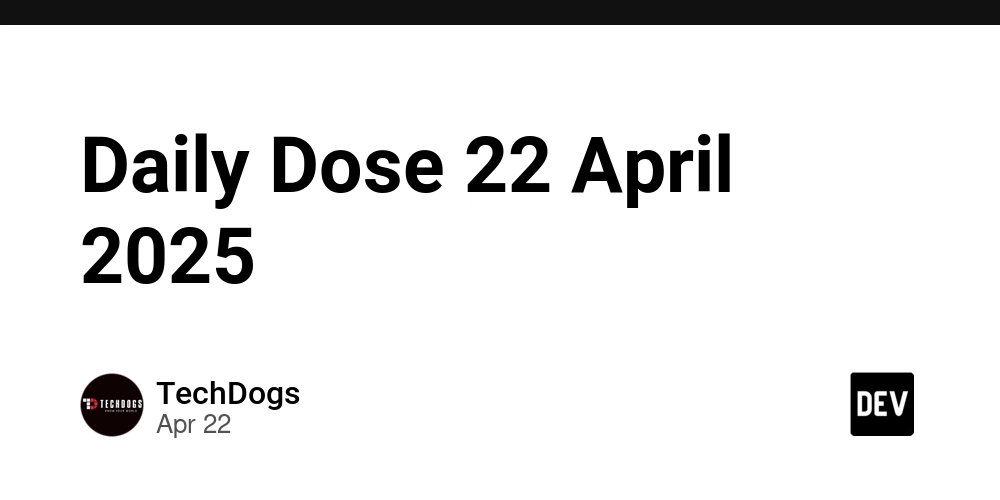



















![BPMN-procesmodellering [closed]](https://i.sstatic.net/l7l8q49F.png)





































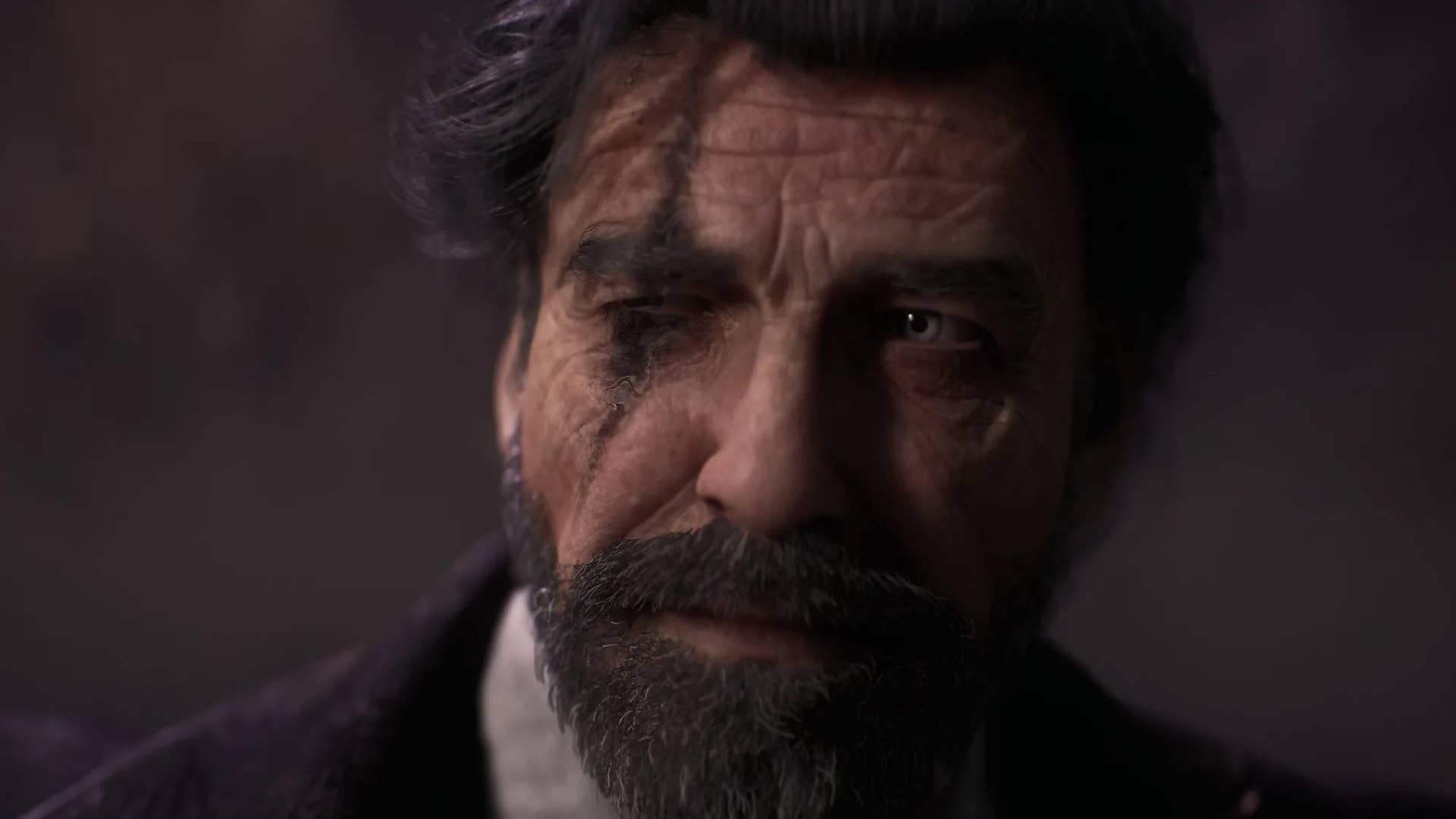





















































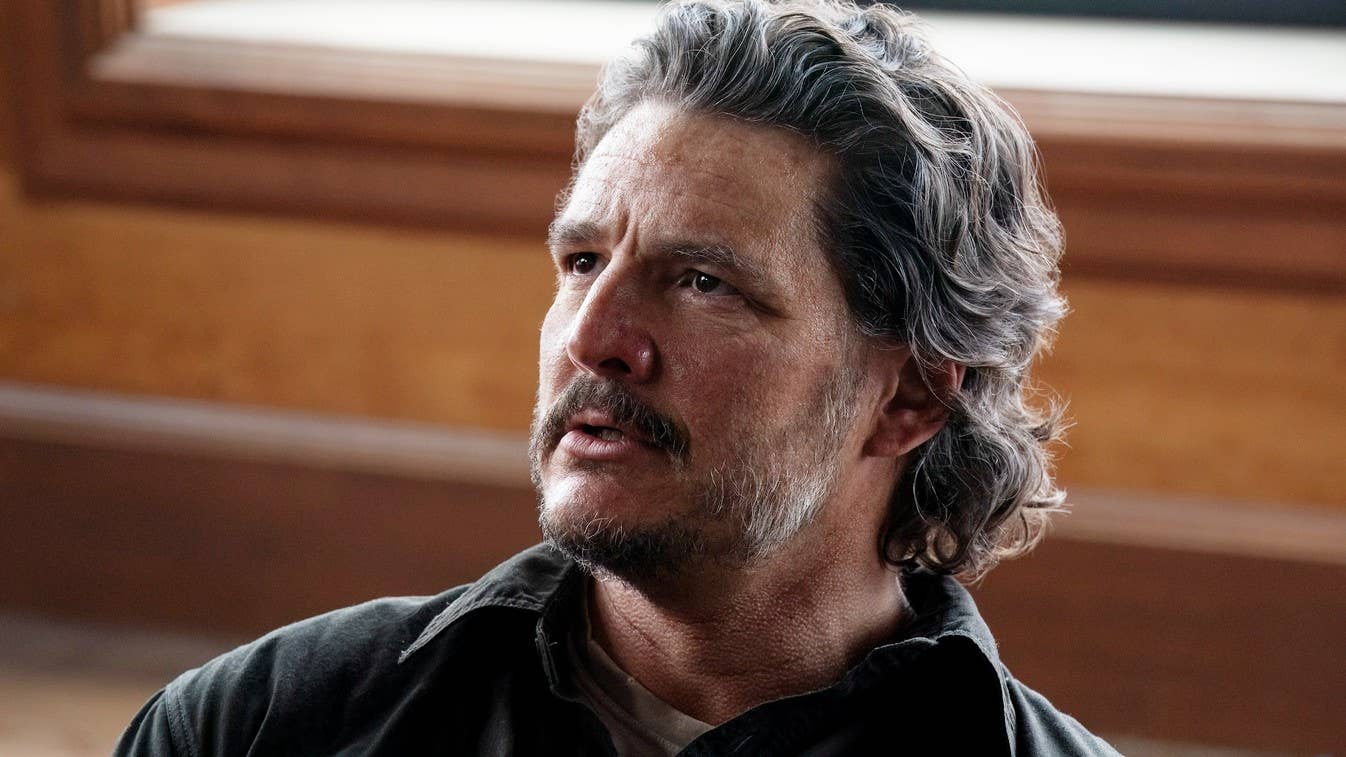






























.webp?#)











































































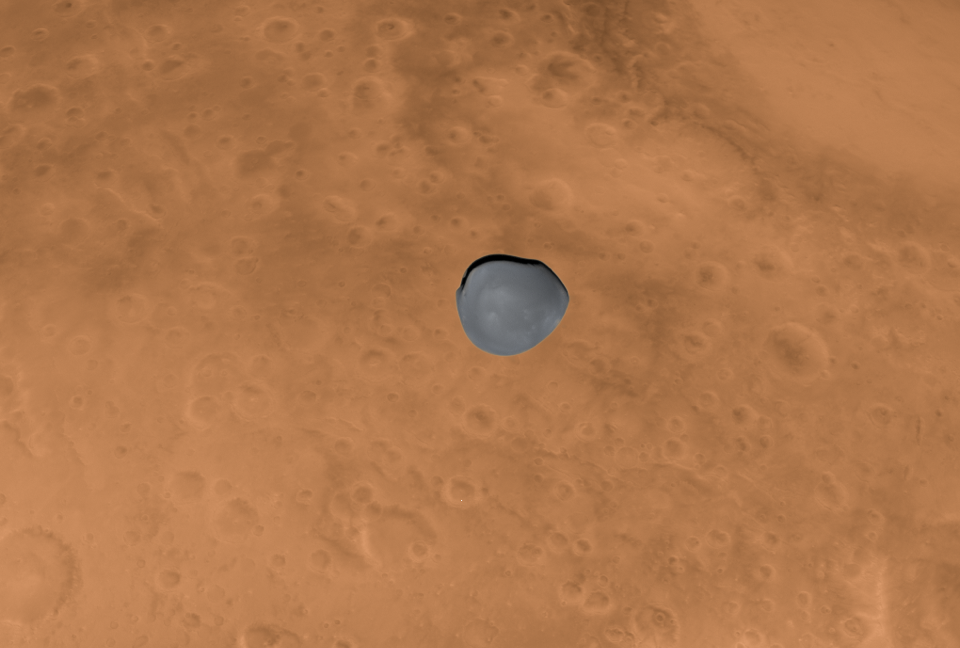

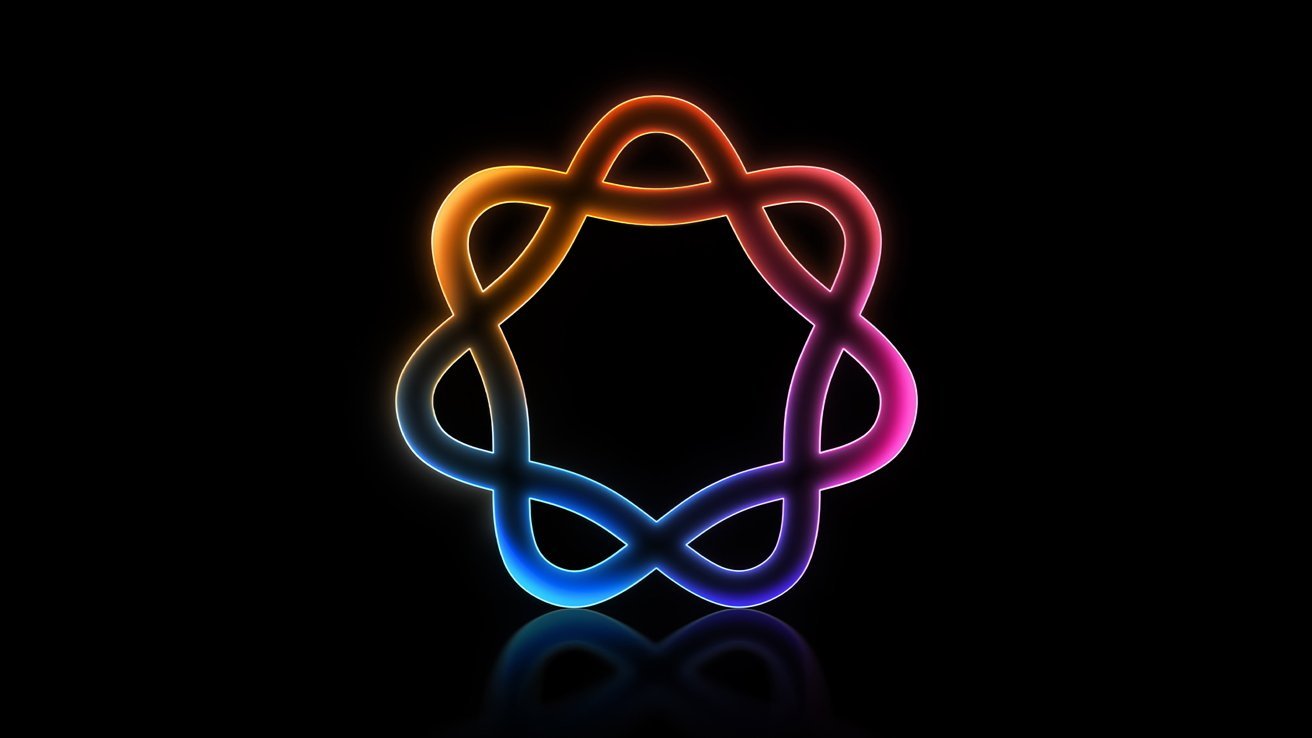






























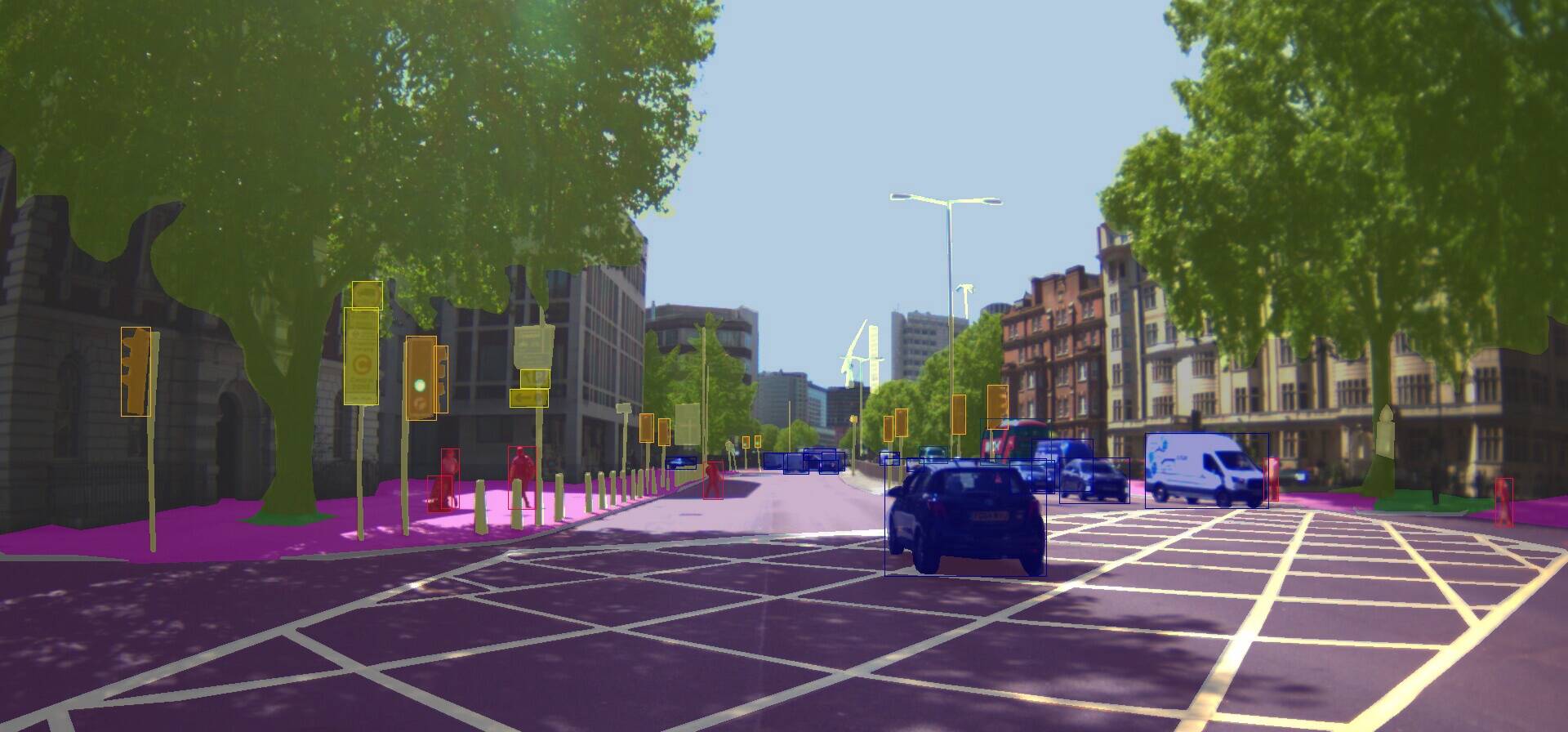
![Next Generation iPhone 17e Nears Trial Production [Rumor]](https://www.iclarified.com/images/news/97083/97083/97083-640.jpg)
![Apple Releases iOS 18.5 Beta 3 and iPadOS 18.5 Beta 3 [Download]](https://www.iclarified.com/images/news/97076/97076/97076-640.jpg)
![Apple Seeds visionOS 2.5 Beta 3 to Developers [Download]](https://www.iclarified.com/images/news/97077/97077/97077-640.jpg)
![Apple Seeds tvOS 18.5 Beta 3 to Developers [Download]](https://www.iclarified.com/images/news/97078/97078/97078-640.jpg)