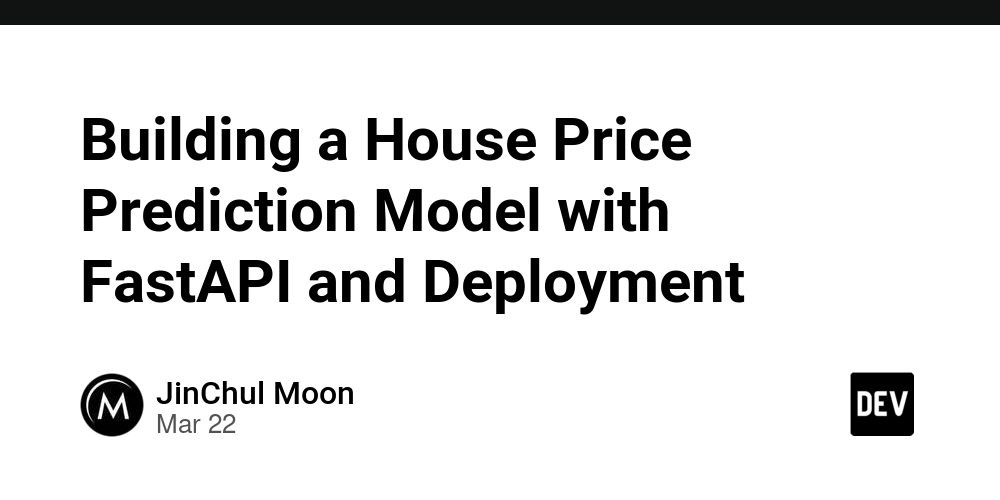Robust WebSocket Reconnection Strategies in JavaScript With Exponential Backoff
Robust WebSocket Reconnection Strategies in JavaScript With Exponential Backoff WebSockets enable real-time communication between clients and servers, but handling connection drops gracefully is critical. In this guide, we’ll build a reconnection strategy using exponential backoff with jitter, ensuring both reliability and server-friendliness. Why You Need a Reconnection Strategy Network issues, server restarts, or even browser tab inactivity can cause disconnections. Without a reconnection system, your app can break silently or hammer the server with repeated attempts. Step 1: Basic WebSocket Wrapper class ReconnectingWebSocket { constructor(url) { this.url = url; this.ws = null; this.maxAttempts = 10; this.attempt = 0; this.connect(); } connect() { this.ws = new WebSocket(this.url); this.ws.onopen = () => { console.log('WebSocket connected'); this.attempt = 0; }; this.ws.onmessage = (msg) => { console.log('Received:', msg.data); }; this.ws.onclose = () => { console.warn('WebSocket closed. Reconnecting...'); this.reconnect(); }; this.ws.onerror = (err) => { console.error('WebSocket error:', err); this.ws.close(); }; } reconnect() { if (this.attempt >= this.maxAttempts) { console.error('Max reconnection attempts reached.'); return; } const delay = this.getBackoffDelay(this.attempt); console.log(`Reconnecting in ${delay}ms`); setTimeout(() => { this.attempt++; this.connect(); }, delay); } getBackoffDelay(attempt) { const base = 500; // 0.5 second const max = 30000; // 30 seconds const jitter = Math.random() * 1000; return Math.min(base * 2 ** attempt + jitter, max); } send(data) { if (this.ws.readyState === WebSocket.OPEN) { this.ws.send(data); } else { console.warn('WebSocket not connected'); } } } Step 2: Usage const socket = new ReconnectingWebSocket('wss://yourserver.com/ws'); setInterval(() => { socket.send(JSON.stringify({ type: 'ping' })); }, 5000); Step 3: Best Practices Use exponential backoff with jitter to avoid thundering herd issues. Debounce UI actions that rely on socket availability. Store queued messages if you need to send during offline periods. Consider application-level ping/pong to detect dead sockets early. Advanced Additions Monitor connection health using setInterval and timeouts. Integrate with Redux or a global state to reflect socket status in UI. Add authentication token refresh logic on reconnect. Conclusion By implementing a solid reconnection strategy with exponential backoff and jitter, your WebSocket-based applications become more resilient and production-ready. These improvements reduce user disruption and protect your backend from overload during outages. If this post helped you, consider supporting me: buymeacoffee.com/hexshift

Robust WebSocket Reconnection Strategies in JavaScript With Exponential Backoff
WebSockets enable real-time communication between clients and servers, but handling connection drops gracefully is critical. In this guide, we’ll build a reconnection strategy using exponential backoff with jitter, ensuring both reliability and server-friendliness.
Why You Need a Reconnection Strategy
Network issues, server restarts, or even browser tab inactivity can cause disconnections. Without a reconnection system, your app can break silently or hammer the server with repeated attempts.
Step 1: Basic WebSocket Wrapper
class ReconnectingWebSocket {
constructor(url) {
this.url = url;
this.ws = null;
this.maxAttempts = 10;
this.attempt = 0;
this.connect();
}
connect() {
this.ws = new WebSocket(this.url);
this.ws.onopen = () => {
console.log('WebSocket connected');
this.attempt = 0;
};
this.ws.onmessage = (msg) => {
console.log('Received:', msg.data);
};
this.ws.onclose = () => {
console.warn('WebSocket closed. Reconnecting...');
this.reconnect();
};
this.ws.onerror = (err) => {
console.error('WebSocket error:', err);
this.ws.close();
};
}
reconnect() {
if (this.attempt >= this.maxAttempts) {
console.error('Max reconnection attempts reached.');
return;
}
const delay = this.getBackoffDelay(this.attempt);
console.log(`Reconnecting in ${delay}ms`);
setTimeout(() => {
this.attempt++;
this.connect();
}, delay);
}
getBackoffDelay(attempt) {
const base = 500; // 0.5 second
const max = 30000; // 30 seconds
const jitter = Math.random() * 1000;
return Math.min(base * 2 ** attempt + jitter, max);
}
send(data) {
if (this.ws.readyState === WebSocket.OPEN) {
this.ws.send(data);
} else {
console.warn('WebSocket not connected');
}
}
}
Step 2: Usage
const socket = new ReconnectingWebSocket('wss://yourserver.com/ws');
setInterval(() => {
socket.send(JSON.stringify({ type: 'ping' }));
}, 5000);
Step 3: Best Practices
- Use exponential backoff with jitter to avoid thundering herd issues.
- Debounce UI actions that rely on socket availability.
- Store queued messages if you need to send during offline periods.
- Consider application-level ping/pong to detect dead sockets early.
Advanced Additions
- Monitor connection health using
setIntervaland timeouts. - Integrate with Redux or a global state to reflect socket status in UI.
- Add authentication token refresh logic on reconnect.
Conclusion
By implementing a solid reconnection strategy with exponential backoff and jitter, your WebSocket-based applications become more resilient and production-ready. These improvements reduce user disruption and protect your backend from overload during outages.
If this post helped you, consider supporting me: buymeacoffee.com/hexshift










































































































































































![[The AI Show Episode 144]: ChatGPT’s New Memory, Shopify CEO’s Leaked “AI First” Memo, Google Cloud Next Releases, o3 and o4-mini Coming Soon & Llama 4’s Rocky Launch](https://www.marketingaiinstitute.com/hubfs/ep%20144%20cover.png)


















































































































![[DEALS] The All-in-One Microsoft Office Pro 2019 for Windows: Lifetime License + Windows 11 Pro Bundle (89% off) & Other Deals Up To 98% Off](https://www.javacodegeeks.com/wp-content/uploads/2012/12/jcg-logo.jpg)





































![Is this too much for a modular monolith system? [closed]](https://i.sstatic.net/pYL1nsfg.png)






















































































































_Andreas_Prott_Alamy.jpg?width=1280&auto=webp&quality=80&disable=upscale#)
































































































![What features do you get with Gemini Advanced? [April 2025]](https://i0.wp.com/9to5google.com/wp-content/uploads/sites/4/2024/02/gemini-advanced-cover.jpg?resize=1200%2C628&quality=82&strip=all&ssl=1)













![Apple Shares Official Trailer for 'Long Way Home' Starring Ewan McGregor and Charley Boorman [Video]](https://www.iclarified.com/images/news/97069/97069/97069-640.jpg)
![Apple Watch Series 10 Back On Sale for $299! [Lowest Price Ever]](https://www.iclarified.com/images/news/96657/96657/96657-640.jpg)
![EU Postpones Apple App Store Fines Amid Tariff Negotiations [Report]](https://www.iclarified.com/images/news/97068/97068/97068-640.jpg)
![Apple Slips to Fifth in China's Smartphone Market with 9% Decline [Report]](https://www.iclarified.com/images/news/97065/97065/97065-640.jpg)