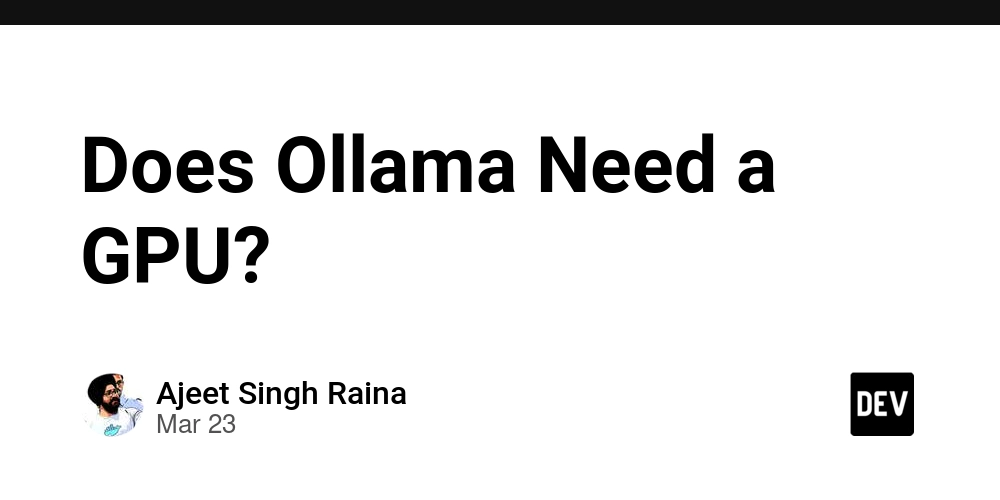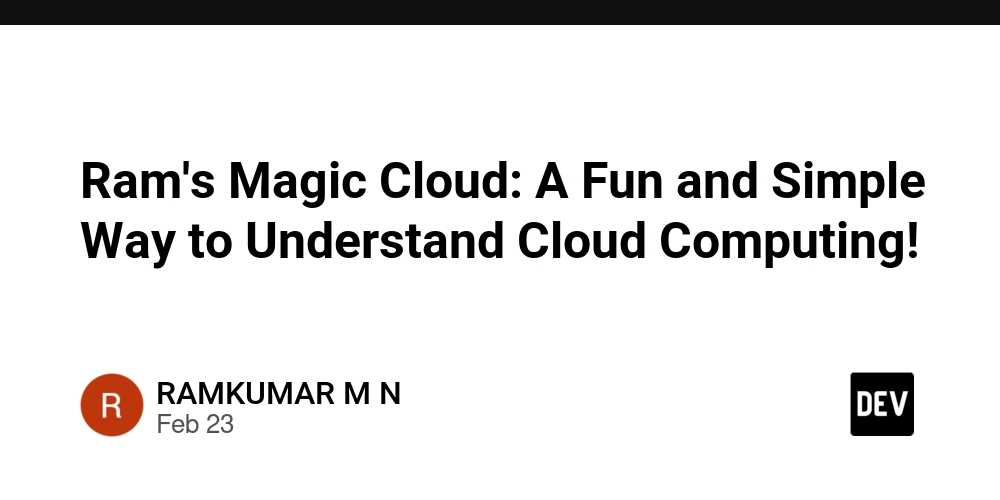PyNode.AI – Simplifying AI Integration for Developers
Introduction Integrating AI models into applications can be a complex and time-consuming task. From API setups to compatibility issues, developers often face hurdles while implementing AI solutions. To solve this issue, I came up with PyNodeAI—a powerful platform that simplifies AI model integration for both Python and Node.js users. With PyNodeAI, you can: ✅ Use pre-built code samples for Python & Node.js ✅ Get real-time AI responses ✅ Generate an API key with one click Live Preview: https://pynodeai.vercel.app/ Demo video: https://youtu.be/VkvrNPI-rnM?si=TIPGfyHqJK24YfEY GitHub Repository: https://github.com/Siratul804/PyNode.AI Why PyNodeAI? Many developers struggle with complex AI model setups. PyNodeAI eliminates these challenges by offering: Cross-platform support (Python & Node.js) Pre-written integration code for quick implementation An AI Playground to test models in real-time Multiple AI models, including Gemini, Groq, and ChatGPT With this tool, AI integration becomes as simple as copying and pasting a few lines of code! How PyNodeAI Works 1️⃣ Easy Setup with API Key Simply generate your API key with one click and start integrating AI models instantly. No complicated configurations! 2️⃣ Comprehensive Documentation PyNodeAI offers clear, beginner-friendly documentation covering: ✔ Installation guidelines ✔ Python & Node.js code examples ✔ AI model explanations 3️⃣ Multiple AI Model Support You can explore free models, paid models, and Hugging Face models right from the PyNodeAI sidebar. 4️⃣ Real-Time AI Playground Test AI models before using them in your application. Just enter your prompt and see how the AI responds instantly! Quick Example: AI Integration in Python Using PyNodeAI, integrating an AI model is super easy. Here’s a Python example: import google.generativeai as genai # Replace with your API key genai.configure(api_key="your-api-key") def get_gemini_response(prompt): try: model = genai.GenerativeModel("gemini-pro") response = model.generate_content(prompt) return response.text except Exception as e: return f"Error: {str(e)}" # Example usage user_input = input("Enter your prompt: ") ai_response = get_gemini_response(user_input) print("AI Response:", ai_response)
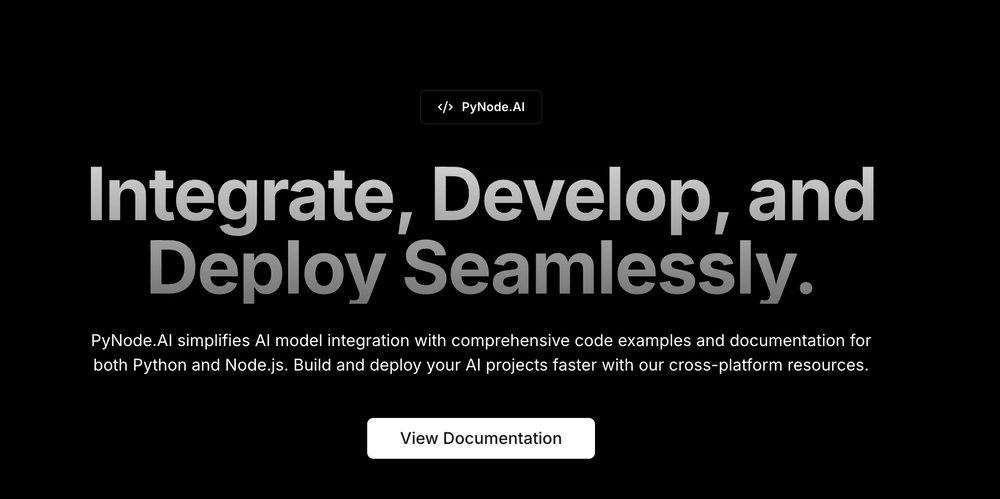
Introduction
Integrating AI models into applications can be a complex and time-consuming task. From API setups to compatibility issues, developers often face hurdles while implementing AI solutions. To solve this issue, I came up with PyNodeAI—a powerful platform that simplifies AI model integration for both Python and Node.js users.
With PyNodeAI, you can:
✅ Use pre-built code samples for Python & Node.js
✅ Get real-time AI responses
✅ Generate an API key with one click
Live Preview: https://pynodeai.vercel.app/
Demo video: https://youtu.be/VkvrNPI-rnM?si=TIPGfyHqJK24YfEY
GitHub Repository: https://github.com/Siratul804/PyNode.AI
Why PyNodeAI?
Many developers struggle with complex AI model setups. PyNodeAI eliminates these challenges by offering:
- Cross-platform support (Python & Node.js)
- Pre-written integration code for quick implementation
- An AI Playground to test models in real-time
- Multiple AI models, including Gemini, Groq, and ChatGPT
With this tool, AI integration becomes as simple as copying and pasting a few lines of code!
How PyNodeAI Works
1️⃣ Easy Setup with API Key
Simply generate your API key with one click and start integrating AI models instantly. No complicated configurations!
2️⃣ Comprehensive Documentation
PyNodeAI offers clear, beginner-friendly documentation covering:
✔ Installation guidelines
✔ Python & Node.js code examples
✔ AI model explanations
3️⃣ Multiple AI Model Support
You can explore free models, paid models, and Hugging Face models right from the PyNodeAI sidebar.
4️⃣ Real-Time AI Playground
Test AI models before using them in your application. Just enter your prompt and see how the AI responds instantly!
Quick Example: AI Integration in Python
Using PyNodeAI, integrating an AI model is super easy. Here’s a Python example:
import google.generativeai as genai
# Replace with your API key
genai.configure(api_key="your-api-key")
def get_gemini_response(prompt):
try:
model = genai.GenerativeModel("gemini-pro")
response = model.generate_content(prompt)
return response.text
except Exception as e:
return f"Error: {str(e)}"
# Example usage
user_input = input("Enter your prompt: ")
ai_response = get_gemini_response(user_input)
print("AI Response:", ai_response)












































































































































































![[The AI Show Episode 142]: ChatGPT’s New Image Generator, Studio Ghibli Craze and Backlash, Gemini 2.5, OpenAI Academy, 4o Updates, Vibe Marketing & xAI Acquires X](https://www.marketingaiinstitute.com/hubfs/ep%20142%20cover.png)














































































































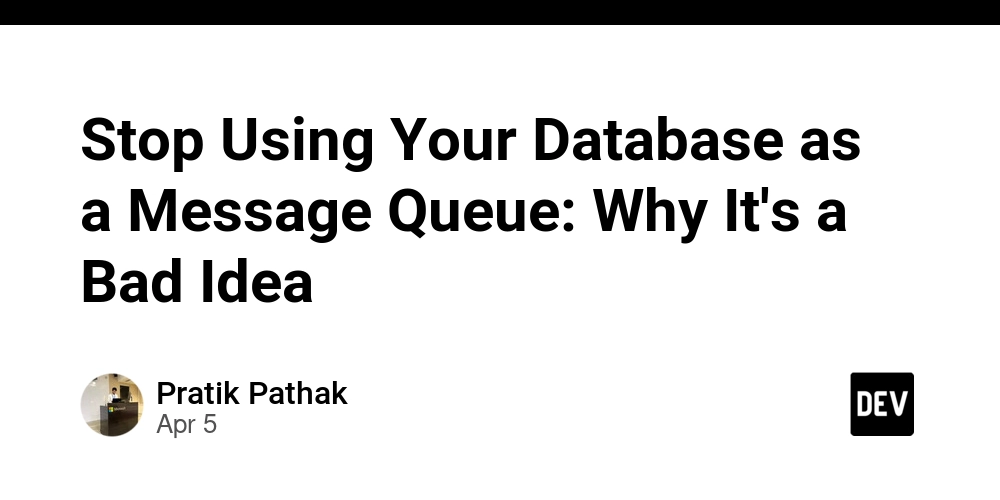
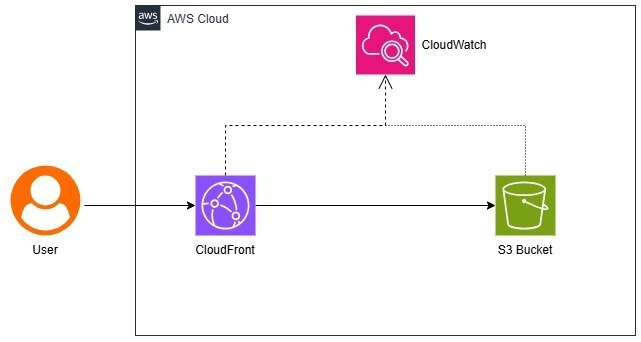
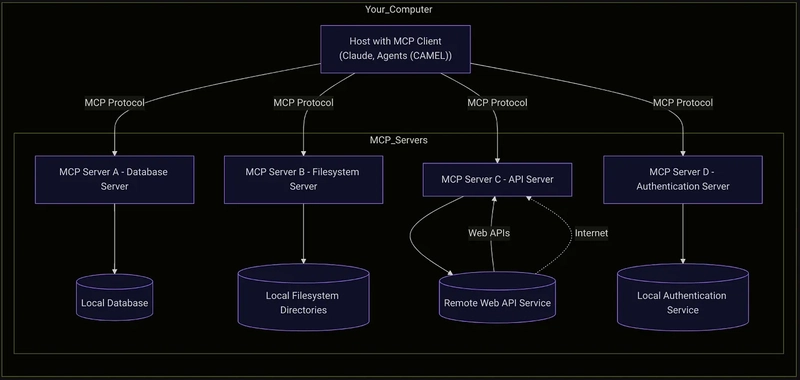










![[FREE EBOOKS] The Kubernetes Bible, The Ultimate Linux Shell Scripting Guide & Four More Best Selling Titles](https://www.javacodegeeks.com/wp-content/uploads/2012/12/jcg-logo.jpg)



![From drop-out to software architect with Jason Lengstorf [Podcast #167]](https://cdn.hashnode.com/res/hashnode/image/upload/v1743796461357/f3d19cd7-e6f5-4d7c-8bfc-eb974bc8da68.png?#)





































































































.png?#)





.jpg?#)































_Christophe_Coat_Alamy.jpg?#)







































































































![Rapidus in Talks With Apple as It Accelerates Toward 2nm Chip Production [Report]](https://www.iclarified.com/images/news/96937/96937/96937-640.jpg)