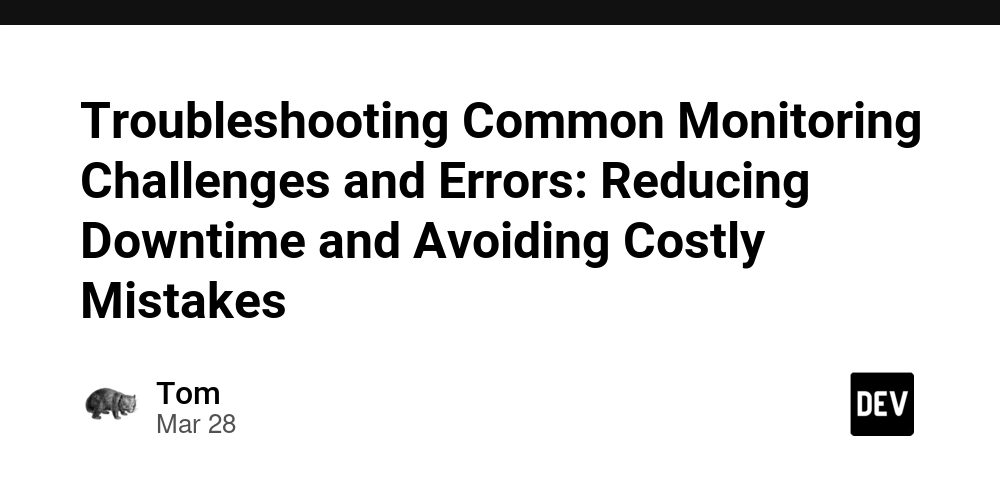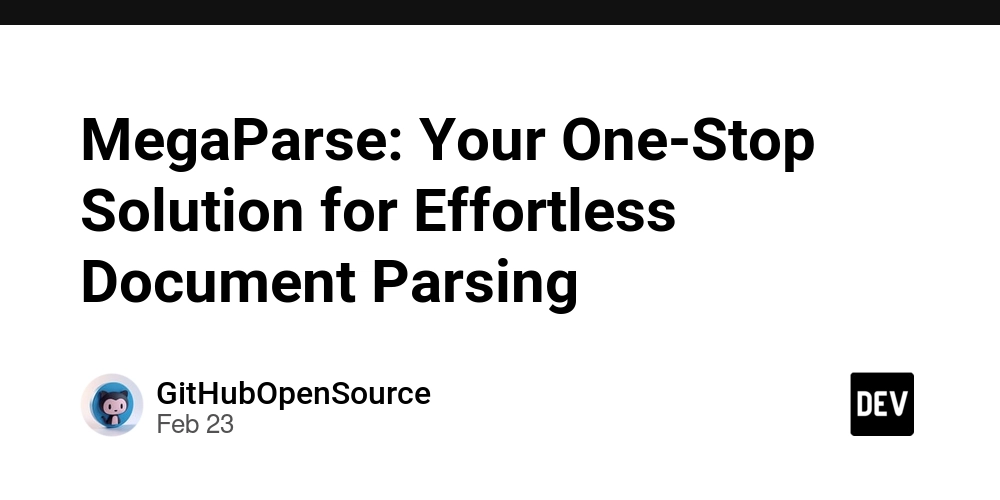Preventing Outlook Data Corruption: A Developer’s Guide to PST/OST Integrity (& Recovery Tips)
Microsoft Outlook remains a cornerstone of productivity for businesses, but its reliance on PST/OST files makes it prone to corruption. It is a nightmare for developers managing enterprise environments or troubleshooting workflows. Let’s dive into the why, how, and what’s next when Outlook data goes rogue, with actionable strategies to safeguard your data (and sanity). Why Outlook Files Corrupt: Beyond the Surface Outlook’s PST (Personal Storage Table) and OST (Offline Storage Table) files are essentially proprietary databases. Outlook data corruption often stems from structural vulnerabilities in how they handle data. Here’s what breaks them: File Size Overload PST files have hard limits: 50GB for Outlook 2016+ (Unicode PST) and 20GB for ANSI PST (older versions). Exceeding these thresholds fragments the file, increasing I/O errors. Developer Angle: Large attachments or poor archiving habits push files toward this limit. Use PowerShell to monitor PST sizes: Get-ChildItem -Path "C:\Users\*\AppData\Local\Microsoft\Outlook\*.pst" | Select-Object Name, @{Name="SizeGB";Expression={[math]::Round($_.Length /1GB, 2)}} Improper Shutdowns Sudden closures (power failures, crashes) interrupt write operations, leaving PST/OST headers or B-trees in inconsistent states. Outlook’s journaling system isn’t transactional, so partial writes = corruption. Network Instability with Exchange OST files sync with Exchange servers. Network drops during synchronization can create mismatches between local and server data, especially with cached Exchange mode. Malware & File System Errors Ransomware or disk bad sectors can overwrite PST/OST clusters. Always check disk health with chkdsk /f after abrupt system failures. Third-Party Add-In Conflicts Poorly coded COM add-ins (e.g., CRM integrations) can lock Outlook processes, leading to file handle leaks. Test add-ins in Outlook’s Safe Mode (outlook.exe /safe). Preventing Outlook Data Corruption: Pro Tips for Devs 1. Enforce PST Size Governance Script automated archiving with Outlook’s COM API (VBA or C#): Sub ArchiveOldEmails() Dim ns As NameSpace Set ns = Application.GetNamespace("MAPI") ns.ArchiveOldItems End Sub Split large PSTs into smaller files using New-ArchivePST (third-party PowerShell modules). 2. Leverage Transactional Safety Use Group Policy to enforce Outlook’s auto-archive policies and disable cached Exchange mode for unreliable networks. 3. Backup Like a Pro PST backups aren’t just about copying files. Use Volume Shadow Copy (VSS) to snapshot open PSTs: wmic shadowcopy call create Volume='C:\' Sync PSTs to Azure Blob Storage using AzCopy for versioned, geo-redundant backups. When Outlook Corruption Strikes: Repair Tactics Step 1: Microsoft’s Built-In Tools Run SCANPST.EXE (Inbox Repair Tool). It’s slow and limited to fixing minor header/index issues. "C:\Program Files\Microsoft Office\root\Office16\SCANPST.EXE" /n "C:\Corrupted.pst" Limitations: Fails on severe B-tree damage. May truncate irrecoverable data without warnings. Step 2: Advanced Recovery for Critical Data Loss When SCANPST fails, you’ll need granular repair tools. For example: Pro Tip: Search for tools that use heuristic algorithms to reconstruct PST/OST structures, extract emails, attachments, and metadata even from severely damaged files. Unlike manual methods, they preserve folder hierarchies and handle encrypted/large (50GB+) files. Step 3: Manual Export (Last Resort) If Outlook opens partially, export data via Import/Export Wizard (File > Open & Export). Warning: This skips corrupted items and breaks folder permissions. Final Thoughts: Build a Resilient Outlook Workflow Monitor PST/OST Health: Use WMI to track file integrity in enterprise environments. Test Backups Religiously: A corrupt Outlook data backup is worse than no backup. Choose Recovery Tools Wisely: Opt for solutions that offer RAW scans, granular previews, and batch exports. About Me: I’m Stephen, a developer at SysTools who is trying to progress as a software developer. Check out Outlook PST Recovery that I had a hand in, if you’re managing mission-critical Outlook data. It offers free trial to test before disaster strikes. Any queries..whether related to the topic or me? Let's communicate in the comments!
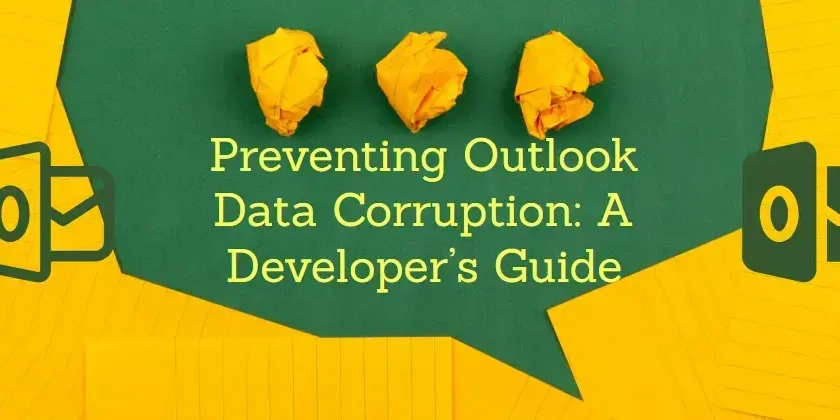
Microsoft Outlook remains a cornerstone of productivity for businesses, but its reliance on PST/OST files makes it prone to corruption. It is a nightmare for developers managing enterprise environments or troubleshooting workflows. Let’s dive into the why, how, and what’s next when Outlook data goes rogue, with actionable strategies to safeguard your data (and sanity).
Why Outlook Files Corrupt: Beyond the Surface
Outlook’s PST (Personal Storage Table) and OST (Offline Storage Table) files are essentially proprietary databases. Outlook data corruption often stems from structural vulnerabilities in how they handle data. Here’s what breaks them:
- File Size Overload
- PST files have hard limits: 50GB for Outlook 2016+ (Unicode PST) and 20GB for ANSI PST (older versions). Exceeding these thresholds fragments the file, increasing I/O errors.
- Developer Angle: Large attachments or poor archiving habits push files toward this limit. Use PowerShell to monitor PST sizes:
Get-ChildItem -Path "C:\Users\*\AppData\Local\Microsoft\Outlook\*.pst" | Select-Object Name, @{Name="SizeGB";Expression={[math]::Round($_.Length /1GB, 2)}}
Improper Shutdowns
Sudden closures (power failures, crashes) interrupt write operations, leaving PST/OST headers or B-trees in inconsistent states. Outlook’s journaling system isn’t transactional, so partial writes = corruption.Network Instability with Exchange
OST files sync with Exchange servers. Network drops during synchronization can create mismatches between local and server data, especially with cached Exchange mode.Malware & File System Errors
Ransomware or disk bad sectors can overwrite PST/OST clusters. Always check disk health withchkdsk /fafter abrupt system failures.Third-Party Add-In Conflicts
Poorly coded COM add-ins (e.g., CRM integrations) can lock Outlook processes, leading to file handle leaks. Test add-ins in Outlook’s Safe Mode (outlook.exe /safe).
Preventing Outlook Data Corruption: Pro Tips for Devs
1. Enforce PST Size Governance
- Script automated archiving with Outlook’s COM API (VBA or C#):
Sub ArchiveOldEmails()
Dim ns As NameSpace
Set ns = Application.GetNamespace("MAPI")
ns.ArchiveOldItems
End Sub
- Split large PSTs into smaller files using New-ArchivePST (third-party PowerShell modules).
2. Leverage Transactional Safety
- Use Group Policy to enforce Outlook’s auto-archive policies and disable cached Exchange mode for unreliable networks.
3. Backup Like a Pro
- PST backups aren’t just about copying files. Use Volume Shadow Copy (VSS) to snapshot open PSTs:
wmic shadowcopy call create Volume='C:\'
- Sync PSTs to Azure Blob Storage using AzCopy for versioned, geo-redundant backups.
When Outlook Corruption Strikes: Repair Tactics
Step 1: Microsoft’s Built-In Tools
- Run
SCANPST.EXE(Inbox Repair Tool). It’s slow and limited to fixing minor header/index issues.
"C:\Program Files\Microsoft Office\root\Office16\SCANPST.EXE" /n "C:\Corrupted.pst"
- Limitations:
- Fails on severe B-tree damage.
- May truncate irrecoverable data without warnings.
Step 2: Advanced Recovery for Critical Data Loss
When SCANPST fails, you’ll need granular repair tools. For example:
Pro Tip: Search for tools that use heuristic algorithms to reconstruct PST/OST structures, extract emails, attachments, and metadata even from severely damaged files. Unlike manual methods, they preserve folder hierarchies and handle encrypted/large (50GB+) files.
Step 3: Manual Export (Last Resort)
If Outlook opens partially, export data via Import/Export Wizard (File > Open & Export). Warning: This skips corrupted items and breaks folder permissions.
Final Thoughts: Build a Resilient Outlook Workflow
- Monitor PST/OST Health: Use WMI to track file integrity in enterprise environments.
- Test Backups Religiously: A corrupt Outlook data backup is worse than no backup.
- Choose Recovery Tools Wisely: Opt for solutions that offer RAW scans, granular previews, and batch exports.
About Me: I’m Stephen, a developer at SysTools who is trying to progress as a software developer. Check out Outlook PST Recovery that I had a hand in, if you’re managing mission-critical Outlook data. It offers free trial to test before disaster strikes.
Any queries..whether related to the topic or me? Let's communicate in the comments!










































































































































































![[The AI Show Episode 144]: ChatGPT’s New Memory, Shopify CEO’s Leaked “AI First” Memo, Google Cloud Next Releases, o3 and o4-mini Coming Soon & Llama 4’s Rocky Launch](https://www.marketingaiinstitute.com/hubfs/ep%20144%20cover.png)


















































































































![[DEALS] The All-in-One Microsoft Office Pro 2019 for Windows: Lifetime License + Windows 11 Pro Bundle (89% off) & Other Deals Up To 98% Off](https://www.javacodegeeks.com/wp-content/uploads/2012/12/jcg-logo.jpg)





































![Is this too much for a modular monolith system? [closed]](https://i.sstatic.net/pYL1nsfg.png)






















































































































_Andreas_Prott_Alamy.jpg?width=1280&auto=webp&quality=80&disable=upscale#)
































































































![What features do you get with Gemini Advanced? [April 2025]](https://i0.wp.com/9to5google.com/wp-content/uploads/sites/4/2024/02/gemini-advanced-cover.jpg?resize=1200%2C628&quality=82&strip=all&ssl=1)













![Apple Shares Official Trailer for 'Long Way Home' Starring Ewan McGregor and Charley Boorman [Video]](https://www.iclarified.com/images/news/97069/97069/97069-640.jpg)
![Apple Watch Series 10 Back On Sale for $299! [Lowest Price Ever]](https://www.iclarified.com/images/news/96657/96657/96657-640.jpg)
![EU Postpones Apple App Store Fines Amid Tariff Negotiations [Report]](https://www.iclarified.com/images/news/97068/97068/97068-640.jpg)
![Apple Slips to Fifth in China's Smartphone Market with 9% Decline [Report]](https://www.iclarified.com/images/news/97065/97065/97065-640.jpg)