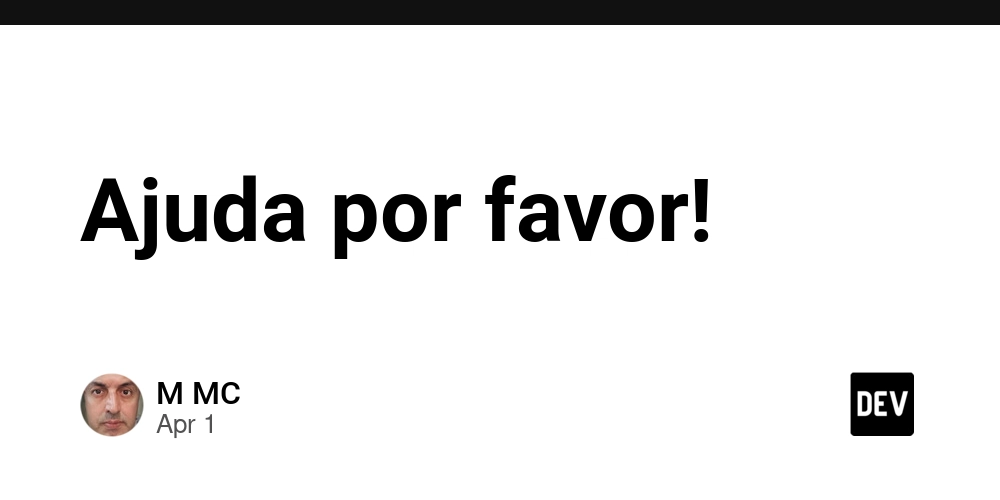Performance in Vue.js: Breaking Down Conditional Code ⚡️
Introduction As Vue developers, we often strive to write clean and efficient code. But as components grow, especially with conditional rendering (v-if and v-else), things can quickly get messy. In this article, I’ll show you a simple technique that not only boosts performance but also improves the maintainability of large conditional blocks into separate components. The Problem Let’s say you have something like this in your template: At first, this works fine. But as the logic grows, this single file becomes harder to navigate, test, and maintain. The Solution: Split It Into Components Instead of stuffing everything into a single file, we can break down the v-if and v-else blocks into their own components. Now your template is clean, easy to read, and each part of the UI is in its own dedicated file. Performance Benefits Vue’s component-based architecture allows Vue to be smarter about updates. When you separate logic into components: Smaller render trees per component Lazy loading becomes possible (with defineAsyncComponent) Better reusability Better reusability Bonus Tip: Use Async Components You can go one step further by loading components only when needed: import { defineAsyncComponent } from 'vue'; export default { components: { AdminPanel: defineAsyncComponent(() => import('./AdminPanel.vue')), UserPanel: defineAsyncComponent(() => import('./UserPanel.vue')), }, }; This is especially useful if one side of the condition contains a lot of logic that’s rarely used (e.g., admin screens). Conclusion Breaking down conditional rendering into components is a small change with a big impact. It improves readability, boosts performance, and aligns with the core philosophy of Vue—building apps with small, reusable pieces. I hope you found it helpful. Leave a comment if you have used those directives before, and stay tuned for more Vue tips. Thanks for reading.
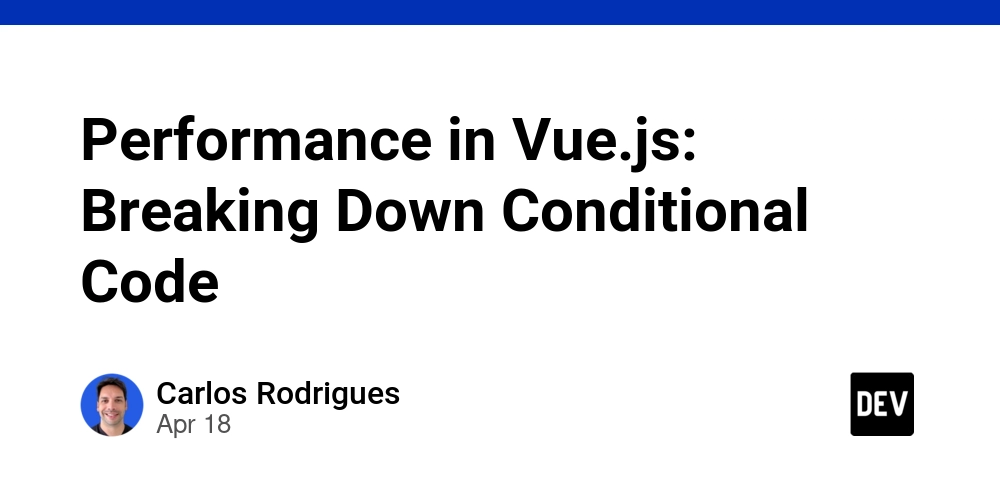
Introduction
As Vue developers, we often strive to write clean and efficient code. But as components grow, especially with conditional rendering (v-if and v-else), things can quickly get messy. In this article, I’ll show you a simple technique that not only boosts performance but also improves the maintainability of large conditional blocks into separate components.
The Problem
Let’s say you have something like this in your template:
v-if="isAdmin">
v-else>










































































































































































![[The AI Show Episode 144]: ChatGPT’s New Memory, Shopify CEO’s Leaked “AI First” Memo, Google Cloud Next Releases, o3 and o4-mini Coming Soon & Llama 4’s Rocky Launch](https://www.marketingaiinstitute.com/hubfs/ep%20144%20cover.png)


















































































































![[DEALS] The All-in-One Microsoft Office Pro 2019 for Windows: Lifetime License + Windows 11 Pro Bundle (89% off) & Other Deals Up To 98% Off](https://www.javacodegeeks.com/wp-content/uploads/2012/12/jcg-logo.jpg)





































![Is this too much for a modular monolith system? [closed]](https://i.sstatic.net/pYL1nsfg.png)






















































































































_Andreas_Prott_Alamy.jpg?width=1280&auto=webp&quality=80&disable=upscale#)
































































































![What features do you get with Gemini Advanced? [April 2025]](https://i0.wp.com/9to5google.com/wp-content/uploads/sites/4/2024/02/gemini-advanced-cover.jpg?resize=1200%2C628&quality=82&strip=all&ssl=1)













![Apple Shares Official Trailer for 'Long Way Home' Starring Ewan McGregor and Charley Boorman [Video]](https://www.iclarified.com/images/news/97069/97069/97069-640.jpg)
![Apple Watch Series 10 Back On Sale for $299! [Lowest Price Ever]](https://www.iclarified.com/images/news/96657/96657/96657-640.jpg)
![EU Postpones Apple App Store Fines Amid Tariff Negotiations [Report]](https://www.iclarified.com/images/news/97068/97068/97068-640.jpg)
![Apple Slips to Fifth in China's Smartphone Market with 9% Decline [Report]](https://www.iclarified.com/images/news/97065/97065/97065-640.jpg)