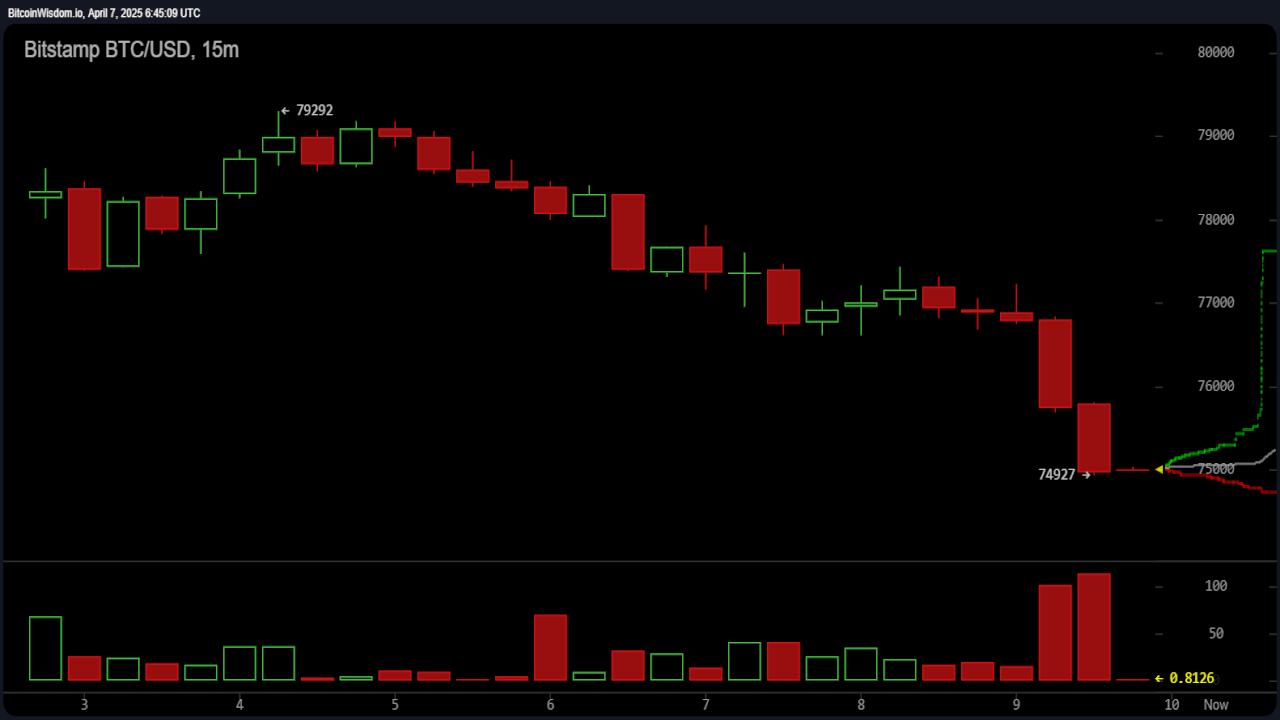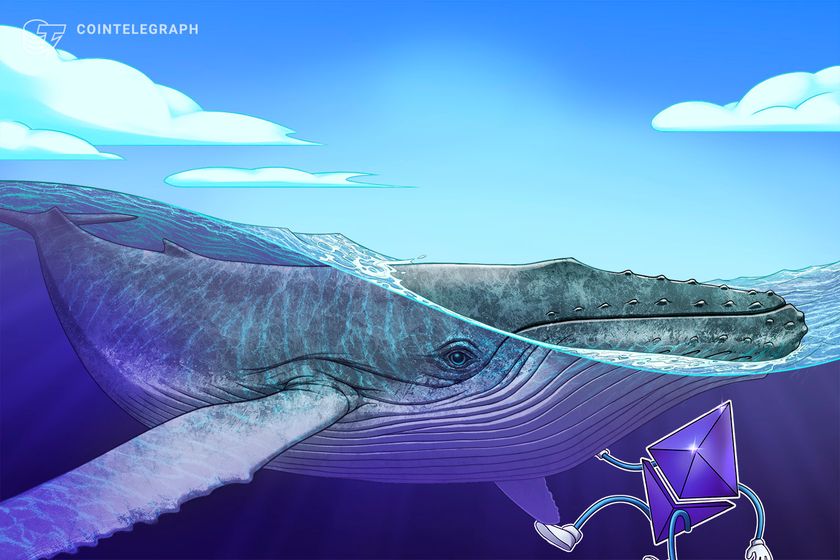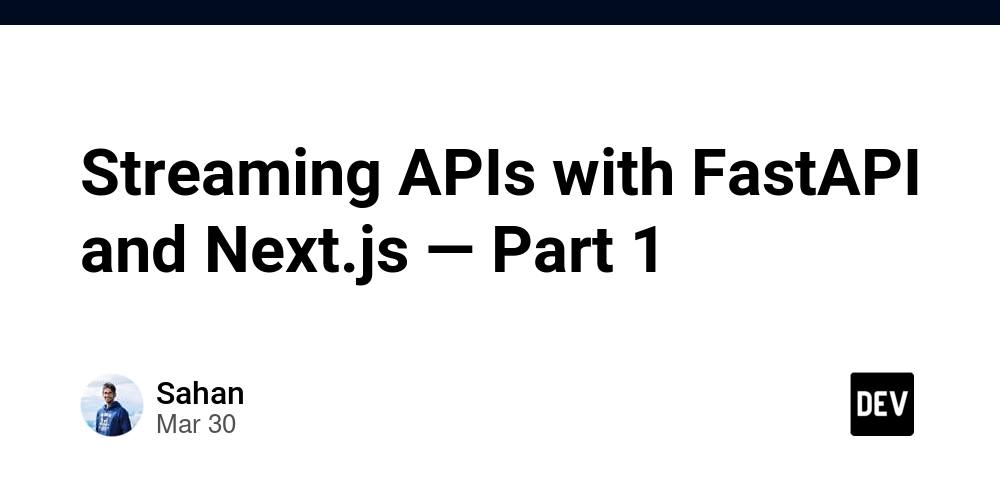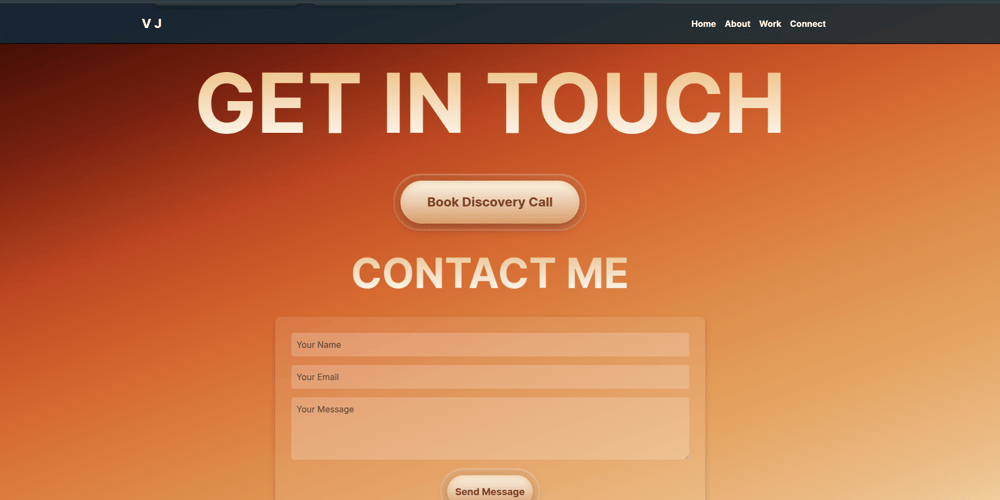[Part 6]Error Handling and Exception Handling in Python for Robustness
Introduction Robust test automation scripts gracefully handle unexpected errors. This module shows how to handle exceptions, raise custom errors, and debug scripts effectively using Python. Lesson 1: Understanding Errors and Exceptions Concept: Errors occur when something goes wrong in your script—either due to syntax, logic, or runtime issues. Key Topics: Syntax Errors vs Runtime Errors: Compile-time vs execution failures. Common Exceptions: NameError, TypeError, ValueError, etc. Why Exceptions Matter: Preventing crashes and improving clarity. Example: try: result = 10 / 0 except ZeroDivisionError: print("Can't divide by zero!") Pro Tip: Always review tracebacks—they point directly to the issue. Lesson 2: Implementing try-except Blocks Concept: Python’s try-except block allows you to catch and respond to errors without halting your test. Key Topics: try: Block of code to attempt. except: Handle a specific exception. finally: Code that runs regardless of outcome. else: Run if no exception occurs. Example: try: with open("test_data.txt") as file: content = file.read() except FileNotFoundError: print("Test data file is missing.") finally: print("Execution completed.") Pro Tip: Use finally to close resources or perform cleanup. Lesson 3: Raising Custom Exceptions Concept: Define your own errors to signal specific conditions in your test scripts. Key Topics: Using raise Keyword: Triggering errors manually. Creating Custom Exception Classes: Subclassing Exception. Where to Use: Invalid inputs, failed validations, etc. Example: class TestFailure(Exception): pass def validate(test_result): if test_result != "Passed": raise TestFailure("Test did not pass") validate("Failed") Pro Tip: Prefix custom exceptions with Test or QA for easy identification. Lesson 4: Logging and Debugging Python Scripts Concept: Logging provides a record of execution flow, and debugging tools help locate and fix errors efficiently. Key Topics: Using logging Module: Write logs to console or file. Logging Levels: DEBUG, INFO, WARNING, ERROR, CRITICAL Using Python Debugger: Insert breakpoints with pdb. Example: import logging logging.basicConfig(level=logging.INFO) logging.info("Starting test suite...") Pro Tip: Use logging.exception() inside except blocks to log stack traces. Conclusion Exception handling ensures test scripts don’t crash unexpectedly and provides better control over failures. Key Takeaways: Use try-except to gracefully manage errors. Define custom exceptions for specific test conditions. Log important actions and exceptions to simplify debugging. Use debugging tools to pinpoint issues quickly. What’s Next? In the next module, you’ll learn about File I/O and Data Persistence in Python for QA Automation, including reading logs, writing reports, and managing test data. Visit us at Testamplify | X | Instagram | LinkedIn
![[Part 6]Error Handling and Exception Handling in Python for Robustness](https://media2.dev.to/dynamic/image/width=800%2Cheight=%2Cfit=scale-down%2Cgravity=auto%2Cformat=auto/https%3A%2F%2Fdev-to-uploads.s3.amazonaws.com%2Fuploads%2Farticles%2Ft8kbjtr43le4x9cer1rn.png)
Introduction
Robust test automation scripts gracefully handle unexpected errors. This module shows how to handle exceptions, raise custom errors, and debug scripts effectively using Python.
Lesson 1: Understanding Errors and Exceptions
Concept:
Errors occur when something goes wrong in your script—either due to syntax, logic, or runtime issues.
Key Topics:
- Syntax Errors vs Runtime Errors: Compile-time vs execution failures.
-
Common Exceptions:
NameError,TypeError,ValueError, etc. - Why Exceptions Matter: Preventing crashes and improving clarity.
Example:
try:
result = 10 / 0
except ZeroDivisionError:
print("Can't divide by zero!")
Pro Tip: Always review tracebacks—they point directly to the issue.
Lesson 2: Implementing try-except Blocks
Concept:
Python’s try-except block allows you to catch and respond to errors without halting your test.
Key Topics:
- try: Block of code to attempt.
- except: Handle a specific exception.
- finally: Code that runs regardless of outcome.
- else: Run if no exception occurs.
Example:
try:
with open("test_data.txt") as file:
content = file.read()
except FileNotFoundError:
print("Test data file is missing.")
finally:
print("Execution completed.")
Pro Tip: Use finally to close resources or perform cleanup.
Lesson 3: Raising Custom Exceptions
Concept:
Define your own errors to signal specific conditions in your test scripts.
Key Topics:
-
Using
raiseKeyword: Triggering errors manually. -
Creating Custom Exception Classes: Subclassing
Exception. - Where to Use: Invalid inputs, failed validations, etc.
Example:
class TestFailure(Exception):
pass
def validate(test_result):
if test_result != "Passed":
raise TestFailure("Test did not pass")
validate("Failed")
Pro Tip: Prefix custom exceptions with Test or QA for easy identification.
Lesson 4: Logging and Debugging Python Scripts
Concept:
Logging provides a record of execution flow, and debugging tools help locate and fix errors efficiently.
Key Topics:
-
Using
loggingModule: Write logs to console or file. -
Logging Levels:
DEBUG,INFO,WARNING,ERROR,CRITICAL -
Using Python Debugger: Insert
breakpointswithpdb.
Example:
import logging
logging.basicConfig(level=logging.INFO)
logging.info("Starting test suite...")
Pro Tip: Use logging.exception() inside except blocks to log stack traces.
Conclusion
Exception handling ensures test scripts don’t crash unexpectedly and provides better control over failures.
Key Takeaways:
- Use try-except to gracefully manage errors.
- Define custom exceptions for specific test conditions.
- Log important actions and exceptions to simplify debugging.
- Use debugging tools to pinpoint issues quickly.
What’s Next?
In the next module, you’ll learn about File I/O and Data Persistence in Python for QA Automation, including reading logs, writing reports, and managing test data.
Visit us at Testamplify | X | Instagram | LinkedIn









































































































































































![[The AI Show Episode 142]: ChatGPT’s New Image Generator, Studio Ghibli Craze and Backlash, Gemini 2.5, OpenAI Academy, 4o Updates, Vibe Marketing & xAI Acquires X](https://www.marketingaiinstitute.com/hubfs/ep%20142%20cover.png)


















































































































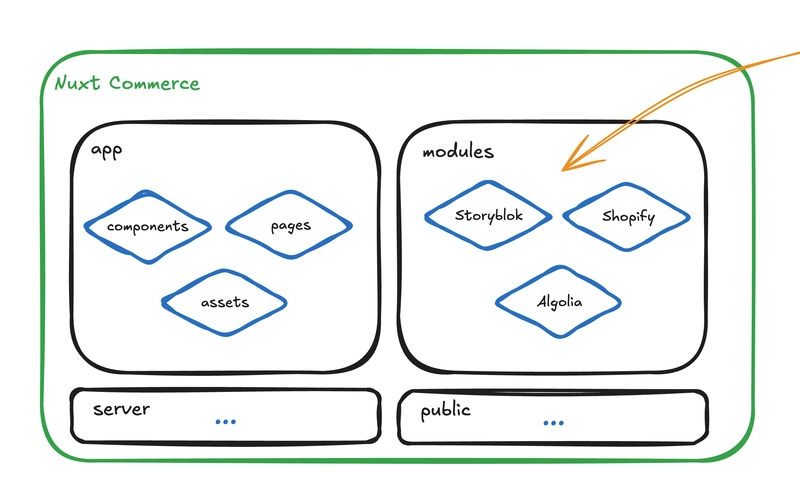
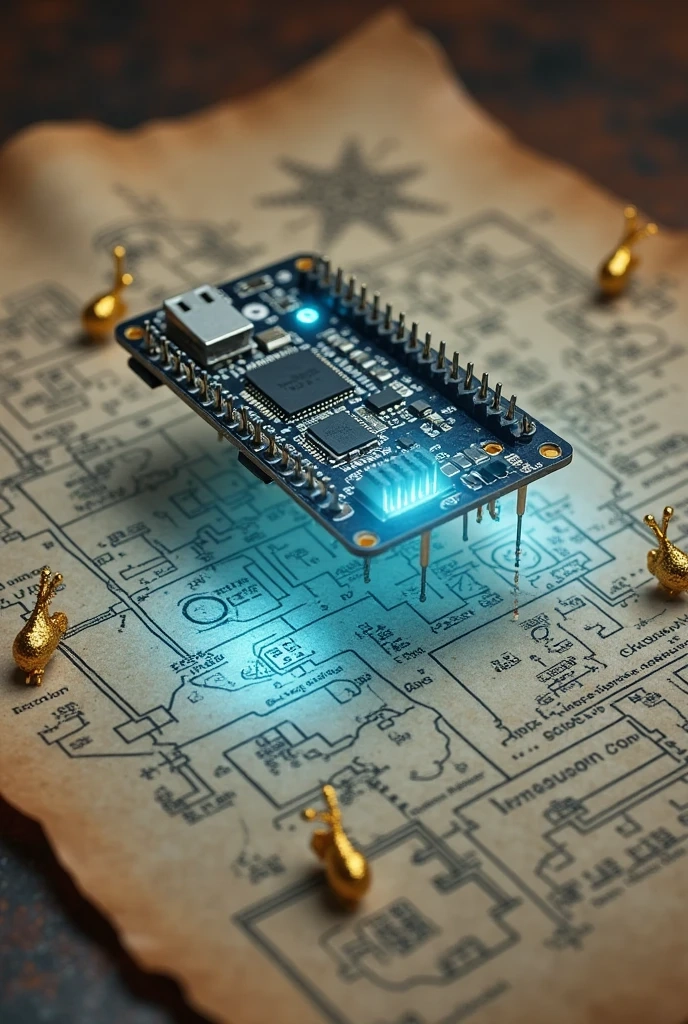











![[DEALS] The Premium Learn to Code Certification Bundle (97% off) & Other Deals Up To 98% Off – Offers End Soon!](https://www.javacodegeeks.com/wp-content/uploads/2012/12/jcg-logo.jpg)

![From drop-out to software architect with Jason Lengstorf [Podcast #167]](https://cdn.hashnode.com/res/hashnode/image/upload/v1743796461357/f3d19cd7-e6f5-4d7c-8bfc-eb974bc8da68.png?#)








































































































.png?#)


































_Christophe_Coat_Alamy.jpg?#)



.webp?#)






































































































![Apple Considers Delaying Smart Home Hub Until 2026 [Gurman]](https://www.iclarified.com/images/news/96946/96946/96946-640.jpg)
![iPhone 17 Pro Won't Feature Two-Toned Back [Gurman]](https://www.iclarified.com/images/news/96944/96944/96944-640.jpg)
![Tariffs Threaten Apple's $999 iPhone Price Point in the U.S. [Gurman]](https://www.iclarified.com/images/news/96943/96943/96943-640.jpg)