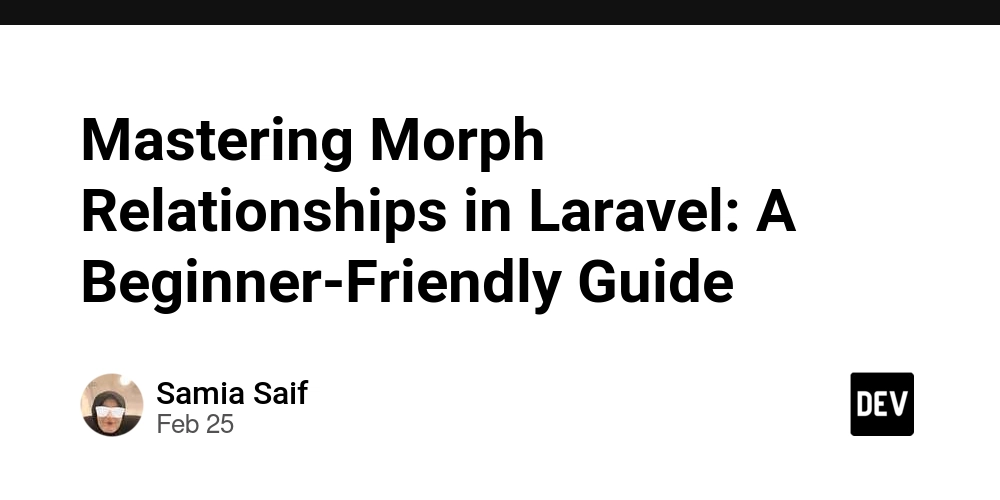[Part 5]Functions and Modules: Writing Reusable and Modular Python QA Code
Introduction Functions and modules allow you to write clean, reusable, and maintainable code. In this module, you’ll learn how to define and organize your code using functions and modules for better automation practices. Lesson 1: Defining and Calling Functions Concept: Functions make code reusable and help organize logic into manageable blocks. Key Topics: Defining Functions: Using the def keyword. Calling Functions: Executing reusable code blocks. Returning Values: Passing back results from functions. Example: def check_test_status(actual, expected): return "Pass" if actual == expected else "Fail" result = check_test_status("Success", "Success") print(result) Pro Tip: Keep functions short and focused on one responsibility. Lesson 2: Function Arguments and Return Values Concept: Functions become powerful when they can take inputs and return outputs. Key Topics: Positional & Keyword Arguments: Specifying and naming arguments. Default Arguments: Providing fallback values. Variable-Length Arguments: Using *args and **kwargs. Example: def log_result(test_name, status="Pending"): return f"{test_name}: {status}" print(log_result("Login Test", "Passed")) Pro Tip: Use keyword arguments in function calls for clarity. Lesson 3: Working with Python Modules and Libraries Concept: Modules help split large programs into smaller, manageable files. Key Topics: Creating and Importing Modules: Reusing functions across files. Built-in Libraries: Leveraging Python’s standard library (like math, os, datetime). Third-Party Libraries: Using pip to install tools like requests or pytest. Example: # utils.py def say_hello(name): return f"Hello, {name}" # main.py from utils import say_hello print(say_hello("Tester")) Pro Tip: Keep your reusable logic in separate helper files like utils.py. Lesson 4: Creating and Organizing Custom Python Modules Concept: Custom modules promote code reuse and organization. Key Topics: Folder Structure: Organizing your project for scalability. The __init__.py File: Making folders behave like packages. Import Best Practices: Using relative vs. absolute imports. Example Directory: project/ ├── tests/ │ └── test_login.py ├── utils/ │ ├── __init__.py │ └── helpers.py Pro Tip: Use relative imports in internal projects to reduce path issues. Lesson 5: Hands-On Challenge: Writing Modular Test Automation Scripts Challenge: Write a helper function that compares expected and actual results. Import and use that function in a test script. Output a formatted log. Sample Structure: # helpers.py def validate(expected, actual): return "✅" if expected == actual else "❌" # test_script.py from helpers import validate print(validate("Success", "Success")) Pro Tip: Use the DRY principle—Don’t Repeat Yourself—across all your scripts. Conclusion Functions and modules allow you to write clean, scalable code for test automation. Key Takeaways: Use functions to avoid code duplication. Understand arguments and return values to write flexible code. Break your code into modules for reusability. Structure your test project to grow with complexity. What’s Next? Next, we’ll tackle Error Handling and Exception Handling in Python for Robustness, covering how to make your scripts resilient in the face of failure. Visit us at Testamplify | X | Instagram | LinkedIn
![[Part 5]Functions and Modules: Writing Reusable and Modular Python QA Code](https://media2.dev.to/dynamic/image/width=800%2Cheight=%2Cfit=scale-down%2Cgravity=auto%2Cformat=auto/https%3A%2F%2Fdev-to-uploads.s3.amazonaws.com%2Fuploads%2Farticles%2Ft8kbjtr43le4x9cer1rn.png)
Introduction
Functions and modules allow you to write clean, reusable, and maintainable code. In this module, you’ll learn how to define and organize your code using functions and modules for better automation practices.
Lesson 1: Defining and Calling Functions
Concept:
Functions make code reusable and help organize logic into manageable blocks.
Key Topics:
-
Defining Functions: Using the
defkeyword. - Calling Functions: Executing reusable code blocks.
- Returning Values: Passing back results from functions.
Example:
def check_test_status(actual, expected):
return "Pass" if actual == expected else "Fail"
result = check_test_status("Success", "Success")
print(result)
Pro Tip: Keep functions short and focused on one responsibility.
Lesson 2: Function Arguments and Return Values
Concept:
Functions become powerful when they can take inputs and return outputs.
Key Topics:
- Positional & Keyword Arguments: Specifying and naming arguments.
- Default Arguments: Providing fallback values.
-
Variable-Length Arguments: Using
*argsand**kwargs.
Example:
def log_result(test_name, status="Pending"):
return f"{test_name}: {status}"
print(log_result("Login Test", "Passed"))
Pro Tip: Use keyword arguments in function calls for clarity.
Lesson 3: Working with Python Modules and Libraries
Concept:
Modules help split large programs into smaller, manageable files.
Key Topics:
- Creating and Importing Modules: Reusing functions across files.
-
Built-in Libraries: Leveraging Python’s standard library (like
math,os,datetime). -
Third-Party Libraries: Using
pipto install tools likerequestsorpytest.
Example:
# utils.py
def say_hello(name):
return f"Hello, {name}"
# main.py
from utils import say_hello
print(say_hello("Tester"))
Pro Tip: Keep your reusable logic in separate helper files like utils.py.
Lesson 4: Creating and Organizing Custom Python Modules
Concept:
Custom modules promote code reuse and organization.
Key Topics:
- Folder Structure: Organizing your project for scalability.
-
The
__init__.pyFile: Making folders behave like packages. - Import Best Practices: Using relative vs. absolute imports.
Example Directory:
project/
├── tests/
│ └── test_login.py
├── utils/
│ ├── __init__.py
│ └── helpers.py
Pro Tip: Use relative imports in internal projects to reduce path issues.
Lesson 5: Hands-On Challenge: Writing Modular Test Automation Scripts
Challenge:
- Write a helper function that compares expected and actual results.
- Import and use that function in a test script.
- Output a formatted log.
Sample Structure:
# helpers.py
def validate(expected, actual):
return "✅" if expected == actual else "❌"
# test_script.py
from helpers import validate
print(validate("Success", "Success"))
Pro Tip: Use the DRY principle—Don’t Repeat Yourself—across all your scripts.
Conclusion
Functions and modules allow you to write clean, scalable code for test automation.
Key Takeaways:
- Use functions to avoid code duplication.
- Understand arguments and return values to write flexible code.
- Break your code into modules for reusability.
- Structure your test project to grow with complexity.
What’s Next?
Next, we’ll tackle Error Handling and Exception Handling in Python for Robustness, covering how to make your scripts resilient in the face of failure.
Visit us at Testamplify | X | Instagram | LinkedIn









































































































































































![[The AI Show Episode 142]: ChatGPT’s New Image Generator, Studio Ghibli Craze and Backlash, Gemini 2.5, OpenAI Academy, 4o Updates, Vibe Marketing & xAI Acquires X](https://www.marketingaiinstitute.com/hubfs/ep%20142%20cover.png)


























































































































![[FREE EBOOKS] The Kubernetes Bible, The Ultimate Linux Shell Scripting Guide & Four More Best Selling Titles](https://www.javacodegeeks.com/wp-content/uploads/2012/12/jcg-logo.jpg)



![From drop-out to software architect with Jason Lengstorf [Podcast #167]](https://cdn.hashnode.com/res/hashnode/image/upload/v1743796461357/f3d19cd7-e6f5-4d7c-8bfc-eb974bc8da68.png?#)







































































































.png?#)




.jpg?#)




















 (1).webp?#)











_Christophe_Coat_Alamy.jpg?#)








































































































![Rapidus in Talks With Apple as It Accelerates Toward 2nm Chip Production [Report]](https://www.iclarified.com/images/news/96937/96937/96937-640.jpg)