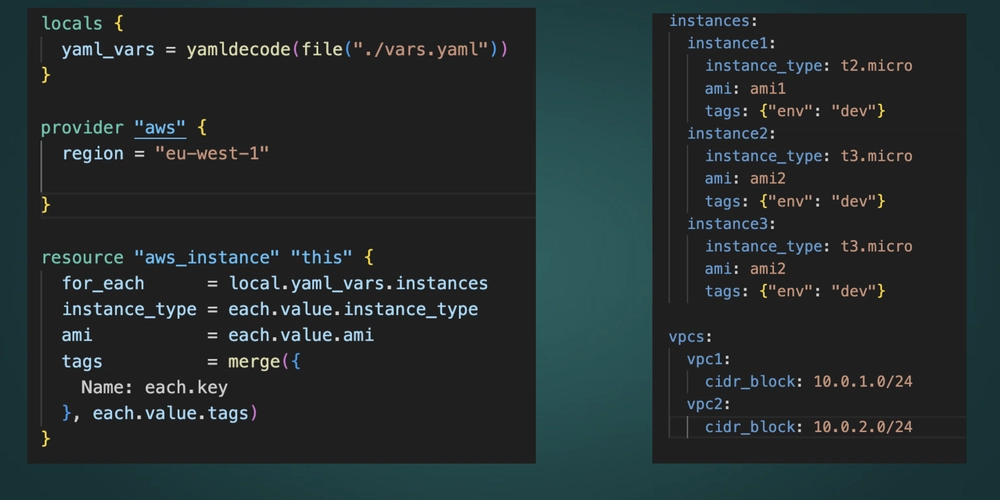Part 2: DNS – Google’s First Line of Routing Defense (and Speed)
When a user types www.google.com into a browser, the very first process that takes place is Domain Name Resolution — converting a human-readable domain name into a machine-usable IP address. At Google’s scale, this step is not just a lookup — it’s the foundation for routing billions of users efficiently, globally, and securely. In this post, we’ll break down: What makes Google’s DNS architecture different. How Google uses Anycast for global scale. The complete step-by-step flow of a DNS query. How developers can leverage similar patterns in their applications. Real-World Analogy: Google DNS Works Like a Distributed Call Center Imagine you dial a toll-free number. Instead of one centralized call center, your call is routed to the nearest available agent based on where you’re located. This reduces waiting time, avoids overloads, and ensures a faster response. Google’s DNS (8.8.8.8) works the same way, using a network design called Anycast, where a single IP is served by multiple physical servers across the globe. Step-by-Step Breakdown: What Happens When You Query 8.8.8.8 1. DNS Request Initiated When a device needs to access www.google.com, it sends a DNS query to its configured DNS server — in many cases, this is set to Google’s 8.8.8.8. Command-line example: nslookup www.google.com 8.8.8.8 2. Anycast Routing Takes Over Although the DNS server IP is the same globally (8.8.8.8), BGP (Border Gateway Protocol) ensures your request is routed to the nearest, least congested DNS server. Diagram: You → 8.8.8.8 (Delhi) Other user → 8.8.8.8 (Singapore) Another user → 8.8.8.8 (London) This reduces latency, improves redundancy, and localizes failures. 3. Google’s Recursive Resolver Steps In If the requested domain isn’t cached, Google’s resolver performs the full DNS resolution process: Query the root servers. Follow to the TLD server (e.g., .com). Ask the authoritative nameserver for google.com. Receive the final A record (IP address). Breakdown: www.google.com └── .com (TLD) └── google.com (Authoritative NS) └── A record → 142.250.192.174 This step is optimized using internal caching, parallel resolution, and load-aware path selection.
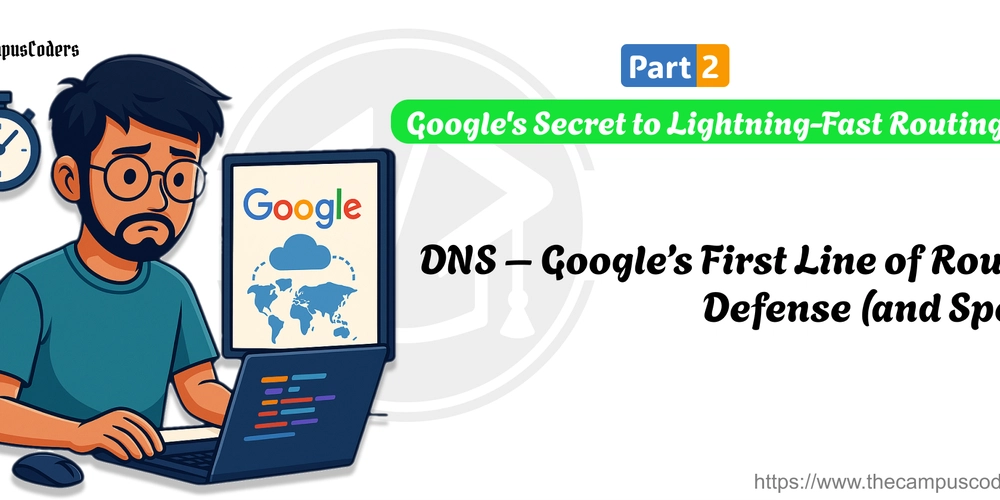
When a user types www.google.com into a browser, the very first process that takes place is Domain Name Resolution — converting a human-readable domain name into a machine-usable IP address. At Google’s scale, this step is not just a lookup — it’s the foundation for routing billions of users efficiently, globally, and securely.
In this post, we’ll break down:
- What makes Google’s DNS architecture different.
- How Google uses Anycast for global scale.
- The complete step-by-step flow of a DNS query.
- How developers can leverage similar patterns in their applications.
Real-World Analogy: Google DNS Works Like a Distributed Call Center
Imagine you dial a toll-free number. Instead of one centralized call center, your call is routed to the nearest available agent based on where you’re located. This reduces waiting time, avoids overloads, and ensures a faster response.
Google’s DNS (8.8.8.8) works the same way, using a network design called Anycast, where a single IP is served by multiple physical servers across the globe.
Step-by-Step Breakdown: What Happens When You Query 8.8.8.8
1. DNS Request Initiated
When a device needs to access www.google.com, it sends a DNS query to its configured DNS server — in many cases, this is set to Google’s 8.8.8.8.
Command-line example:
nslookup www.google.com 8.8.8.8
2. Anycast Routing Takes Over
Although the DNS server IP is the same globally (8.8.8.8), BGP (Border Gateway Protocol) ensures your request is routed to the nearest, least congested DNS server.
Diagram:
You → 8.8.8.8 (Delhi)
Other user → 8.8.8.8 (Singapore)
Another user → 8.8.8.8 (London)
This reduces latency, improves redundancy, and localizes failures.
3. Google’s Recursive Resolver Steps In
If the requested domain isn’t cached, Google’s resolver performs the full DNS resolution process:
- Query the root servers.
- Follow to the TLD server (e.g.,
.com). - Ask the authoritative nameserver for
google.com. - Receive the final A record (IP address).
Breakdown:
www.google.com
└── .com (TLD)
└── google.com (Authoritative NS)
└── A record → 142.250.192.174
This step is optimized using internal caching, parallel resolution, and load-aware path selection.




























![[Webinar] AI Is Already Inside Your SaaS Stack — Learn How to Prevent the Next Silent Breach](https://blogger.googleusercontent.com/img/b/R29vZ2xl/AVvXsEiOWn65wd33dg2uO99NrtKbpYLfcepwOLidQDMls0HXKlA91k6HURluRA4WXgJRAZldEe1VReMQZyyYt1PgnoAn5JPpILsWlXIzmrBSs_TBoyPwO7hZrWouBg2-O3mdeoeSGY-l9_bsZB7vbpKjTSvG93zNytjxgTaMPqo9iq9Z5pGa05CJOs9uXpwHFT4/s1600/ai-cyber.jpg?#)













































































































































![[The AI Show Episode 144]: ChatGPT’s New Memory, Shopify CEO’s Leaked “AI First” Memo, Google Cloud Next Releases, o3 and o4-mini Coming Soon & Llama 4’s Rocky Launch](https://www.marketingaiinstitute.com/hubfs/ep%20144%20cover.png)















































































































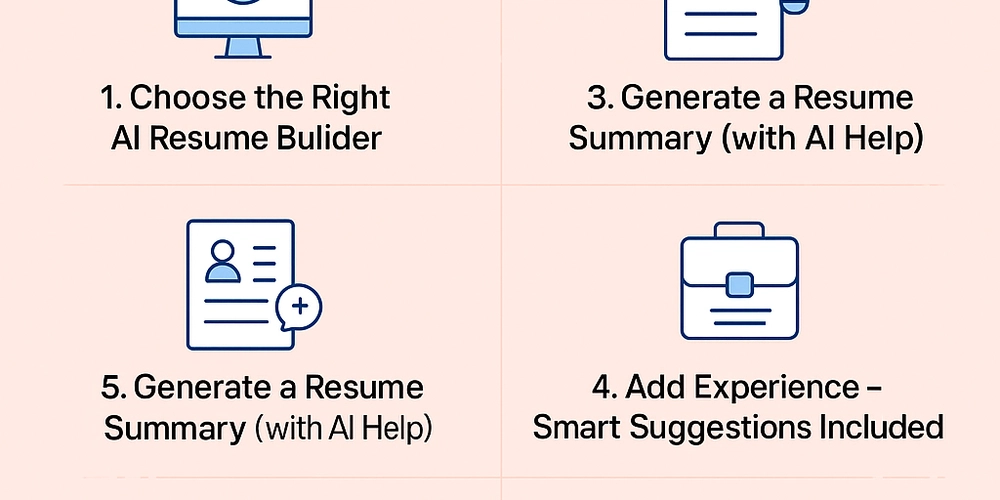




















































































![Rogue Company Elite tier list of best characters [April 2025]](https://media.pocketgamer.com/artwork/na-33136-1657102075/rogue-company-ios-android-tier-cover.jpg?#)








































































_Andreas_Prott_Alamy.jpg?width=1280&auto=webp&quality=80&disable=upscale#)




























































































![What’s new in Android’s April 2025 Google System Updates [U: 4/18]](https://i0.wp.com/9to5google.com/wp-content/uploads/sites/4/2025/01/google-play-services-3.jpg?resize=1200%2C628&quality=82&strip=all&ssl=1)










![Apple Watch Series 10 Back On Sale for $299! [Lowest Price Ever]](https://www.iclarified.com/images/news/96657/96657/96657-640.jpg)
![EU Postpones Apple App Store Fines Amid Tariff Negotiations [Report]](https://www.iclarified.com/images/news/97068/97068/97068-640.jpg)
![Apple Slips to Fifth in China's Smartphone Market with 9% Decline [Report]](https://www.iclarified.com/images/news/97065/97065/97065-640.jpg)