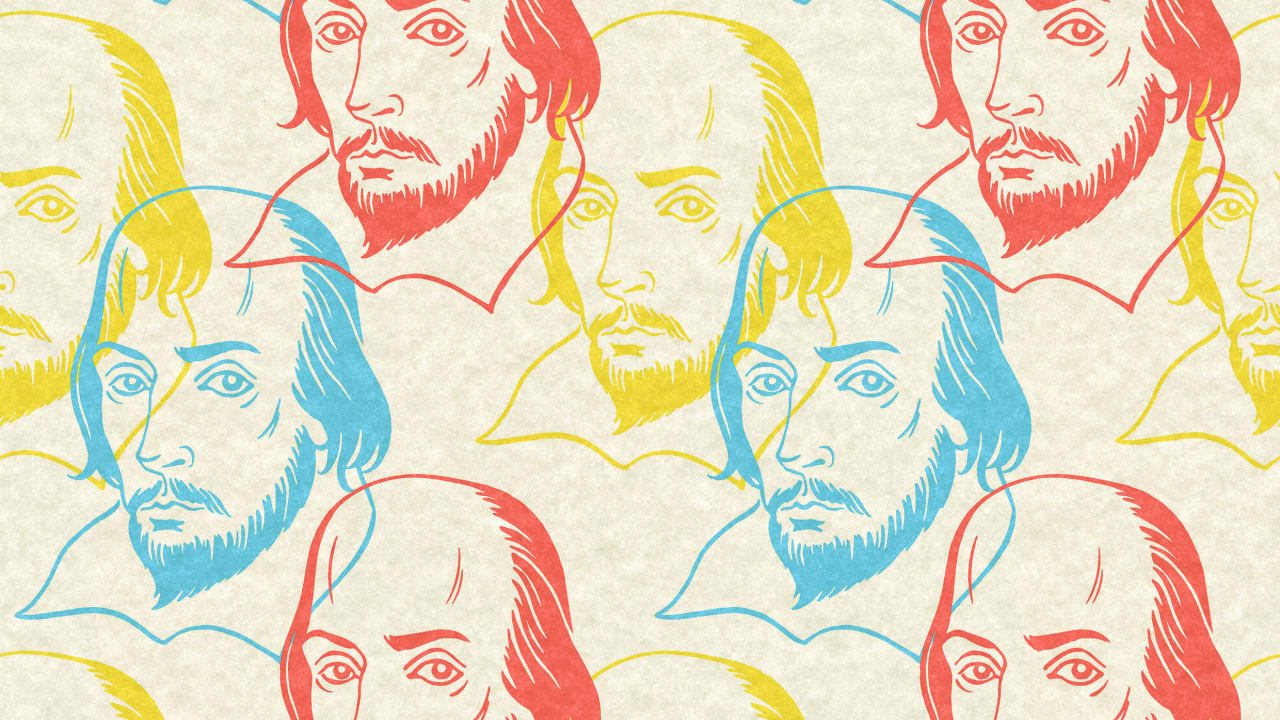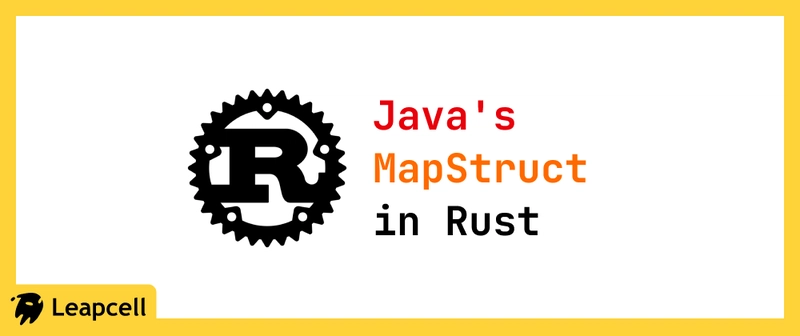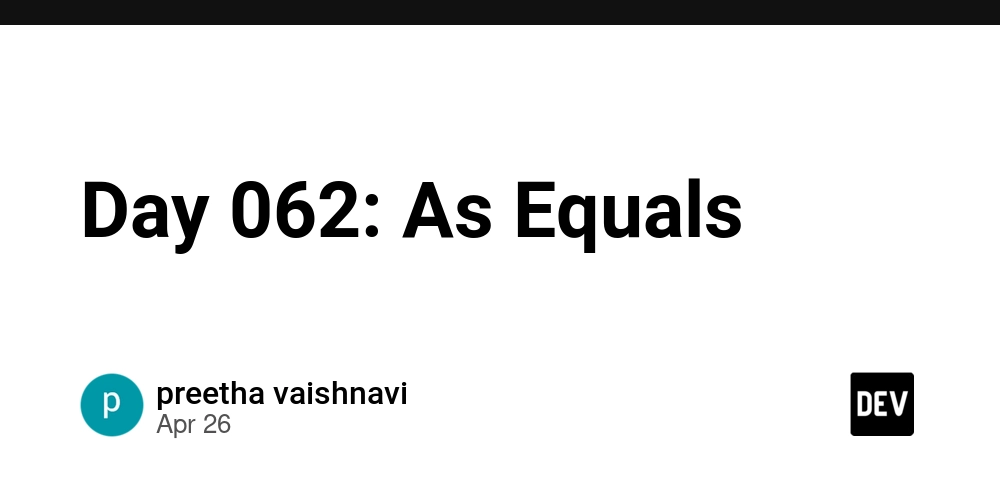Next.js Commerce: Elevating Your E-Commerce Experience
Next.js Commerce is an essential framework for building high-performance commerce sites that are easily scalable and SEO-optimized. By utilizing static site generation and server-side rendering, Next.js ensures your online store delivers optimal performance, regardless of traffic levels. This powerful combination of features guarantees that your e-commerce platform stands out in terms of speed, functionality, and flexibility. Additionally, Next.js Commerce is a high-performance, server-rendered Next.js App Router ecommerce application, further enhancing its capabilities. Seamless Integration with Next Commerce Platforms By leveraging next.js commerce templates, developers can quickly integrate commerce platforms with a headless CMS for a seamless online shopping experience. With pre-built templates available, businesses can build their store with easily customizable options, allowing for the best user experience across all devices. Whether you're using alternative providers or commerce providers, you have full control over your project, from design to backend integrations. App Router and Commerce Template for Streamlined Navigation The Next.js app router simplifies routing for your e-commerce website, ensuring dynamic navigation while keeping your site fast. The commerce template built into Next.js further enhances your online store, offering pre-configured pages like product detail, checkout, and cart management. With full control over customization, businesses can implement their own implementation of templates or adapt similar templates for their platform. Next.js Commerce also utilizes Saleor's Storefront API to create unique customer experiences, making it a robust choice for modern e-commerce. Vercel Link, CLI, and Optimized Deployment for Your E-Commerce Platform Deploying and running your Next.js-based e-commerce site is seamless with Vercel link download and install Vercel CLI. Vercel provides an efficient deployment pipeline that ensures your site remains fast and responsive. With Vercel env and environment variables, developers can manage data securely, ensuring no secrets are exposed. Vercel's directory structure and powerful features give developers complete control over deployment. It is recommended to use environment variables defined in .env.example to run Next.js Commerce, ensuring a smooth and secure setup process. Responsive Design and Performance Optimization Next.js enables responsive design that adapts your store layout to various screen sizes, enhancing the user experience. By integrating performance optimization techniques, like caching and image optimization, your store will offer blazing-fast load times and an intuitive layout. Whether you're managing product data or refining your product detail pages, Next.js gives you the tools to enhance both speed and functionality. Efficient Development with GitHub and Vercel CLI To streamline development and collaboration, you can use GitHub accounts to manage your project's repository, keeping all your code in sync. With Vercel CLI, you can deploy and manage your local instance and connect your Vercel link for easy access. By utilizing Vercel providers, your project integrates effortlessly with third-party tools, ensuring a scalable and dynamic e-commerce solution. Advanced Features for Customization and Integration The integration of next.js app router and plugins provides developers with advanced options for enhancing their site’s functionality. Developers can import custom features into their next.js app router, creating a highly customizable experience. Additionally, next.js commerce integrates with headless CMS platforms to allow for robust product data management and display, improving SEO and providing a clean, dynamic layout for users. Running Locally: Testing Your Site Before Going Live Before deploying your site to production, ensure everything works as expected by running it locally. This enables you to test different functionalities like server-side rendering, static site generation, and the next.js app router in a safe, isolated environment. Whether you're making tweaks to the layout or adding new features, testing locally ensures your site is ready for public release. Full Control with Customizable Template and API Integrations Using next.js commerce templates gives you the flexibility to customize your store to meet your specific business requirements. With full control over templates and the ability to integrate custom API providers, you can create a tailored experience for your customers. From managing product data to setting up custom checkout pages, the power lies in your hands to ensure everything aligns with your vision. Additionally, user account features for order tracking and profile management are available in Next.js Commerce installations, enhancing the overall customer experience. Frequently Asked Questions (FAQ) What is Next.js Commerce? Next.js Commerce is a powerful, open-source framework d

Next.js Commerce is an essential framework for building high-performance commerce sites that are easily scalable and SEO-optimized. By utilizing static site generation and server-side rendering, Next.js ensures your online store delivers optimal performance, regardless of traffic levels. This powerful combination of features guarantees that your e-commerce platform stands out in terms of speed, functionality, and flexibility. Additionally, Next.js Commerce is a high-performance, server-rendered Next.js App Router ecommerce application, further enhancing its capabilities.
Seamless Integration with Next Commerce Platforms
By leveraging next.js commerce templates, developers can quickly integrate commerce platforms with a headless CMS for a seamless online shopping experience. With pre-built templates available, businesses can build their store with easily customizable options, allowing for the best user experience across all devices. Whether you're using alternative providers or commerce providers, you have full control over your project, from design to backend integrations.
App Router and Commerce Template for Streamlined Navigation
The Next.js app router simplifies routing for your e-commerce website, ensuring dynamic navigation while keeping your site fast. The commerce template built into Next.js further enhances your online store, offering pre-configured pages like product detail, checkout, and cart management. With full control over customization, businesses can implement their own implementation of templates or adapt similar templates for their platform. Next.js Commerce also utilizes Saleor's Storefront API to create unique customer experiences, making it a robust choice for modern e-commerce.
Vercel Link, CLI, and Optimized Deployment for Your E-Commerce Platform
Deploying and running your Next.js-based e-commerce site is seamless with Vercel link download and install Vercel CLI. Vercel provides an efficient deployment pipeline that ensures your site remains fast and responsive. With Vercel env and environment variables, developers can manage data securely, ensuring no secrets are exposed. Vercel's directory structure and powerful features give developers complete control over deployment. It is recommended to use environment variables defined in .env.example to run Next.js Commerce, ensuring a smooth and secure setup process.
Responsive Design and Performance Optimization
Next.js enables responsive design that adapts your store layout to various screen sizes, enhancing the user experience. By integrating performance optimization techniques, like caching and image optimization, your store will offer blazing-fast load times and an intuitive layout. Whether you're managing product data or refining your product detail pages, Next.js gives you the tools to enhance both speed and functionality.
Efficient Development with GitHub and Vercel CLI
To streamline development and collaboration, you can use GitHub accounts to manage your project's repository, keeping all your code in sync. With Vercel CLI, you can deploy and manage your local instance and connect your Vercel link for easy access. By utilizing Vercel providers, your project integrates effortlessly with third-party tools, ensuring a scalable and dynamic e-commerce solution.
Advanced Features for Customization and Integration
The integration of next.js app router and plugins provides developers with advanced options for enhancing their site’s functionality. Developers can import custom features into their next.js app router, creating a highly customizable experience. Additionally, next.js commerce integrates with headless CMS platforms to allow for robust product data management and display, improving SEO and providing a clean, dynamic layout for users.
Running Locally: Testing Your Site Before Going Live
Before deploying your site to production, ensure everything works as expected by running it locally. This enables you to test different functionalities like server-side rendering, static site generation, and the next.js app router in a safe, isolated environment. Whether you're making tweaks to the layout or adding new features, testing locally ensures your site is ready for public release.
Full Control with Customizable Template and API Integrations
Using next.js commerce templates gives you the flexibility to customize your store to meet your specific business requirements. With full control over templates and the ability to integrate custom API providers, you can create a tailored experience for your customers. From managing product data to setting up custom checkout pages, the power lies in your hands to ensure everything aligns with your vision. Additionally, user account features for order tracking and profile management are available in Next.js Commerce installations, enhancing the overall customer experience.
Frequently Asked Questions (FAQ)
- What is Next.js Commerce?
Next.js Commerce is a powerful, open-source framework designed for building high-performance e-commerce websites. It leverages the capabilities of Next.js, a React-based framework, to offer server-side rendering (SSR) and static site generation (SSG). Next.js Commerce provides a pre-built commerce template that allows developers to create fast, SEO-friendly, and scalable online stores with customizable features. It seamlessly integrates with headless CMS platforms and third-party services, providing flexibility for businesses of all sizes. Fully powered by Saleor, Next.js Commerce operates in a truly headless and data-driven way, ensuring a modern and efficient e-commerce solution.
- What is Next Generation Commerce?
Next-generation commerce refers to the evolving landscape of e-commerce that embraces cutting-edge technologies, seamless integration across various channels, and enhanced customer experiences. It emphasizes headless commerce, where the frontend and backend are decoupled, allowing for greater flexibility in managing content, products, and orders. With features like real-time data, mobile-first design, and personalized shopping experiences, next-gen commerce platforms are more agile and user-centric than traditional e-commerce solutions.
- What is the Next E-commerce?
The next e-commerce is an advanced, flexible, and adaptive approach to online shopping that focuses on providing personalized, seamless, and fast user experiences. This includes the adoption of headless CMS, Next.js frameworks, and integrations with commerce platforms that allow businesses to scale quickly and respond to market demands. Key elements of next e-commerce include AI-driven recommendations, real-time stock updates, multi-channel engagement, and a seamless transition between web and mobile shopping experiences.
- Is Next.js Commerce Free?
Yes, Next.js Commerce is free and open-source. It is available for developers to use and customize based on their specific business needs. You can download the framework, integrate it with your preferred backend or headless CMS, and start building your e-commerce store without any licensing fees. However, additional costs may arise if you decide to integrate third-party services or use paid hosting platforms for your site.































































































































































![[The AI Show Episode 143]: ChatGPT Revenue Surge, New AGI Timelines, Amazon’s AI Agent, Claude for Education, Model Context Protocol & LLMs Pass the Turing Test](https://www.marketingaiinstitute.com/hubfs/ep%20143%20cover.png)












































































































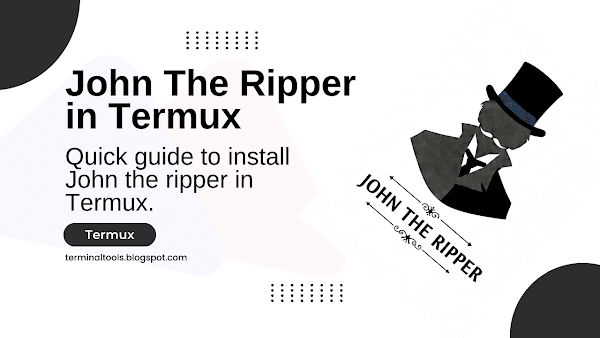
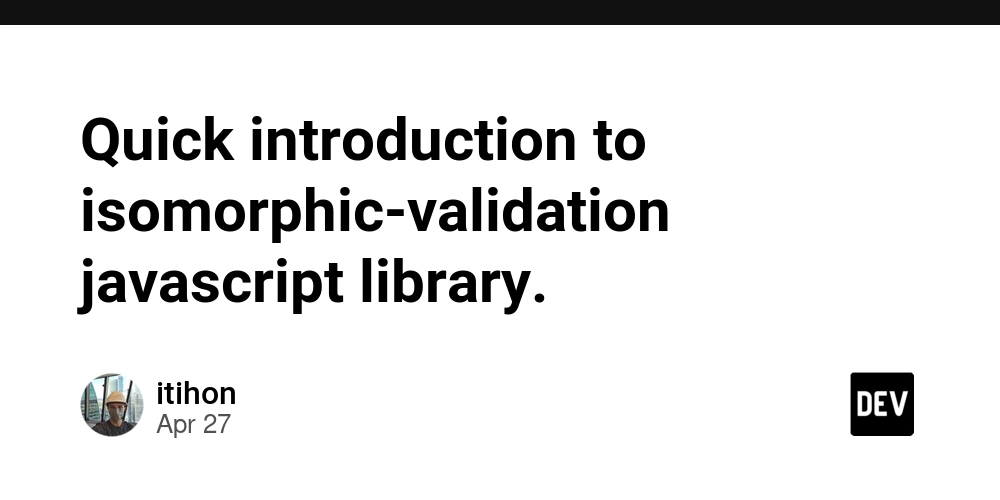

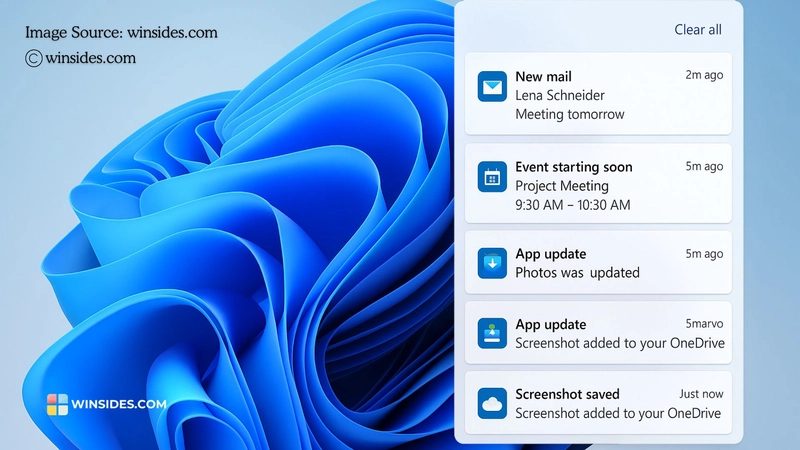











![[DEALS] Koofr Cloud Storage: Lifetime Subscription (1TB) (80% off) & Other Deals Up To 98% Off – Offers End Soon!](https://www.javacodegeeks.com/wp-content/uploads/2012/12/jcg-logo.jpg)
























![Is this too much for a modular monolith system? [closed]](https://i.sstatic.net/pYL1nsfg.png)




























































































-The-Elder-Scrolls-IV-Oblivion-Remastered---Official-Reveal-00-18-14.png?width=1920&height=1920&fit=bounds&quality=70&format=jpg&auto=webp#)























_roibu_Alamy.jpg?width=1280&auto=webp&quality=80&disable=upscale#)




 CISO’s Core Focus.webp?#)






















































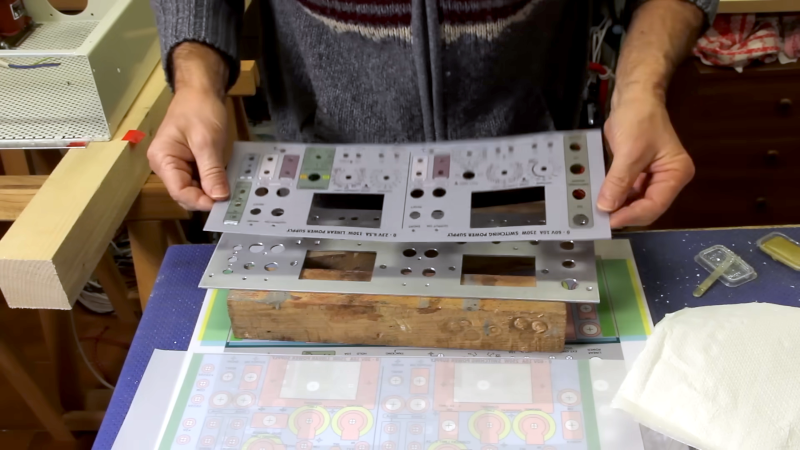


















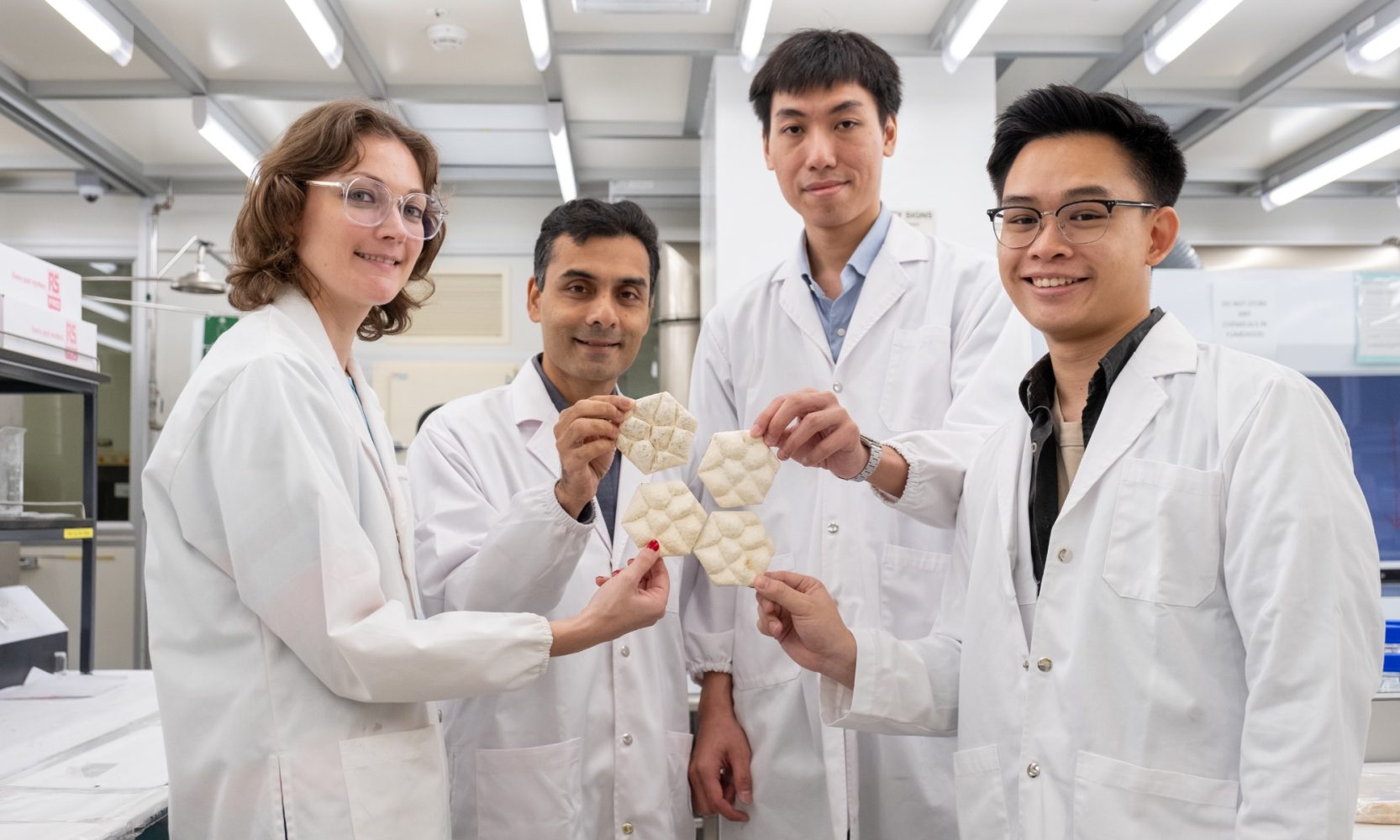
































![Apple Smart Glasses Not Close to Being Ready as Meta Targets 2025 [Gurman]](https://www.iclarified.com/images/news/97139/97139/97139-640.jpg)
![iPadOS 19 May Introduce Menu Bar, iOS 19 to Support External Displays [Rumor]](https://www.iclarified.com/images/news/97137/97137/97137-640.jpg)

![Apple Drops New Immersive Adventure Episode for Vision Pro: 'Hill Climb' [Video]](https://www.iclarified.com/images/news/97133/97133/97133-640.jpg)