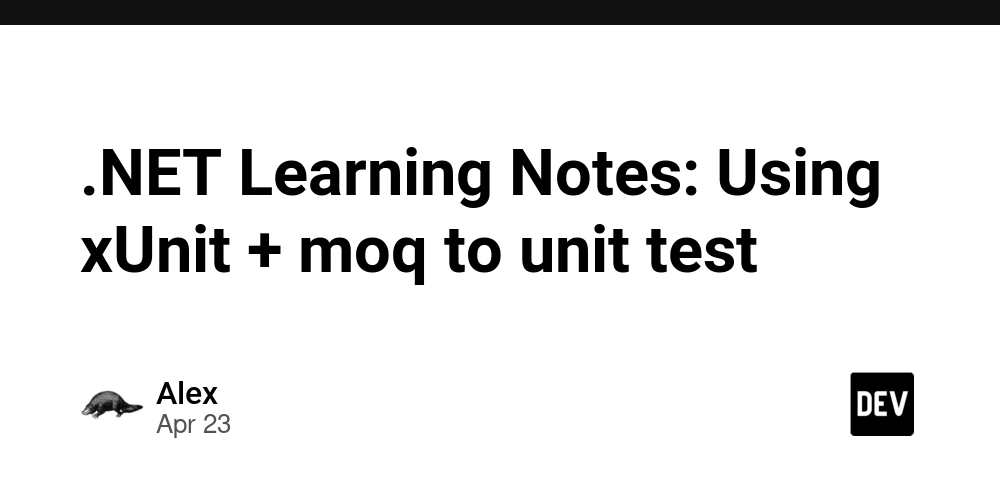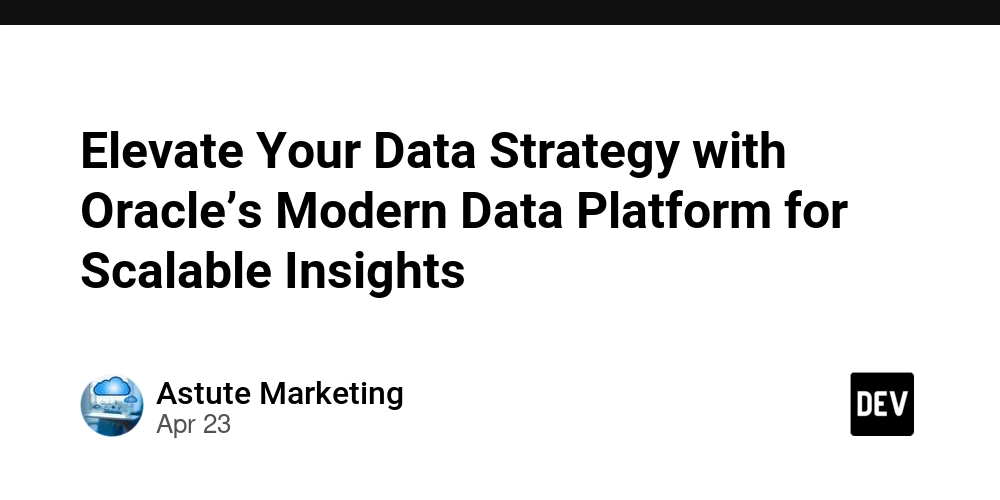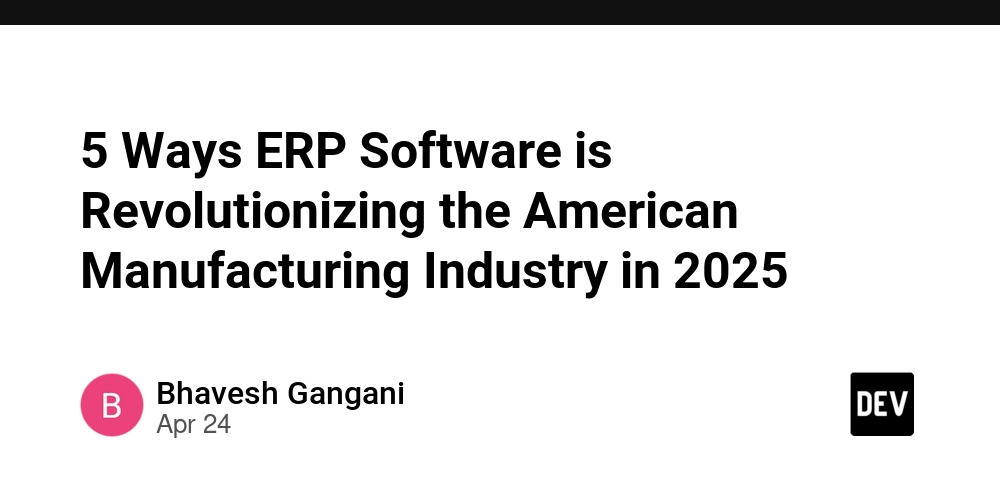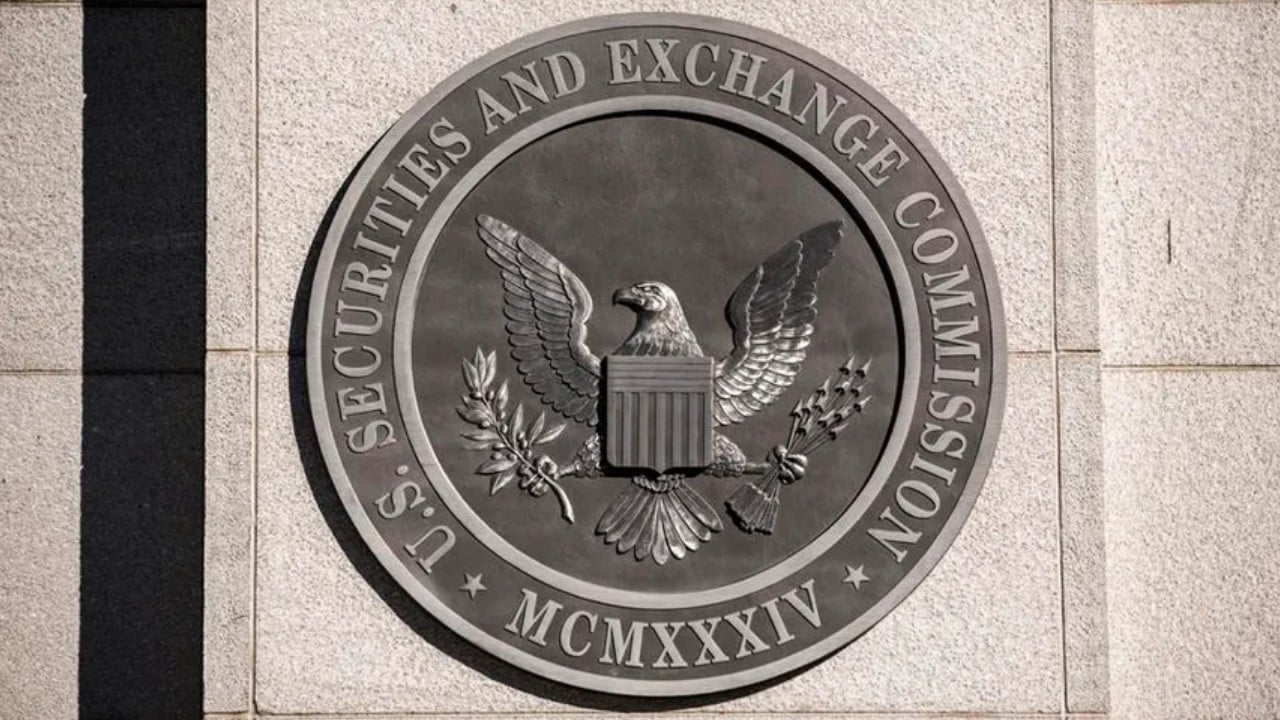How to Install John The Ripper on Termux
Welcome to TerminalTools! In this guide, we'll show you how to install John The Ripper in Termux , a powerful terminal emulator for Android devices. If you're a cybersecurity enthusiast or interested in ethical hacking tools, this tutorial will help you get John The Ripper up and running on your smartphone. What is Termux? Termux is a feature-rich terminal emulator that provides a Linux-like environment on Android devices. It allows you to run command-line tools, programming languages, and penetration testing utilities directly from your phone. Whether you're a developer, hacker, or security researcher, Termux offers a lightweight and versatile way to perform tasks typically done on a traditional Linux system. What is John The Ripper? John The Ripper (JtR) is an open-source password cracking tool used for penetration testing and security auditing. It supports various encryption algorithms and hash formats, making it a valuable tool for ethical hackers and cybersecurity professionals. With John The Ripper , you can: Perform dictionary-based and brute-force attacks Crack password hashes Test system security for weak passwords Now, let's install it on Termux and start using it. Prerequisites Before installing John The Ripper , ensure that: Your Android device has at least 1GB RAM and sufficient storage You have a stable internet connection Termux is installed on your device (Follow Step 1 below if not) Installation Steps Follow these steps carefully to install John The Ripper in Termux : Step 1: Update and Upgrade Termux The first step is to update and upgrade Termux, use this command: pkg update && pkg upgrade -y Step 2: Install Required Packages To install the necessary dependencies, run: pkg install git clang make -y Step 3: Clone John The Ripper Repository Download the official John The Ripper source code from GitHub: git clone https://github.com/openwall/john.git Step 4: Navigate to the Directory Move into the John The Ripper folder: cd john Step 5: Build and Compile John The Ripper Compile the source code to ensure compatibility with Termux : cd src ./configure && make -s clean && make -sj4 Step 6: Run John The Ripper Once the installation is complete, navigate to the run directory: cd ../run To verify the installation, check the version: ./john --version If everything is set up correctly, you should see the John The Ripper version details displayed on your screen. How to Use John The Ripper in Termux After installation, you can start using John The Ripper for password cracking. Here are some basic usage commands: 1. Check Available Hash Types ./john --list=formats 2. Crack a Password Hash If you have a password hash file (e.g., hashes.txt), use: ./john hashes.txt 3. Use a Custom Wordlist To use a custom dictionary file (wordlist.txt): ./john --wordlist=wordlist.txt hashes.txt 4. Show Cracked Passwords To display all cracked passwords: ./john --show hashes.txt Conclusion In this guide, we walked you through installing John The Ripper in Termux and demonstrated how to use it for password cracking and security auditing. Key Takeaways: John The Ripper is a powerful password-cracking tool Termux makes it possible to run it on Android devices Regularly update your tool to access new features and improvements Disclaimer: Use this tool only for ethical hacking and cybersecurity research. Unauthorized password cracking is illegal and unethical. For more cybersecurity tutorials and ethical hacking guides , stay tuned to TerminalTools! Found this guide helpful? Share it with your fellow cybersecurity enthusiasts! Originally published at TerminalTools
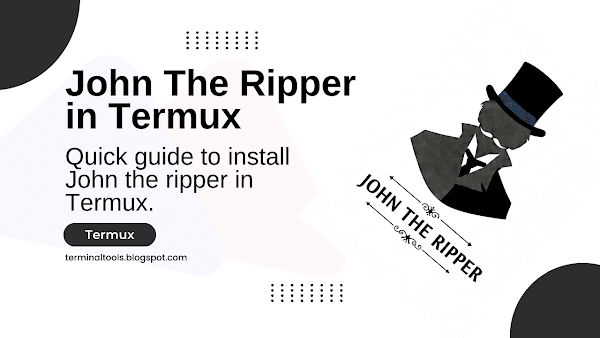
Welcome to TerminalTools! In this guide, we'll show you how to install John The Ripper in Termux , a powerful terminal emulator for Android devices. If you're a cybersecurity enthusiast or interested in ethical hacking tools, this tutorial will help you get John The Ripper up and running on your smartphone.
What is Termux?
Termux is a feature-rich terminal emulator that provides a Linux-like environment on Android devices. It allows you to run command-line tools, programming languages, and penetration testing utilities directly from your phone. Whether you're a developer, hacker, or security researcher, Termux offers a lightweight and versatile way to perform tasks typically done on a traditional Linux system.
What is John The Ripper?
John The Ripper (JtR) is an open-source password cracking tool used for penetration testing and security auditing. It supports various encryption algorithms and hash formats, making it a valuable tool for ethical hackers and cybersecurity professionals.
With John The Ripper , you can:
- Perform dictionary-based and brute-force attacks
- Crack password hashes
- Test system security for weak passwords
Now, let's install it on Termux and start using it.
Prerequisites
Before installing John The Ripper , ensure that:
- Your Android device has at least 1GB RAM and sufficient storage
- You have a stable internet connection
- Termux is installed on your device (Follow Step 1 below if not)
Installation Steps
Follow these steps carefully to install John The Ripper in Termux :
Step 1: Update and Upgrade Termux
The first step is to update and upgrade Termux, use this command:
pkg update && pkg upgrade -y
Step 2: Install Required Packages
To install the necessary dependencies, run:
pkg install git clang make -y
Step 3: Clone John The Ripper Repository
Download the official John The Ripper source code from GitHub:
git clone https://github.com/openwall/john.git
Step 4: Navigate to the Directory
Move into the John The Ripper folder:
cd john
Step 5: Build and Compile John The Ripper
Compile the source code to ensure compatibility with Termux :
cd src
./configure && make -s clean && make -sj4
Step 6: Run John The Ripper
Once the installation is complete, navigate to the run directory:
cd ../run
To verify the installation, check the version:
./john --version
If everything is set up correctly, you should see the John The Ripper version details displayed on your screen.
How to Use John The Ripper in Termux
After installation, you can start using John The Ripper for password cracking. Here are some basic usage commands:
1. Check Available Hash Types
./john --list=formats
2. Crack a Password Hash
If you have a password hash file (e.g., hashes.txt), use:
./john hashes.txt
3. Use a Custom Wordlist
To use a custom dictionary file (wordlist.txt):
./john --wordlist=wordlist.txt hashes.txt
4. Show Cracked Passwords
To display all cracked passwords:
./john --show hashes.txt
Conclusion
In this guide, we walked you through installing John The Ripper in Termux and demonstrated how to use it for password cracking and security auditing.
Key Takeaways:
- John The Ripper is a powerful password-cracking tool
- Termux makes it possible to run it on Android devices
- Regularly update your tool to access new features and improvements
Disclaimer: Use this tool only for ethical hacking and cybersecurity research. Unauthorized password cracking is illegal and unethical.
For more cybersecurity tutorials and ethical hacking guides , stay tuned to TerminalTools!
Found this guide helpful? Share it with your fellow cybersecurity enthusiasts!
Originally published at TerminalTools
































































































































































![[The AI Show Episode 143]: ChatGPT Revenue Surge, New AGI Timelines, Amazon’s AI Agent, Claude for Education, Model Context Protocol & LLMs Pass the Turing Test](https://www.marketingaiinstitute.com/hubfs/ep%20143%20cover.png)


















































































































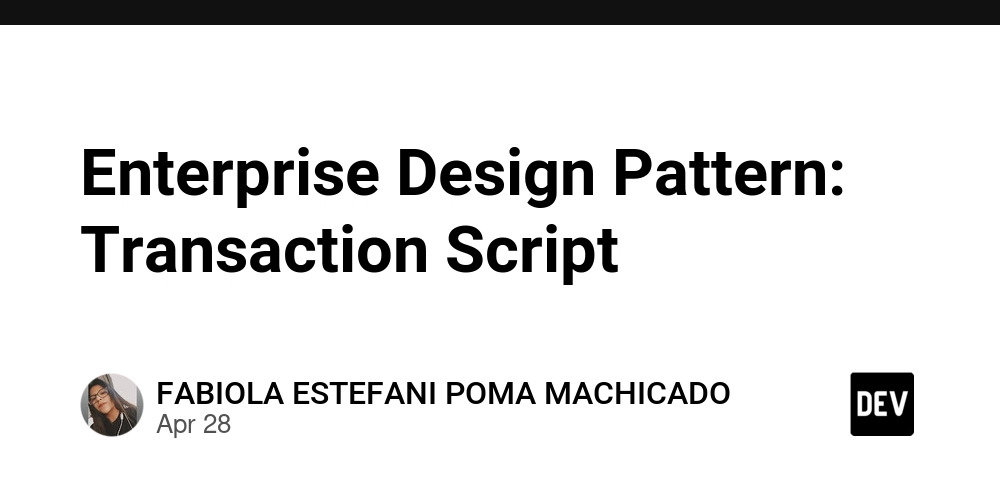
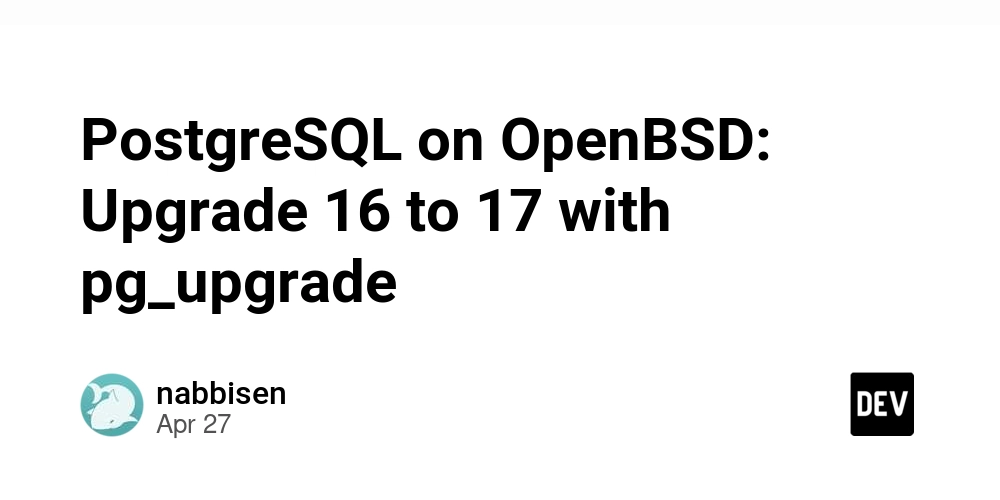











![[DEALS] Koofr Cloud Storage: Lifetime Subscription (1TB) (80% off) & Other Deals Up To 98% Off – Offers End Soon!](https://www.javacodegeeks.com/wp-content/uploads/2012/12/jcg-logo.jpg)
























![Is this too much for a modular monolith system? [closed]](https://i.sstatic.net/pYL1nsfg.png)



















































































































_roibu_Alamy.jpg?width=1280&auto=webp&quality=80&disable=upscale#)




 CISO’s Core Focus.webp?#)






































































































![M4 MacBook Air Drops to Just $849 - Act Fast! [Lowest Price Ever]](https://www.iclarified.com/images/news/97140/97140/97140-640.jpg)
![Apple Smart Glasses Not Close to Being Ready as Meta Targets 2025 [Gurman]](https://www.iclarified.com/images/news/97139/97139/97139-640.jpg)
![iPadOS 19 May Introduce Menu Bar, iOS 19 to Support External Displays [Rumor]](https://www.iclarified.com/images/news/97137/97137/97137-640.jpg)