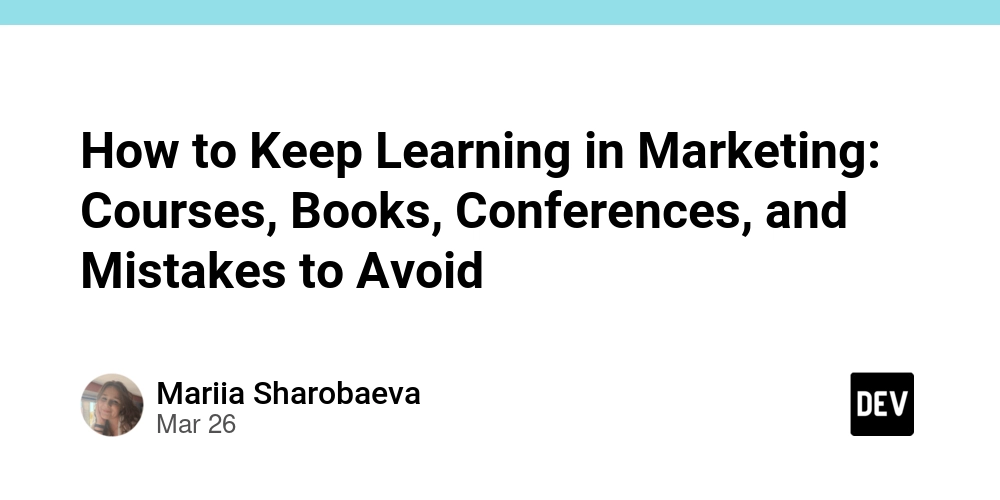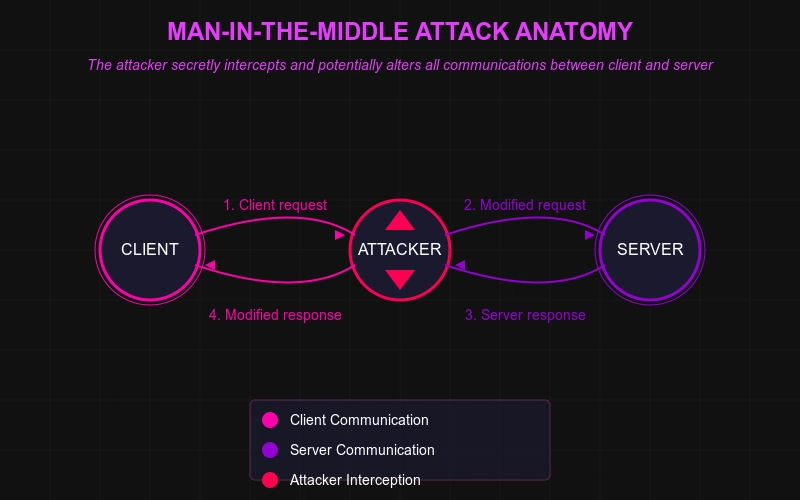Multi-Cloud Deployment: Running Your App on AWS, Azure, and GCP
Introduction: Why Multi-Cloud Matters Imagine you are an e-commerce company running your web application on AWS. One day, AWS experiences an outage, and your services go down, leading to revenue loss and customer frustration. Now, what if your application was also deployed on Azure and GCP? Your services would stay online, providing uninterrupted service to your users. This is the power of multi-cloud deployment—spreading your infrastructure across multiple cloud providers for high availability, redundancy, and cost optimization. With businesses adopting DevOps practices, multi-cloud strategies are becoming essential for reliability, compliance, and avoiding vendor lock-in. In this guide, we'll walk through deploying a web application across AWS, Azure, and Google Cloud Platform (GCP) using Terraform, Kubernetes, and CI/CD pipelines. What is Multi-Cloud Deployment? Multi-cloud deployment refers to using two or more cloud providers (AWS, Azure, GCP) to host applications, services, and infrastructure. This approach provides: Resilience & Redundancy: Avoids downtime caused by a single provider. Performance Optimization: Deploy services closer to users based on geography. Cost Savings: Takes advantage of pricing differences across clouds. Regulatory Compliance: Helps meet data sovereignty requirements. Step-by-Step Multi-Cloud Deployment We’ll deploy a Node.js web application using Kubernetes on AWS, Azure, and GCP with Terraform and GitHub Actions for automation. 1. Set Up Your Cloud Accounts Create accounts on AWS, Azure, and GCP, and install their respective CLI tools: # Install AWS CLI yum install aws-cli -y # or apt install awscli -y aws configure # Install Azure CLI curl -sL https://aka.ms/InstallAzureCLIDeb | sudo bash az login # Install GCP CLI curl https://sdk.cloud.google.com | bash gcloud auth login 2. Provision Kubernetes Clusters with Terraform Terraform AWS EKS Setup provider "aws" { region = "us-east-1" } resource "aws_eks_cluster" "eks" { name = "multi-cloud-cluster" role_arn = aws_iam_role.eks_role.arn } Terraform Azure AKS Setup provider "azurerm" { features {} } resource "azurerm_kubernetes_cluster" "aks" { name = "multi-cloud-cluster" location = "East US" resource_group_name = "multi-cloud-rg" } Terraform GCP GKE Setup provider "google" { project = "my-gcp-project" region = "us-central1" } resource "google_container_cluster" "gke" { name = "multi-cloud-cluster" } 3. Deploy the App to Kubernetes Once the clusters are ready, deploy a Node.js app to all three clouds: apiVersion: apps/v1 kind: Deployment metadata: name: node-app spec: replicas: 3 selector: matchLabels: app: node-app template: metadata: labels: app: node-app spec: containers: - name: node-app image: my-dockerhub-user/node-app:latest ports: - containerPort: 3000 Apply this to AWS, Azure, and GCP: kubectl apply -f node-app-deployment.yaml --context aws kubectl apply -f node-app-deployment.yaml --context azure kubectl apply -f node-app-deployment.yaml --context gcp Multi-Cloud CI/CD with Jenkins & Docker 1. Install Jenkins & Docker sudo apt update && sudo apt install -y docker.io jenkins sudo systemctl start jenkins && sudo systemctl enable jenkins 2. Create a Jenkinsfile for Multi-Cloud Deployment pipeline { agent any stages { stage('Build') { steps { sh 'docker build -t my-dockerhub-user/node-app:latest .' } } stage('Push to DockerHub') { steps { sh 'docker push my-dockerhub-user/node-app:latest' } } stage('Deploy to AWS, Azure, and GCP') { steps { sh 'kubectl apply -f node-app-deployment.yaml --context aws' sh 'kubectl apply -f node-app-deployment.yaml --context azure' sh 'kubectl apply -f node-app-deployment.yaml --context gcp' } } } } Real-World Use Cases Company Use Case Cloud Providers Used Netflix Global content delivery AWS, GCP Uber Real-time ride tracking AWS, Azure Twitter Scalable social media backend AWS, GCP Multi-Cloud vs Single Cloud Feature Multi-Cloud Single Cloud Availability High Moderate Cost Efficiency Optimized Vendor dependent Complexity High Low Troubleshooting Tips Issue: kubectl not working Fix: export KUBECONFIG=~/.kube/config Issue: Docker image not found Fix: Ensure DockerHub credentials are correct in Jenkins. Conclusion & Call to Action Multi-cloud deployment enhances resilience, performance, and cost efficiency. While complex, tools like Terraform, Ku

Introduction: Why Multi-Cloud Matters
Imagine you are an e-commerce company running your web application on AWS. One day, AWS experiences an outage, and your services go down, leading to revenue loss and customer frustration. Now, what if your application was also deployed on Azure and GCP? Your services would stay online, providing uninterrupted service to your users. This is the power of multi-cloud deployment—spreading your infrastructure across multiple cloud providers for high availability, redundancy, and cost optimization.
With businesses adopting DevOps practices, multi-cloud strategies are becoming essential for reliability, compliance, and avoiding vendor lock-in. In this guide, we'll walk through deploying a web application across AWS, Azure, and Google Cloud Platform (GCP) using Terraform, Kubernetes, and CI/CD pipelines.
What is Multi-Cloud Deployment?
Multi-cloud deployment refers to using two or more cloud providers (AWS, Azure, GCP) to host applications, services, and infrastructure. This approach provides:
- Resilience & Redundancy: Avoids downtime caused by a single provider.
- Performance Optimization: Deploy services closer to users based on geography.
- Cost Savings: Takes advantage of pricing differences across clouds.
- Regulatory Compliance: Helps meet data sovereignty requirements.
Step-by-Step Multi-Cloud Deployment
We’ll deploy a Node.js web application using Kubernetes on AWS, Azure, and GCP with Terraform and GitHub Actions for automation.
1. Set Up Your Cloud Accounts
Create accounts on AWS, Azure, and GCP, and install their respective CLI tools:
# Install AWS CLI
yum install aws-cli -y # or apt install awscli -y
aws configure
# Install Azure CLI
curl -sL https://aka.ms/InstallAzureCLIDeb | sudo bash
az login
# Install GCP CLI
curl https://sdk.cloud.google.com | bash
gcloud auth login
2. Provision Kubernetes Clusters with Terraform
Terraform AWS EKS Setup
provider "aws" {
region = "us-east-1"
}
resource "aws_eks_cluster" "eks" {
name = "multi-cloud-cluster"
role_arn = aws_iam_role.eks_role.arn
}
Terraform Azure AKS Setup
provider "azurerm" {
features {}
}
resource "azurerm_kubernetes_cluster" "aks" {
name = "multi-cloud-cluster"
location = "East US"
resource_group_name = "multi-cloud-rg"
}
Terraform GCP GKE Setup
provider "google" {
project = "my-gcp-project"
region = "us-central1"
}
resource "google_container_cluster" "gke" {
name = "multi-cloud-cluster"
}
3. Deploy the App to Kubernetes
Once the clusters are ready, deploy a Node.js app to all three clouds:
apiVersion: apps/v1
kind: Deployment
metadata:
name: node-app
spec:
replicas: 3
selector:
matchLabels:
app: node-app
template:
metadata:
labels:
app: node-app
spec:
containers:
- name: node-app
image: my-dockerhub-user/node-app:latest
ports:
- containerPort: 3000
Apply this to AWS, Azure, and GCP:
kubectl apply -f node-app-deployment.yaml --context aws
kubectl apply -f node-app-deployment.yaml --context azure
kubectl apply -f node-app-deployment.yaml --context gcp
Multi-Cloud CI/CD with Jenkins & Docker
1. Install Jenkins & Docker
sudo apt update && sudo apt install -y docker.io jenkins
sudo systemctl start jenkins && sudo systemctl enable jenkins
2. Create a Jenkinsfile for Multi-Cloud Deployment
pipeline {
agent any
stages {
stage('Build') {
steps {
sh 'docker build -t my-dockerhub-user/node-app:latest .'
}
}
stage('Push to DockerHub') {
steps {
sh 'docker push my-dockerhub-user/node-app:latest'
}
}
stage('Deploy to AWS, Azure, and GCP') {
steps {
sh 'kubectl apply -f node-app-deployment.yaml --context aws'
sh 'kubectl apply -f node-app-deployment.yaml --context azure'
sh 'kubectl apply -f node-app-deployment.yaml --context gcp'
}
}
}
}
Real-World Use Cases
| Company | Use Case | Cloud Providers Used |
|---|---|---|
| Netflix | Global content delivery | AWS, GCP |
| Uber | Real-time ride tracking | AWS, Azure |
| Scalable social media backend | AWS, GCP |
Multi-Cloud vs Single Cloud
| Feature | Multi-Cloud | Single Cloud |
|---|---|---|
| Availability | High | Moderate |
| Cost Efficiency | Optimized | Vendor dependent |
| Complexity | High | Low |
Troubleshooting Tips
-
Issue: kubectl not working
- Fix:
export KUBECONFIG=~/.kube/config
- Fix:
-
Issue: Docker image not found
- Fix: Ensure DockerHub credentials are correct in Jenkins.
Conclusion & Call to Action
Multi-cloud deployment enhances resilience, performance, and cost efficiency. While complex, tools like Terraform, Kubernetes, and Jenkins simplify the process. What do you think? Have you tried deploying across multiple clouds? Comment below!












































































































































































![[The AI Show Episode 142]: ChatGPT’s New Image Generator, Studio Ghibli Craze and Backlash, Gemini 2.5, OpenAI Academy, 4o Updates, Vibe Marketing & xAI Acquires X](https://www.marketingaiinstitute.com/hubfs/ep%20142%20cover.png)














































































































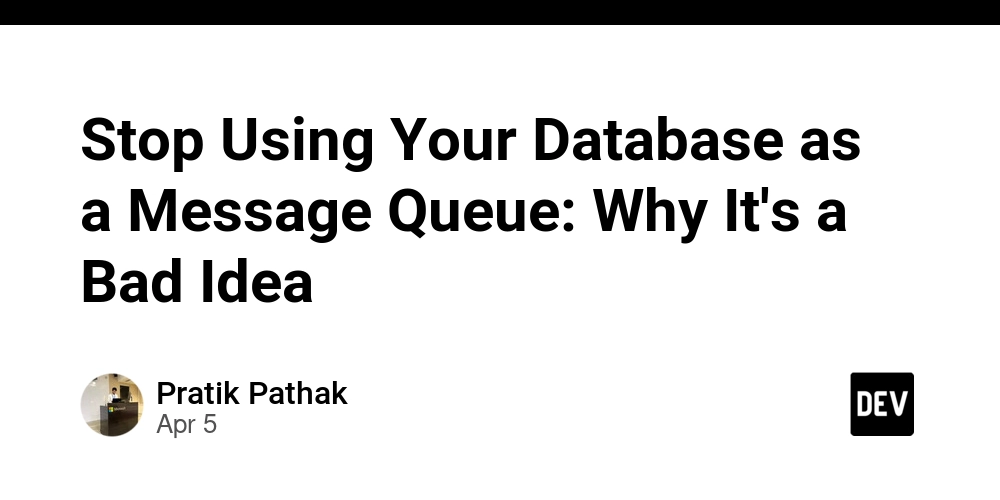
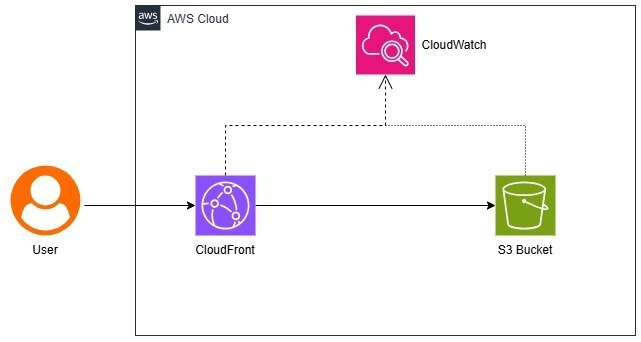
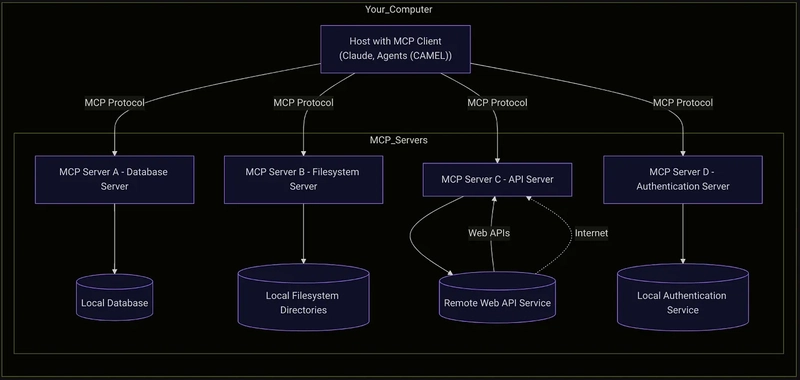










![[FREE EBOOKS] The Kubernetes Bible, The Ultimate Linux Shell Scripting Guide & Four More Best Selling Titles](https://www.javacodegeeks.com/wp-content/uploads/2012/12/jcg-logo.jpg)



![From drop-out to software architect with Jason Lengstorf [Podcast #167]](https://cdn.hashnode.com/res/hashnode/image/upload/v1743796461357/f3d19cd7-e6f5-4d7c-8bfc-eb974bc8da68.png?#)





































































































.png?#)





.jpg?#)































_Christophe_Coat_Alamy.jpg?#)







































































































![Rapidus in Talks With Apple as It Accelerates Toward 2nm Chip Production [Report]](https://www.iclarified.com/images/news/96937/96937/96937-640.jpg)