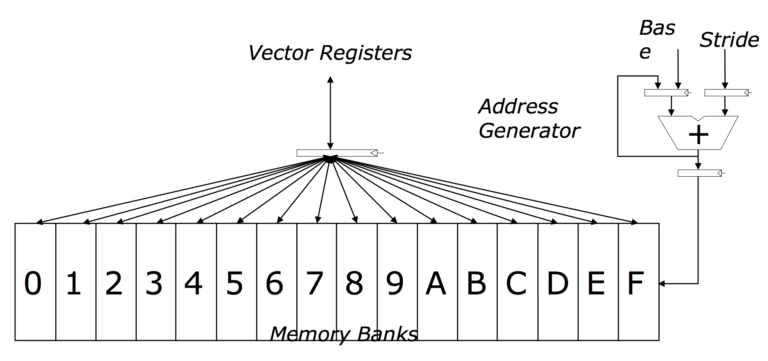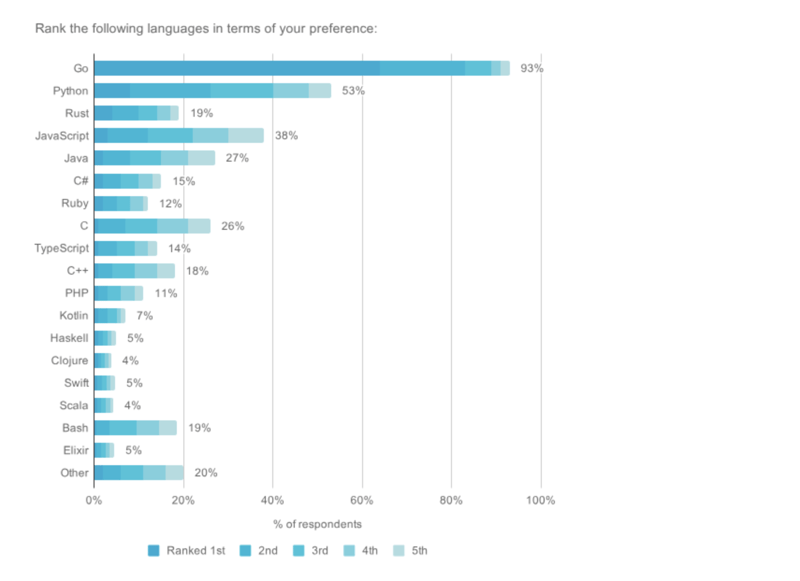Monitoring and Debugging Cron Jobs With Logging and Alerting
Once your cron jobs are running, the next challenge is ensuring they continue to work reliably over time. A silent failure in a cron job can have big consequences — whether it's a missed backup, a stale cache, or failed billing operations. In this guide, we’ll walk through effective strategies for monitoring, debugging, and setting up alerts for cron jobs. 1. Logging Cron Job Output The simplest form of monitoring is logging the output of your cron jobs. You can redirect stdout and stderr like this: */15 * * * * /path/to/job.sh >> /var/log/job.log 2>&1 This ensures that both normal output and errors are recorded. For easier debugging, consider adding timestamps to your log output in the script itself: #!/bin/bash echo "$(date '+%Y-%m-%d %H:%M:%S') - Job started" # your logic here echo "$(date '+%Y-%m-%d %H:%M:%S') - Job completed" 2. Separating Success and Error Logs To keep things clean, log errors separately: 0 4 * * * /path/to/backup.sh >> /var/log/backup.log 2>> /var/log/backup-error.log 3. Sending Email Alerts If you want email notifications on failures, set the MAILTO variable at the top of your crontab: MAILTO="you@example.com" 0 1 * * * /path/to/job.sh Cron will email you if there’s output (stdout or stderr), so ensure your scripts print something meaningful when things go wrong. 4. Using logger for System Logs You can push output to /var/log/syslog using the logger utility: logger "Backup job started" # do backup logger "Backup job completed" This allows you to manage all logs centrally and use tools like logrotate and journalctl. 5. Alerting on Job Failures Using Nagios/Sensu/Healthchecks.io Set up a lightweight monitoring endpoint like healthchecks.io. You’ll be given a URL to ping at the end of your script: #!/bin/bash set -e # job logic here curl -fsS --retry 3 https://hc-ping.com/your-uuid-here If the service doesn’t receive a ping within a defined time window, it will alert you via email, Slack, etc. 6. Debugging Cron Jobs That Don’t Run Check /var/log/syslog or /var/log/cron.log Ensure your script has execute permissions: chmod +x script.sh Use absolute paths for all commands in the script Set the PATH explicitly at the top of your script or crontab 7. Bonus: Visual Cron Dashboard For production-grade setups, consider tools like Cronitor or Dead Man’s Snitch that provide visual dashboards, alert history, and analytics for your cron jobs. Conclusion Cron jobs can silently fail without notice unless you implement monitoring and debugging practices. With logging, alerting, and external monitoring services, you can ensure your jobs are reliable and maintain visibility into their health. If this helped, you can support my work here: buymeacoffee.com/hexshift

Once your cron jobs are running, the next challenge is ensuring they continue to work reliably over time. A silent failure in a cron job can have big consequences — whether it's a missed backup, a stale cache, or failed billing operations. In this guide, we’ll walk through effective strategies for monitoring, debugging, and setting up alerts for cron jobs.
1. Logging Cron Job Output
The simplest form of monitoring is logging the output of your cron jobs. You can redirect stdout and stderr like this:
*/15 * * * * /path/to/job.sh >> /var/log/job.log 2>&1This ensures that both normal output and errors are recorded. For easier debugging, consider adding timestamps to your log output in the script itself:
#!/bin/bash
echo "$(date '+%Y-%m-%d %H:%M:%S') - Job started"
# your logic here
echo "$(date '+%Y-%m-%d %H:%M:%S') - Job completed"2. Separating Success and Error Logs
To keep things clean, log errors separately:
0 4 * * * /path/to/backup.sh >> /var/log/backup.log 2>> /var/log/backup-error.log3. Sending Email Alerts
If you want email notifications on failures, set the MAILTO variable at the top of your crontab:
MAILTO="you@example.com"
0 1 * * * /path/to/job.shCron will email you if there’s output (stdout or stderr), so ensure your scripts print something meaningful when things go wrong.
4. Using logger for System Logs
You can push output to /var/log/syslog using the logger utility:
logger "Backup job started"
# do backup
logger "Backup job completed"This allows you to manage all logs centrally and use tools like logrotate and journalctl.
5. Alerting on Job Failures Using Nagios/Sensu/Healthchecks.io
Set up a lightweight monitoring endpoint like healthchecks.io. You’ll be given a URL to ping at the end of your script:
#!/bin/bash
set -e
# job logic here
curl -fsS --retry 3 https://hc-ping.com/your-uuid-hereIf the service doesn’t receive a ping within a defined time window, it will alert you via email, Slack, etc.
6. Debugging Cron Jobs That Don’t Run
- Check
/var/log/syslogor/var/log/cron.log - Ensure your script has execute permissions:
chmod +x script.sh - Use absolute paths for all commands in the script
- Set the
PATHexplicitly at the top of your script or crontab
7. Bonus: Visual Cron Dashboard
For production-grade setups, consider tools like Cronitor or Dead Man’s Snitch that provide visual dashboards, alert history, and analytics for your cron jobs.
Conclusion
Cron jobs can silently fail without notice unless you implement monitoring and debugging practices. With logging, alerting, and external monitoring services, you can ensure your jobs are reliable and maintain visibility into their health.
If this helped, you can support my work here: buymeacoffee.com/hexshift










































































































































































![[The AI Show Episode 144]: ChatGPT’s New Memory, Shopify CEO’s Leaked “AI First” Memo, Google Cloud Next Releases, o3 and o4-mini Coming Soon & Llama 4’s Rocky Launch](https://www.marketingaiinstitute.com/hubfs/ep%20144%20cover.png)


















































































































![[DEALS] The All-in-One Microsoft Office Pro 2019 for Windows: Lifetime License + Windows 11 Pro Bundle (89% off) & Other Deals Up To 98% Off](https://www.javacodegeeks.com/wp-content/uploads/2012/12/jcg-logo.jpg)





































![Is this too much for a modular monolith system? [closed]](https://i.sstatic.net/pYL1nsfg.png)






















































































































_Andreas_Prott_Alamy.jpg?width=1280&auto=webp&quality=80&disable=upscale#)
































































































![What features do you get with Gemini Advanced? [April 2025]](https://i0.wp.com/9to5google.com/wp-content/uploads/sites/4/2024/02/gemini-advanced-cover.jpg?resize=1200%2C628&quality=82&strip=all&ssl=1)













![Apple Shares Official Trailer for 'Long Way Home' Starring Ewan McGregor and Charley Boorman [Video]](https://www.iclarified.com/images/news/97069/97069/97069-640.jpg)
![Apple Watch Series 10 Back On Sale for $299! [Lowest Price Ever]](https://www.iclarified.com/images/news/96657/96657/96657-640.jpg)
![EU Postpones Apple App Store Fines Amid Tariff Negotiations [Report]](https://www.iclarified.com/images/news/97068/97068/97068-640.jpg)
![Apple Slips to Fifth in China's Smartphone Market with 9% Decline [Report]](https://www.iclarified.com/images/news/97065/97065/97065-640.jpg)