Microsoft confirms Classic Outlook for Windows has a high CPU usage issue
Microsoft will support Classic Outlook for Windows until 2029, but that doesn't necessarily seem like the app gets priority. The classic version of the mail client has had a bug that users […] Thank you for being a Ghacks reader. The post Microsoft confirms Classic Outlook for Windows has a high CPU usage issue appeared first on gHacks Technology News.

Microsoft will support Classic Outlook for Windows until 2029, but that doesn't necessarily seem like the app gets priority. The classic version of the mail client has had a bug that users have been complaining about for nearly a year.
Microsoft has finally acknowledged the problem, outlining it as a high CPU usage issue. The bug in question causes the CPU to spike up by 30 or 50% when a user types an email in the Classic Outlook app. The company noted that users can observe this behavior if the Task Manager is open.
According to a support page spotted by Beta News, this bug exists in Windows 11 Version 2406 Build 17726.20126 and above. It affects users on all channels, including the Current, Monthly, Enterprise release channels, and even those in the Windows Insider Program. Microsoft released Windows 11 v2406 in June 2024.
While Microsoft stated that the Outlook Team is investigating this issue, it has not provided an explanation for the problem. Users are puzzled at what could be causing the performance issue? This is rather concerning given that CPU usage spikes also increase the power consumption of the computer.
But there is some good news, Microsoft has provided a workaround to solve this bizarre problem. It is advising users to switch to the Semi Annual Channel, to mitigate the issue. This is easier said than done, but there is a quick way to this, by editing the Windows Registry.
Here's what you need to do.
- Open a Command prompt window (ensure Run as administrator was selected).
- Paste the command below and press Enter:???????reg add HKLM\Software\Policies\Microsoft\office\16.0\common\officeupdate /v updatebranch /t REG_SZ /d SemiAnnual
- After you add the registry key, select File > Office Account > Update Options > Update Now to initiate the switch to Semi Annual Channel.
As a reminder, Microsoft is forcibly installing the new Outlook app automatically on Windows. This isn't restricted to Windows 11, the company is also installing the app on Windows 10 when Windows Update installs the latest security patches.
Thank you for being a Ghacks reader. The post Microsoft confirms Classic Outlook for Windows has a high CPU usage issue appeared first on gHacks Technology News.




























![[Webinar] AI Is Already Inside Your SaaS Stack — Learn How to Prevent the Next Silent Breach](https://blogger.googleusercontent.com/img/b/R29vZ2xl/AVvXsEiOWn65wd33dg2uO99NrtKbpYLfcepwOLidQDMls0HXKlA91k6HURluRA4WXgJRAZldEe1VReMQZyyYt1PgnoAn5JPpILsWlXIzmrBSs_TBoyPwO7hZrWouBg2-O3mdeoeSGY-l9_bsZB7vbpKjTSvG93zNytjxgTaMPqo9iq9Z5pGa05CJOs9uXpwHFT4/s1600/ai-cyber.jpg?#)














































































































































![[The AI Show Episode 144]: ChatGPT’s New Memory, Shopify CEO’s Leaked “AI First” Memo, Google Cloud Next Releases, o3 and o4-mini Coming Soon & Llama 4’s Rocky Launch](https://www.marketingaiinstitute.com/hubfs/ep%20144%20cover.png)















































































































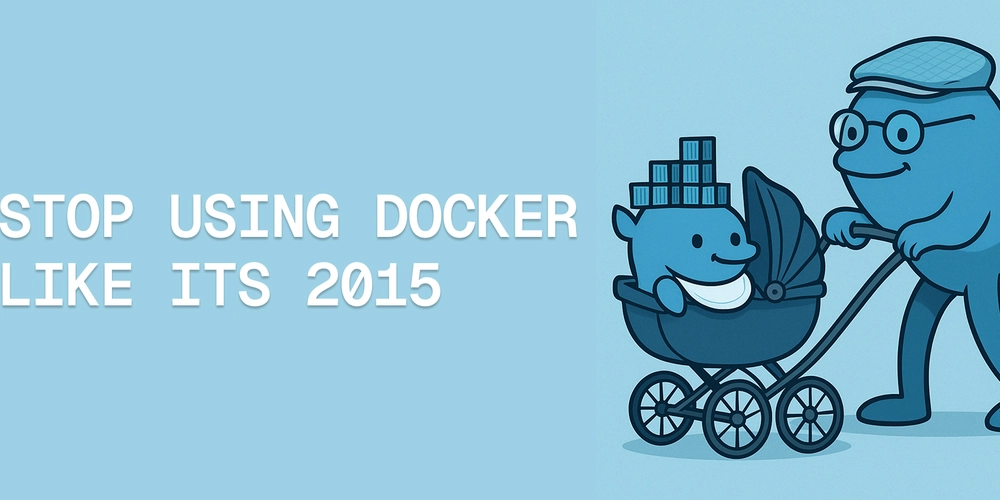
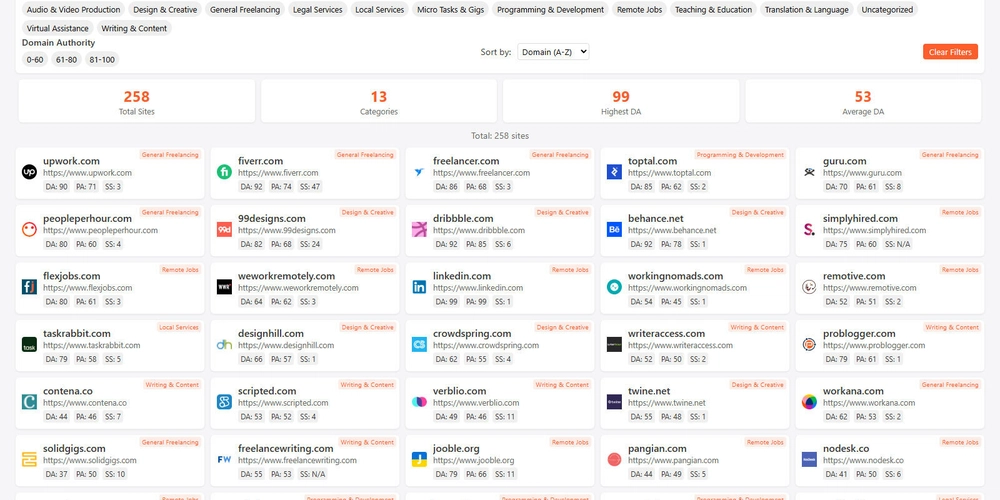

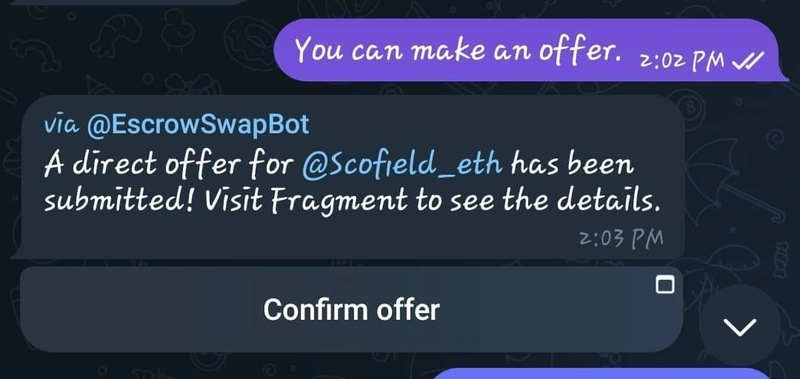

















































































![Rogue Company Elite tier list of best characters [April 2025]](https://media.pocketgamer.com/artwork/na-33136-1657102075/rogue-company-ios-android-tier-cover.jpg?#)








































































_Andreas_Prott_Alamy.jpg?width=1280&auto=webp&quality=80&disable=upscale#)




























































































![What’s new in Android’s April 2025 Google System Updates [U: 4/18]](https://i0.wp.com/9to5google.com/wp-content/uploads/sites/4/2025/01/google-play-services-3.jpg?resize=1200%2C628&quality=82&strip=all&ssl=1)










![Apple Watch Series 10 Back On Sale for $299! [Lowest Price Ever]](https://www.iclarified.com/images/news/96657/96657/96657-640.jpg)
![EU Postpones Apple App Store Fines Amid Tariff Negotiations [Report]](https://www.iclarified.com/images/news/97068/97068/97068-640.jpg)
![Apple Slips to Fifth in China's Smartphone Market with 9% Decline [Report]](https://www.iclarified.com/images/news/97065/97065/97065-640.jpg)



































































































































