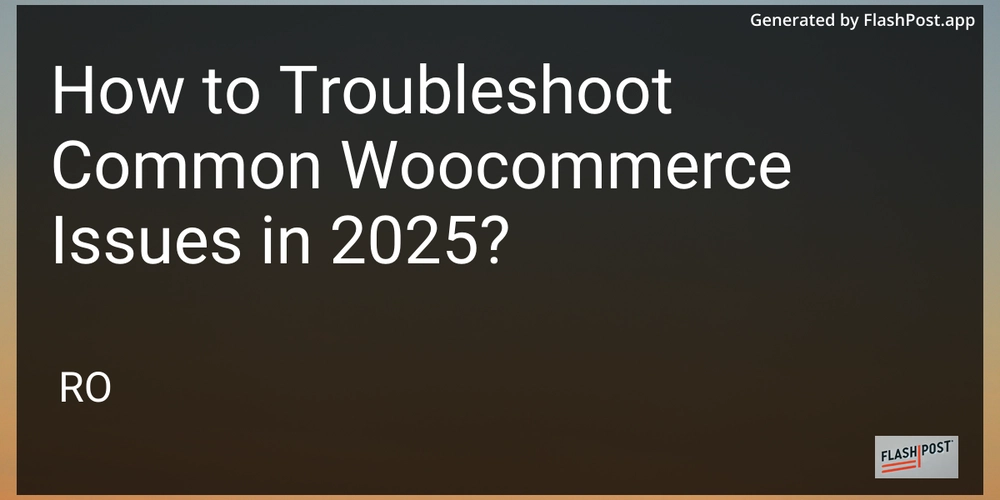Mastering CSS Visibility and Display Properties: A Developer's Guide
Source Understanding how CSS visibility and display properties affect layout and performance is crucial for crafting efficient, responsive designs. Let's dissect these properties with technical precision, practical examples, and best practices tailored for developers. Core Concepts: visibility vs. display Visibility Property Hides elements while retaining layout space. Values: visible (default), hidden, collapse, initial, inherit. Does not trigger layout recalculations when toggling visibility. Hidden but occupies space Next element .hidden-visibility { visibility: hidden; /* Element space remains reserved */ } Display Property Removes elements from the document flow. Common value: display: none; (element is ignored by layout engine). Triggers reflow/repaint when toggled, affecting performance. Removed from layout Next element shifts up .hidden-display { display: none; /* Element space is reclaimed */ } Key Differences & Use Cases Property Layout Impact Performance Accessibility visibility: hidden Retains space Minimal impact May be read by screen readers display: none Removes space Triggers reflow Hidden from screen readers When to Use Each: visibility: hidden Ideal for UI elements that toggle without layout shift (e.g., tooltips, hover menus). display: none Best for removing elements entirely (e.g., conditional components, mobile-responsive content). Advanced Usage & Edge Cases visibility: collapse for Tables Hides table rows/columns while preserving structural integrity. Non-table elements: Behaves like visibility: hidden in most browsers. Hidden row Visible row .collapsed-row { visibility: collapse; /* Table layout remains intact */ } Performance Considerations display: none elements are excluded from render tree, reducing paint calculations. visibility: hidden elements still incur paint costs (but aren't visible). Comparative Analysis with opacity: 0 Property Hit Testing Transitionable Layout Impact visibility: hidden No Yes (with delay) Retains space opacity: 0 Yes (use pointer-events: none to disable) Yes Retains space Best Practices Prefer display: none for: Elements needing complete removal from accessibility tree. Long-term hidden content to optimize rendering performance. Use visibility: hidden for: Smooth animations/transitions (combine with opacity). Reserve space during AJAX loading states. Browser Compatibility: Test visibility: collapse in target browsers—behavior varies for flex/grid items.

Understanding how CSS visibility and display properties affect layout and performance is crucial for crafting efficient, responsive designs. Let's dissect these properties with technical precision, practical examples, and best practices tailored for developers.
Core Concepts: visibility vs. display
Visibility Property
- Hides elements while retaining layout space.
- Values:
visible(default),hidden,collapse,initial,inherit. - Does not trigger layout recalculations when toggling visibility.
class="hidden-visibility">Hidden but occupies space .hidden-visibility {
visibility: hidden; /* Element space remains reserved */
}
Display Property
- Removes elements from the document flow.
- Common value:
display: none;(element is ignored by layout engine). - Triggers reflow/repaint when toggled, affecting performance.
class="hidden-display">Removed from layout 








































































































































































![[The AI Show Episode 142]: ChatGPT’s New Image Generator, Studio Ghibli Craze and Backlash, Gemini 2.5, OpenAI Academy, 4o Updates, Vibe Marketing & xAI Acquires X](https://www.marketingaiinstitute.com/hubfs/ep%20142%20cover.png)


























































































































![[FREE EBOOKS] The Kubernetes Bible, The Ultimate Linux Shell Scripting Guide & Four More Best Selling Titles](https://www.javacodegeeks.com/wp-content/uploads/2012/12/jcg-logo.jpg)



![From drop-out to software architect with Jason Lengstorf [Podcast #167]](https://cdn.hashnode.com/res/hashnode/image/upload/v1743796461357/f3d19cd7-e6f5-4d7c-8bfc-eb974bc8da68.png?#)







































































































.png?#)




.jpg?#)




















 (1).webp?#)











_Christophe_Coat_Alamy.jpg?#)








































































































![Rapidus in Talks With Apple as It Accelerates Toward 2nm Chip Production [Report]](https://www.iclarified.com/images/news/96937/96937/96937-640.jpg)