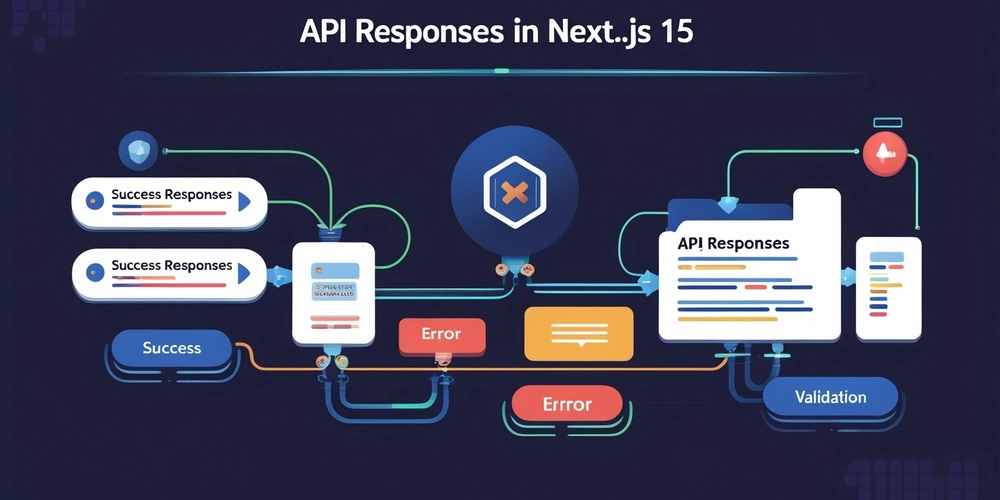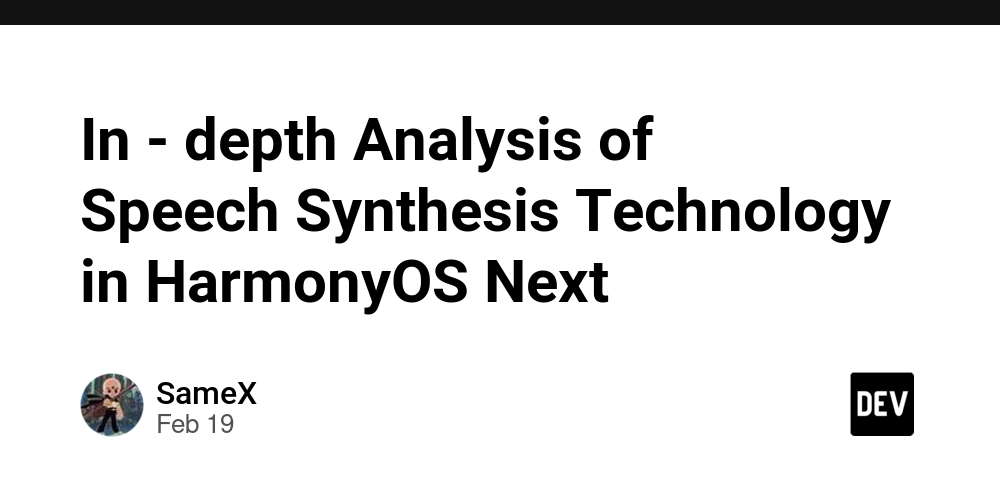Managing Microsoft Entra ID Identities: AZ-104 Lab 01 Review
Introduction As part of my journey to becoming an Azure Administrator, I recently completed Lab 01 - Manage Microsoft Entra ID Identities from the AZ-104 certification series. This lab provided hands-on experience with creating and managing users and groups in Microsoft Entra ID (formerly Azure AD). Below, I document my learnings, key takeaways, and insights from this lab. Lab Overview This lab focused on understanding and implementing identity management in Azure, particularly by provisioning users and groups efficiently. The scenario revolved around an organization hiring engineers to manage a pre-production lab environment, requiring appropriate identity provisioning for seamless authentication. Skills Practiced: Creating and configuring user accounts Creating security groups and managing membership Understanding static vs. dynamic group membership Managing guest users in Microsoft Entra ID Task 1: Creating and Configuring User Accounts Users are central to identity management, and Azure provides a simple yet powerful way to manage them. Here’s what I did: Signed into the Azure portal (https://portal.azure.com) Navigated to Microsoft Entra ID Created a new user with these settings: User principal name: az104-user1 Display name: az104-user1 Job Title: IT Lab Administrator Department: IT Usage location: United States Enabled auto-generated password Invited an external user (guest) to the directory

Introduction
As part of my journey to becoming an Azure Administrator, I recently completed Lab 01 - Manage Microsoft Entra ID Identities from the AZ-104 certification series. This lab provided hands-on experience with creating and managing users and groups in Microsoft Entra ID (formerly Azure AD). Below, I document my learnings, key takeaways, and insights from this lab.
Lab Overview
This lab focused on understanding and implementing identity management in Azure, particularly by provisioning users and groups efficiently. The scenario revolved around an organization hiring engineers to manage a pre-production lab environment, requiring appropriate identity provisioning for seamless authentication.
Skills Practiced:
- Creating and configuring user accounts
- Creating security groups and managing membership
- Understanding static vs. dynamic group membership
- Managing guest users in Microsoft Entra ID
Task 1: Creating and Configuring User Accounts
Users are central to identity management, and Azure provides a simple yet powerful way to manage them. Here’s what I did:
- Signed into the Azure portal (https://portal.azure.com)
- Navigated to Microsoft Entra ID
- Created a new user with these settings:
- User principal name: az104-user1
- Display name: az104-user1
- Job Title: IT Lab Administrator
- Department: IT
- Usage location: United States
- Enabled auto-generated password
- Invited an external user (guest) to the directory









































































































































































![[The AI Show Episode 142]: ChatGPT’s New Image Generator, Studio Ghibli Craze and Backlash, Gemini 2.5, OpenAI Academy, 4o Updates, Vibe Marketing & xAI Acquires X](https://www.marketingaiinstitute.com/hubfs/ep%20142%20cover.png)


























































































































![[FREE EBOOKS] The Kubernetes Bible, The Ultimate Linux Shell Scripting Guide & Four More Best Selling Titles](https://www.javacodegeeks.com/wp-content/uploads/2012/12/jcg-logo.jpg)



![From drop-out to software architect with Jason Lengstorf [Podcast #167]](https://cdn.hashnode.com/res/hashnode/image/upload/v1743796461357/f3d19cd7-e6f5-4d7c-8bfc-eb974bc8da68.png?#)







































































































.png?#)




.jpg?#)


















 (1).webp?#)













_Christophe_Coat_Alamy.jpg?#)







































































































![Rapidus in Talks With Apple as It Accelerates Toward 2nm Chip Production [Report]](https://www.iclarified.com/images/news/96937/96937/96937-640.jpg)