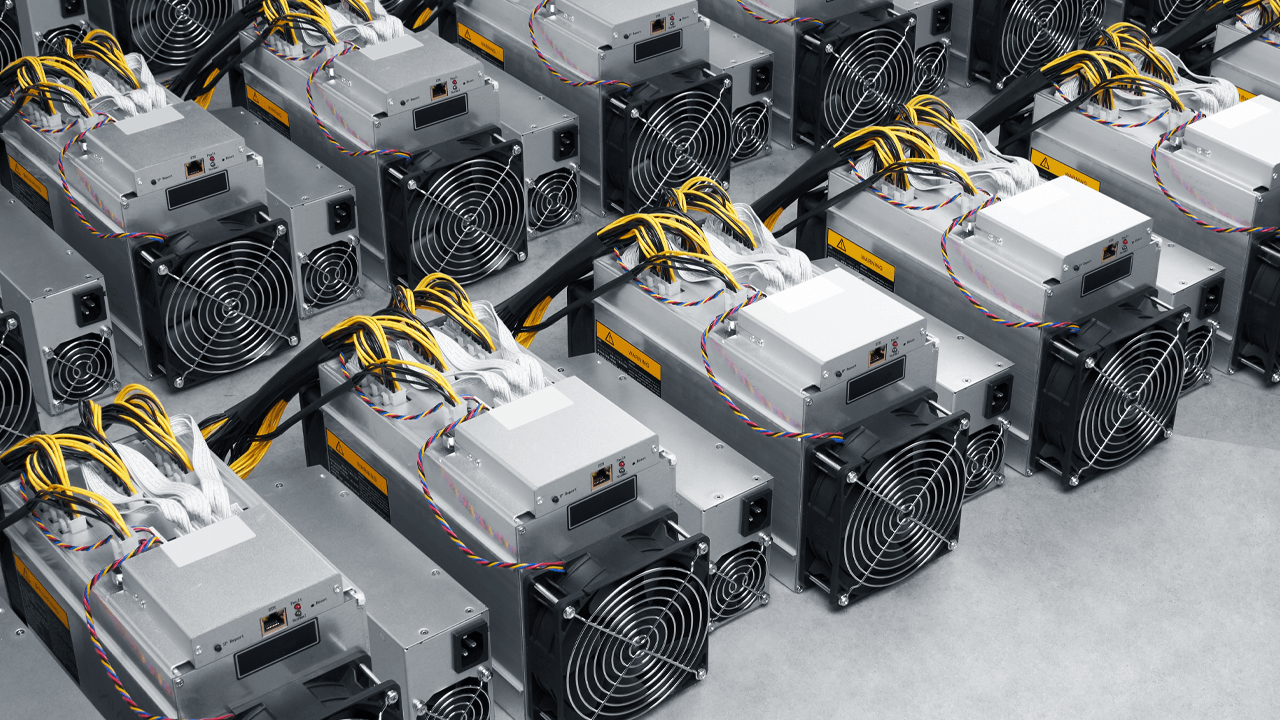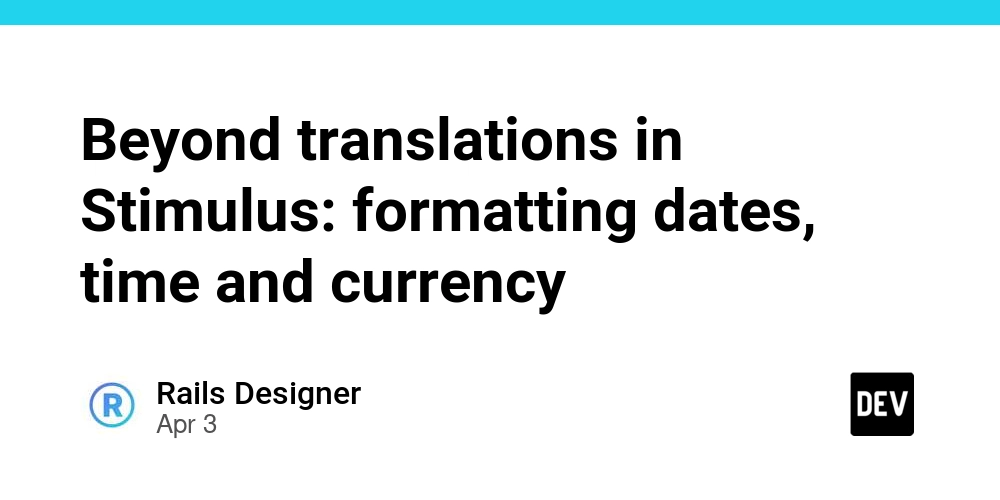Live Streaming SDK: A Complete Guide to Seamless Video Integration
Introduction to Live Streaming SDK A Live Streaming SDK (Software Development Kit) is a collection of tools, libraries, and documentation that enables developers to integrate live video streaming capabilities directly into applications or websites. With the rise of real-time video content across platforms like social media, e-learning, and enterprise communication, SDKs have become essential for businesses seeking to offer robust live streaming experiences. Unlike traditional streaming solutions, SDKs provide a flexible and developer-friendly way to embed live streaming functionalities with minimal effort. These kits typically include APIs for video capture, encoding, transmission, and playback, making it easier to build and scale a live video feature. Whether you're launching a video conferencing tool or a live shopping app, an SDK saves time and reduces complexity. Most importantly, it ensures that your application remains responsive, interactive, and high-performing across different devices and operating systems, which is crucial in today’s multi-platform ecosystem. Key Features of a Live Streaming SDK Live Streaming SDKs offer a range of features that make them invaluable for real-time video experiences. At the core, they support video capture, encoding, transcoding, and streaming. These SDKs often include adaptive bitrate streaming to ensure optimal video quality across varying internet speeds. They also provide access to camera and microphone controls, real-time chat integrations, and the ability to switch between front and rear cameras on mobile devices. Many SDKs include support for low-latency streaming, which is vital for interactive applications like gaming, auctions, or webinars. Another essential feature is scalability—whether you have 100 or 100,000 viewers, a good SDK ensures consistent performance. SDKs also include detailed analytics, letting you monitor viewership, bandwidth usage, and stream health. Some even offer built-in CDN integration for global content delivery. Security features such as token authentication and DRM support help protect your content. Together, these tools make Live Streaming SDKs indispensable for developers. Why Businesses Use Live Streaming SDKs Businesses increasingly turn to Live Streaming SDKs to deliver seamless and immersive video experiences directly within their digital platforms. These SDKs allow companies to maintain full control over branding, UI design, and user experience, which is harder to achieve with third-party video platforms. For customer-facing apps, this translates to better engagement and retention. In internal business settings, SDKs facilitate remote collaboration through secure live video communications. Additionally, industries such as telehealth, education, retail, and events use SDKs to provide tailored video services. For instance, educators can use them to integrate live lectures into their learning management systems, while e-commerce brands can power live product demonstrations. Furthermore, SDKs reduce time to market by providing pre-built functionality, allowing teams to focus on customization instead of building infrastructure from scratch. In sum, Live Streaming SDKs help businesses innovate faster, maintain control, and create reliable and interactive video-first user experiences. How a Live Streaming SDK Works Live Streaming SDKs work by simplifying the complex process of capturing, encoding, transmitting, and displaying video content in real-time. First, the SDK accesses a device’s camera and microphone using built-in APIs. The captured audio and video signals are then compressed using codecs like H.264 or VP9, which ensure efficient transmission without excessive bandwidth consumption. The compressed data is sent to a media server or CDN using protocols like RTMP, HLS, or WebRTC, depending on the SDK. Once the stream reaches the server, it may undergo additional processes such as transcoding or adaptive bitrate encoding to serve viewers with different internet speeds. On the viewer side, the SDK decodes the stream and plays it within an embedded player. Many SDKs also support features like buffering control, auto-reconnect, and error handling to ensure smooth playback. Overall, SDKs handle the technical heavy lifting behind the scenes, offering an easy-to-use layer for developers to build upon. Live Streaming SDK vs. API: What's the Difference? While both SDKs and APIs enable video streaming capabilities, they serve different purposes and levels of abstraction. An API (Application Programming Interface) is a set of defined rules that allows software components to communicate, typically over HTTP or WebSockets. It provides endpoints for developers to interact with backend services such as stream initiation, token generation, or viewer statistics. On the other hand, a Live Streaming SDK is a bundled toolkit that includes APIs, pre-built libraries, and often a native U

Introduction to Live Streaming SDK

A Live Streaming SDK (Software Development Kit) is a collection of tools, libraries, and documentation that enables developers to integrate live video streaming capabilities directly into applications or websites. With the rise of real-time video content across platforms like social media, e-learning, and enterprise communication, SDKs have become essential for businesses seeking to offer robust live streaming experiences. Unlike traditional streaming solutions, SDKs provide a flexible and developer-friendly way to embed live streaming functionalities with minimal effort. These kits typically include APIs for video capture, encoding, transmission, and playback, making it easier to build and scale a live video feature. Whether you're launching a video conferencing tool or a live shopping app, an SDK saves time and reduces complexity. Most importantly, it ensures that your application remains responsive, interactive, and high-performing across different devices and operating systems, which is crucial in today’s multi-platform ecosystem.
Key Features of a Live Streaming SDK
Live Streaming SDKs offer a range of features that make them invaluable for real-time video experiences. At the core, they support video capture, encoding, transcoding, and streaming. These SDKs often include adaptive bitrate streaming to ensure optimal video quality across varying internet speeds. They also provide access to camera and microphone controls, real-time chat integrations, and the ability to switch between front and rear cameras on mobile devices. Many SDKs include support for low-latency streaming, which is vital for interactive applications like gaming, auctions, or webinars. Another essential feature is scalability—whether you have 100 or 100,000 viewers, a good SDK ensures consistent performance. SDKs also include detailed analytics, letting you monitor viewership, bandwidth usage, and stream health. Some even offer built-in CDN integration for global content delivery. Security features such as token authentication and DRM support help protect your content. Together, these tools make Live Streaming SDKs indispensable for developers.
Why Businesses Use Live Streaming SDKs
Businesses increasingly turn to Live Streaming SDKs to deliver seamless and immersive video experiences directly within their digital platforms. These SDKs allow companies to maintain full control over branding, UI design, and user experience, which is harder to achieve with third-party video platforms. For customer-facing apps, this translates to better engagement and retention. In internal business settings, SDKs facilitate remote collaboration through secure live video communications. Additionally, industries such as telehealth, education, retail, and events use SDKs to provide tailored video services. For instance, educators can use them to integrate live lectures into their learning management systems, while e-commerce brands can power live product demonstrations. Furthermore, SDKs reduce time to market by providing pre-built functionality, allowing teams to focus on customization instead of building infrastructure from scratch. In sum, Live Streaming SDKs help businesses innovate faster, maintain control, and create reliable and interactive video-first user experiences.
How a Live Streaming SDK Works
Live Streaming SDKs work by simplifying the complex process of capturing, encoding, transmitting, and displaying video content in real-time. First, the SDK accesses a device’s camera and microphone using built-in APIs. The captured audio and video signals are then compressed using codecs like H.264 or VP9, which ensure efficient transmission without excessive bandwidth consumption. The compressed data is sent to a media server or CDN using protocols like RTMP, HLS, or WebRTC, depending on the SDK. Once the stream reaches the server, it may undergo additional processes such as transcoding or adaptive bitrate encoding to serve viewers with different internet speeds. On the viewer side, the SDK decodes the stream and plays it within an embedded player. Many SDKs also support features like buffering control, auto-reconnect, and error handling to ensure smooth playback. Overall, SDKs handle the technical heavy lifting behind the scenes, offering an easy-to-use layer for developers to build upon.
Live Streaming SDK vs. API: What's the Difference?
While both SDKs and APIs enable video streaming capabilities, they serve different purposes and levels of abstraction. An API (Application Programming Interface) is a set of defined rules that allows software components to communicate, typically over HTTP or WebSockets. It provides endpoints for developers to interact with backend services such as stream initiation, token generation, or viewer statistics. On the other hand, a Live Streaming SDK is a bundled toolkit that includes APIs, pre-built libraries, and often a native UI to facilitate integration. SDKs are more comprehensive and developer-friendly, reducing the need for manual coding and configuration. APIs are ideal for backend customization and flexibility, whereas SDKs are more suitable for faster, plug-and-play style development. In many use cases, developers combine both—using the SDK for the front-end user experience and APIs for server-side control. Understanding the difference helps businesses choose the right solution based on their technical needs and timeline.
Top Use Cases for Live Streaming SDKs
Live Streaming SDKs are versatile tools that support a wide range of industry applications. In education, SDKs power virtual classrooms, live tutoring, and remote lectures. For healthcare, they enable real-time telemedicine consultations with secure video and audio. E-commerce businesses leverage SDKs for live shopping experiences where sellers interact with buyers in real-time, improving conversion rates. Media and entertainment platforms use SDKs to broadcast live concerts, sports, and events to global audiences. In enterprise settings, SDKs are employed for internal meetings, webinars, and town halls, providing reliable and branded video solutions. Even fitness apps use live streaming SDKs to host live workout sessions. Another growing use case is gaming, where SDKs allow real-time commentary and player interaction. These examples highlight the SDK's adaptability and scalability across sectors. No matter the application, SDKs empower organizations to offer custom, secure, and interactive video solutions that align with their brand and user expectations.
Factors to Consider When Choosing a Live Streaming SDK
Selecting the right Live Streaming SDK depends on various technical and business requirements. First, consider platform compatibility—ensure the SDK supports iOS, Android, and web platforms if your app needs multi-device access. Next, evaluate latency needs; for interactive use cases like auctions or games, ultra-low latency is crucial. Scalability is another key factor—opt for SDKs that can handle large audiences without quality degradation. Look into supported protocols such as WebRTC for real-time interaction or HLS for broader device compatibility. Ease of integration and documentation quality are also important for your development team’s efficiency. In addition, assess customization capabilities to ensure the SDK can be tailored to your UI/UX standards. Security features like token-based authentication, encryption, and DRM should be non-negotiable, especially for sensitive content. Finally, consider vendor reliability, SLA (Service Level Agreement), and cost structures. By weighing these factors, you can choose a Live Streaming SDK that aligns with your goals and technical environment.
How to Integrate a Live Streaming SDK
Integrating a Live Streaming SDK into your application is a step-by-step process that begins with understanding the platform you're targeting—whether mobile, desktop, or web. First, download the SDK package from the provider and include it in your development environment. For mobile apps, this could involve importing dependencies into Android Studio or Xcode. Next, configure necessary permissions to access the device’s camera and microphone. Most SDKs offer initialization code to start a streaming session, where you define stream settings like resolution, bitrate, and server URL. Some SDKs provide drag-and-drop UI components, while others require manual coding of the player interface. After setup, test the stream in a sandbox environment to ensure proper transmission and playback. Be sure to handle errors like stream interruptions and network drops using built-in callbacks. Lastly, implement security measures such as token authentication. With good documentation, integration is usually straightforward, enabling developers to quickly go live.
Benefits of Using a Live Streaming SDK
Using a Live Streaming SDK brings several advantages that make development faster, more efficient, and scalable. The biggest benefit is reduced time-to-market—developers can integrate streaming features in days rather than building them from scratch. SDKs are optimized for performance, offering built-in support for high-quality video and low-latency streaming. They also come with pre-configured modules for key functionalities such as adaptive bitrate, multi-camera switching, chat integration, and analytics. This allows businesses to focus on their core features while trusting the SDK for reliable video delivery. Furthermore, SDKs ensure cross-platform compatibility, which is crucial in today’s multi-device world. They offer security features like encryption and DRM, helping to protect intellectual property. Many also provide automatic updates and technical support, reducing the burden on internal IT teams. In short, Live Streaming SDKs streamline development, enhance video quality, and ensure a smoother user experience, making them a valuable asset for modern applications.
Future Trends in Live Streaming SDK Technology
The future of Live Streaming SDKs is shaped by advancements in AI, 5G, and edge computing. With the rollout of 5G networks, developers can expect even lower latency and higher video quality, enabling ultra-responsive applications for gaming, telemedicine, and AR/VR. AI-driven features are also being integrated into SDKs, including real-time transcription, facial recognition, and background blur for enhanced interactivity and accessibility. Another trend is edge computing, where data processing happens closer to the user, reducing load on central servers and improving performance. SDKs will likely incorporate better support for multi-streaming, allowing a single broadcast to go live on multiple platforms simultaneously. Additionally, enhanced analytics and real-time engagement tools such as polls, reactions, and audience Q&A are becoming standard features. As data privacy becomes a global concern, expect SDKs to offer stronger compliance with GDPR and HIPAA. Overall, Live Streaming SDKs are evolving to provide smarter, faster, and more secure streaming experiences.
FAQs: Live Streaming SDK
**1. What is a Live Streaming SDK?
**A Live Streaming SDK is a software toolkit that enables developers to embed live video streaming capabilities into their apps or websites with ease.
**2. How does a Live Streaming SDK differ from a video API?
**An SDK includes pre-built libraries, UI components, and APIs for quick integration, while a video API offers more granular control and is typically used for backend operations.
**3. Is a Live Streaming SDK suitable for mobile apps?
**Yes, most SDKs support both iOS and Android, allowing seamless mobile integration with access to native device features.
**4. What protocols are supported by streaming SDKs?
**Common protocols include RTMP, HLS, and WebRTC, depending on the desired latency and device compatibility.
**5. Can I customize the video player UI with an SDK?
**Absolutely. Many SDKs allow full customization to match your brand and user experience requirements.










































































































































































![[The AI Show Episode 144]: ChatGPT’s New Memory, Shopify CEO’s Leaked “AI First” Memo, Google Cloud Next Releases, o3 and o4-mini Coming Soon & Llama 4’s Rocky Launch](https://www.marketingaiinstitute.com/hubfs/ep%20144%20cover.png)

















































































































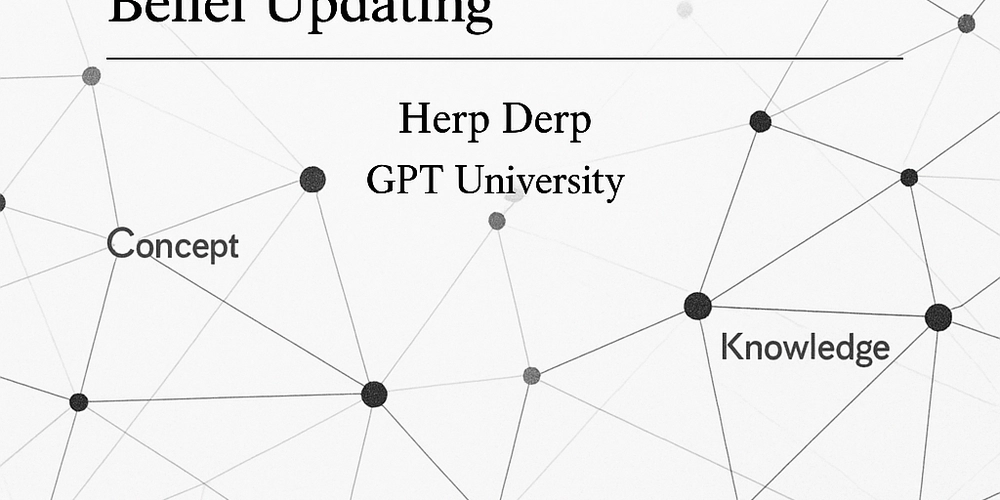
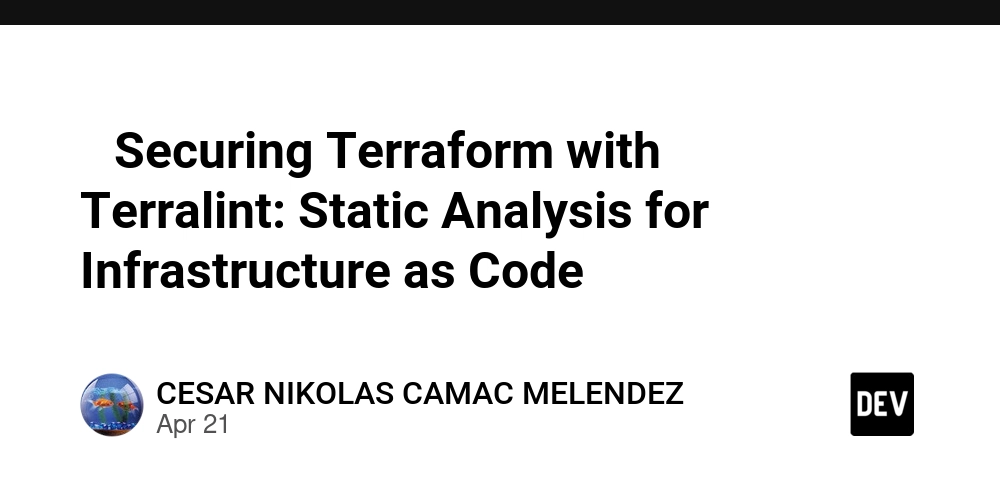














![From fast food worker to cybersecurity engineer with Tae'lur Alexis [Podcast #169]](https://cdn.hashnode.com/res/hashnode/image/upload/v1745242807605/8a6cf71c-144f-4c91-9532-62d7c92c0f65.png?#)
























![BPMN-procesmodellering [closed]](https://i.sstatic.net/l7l8q49F.png)









































































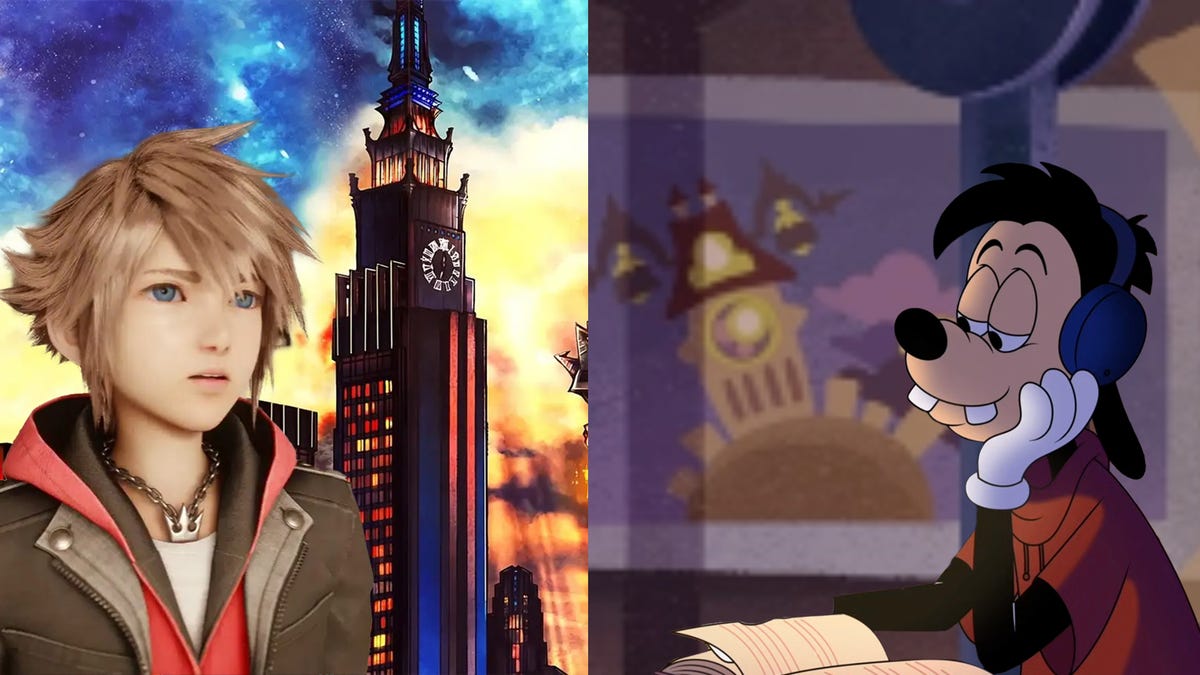












.jpg?#)



















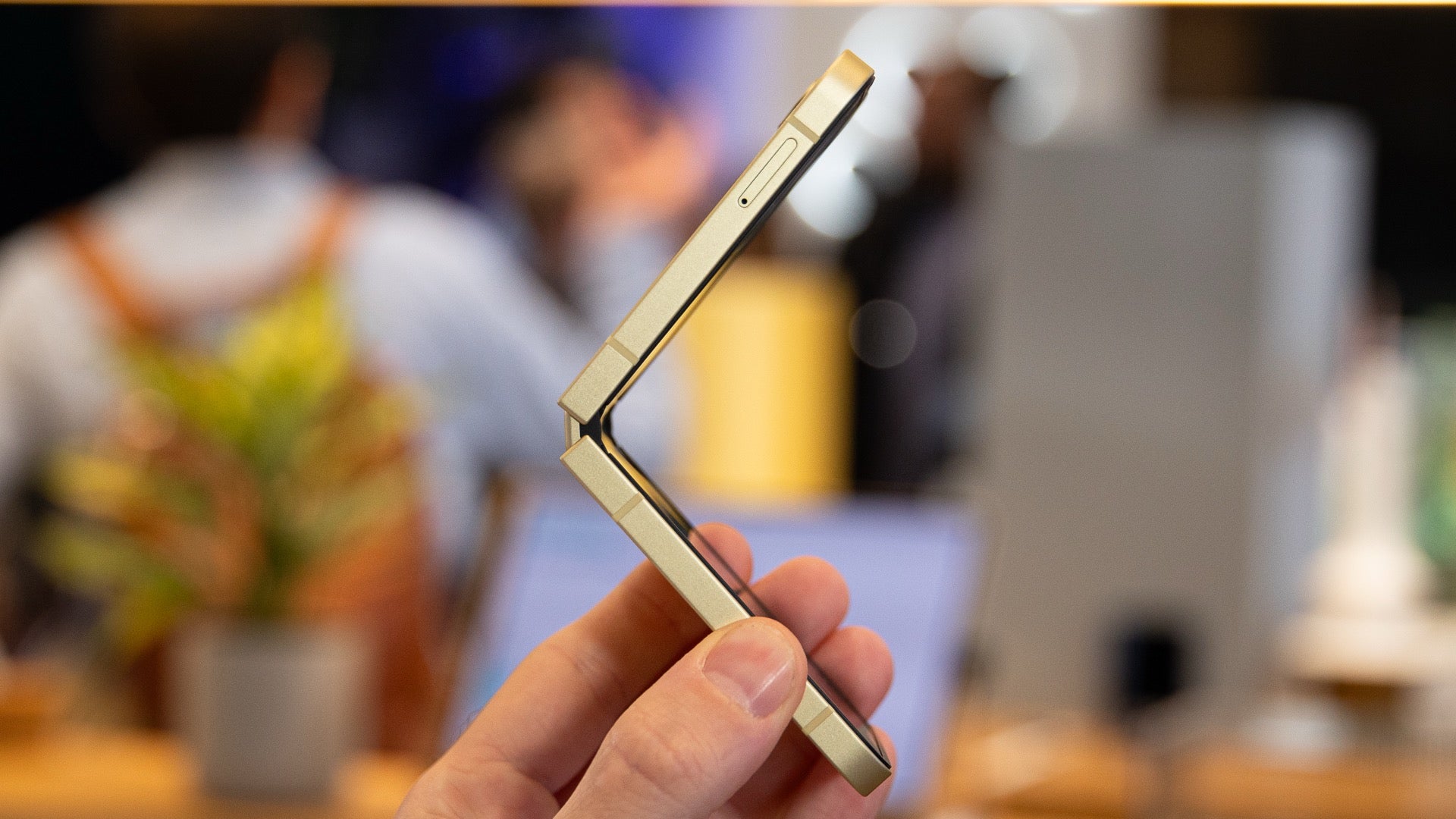













_Tanapong_Sungkaew_via_Alamy.jpg?width=1280&auto=webp&quality=80&disable=upscale#)

























































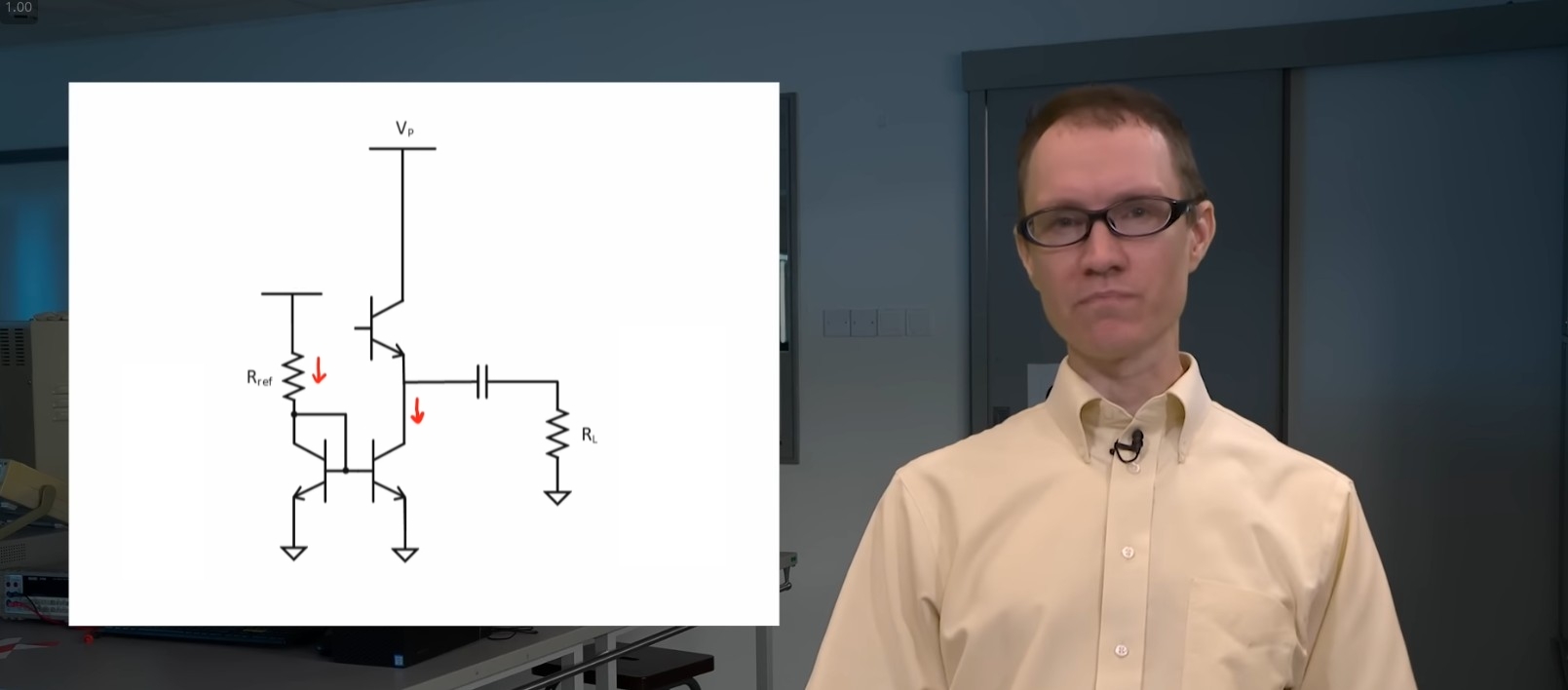

































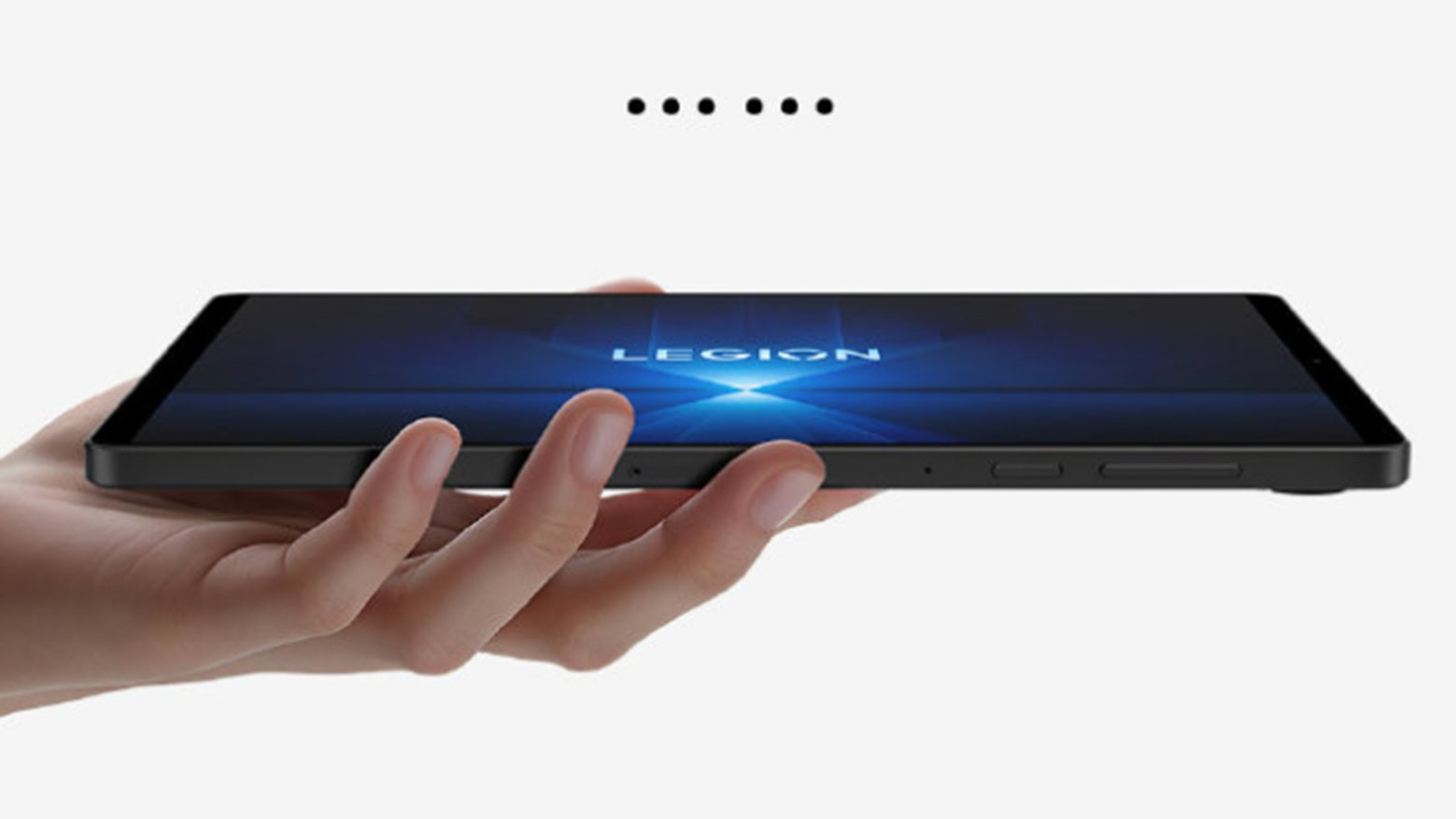

![PSA: Reddit confirms ongoing outage [U: Fixed]](https://i0.wp.com/9to5mac.com/wp-content/uploads/sites/6/2023/06/reddit-down.jpg?resize=1200%2C628&quality=82&strip=all&ssl=1)















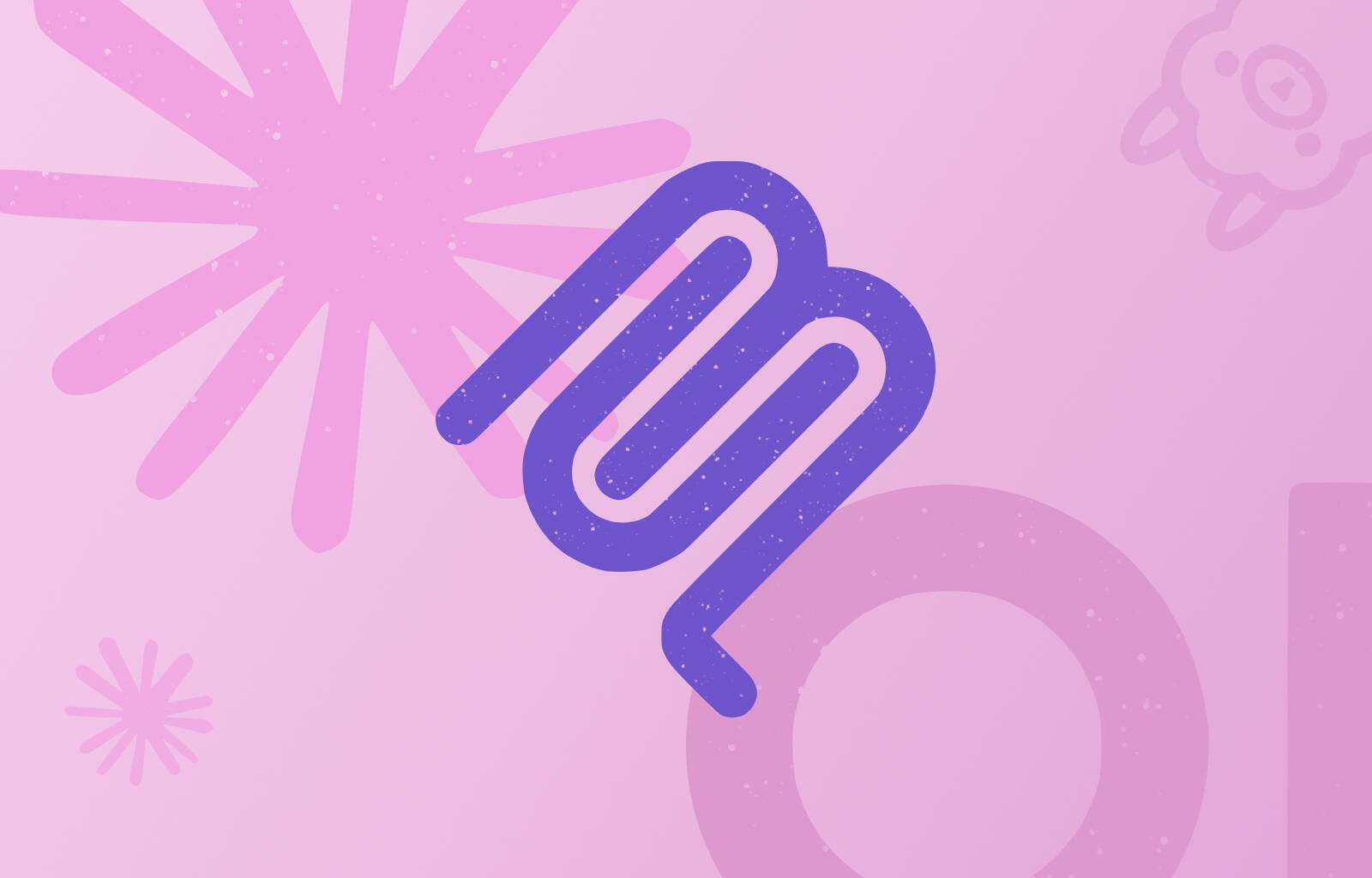

![Apple Releases iOS 18.5 Beta 3 and iPadOS 18.5 Beta 3 [Download]](https://www.iclarified.com/images/news/97076/97076/97076-640.jpg)
![Apple Seeds visionOS 2.5 Beta 3 to Developers [Download]](https://www.iclarified.com/images/news/97077/97077/97077-640.jpg)
![Apple Seeds tvOS 18.5 Beta 3 to Developers [Download]](https://www.iclarified.com/images/news/97078/97078/97078-640.jpg)
![Apple Seeds watchOS 11.5 Beta 3 to Developers [Download]](https://www.iclarified.com/images/news/97079/97079/97079-640.jpg)
















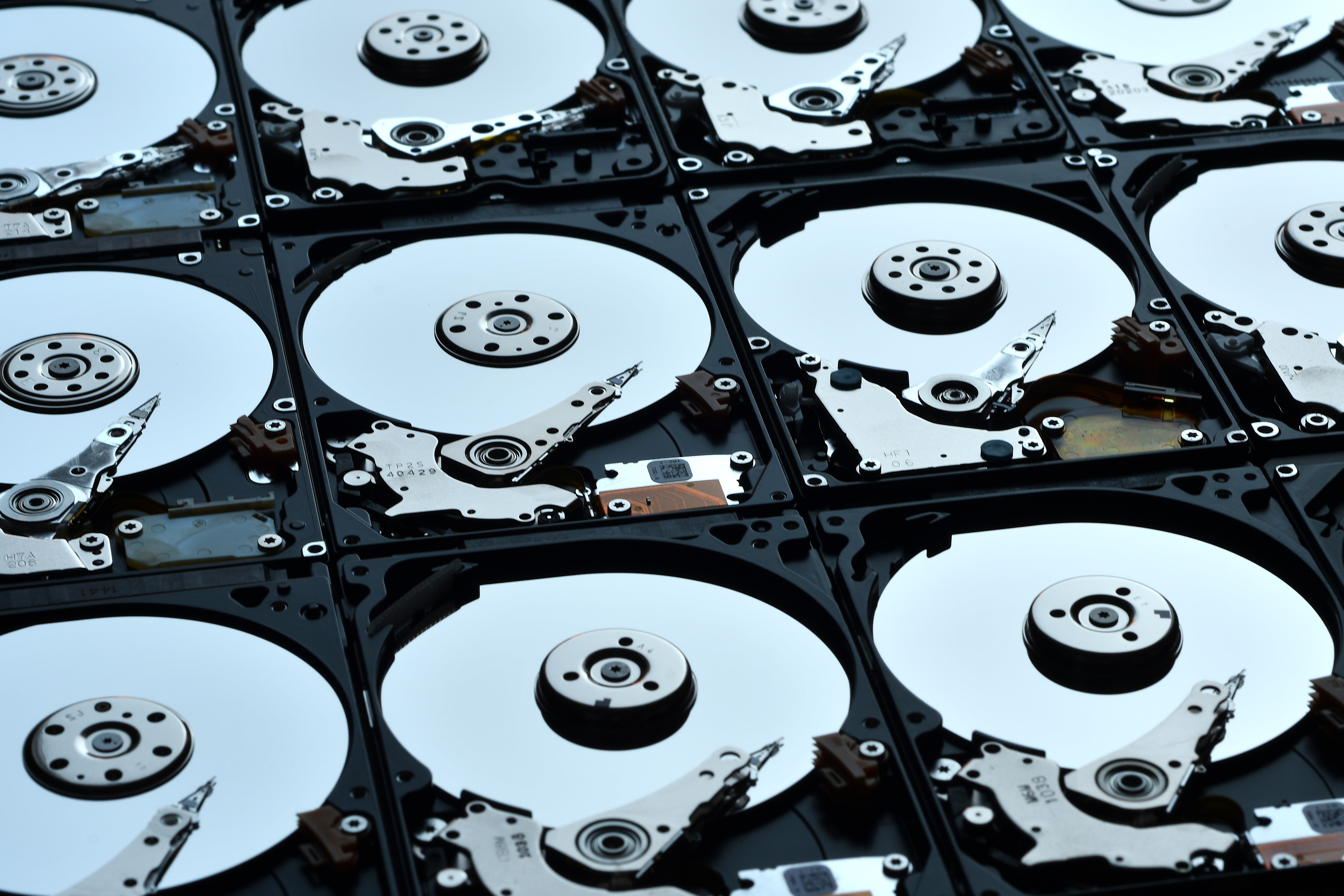
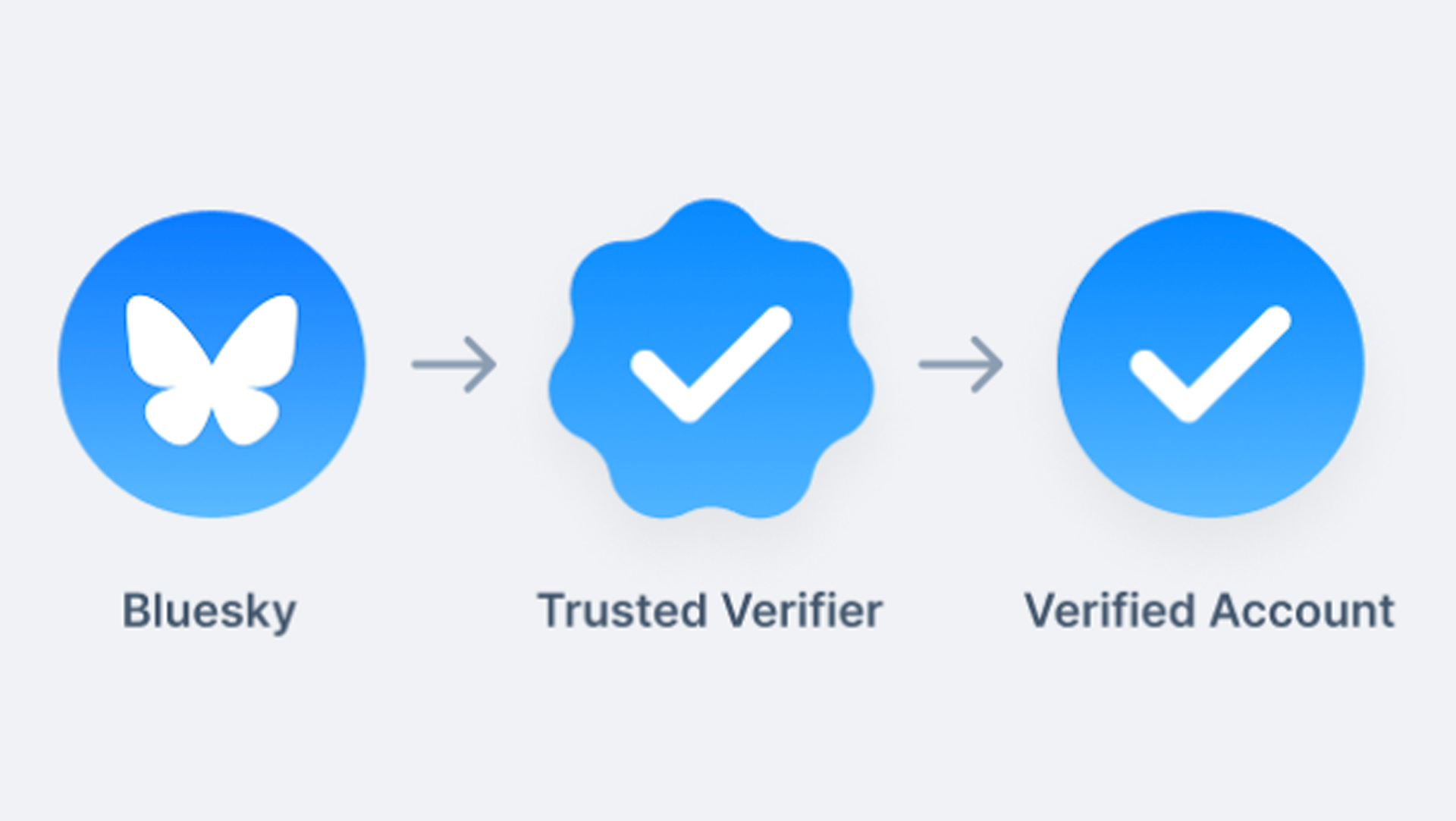

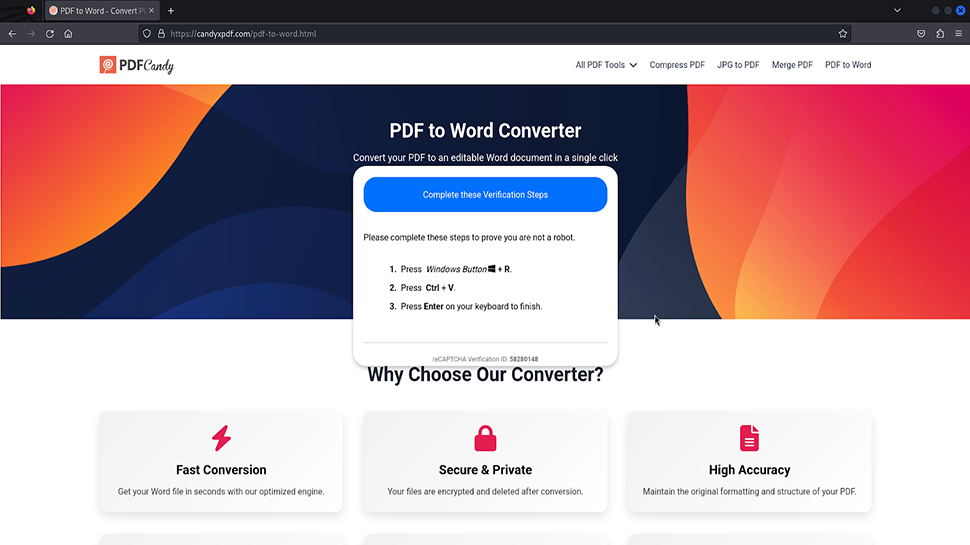









![Mobile Legends: Bang Bang [MLBB] Free Redeem Codes April 2025](https://www.talkandroid.com/wp-content/uploads/2024/07/Screenshot_20240704-093036_Mobile-Legends-Bang-Bang.jpg)