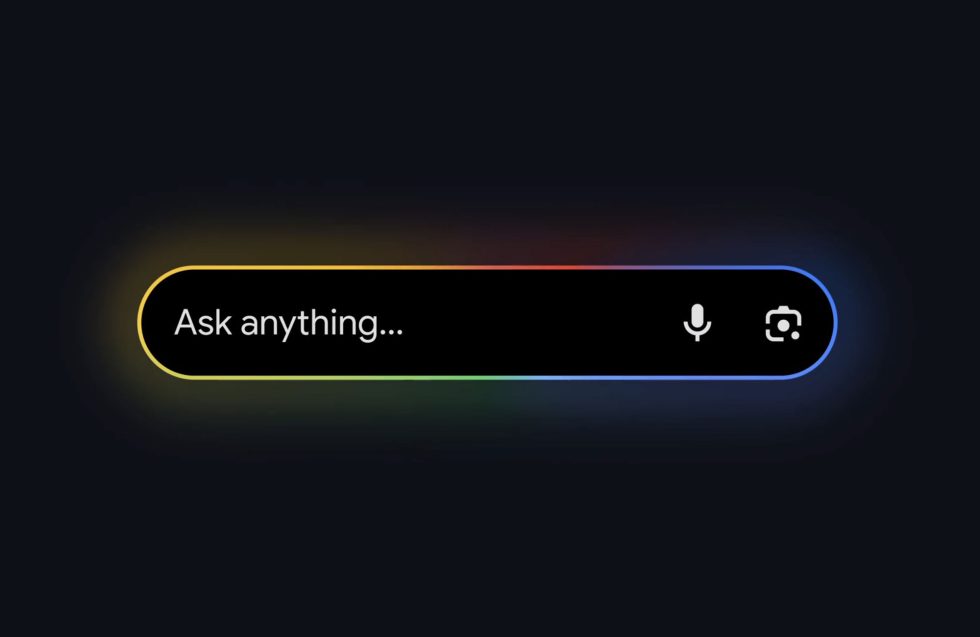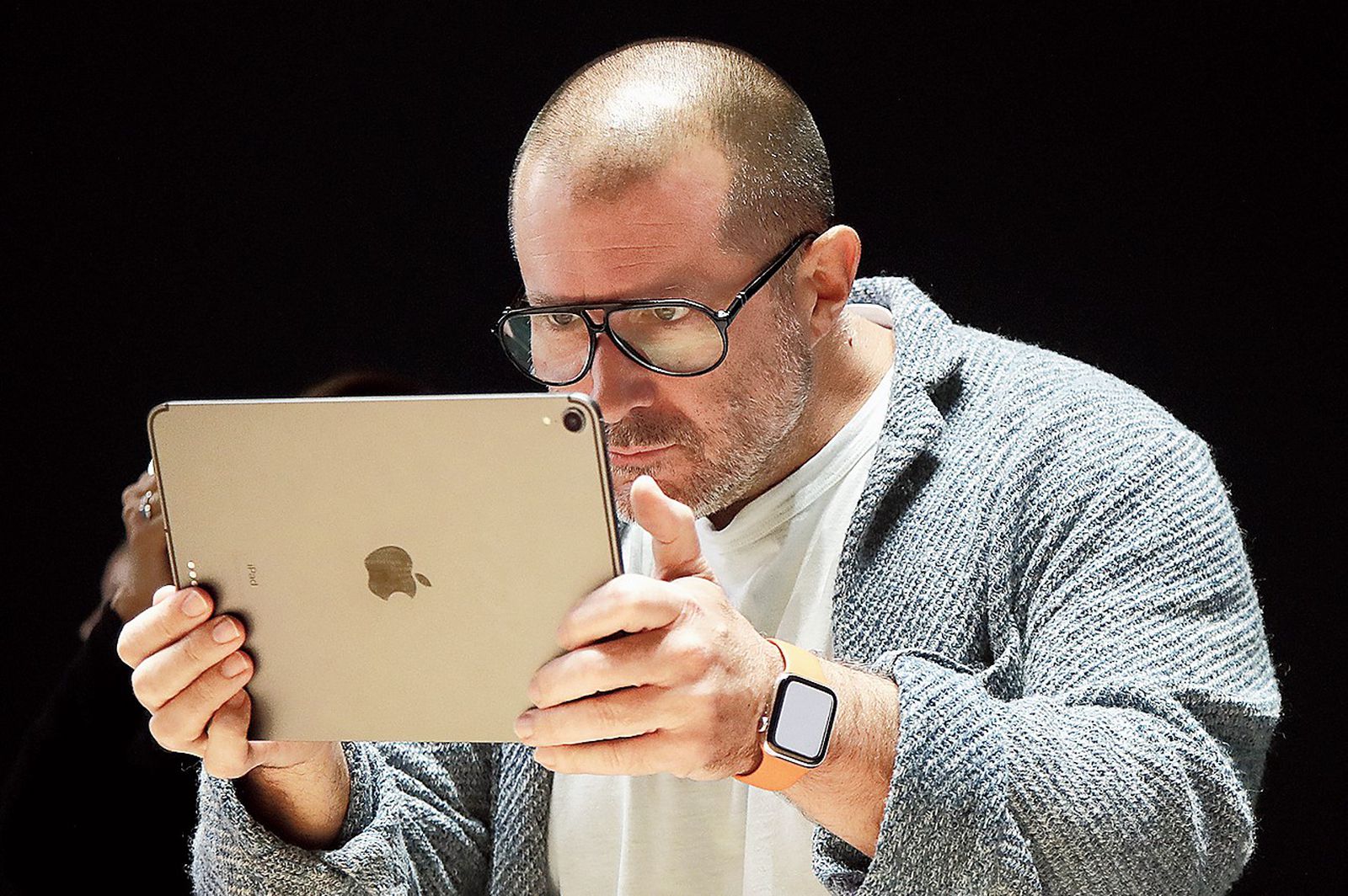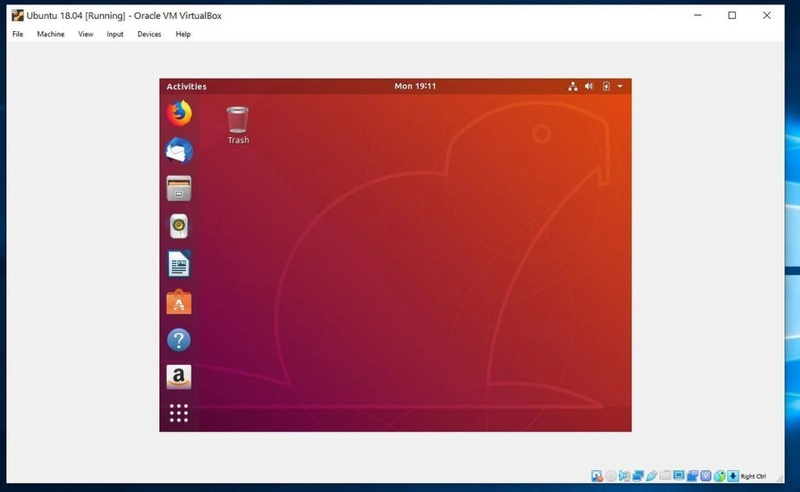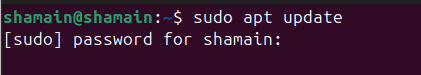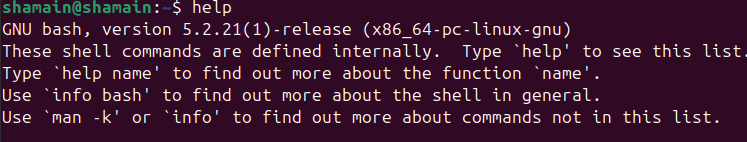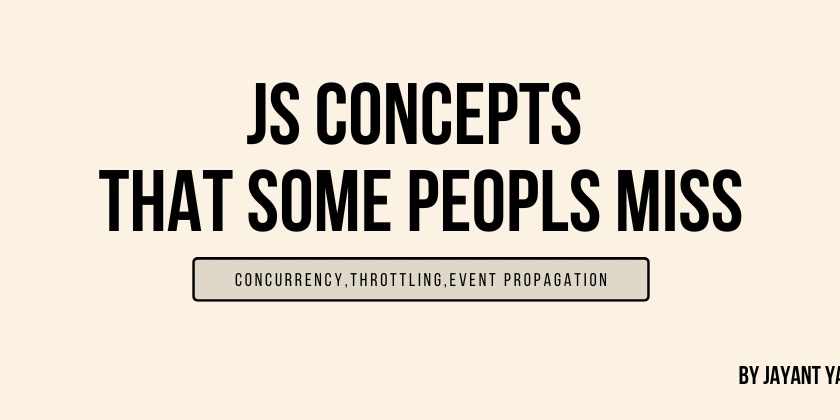Linux 101: What It Is and Why You Should Care
Today, we’re starting with the fundamentals: What is Linux? Why should you care? And how can you begin using it? Table of Contents What is Linux? Why Should You Learn Linux? Popular Linux Distributions (Distros) Understanding Linux Architecture How to Access Linux Your First Command** Next Steps What is Linux? Linux is an open-source operating system. Like Windows or macOS, it manages hardware and allows software applications to run. However, unlike those systems, Linux is free to use, modify, and distribute. It powers everything from smartphones and servers to smart TVs and cloud infrastructure. The core component of Linux is the kernel, which communicates directly with your hardware. On top of this, you’ll interact with Linux through a command-line interface or a graphical desktop environment, depending on your setup. Why Should You Learn Linux? Learning Linux opens many doors, especially in IT, system administration, cloud computing, and cybersecurity. Here are a few reasons to get started: It’s widely used in servers, cloud platforms, and enterprise environments. Many certification paths (including Red Hat's EX200) require Linux skills. Linux teaches you how operating systems work at a deeper level. It encourages problem-solving and hands-on learning. Popular Linux Distributions (Distros) There is no single version of Linux. Instead, developers create customized versions called distributions or distros. Each has its own purpose, interface, and tools. Here are some commonly used distributions: Distribution Ubuntu Debian Fedora Red Hat Developers CentOS / RHEL Red Hat Enterprises, Arch Linux - Since this challenge is focused on preparing for the Red Hat EX200 exam, we will mostly be working with RHEL-based systems like CentOS or Fedora. Understanding Linux Architecture To use Linux effectively, it helps to understand its basic structure. Linux can be broken into four main components: Hardware – The physical devices (CPU, memory, etc.) Kernel – The core program that controls the hardware Shell – The interface that users use to give instructions Applications – Programs and tools that perform tasks Here is a simple diagram: One unique concept in Linux is that everything is treated as a file, including hardware devices. This approach simplifies how the system is organized and how you interact with it. How to Access Linux You do not need to install Linux on your primary machine to start learning. There are several easy ways to get started: On Windows: WSL (Windows Subsystem for Linux): Allows you to run Linux inside Windows. Virtual Machines: Use tools like VirtualBox or VMware to install a Linux system. On macOS: The Terminal app gives access to many Unix-based commands similar to Linux. You can also install a virtual machine or dual-boot Linux. On Linux: If you already use Linux, you can start experimenting using the terminal. If you're unsure where to begin, Ubuntu or Fedora Workstation are good beginner-friendly choices. Your First Command Let’s try your first Linux command. Open your terminal and type: This command displays the kernel version your system is running. It’s a simple way to verify that you are indeed running Linux and also a good starting point to understand how commands work. To understand what any command does, you can use the built-in manual system. Try this: This shows the manual page (documentation) for the uname command. You can exit the manual by pressing the q key.
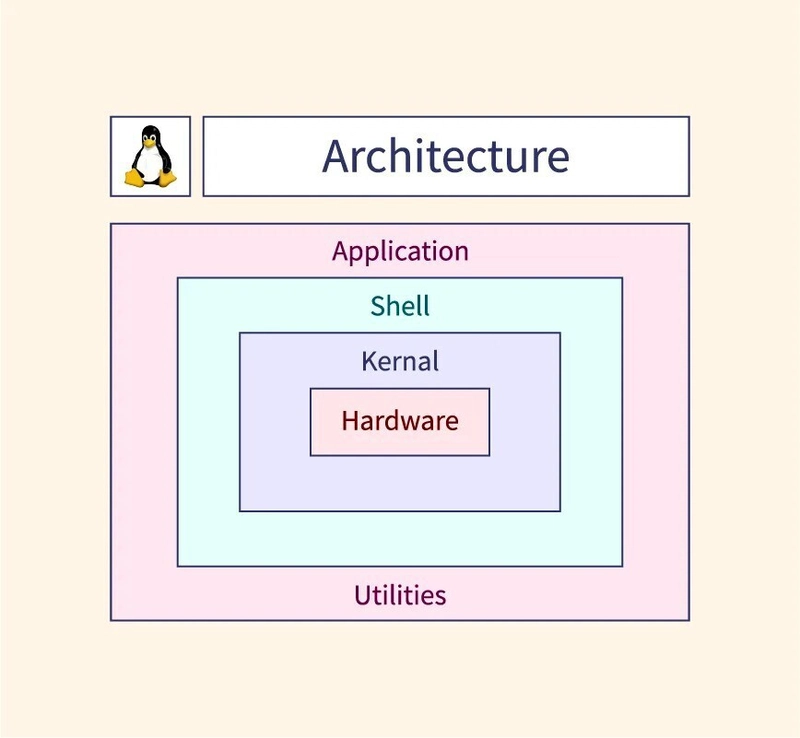
Today, we’re starting with the fundamentals: What is Linux? Why should you care? And how can you begin using it?
Table of Contents
What is Linux?
Why Should You Learn Linux?
Popular Linux Distributions (Distros)
Understanding Linux Architecture
How to Access Linux
Your First Command**
Next Steps
What is Linux?
Linux is an open-source operating system. Like Windows or macOS, it manages hardware and allows software applications to run. However, unlike those systems, Linux is free to use, modify, and distribute. It powers everything from smartphones and servers to smart TVs and cloud infrastructure.
The core component of Linux is the kernel, which communicates directly with your hardware. On top of this, you’ll interact with Linux through a command-line interface or a graphical desktop environment, depending on your setup.
Why Should You Learn Linux?
Learning Linux opens many doors, especially in IT, system administration, cloud computing, and cybersecurity. Here are a few reasons to get started:
It’s widely used in servers, cloud platforms, and enterprise environments.
Many certification paths (including Red Hat's EX200) require Linux skills.
Linux teaches you how operating systems work at a deeper level.
It encourages problem-solving and hands-on learning.
Popular Linux Distributions (Distros)
There is no single version of Linux. Instead, developers create customized versions called distributions or distros. Each has its own purpose, interface, and tools.
Here are some commonly used distributions:
Distribution
Ubuntu Debian
Fedora Red Hat Developers
CentOS / RHEL
Red Hat Enterprises,
Arch Linux -
Since this challenge is focused on preparing for the Red Hat EX200 exam, we will mostly be working with RHEL-based systems like CentOS or Fedora.
Understanding Linux Architecture
To use Linux effectively, it helps to understand its basic structure. Linux can be broken into four main components:
Hardware – The physical devices (CPU, memory, etc.)
Kernel – The core program that controls the hardware
Shell – The interface that users use to give instructions
Applications – Programs and tools that perform tasks
Here is a simple diagram:
One unique concept in Linux is that everything is treated as a file, including hardware devices. This approach simplifies how the system is organized and how you interact with it.
How to Access Linux
You do not need to install Linux on your primary machine to start learning. There are several easy ways to get started:
On Windows:
WSL (Windows Subsystem for Linux): Allows you to run Linux inside Windows.
Virtual Machines: Use tools like VirtualBox or VMware to install a Linux system.
On macOS:
The Terminal app gives access to many Unix-based commands similar to Linux.
You can also install a virtual machine or dual-boot Linux.
On Linux:
If you already use Linux, you can start experimenting using the terminal.
If you're unsure where to begin, Ubuntu or Fedora Workstation are good beginner-friendly choices.
Your First Command
Let’s try your first Linux command.
Open your terminal and type:
This command displays the kernel version your system is running. It’s a simple way to verify that you are indeed running Linux and also a good starting point to understand how commands work.
To understand what any command does, you can use the built-in manual system. Try this:
This shows the manual page (documentation) for the uname command. You can exit the manual by pressing the q key.









































































































































































![[The AI Show Episode 142]: ChatGPT’s New Image Generator, Studio Ghibli Craze and Backlash, Gemini 2.5, OpenAI Academy, 4o Updates, Vibe Marketing & xAI Acquires X](https://www.marketingaiinstitute.com/hubfs/ep%20142%20cover.png)
















































































































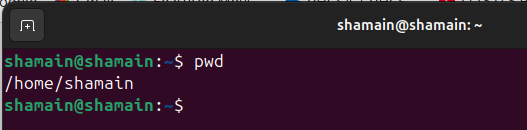














![From drop-out to software architect with Jason Lengstorf [Podcast #167]](https://cdn.hashnode.com/res/hashnode/image/upload/v1743796461357/f3d19cd7-e6f5-4d7c-8bfc-eb974bc8da68.png?#)


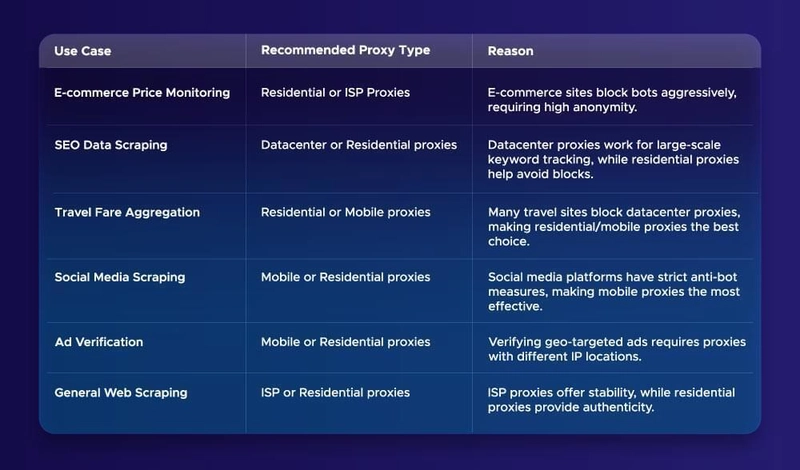

















































































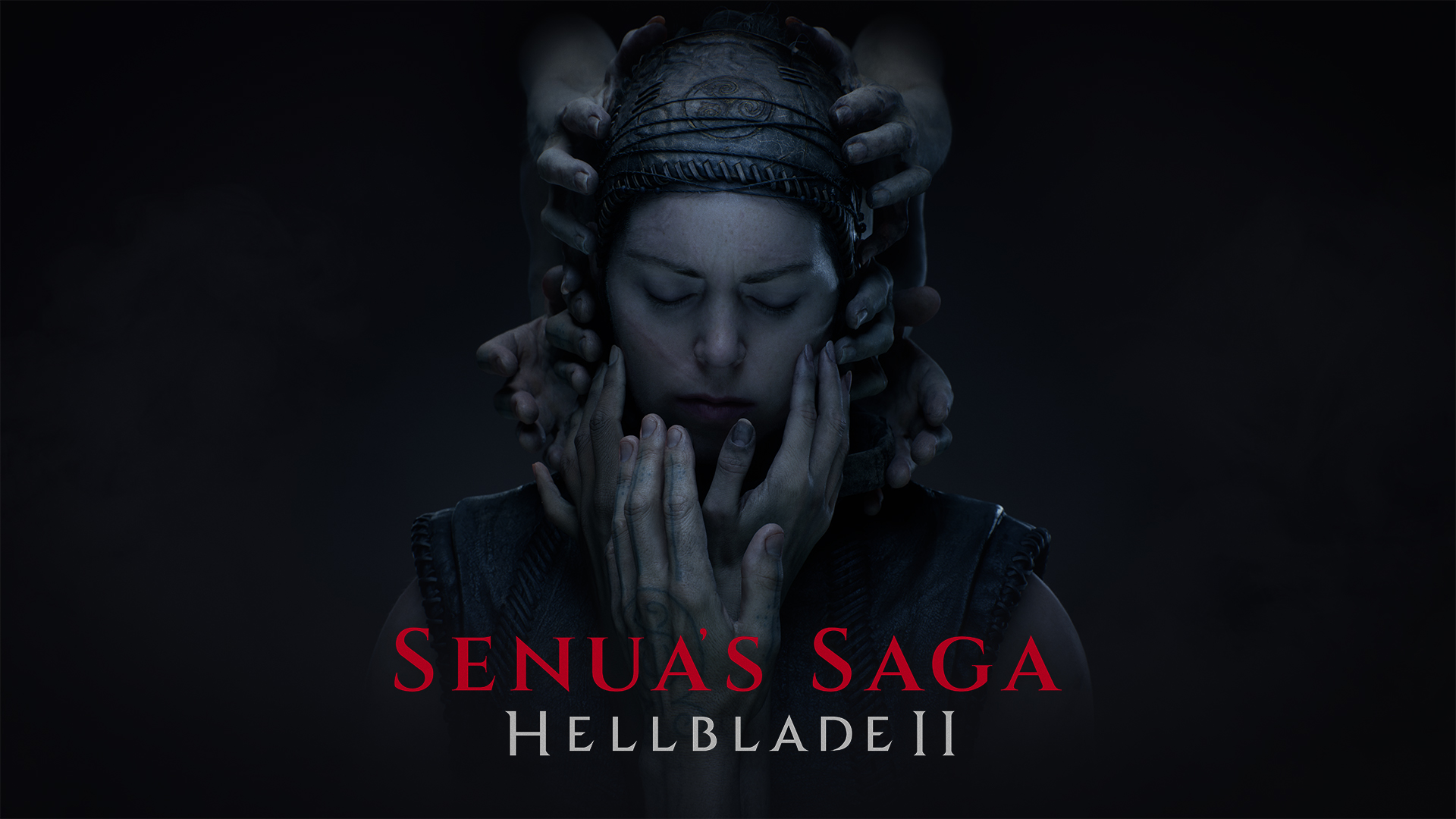






![Switch 2 Pre-Order Rules Are Some BS: Here's How They Work [Update]](https://i.kinja-img.com/image/upload/c_fill,h_675,pg_1,q_80,w_1200/485ec87fd3cea832387b2699e4cbd2a1.jpg)


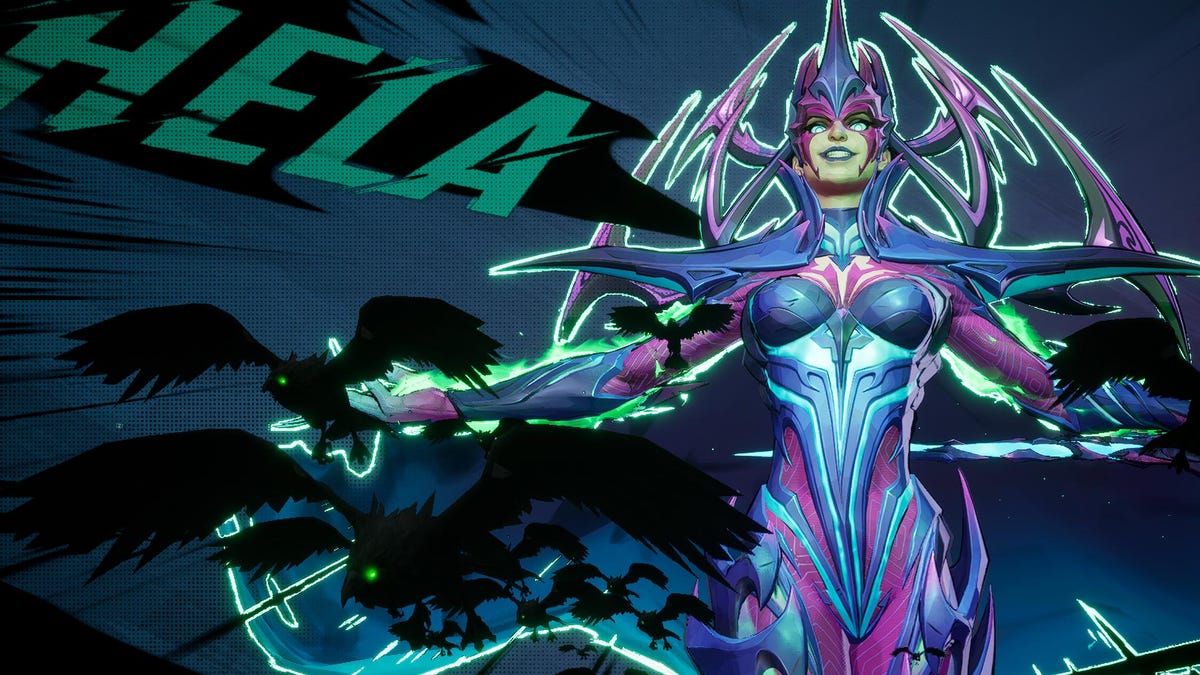









.png?#)


.jpeg?#)
(1).jpg?width=1920&height=1920&fit=bounds&quality=80&format=jpg&auto=webp#)




-Mario-Kart-World-Hands-On-Preview-Is-It-Good-00-08-36.jpg?width=1920&height=1920&fit=bounds&quality=80&format=jpg&auto=webp#)























_NicoElNino_Alamy.png?#)
_Igor_Mojzes_Alamy.jpg?#)

.webp?#)
.webp?#)


















































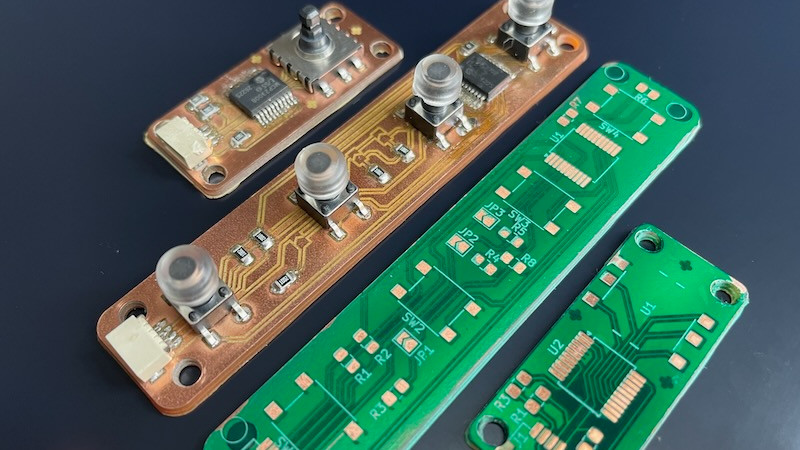
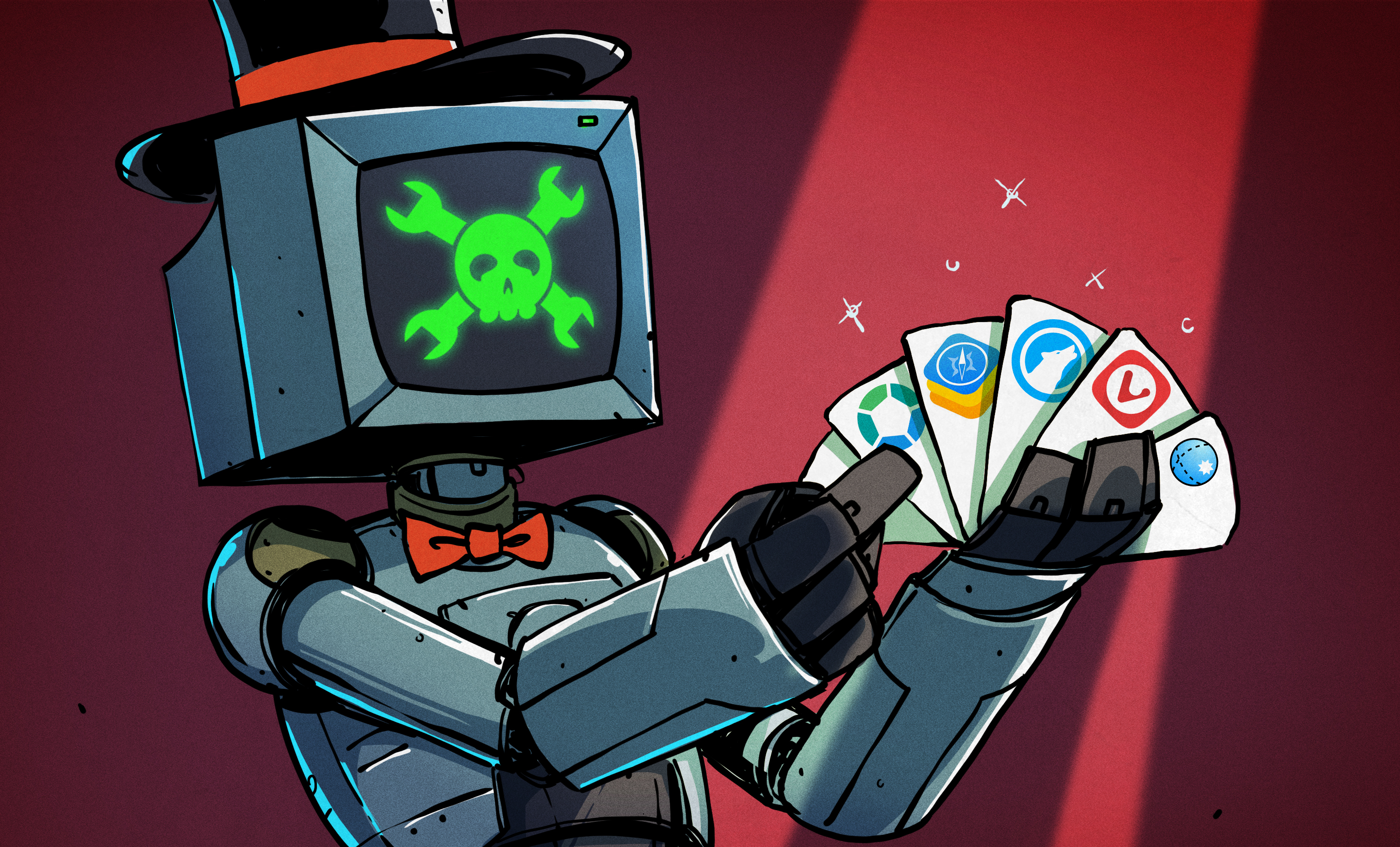





















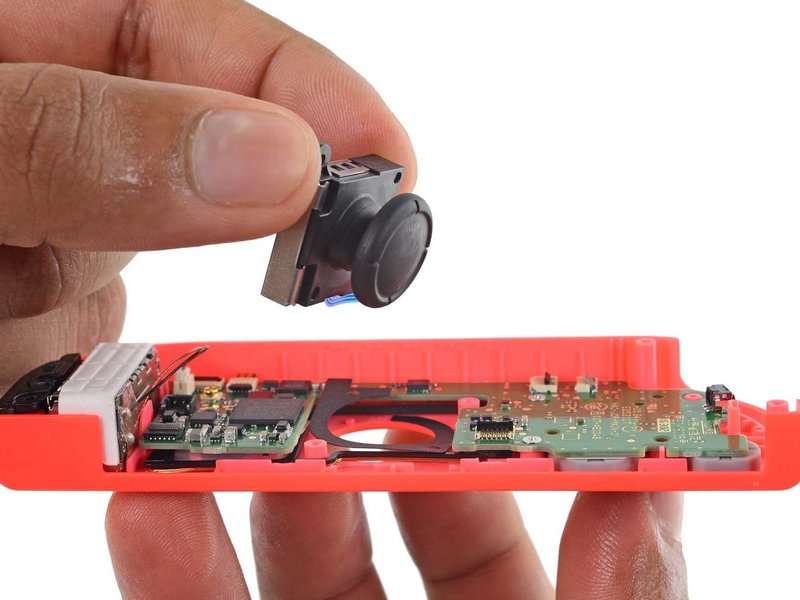






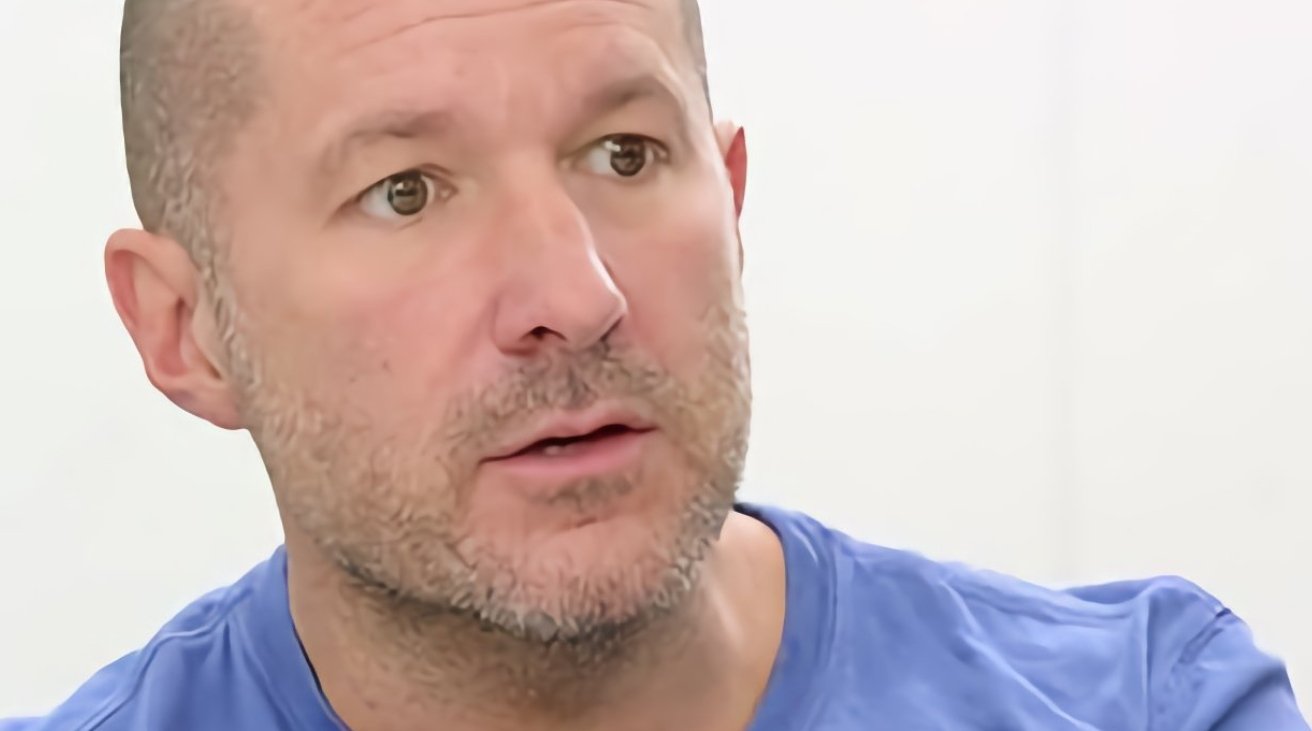


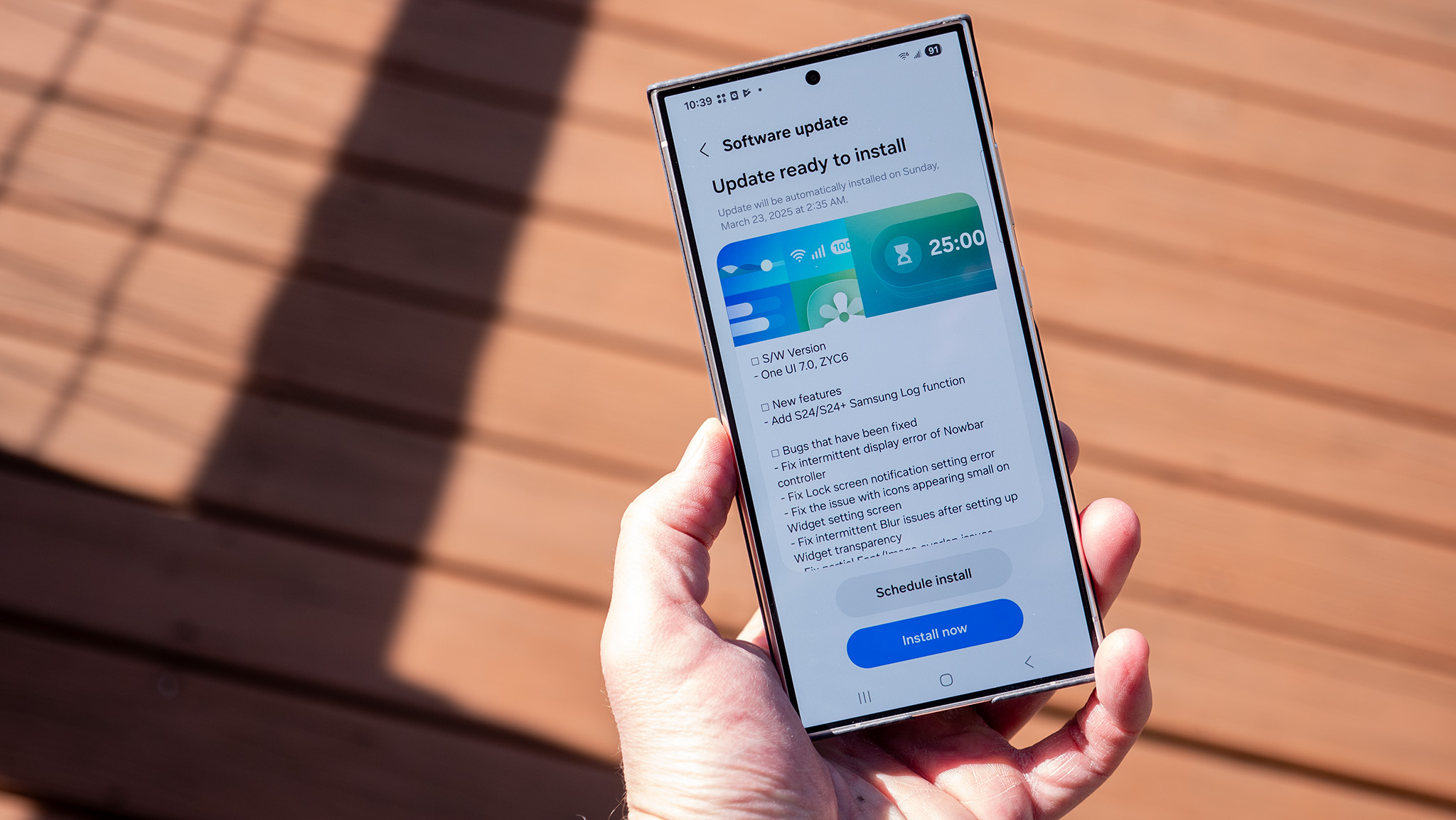
























![Apple Considers Delaying Smart Home Hub Until 2026 [Gurman]](https://www.iclarified.com/images/news/96946/96946/96946-640.jpg)
![iPhone 17 Pro Won't Feature Two-Toned Back [Gurman]](https://www.iclarified.com/images/news/96944/96944/96944-640.jpg)
![Tariffs Threaten Apple's $999 iPhone Price Point in the U.S. [Gurman]](https://www.iclarified.com/images/news/96943/96943/96943-640.jpg)