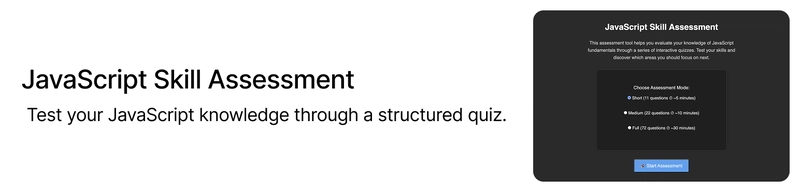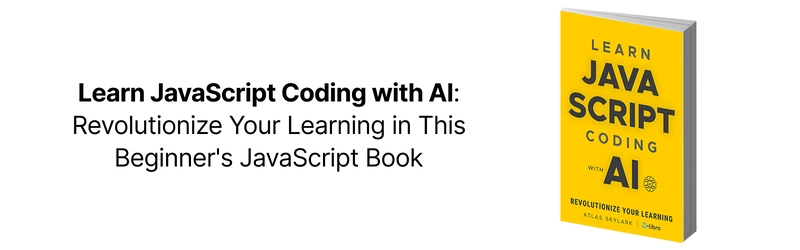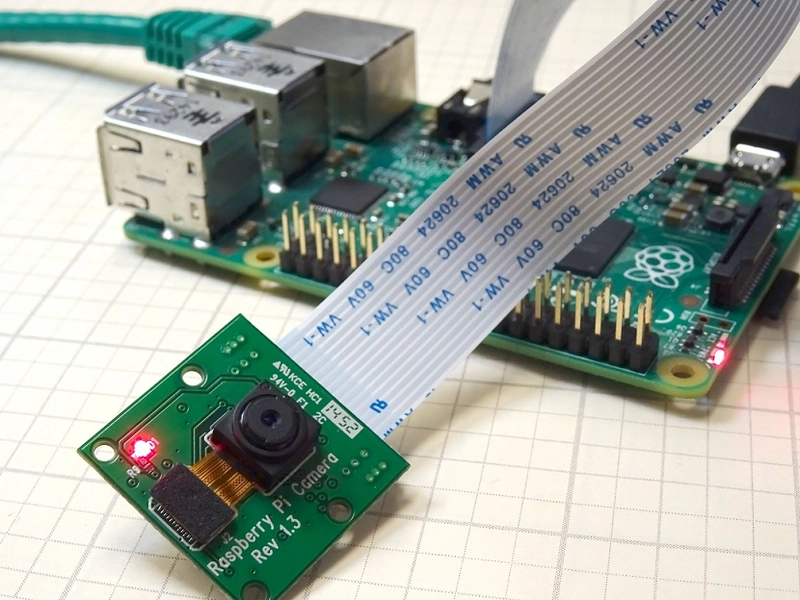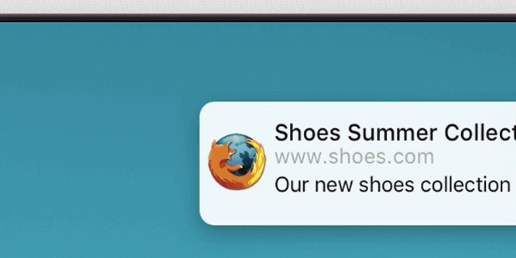Learning JavaScript Just Got Easier (Thanks to AI)
This is Vol. 1 of the blog series ‘Learning JavaScript with AI’. You might be wondering: Is there still any point in learning JavaScript when AI can just write code for you now? It’s a fair question. And honestly, it’s one a lot of beginners are asking. But here’s the reality—AI is powerful, yes. It can help you write code faster, fix bugs, and explain tricky concepts in plain English. But AI still needs guidance. If you don’t understand what you’re asking it to build—or why something works the way it does—you’ll get stuck fast. That’s why having a basic understanding of JavaScript is still incredibly valuable: it can help you steer the AI powerhouse in the direction you want. The good news? Learning JavaScript today is nothing like it used to be. You don’t need to memorize everything or figure it all out by yourself—there’s a simpler, more guided way to learn now with AI, which has made the learning curve a lot faster—and a whole lot more interactive. This post kicks off our blog series inspired by the book Learn JavaScript Coding with AI. We’ll walk you through what it’s like to learn JavaScript in today’s AI-powered world—and how to actually enjoy the process. Why learning javascript feels so different now If you tried to learn JavaScript a few years ago and gave up, you weren’t alone. It used to be hard to get past the basics with your motivation intact. But AI has changed the game in a few important ways. You’re not learning alone anymore Picture this: you're writing code and hit a wall. You’re not sure why your function isn’t returning what you want. Instead of digging through forums or watching a 25-minute video, you open ChatGPT and ask what’s going wrong. And just like that—you get a clear, straightforward answer. It’s like having a tutor that’s always available, doesn’t judge your questions, and adapts to your pace. That kind of support makes learning feel a lot less daunting. Answers come instantly Before AI tools came around, getting help meant sifting through Stack Overflow, blog posts, or Reddit threads. Sometimes you’d spend more time searching than actually coding. Now, you can get targeted answers in seconds. Need an example of a forEach() loop? Want to know how to filter an array of objects? Just ask AI. You learn by actually doing One of the biggest perks of combining AI with JavaScript learning? You can try things out immediately. You write code, see what it does, tweak it, get feedback, and try again. It’s all about learning through experimentation. It’s a hands-on approach that builds confidence, not just knowledge. Focus shifts from memorization to problem-solving In the past, you had to memorize syntax and hope you remembered it when you needed it. These days, tools like GitHub Copilot and ChatGPT take care of the repetitive stuff, so you can focus on what really matters—understanding how things work and figuring out how to solve problems creatively. Getting started is easier than you think One of the best things about JavaScript is how beginner-friendly it is—especially when you compare it to other programming languages. You don’t need to install a bunch of tools or configure a complicated setup. If you’ve got a web browser and a text editor, you’re already good to go. That’s all you need to start writing and running real code. You can type a few lines of JavaScript inside a simple HTML file, save it, and open that file in your browser to see the result right away. No waiting. No compilers. No special environments. That kind of instant feedback is one of the reasons JavaScript is such a great first programming language. But what really makes the experience smoother these days is having AI by your side. Let’s say you want to build something like a simple quiz. You don’t need to start from scratch. Just open up ChatGPT and type a prompt like: “Create a four-choice quiz using JavaScript, HTML, and CSS.” Within seconds, you’ll have a complete set of code: HTML structure, CSS styling, and JavaScript logic—all ready to go. All you have to do is copy and paste that code into your text editor, save the files, and open the HTML file in your browser. That’s it. You’ll have a working quiz on your screen. Mission accomplished! Want to see how easy that is in action? Watch the short video below to follow the steps: This is just one example of how AI can jumpstart your learning. It’s fast, practical, and incredibly motivating to see something functional come to life within minutes. That said, if you’re aiming to build more complex projects later on, having a foundational understanding of how JavaScript works will help you get the most out of these tools. The better you understand what you’re asking for, the better your AI assistant can respond. Check your JavaScript skills Already dabbled in JavaScript before? Not sure where you stand? Before diving into the rest of this blog series, it could be useful to
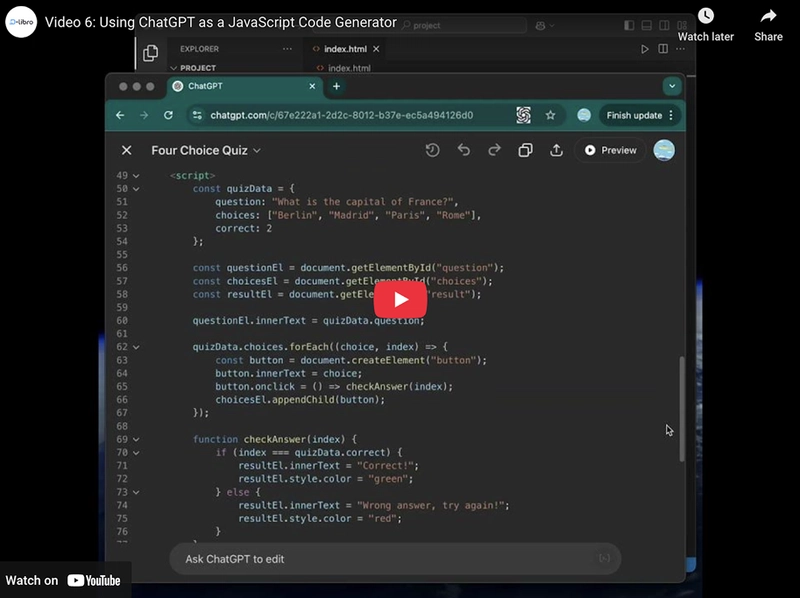
This is Vol. 1 of the blog series ‘Learning JavaScript with AI’.
You might be wondering: Is there still any point in learning JavaScript when AI can just write code for you now?
It’s a fair question. And honestly, it’s one a lot of beginners are asking.
But here’s the reality—AI is powerful, yes. It can help you write code faster, fix bugs, and explain tricky concepts in plain English. But AI still needs guidance. If you don’t understand what you’re asking it to build—or why something works the way it does—you’ll get stuck fast.
That’s why having a basic understanding of JavaScript is still incredibly valuable: it can help you steer the AI powerhouse in the direction you want.
The good news? Learning JavaScript today is nothing like it used to be. You don’t need to memorize everything or figure it all out by yourself—there’s a simpler, more guided way to learn now with AI, which has made the learning curve a lot faster—and a whole lot more interactive.
This post kicks off our blog series inspired by the book Learn JavaScript Coding with AI. We’ll walk you through what it’s like to learn JavaScript in today’s AI-powered world—and how to actually enjoy the process.
Why learning javascript feels so different now
If you tried to learn JavaScript a few years ago and gave up, you weren’t alone. It used to be hard to get past the basics with your motivation intact. But AI has changed the game in a few important ways.
You’re not learning alone anymore
Picture this: you're writing code and hit a wall. You’re not sure why your function isn’t returning what you want. Instead of digging through forums or watching a 25-minute video, you open ChatGPT and ask what’s going wrong.
And just like that—you get a clear, straightforward answer.
It’s like having a tutor that’s always available, doesn’t judge your questions, and adapts to your pace. That kind of support makes learning feel a lot less daunting.
Answers come instantly
Before AI tools came around, getting help meant sifting through Stack Overflow, blog posts, or Reddit threads. Sometimes you’d spend more time searching than actually coding.
Now, you can get targeted answers in seconds. Need an example of a forEach() loop? Want to know how to filter an array of objects? Just ask AI.
You learn by actually doing
One of the biggest perks of combining AI with JavaScript learning? You can try things out immediately. You write code, see what it does, tweak it, get feedback, and try again. It’s all about learning through experimentation.
It’s a hands-on approach that builds confidence, not just knowledge.
Focus shifts from memorization to problem-solving
In the past, you had to memorize syntax and hope you remembered it when you needed it. These days, tools like GitHub Copilot and ChatGPT take care of the repetitive stuff, so you can focus on what really matters—understanding how things work and figuring out how to solve problems creatively.
Getting started is easier than you think
One of the best things about JavaScript is how beginner-friendly it is—especially when you compare it to other programming languages. You don’t need to install a bunch of tools or configure a complicated setup. If you’ve got a web browser and a text editor, you’re already good to go.
That’s all you need to start writing and running real code.
You can type a few lines of JavaScript inside a simple HTML file, save it, and open that file in your browser to see the result right away. No waiting. No compilers. No special environments. That kind of instant feedback is one of the reasons JavaScript is such a great first programming language.
But what really makes the experience smoother these days is having AI by your side.
Let’s say you want to build something like a simple quiz. You don’t need to start from scratch. Just open up ChatGPT and type a prompt like:
“Create a four-choice quiz using JavaScript, HTML, and CSS.”
Within seconds, you’ll have a complete set of code: HTML structure, CSS styling, and JavaScript logic—all ready to go.
All you have to do is copy and paste that code into your text editor, save the files, and open the HTML file in your browser. That’s it. You’ll have a working quiz on your screen. Mission accomplished!
Want to see how easy that is in action?
Watch the short video below to follow the steps:
This is just one example of how AI can jumpstart your learning. It’s fast, practical, and incredibly motivating to see something functional come to life within minutes.
That said, if you’re aiming to build more complex projects later on, having a foundational understanding of how JavaScript works will help you get the most out of these tools. The better you understand what you’re asking for, the better your AI assistant can respond.
Check your JavaScript skills
Already dabbled in JavaScript before? Not sure where you stand?
Before diving into the rest of this blog series, it could be useful to get an idea of your current skill level.
We’ve put together a short skill check to help you assess where you are. It covers the essentials—just enough to let you know if you should review a few things or move ahead.
You can take the assessment at this link.
Now you are aware of your current skill level.
What you’ll learn in this blog series
We won’t try to teach you everything all at once. That would be overwhelming, and honestly, unnecessary. Instead, we’ll take it step by step, focusing on the things that matter most. Don’t worry—you don’t need to know everything. You’re not expected to memorize every method or rule.
Here’s a look at the topics we’ll cover in the upcoming posts:
JavaScript Basic Syntax
We’ll start with the building blocks—how to write code that runs, what the basic rules are, and what happens when you don’t follow them.
Operators
From simple math to comparisons and logical expressions, operators help you do things with data. You’ll use them more than you might expect.
Control Statements
These are the “decision-makers” in your code. We’ll talk about how to run certain code only when conditions are met—or repeat actions until something changes.
Functions
Functions are where the magic happens. They let you organize your code, reuse it, and keep things neat. Once you get functions, coding will start to click.
Objects, Methods, and Classes
We’ll break down how JavaScript lets you group data and behavior together. This is a big step toward building real, usable features in your apps.
Manipulating Web Pages with JavaScript
Want to make buttons do something? Change text on the screen? React to user input? That’s all DOM manipulation—and we’ll show you how it works.
Web APIs and Ajax
This is how JavaScript talks to the outside world. You’ll learn how to fetch data from other websites and update your page without reloading.
Modules and Libraries
As your projects grow, you’ll want to organize your code and maybe use pre-built solutions. We’ll walk through the basics of both.
Browser Storage
You’ll learn how to save and retrieve data right in the user’s browser—perfect for things like saving preferences, forms, and quizzes.
Building Web Applications
Finally, we’ll bring it all together. You’ll understand how to combine what you’ve learned to build your own interactive web projects from scratch.
Each post in the series will focus on one of these topics, with practical examples, AI prompt ideas, and tips on how to apply what you learn in real projects.
Final thoughts
AI hasn’t made JavaScript irrelevant—it’s just changed the way we learn and use it.
You no longer need to spend months figuring everything out on your own. With a basic understanding of JavaScript and the right AI tools at your side, you can start creating real, interactive things much sooner than you think.
So if you’ve been sitting on the sidelines, unsure if it’s worth learning to code—this is your sign. Start small. Ask questions. Use AI when you’re stuck.
This article is a summary of "Learn JavaScript with AI – A Smarter Way to Code" by D-Libro.













































































































































































![[The AI Show Episode 142]: ChatGPT’s New Image Generator, Studio Ghibli Craze and Backlash, Gemini 2.5, OpenAI Academy, 4o Updates, Vibe Marketing & xAI Acquires X](https://www.marketingaiinstitute.com/hubfs/ep%20142%20cover.png)

















































































































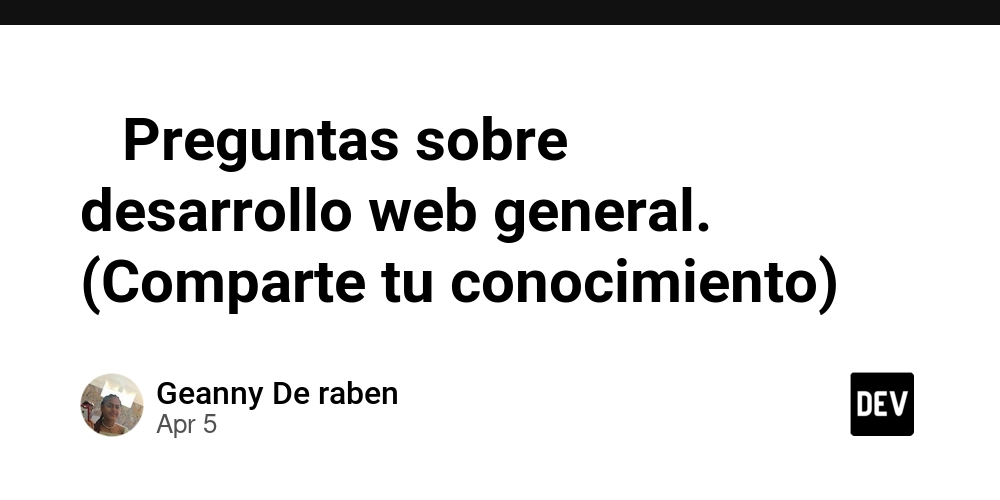









![[FREE EBOOKS] The Kubernetes Bible, The Ultimate Linux Shell Scripting Guide & Four More Best Selling Titles](https://www.javacodegeeks.com/wp-content/uploads/2012/12/jcg-logo.jpg)



![From drop-out to software architect with Jason Lengstorf [Podcast #167]](https://cdn.hashnode.com/res/hashnode/image/upload/v1743796461357/f3d19cd7-e6f5-4d7c-8bfc-eb974bc8da68.png?#)





































































































.png?#)





.jpg?#)
































_Christophe_Coat_Alamy.jpg?#)










































































































![Rapidus in Talks With Apple as It Accelerates Toward 2nm Chip Production [Report]](https://www.iclarified.com/images/news/96937/96937/96937-640.jpg)