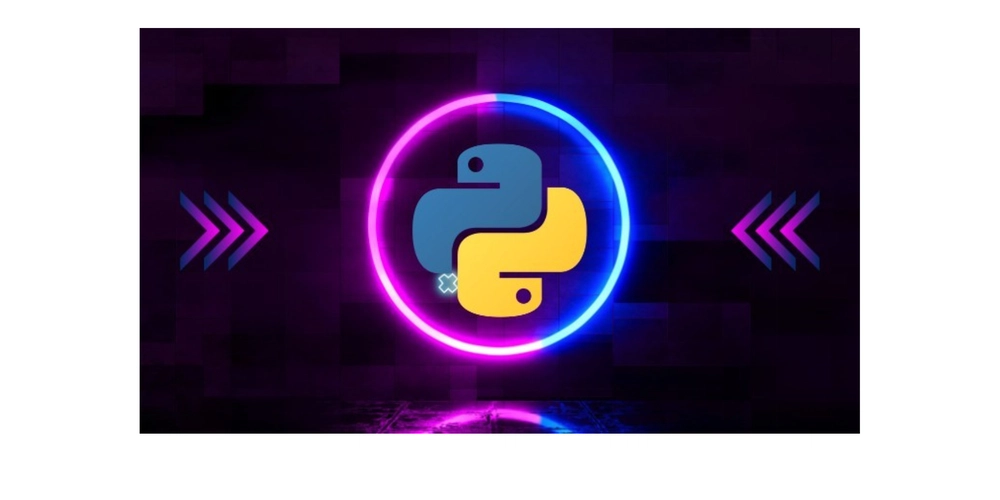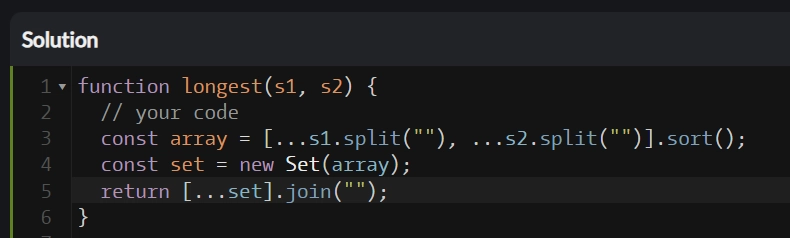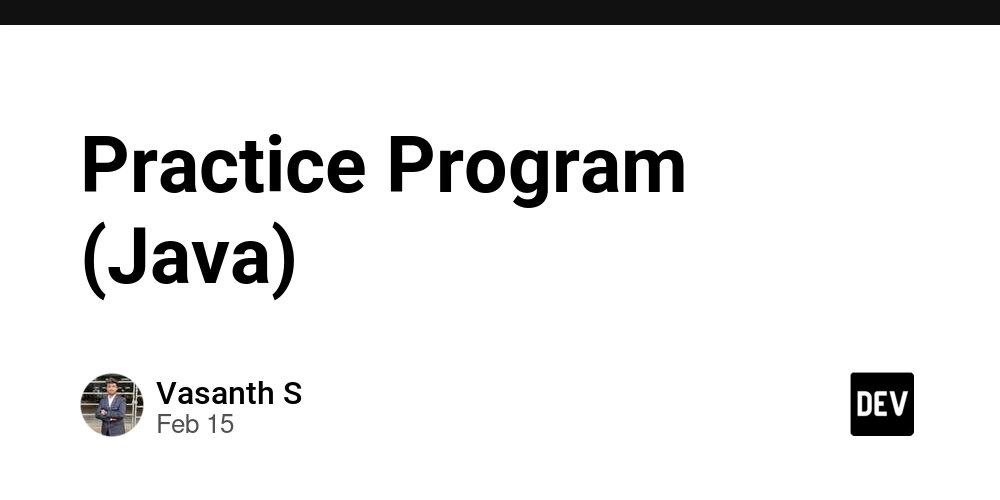Latency v/s Throughput – What’s Slowing You Down?
Ever waited for a web page to load and felt like time had slowed to a crawl? Or noticed your internet blazing fast while streaming but struggling during a video call? Let’s explore why that happens. Two core metrics drive system performance: latency and throughput. They might sound similar, but they measure very different things. By the end of this post, you’ll understand what they are, how they relate, and how they impact real-world systems. What is Latency? Let’s say you click a button. How long does it take before something happens? That delay is latency—the time between a request and its corresponding response. Latency is typically measured in milliseconds (ms) or microseconds (µs), and it reflects how fast a system can respond to a single task. The lower the latency, the faster and more responsive the system feels. What Causes Latency? Network travel time (especially across multiple hops) Network congestion Complex or inefficient algorithms Server or hardware load Disk or memory speed High latency often results in slow performance. Low latency, on the other hand, makes applications feel snappy and responsive. What is Throughput? While latency is about the speed of a single task, throughput measures the system’s capacity—how many tasks it can complete in a given time. Throughput is measured in: Requests per second (RPS) Transactions per second (TPS) Bits per second (bps) A high-throughput system can process large volumes of data or requests efficiently. A low-throughput system, even if fast for one user, will struggle when handling many simultaneous users. What Limits Throughput? Hardware capacity (CPU, memory, disk I/O) Network bandwidth Software design and architecture Algorithm efficiency Concurrency and thread management Throughput matters when evaluating systems under load—like web servers, databases, and networks. Latency vs Throughput – What’s the Difference? Think of a toll booth: Latency is how long it takes for one car to pass through. Throughput is how many cars can pass through per minute. You can have: Low latency but low throughput (fast for one, but not for many) High throughput but high latency (handles volume, but slowly) The ideal: low latency and high throughput (fast and scalable) In system design, optimizing one often affects the other, which brings us to the trade-offs. Real-World Example: Web Servers Imagine you're running a web server and want web pages to load quickly (low latency) while also serving thousands of users (high throughput). Option 1: Add More Servers Adding more servers increases throughput by handling more requests in parallel. But latency might increase due to routing overhead or data replication across multiple servers. Option 2: Optimize Server Code Making the server software more efficient increases throughput per server. But if it uses more resources to serve requests, individual response time may increase, raising latency. The solution often involves: Load balancing Caching Smart request routing These techniques help balance both latency and throughput. Real-World Example: Databases In databases, tuning for latency might mean caching frequently accessed data in memory. This allows for near-instant data retrieval. However, relying too much on memory can reduce the system's throughput, as less memory is available for other operations. Alternatively, optimizing for throughput might mean batch processing large amounts of data—efficient overall, but slower for individual queries, increasing latency. So, Which One Should You Optimize? It depends on your use case. The general goal in system design is: Maximize throughput while maintaining acceptable latency. If your system is blazing fast for one user but chokes with ten, it’s not scalable. If it handles thousands of users but each request takes 5 seconds, it’s not usable. Final Thoughts Latency and throughput are both critical, but they serve different purposes. Latency measures responsiveness. Throughput measures capacity. Understanding how they interact helps you make smarter system design decisions. Whether you're working on web apps, APIs, databases, or networks—knowing when to optimize for one or balance both can make or break your system's performance.
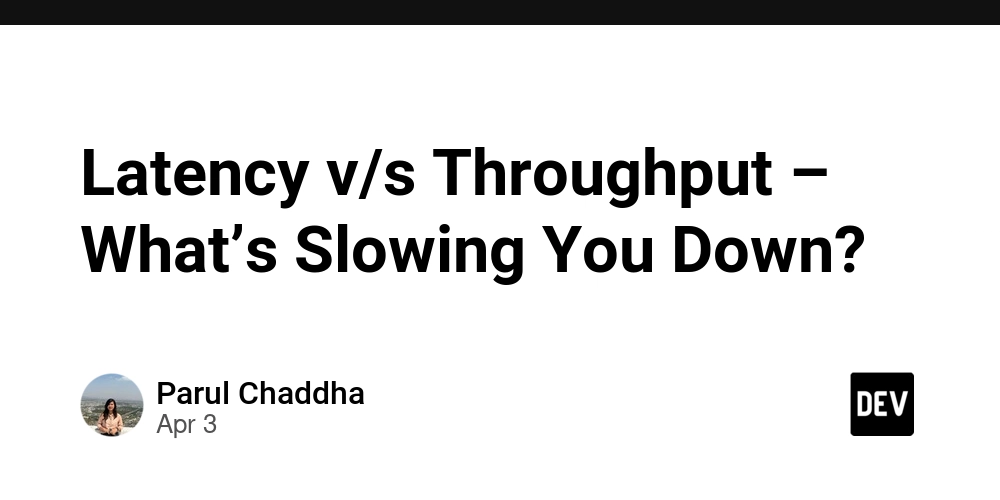
Ever waited for a web page to load and felt like time had slowed to a crawl? Or noticed your internet blazing fast while streaming but struggling during a video call?
Let’s explore why that happens.
Two core metrics drive system performance: latency and throughput. They might sound similar, but they measure very different things. By the end of this post, you’ll understand what they are, how they relate, and how they impact real-world systems.
What is Latency?
Let’s say you click a button. How long does it take before something happens?
That delay is latency—the time between a request and its corresponding response.
Latency is typically measured in milliseconds (ms) or microseconds (µs), and it reflects how fast a system can respond to a single task. The lower the latency, the faster and more responsive the system feels.
What Causes Latency?
- Network travel time (especially across multiple hops)
- Network congestion
- Complex or inefficient algorithms
- Server or hardware load
- Disk or memory speed
High latency often results in slow performance. Low latency, on the other hand, makes applications feel snappy and responsive.
What is Throughput?
While latency is about the speed of a single task, throughput measures the system’s capacity—how many tasks it can complete in a given time.
Throughput is measured in:
- Requests per second (RPS)
- Transactions per second (TPS)
- Bits per second (bps)
A high-throughput system can process large volumes of data or requests efficiently. A low-throughput system, even if fast for one user, will struggle when handling many simultaneous users.
What Limits Throughput?
- Hardware capacity (CPU, memory, disk I/O)
- Network bandwidth
- Software design and architecture
- Algorithm efficiency
- Concurrency and thread management
Throughput matters when evaluating systems under load—like web servers, databases, and networks.
Latency vs Throughput – What’s the Difference?
Think of a toll booth:
- Latency is how long it takes for one car to pass through.
- Throughput is how many cars can pass through per minute.
You can have:
- Low latency but low throughput (fast for one, but not for many)
- High throughput but high latency (handles volume, but slowly)
- The ideal: low latency and high throughput (fast and scalable)
In system design, optimizing one often affects the other, which brings us to the trade-offs.
Real-World Example: Web Servers
Imagine you're running a web server and want web pages to load quickly (low latency) while also serving thousands of users (high throughput).
Option 1: Add More Servers
Adding more servers increases throughput by handling more requests in parallel. But latency might increase due to routing overhead or data replication across multiple servers.
Option 2: Optimize Server Code
Making the server software more efficient increases throughput per server. But if it uses more resources to serve requests, individual response time may increase, raising latency.
The solution often involves:
- Load balancing
- Caching
- Smart request routing
These techniques help balance both latency and throughput.
Real-World Example: Databases
In databases, tuning for latency might mean caching frequently accessed data in memory. This allows for near-instant data retrieval.
However, relying too much on memory can reduce the system's throughput, as less memory is available for other operations.
Alternatively, optimizing for throughput might mean batch processing large amounts of data—efficient overall, but slower for individual queries, increasing latency.
So, Which One Should You Optimize?
It depends on your use case.
The general goal in system design is:
Maximize throughput while maintaining acceptable latency.
If your system is blazing fast for one user but chokes with ten, it’s not scalable.
If it handles thousands of users but each request takes 5 seconds, it’s not usable.
Final Thoughts
Latency and throughput are both critical, but they serve different purposes.
- Latency measures responsiveness.
- Throughput measures capacity.
Understanding how they interact helps you make smarter system design decisions. Whether you're working on web apps, APIs, databases, or networks—knowing when to optimize for one or balance both can make or break your system's performance.











































































































































































![[The AI Show Episode 142]: ChatGPT’s New Image Generator, Studio Ghibli Craze and Backlash, Gemini 2.5, OpenAI Academy, 4o Updates, Vibe Marketing & xAI Acquires X](https://www.marketingaiinstitute.com/hubfs/ep%20142%20cover.png)




























































































































![[DEALS] The Premium Learn to Code Certification Bundle (97% off) & Other Deals Up To 98% Off – Offers End Soon!](https://www.javacodegeeks.com/wp-content/uploads/2012/12/jcg-logo.jpg)


![From drop-out to software architect with Jason Lengstorf [Podcast #167]](https://cdn.hashnode.com/res/hashnode/image/upload/v1743796461357/f3d19cd7-e6f5-4d7c-8bfc-eb974bc8da68.png?#)








































































































.png?#)

































_Christophe_Coat_Alamy.jpg?#)
 (1).webp?#)





































































































![Apple Considers Delaying Smart Home Hub Until 2026 [Gurman]](https://www.iclarified.com/images/news/96946/96946/96946-640.jpg)
![iPhone 17 Pro Won't Feature Two-Toned Back [Gurman]](https://www.iclarified.com/images/news/96944/96944/96944-640.jpg)
![Tariffs Threaten Apple's $999 iPhone Price Point in the U.S. [Gurman]](https://www.iclarified.com/images/news/96943/96943/96943-640.jpg)