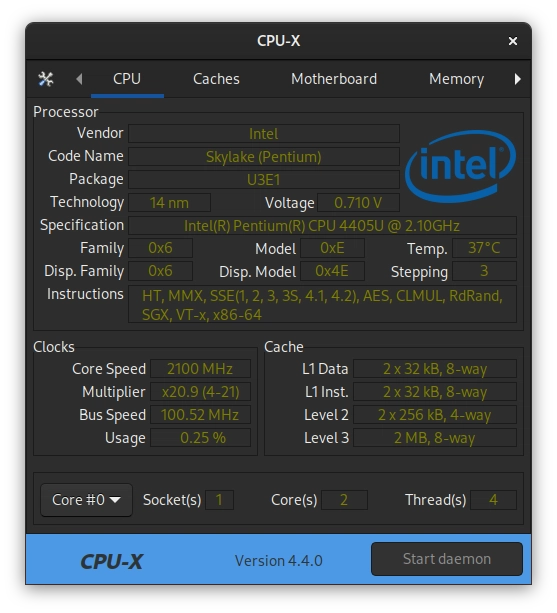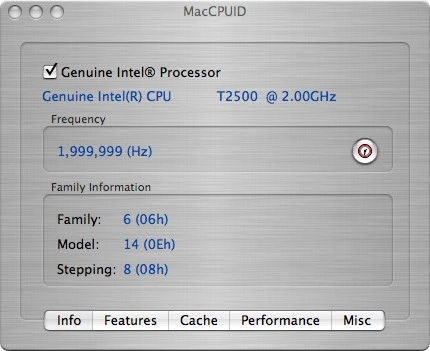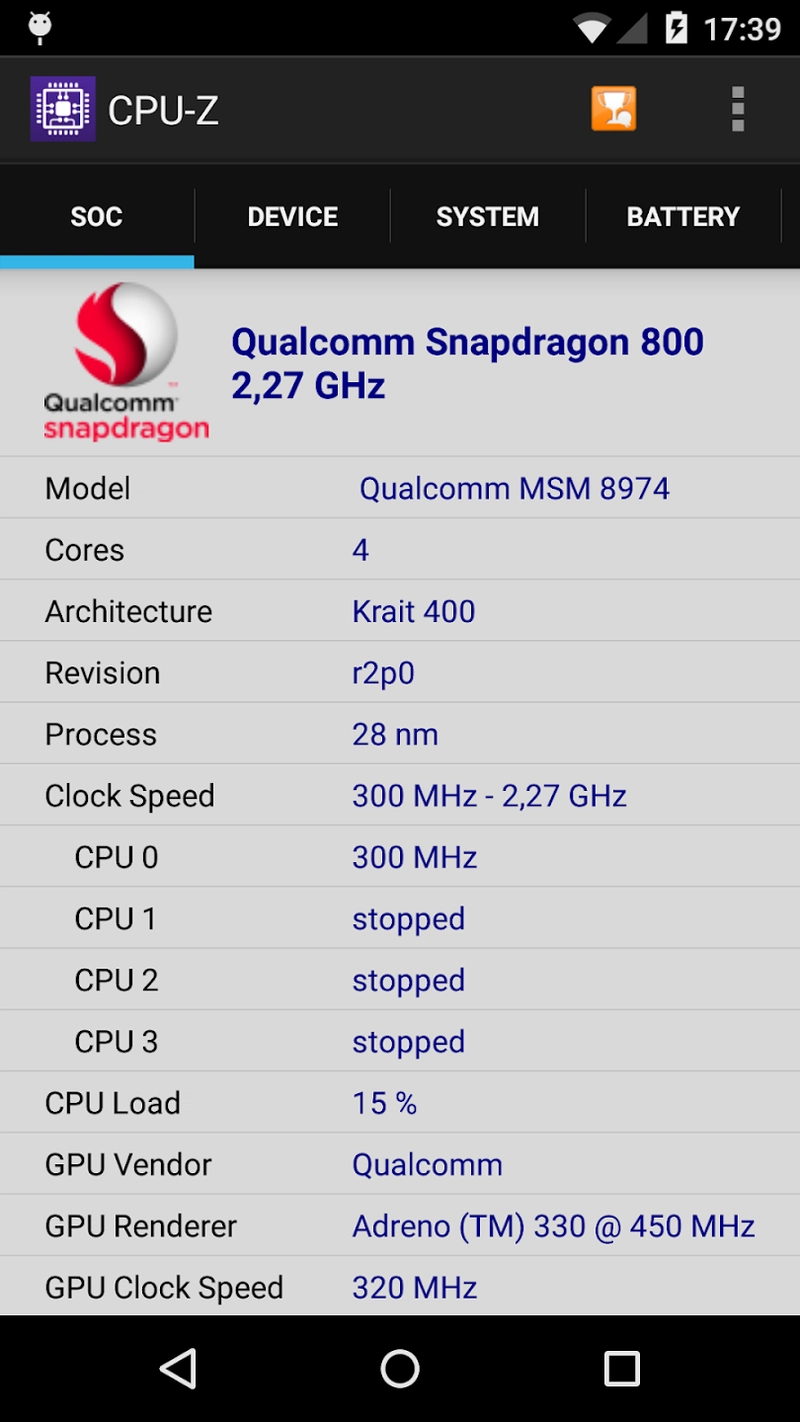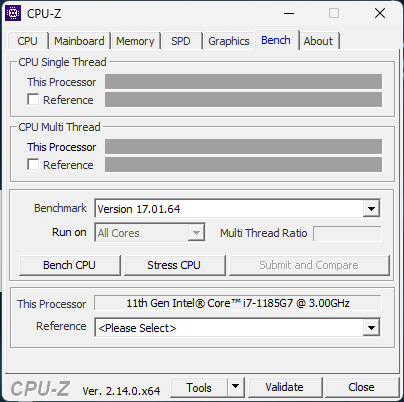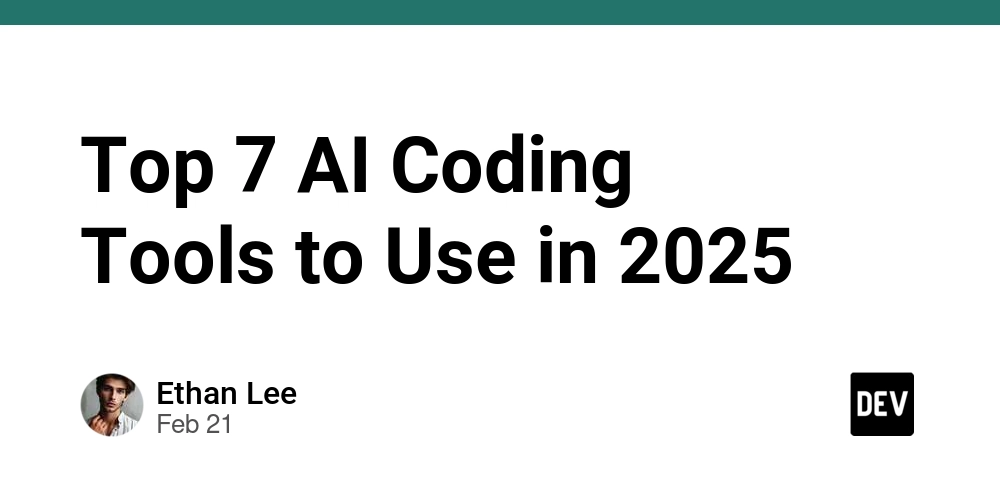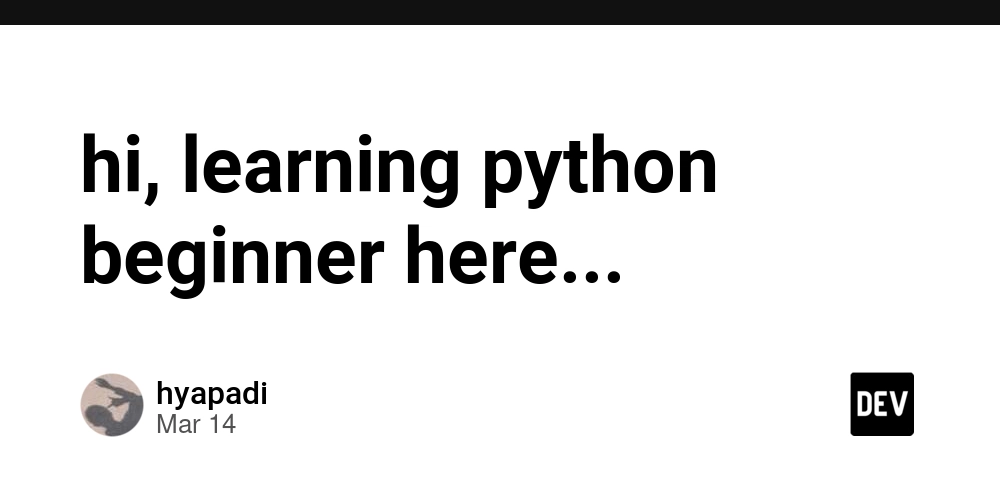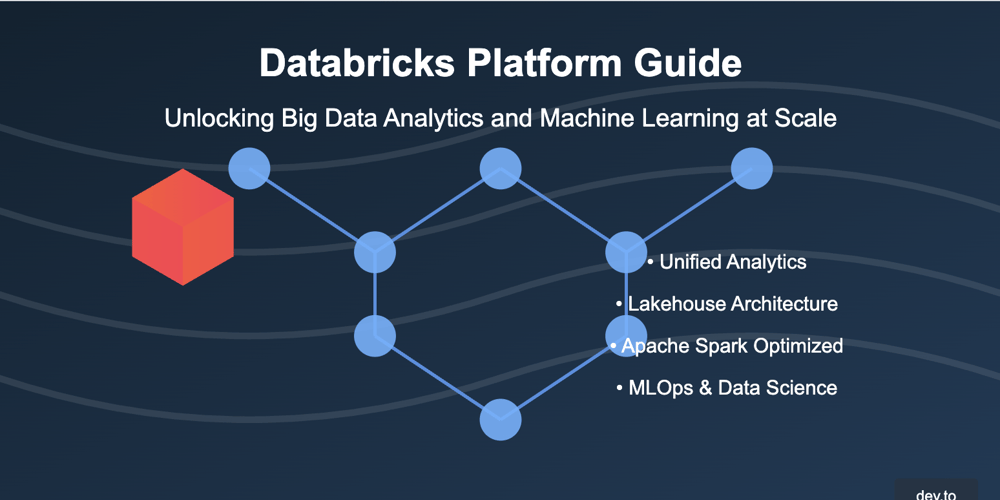Know your hardware: CPU-Z, CPU-X & MacCPUID
Any piece of software is written to be run by a "computer". This "computer" is actually any mix of hardware that have a micro-processor and memory. Of course this micro-processor communicate with memory through a motherboard. To simplify, the combination of micro-processor and memory we are calling it machine. We don't call it by default computer because a smartphone is also a machine that can run software, a tablet is also a machine because it have processor and memory, Raspberry Pi is a machine, Arduino, a PLC have a micro-processor, a smart-watch is also a machine. Therefore those machines can run software. Same software behaves differently on different machines! That's why Performance Testers exist: to understand how the software behaves on different piece of hardware and infrastructures. It means it's crucial for performance testers to KNOW YOUR HARDWARE and infrastructure that runs that piece of software. On Windows you can use CPU-Z, a freeware that will describe your machine. More info about this tool and how to install: https://www.youtube.com/watch?v=m1DdLEoYt1w On Linux you can use CPU-X sudo apt install cpu-x More info and how to use it : https://www.youtube.com/watch?v=eAKBBS5hXT8 On OS-X MacCPUID is the software you are looking for: https://www.cpuzdownload.com/ On ANDROID Yes, you can use it on ANDROID also starting with 2024 You can download it from Google Play: https://play.google.com/store/apps/details?id=com.cpuid.cpu_z&pli=1 First, know your hardware then you can say the story behind your Performance Test Results. In the end, I want to say that with this small tool called CPU-Z you can run BENCHMARKING test. Yes, it have a special tab called Bench. Here you can see how performant your CPU is compared with other available CPUs. About the Author Boga Sebastian-Nicolae is a dedicated performance tester with a strong passion for IT and automation. His journey in the field began at Nokia in 2010, where he gained invaluable experience in quality assurance and testing. Over the years, Sebastian has specialized in performance testing, advocating for the use of tools like Apache JMeter to ensure robust and scalable software applications. Sebastian is a firm believer in Apache JMeter's versatility, promoting its use not only for performance testing but also for functional testing. He emphasizes its seamless integration into CI/CD pipelines, making it an essential tool for modern software development workflows. Through his work, he has demonstrated how JMeter can help teams identify bottlenecks early and optimize application performance effectively. In addition to his technical expertise, Sebastian is passionate about automation and actively utilizes GitHub Actions to streamline testing and deployment processes. He also contributes to open-source projects, sharing his knowledge and innovations with the broader tech community. When he's not immersed in technology, Sebastian enjoys engaging with the community, inspiring others to explore and excel in the ever-evolving world of IT.
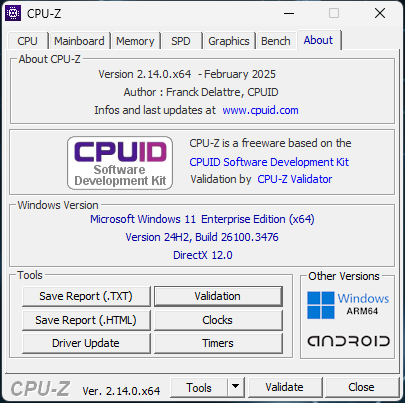
Any piece of software is written to be run by a "computer". This "computer" is actually any mix of hardware that have a micro-processor and memory. Of course this micro-processor communicate with memory through a motherboard.
To simplify, the combination of micro-processor and memory we are calling it machine.
We don't call it by default computer because a smartphone is also a machine that can run software, a tablet is also a machine because it have processor and memory, Raspberry Pi is a machine, Arduino, a PLC have a micro-processor, a smart-watch is also a machine. Therefore those machines can run software.
Same software behaves differently on different machines!
That's why Performance Testers exist: to understand how the software behaves on different piece of hardware and infrastructures.
It means it's crucial for performance testers to KNOW YOUR HARDWARE and infrastructure that runs that piece of software.
On Windows
you can use CPU-Z, a freeware that will describe your machine.
More info about this tool and how to install: https://www.youtube.com/watch?v=m1DdLEoYt1w
On Linux
you can use CPU-X
sudo apt install cpu-x
More info and how to use it : https://www.youtube.com/watch?v=eAKBBS5hXT8
On OS-X
MacCPUID is the software you are looking for: https://www.cpuzdownload.com/
On ANDROID
Yes, you can use it on ANDROID also starting with 2024
You can download it from Google Play:
https://play.google.com/store/apps/details?id=com.cpuid.cpu_z&pli=1
First, know your hardware then you can say the story behind your Performance Test Results.
In the end, I want to say that with this small tool called CPU-Z you can run BENCHMARKING test. Yes, it have a special tab called Bench. Here you can see how performant your CPU is compared with other available CPUs.
About the Author
Boga Sebastian-Nicolae is a dedicated performance tester with a strong passion for IT and automation. His journey in the field began at Nokia in 2010, where he gained invaluable experience in quality assurance and testing. Over the years, Sebastian has specialized in performance testing, advocating for the use of tools like Apache JMeter to ensure robust and scalable software applications.
Sebastian is a firm believer in Apache JMeter's versatility, promoting its use not only for performance testing but also for functional testing. He emphasizes its seamless integration into CI/CD pipelines, making it an essential tool for modern software development workflows. Through his work, he has demonstrated how JMeter can help teams identify bottlenecks early and optimize application performance effectively.
In addition to his technical expertise, Sebastian is passionate about automation and actively utilizes GitHub Actions to streamline testing and deployment processes. He also contributes to open-source projects, sharing his knowledge and innovations with the broader tech community.
When he's not immersed in technology, Sebastian enjoys engaging with the community, inspiring others to explore and excel in the ever-evolving world of IT.










































































































































































![[The AI Show Episode 144]: ChatGPT’s New Memory, Shopify CEO’s Leaked “AI First” Memo, Google Cloud Next Releases, o3 and o4-mini Coming Soon & Llama 4’s Rocky Launch](https://www.marketingaiinstitute.com/hubfs/ep%20144%20cover.png)


















































































































![[DEALS] The All-in-One Microsoft Office Pro 2019 for Windows: Lifetime License + Windows 11 Pro Bundle (89% off) & Other Deals Up To 98% Off](https://www.javacodegeeks.com/wp-content/uploads/2012/12/jcg-logo.jpg)





































![Is this too much for a modular monolith system? [closed]](https://i.sstatic.net/pYL1nsfg.png)






















































































































_Andreas_Prott_Alamy.jpg?width=1280&auto=webp&quality=80&disable=upscale#)
































































































![What features do you get with Gemini Advanced? [April 2025]](https://i0.wp.com/9to5google.com/wp-content/uploads/sites/4/2024/02/gemini-advanced-cover.jpg?resize=1200%2C628&quality=82&strip=all&ssl=1)













![Apple Shares Official Trailer for 'Long Way Home' Starring Ewan McGregor and Charley Boorman [Video]](https://www.iclarified.com/images/news/97069/97069/97069-640.jpg)
![Apple Watch Series 10 Back On Sale for $299! [Lowest Price Ever]](https://www.iclarified.com/images/news/96657/96657/96657-640.jpg)
![EU Postpones Apple App Store Fines Amid Tariff Negotiations [Report]](https://www.iclarified.com/images/news/97068/97068/97068-640.jpg)
![Apple Slips to Fifth in China's Smartphone Market with 9% Decline [Report]](https://www.iclarified.com/images/news/97065/97065/97065-640.jpg)