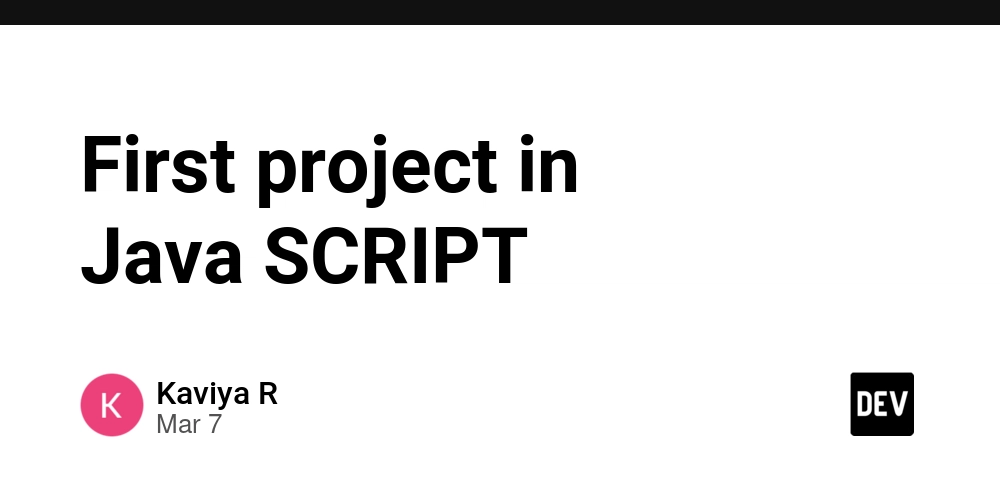JS | Array Mutations: push, pop, sort & splice Explained!
Hello my fellow frontend developer friends, today i will be discussing array methods on steroids. You must buckle your seatbelt as this journey is going to be a bit long. I'll be creating my code snippets on Scribbler.live first, which is a fantastic platform that allows you to run a JavaScript Notebook, Online Compiler, and Editor without the need for manual setup. Additionally, I'll be including a link to code snippets that includes all of the code examples so you can open the snippet and run it yourself to see the results. i will be using scrib.show from scribbler.live, it is equivalent to console.log Let's dive in. Table of contents Mutating method Push Pop Unshift Shift Sort Reverse Splice Conditional push Conditional filtering Mutating array methods These methods modifies the original array itself instead of creating a new array for the result, these includes: push - adds a new element to the array at the end pop - removes an element from the end of the array unshit - adds a new element to the beginning of the array shift - removes an element from the beginning of the array sort - sort the array in ascending or descending order reverse - reverse the array from end to start splice - could add, remove or replace elements from any index fill - could bulk add the elements to the array with same value. Push method // push method const tags = ["html", "css", "javascript", "react"] tags.push("nextjs") scrib.show("Push - ",tags) // ["html","css","javascript","react","nextjs"] Pop method // pop method const tags = ["html", "css", "javascript", "react"] tags.pop() scrib.show("Pop - ",tags) // ["html","css","javascript"] Unshift method // unshift method const tags = ["html", "css", "javascript", "react"] tags.unshift("nextjs") scrib.show("Unshift - ",tags) // ["nextjs","html","css","javascript","react"] Shift method // shift method const tags = ["html","css", "javascript", "react"] tags.shift() scrib.show("Shift - ",tags) // ["css","javascript","react"] Sort method // sort method const tags = ["html", "css", "javascript", "react"] tags.sort() scrib.show("Sort - ",tags) // ["css","html","javascript","react"] Reverse method // reverse method const tags = ["html", "css", "javascript", "react"] tags.reverse() scrib.show("Reverse - ",tags) // ["react","javascript","html","css"] Splice method // splice method const tags = ["html", "css", "javascript", "react"] tags.splice(0,0,"HTML") // will replace first index element with HTML tags.splice(0,2,"HTML") // will delete first 2 elements and replace with HTML scrib.show("Splice - ",tags) // ["HTML","css","javascript","react"] Fill method const tags = ["html", "css", "javascript", "react"] tags.fill("Scribbler",0,2) // replace first elements with Scribbler scrib.show("Fill - ",tags) // ["Scribbler","Scribbler","javascript","react"] Conditional push // Methods on steroids - conditional push const tags = ["html", "css", "javascript", "react"] const addValidTags = (isTagValid) => { const invalidTag = "java" if(isTagValid !== invalidTag){ tags.push(isTagValid) } } addValidTags("nextjs") // will add this to the array addValidTags("java") // won't add this to the array scrib.show(tags) // ["html","css","javascript","react","nextjs"] Conditional filtering // Methods on steroids - conditional filtering const tags = ["html", "css", "javascript", "react"] const filters = (filterName) => { if(filterName === "sort"){ tags.sort() return tags } else if(filterName === "reverse"){ tags.reverse() return tags } else { return tags } } filters("sort") // first sort the tags filters("reverse") // then reverse it // [ "react", "javascript", "html", "css" ] Checkout this embed to run the code example mentioned above app.scribbler.live That's it for this post, Let me know if i could do any improvements in this article. Also, do check Scribbler.live website. You can contact me on - Instagram - https://www.instagram.com/supremacism__shubh/ LinkedIn - https://www.linkedin.com/in/shubham-tiwari-b7544b193/ Email - shubhmtiwri00@gmail.com You can help me with some donation at the link below Thank you

Hello my fellow frontend developer friends, today i will be discussing array methods on steroids. You must buckle your seatbelt as this journey is going to be a bit long.
- I'll be creating my code snippets on Scribbler.live first, which is a fantastic platform that allows you to run a JavaScript Notebook, Online Compiler, and Editor without the need for manual setup.
- Additionally, I'll be including a link to code snippets that includes all of the code examples so you can open the snippet and run it yourself to see the results.
- i will be using
scrib.showfrom scribbler.live, it is equivalent toconsole.log
Let's dive in.
Table of contents
- Mutating method
- Push
- Pop
- Unshift
- Shift
- Sort
- Reverse
- Splice
- Conditional push
- Conditional filtering
Mutating array methods
These methods modifies the original array itself instead of creating a new array for the result, these includes:
-
push- adds a new element to the array at the end -
pop- removes an element from the end of the array -
unshit- adds a new element to the beginning of the array -
shift- removes an element from the beginning of the array -
sort- sort the array in ascending or descending order -
reverse- reverse the array from end to start -
splice- could add, remove or replace elements from any index -
fill- could bulk add the elements to the array with same value.
Push method
// push method
const tags = ["html", "css", "javascript", "react"]
tags.push("nextjs")
scrib.show("Push - ",tags) // ["html","css","javascript","react","nextjs"]
Pop method
// pop method
const tags = ["html", "css", "javascript", "react"]
tags.pop()
scrib.show("Pop - ",tags) // ["html","css","javascript"]
Unshift method
// unshift method
const tags = ["html", "css", "javascript", "react"]
tags.unshift("nextjs")
scrib.show("Unshift - ",tags) // ["nextjs","html","css","javascript","react"]
Shift method
// shift method
const tags = ["html","css", "javascript", "react"]
tags.shift()
scrib.show("Shift - ",tags) // ["css","javascript","react"]
Sort method
// sort method
const tags = ["html", "css", "javascript", "react"]
tags.sort()
scrib.show("Sort - ",tags) // ["css","html","javascript","react"]
Reverse method
// reverse method
const tags = ["html", "css", "javascript", "react"]
tags.reverse()
scrib.show("Reverse - ",tags) // ["react","javascript","html","css"]
Splice method
// splice method
const tags = ["html", "css", "javascript", "react"]
tags.splice(0,0,"HTML") // will replace first index element with HTML
tags.splice(0,2,"HTML") // will delete first 2 elements and replace with HTML
scrib.show("Splice - ",tags) // ["HTML","css","javascript","react"]
Fill method
const tags = ["html", "css", "javascript", "react"]
tags.fill("Scribbler",0,2) // replace first elements with Scribbler
scrib.show("Fill - ",tags) // ["Scribbler","Scribbler","javascript","react"]
Conditional push
// Methods on steroids - conditional push
const tags = ["html", "css", "javascript", "react"]
const addValidTags = (isTagValid) => {
const invalidTag = "java"
if(isTagValid !== invalidTag){
tags.push(isTagValid)
}
}
addValidTags("nextjs") // will add this to the array
addValidTags("java") // won't add this to the array
scrib.show(tags) // ["html","css","javascript","react","nextjs"]
Conditional filtering
// Methods on steroids - conditional filtering
const tags = ["html", "css", "javascript", "react"]
const filters = (filterName) => {
if(filterName === "sort"){
tags.sort()
return tags
}
else if(filterName === "reverse"){
tags.reverse()
return tags
}
else {
return tags
}
}
filters("sort") // first sort the tags
filters("reverse") // then reverse it
// [ "react", "javascript", "html", "css" ]
Checkout this embed to run the code example mentioned above
That's it for this post, Let me know if i could do any improvements in this article. Also, do check Scribbler.live website.
You can contact me on -
Instagram - https://www.instagram.com/supremacism__shubh/
LinkedIn - https://www.linkedin.com/in/shubham-tiwari-b7544b193/
Email - shubhmtiwri00@gmail.com
You can help me with some donation at the link below Thank you











































































































































































![[The AI Show Episode 142]: ChatGPT’s New Image Generator, Studio Ghibli Craze and Backlash, Gemini 2.5, OpenAI Academy, 4o Updates, Vibe Marketing & xAI Acquires X](https://www.marketingaiinstitute.com/hubfs/ep%20142%20cover.png)




























































































































![[DEALS] The Premium Learn to Code Certification Bundle (97% off) & Other Deals Up To 98% Off – Offers End Soon!](https://www.javacodegeeks.com/wp-content/uploads/2012/12/jcg-logo.jpg)


![From drop-out to software architect with Jason Lengstorf [Podcast #167]](https://cdn.hashnode.com/res/hashnode/image/upload/v1743796461357/f3d19cd7-e6f5-4d7c-8bfc-eb974bc8da68.png?#)








































































































.png?#)

































_Christophe_Coat_Alamy.jpg?#)
 (1).webp?#)





































































































![Apple Considers Delaying Smart Home Hub Until 2026 [Gurman]](https://www.iclarified.com/images/news/96946/96946/96946-640.jpg)
![iPhone 17 Pro Won't Feature Two-Toned Back [Gurman]](https://www.iclarified.com/images/news/96944/96944/96944-640.jpg)
![Tariffs Threaten Apple's $999 iPhone Price Point in the U.S. [Gurman]](https://www.iclarified.com/images/news/96943/96943/96943-640.jpg)