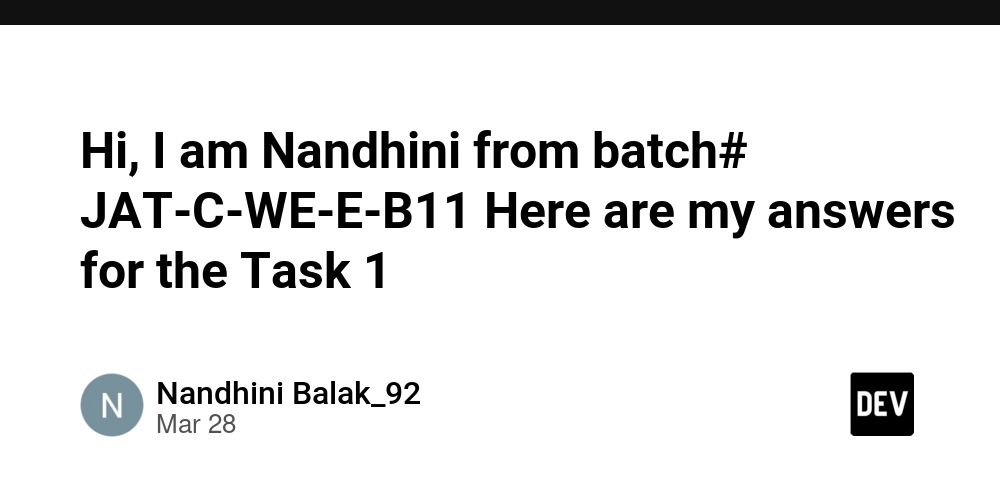Interactive Exercises to Reinforce Flutter Workflow Concepts
Welcome to this interactive post where you can put your learning into practice! Below, I've compiled a list of exercises—one for each chapter of my book—that are designed to challenge you and help you apply the techniques and tools we've discussed. Whether you're just starting out or looking to sharpen your Flutter skills further, these exercises will guide you through real-world scenarios and practical tasks. Chapter 1: Optimizing Your Development Environment Exercise: Customize your Android Studio layout and install at least three essential plugins. Task: Rearrange your tool panels for an optimal workflow. Enable auto-formatting and set up key IDE shortcuts. Document the changes with screenshots. Outcome: Improved development efficiency and a personalized workspace that lets you focus on what matters. Chapter 2: Mastering the Command Line – Flutter CLI for Efficiency Exercise: Create a shell script that automates a common development task (e.g., cleaning the project and running tests). Task: Write a script (e.g., refresh.sh) that executes the following commands: flutter clean flutter pub get flutter run Make the script executable and run it. Outcome: A streamlined command-line workflow that saves time and reduces repetitive tasks. Chapter 3: Rapid Iteration with Hot Reload & Hot Restart Exercise: Develop a small Flutter widget and experiment with hot reload and hot restart. Task: Create a widget that changes appearance based on a variable. Modify the variable using hot reload and then try hot restart to note the differences. Outcome: A clear understanding of how hot reload preserves state and how hot restart resets it, enhancing your development speed. Chapter 4: Advanced Debugging Techniques Exercise: Use Flutter DevTools to debug a sample app with an intentional bug. Task: Insert a bug in your code (e.g., a faulty API call). Use breakpoints and log outputs in DevTools to identify and fix the bug. Outcome: Enhanced debugging skills and increased familiarity with Flutter DevTools, empowering you to tackle issues more effectively. Chapter 5: CI/CD and Automated Testing Exercise: Set up a basic CI/CD pipeline for a sample Flutter project using Codemagic. Task: Connect a GitHub repository to Codemagic. Configure the build settings for both Android and iOS. Run the pipeline and observe the build logs. Outcome: Practical experience with automated testing and deployments, boosting your confidence in continuous integration. Chapter 6: Code Reusability – Creating Snippets and Templates Exercise: Create a live template in Android Studio for a commonly used Flutter widget. Task: Identify a repetitive code pattern from your projects. Create a custom live template with placeholders in Android Studio. Use the template in a new Flutter project. Outcome: Faster coding and reduced errors through efficient code reuse. Chapter 7: Performance Optimization Exercise: Profile a Flutter project using Flutter DevTools and identify one performance bottleneck. Task: Run your app with Flutter DevTools active. Identify unnecessary widget rebuilds or heavy animations. Implement a change to reduce the identified bottleneck. Outcome: Improved app performance and a deeper understanding of profiling tools and optimization techniques. Chapter 8: Effective State Management Exercise: Refactor a small module of your app from using setState to Provider. Task: Choose a feature (e.g., updating employee details). Implement Provider to manage the state for that feature. Compare performance and code clarity before and after the refactor. Outcome: A more modular and maintainable codebase with clearer state management practices. Chapter 9: Code Consistency – Formatting and Linting Exercise: Set up a Git pre-commit hook that enforces code formatting. Task: Create a pre-commit script that runs: flutter format --set-exit-if-changed . Test the hook by intentionally introducing formatting issues and attempting to commit changes. Outcome: Consistently formatted code and reduced conflicts during code reviews, ensuring a cleaner repository. Chapter 10: Customizing Your Development Environment Exercise: Personalize your IDE by creating at least two macros and custom keybindings. Task: Record a macro for a repetitive task (e.g., code formatting) using Android Studio. Configure a custom keybinding to trigger the macro. Document your new setup with screenshots or a brief write-up. Outcome: A tailored development environment that accelerates your workflow and minimizes interruptions. Chapter 11: Continuous Learning and Community Engagement Exercise: Write a brief blog post or forum entry about a recent challenge you overcame using Flutter. Task: Share your experience and the lessons you learned. Post it on a platform l
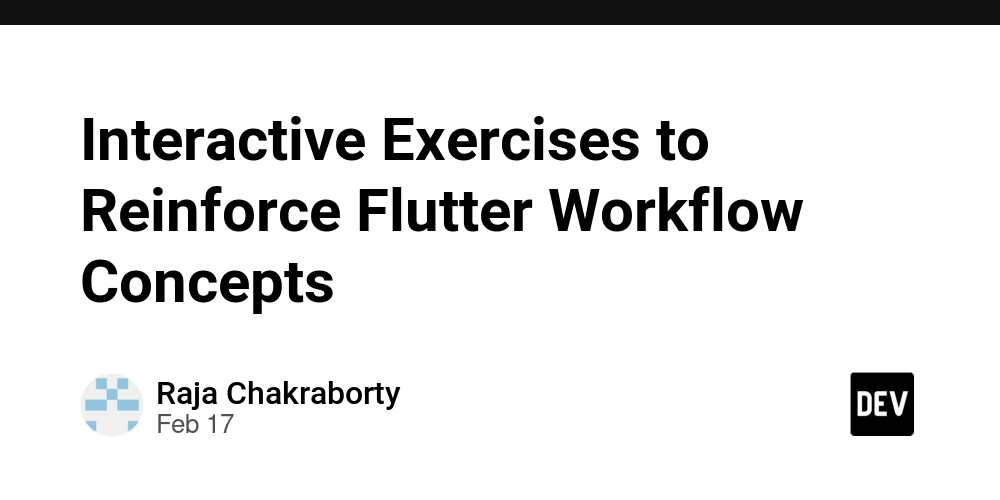
Welcome to this interactive post where you can put your learning into practice! Below, I've compiled a list of exercises—one for each chapter of my book—that are designed to challenge you and help you apply the techniques and tools we've discussed. Whether you're just starting out or looking to sharpen your Flutter skills further, these exercises will guide you through real-world scenarios and practical tasks.
Chapter 1: Optimizing Your Development Environment
Exercise: Customize your Android Studio layout and install at least three essential plugins.
Task:
- Rearrange your tool panels for an optimal workflow.
- Enable auto-formatting and set up key IDE shortcuts.
- Document the changes with screenshots.
Outcome:
Improved development efficiency and a personalized workspace that lets you focus on what matters.
Chapter 2: Mastering the Command Line – Flutter CLI for Efficiency
Exercise: Create a shell script that automates a common development task (e.g., cleaning the project and running tests).
Task:
- Write a script (e.g.,
refresh.sh) that executes the following commands:
flutter clean
flutter pub get
flutter run
- Make the script executable and run it.
Outcome:
A streamlined command-line workflow that saves time and reduces repetitive tasks.
Chapter 3: Rapid Iteration with Hot Reload & Hot Restart
Exercise: Develop a small Flutter widget and experiment with hot reload and hot restart.
Task:
- Create a widget that changes appearance based on a variable.
- Modify the variable using hot reload and then try hot restart to note the differences.
Outcome:
A clear understanding of how hot reload preserves state and how hot restart resets it, enhancing your development speed.
Chapter 4: Advanced Debugging Techniques
Exercise: Use Flutter DevTools to debug a sample app with an intentional bug.
Task:
- Insert a bug in your code (e.g., a faulty API call).
- Use breakpoints and log outputs in DevTools to identify and fix the bug.
Outcome:
Enhanced debugging skills and increased familiarity with Flutter DevTools, empowering you to tackle issues more effectively.
Chapter 5: CI/CD and Automated Testing
Exercise: Set up a basic CI/CD pipeline for a sample Flutter project using Codemagic.
Task:
- Connect a GitHub repository to Codemagic.
- Configure the build settings for both Android and iOS.
- Run the pipeline and observe the build logs.
Outcome:
Practical experience with automated testing and deployments, boosting your confidence in continuous integration.
Chapter 6: Code Reusability – Creating Snippets and Templates
Exercise: Create a live template in Android Studio for a commonly used Flutter widget.
Task:
- Identify a repetitive code pattern from your projects.
- Create a custom live template with placeholders in Android Studio.
- Use the template in a new Flutter project.
Outcome:
Faster coding and reduced errors through efficient code reuse.
Chapter 7: Performance Optimization
Exercise: Profile a Flutter project using Flutter DevTools and identify one performance bottleneck.
Task:
- Run your app with Flutter DevTools active.
- Identify unnecessary widget rebuilds or heavy animations.
- Implement a change to reduce the identified bottleneck.
Outcome:
Improved app performance and a deeper understanding of profiling tools and optimization techniques.
Chapter 8: Effective State Management
Exercise: Refactor a small module of your app from using setState to Provider.
Task:
- Choose a feature (e.g., updating employee details).
- Implement Provider to manage the state for that feature.
- Compare performance and code clarity before and after the refactor.
Outcome:
A more modular and maintainable codebase with clearer state management practices.
Chapter 9: Code Consistency – Formatting and Linting
Exercise: Set up a Git pre-commit hook that enforces code formatting.
Task:
- Create a
pre-commitscript that runs:
flutter format --set-exit-if-changed .
- Test the hook by intentionally introducing formatting issues and attempting to commit changes.
Outcome:
Consistently formatted code and reduced conflicts during code reviews, ensuring a cleaner repository.
Chapter 10: Customizing Your Development Environment
Exercise: Personalize your IDE by creating at least two macros and custom keybindings.
Task:
- Record a macro for a repetitive task (e.g., code formatting) using Android Studio.
- Configure a custom keybinding to trigger the macro.
- Document your new setup with screenshots or a brief write-up.
Outcome:
A tailored development environment that accelerates your workflow and minimizes interruptions.
Chapter 11: Continuous Learning and Community Engagement
Exercise: Write a brief blog post or forum entry about a recent challenge you overcame using Flutter.
Task:
- Share your experience and the lessons you learned.
- Post it on a platform like Dev.to or Reddit.
- Engage with feedback from the community and reflect on the discussion.
Outcome:
Enhanced communication skills and a deeper integration into the developer community, furthering your growth as a Flutter developer.
I hope these exercises inspire you to dive deeper into each topic and solidify your understanding of building a lean, efficient Flutter workflow. Feel free to share your results, ask questions, or offer your own tips in the comments. Happy coding, and keep pushing the boundaries of what you can achieve with Flutter!
— Raja Chakraborty
If you found this post helpful, please share it with your fellow developers and let’s keep the learning journey going!










































































































































































![[The AI Show Episode 142]: ChatGPT’s New Image Generator, Studio Ghibli Craze and Backlash, Gemini 2.5, OpenAI Academy, 4o Updates, Vibe Marketing & xAI Acquires X](https://www.marketingaiinstitute.com/hubfs/ep%20142%20cover.png)



























































































































![[FREE EBOOKS] The Kubernetes Bible, The Ultimate Linux Shell Scripting Guide & Four More Best Selling Titles](https://www.javacodegeeks.com/wp-content/uploads/2012/12/jcg-logo.jpg)



![From drop-out to software architect with Jason Lengstorf [Podcast #167]](https://cdn.hashnode.com/res/hashnode/image/upload/v1743796461357/f3d19cd7-e6f5-4d7c-8bfc-eb974bc8da68.png?#)






































































































.png?#)




.jpg?#)
































_Christophe_Coat_Alamy.jpg?#)







































































































![Rapidus in Talks With Apple as It Accelerates Toward 2nm Chip Production [Report]](https://www.iclarified.com/images/news/96937/96937/96937-640.jpg)