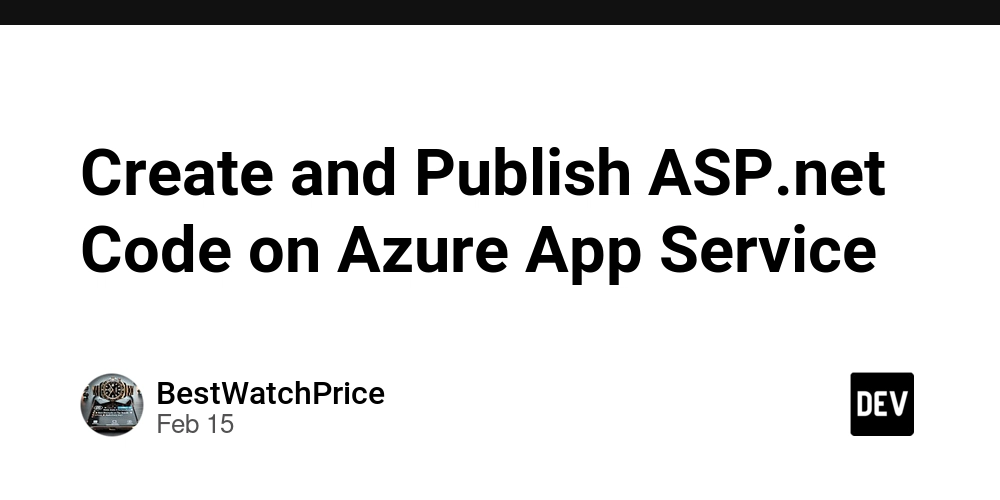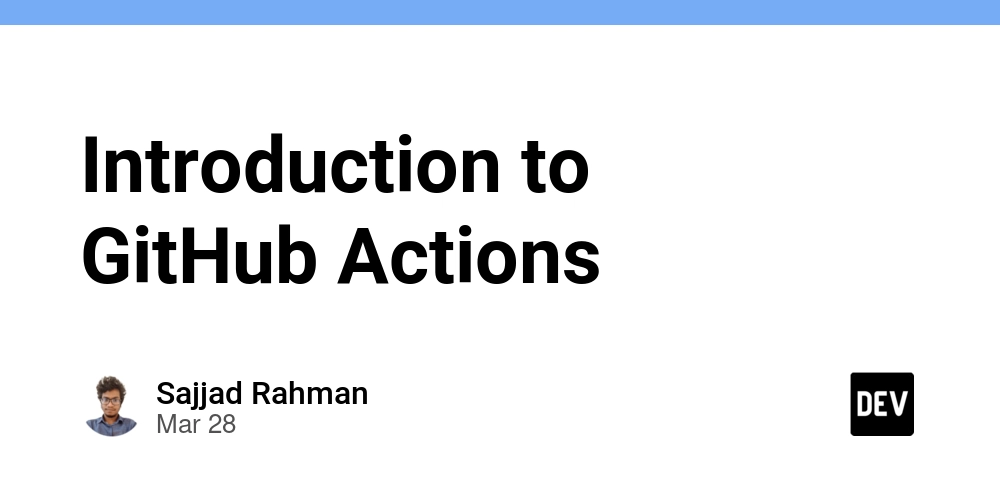Integrating New Relic Alerts with Discord: A Journey from Frustration to Success
Introduction Setting up alerts for critical application issues is essential, and tools like New Relic make it easy to monitor application performance. However, New Relic doesn’t offer a direct integration with Discord, which can be frustrating when you want real-time alerts in your Discord channels. When I started integrating New Relic Alerts with Discord, I hit multiple roadblocks, from webhook failures to incorrect payload structures. But after several iterations and experiments, I found the best approach that works seamlessly. Here’s a story of my debugging journey and how you can quickly set up New Relic alerts for Discord. Step 1: Setting Up New Relic Alerts Before integrating with Discord, I first needed to create an alert condition in New Relic. Here’s how: Go to Alerts > Alert Conditions > Create Alert Condition. Select Guided Mode. Choose the APM service and select Error Rate as the metric. Set the window size to 5 minutes and a threshold of 1% error rate in the last 5 minutes. Add a meaningful name, title, and description. Assign the alert to a default initial policy. Great! Now I had an alert condition in place. The next challenge? Getting notifications to Discord. Step 2: Trying Webhooks (The Wrong Way

Introduction
Setting up alerts for critical application issues is essential, and tools like New Relic make it easy to monitor application performance. However, New Relic doesn’t offer a direct integration with Discord, which can be frustrating when you want real-time alerts in your Discord channels.
When I started integrating New Relic Alerts with Discord, I hit multiple roadblocks, from webhook failures to incorrect payload structures. But after several iterations and experiments, I found the best approach that works seamlessly. Here’s a story of my debugging journey and how you can quickly set up New Relic alerts for Discord.
Step 1: Setting Up New Relic Alerts
Before integrating with Discord, I first needed to create an alert condition in New Relic. Here’s how:
- Go to Alerts > Alert Conditions > Create Alert Condition.
Select Guided Mode.
Choose the APM service and select Error Rate as the metric.
Set the window size to 5 minutes and a threshold of 1% error rate in the last 5 minutes.
Add a meaningful name, title, and description.
Assign the alert to a default initial policy.
Great! Now I had an alert condition in place. The next challenge? Getting notifications to Discord.










































































































































































![[The AI Show Episode 142]: ChatGPT’s New Image Generator, Studio Ghibli Craze and Backlash, Gemini 2.5, OpenAI Academy, 4o Updates, Vibe Marketing & xAI Acquires X](https://www.marketingaiinstitute.com/hubfs/ep%20142%20cover.png)



























































































































![[FREE EBOOKS] The Kubernetes Bible, The Ultimate Linux Shell Scripting Guide & Four More Best Selling Titles](https://www.javacodegeeks.com/wp-content/uploads/2012/12/jcg-logo.jpg)



![From drop-out to software architect with Jason Lengstorf [Podcast #167]](https://cdn.hashnode.com/res/hashnode/image/upload/v1743796461357/f3d19cd7-e6f5-4d7c-8bfc-eb974bc8da68.png?#)






































































































.png?#)




.jpg?#)
































_Christophe_Coat_Alamy.jpg?#)







































































































![Rapidus in Talks With Apple as It Accelerates Toward 2nm Chip Production [Report]](https://www.iclarified.com/images/news/96937/96937/96937-640.jpg)