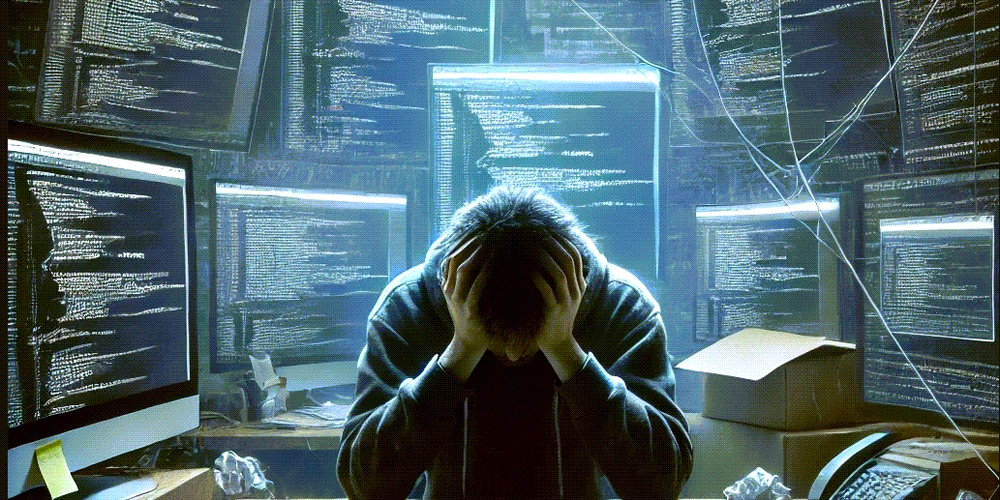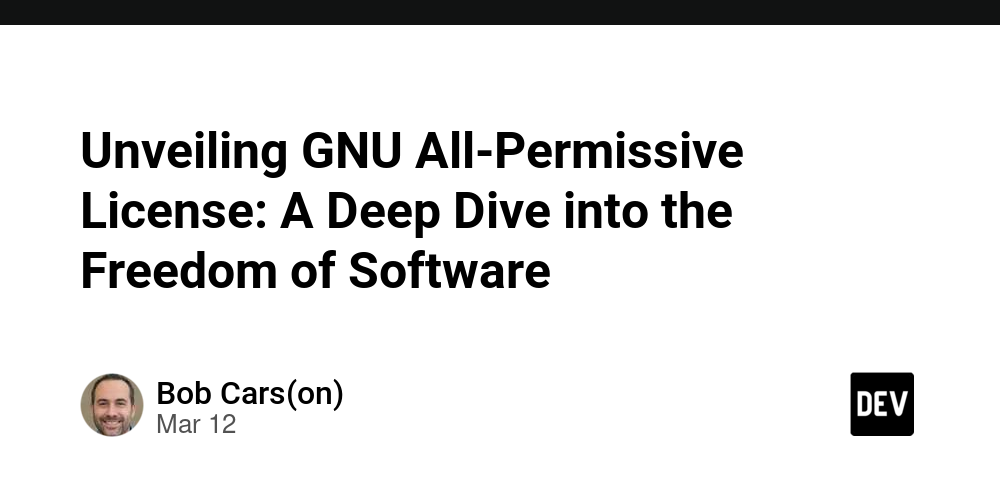Inside the Hacker Trap: How Honeypots Catch Intruders
Imagine setting a digital trap—not for catching users, but for catching hackers. That’s exactly what honeypots are built for. In the world of cybersecurity, honeypots are decoy systems designed to attract attackers and record their activity. They don’t just protect; they observe, learn, and help improve overall defenses. What Is a Honeypot? A honeypot is a fake but realistic-looking system or service designed to lure attackers. It might pretend to be a login portal, a file server, or even an entire network—anything that seems worth attacking. But here’s the twist: it’s not a real system. It doesn’t serve customers or host actual data. Its sole purpose is to watch what attackers do when they think no one’s looking. Security teams use honeypots to monitor unauthorized access attempts, collect data on attack methods, and even distract attackers from more critical infrastructure. Why Are Honeypots Useful? Honeypots serve multiple roles in a security strategy. Here are a few ways they’re used: 1. Threat intelligence They provide valuable insights into the tools, techniques, and behaviors of attackers in the wild. 2. Early warning If someone interacts with your honeypot, it often means they’re scanning or probing your systems. This can trigger alerts before the attacker even reaches your real infrastructure. 3. Distraction Honeypots can slow attackers down or lead them away from high-value targets, buying time for security teams to respond. 4. Research and training Security researchers and educators use honeypots to study malware, intrusion techniques, and how different systems are exploited. Types of Honeypots There are generally two categories of honeypots, based on the level of interaction they allow: Low-Interaction Honeypots These simulate a limited set of services or applications. They’re lightweight, easy to deploy, and relatively safe since they don’t offer a full operating system for attackers to interact with. Example: A fake SSH server that logs login attempts but doesn’t actually execute any commands. High-Interaction Honeypots These mimic real systems more closely. They run actual services and allow deeper engagement with attackers. While they’re riskier and more complex to manage, they also provide much richer data. Example: A full Linux or Windows VM that attackers can explore, which silently logs everything they do. Things to Watch Out For Honeypots aren’t plug-and-play security tools. If not configured carefully, they can do more harm than good. Isolation is critical: An attacker should never be able to use your honeypot as a launchpad into your real network—or anyone else's. They aren’t a replacement for proper security: Honeypots don’t block attacks. They help detect, distract, and observe. Alert fatigue: Poorly configured honeypots can generate noisy or irrelevant data, which makes it harder to identify real threats. Smarter Honeypots with Machine Learning Some advanced honeypots now integrate machine learning to better mimic real systems and analyze attacker behavior. These systems can adapt in real time—changing responses, detecting patterns, and prioritizing suspicious activity. This makes them harder to detect and more useful for spotting sophisticated attackers. Wrapping up Honeypots are powerful tools in the hands of a well-prepared security team. They won’t stop attacks by themselves, but they can give you a deeper understanding of threats, act as an early warning system, and add a layer of deception to your security strategy. If you're building or managing any production system, especially in high-risk environments, honeypots are worth exploring. Just make sure they’re well-planned and properly isolated. If you're a software developer who enjoys exploring different technologies and techniques like this one, check out LiveAPI. It’s a super-convenient tool that lets you generate interactive API docs instantly. So, if you’re working with a codebase that lacks documentation, just use LiveAPI to generate it and save time! You can instantly try it out here!

Imagine setting a digital trap—not for catching users, but for catching hackers.
That’s exactly what honeypots are built for.
In the world of cybersecurity, honeypots are decoy systems designed to attract attackers and record their activity. They don’t just protect; they observe, learn, and help improve overall defenses.
What Is a Honeypot?
A honeypot is a fake but realistic-looking system or service designed to lure attackers. It might pretend to be a login portal, a file server, or even an entire network—anything that seems worth attacking.
But here’s the twist: it’s not a real system. It doesn’t serve customers or host actual data. Its sole purpose is to watch what attackers do when they think no one’s looking.
Security teams use honeypots to monitor unauthorized access attempts, collect data on attack methods, and even distract attackers from more critical infrastructure.
Why Are Honeypots Useful?
Honeypots serve multiple roles in a security strategy. Here are a few ways they’re used:
1. Threat intelligence
They provide valuable insights into the tools, techniques, and behaviors of attackers in the wild.
2. Early warning
If someone interacts with your honeypot, it often means they’re scanning or probing your systems. This can trigger alerts before the attacker even reaches your real infrastructure.
3. Distraction
Honeypots can slow attackers down or lead them away from high-value targets, buying time for security teams to respond.
4. Research and training
Security researchers and educators use honeypots to study malware, intrusion techniques, and how different systems are exploited.
Types of Honeypots
There are generally two categories of honeypots, based on the level of interaction they allow:
Low-Interaction Honeypots
These simulate a limited set of services or applications. They’re lightweight, easy to deploy, and relatively safe since they don’t offer a full operating system for attackers to interact with.
Example: A fake SSH server that logs login attempts but doesn’t actually execute any commands.
High-Interaction Honeypots
These mimic real systems more closely. They run actual services and allow deeper engagement with attackers. While they’re riskier and more complex to manage, they also provide much richer data.
Example: A full Linux or Windows VM that attackers can explore, which silently logs everything they do.
Things to Watch Out For
Honeypots aren’t plug-and-play security tools. If not configured carefully, they can do more harm than good.
- Isolation is critical: An attacker should never be able to use your honeypot as a launchpad into your real network—or anyone else's.
- They aren’t a replacement for proper security: Honeypots don’t block attacks. They help detect, distract, and observe.
- Alert fatigue: Poorly configured honeypots can generate noisy or irrelevant data, which makes it harder to identify real threats.
Smarter Honeypots with Machine Learning
Some advanced honeypots now integrate machine learning to better mimic real systems and analyze attacker behavior. These systems can adapt in real time—changing responses, detecting patterns, and prioritizing suspicious activity.
This makes them harder to detect and more useful for spotting sophisticated attackers.
Wrapping up
Honeypots are powerful tools in the hands of a well-prepared security team. They won’t stop attacks by themselves, but they can give you a deeper understanding of threats, act as an early warning system, and add a layer of deception to your security strategy.
If you're building or managing any production system, especially in high-risk environments, honeypots are worth exploring. Just make sure they’re well-planned and properly isolated.
If you're a software developer who enjoys exploring different technologies and techniques like this one, check out LiveAPI. It’s a super-convenient tool that lets you generate interactive API docs instantly.
So, if you’re working with a codebase that lacks documentation, just use LiveAPI to generate it and save time!
You can instantly try it out here!




























![[Webinar] AI Is Already Inside Your SaaS Stack — Learn How to Prevent the Next Silent Breach](https://blogger.googleusercontent.com/img/b/R29vZ2xl/AVvXsEiOWn65wd33dg2uO99NrtKbpYLfcepwOLidQDMls0HXKlA91k6HURluRA4WXgJRAZldEe1VReMQZyyYt1PgnoAn5JPpILsWlXIzmrBSs_TBoyPwO7hZrWouBg2-O3mdeoeSGY-l9_bsZB7vbpKjTSvG93zNytjxgTaMPqo9iq9Z5pGa05CJOs9uXpwHFT4/s1600/ai-cyber.jpg?#)














































































































































![[The AI Show Episode 144]: ChatGPT’s New Memory, Shopify CEO’s Leaked “AI First” Memo, Google Cloud Next Releases, o3 and o4-mini Coming Soon & Llama 4’s Rocky Launch](https://www.marketingaiinstitute.com/hubfs/ep%20144%20cover.png)















































































































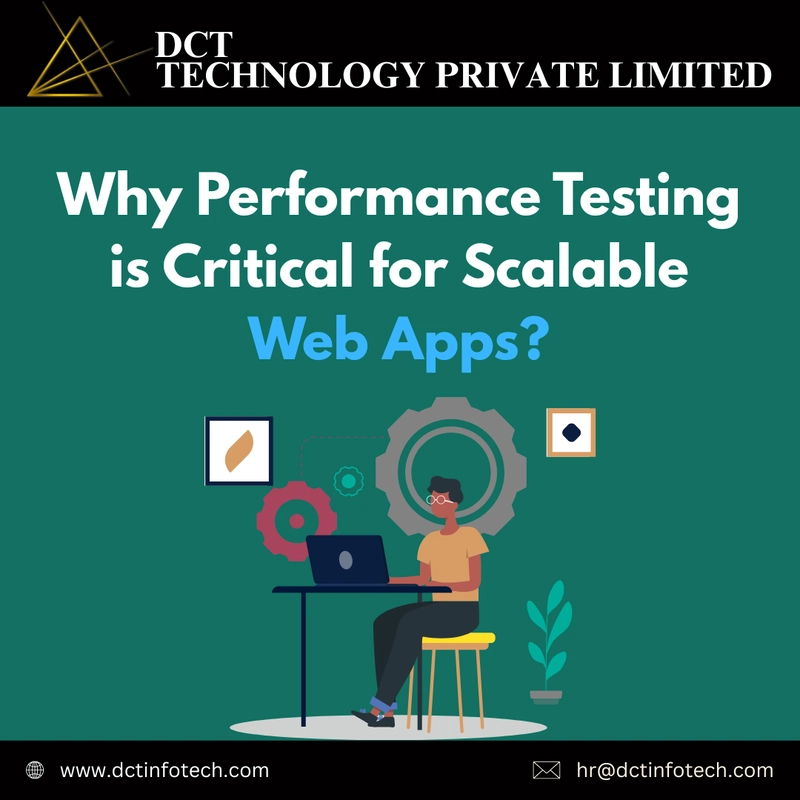




















































































![Rogue Company Elite tier list of best characters [April 2025]](https://media.pocketgamer.com/artwork/na-33136-1657102075/rogue-company-ios-android-tier-cover.jpg?#)








































































_Andreas_Prott_Alamy.jpg?width=1280&auto=webp&quality=80&disable=upscale#)



























































































![What’s new in Android’s April 2025 Google System Updates [U: 4/18]](https://i0.wp.com/9to5google.com/wp-content/uploads/sites/4/2025/01/google-play-services-3.jpg?resize=1200%2C628&quality=82&strip=all&ssl=1)










![Apple Watch Series 10 Back On Sale for $299! [Lowest Price Ever]](https://www.iclarified.com/images/news/96657/96657/96657-640.jpg)
![EU Postpones Apple App Store Fines Amid Tariff Negotiations [Report]](https://www.iclarified.com/images/news/97068/97068/97068-640.jpg)
![Apple Slips to Fifth in China's Smartphone Market with 9% Decline [Report]](https://www.iclarified.com/images/news/97065/97065/97065-640.jpg)