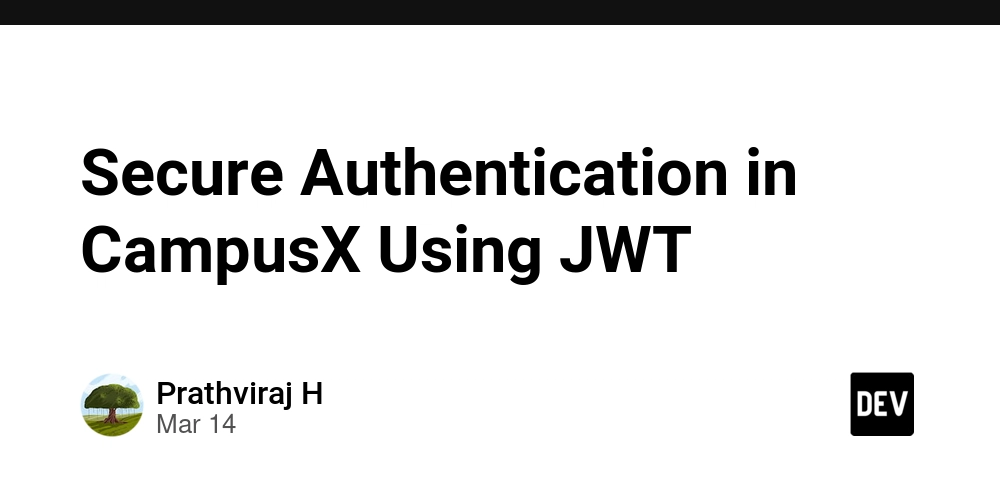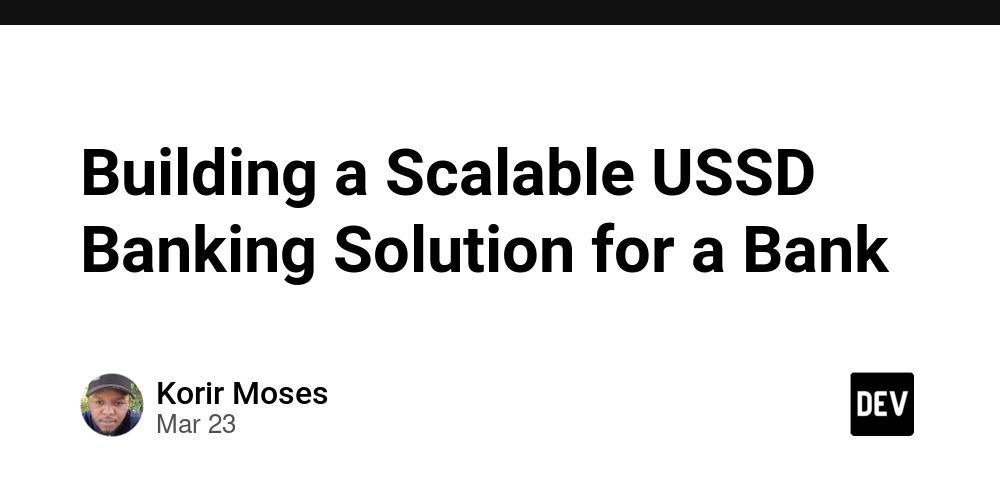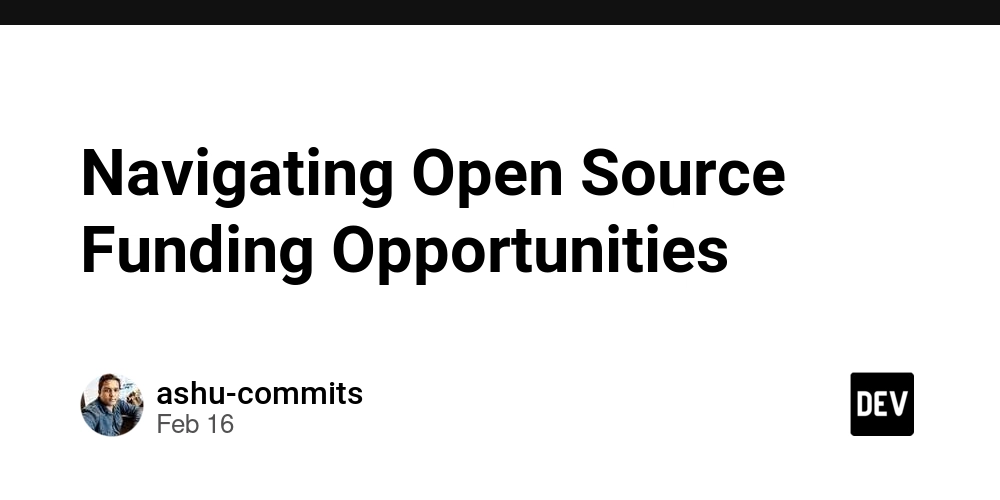InfluxDB Crash Course: A Comprehensive Guide to Time Series Data Management
InfluxDB is a high-performance time series database designed to handle massive amounts of time-stamped data. It is widely used in monitoring, IoT, analytics, and real-time data processing. This comprehensive guide will walk you through everything you need to know about InfluxDB, from installation and core concepts to advanced querying, visualization, and best practices. Table of Contents What is InfluxDB? Key Concepts Installation and Setup Writing Data Querying Data Data Visualization Telegraf: Data Collection Advanced Features Best Practices Resources 1. What is InfluxDB? InfluxDB is an open-source time series database (TSDB) developed by InfluxData. It is optimized for storing, querying, and analyzing time-stamped data, such as: Server and application metrics Sensor data from IoT devices Financial data Real-time analytics Key Features: High write and query performance: Handles millions of data points per second. SQL-like query language (InfluxQL): Easy to learn for SQL users. Flux language: A powerful functional scripting language for advanced data processing. Efficient indexing: Uses tags and fields for fast queries. Scalability: Supports clustering and horizontal scaling. Integrations: Works seamlessly with tools like Grafana, Telegraf, and Prometheus. 2. Key Concepts Before diving into InfluxDB, it’s essential to understand its core concepts: Bucket A named location where time series data is stored. Replaces the concept of databases in InfluxDB 1.x. Data in a bucket is organized by retention policies. Measurement A collection of time series data (similar to a table in SQL). Example: cpu_usage, temperature. Tags Key-value pairs used to index and group data. Tags are metadata that help filter and query data efficiently. Example: location=us-west, host=server1. Fields Key-value pairs containing the actual data. Fields are not indexed, so they are faster to write but slower to query. Example: temperature=25.6, cpu_load=0.75. Timestamp The time associated with each data point. Timestamps are critical for time series adata. Point A single data record consisting of a measurement, tags, fields, and a timestamp. Retention Policy Defines how long data is stored in a bucket. Example: Keep data for 30 days, then delete it. 3. Installation and Setup InfluxDB is available for Linux, macOS, and Windows. Below are the installation steps for each platform. On Linux # Download and install InfluxDB wget https://dl.influxdata.com/influxdb/releases/influxdb2_2.7.1_amd64.deb sudo dpkg -i influxdb2_2.7.1_amd64.deb # Start the InfluxDB service sudo systemctl start influxdb On macOS (using Homebrew) brew install influxdb brew services start influxdb On Windows Download the installer from the InfluxDB website. Follow the installation wizard. Initial Setup Access the InfluxDB UI at http://localhost:8086. Create an organization, bucket, and generate an API token. 4. Writing Data You can write data to InfluxDB using the CLI, HTTP API, or client libraries. Using the InfluxDB CLI # Write a single data point influx write \ --bucket my_bucket \ --precision ns \ "measurement,tag_key=tag_value field_key=field_value 1622548800000000000" Using the HTTP API curl -X POST "http://localhost:8086/api/v2/write?bucket=my_bucket&precision=ns" \ --header "Authorization: Token YOUR_AUTH_TOKEN" \ --data-raw "measurement,tag_key=tag_value field_key=field_value 1622548800000000000" Using Client Libraries InfluxDB supports client libraries for Python, JavaScript, Java, Go, and more. Example in Python: from influxdb_client import InfluxDBClient, Point, WriteOptions client = InfluxDBClient(url="http://localhost:8086", token="YOUR_AUTH_TOKEN") write_api = client.write_api(write_options=WriteOptions(batch_size=500)) point = Point("measurement").tag("tag_key", "tag_value").field("field_key", 25.6) write_api.write(bucket="my_bucket", record=point) 5. Querying Data InfluxDB supports two query languages: InfluxQL (SQL-like) and Flux (functional scripting). Using InfluxQL SELECT mean("field_key") FROM "measurement" WHERE "tag_key" = 'tag_value' AND time > now() - 1h GROUP BY time(1m) Using Flux from(bucket: "my_bucket") |> range(start: -1h) |> filter(fn: (r) => r._measurement == "measurement" and r.tag_key == "tag_value") |> mean() Querying with the InfluxDB UI Navigate to the Data Explorer in the InfluxDB UI. Write your query using the built-in editor. 6. Data Visualization InfluxDB integrates with Grafana for advanced data visualization. Steps to Connect Grafana to InfluxDB Install Grafana. Add InfluxDB as a data source in G

InfluxDB is a high-performance time series database designed to handle massive amounts of time-stamped data. It is widely used in monitoring, IoT, analytics, and real-time data processing. This comprehensive guide will walk you through everything you need to know about InfluxDB, from installation and core concepts to advanced querying, visualization, and best practices.
Table of Contents
- What is InfluxDB?
- Key Concepts
- Installation and Setup
- Writing Data
- Querying Data
- Data Visualization
- Telegraf: Data Collection
- Advanced Features
- Best Practices
- Resources
1. What is InfluxDB?
InfluxDB is an open-source time series database (TSDB) developed by InfluxData. It is optimized for storing, querying, and analyzing time-stamped data, such as:
- Server and application metrics
- Sensor data from IoT devices
- Financial data
- Real-time analytics
Key Features:
- High write and query performance: Handles millions of data points per second.
- SQL-like query language (InfluxQL): Easy to learn for SQL users.
- Flux language: A powerful functional scripting language for advanced data processing.
- Efficient indexing: Uses tags and fields for fast queries.
- Scalability: Supports clustering and horizontal scaling.
- Integrations: Works seamlessly with tools like Grafana, Telegraf, and Prometheus.
2. Key Concepts
Before diving into InfluxDB, it’s essential to understand its core concepts:
Bucket
- A named location where time series data is stored.
- Replaces the concept of databases in InfluxDB 1.x.
- Data in a bucket is organized by retention policies.
Measurement
- A collection of time series data (similar to a table in SQL).
- Example:
cpu_usage,temperature.
Tags
- Key-value pairs used to index and group data.
- Tags are metadata that help filter and query data efficiently.
- Example:
location=us-west,host=server1.
Fields
- Key-value pairs containing the actual data.
- Fields are not indexed, so they are faster to write but slower to query.
- Example:
temperature=25.6,cpu_load=0.75.
Timestamp
- The time associated with each data point.
- Timestamps are critical for time series adata.
Point
- A single data record consisting of a measurement, tags, fields, and a timestamp.
Retention Policy
- Defines how long data is stored in a bucket.
- Example: Keep data for 30 days, then delete it.
3. Installation and Setup
InfluxDB is available for Linux, macOS, and Windows. Below are the installation steps for each platform.
On Linux
# Download and install InfluxDB
wget https://dl.influxdata.com/influxdb/releases/influxdb2_2.7.1_amd64.deb
sudo dpkg -i influxdb2_2.7.1_amd64.deb
# Start the InfluxDB service
sudo systemctl start influxdb
On macOS (using Homebrew)
brew install influxdb
brew services start influxdb
On Windows
- Download the installer from the InfluxDB website.
- Follow the installation wizard.
Initial Setup
- Access the InfluxDB UI at
http://localhost:8086. - Create an organization, bucket, and generate an API token.
4. Writing Data
You can write data to InfluxDB using the CLI, HTTP API, or client libraries.
Using the InfluxDB CLI
# Write a single data point
influx write \
--bucket my_bucket \
--precision ns \
"measurement,tag_key=tag_value field_key=field_value 1622548800000000000"
Using the HTTP API
curl -X POST "http://localhost:8086/api/v2/write?bucket=my_bucket&precision=ns" \
--header "Authorization: Token YOUR_AUTH_TOKEN" \
--data-raw "measurement,tag_key=tag_value field_key=field_value 1622548800000000000"
Using Client Libraries
InfluxDB supports client libraries for Python, JavaScript, Java, Go, and more. Example in Python:
from influxdb_client import InfluxDBClient, Point, WriteOptions
client = InfluxDBClient(url="http://localhost:8086", token="YOUR_AUTH_TOKEN")
write_api = client.write_api(write_options=WriteOptions(batch_size=500))
point = Point("measurement").tag("tag_key", "tag_value").field("field_key", 25.6)
write_api.write(bucket="my_bucket", record=point)
5. Querying Data
InfluxDB supports two query languages: InfluxQL (SQL-like) and Flux (functional scripting).
Using InfluxQL
SELECT mean("field_key") FROM "measurement" WHERE "tag_key" = 'tag_value' AND time > now() - 1h GROUP BY time(1m)
Using Flux
from(bucket: "my_bucket")
|> range(start: -1h)
|> filter(fn: (r) => r._measurement == "measurement" and r.tag_key == "tag_value")
|> mean()
Querying with the InfluxDB UI
- Navigate to the Data Explorer in the InfluxDB UI.
- Write your query using the built-in editor.
6. Data Visualization
InfluxDB integrates with Grafana for advanced data visualization.
Steps to Connect Grafana to InfluxDB
- Install Grafana.
- Add InfluxDB as a data source in Grafana.
- Use Flux or InfluxQL to create dashboards.
Example Grafana Query
from(bucket: "my_bucket")
|> range(start: -1h)
|> filter(fn: (r) => r._measurement == "measurement")
|> aggregateWindow(every: 1m, fn: mean)
7. Telegraf: Data Collection
Telegraf is an agent for collecting and reporting metrics. It can send data directly to InfluxDB.
Install Telegraf
# On Linux
wget https://dl.influxdata.com/telegraf/releases/telegraf_1.25.0-1_amd64.deb
sudo dpkg -i telegraf_1.25.0-1_amd64.deb
# On macOS
brew install telegraf
Configure Telegraf
Edit the /etc/telegraf/telegraf.conf file to specify input plugins (e.g., CPU, memory) and output plugins (e.g., InfluxDB).
8. Advanced Features
Tasks
- Scheduled queries that process and write data to a bucket.
- Example: Downsample data every 5 minutes.
Alerting
- Set up alerts based on query results.
- Example: Notify when CPU usage exceeds 90%.
Backup and Restore
- Use the
influxd backupandinfluxd restorecommands to manage data backups.
Clustering
- InfluxDB Enterprise supports clustering for high availability and scalability.
9. Best Practices
- Use tags for indexing: Tags are indexed, so use them for filtering and grouping.
- Avoid high cardinality: Too many unique tag values can slow down queries.
- Use retention policies: Automatically delete old data to save storage.
- Batch writes: Write data in batches to improve performance.
- Monitor performance: Use InfluxDB’s built-in monitoring tools to track performance.
10. Resources
- InfluxDB Official Documentation
- Flux Language Guide
- InfluxDB Community Forum
- Grafana Documentation
- Telegraf Documentation
@madhurima_rawat , if InfluxDB had a sense of humor, it would say, 'You’re the only series I’d never drop!' Keep rocking those queries and dashboards like a pro!












































































































































































![[The AI Show Episode 142]: ChatGPT’s New Image Generator, Studio Ghibli Craze and Backlash, Gemini 2.5, OpenAI Academy, 4o Updates, Vibe Marketing & xAI Acquires X](https://www.marketingaiinstitute.com/hubfs/ep%20142%20cover.png)














































































































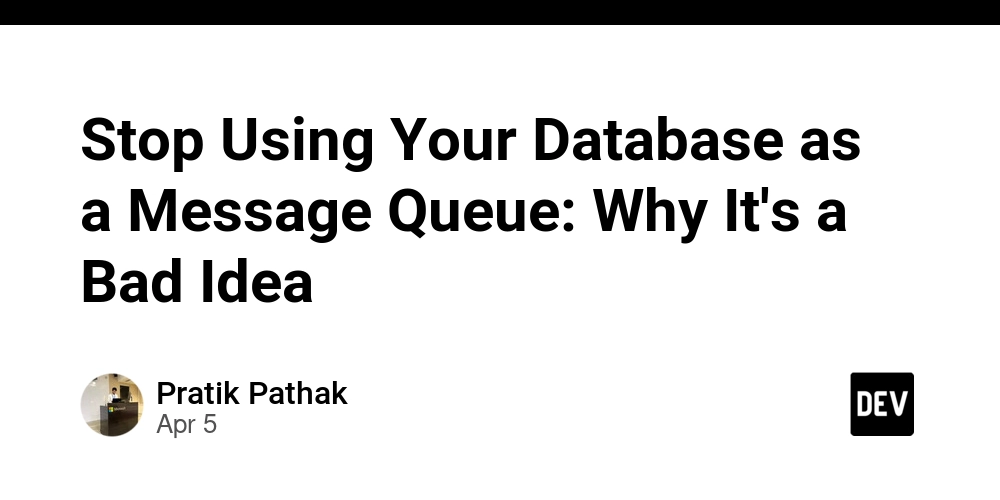
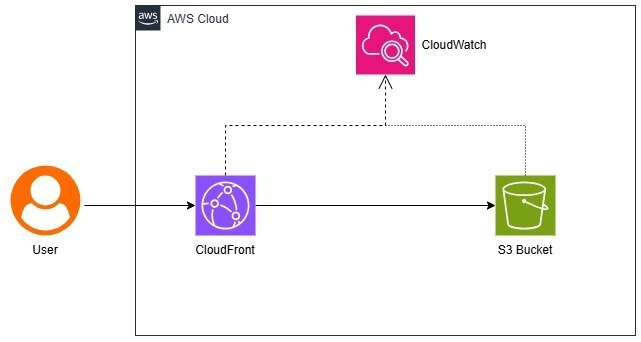
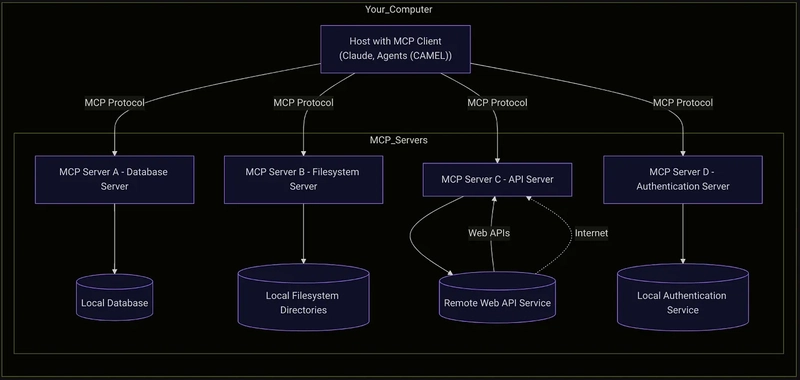










![[FREE EBOOKS] The Kubernetes Bible, The Ultimate Linux Shell Scripting Guide & Four More Best Selling Titles](https://www.javacodegeeks.com/wp-content/uploads/2012/12/jcg-logo.jpg)



![From drop-out to software architect with Jason Lengstorf [Podcast #167]](https://cdn.hashnode.com/res/hashnode/image/upload/v1743796461357/f3d19cd7-e6f5-4d7c-8bfc-eb974bc8da68.png?#)





































































































.png?#)





.jpg?#)































_Christophe_Coat_Alamy.jpg?#)







































































































![Rapidus in Talks With Apple as It Accelerates Toward 2nm Chip Production [Report]](https://www.iclarified.com/images/news/96937/96937/96937-640.jpg)