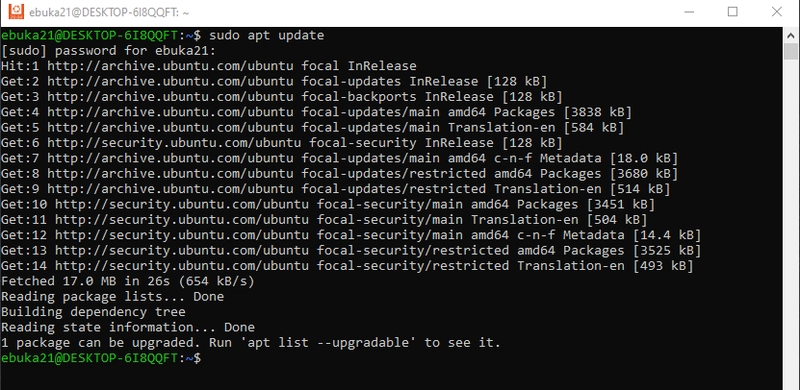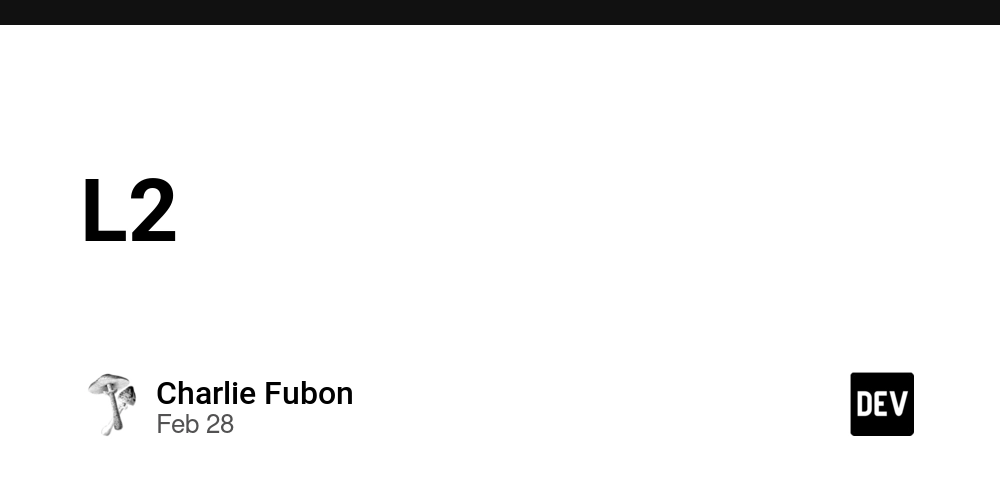I WANT TALK ABOUT LINUX SYSTEM ADMINISTRATION,INTRODUCTION TO LINUX AND SOME COMMAND LINES.
WHAT IS LINUX SYSTEM ADMINISTRATION? Linux system administration refers to the process of managing and maintaining Linux-based operating system,including tasks like installation,configuration,system updates,user management troubleshooting and ensuring the smooth operation of servers running on the Linux platform. *KEY POINTS ABOUT LINUX ADMINISTRATION * OPEN SOURCE: Linux is an open source operating system,meaning its source code is publicly available,allowing for customization and flexibility. DISTRIBUTION: different versions of linux called " distribution" like (ubuntu,Centos,Debian,Fedora) caters to various needs and users preferences. SERVER FOCUS: Linux is widely used on servers due to its stability,security and performance capability. **TYPICAL RESPONSIBILITIES OF A LINUX ADMINISTRATOR installing and configuring Linux system managing user account and permission setting up and managing network servers monitoring system performance and resources usage performing backups and disaster recovery troubleshooting system issues and applying patches scripting automation tasks. INTRODUCTIONS TO LINUX COMMAND LINES Command line,also known as command-line interface (CLI) is a way of interacting with a computer or a software program with text commands. another name for command line is terminal. before i start listing some of the command lines,one thing you must never forget as linux administrator is this;whenever you setup a sever first thing you must do,is to update the server by running this command (sudo apt update)this will automatically update the sever.but you must be a sudoer before you can use this command because it requires your sudo password before you can go through. _In this image i have tried to update my server but it requested for password,because i have sudo right i will just insert my password for the update to take place. _ _ i have just updated my server. COMMAND LINES: . / (forward slash) symbol of a root directory. the root directory is the topmost directory in the directory in the hierarchical structure of files and directories. . ~symbol of a home directory. the home directory allows users to customize their computing environment. . ls List of directory(folders) another name for directory is folder. . ls -l this command will let you see all the permissions that files and folders have. . mkdirthis command is for creating a directory (folder)e.g mkdir foldername hit enter the folder will be created. . rmdir this command will remove a created directory. e.g rmdir foldername hit enter the folder will be removed. . mkdir -p with this command you can create multiple folders at the same time. e.g mkdri -p folder1 folder2 folder3 hit enter all this folders will be created. . rm -r this command is used for removing multiple directories(folders) at once e.g rm -r folder1 folder2 folder3 hit enter those folders will be removed. . pwd this command is called print working directory,when you feel lost in the command line this command will take you to where you ought to be. . touch this command is used for creating a file. e.g touch text.txt hit enter the file will create. . for multiples files at once touch.as many files as you want to create. . rm command for removing file. e.g rm file hit enter . rm -rcommand for removing multiple files created together. .vi,vim,nano,echo command are all files editors you can use them to write inside already created file and also used them to create and write inside a file. e.g vi file1 hit enter the note page will open, immediately press the 'i' key which means insert after writing you press the Esc key then do this command :wq! hit enter to save what you have written and return back. .cat this command its use to display the content inside a file. e.g cat blog1 . grep this command is used for searching for a pattern inside a file and also can be used to single out things in a file e.g grep "my" file name. . less command: this command views one page at a time in a file. e.g less filename press enter.when done with the page press the ESC key, before this command :q! to return to the file. . headcommand: its used to view the first 10 lines of a file. e.g(head filename) press enter. . tall command:its used to view the last 10 lines in a file. e.g (tall filename) press enter. .ps command: this command shows active process in the operating system. . top command: shows live CPU and all memory usage . htop command: this an interactive process viewer.also with this command you will be able to see how things are going in the operating system if the memory is low or if something is not right. . kill command: when you want to kill a process in an operating system you use a kill command with the process ID e.g kill 12232 . simply press the "q' key to interrupt the top command process when you are done viewing the process. . key f10 to interrupt the htop command
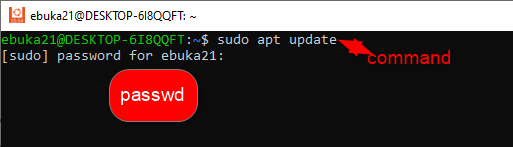
WHAT IS LINUX SYSTEM ADMINISTRATION?
Linux system administration refers to the process of managing and maintaining Linux-based operating system,including tasks like installation,configuration,system updates,user management troubleshooting and ensuring the smooth operation of servers running on the Linux platform.
*KEY POINTS ABOUT LINUX ADMINISTRATION
*
OPEN SOURCE:
Linux is an open source operating system,meaning its source code is publicly available,allowing for customization and flexibility.DISTRIBUTION:
different versions of linux called " distribution" like (ubuntu,Centos,Debian,Fedora) caters to various needs and users preferences.SERVER FOCUS:
Linux is widely used on servers due to its stability,security and performance capability.
**TYPICAL RESPONSIBILITIES OF A LINUX ADMINISTRATOR
- installing and configuring Linux system
- managing user account and permission
- setting up and managing network servers
- monitoring system performance and resources usage
- performing backups and disaster recovery
- troubleshooting system issues and applying patches
- scripting automation tasks.
INTRODUCTIONS TO LINUX COMMAND LINES
Command line,also known as command-line interface (CLI) is a way of interacting with a computer or a software program with text commands.
another name for command line is terminal.
before i start listing some of the command lines,one thing you must never forget as linux administrator is this;whenever you setup a sever first thing you must do,is to update the server by running this command (sudo apt update)this will automatically update the sever.but you must be a sudoer before you can use this command because it requires your sudo password before you can go through.
_In this image i have tried to update my server but it requested for password,because i have sudo right i will just insert my password for the update to take place.
_ i have just updated my server.
COMMAND LINES:
. / (forward slash) symbol of a root directory.
the root directory is the topmost directory in the directory in the hierarchical structure of files and directories.
. ~symbol of a home directory.
the home directory allows users to customize their computing environment.
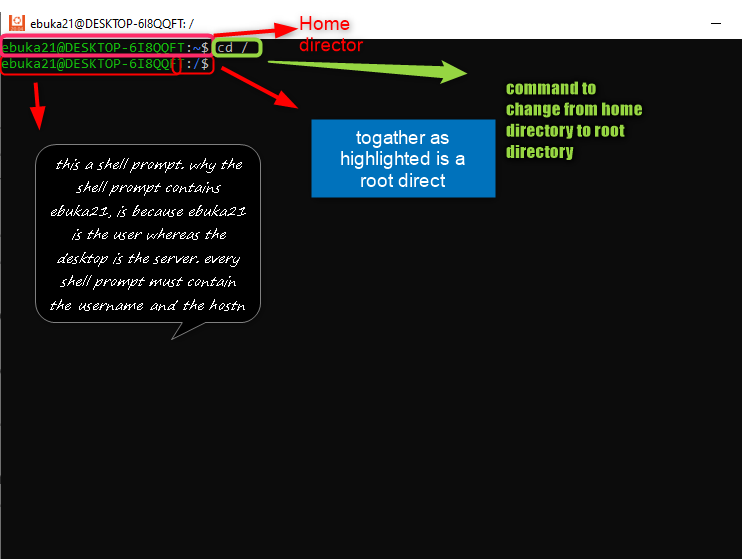
. ls List of directory(folders) another name for directory is folder.
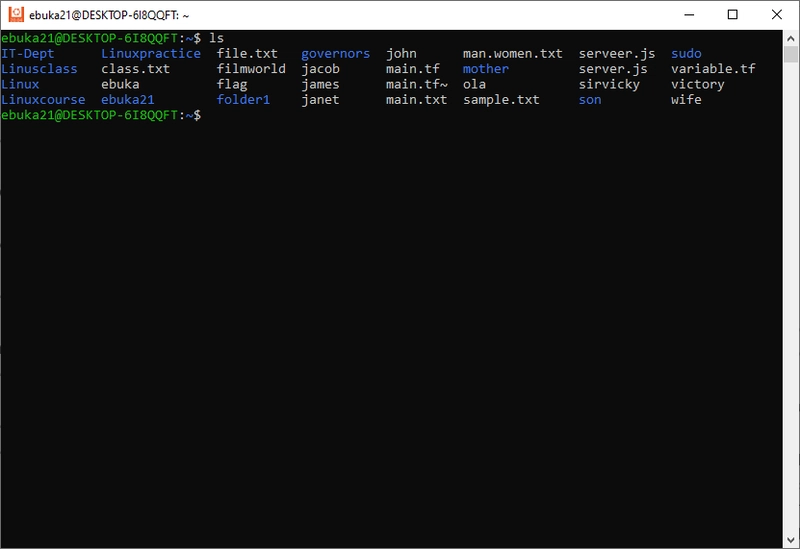
. ls -l this command will let you see all the permissions that files and folders have.
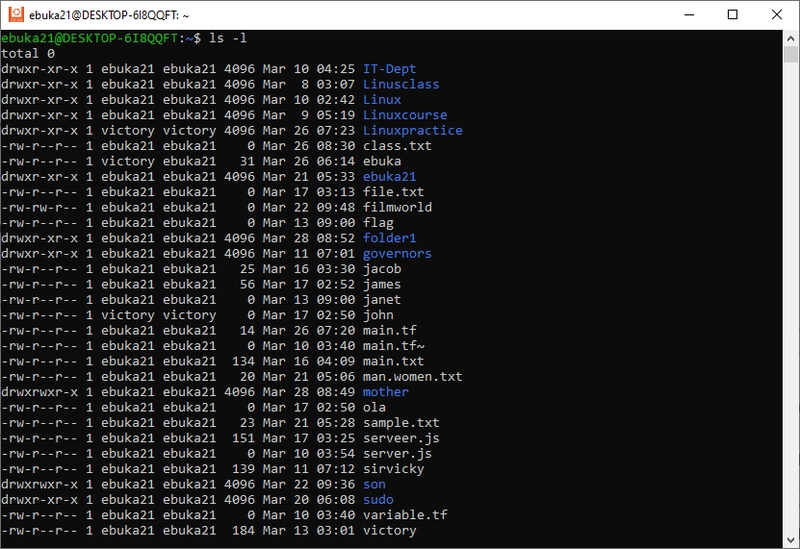
. mkdirthis command is for creating a directory (folder)e.g mkdir foldername hit enter the folder will be created.
. rmdir this command will remove a created directory. e.g rmdir foldername hit enter the folder will be removed.
. mkdir -p with this command you can create multiple folders at the same time. e.g mkdri -p folder1 folder2 folder3 hit enter all this folders will be created.
. rm -r this command is used for removing multiple directories(folders) at once e.g rm -r folder1 folder2 folder3 hit enter those folders will be removed.
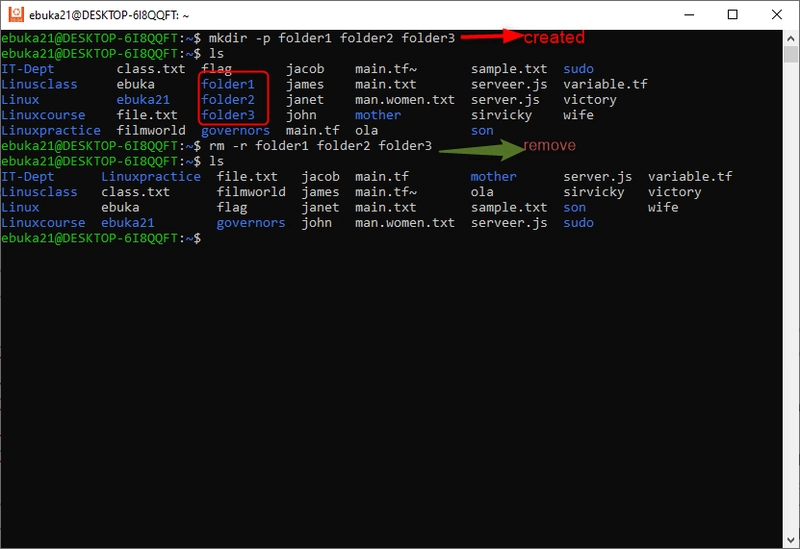
. pwd this command is called print working directory,when you feel lost in the command line this command will take you to where you ought to be.
. touch this command is used for creating a file. e.g touch text.txt hit enter the file will create.
. for multiples files at once touch.as many files as you want to create.
. rm command for removing file. e.g rm file hit enter
. rm -rcommand for removing multiple files created together.
.vi,vim,nano,echo command are all files editors you can use them to write inside already created file and also used them to create and write inside a file. e.g vi file1 hit enter the note page will open, immediately press the 'i' key which means insert after writing you press the Esc key then do this command :wq! hit enter to save what you have written and return back.
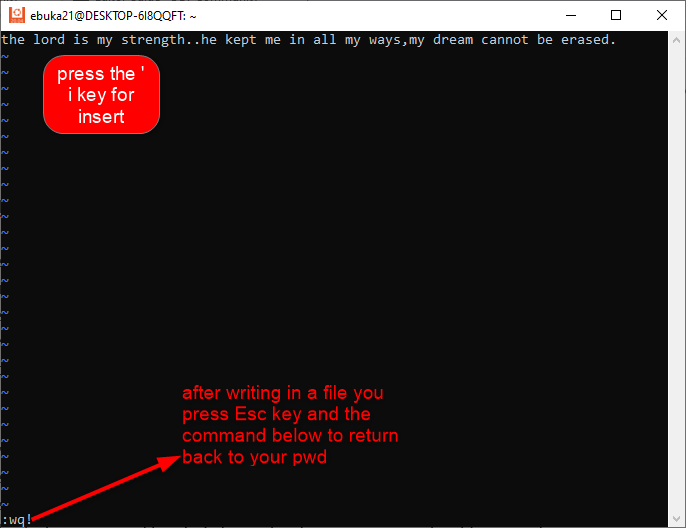
.cat this command its use to display the content inside a file. e.g cat blog1
. grep this command is used for searching for a pattern inside a file and also can be used to single out things in a file e.g grep "my" file name.
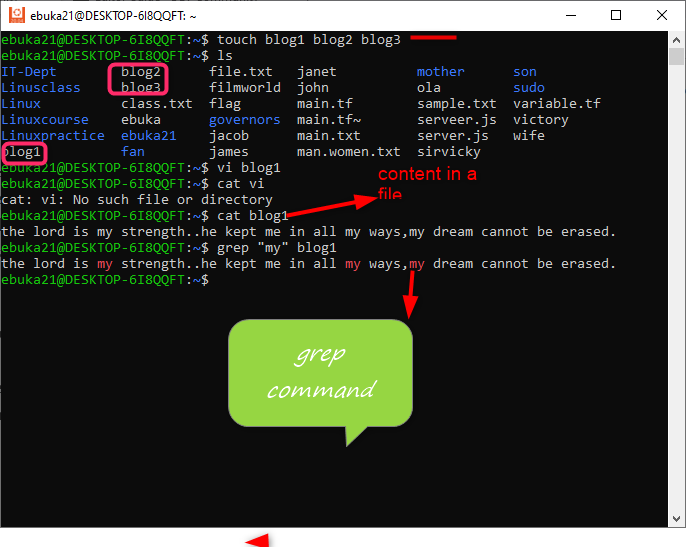
. less command: this command views one page at a time in a file. e.g less filename press enter.when done with the page press the ESC key, before this command :q! to return to the file.
. headcommand: its used to view the first 10 lines of a file. e.g(head filename) press enter.
. tall command:its used to view the last 10 lines in a file. e.g (tall filename) press enter.
.ps command: this command shows active process in the operating system.
. top command: shows live CPU and all memory usage
. htop command: this an interactive process viewer.also with this command you will be able to see how things are going in the operating system if the memory is low or if something is not right.
. kill command: when you want to kill a process in an operating system you use a kill command with the process ID e.g kill 12232
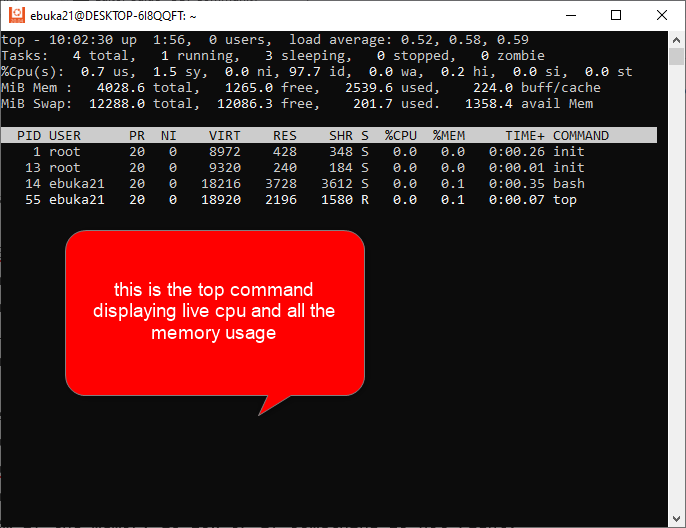
. simply press the "q' key to interrupt the top command process when you are done viewing the process.
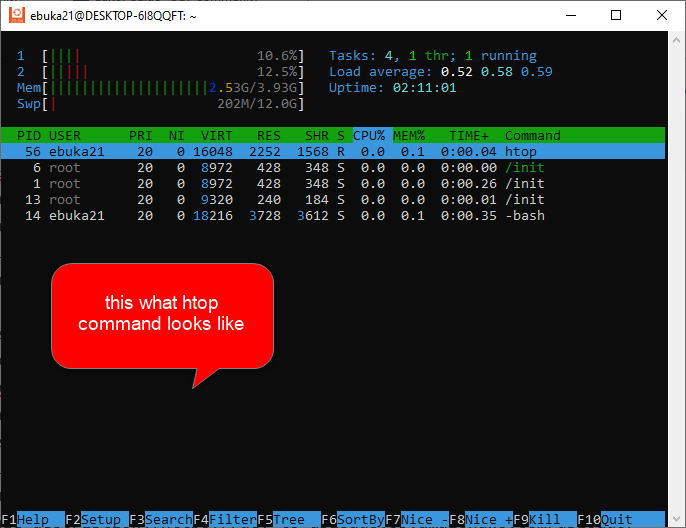
. key f10 to interrupt the htop command










































































































































































![[The AI Show Episode 142]: ChatGPT’s New Image Generator, Studio Ghibli Craze and Backlash, Gemini 2.5, OpenAI Academy, 4o Updates, Vibe Marketing & xAI Acquires X](https://www.marketingaiinstitute.com/hubfs/ep%20142%20cover.png)



























































































































![[FREE EBOOKS] The Kubernetes Bible, The Ultimate Linux Shell Scripting Guide & Four More Best Selling Titles](https://www.javacodegeeks.com/wp-content/uploads/2012/12/jcg-logo.jpg)



![From drop-out to software architect with Jason Lengstorf [Podcast #167]](https://cdn.hashnode.com/res/hashnode/image/upload/v1743796461357/f3d19cd7-e6f5-4d7c-8bfc-eb974bc8da68.png?#)






































































































.png?#)




.jpg?#)
































_Christophe_Coat_Alamy.jpg?#)







































































































![Rapidus in Talks With Apple as It Accelerates Toward 2nm Chip Production [Report]](https://www.iclarified.com/images/news/96937/96937/96937-640.jpg)