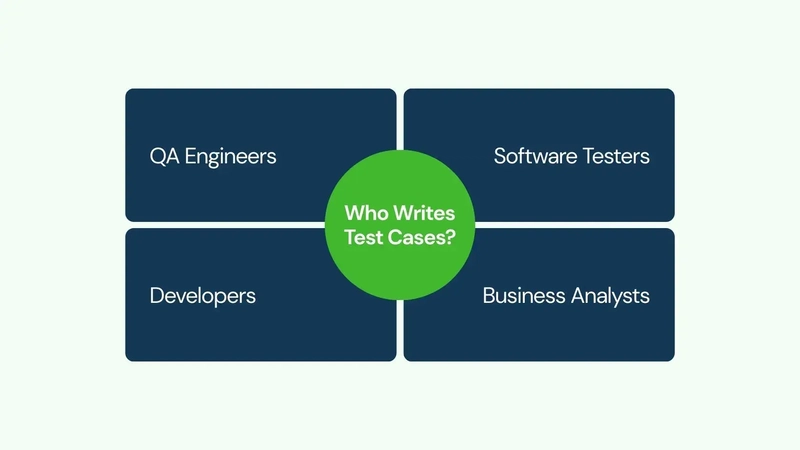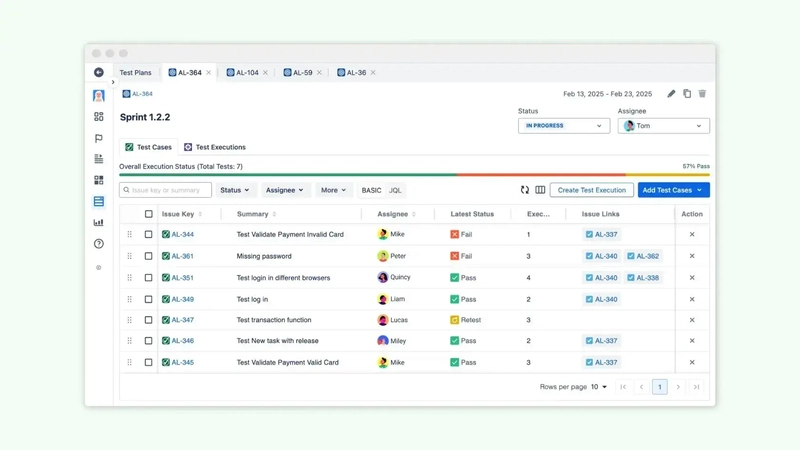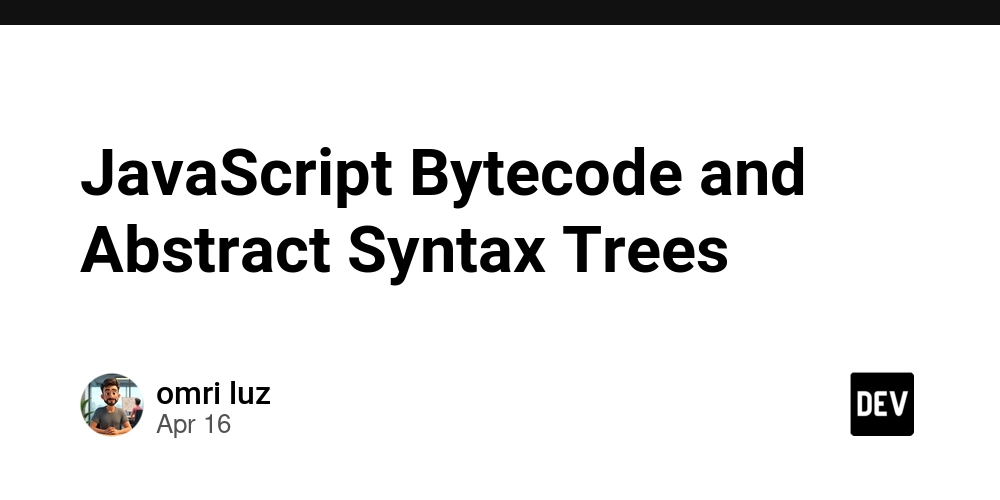How to Write Test Cases (with Format & Example)
Test cases are one of the most important tools in software testing. They help teams check whether a feature works as expected and make it easier to catch bugs before they reach users. Whether you’re new to testing or looking to improve your current process, learning how to write test cases is a skill that adds real value to any development team. What is a Test Case in Software Testing? A test case is a set of detailed instructions that verifies whether a specific part of a software application functions as expected. It tells the tester exactly what to do, what input to provide, and what result to expect. The goal is to confirm that a particular feature or function behaves correctly under certain conditions. If everything goes as planned and you follow the steps, the result should match your expectations. If something goes wrong, it helps identify bugs or issues in the software. In software testing, test cases are used to: Validate that the software meets the requirements. Ensure each function works as designed. Catch errors before users experience them. Key Components of a Test Case A well-written test case usually includes several key elements. Here are the most common ones: Components Description Test Case ID A unique identifier for the test case. Title or Name A short description of what the test is checking. Objective Explains the purpose of the test. Preconditions Any setup needed before running the test. Test Steps A list of actions the tester must perform. Test Data The specific input values used in the test. Expected Result What the software should do if everything works correctly. Actual Result What actually happened during the test (filled in after execution). Status Pass or Fail, depending on whether the actual result matched the expected result. Comments Any additional notes or observations. These parts may vary slightly depending on the company or test tool used, but the purpose is always the same: to clearly describe what’s being tested and how. Test Case vs. Test Scenario Although the terms 'test case' and 'test scenario' are often used interchangeably, they have distinct meanings. A test scenario is a high-level idea of what to test. It usually describes a user action or feature without going into much detail. For example: “Verify the login functionality.” A test case, on the other hand, is much more detailed. It includes the specific steps, input data, and expected results needed to test that scenario. For example: “Enter a valid email and password, click the login button, and verify the user is redirected to the dashboard.” In short: Test Scenario = What to test Test Case = How to test it Test scenarios help identify the areas to focus on, while test cases ensure those areas are tested properly. The Objective of Writing Test Cases in Software Testing Test cases help testers know exactly what to check, how to check it, and what result to expect. Here are the key reasons for writing test cases: Test cases confirm that each part of the software works as expected, based on the Requirements or User stories. Well-written test cases help catch problems before the software reaches users. This reduces the risk of bugs in the final product. Test cases provide a clear structure for the testing process. Anyone on the team can follow them, making testing more consistent and reliable. Writing test cases for different situations (normal use, edge cases, and errors) ensures more parts of the software are tested. Test cases can be reused when the software is updated or changed. This makes retesting (also called regression testing) easier and faster. In simple terms, writing test cases helps teams test better, avoid mistakes, and deliver quality software that users can trust. Who Writes Test Cases? Test cases are usually written by QA engineers or software testers who specialize in evaluating the functionality of applications. They create clear, step-by-step instructions for verifying that each feature works as intended. In some teams, developers and business analysts also contribute to test case creation, ensuring that the tests cover all aspects of the requirements. This collaborative approach improves overall testing quality and helps catch issues early in the development process. How to Write Test Cases: A Step-by-Step Guide Writing test cases effectively is essential to ensure that every aspect of your software is tested correctly. Well-crafted test cases help you discover defects early and provide clear instructions for both manual and automated testing. Below is a structured guide that walks you through each step of writing a test case, including brief examples to illustrate each point. Step 1 - Understand the Requirements Before writing any test case, review all available requirements, user stories, or design documents. Example: For a login feature, the req
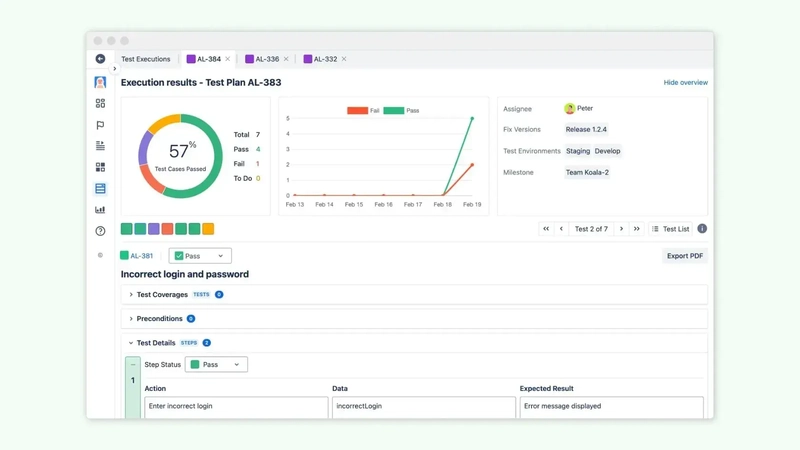
Test cases are one of the most important tools in software testing. They help teams check whether a feature works as expected and make it easier to catch bugs before they reach users.
Whether you’re new to testing or looking to improve your current process, learning how to write test cases is a skill that adds real value to any development team.
What is a Test Case in Software Testing?
A test case is a set of detailed instructions that verifies whether a specific part of a software application functions as expected. It tells the tester exactly what to do, what input to provide, and what result to expect. The goal is to confirm that a particular feature or function behaves correctly under certain conditions.
If everything goes as planned and you follow the steps, the result should match your expectations. If something goes wrong, it helps identify bugs or issues in the software.
In software testing, test cases are used to:
Validate that the software meets the requirements.
Ensure each function works as designed.
Catch errors before users experience them.
Key Components of a Test Case
A well-written test case usually includes several key elements. Here are the most common ones:
| Components | Description |
|---|---|
| Test Case ID | A unique identifier for the test case. |
| Title or Name | A short description of what the test is checking. |
| Objective | Explains the purpose of the test. |
| Preconditions | Any setup needed before running the test. |
| Test Steps | A list of actions the tester must perform. |
| Test Data | The specific input values used in the test. |
| Expected Result | What the software should do if everything works correctly. |
| Actual Result | What actually happened during the test (filled in after execution). |
| Status | Pass or Fail, depending on whether the actual result matched the expected result. |
| Comments | Any additional notes or observations. |
These parts may vary slightly depending on the company or test tool used, but the purpose is always the same: to clearly describe what’s being tested and how.
Test Case vs. Test Scenario
Although the terms 'test case' and 'test scenario' are often used interchangeably, they have distinct meanings.
A test scenario is a high-level idea of what to test. It usually describes a user action or feature without going into much detail. For example: “Verify the login functionality.”
A test case, on the other hand, is much more detailed. It includes the specific steps, input data, and expected results needed to test that scenario. For example: “Enter a valid email and password, click the login button, and verify the user is redirected to the dashboard.”
In short:
Test Scenario = What to test
Test Case = How to test it
Test scenarios help identify the areas to focus on, while test cases ensure those areas are tested properly.
The Objective of Writing Test Cases in Software Testing
Test cases help testers know exactly what to check, how to check it, and what result to expect.
Here are the key reasons for writing test cases:
- Test cases confirm that each part of the software works as expected, based on the Requirements or User stories.
- Well-written test cases help catch problems before the software reaches users. This reduces the risk of bugs in the final product.
- Test cases provide a clear structure for the testing process. Anyone on the team can follow them, making testing more consistent and reliable.
- Writing test cases for different situations (normal use, edge cases, and errors) ensures more parts of the software are tested.
- Test cases can be reused when the software is updated or changed. This makes retesting (also called regression testing) easier and faster.
In simple terms, writing test cases helps teams test better, avoid mistakes, and deliver quality software that users can trust.
Who Writes Test Cases?
Test cases are usually written by QA engineers or software testers who specialize in evaluating the functionality of applications. They create clear, step-by-step instructions for verifying that each feature works as intended.
In some teams, developers and business analysts also contribute to test case creation, ensuring that the tests cover all aspects of the requirements. This collaborative approach improves overall testing quality and helps catch issues early in the development process.
How to Write Test Cases: A Step-by-Step Guide
Writing test cases effectively is essential to ensure that every aspect of your software is tested correctly. Well-crafted test cases help you discover defects early and provide clear instructions for both manual and automated testing.
Below is a structured guide that walks you through each step of writing a test case, including brief examples to illustrate each point.
Step 1 - Understand the Requirements
Before writing any test case, review all available requirements, user stories, or design documents.
Example: For a login feature, the requirement might state that users must log in with a valid email and password to access their dashboard.
Step 2 - Define the Objective
State clearly what the test case intends to verify.
Example: "Verify that a user can log in using valid credentials."
Step 3 - Specify Preconditions
List the conditions that must be met before executing the test case.
Example: The user must already be registered, and the login page should be accessible.
Step 4 - List the Test Steps
Break the test into simple, numbered steps that anyone can follow.
Example:
- Enter a valid email address in the email field.
- Enter the correct password in the password field.
- Click on the ‘Login’ button.
Step 5 - Determine Test Data
Identify and record the specific data needed for testing.
Example: Use email "user@example.com" and password "Passw0rd!".
Step 6 - Describe the Expected Result
Clearly state what you expect to happen after the steps are executed.
Example: After clicking the ‘Login’ button, the user should be redirected to the dashboard page.
Step 7 - Include Cleanup Steps or Post-Conditions (if needed)
If the test modifies the system (e.g., changes user status or data), note any actions needed to return the system to its original state.
Example: Log out or reset the test account after execution, if required.
Step 8 - Review and Validate the Test Case
Finally, read through the test case to ensure it is easy to follow and complete. Have a colleague review it, if possible, to verify that no details are missing.
Example: Confirm that another tester can execute the case without additional instructions.
This approach helps produce test cases that are clear, reusable, and reliable. It also improves testing accuracy and supports better software quality.
Test Case Example
Below is a detailed example of a test case for verifying the login functionality.
| Field | Description |
|---|---|
| Test Case ID | TC_LOGIN_001 |
| Title | Valid Login Test |
| Objective | Verify that a user can log in using valid credentials. |
| Preconditions | 1. User is already registered. 2. The login page is accessible. |
| Test Steps | 1. Enter the email address “user@example.com” in the email field. 2. Enter the password “Passw0rd!” in the password field. 3. Click the ‘Login’ button. |
| Test Data | Email: user@example.com Password: Passw0rd! |
| Expected Result | The user is redirected to the dashboard page after clicking the ‘Login’ button, indicating a successful login. |
| Actual Result | (To be recorded during testing) |
| Status | (Pass/Fail – To be updated post-testing) |
| Comments | (Optional notes or observations about the test) |
This table provides a concise and structured view of a typical test case. It serves as a model for writing clear, effective test cases that can be easily followed by any tester.
Best Practices for Well-Written Test Cases
Following best practices ensures that your test cases are effective, maintainable, and easy for anyone on the team to use.
- Be Clear and Concise: Use simple, precise language for every step. Avoid technical jargon where possible, so that someone new to testing can understand exactly what to do without confusion.
- Focus on a Single Functionality: Each test case should address one specific feature or scenario. When you break down tests in this way, it becomes much easier to locate and fix issues if something goes wrong.
- Include All Essential Components: Make sure that each test case includes preconditions, detailed test steps, expected outcomes, and fields for recording actual results. This thorough documentation ensures that no important detail is overlooked during testing.
- Use Realistic Data: Testing with data that closely reflects real-life scenarios can reveal issues that might not appear in a controlled test environment. Realistic data makes your test case more meaningful and the outcomes more reliable.
- Keep It Organized: Organizing your test case using clear headings, numbered steps, or tables makes it easier to follow. A structured format helps testers quickly understand and execute the test without missing key details.
- Review and Update Regularly: As software evolves, so should your test cases. Regular reviews help keep them aligned with the current functionality. Updating test cases ensures they remain effective, accurate, and useful for future testing cycles.
By understanding and implementing these key benefits and best practices, you create a robust testing process that not only catches bugs early but also contributes to a higher-quality, more reliable software product.
What is a Test Case Tool?
A test case tool is a software application that helps teams manage, execute, and track test cases more effectively. It centralizes the testing process by allowing you to create detailed test cases, organize test data, schedule test runs, and generate reports—all in one place.
Using a test case tool, you can enter your test case details in a structured format—often with tables or forms—and then assign them to team members. Many tools also offer reporting features, making it simple to see which tests pass, which fail, and where improvements are needed.
If you're looking for a robust and user-friendly solution, Testingy is an excellent choice. Testingy offers a comprehensive set of features designed to enhance accuracy, improve collaboration, and boost overall software quality.
Final Thoughts
Writing clear and detailed test cases is a key part of building reliable software. Whether you’re part of a QA team, a developer, or just starting out in testing, understanding how to write test cases can help you find bugs early and improve the overall quality of your product.
With the right tools, like Testingy, and a structured approach, your testing process becomes more efficient, repeatable, and easy to manage.










































































































































































![[The AI Show Episode 144]: ChatGPT’s New Memory, Shopify CEO’s Leaked “AI First” Memo, Google Cloud Next Releases, o3 and o4-mini Coming Soon & Llama 4’s Rocky Launch](https://www.marketingaiinstitute.com/hubfs/ep%20144%20cover.png)


















































































































![[DEALS] The All-in-One Microsoft Office Pro 2019 for Windows: Lifetime License + Windows 11 Pro Bundle (89% off) & Other Deals Up To 98% Off](https://www.javacodegeeks.com/wp-content/uploads/2012/12/jcg-logo.jpg)





































![Is this too much for a modular monolith system? [closed]](https://i.sstatic.net/pYL1nsfg.png)






















































































































_Andreas_Prott_Alamy.jpg?width=1280&auto=webp&quality=80&disable=upscale#)
































































































![What features do you get with Gemini Advanced? [April 2025]](https://i0.wp.com/9to5google.com/wp-content/uploads/sites/4/2024/02/gemini-advanced-cover.jpg?resize=1200%2C628&quality=82&strip=all&ssl=1)













![Apple Shares Official Trailer for 'Long Way Home' Starring Ewan McGregor and Charley Boorman [Video]](https://www.iclarified.com/images/news/97069/97069/97069-640.jpg)
![Apple Watch Series 10 Back On Sale for $299! [Lowest Price Ever]](https://www.iclarified.com/images/news/96657/96657/96657-640.jpg)
![EU Postpones Apple App Store Fines Amid Tariff Negotiations [Report]](https://www.iclarified.com/images/news/97068/97068/97068-640.jpg)
![Apple Slips to Fifth in China's Smartphone Market with 9% Decline [Report]](https://www.iclarified.com/images/news/97065/97065/97065-640.jpg)