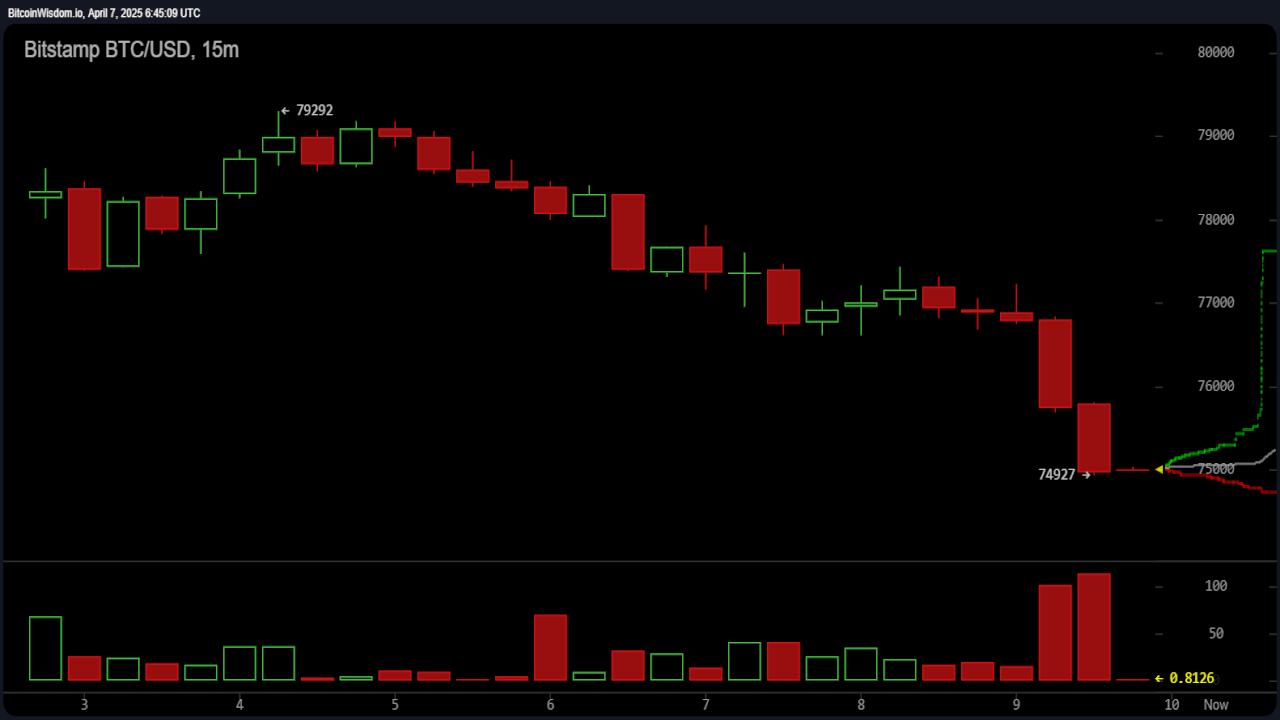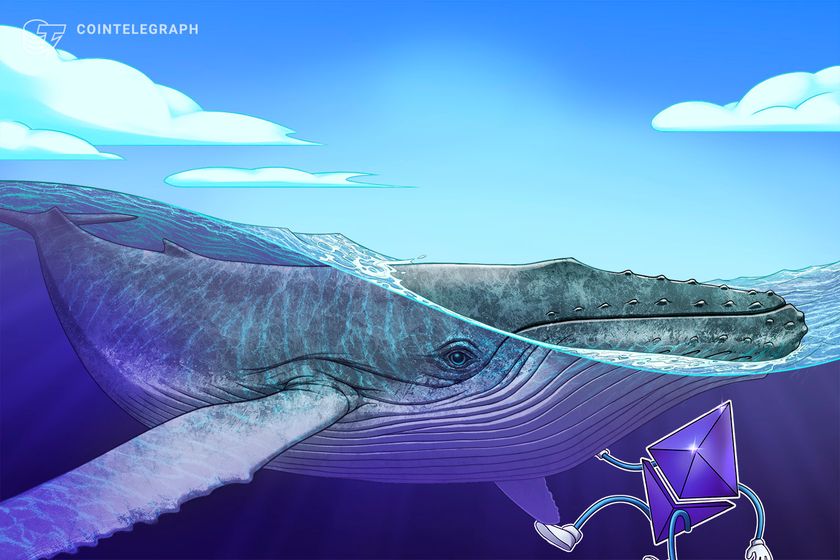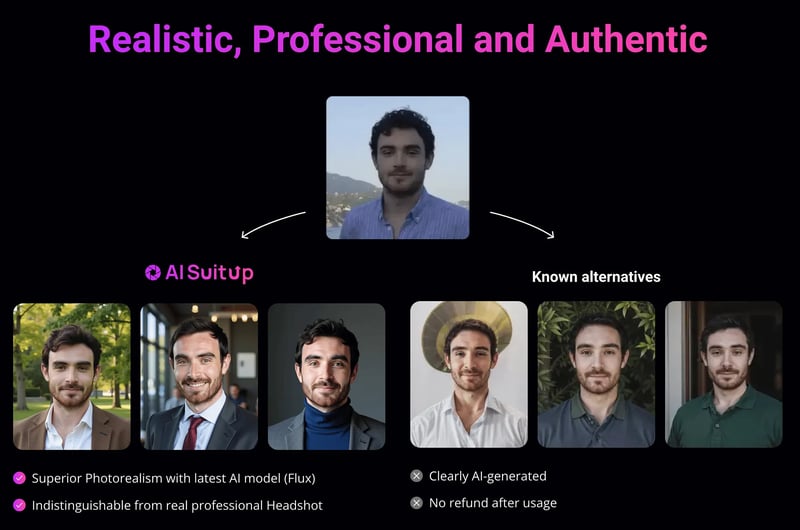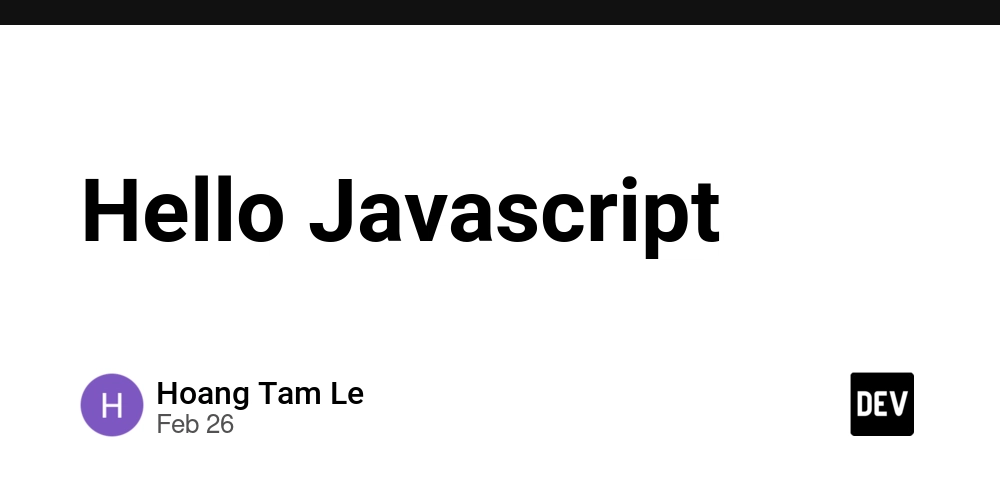How to Write SEO Meta Descriptions Without Losing Your Sanity
Table of Contents Picture This What Are Meta Descriptions (And Why Should I Care?) Method #1: The Template Approach ## Method #2: Use Ahrefs Explore More Picture This You’ve just finished typing the final draft of your article in Dev.to’s text editor. You’re about to click the Publish button when you spot this: Your excitement turns into hesitation. What do I even write here? Do I just ignore it? Does it even matter? Spoiler alert: It does. In a blog post, meta descriptions are like pieces of honeycomb—sweet treats meant to attract attention. But instead of buzzing bees, you’re luring readers. I know meta descriptions might seem like a small detail to stress over, but fear not. By the end of this article, you'll know exactly how to create them without losing your mind. What Are Meta Descriptions (And Why Should I Care?) Meta descriptions are short summaries (typically 150-160 characters) that search engines and readers use to understand what your article is about. They’re your chance to catch the reader's eye and persuade them to click on your link. Think of it like a restaurant menu: if the description doesn’t sound appealing, you’ll move on to the next dish. In the same way, if your meta description doesn’t grab attention, readers might skip your article. Now, let's get down to how to actually write them. Method #1: The Template Approach If you’re eager to get started but need a simple framework, try this easy-to-follow template: [Actionable Hook] + [Value Proposition] + [Call to Action] First, create an actionable hook—something that will grab the reader’s attention and make them think, I need to read this! For example, when writing my meta description for the article “How to Add Color to Your Dev.to Article’s Code Snippets”, I came up with: Want to make your Dev.to articles stand out? It’s direct and appeals to beginners who want to improve their articles. Once you’ve got your hook, add your value proposition and a call to action. The value proposition tells the reader what problem your article will solve or what it will teach them, while the call to action urges them to read your post. For my coding tutorial, I used this phrase: Check out this tutorial on adding color to code snippets and make your Dev.to articles pop! Now, combine everything: Want to make your Dev.to articles stand out? Check out this tutorial on adding color to code snippets and make your Dev.to articles pop! And just like that, you’ve got a solid meta description. But don’t worry, there’s more than one way to write a great one. Method #2: Use Ahrefs If your brain is fried and you want a faster way to come up with a meta description, I highly recommend using Ahrefs' Meta Description Generator. Here’s how it works: Step 1: Describe your article’s topic In the text editor, write a brief description of your article’s topic. Step 2: Let it generate! Click on the Generate Meta Description button. Scroll down to see a list of meta description suggestions. You can also click on the writing tone dropdown menu to change the mood of your meta description. Step 3: Modify and paste Choose one you like, tweak it if necessary, and paste it into your post’s meta description box. Voila! You’ve got your meta description in no time! Explore More Congratulations, you’ve just learned how to write meta descriptions without getting a headache!

Table of Contents
- Picture This
- What Are Meta Descriptions (And Why Should I Care?)
- Method #1: The Template Approach
- ## Method #2: Use Ahrefs
- Explore More
Picture This
You’ve just finished typing the final draft of your article in Dev.to’s text editor. You’re about to click the Publish button when you spot this:
Your excitement turns into hesitation. What do I even write here? Do I just ignore it? Does it even matter? Spoiler alert: It does. In a blog post, meta descriptions are like pieces of honeycomb—sweet treats meant to attract attention. But instead of buzzing bees, you’re luring readers. I know meta descriptions might seem like a small detail to stress over, but fear not. By the end of this article, you'll know exactly how to create them without losing your mind.
What Are Meta Descriptions (And Why Should I Care?)
Meta descriptions are short summaries (typically 150-160 characters) that search engines and readers use to understand what your article is about. They’re your chance to catch the reader's eye and persuade them to click on your link. Think of it like a restaurant menu: if the description doesn’t sound appealing, you’ll move on to the next dish. In the same way, if your meta description doesn’t grab attention, readers might skip your article.
Now, let's get down to how to actually write them.
Method #1: The Template Approach
If you’re eager to get started but need a simple framework, try this easy-to-follow template:
- [Actionable Hook] + [Value Proposition] + [Call to Action]
First, create an actionable hook—something that will grab the reader’s attention and make them think, I need to read this! For example, when writing my meta description for the article “How to Add Color to Your Dev.to Article’s Code Snippets”, I came up with:
- Want to make your Dev.to articles stand out?
It’s direct and appeals to beginners who want to improve their articles. Once you’ve got your hook, add your value proposition and a call to action. The value proposition tells the reader what problem your article will solve or what it will teach them, while the call to action urges them to read your post. For my coding tutorial, I used this phrase:
Check out this tutorial on adding color to code snippets and make your Dev.to articles pop!
Now, combine everything:
- Want to make your Dev.to articles stand out? Check out this tutorial on adding color to code snippets and make your Dev.to articles pop!
And just like that, you’ve got a solid meta description. But don’t worry, there’s more than one way to write a great one.
Method #2: Use Ahrefs
If your brain is fried and you want a faster way to come up with a meta description, I highly recommend using Ahrefs' Meta Description Generator.
Here’s how it works:
Step 1: Describe your article’s topic
In the text editor, write a brief description of your article’s topic.
Step 2: Let it generate!
Click on the Generate Meta Description button. Scroll down to see a list of meta description suggestions. You can also click on the writing tone dropdown menu to change the mood of your meta description.
Step 3: Modify and paste
Choose one you like, tweak it if necessary, and paste it into your post’s meta description box.
Voila! You’ve got your meta description in no time!
Explore More
Congratulations, you’ve just learned how to write meta descriptions without getting a headache!









































































































































































![[The AI Show Episode 142]: ChatGPT’s New Image Generator, Studio Ghibli Craze and Backlash, Gemini 2.5, OpenAI Academy, 4o Updates, Vibe Marketing & xAI Acquires X](https://www.marketingaiinstitute.com/hubfs/ep%20142%20cover.png)


















































































































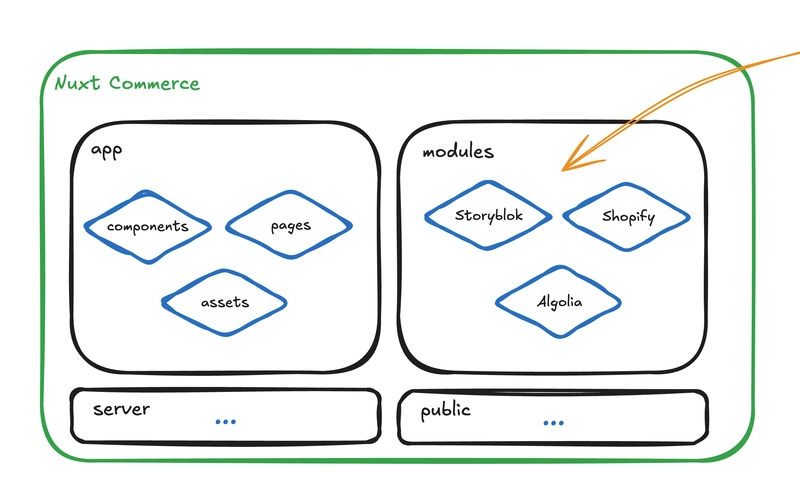
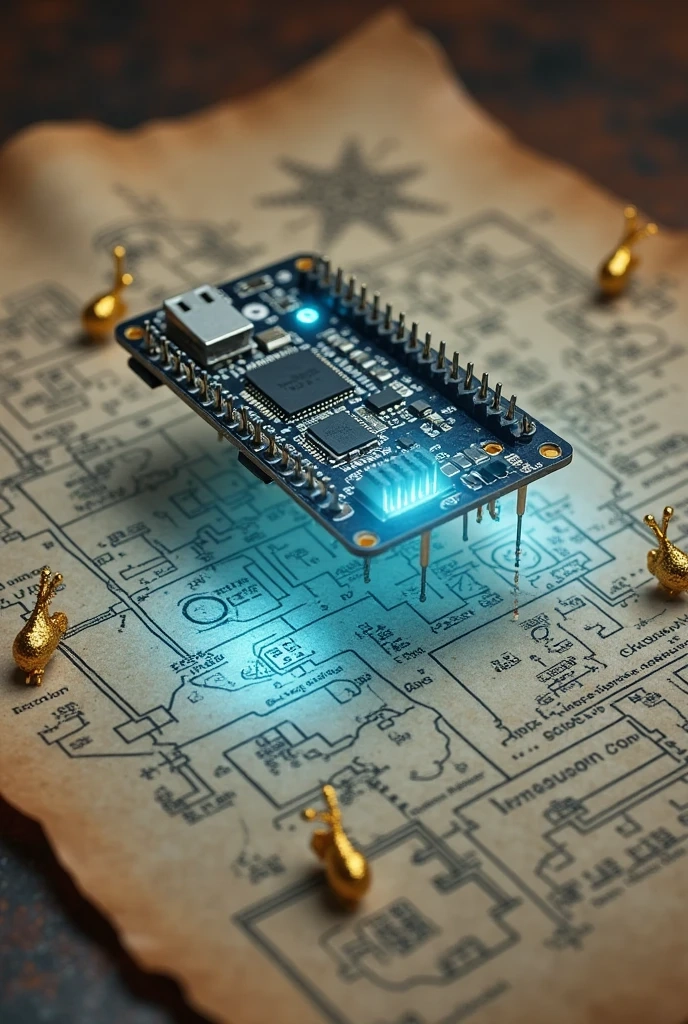











![[DEALS] The Premium Learn to Code Certification Bundle (97% off) & Other Deals Up To 98% Off – Offers End Soon!](https://www.javacodegeeks.com/wp-content/uploads/2012/12/jcg-logo.jpg)

![From drop-out to software architect with Jason Lengstorf [Podcast #167]](https://cdn.hashnode.com/res/hashnode/image/upload/v1743796461357/f3d19cd7-e6f5-4d7c-8bfc-eb974bc8da68.png?#)








































































































.png?#)


































_Christophe_Coat_Alamy.jpg?#)



.webp?#)






































































































![Apple Considers Delaying Smart Home Hub Until 2026 [Gurman]](https://www.iclarified.com/images/news/96946/96946/96946-640.jpg)
![iPhone 17 Pro Won't Feature Two-Toned Back [Gurman]](https://www.iclarified.com/images/news/96944/96944/96944-640.jpg)
![Tariffs Threaten Apple's $999 iPhone Price Point in the U.S. [Gurman]](https://www.iclarified.com/images/news/96943/96943/96943-640.jpg)