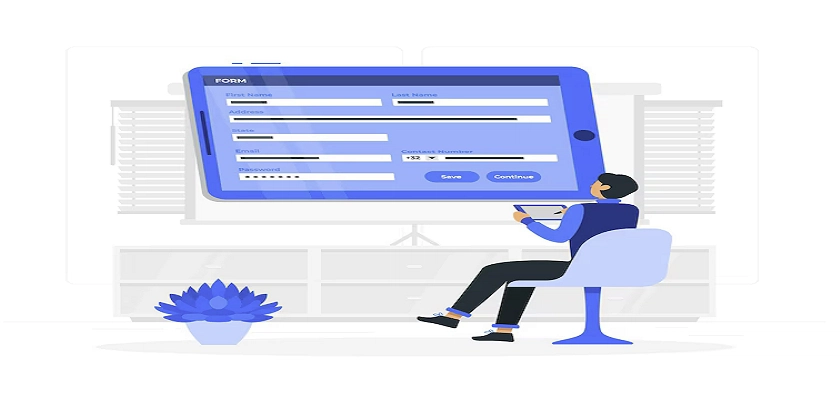How to Write a Simple Java Program in 2025?
Java remains one of the most popular programming languages in 2025, continuing to power countless applications across various platforms. Whether you are a beginner or an experienced coder refreshing your skills, understanding how to write a simple Java program is essential. This guide will walk you through the steps of creating a basic Java program while leveraging some of Java's modern features. Prerequisites Before you start, ensure you have the following: The Java Development Kit (JDK) installed. As of 2025, ensure you have the latest version. A code editor or Integrated Development Environment (IDE) such as IntelliJ IDEA, Eclipse, or Visual Studio Code. Step 1: Setting Up Your Project Open your IDE: Create a new Java project. Most modern IDEs will have an option to create a new project with the necessary setup automatically. Create a new Java class: Within your project, create a new file and name it HelloWorld.java. Step 2: Writing the Java Code Here's a simple Java program that prints "Hello, World!" to the console: // HelloWorld.java public class HelloWorld { public static void main(String[] args) { System.out.println("Hello, World!"); } } Explanation: Class Declaration: public class HelloWorld defines a class named HelloWorld. Public access modifier means it can be accessed from outside the class. Main Method: public static void main(String[] args) serves as the entry point for the application. The main method is essential for running your Java program. Print Statement: System.out.println("Hello, World!"); is a statement that prints text to the console. Step 3: Compile and Run the Program Compile the Program: Use the IDE's built-in options to compile your program, or use the terminal/command prompt: javac HelloWorld.java This command compiles HelloWorld.java and generates a HelloWorld.class file. Run the Program: java HelloWorld The output should display: Hello, World! Leveraging Java's Capabilities While this example is basic, Java offers powerful features for building robust applications. Here are some advanced topics you might want to explore: Database Connectivity: Integrate databases into your Java application using Java Database Connectivity (JDBC). File Manipulation: Learn how to handle files efficiently by checking out this Java File Manipulation guide. GUI Development: Enhance your application with graphical components. This Java JPanel Image Tutorial can get you started with displaying images. JavaScript Interaction: Sometimes, integrating Java with JavaScript can be necessary. Learn how to set focus on input within an iframe using JavaScript. Conclusion Creating a simple Java program is a great first step into the world of Java programming. As you become more comfortable, consider exploring its extensive libraries and capabilities to build more complex applications. The resources linked above will further aid your journey into advanced Java programming. Happy coding! This article provides a step-by-step guide to writing a basic Java program while incorporating SEO best practices by using keywords related to Java programming in 2025. The internal and external links guide readers to additional learning resources for more complex topics. The format and structure, designed in Markdown, make it suitable for blogs or technical documentation platforms.
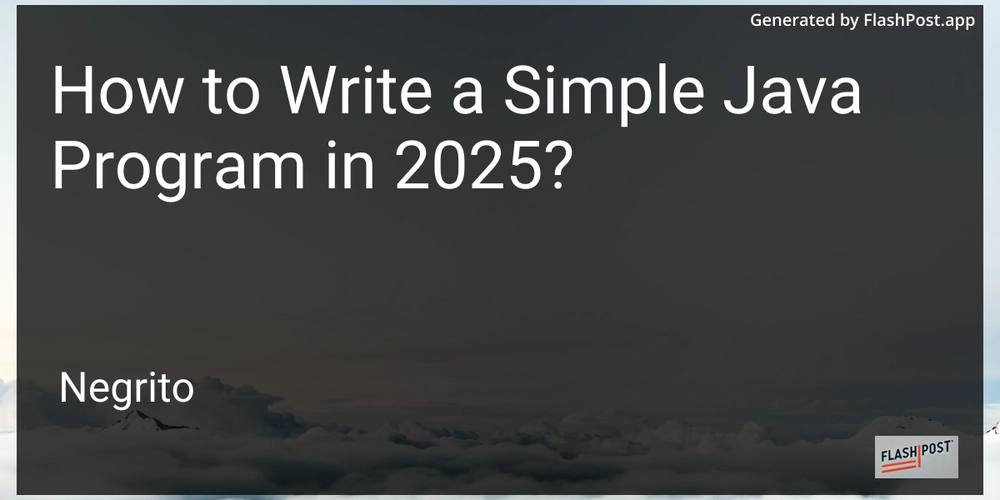
Java remains one of the most popular programming languages in 2025, continuing to power countless applications across various platforms. Whether you are a beginner or an experienced coder refreshing your skills, understanding how to write a simple Java program is essential. This guide will walk you through the steps of creating a basic Java program while leveraging some of Java's modern features.
Prerequisites
Before you start, ensure you have the following:
- The Java Development Kit (JDK) installed. As of 2025, ensure you have the latest version.
- A code editor or Integrated Development Environment (IDE) such as IntelliJ IDEA, Eclipse, or Visual Studio Code.
Step 1: Setting Up Your Project
- Open your IDE: Create a new Java project. Most modern IDEs will have an option to create a new project with the necessary setup automatically.
-
Create a new Java class: Within your project, create a new file and name it
HelloWorld.java.
Step 2: Writing the Java Code
Here's a simple Java program that prints "Hello, World!" to the console:
// HelloWorld.java
public class HelloWorld {
public static void main(String[] args) {
System.out.println("Hello, World!");
}
}
Explanation:
Class Declaration:
public class HelloWorlddefines a class namedHelloWorld. Public access modifier means it can be accessed from outside the class.Main Method:
public static void main(String[] args)serves as the entry point for the application. Themainmethod is essential for running your Java program.Print Statement:
System.out.println("Hello, World!");is a statement that prints text to the console.
Step 3: Compile and Run the Program
- Compile the Program: Use the IDE's built-in options to compile your program, or use the terminal/command prompt:
javac HelloWorld.java
This command compiles HelloWorld.java and generates a HelloWorld.class file.
- Run the Program:
java HelloWorld
The output should display: Hello, World!
Leveraging Java's Capabilities
While this example is basic, Java offers powerful features for building robust applications. Here are some advanced topics you might want to explore:
Database Connectivity: Integrate databases into your Java application using Java Database Connectivity (JDBC).
File Manipulation: Learn how to handle files efficiently by checking out this Java File Manipulation guide.
GUI Development: Enhance your application with graphical components. This Java JPanel Image Tutorial can get you started with displaying images.
JavaScript Interaction: Sometimes, integrating Java with JavaScript can be necessary. Learn how to set focus on input within an iframe using JavaScript.
Conclusion
Creating a simple Java program is a great first step into the world of Java programming. As you become more comfortable, consider exploring its extensive libraries and capabilities to build more complex applications. The resources linked above will further aid your journey into advanced Java programming. Happy coding!
This article provides a step-by-step guide to writing a basic Java program while incorporating SEO best practices by using keywords related to Java programming in 2025. The internal and external links guide readers to additional learning resources for more complex topics. The format and structure, designed in Markdown, make it suitable for blogs or technical documentation platforms.











































































































































































![[The AI Show Episode 142]: ChatGPT’s New Image Generator, Studio Ghibli Craze and Backlash, Gemini 2.5, OpenAI Academy, 4o Updates, Vibe Marketing & xAI Acquires X](https://www.marketingaiinstitute.com/hubfs/ep%20142%20cover.png)




























































































































![[DEALS] The Premium Learn to Code Certification Bundle (97% off) & Other Deals Up To 98% Off – Offers End Soon!](https://www.javacodegeeks.com/wp-content/uploads/2012/12/jcg-logo.jpg)


![From drop-out to software architect with Jason Lengstorf [Podcast #167]](https://cdn.hashnode.com/res/hashnode/image/upload/v1743796461357/f3d19cd7-e6f5-4d7c-8bfc-eb974bc8da68.png?#)








































































































.png?#)

































_Christophe_Coat_Alamy.jpg?#)
 (1).webp?#)





































































































![Apple Considers Delaying Smart Home Hub Until 2026 [Gurman]](https://www.iclarified.com/images/news/96946/96946/96946-640.jpg)
![iPhone 17 Pro Won't Feature Two-Toned Back [Gurman]](https://www.iclarified.com/images/news/96944/96944/96944-640.jpg)
![Tariffs Threaten Apple's $999 iPhone Price Point in the U.S. [Gurman]](https://www.iclarified.com/images/news/96943/96943/96943-640.jpg)