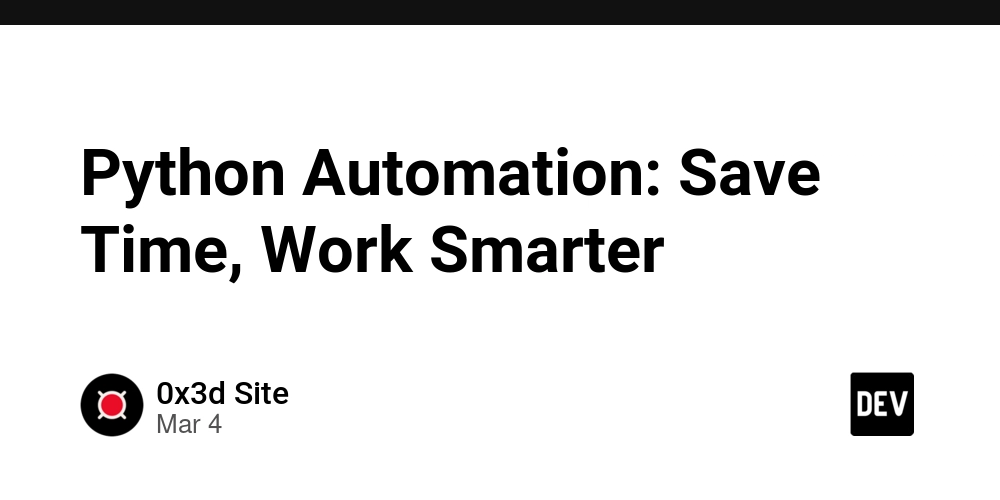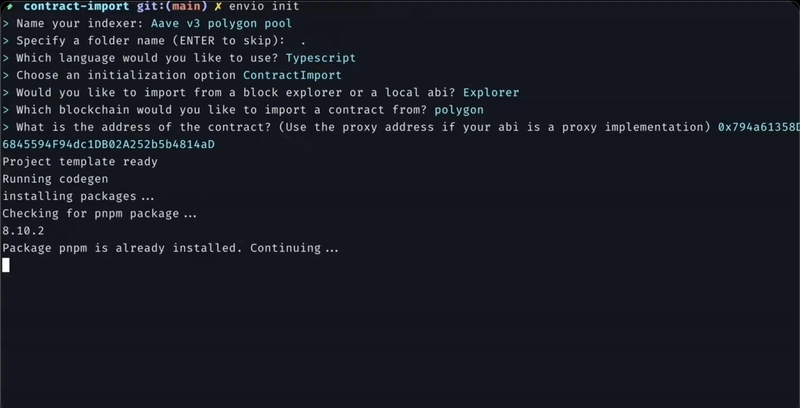How to Use SQL Views to Simplify Data Access and Reporting
When working with multiple tables, SQL views provide a way to combine and present data in a clean, reusable format. They’re like saved queries that can be used just like tables—helping you stay organized and efficient. Why Use Views in SQL? Save time by reusing query logic. Provide limited access to sensitive fields. Make data querying easier for users and apps. Help separate logic from application code. Create and Use SQL Views Views use simple SQL syntax and can be queried like base tables. Create a view: CREATE VIEW EmployeeManagers AS SELECT emp.employee_name, mng.employee_name FROM Employees emp JOIN Employees mng ON emp.manager_id = mng.employee_id; Query the view: SELECT * FROM EmployeeManagers; Drop it when no longer needed: DROP VIEW EmployeeManagers; Materialized Views Overview These are like cached versions of regular views. Faster for repeated complex queries. Data doesn’t update automatically—requires a refresh. Useful for BI dashboards or aggregations. Supported in systems like PostgreSQL. FAQ What is a view? A stored SQL query used as a virtual table. How does it differ from a table? It doesn’t hold data—it queries it live from source tables. How do I make one? Use CREATE VIEW with your desired query. Can I change a view? Not directly. Drop and recreate it with updates. Conclusion SQL views are a helpful way to manage query logic and simplify database access. Use regular views for structure, and materialized views when performance counts. For more insights, feel feel to explore SQL Views: A Comprehensive Guide.

When working with multiple tables, SQL views provide a way to combine and present data in a clean, reusable format. They’re like saved queries that can be used just like tables—helping you stay organized and efficient.
Why Use Views in SQL?
- Save time by reusing query logic.
- Provide limited access to sensitive fields.
- Make data querying easier for users and apps.
- Help separate logic from application code.
Create and Use SQL Views
Views use simple SQL syntax and can be queried like base tables.
Create a view:
CREATE VIEW EmployeeManagers AS
SELECT emp.employee_name, mng.employee_name
FROM Employees emp
JOIN Employees mng ON emp.manager_id = mng.employee_id;
Query the view:
SELECT * FROM EmployeeManagers;
Drop it when no longer needed:
DROP VIEW EmployeeManagers;
Materialized Views Overview
These are like cached versions of regular views.
- Faster for repeated complex queries.
- Data doesn’t update automatically—requires a refresh.
- Useful for BI dashboards or aggregations.
- Supported in systems like PostgreSQL.
FAQ
What is a view?
A stored SQL query used as a virtual table.
How does it differ from a table?
It doesn’t hold data—it queries it live from source tables.
How do I make one?
Use CREATE VIEW with your desired query.
Can I change a view?
Not directly. Drop and recreate it with updates.
Conclusion
SQL views are a helpful way to manage query logic and simplify database access. Use regular views for structure, and materialized views when performance counts. For more insights, feel feel to explore SQL Views: A Comprehensive Guide.










































































































































































![[The AI Show Episode 144]: ChatGPT’s New Memory, Shopify CEO’s Leaked “AI First” Memo, Google Cloud Next Releases, o3 and o4-mini Coming Soon & Llama 4’s Rocky Launch](https://www.marketingaiinstitute.com/hubfs/ep%20144%20cover.png)


















































































































![[DEALS] The All-in-One Microsoft Office Pro 2019 for Windows: Lifetime License + Windows 11 Pro Bundle (89% off) & Other Deals Up To 98% Off](https://www.javacodegeeks.com/wp-content/uploads/2012/12/jcg-logo.jpg)





































![Is this too much for a modular monolith system? [closed]](https://i.sstatic.net/pYL1nsfg.png)






















































































































_Andreas_Prott_Alamy.jpg?width=1280&auto=webp&quality=80&disable=upscale#)
































































































![What features do you get with Gemini Advanced? [April 2025]](https://i0.wp.com/9to5google.com/wp-content/uploads/sites/4/2024/02/gemini-advanced-cover.jpg?resize=1200%2C628&quality=82&strip=all&ssl=1)













![Apple Shares Official Trailer for 'Long Way Home' Starring Ewan McGregor and Charley Boorman [Video]](https://www.iclarified.com/images/news/97069/97069/97069-640.jpg)
![Apple Watch Series 10 Back On Sale for $299! [Lowest Price Ever]](https://www.iclarified.com/images/news/96657/96657/96657-640.jpg)
![EU Postpones Apple App Store Fines Amid Tariff Negotiations [Report]](https://www.iclarified.com/images/news/97068/97068/97068-640.jpg)
![Apple Slips to Fifth in China's Smartphone Market with 9% Decline [Report]](https://www.iclarified.com/images/news/97065/97065/97065-640.jpg)