How to Use AdSense for YouTube and Start Earning from Your Videos
If you're wondering how to make money from your YouTube videos, the answer is simple — AdSense for YouTube. It's the official way to earn from your content when ads are shown on your videos. In this guide, I’ll explain everything in simple English so you can understand how to set up AdSense in YouTube and start getting paid. What is AdSense for YouTube? AdSense is a free tool by Google that lets you earn money by showing ads. When you connect AdSense to your YouTube channel, you earn money whenever someone watches or clicks on the ads that appear in your videos. AdSense in YouTube works with the YouTube Partner Program (YPP). Once you meet the requirements, you can monetize your content and start receiving payments through your AdSense account. Requirements to Use AdSense on YouTube Before you can link AdSense to your YouTube channel, you need to meet some basic requirements: Have at least 1,000 subscribers Get 4,000 watch hours in the last 12 months Follow all of YouTube's policies and guidelines Enable 2-step verification on your Google account Once you meet these conditions, you can apply for the YouTube Partner Program and connect your AdSense account. How to Create an AdSense Account for YouTube If you don’t already have an AdSense account, here’s how to create one: Go to Google AdSense Click Get Started Sign in with your Google account Fill in your personal details and submit your application Wait for AdSense approval (this may take a few days) Make sure the name and address you enter match your government ID. Google will use this info to verify your account and send you payments. Linking AdSense to Your YouTube Channel Once your AdSense account is ready, you can connect it to your YouTube channel: Go to YouTube Studio Click on Monetization from the left menu Click Apply now under the YouTube Partner Program Follow the steps to connect your AdSense account YouTube will review your channel. If everything looks good, you'll be approved for monetization, and ads will start appearing on your videos. How You Earn Money from AdSense YouTube Once ads are live on your videos, you can earn money in several ways: Ad views: You earn when viewers watch ads Ad clicks: You earn more when someone clicks an ad YouTube Premium: You earn from Premium users watching your content Remember, your earnings depend on your audience, watch time, ad types, and many other factors. The more useful and engaging your videos, the more you earn. When Will You Get Paid? AdSense pays monthly. You must earn at least $100 before they send your payment. Here’s the usual payment cycle: Month ends – YouTube finalizes your earnings Between 7th–12th of next month – Earnings are sent to AdSense Between 21st–26th – Payment is released to your bank To receive payments, you must also verify your identity and bank account in AdSense. Tips to Increase AdSense YouTube Earnings Create long and engaging videos (8 minutes or more) Use SEO titles and descriptions with keywords Post videos regularly Promote your channel on social media Follow all YouTube monetization rules Good content and consistency are key to success with AdSense for YouTube. Conclusion Now you know how to set up AdSense for YouTube and start earning money from your videos. Just remember, it takes time and effort to grow your channel. Keep learning, stay active, and never give up. Whether you’re a beginner or just getting started with monetization, AdSense YouTube is a great way to turn your passion into income. So go ahead, start creating, and make your channel count! Need more guides like this? Stay tuned to my blog for more tips on YouTube, blogging, and online earning.
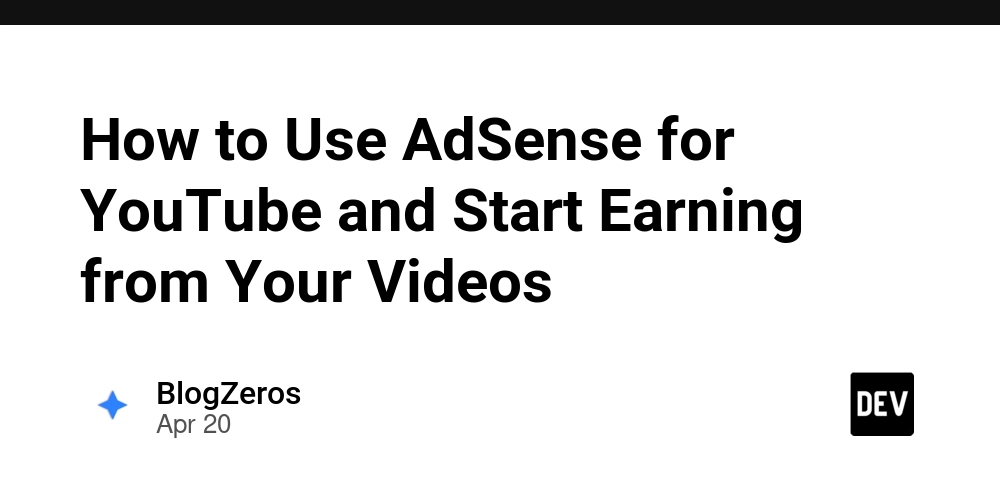
If you're wondering how to make money from your YouTube videos, the answer is simple — AdSense for YouTube. It's the official way to earn from your content when ads are shown on your videos. In this guide, I’ll explain everything in simple English so you can understand how to set up AdSense in YouTube and start getting paid.
What is AdSense for YouTube?
AdSense is a free tool by Google that lets you earn money by showing ads. When you connect AdSense to your YouTube channel, you earn money whenever someone watches or clicks on the ads that appear in your videos.
AdSense in YouTube works with the YouTube Partner Program (YPP). Once you meet the requirements, you can monetize your content and start receiving payments through your AdSense account.
Requirements to Use AdSense on YouTube
Before you can link AdSense to your YouTube channel, you need to meet some basic requirements:
- Have at least 1,000 subscribers
- Get 4,000 watch hours in the last 12 months
- Follow all of YouTube's policies and guidelines
- Enable 2-step verification on your Google account
Once you meet these conditions, you can apply for the YouTube Partner Program and connect your AdSense account.
How to Create an AdSense Account for YouTube
If you don’t already have an AdSense account, here’s how to create one:
- Go to Google AdSense
- Click Get Started
- Sign in with your Google account
- Fill in your personal details and submit your application
- Wait for AdSense approval (this may take a few days)
Make sure the name and address you enter match your government ID. Google will use this info to verify your account and send you payments.
Linking AdSense to Your YouTube Channel
Once your AdSense account is ready, you can connect it to your YouTube channel:
- Go to YouTube Studio
- Click on Monetization from the left menu
- Click Apply now under the YouTube Partner Program
- Follow the steps to connect your AdSense account
YouTube will review your channel. If everything looks good, you'll be approved for monetization, and ads will start appearing on your videos.
How You Earn Money from AdSense YouTube
Once ads are live on your videos, you can earn money in several ways:
- Ad views: You earn when viewers watch ads
- Ad clicks: You earn more when someone clicks an ad
- YouTube Premium: You earn from Premium users watching your content
Remember, your earnings depend on your audience, watch time, ad types, and many other factors. The more useful and engaging your videos, the more you earn.
When Will You Get Paid?
AdSense pays monthly. You must earn at least $100 before they send your payment. Here’s the usual payment cycle:
- Month ends – YouTube finalizes your earnings
- Between 7th–12th of next month – Earnings are sent to AdSense
- Between 21st–26th – Payment is released to your bank
To receive payments, you must also verify your identity and bank account in AdSense.
Tips to Increase AdSense YouTube Earnings
- Create long and engaging videos (8 minutes or more)
- Use SEO titles and descriptions with keywords
- Post videos regularly
- Promote your channel on social media
- Follow all YouTube monetization rules
Good content and consistency are key to success with AdSense for YouTube.
Conclusion
Now you know how to set up AdSense for YouTube and start earning money from your videos. Just remember, it takes time and effort to grow your channel. Keep learning, stay active, and never give up.
Whether you’re a beginner or just getting started with monetization, AdSense YouTube is a great way to turn your passion into income. So go ahead, start creating, and make your channel count!
Need more guides like this? Stay tuned to my blog for more tips on YouTube, blogging, and online earning.









































































































































































![[The AI Show Episode 144]: ChatGPT’s New Memory, Shopify CEO’s Leaked “AI First” Memo, Google Cloud Next Releases, o3 and o4-mini Coming Soon & Llama 4’s Rocky Launch](https://www.marketingaiinstitute.com/hubfs/ep%20144%20cover.png)















































































































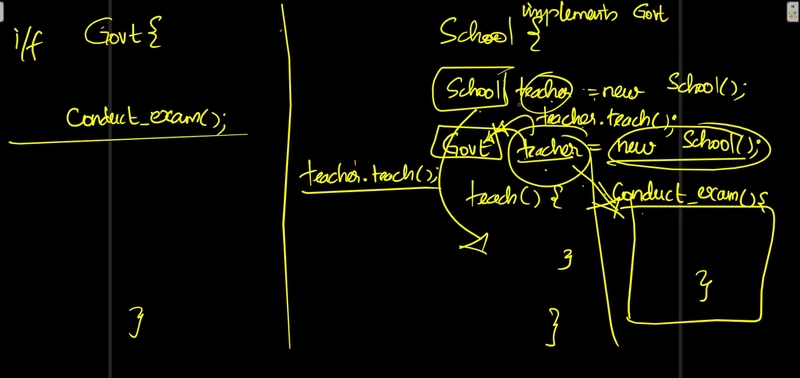
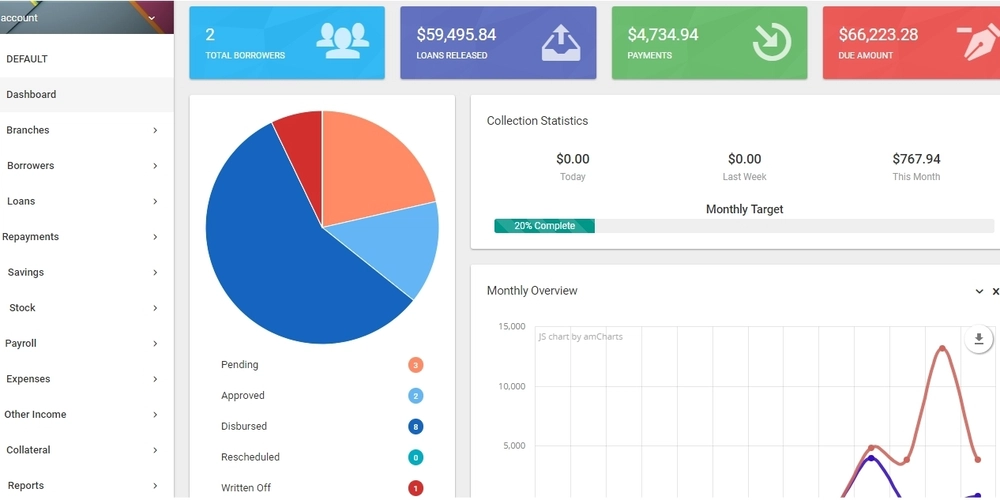
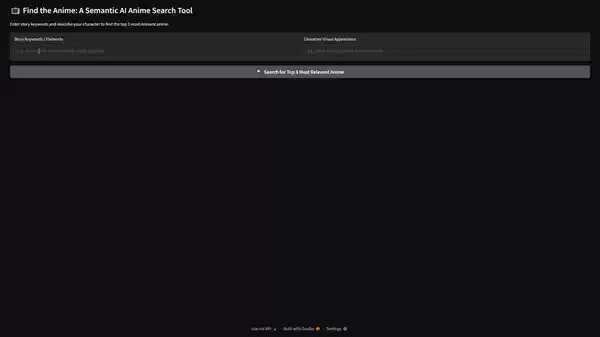










![[DEALS] The All-in-One Microsoft Office Pro 2019 for Windows: Lifetime License + Windows 11 Pro Bundle (89% off) & Other Deals Up To 98% Off](https://www.javacodegeeks.com/wp-content/uploads/2012/12/jcg-logo.jpg)



























![Is this too much for a modular monolith system? [closed]](https://i.sstatic.net/pYL1nsfg.png)






















































































































_Andreas_Prott_Alamy.jpg?width=1280&auto=webp&quality=80&disable=upscale#)
































































































![What features do you get with Gemini Advanced? [April 2025]](https://i0.wp.com/9to5google.com/wp-content/uploads/sites/4/2024/02/gemini-advanced-cover.jpg?resize=1200%2C628&quality=82&strip=all&ssl=1)













![Apple Shares Official Trailer for 'Long Way Home' Starring Ewan McGregor and Charley Boorman [Video]](https://www.iclarified.com/images/news/97069/97069/97069-640.jpg)
![Apple Watch Series 10 Back On Sale for $299! [Lowest Price Ever]](https://www.iclarified.com/images/news/96657/96657/96657-640.jpg)
![EU Postpones Apple App Store Fines Amid Tariff Negotiations [Report]](https://www.iclarified.com/images/news/97068/97068/97068-640.jpg)
![Apple Slips to Fifth in China's Smartphone Market with 9% Decline [Report]](https://www.iclarified.com/images/news/97065/97065/97065-640.jpg)




































































































































