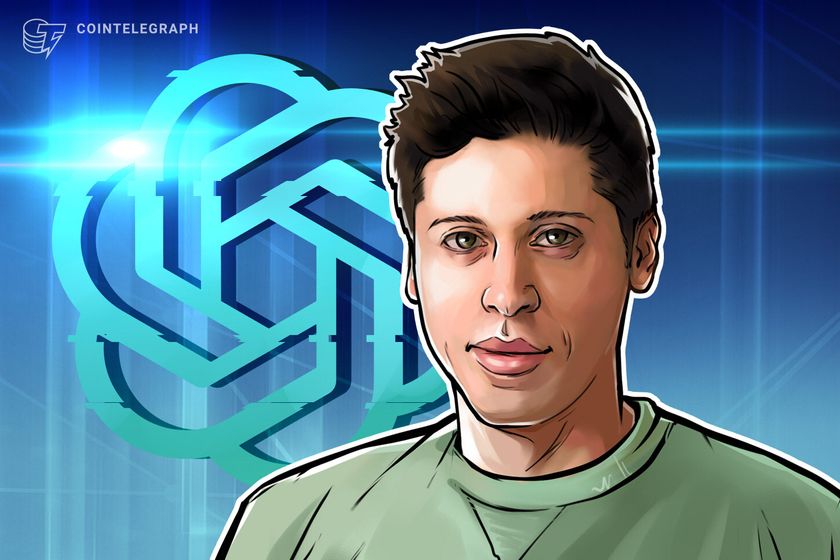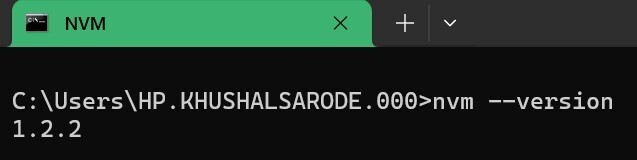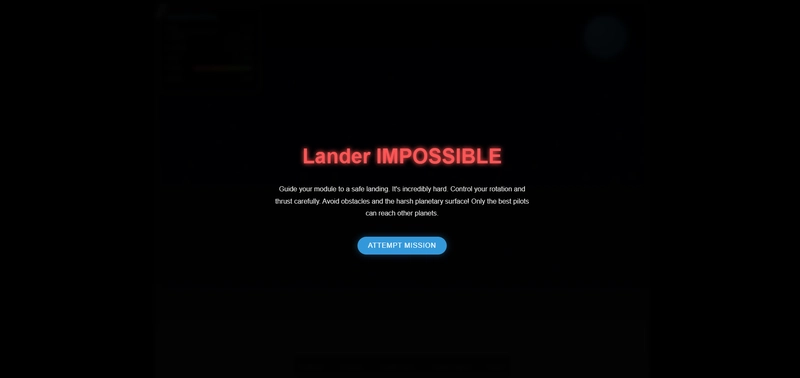How to Secure AWS Lambda Webhooks With Signature Verification
Webhooks are a common way to receive real-time updates from third-party services. When using AWS Lambda to handle webhooks, it's crucial to ensure the incoming requests are authentic. In this tutorial, you'll learn how to verify signatures to secure your Lambda webhook endpoints effectively. Why Signature Verification Matters Signature verification helps ensure that the webhook is coming from a trusted source and hasn’t been tampered with in transit. Without it, your Lambda function is vulnerable to spoofed or malicious requests. Step 1: Understand the Signature Mechanism Many providers, like Stripe, GitHub, and Slack, include a signature in the headers of webhook requests. This signature is generated using a secret key and a hashing algorithm (usually HMAC SHA256). You need to reproduce this hash on your end and compare it to the one received. Step 2: Set Up Your AWS Lambda Function Create a new AWS Lambda function using Node.js or Python. Here's an example using Node.js: exports.handler = async (event) => { const crypto = require("crypto"); const secret = process.env.WEBHOOK_SECRET; const signature = event.headers["x-signature"]; const body = event.body; const hash = crypto .createHmac("sha256", secret) .update(body, "utf8") .digest("hex"); if (hash !== signature) { return { statusCode: 403, body: "Forbidden - Invalid signature", }; } // Process valid request return { statusCode: 200, body: "Webhook received and verified", }; }; Step 3: Deploy With API Gateway Attach your Lambda to an API Gateway endpoint and configure it to forward all headers and raw body. You must ensure that the body isn't re-encoded or altered, as this would invalidate the signature. Step 4: Add Your Secret Key Securely Never hardcode your secret. Store it in AWS Secrets Manager or as an environment variable in the Lambda configuration. Set WEBHOOK_SECRET under the Lambda's environment variables tab. Step 5: Test the Webhook Use tools like Postman or the webhook provider’s testing tools to send signed requests and confirm your verification logic works correctly. Conclusion Verifying signatures is a best practice that ensures your AWS Lambda functions only process legitimate webhook events. Always refer to the specific webhook provider’s documentation to understand how their signature works. If this post helped you, consider supporting me: buymeacoffee.com/hexshift

Webhooks are a common way to receive real-time updates from third-party services. When using AWS Lambda to handle webhooks, it's crucial to ensure the incoming requests are authentic. In this tutorial, you'll learn how to verify signatures to secure your Lambda webhook endpoints effectively.
Why Signature Verification Matters
Signature verification helps ensure that the webhook is coming from a trusted source and hasn’t been tampered with in transit. Without it, your Lambda function is vulnerable to spoofed or malicious requests.
Step 1: Understand the Signature Mechanism
Many providers, like Stripe, GitHub, and Slack, include a signature in the headers of webhook requests. This signature is generated using a secret key and a hashing algorithm (usually HMAC SHA256). You need to reproduce this hash on your end and compare it to the one received.
Step 2: Set Up Your AWS Lambda Function
Create a new AWS Lambda function using Node.js or Python. Here's an example using Node.js:
exports.handler = async (event) => {
const crypto = require("crypto");
const secret = process.env.WEBHOOK_SECRET;
const signature = event.headers["x-signature"];
const body = event.body;
const hash = crypto
.createHmac("sha256", secret)
.update(body, "utf8")
.digest("hex");
if (hash !== signature) {
return {
statusCode: 403,
body: "Forbidden - Invalid signature",
};
}
// Process valid request
return {
statusCode: 200,
body: "Webhook received and verified",
};
};Step 3: Deploy With API Gateway
Attach your Lambda to an API Gateway endpoint and configure it to forward all headers and raw body. You must ensure that the body isn't re-encoded or altered, as this would invalidate the signature.
Step 4: Add Your Secret Key Securely
Never hardcode your secret. Store it in AWS Secrets Manager or as an environment variable in the Lambda configuration. Set WEBHOOK_SECRET under the Lambda's environment variables tab.
Step 5: Test the Webhook
Use tools like Postman or the webhook provider’s testing tools to send signed requests and confirm your verification logic works correctly.
Conclusion
Verifying signatures is a best practice that ensures your AWS Lambda functions only process legitimate webhook events. Always refer to the specific webhook provider’s documentation to understand how their signature works.
If this post helped you, consider supporting me: buymeacoffee.com/hexshift







































































































































































![[The AI Show Episode 144]: ChatGPT’s New Memory, Shopify CEO’s Leaked “AI First” Memo, Google Cloud Next Releases, o3 and o4-mini Coming Soon & Llama 4’s Rocky Launch](https://www.marketingaiinstitute.com/hubfs/ep%20144%20cover.png)





















































































































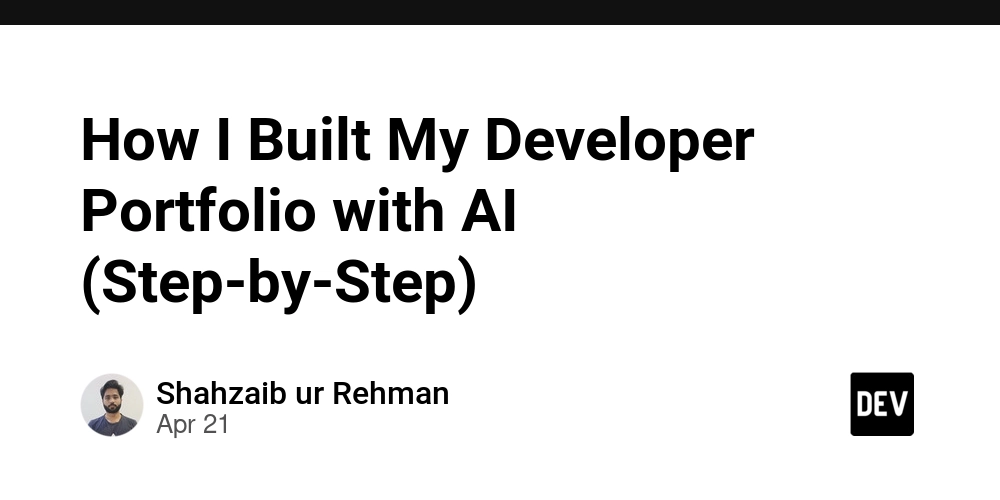
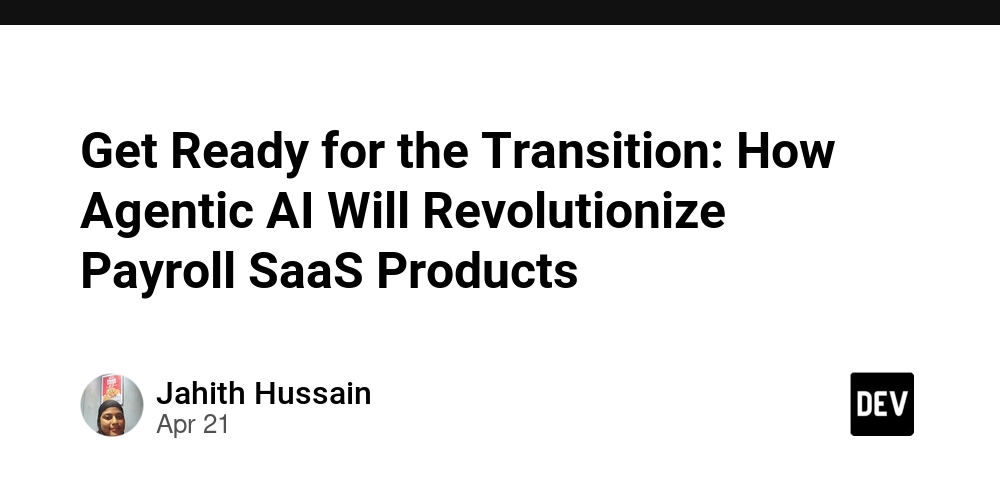










![[DEALS] The All-in-One Microsoft Office Pro 2019 for Windows: Lifetime License + Windows 11 Pro Bundle (89% off) & Other Deals Up To 98% Off](https://www.javacodegeeks.com/wp-content/uploads/2012/12/jcg-logo.jpg)















































































































































_Andreas_Prott_Alamy.jpg?width=1280&auto=webp&quality=80&disable=upscale#)
























































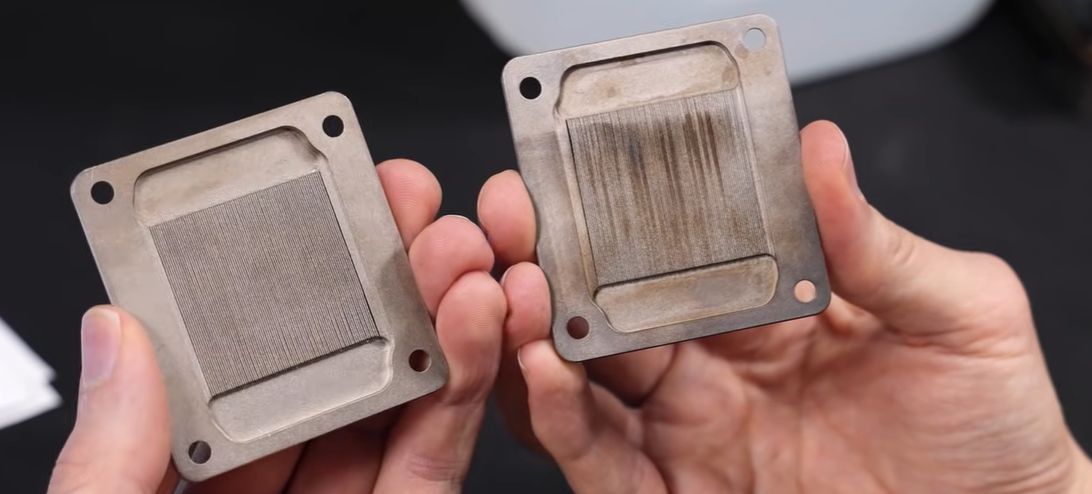


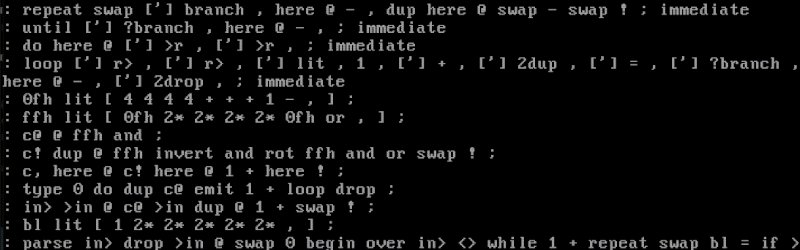









































![What features do you get with Gemini Advanced? [April 2025]](https://i0.wp.com/9to5google.com/wp-content/uploads/sites/4/2024/02/gemini-advanced-cover.jpg?resize=1200%2C628&quality=82&strip=all&ssl=1)











![Apple Shares Official Trailer for 'Long Way Home' Starring Ewan McGregor and Charley Boorman [Video]](https://www.iclarified.com/images/news/97069/97069/97069-640.jpg)
![Apple Watch Series 10 Back On Sale for $299! [Lowest Price Ever]](https://www.iclarified.com/images/news/96657/96657/96657-640.jpg)
![EU Postpones Apple App Store Fines Amid Tariff Negotiations [Report]](https://www.iclarified.com/images/news/97068/97068/97068-640.jpg)



























![Mobile Legends: Bang Bang [MLBB] Free Redeem Codes April 2025](https://www.talkandroid.com/wp-content/uploads/2024/07/Screenshot_20240704-093036_Mobile-Legends-Bang-Bang.jpg)