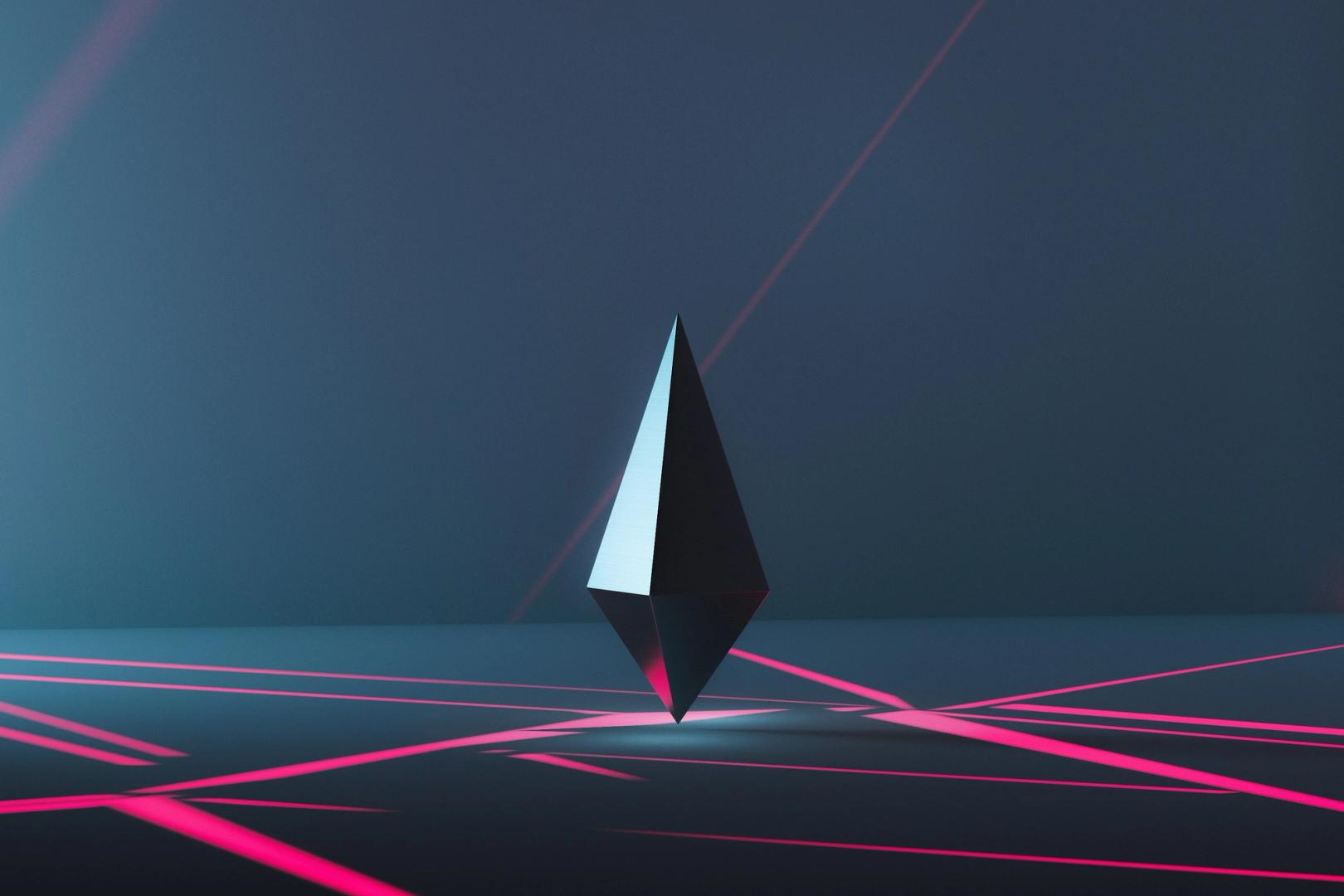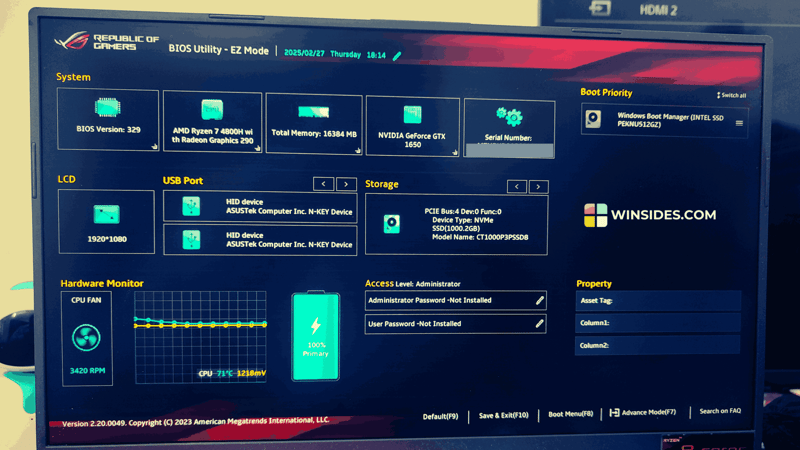How to Pass Data from a Function Tool to State in ADK (Agent Development Kit)
What is ADK? Google’s new ADK (Agent Development Kit) is an exciting step forward in building AI agents. Think of it as a framework for composing tools, states, and logic in a way that feels modular and powerful—kind of like LangChain or LangGraph, but backed by Google. IMO it has lower learning curve than LangGraph while offering the same functionality, better local development tooling and straight forward deployment options to Agent Engine or Cloud Run (for details see docs). What is state? In ADK state is a mutable object shared between agents and tools. It holds all the data that flows through your agent’s workflow—like user inputs, intermediate results, or tool outputs. How to set state from function tool? It’s not clearly documented in the official docs, but thankfully the source code is well-structured and readable. Source: https://github.com/google/adk-python/blob/1664b455627c01194a804b880d31bd2602e1a447/src/google/adk/tools/function_tool.py#L59 You can get hold of ToolContext object (which holds reference to the state object) by adding an argument named tool_context to your tool function signature - ADK will inject the value. For example: from google.adk.agents import LlmAgent from .prompt import system_prompt from google.adk.tools import ToolContext def save_prd(prd: str, tool_context: ToolContext): tool_context.state['prd'] = prd agent = LlmAgent( name="product_owner", description="A product owner agent that is responsible for the product vision and strategy", model="gemini-2.0-flash", instruction=system_prompt, tools=[save_prd], )
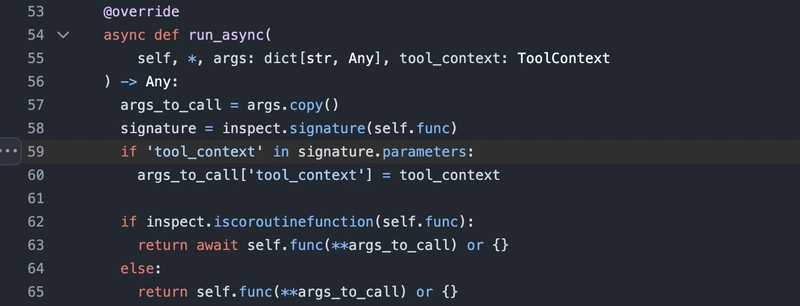
What is ADK?
Google’s new ADK (Agent Development Kit) is an exciting step forward in building AI agents. Think of it as a framework for composing tools, states, and logic in a way that feels modular and powerful—kind of like LangChain or LangGraph, but backed by Google.
IMO it has lower learning curve than LangGraph while offering the same functionality, better local development tooling and straight forward deployment options to Agent Engine or Cloud Run (for details see docs).
What is state?
In ADK state is a mutable object shared between agents and tools. It holds all the data that flows through your agent’s workflow—like user inputs, intermediate results, or tool outputs.
How to set state from function tool?
It’s not clearly documented in the official docs, but thankfully the source code is well-structured and readable.
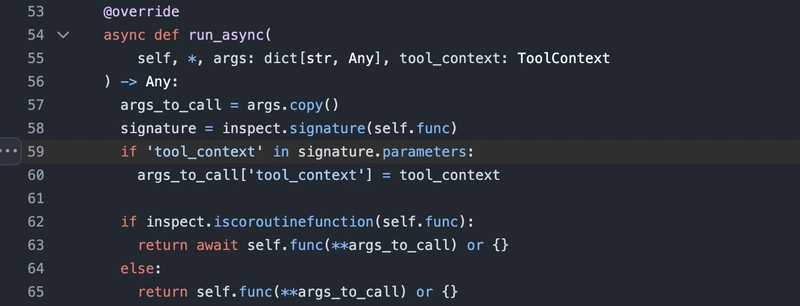
Source: https://github.com/google/adk-python/blob/1664b455627c01194a804b880d31bd2602e1a447/src/google/adk/tools/function_tool.py#L59
You can get hold of ToolContext object (which holds reference to the state object) by adding an argument named tool_context to your tool function signature - ADK will inject the value. For example:
from google.adk.agents import LlmAgent
from .prompt import system_prompt
from google.adk.tools import ToolContext
def save_prd(prd: str, tool_context: ToolContext):
tool_context.state['prd'] = prd
agent = LlmAgent(
name="product_owner",
description="A product owner agent that is responsible for the product vision and strategy",
model="gemini-2.0-flash",
instruction=system_prompt,
tools=[save_prd],
)











































































































































































![[The AI Show Episode 144]: ChatGPT’s New Memory, Shopify CEO’s Leaked “AI First” Memo, Google Cloud Next Releases, o3 and o4-mini Coming Soon & Llama 4’s Rocky Launch](https://www.marketingaiinstitute.com/hubfs/ep%20144%20cover.png)

















































































































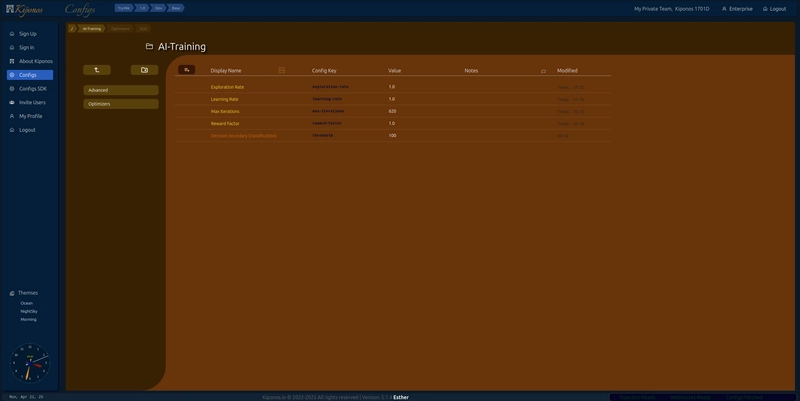
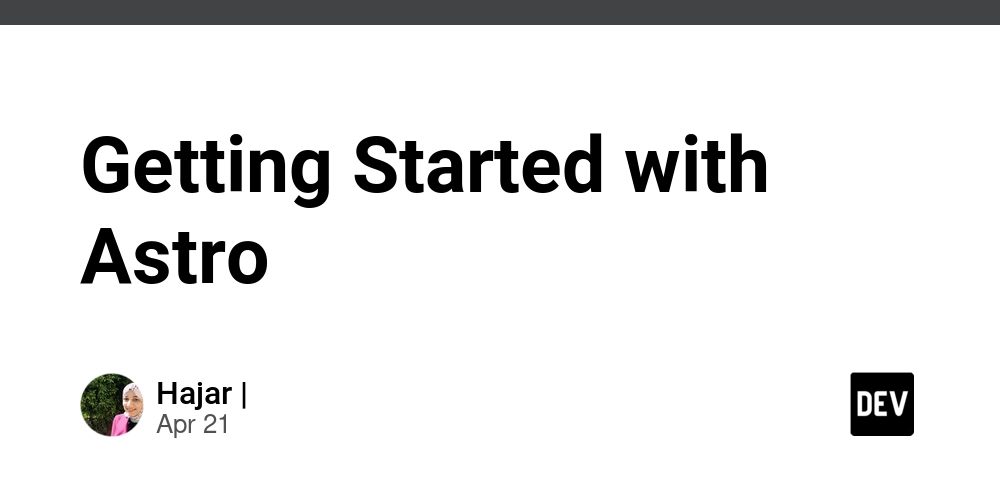
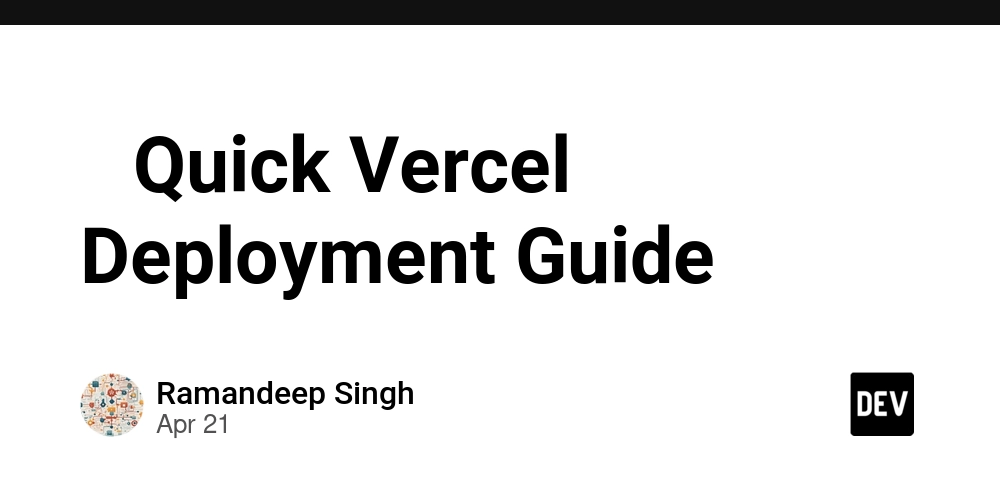













![From fast food worker to cybersecurity engineer with Tae'lur Alexis [Podcast #169]](https://cdn.hashnode.com/res/hashnode/image/upload/v1745242807605/8a6cf71c-144f-4c91-9532-62d7c92c0f65.png?#)

























![BPMN-procesmodellering [closed]](https://i.sstatic.net/l7l8q49F.png)























.jpg?#)












































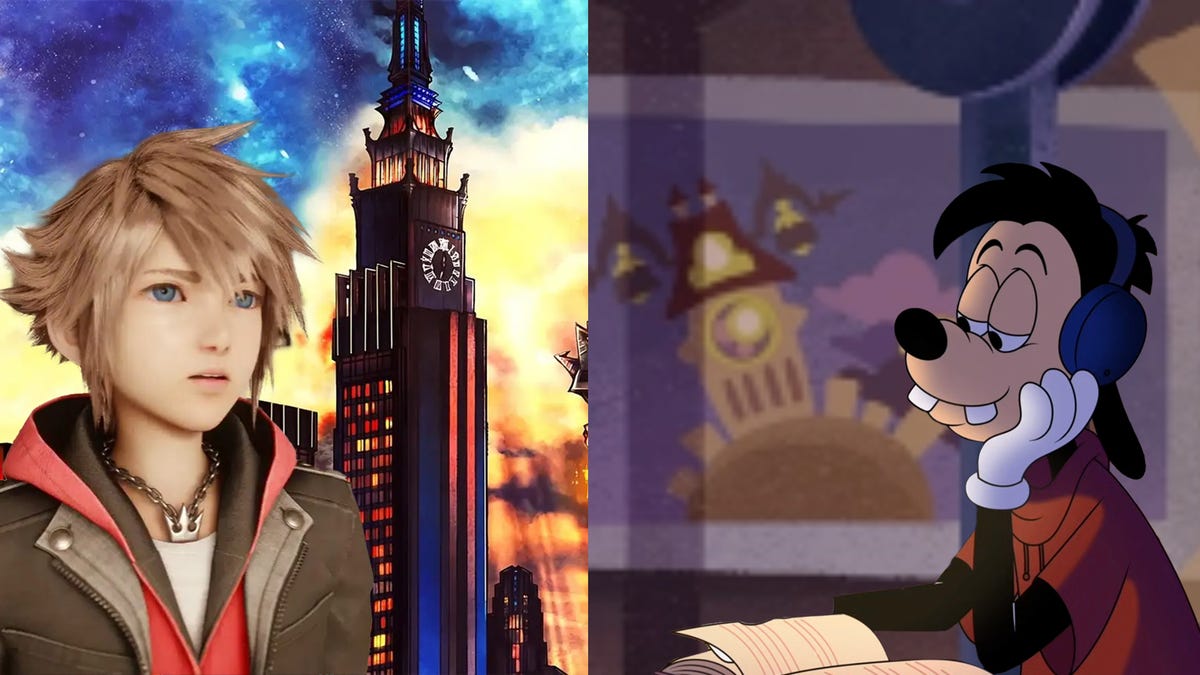



















































_Tanapong_Sungkaew_via_Alamy.jpg?width=1280&auto=webp&quality=80&disable=upscale#)


.png?#)























































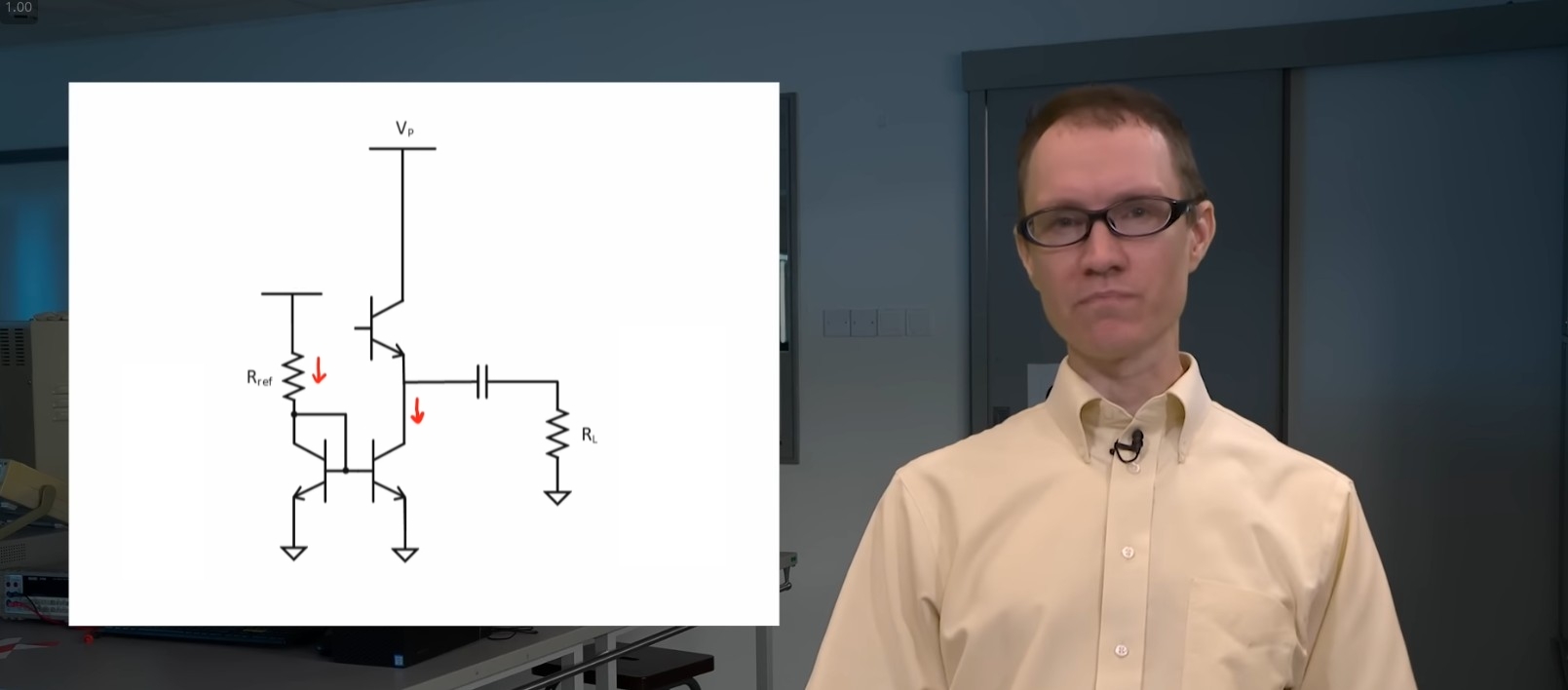





















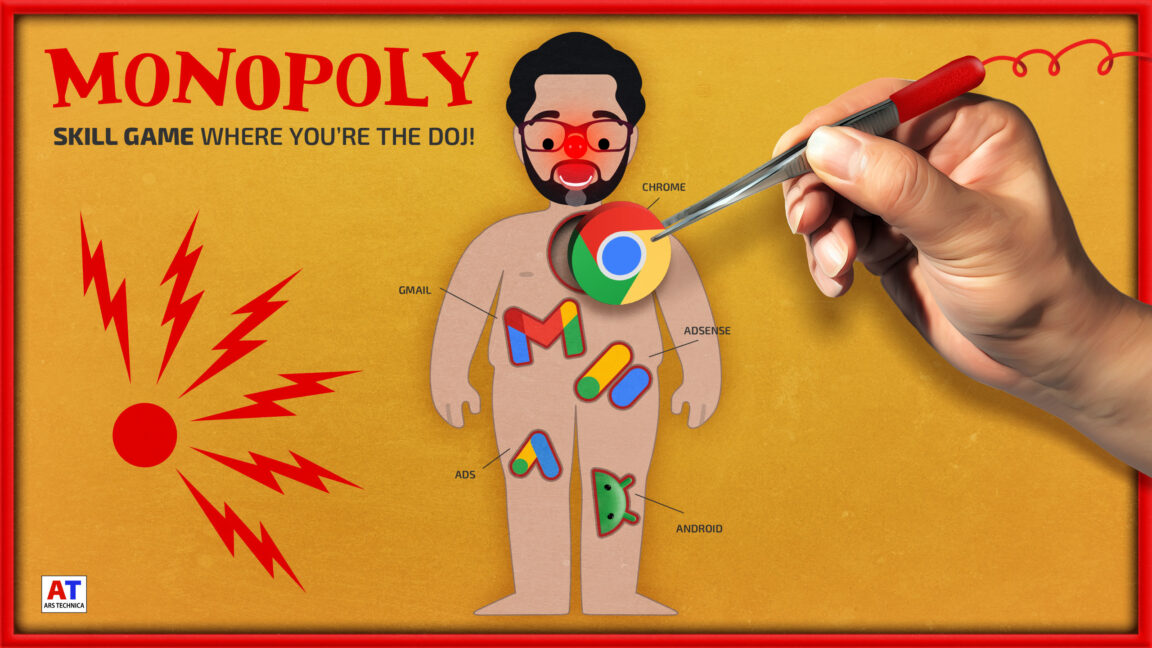
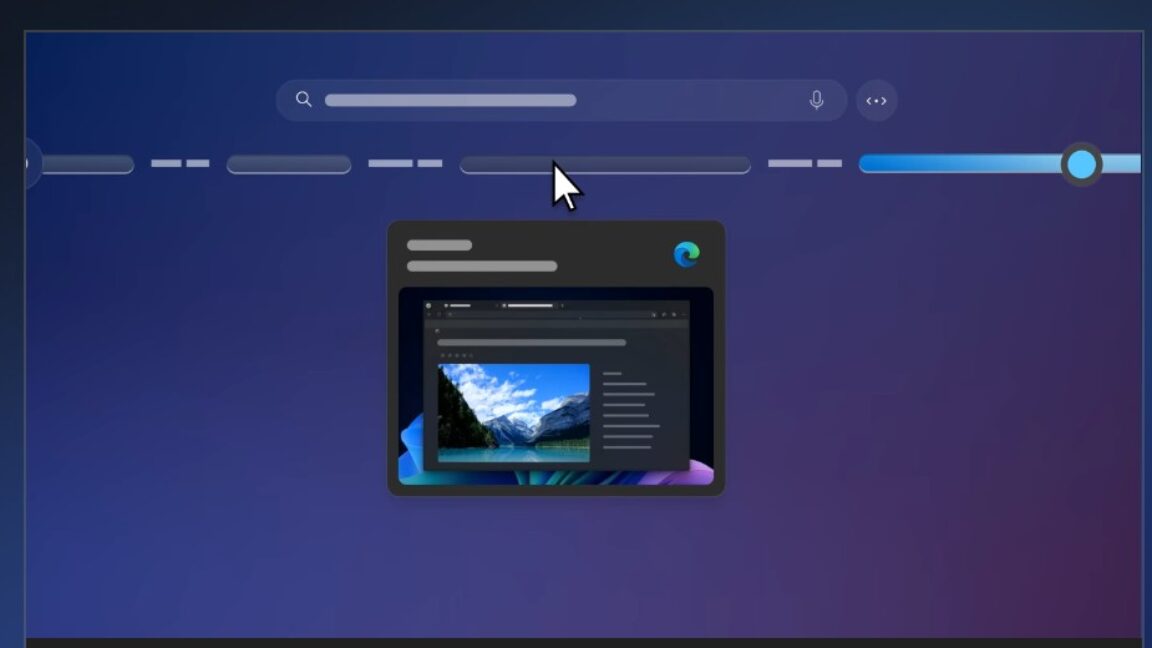
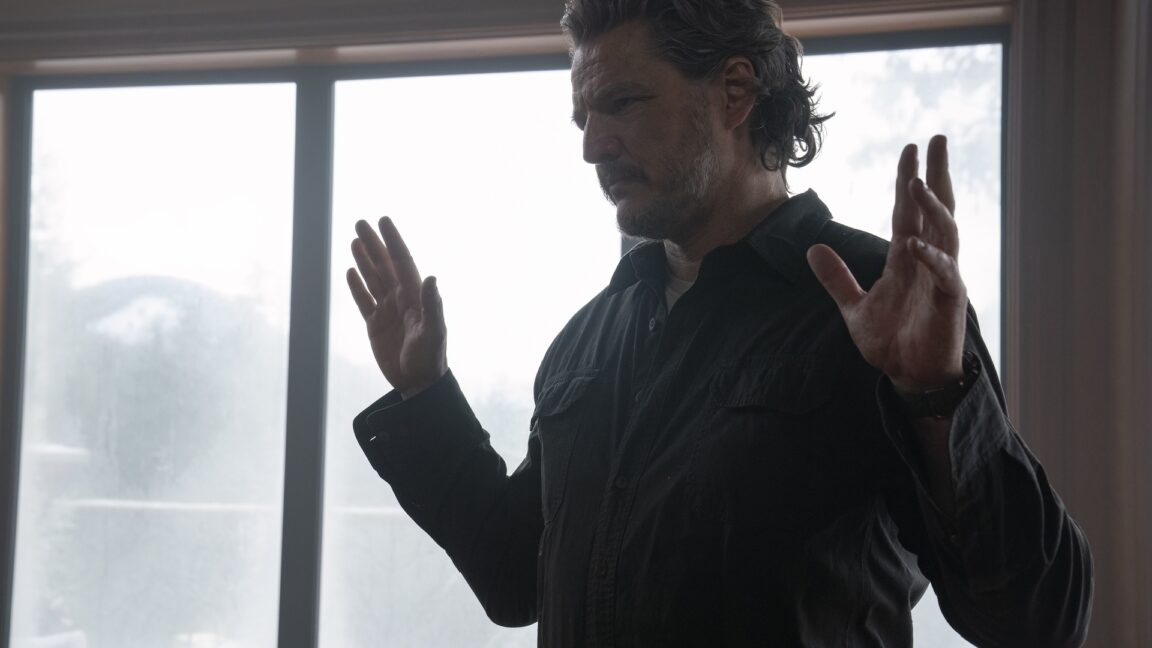

















![CMF Phone 2 Pro has a dual-tone design and improved camera in latest teasers [Gallery]](https://i0.wp.com/9to5google.com/wp-content/uploads/sites/4/2025/04/cmf-phone-2-pro-camera-tease.jpg?resize=1200%2C628&quality=82&strip=all&ssl=1)









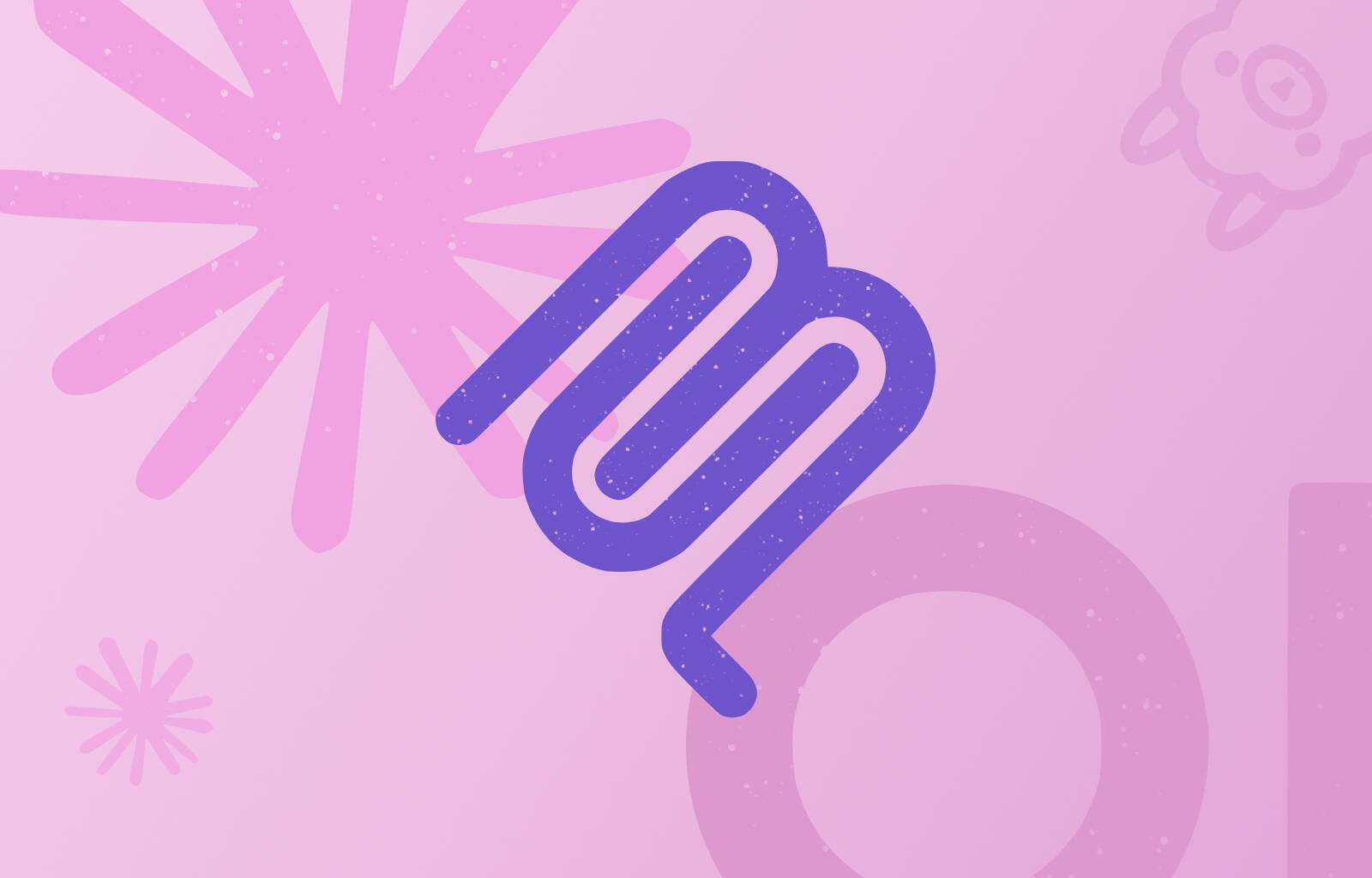


![Apple Releases iOS 18.5 Beta 3 and iPadOS 18.5 Beta 3 [Download]](https://www.iclarified.com/images/news/97076/97076/97076-640.jpg)
![Apple Seeds visionOS 2.5 Beta 3 to Developers [Download]](https://www.iclarified.com/images/news/97077/97077/97077-640.jpg)
![Apple Seeds tvOS 18.5 Beta 3 to Developers [Download]](https://www.iclarified.com/images/news/97078/97078/97078-640.jpg)
![Apple Seeds watchOS 11.5 Beta 3 to Developers [Download]](https://www.iclarified.com/images/news/97079/97079/97079-640.jpg)

















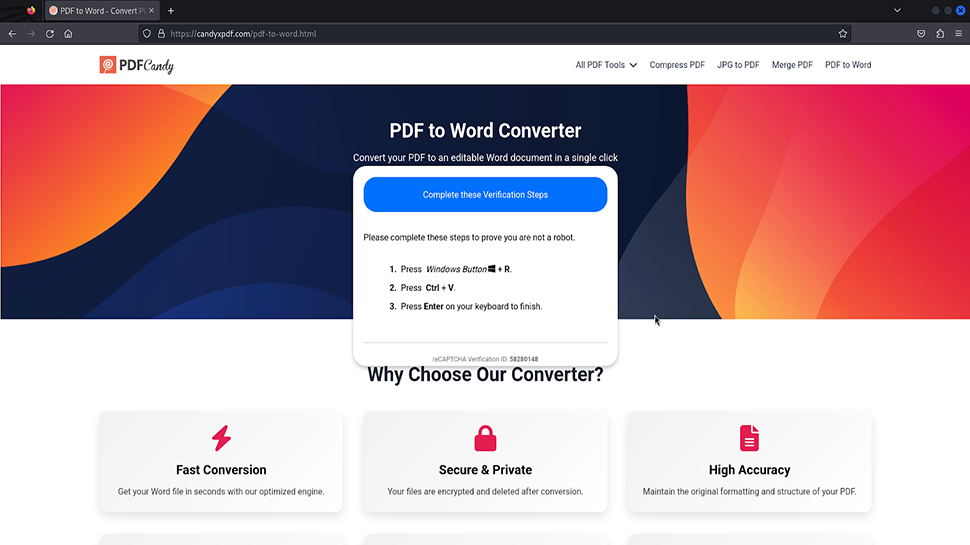











![Mobile Legends: Bang Bang [MLBB] Free Redeem Codes April 2025](https://www.talkandroid.com/wp-content/uploads/2024/07/Screenshot_20240704-093036_Mobile-Legends-Bang-Bang.jpg)