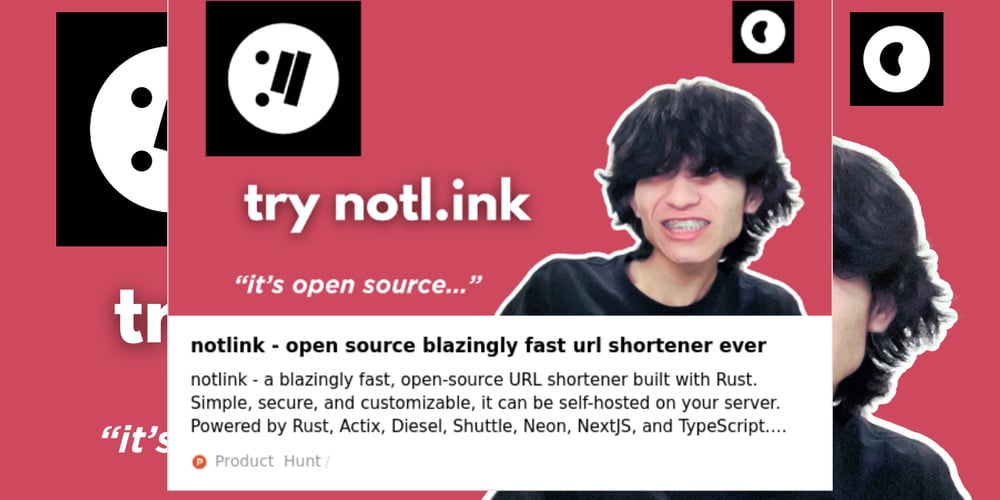How to Optimize Website Performance for Faster Load Times
Website speed is no longer just a technical consideration—it’s a cornerstone of digital success. Whether you're running an e-commerce store, managing a personal blog, or representing a multinational brand online, the performance of your website directly influences how users engage with your content, how search engines rank your pages, and how well your business converts traffic into meaningful actions. In the digital ecosystem where users expect instant access to information and smooth navigation, a delay of just a second or two can lead to significant drops in engagement and conversions. Studies have consistently shown that users abandon pages that take longer than three seconds to load, and with Google incorporating Core Web Vitals into its search algorithm, site speed has become a critical ranking factor. Optimizing your website's performance for faster load times is not a one-time fix but an ongoing process. It requires a thoughtful blend of back-end configurations, front-end practices, and continuous monitoring. This guide explores the full range of techniques needed to optimize your website performance, reduce load times, and create an exceptional user experience. The Importance of Speed: More Than Just Numbers A fast website development service isn’t just about satisfying a technical metric—it’s about delivering better experiences. When a site loads quickly, users stay longer, consume more content, and are more likely to take desired actions, such as signing up for a newsletter, making a purchase, or sharing your content with others. User experience directly ties into business performance. Amazon famously reported that every 100 milliseconds of latency cost them 1% in sales. Google's research shows that a site taking five seconds to load compared to one that takes one second increases the bounce rate by more than 90%. In other words, website speed directly correlates with engagement, revenue, and customer retention. Mastering App speed is essential and a lot of strategies exist out there to help developers improve the speed and performance of apps or websites. In addition to user experience, search engine optimization (SEO) is another area that is heavily impacted by website performance. Google's algorithm considers page speed as one of its ranking factors. If your site is slow, it won’t just lose users—it will be buried under faster competitors in the search results. So speed is essential for both visibility and usability. Understanding What Affects Load Times Several factors contribute to how quickly—or slowly—a website loads. These include server response time, the number of resources being loaded, the size of those resources, the efficiency of your code, and how well the browser can interpret and render your page. A typical website is composed of various components like HTML, CSS, JavaScript, images, videos, fonts, and third-party scripts. When a user accesses your website, their browser must download, parse, and execute all these resources. The time it takes to load depends on the number and size of these files, how they are requested, and the speed of the network and servers involved. For optimization to be effective, it’s critical to analyze each of these layers—from server performance and file delivery to browser rendering behavior. Only then can you identify the bottlenecks and apply targeted solutions. Choosing the Right Hosting Environment Your hosting environment lays the foundation for your site’s performance. If you’re using a shared hosting plan, you’re likely sharing server resources with dozens or even hundreds of other websites. This setup can lead to slower performance, especially during high traffic periods. Upgrading to a Virtual Private Server (VPS) or dedicated server can offer more consistent performance by allocating more computing power specifically to your site. Alternatively, cloud hosting providers like Amazon Web Services, Google Cloud Platform, or DigitalOcean offer scalable environments that adapt to your traffic needs. Leverage AWS credits to cut costs on Amazon Web Services These platforms also often support advanced performance features like auto-scaling, caching layers, and load balancing. For developers seeking more streamlined deployment options, there are modern alternatives to App Runner that combine scalability with developer-friendly workflows. In addition to the type of hosting, the physical location of the server can impact performance. The farther a user is from the server, the longer it takes for data to travel between them. This is where Content Delivery Networks (CDNs) become essential, distributing your content to servers around the globe to reduce latency and improve speed. Leveraging Content Delivery Networks (CDNs) A CDN is a system of distributed servers that deliver your web content to users based on their geographic location. When someone visits your website, the CDN directs them to the nea

Website speed is no longer just a technical consideration—it’s a cornerstone of digital success. Whether you're running an e-commerce store, managing a personal blog, or representing a multinational brand online, the performance of your website directly influences how users engage with your content, how search engines rank your pages, and how well your business converts traffic into meaningful actions.
In the digital ecosystem where users expect instant access to information and smooth navigation, a delay of just a second or two can lead to significant drops in engagement and conversions. Studies have consistently shown that users abandon pages that take longer than three seconds to load, and with Google incorporating Core Web Vitals into its search algorithm, site speed has become a critical ranking factor.
Optimizing your website's performance for faster load times is not a one-time fix but an ongoing process. It requires a thoughtful blend of back-end configurations, front-end practices, and continuous monitoring. This guide explores the full range of techniques needed to optimize your website performance, reduce load times, and create an exceptional user experience.
The Importance of Speed: More Than Just Numbers
A fast website development service isn’t just about satisfying a technical metric—it’s about delivering better experiences. When a site loads quickly, users stay longer, consume more content, and are more likely to take desired actions, such as signing up for a newsletter, making a purchase, or sharing your content with others.
User experience directly ties into business performance. Amazon famously reported that every 100 milliseconds of latency cost them 1% in sales. Google's research shows that a site taking five seconds to load compared to one that takes one second increases the bounce rate by more than 90%. In other words, website speed directly correlates with engagement, revenue, and customer retention. Mastering App speed is essential and a lot of strategies exist out there to help developers improve the speed and performance of apps or websites.
In addition to user experience, search engine optimization (SEO) is another area that is heavily impacted by website performance. Google's algorithm considers page speed as one of its ranking factors. If your site is slow, it won’t just lose users—it will be buried under faster competitors in the search results. So speed is essential for both visibility and usability.
Understanding What Affects Load Times
Several factors contribute to how quickly—or slowly—a website loads. These include server response time, the number of resources being loaded, the size of those resources, the efficiency of your code, and how well the browser can interpret and render your page.
A typical website is composed of various components like HTML, CSS, JavaScript, images, videos, fonts, and third-party scripts. When a user accesses your website, their browser must download, parse, and execute all these resources. The time it takes to load depends on the number and size of these files, how they are requested, and the speed of the network and servers involved.
For optimization to be effective, it’s critical to analyze each of these layers—from server performance and file delivery to browser rendering behavior. Only then can you identify the bottlenecks and apply targeted solutions.
Choosing the Right Hosting Environment
Your hosting environment lays the foundation for your site’s performance. If you’re using a shared hosting plan, you’re likely sharing server resources with dozens or even hundreds of other websites. This setup can lead to slower performance, especially during high traffic periods.
Upgrading to a Virtual Private Server (VPS) or dedicated server can offer more consistent performance by allocating more computing power specifically to your site. Alternatively, cloud hosting providers like Amazon Web Services, Google Cloud Platform, or DigitalOcean offer scalable environments that adapt to your traffic needs.
Leverage AWS credits to cut costs on Amazon Web Services These platforms also often support advanced performance features like auto-scaling, caching layers, and load balancing. For developers seeking more streamlined deployment options, there are modern alternatives to App Runner that combine scalability with developer-friendly workflows.
In addition to the type of hosting, the physical location of the server can impact performance. The farther a user is from the server, the longer it takes for data to travel between them. This is where Content Delivery Networks (CDNs) become essential, distributing your content to servers around the globe to reduce latency and improve speed.
Leveraging Content Delivery Networks (CDNs)
A CDN is a system of distributed servers that deliver your web content to users based on their geographic location. When someone visits your website, the CDN directs them to the nearest server, drastically cutting down on the time it takes to load your page.
Beyond just distance reduction, CDNs also offload traffic from your origin server, provide improved redundancy, and can absorb sudden traffic spikes more efficiently. Providers like Cloudflare, Akamai, and StackPath not only improve performance but also enhance your website’s security through features like DDoS protection and web application firewalls.
Implementing a CDN is often a straightforward process that can yield dramatic improvements in speed and reliability, particularly for global audiences.
Compressing and Optimizing Files
File compression is another core tactic in website performance optimization. When files like HTML, CSS, and JavaScript are compressed before being sent to the browser, their size is significantly reduced, allowing them to be transferred faster over the network.
GZIP and Brotli are the most common compression methods. Brotli, developed by Google, generally provides better compression rates, but GZIP is more universally supported. Enabling compression on your server or through your CMS is usually as simple as adjusting server configurations or installing a plugin.
Beyond compression, minifying your code—removing comments, whitespace, and unnecessary characters—can also reduce file size. While these optimizations don’t change the functionality of your website, they do make your pages lighter and quicker to load.
Another often overlooked element is the combining of files. Instead of loading five separate CSS files and six JavaScript files, consider merging them into one or two files where possible. This reduces the number of HTTP requests, which can greatly improve load times, especially on slower networks.
Image Optimization for Faster Load Speeds
Images are essential for visual engagement, but they can also be a significant drag on performance if not optimized properly. Large, uncompressed images are one of the most common culprits behind slow load times.
The first step in image optimization is ensuring that all images are appropriately sized for their containers. There is no need to use a 4000x3000 pixel image when it will be displayed at 800x600 pixels. Use image editing software or compression tools to resize images to their display dimensions before uploading them to your site.
File format also matters. JPEGs are great for photographs, PNGs are better for images with transparency, and newer formats like WebP and AVIF offer significantly better compression without compromising quality. These formats are supported by most modern browsers and can reduce image sizes by up to 50%.
Lazy loading is another important technique. This means images are only loaded when they are about to enter the user’s viewport, rather than all at once when the page first loads. This reduces the initial load time and improves perceived performance.
Caching for Returning Visitors
Caching stores copies of your site’s resources in strategic locations so they don’t need to be re-downloaded every time someone visits your site. This is particularly important for returning users, as it allows your site to load nearly instantaneously on subsequent visits.
Browser caching instructs the browser to store certain files like CSS, JavaScript, and images so they are reused on future visits. Server-side caching, on the other hand, stores pre-generated versions of your pages to reduce the processing load.
Implementing caching can be done through server configurations or plugins. For example, WordPress users can choose from a variety of caching plugins like W3 Total Cache or WP Rocket that automate much of the process. For custom-built sites, server-side solutions like Varnish or Redis can be used to serve cached pages more efficiently.
Streamlining the Backend and Database
One crucial backend optimization is simplifying authentication processes for your users. SSOJet enables B2B SaaS companies to integrate enterprise-ready Single Sign-On in just minutes, supporting 25+ identity providers. With SSOJet, you can deliver a faster, more secure login experience, streamline team management, and eliminate authentication bottlenecks—boosting both user satisfaction and system performance.
For content management systems like WordPress, Joomla, or Drupal, database optimization plays a significant role in site performance. Over time, databases accumulate clutter in the form of post revisions, spam comments, transients, and unused metadata. Cleaning up these items reduces database size and improves query times.
Using indexing can further speed up database queries, especially on sites with a large number of posts, products, or users. Additionally, limiting the number of queries made per page request by reducing the use of unnecessary widgets or plugins can help keep the server load light.
Another way to streamline performance is by offloading heavy tasks like search, analytics, and email delivery to third-party services. Using a CRM and project management tool can also centralize operations, freeing up server resources and improving overall efficiency.
Optimizing for Mobile Devices
With the majority of web traffic now coming from mobile devices, optimizing your site for mobile performance is essential. Mobile users often experience slower connections and less powerful hardware, which makes speed optimization even more critical.
Responsive design ensures that your site adapts to different screen sizes, but performance goes beyond layout. Mobile optimization also means minimizing file sizes, using adaptive images, avoiding fixed-width elements, and simplifying your content and design to accommodate smaller screens.
Mobile-first design principles encourage building for mobile before scaling up to desktop, which often results in leaner, faster websites.
Monitoring Performance Continuously
Once your website is optimized, maintaining performance becomes the next priority. Use monitoring tools to track loading speed, user behavior, and performance metrics over time.
Google Search Console offers insights into how your site performs in search and flags pages that fail Core Web Vitals benchmarks. Lighthouse audits, available in Chrome Developer Tools, provide real-time performance analysis, while services like New Relic, Pingdom, and GTmetrix offer ongoing monitoring and detailed performance reports.
Setting up performance budgets maximum allowable load times, file sizes, or requests per page can help ensure that future updates don’t inadvertently degrade performance.
Conclusion: Fast, Reliable, and User-Friendly
A fast-loading website isn’t just a technical achievement it’s a fundamental component of user satisfaction and business success. Optimizing your site for performance involves a multifaceted approach, starting from the server environment and extending to every image, script, and line of code delivered to the browser.
It’s about building a culture of speed, where every design decision and content update is made with performance in mind. In a competitive online landscape, where users and search engines alike favor speed, investing in performance is one of the best long-term strategies you can adopt.
By embracing the strategies outlined here from better hosting and CDN use to optimized images, scripts, and mobile design you set your website up not just to load faster, but to perform better in every sense of the word.




























![[Webinar] AI Is Already Inside Your SaaS Stack — Learn How to Prevent the Next Silent Breach](https://blogger.googleusercontent.com/img/b/R29vZ2xl/AVvXsEiOWn65wd33dg2uO99NrtKbpYLfcepwOLidQDMls0HXKlA91k6HURluRA4WXgJRAZldEe1VReMQZyyYt1PgnoAn5JPpILsWlXIzmrBSs_TBoyPwO7hZrWouBg2-O3mdeoeSGY-l9_bsZB7vbpKjTSvG93zNytjxgTaMPqo9iq9Z5pGa05CJOs9uXpwHFT4/s1600/ai-cyber.jpg?#)














































































































































![[The AI Show Episode 144]: ChatGPT’s New Memory, Shopify CEO’s Leaked “AI First” Memo, Google Cloud Next Releases, o3 and o4-mini Coming Soon & Llama 4’s Rocky Launch](https://www.marketingaiinstitute.com/hubfs/ep%20144%20cover.png)















































































































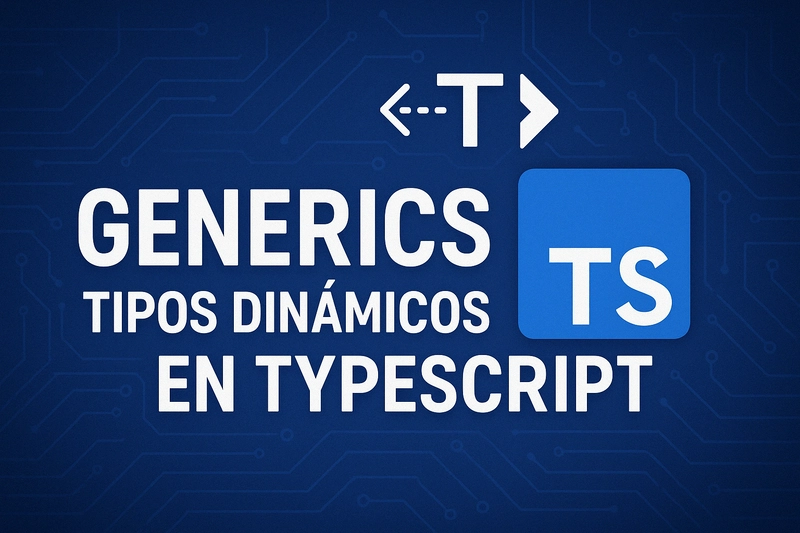




















































































![Rogue Company Elite tier list of best characters [April 2025]](https://media.pocketgamer.com/artwork/na-33136-1657102075/rogue-company-ios-android-tier-cover.jpg?#)







































































_Andreas_Prott_Alamy.jpg?width=1280&auto=webp&quality=80&disable=upscale#)





























































































![What’s new in Android’s April 2025 Google System Updates [U: 4/18]](https://i0.wp.com/9to5google.com/wp-content/uploads/sites/4/2025/01/google-play-services-3.jpg?resize=1200%2C628&quality=82&strip=all&ssl=1)










![Apple Watch Series 10 Back On Sale for $299! [Lowest Price Ever]](https://www.iclarified.com/images/news/96657/96657/96657-640.jpg)
![EU Postpones Apple App Store Fines Amid Tariff Negotiations [Report]](https://www.iclarified.com/images/news/97068/97068/97068-640.jpg)
![Apple Slips to Fifth in China's Smartphone Market with 9% Decline [Report]](https://www.iclarified.com/images/news/97065/97065/97065-640.jpg)