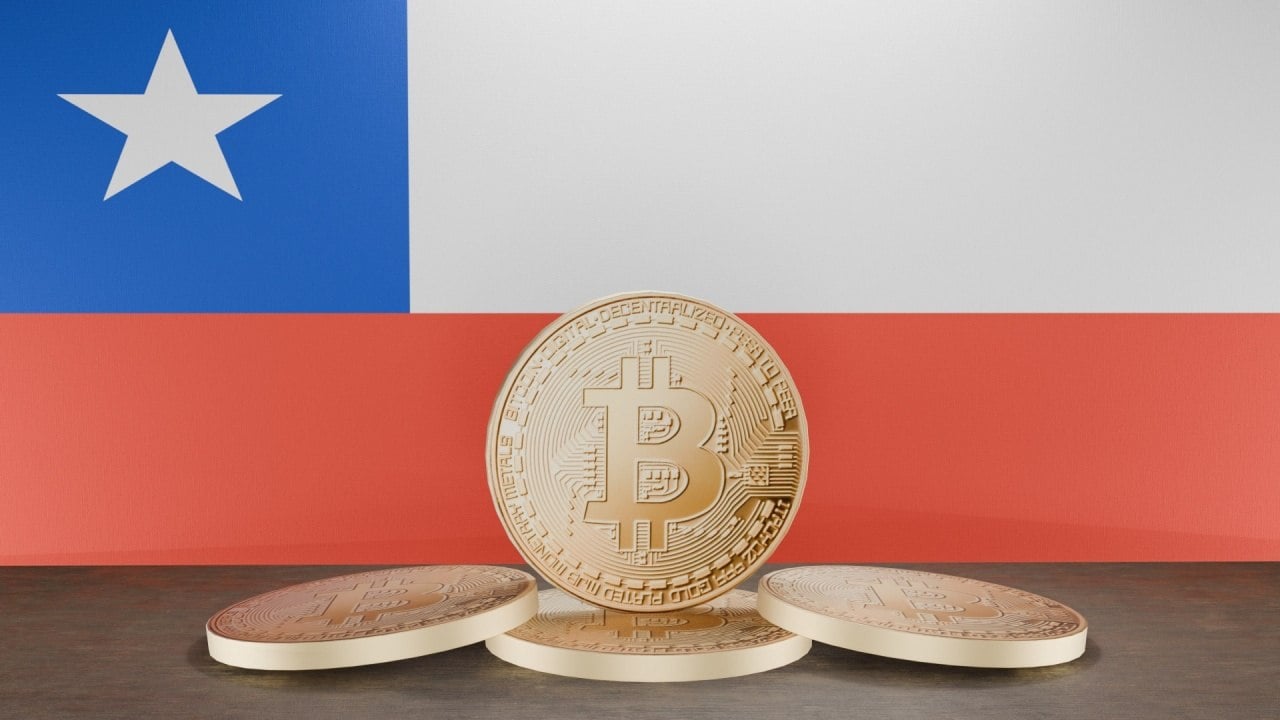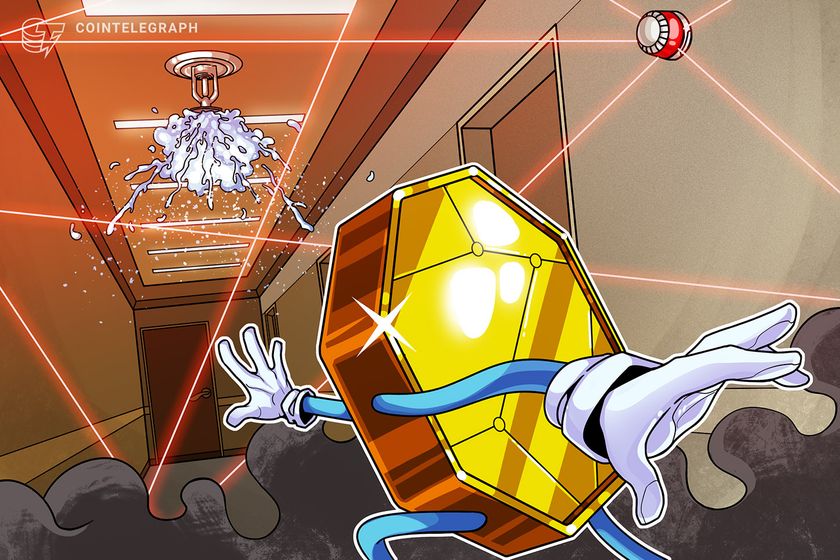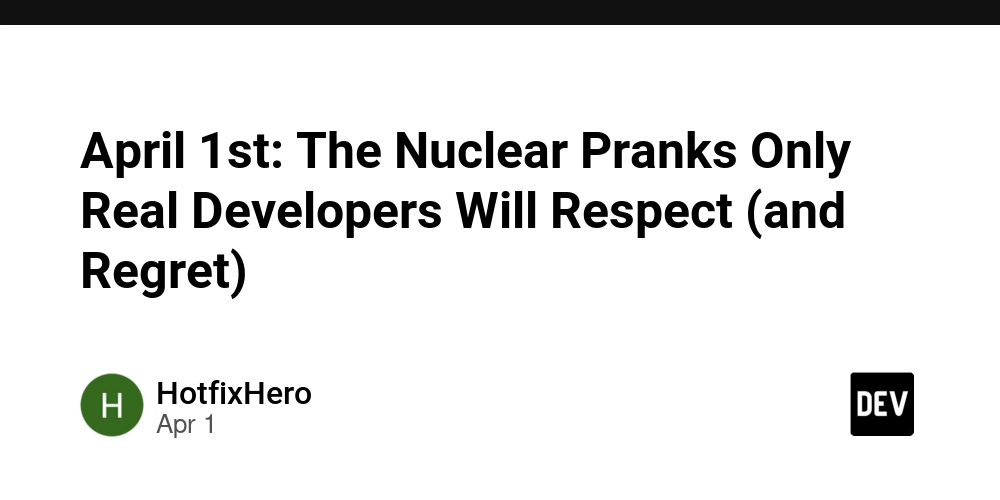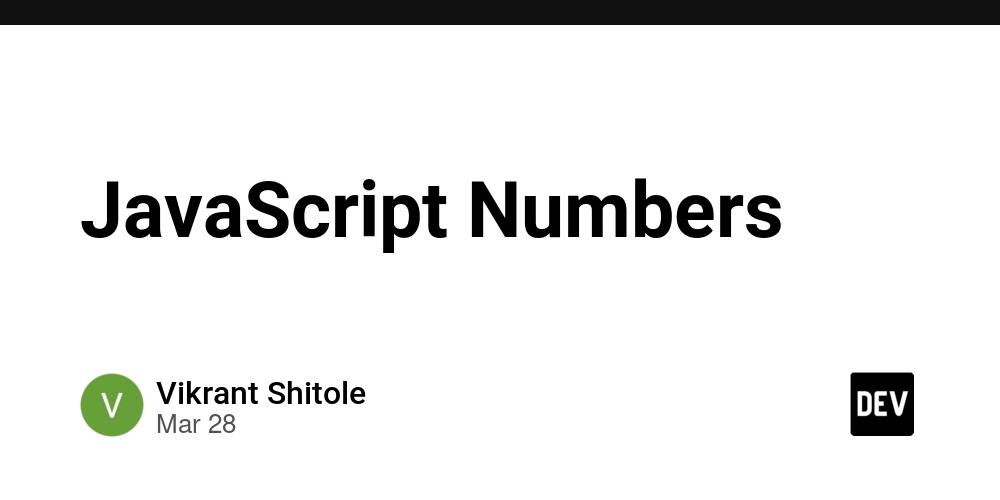How to Optimize SQL Queries for Speed and Efficiency
Efficient SQL performance is essential for fast data retrieval and reducing system load. The following tips provide practical strategies, from proper indexing to analyzing execution plans to optimize your queries and boost overall performance. Here are a few simple things you should know before reading this article. 1. Basic SQL Skills You should know how to write basic SQL commands like SELECT, WHERE, and JOIN. 2. Database Basics Understand what a database is, how data is stored in tables, and what indexes and keys do. 3. Common Performance Issues Be aware that slow queries can happen because of full table scans, bad joins, or heavy sorting. 4. Reading Query Plans It helps if you know how to use tools like **EXPLAIN **to check how your queries run and find bottlenecks. 5. Interest in Faster Queries If you want to learn how to make your SQL queries run faster and use fewer resources, this article will be very useful. It's important to remember that while the basics of SQL are similar across different databases, the way each one processes queries can be different. Databases like MySQL, PostgreSQL, SQL Server, and Oracle each use their query optimizers to determine the best way to run queries. These optimizers are built to match the unique design and features of each system. Because of this, the tips shared in this article might not work the same way on every database. Proper Indexing One key to speeding up SQL queries is proper indexing. Ensure that indexes are created on columns frequently used in WHERE clauses or JOIN conditions. This can drastically reduce data retrieval time, especially in large tables. Indexing allows the database to locate and retrieve data quickly without scanning the entire table. Example If you frequently filter or join on the last_name column in a customer's table, create an index. -- Create an index on last_name CREATE INDEX idx_customers_last_name ON customers(last_name); -- Query that benefits from the index SELECT * FROM customers WHERE last_name = 'Bikodes'; Select Only the Columns You Need Instead of using SELECT *, explicitly list only the required columns. This reduces the amount of data processed and improves performance. Bad Practice (fetches unnecessary data) SELECT * FROM employees WHERE department_id = 10; Good Practice(fetches only what's needed) SELECT employee_id, first_name, last_name FROM employees WHERE department_id = 10; Avoid Using the HAVING Clause When Possible Use the WHERE clause to filter rows before aggregation. The HAVING clause should be used only for filtering grouped data, as it adds unnecessary computation if misused. Bad Practice SELECT department_id, COUNT(*) FROM employees GROUP BY department_id HAVING department_id = 10; Good Practice SELECT department_id, COUNT(*) FROM employees WHERE department_id = 10 GROUP BY department_id; Eliminate Unnecessary DISTINCT Conditions The DISTINCT keyword forces the database engine to perform extra sorting and comparisons. Use it only when you need to remove duplicates. Bad Practice SELECT DISTINCT customer_id FROM orders WHERE status = 'processed'; Good Practice (if customer_id is already unique for this condition) SELECT customer_id FROM orders WHERE status = 'processed'; Un-nest Subqueries Replace nested subqueries with JOIN or Common Table Expressions (CTEs) to prevent repeated execution of the same query logic, reducing the processing load. Bad Practice(subquery) SELECT customer_name FROM customers WHERE customer_id IN (SELECT customer_id FROM orders WHERE status = 'pending'); Good Practice (using JOIN) SELECT DISTINCT c.customer_name FROM customers c JOIN orders o ON c.customer_id = o.customer_id WHERE o.status = 'pending'; Use IN Predicates on Indexed Columns When filtering against multiple values, use the IN predicate on indexed columns to take advantage of efficient index lookups. Example SELECT * FROM products WHERE category_id IN (1, 2, 3, 4); If category_id is indexed, this query will run faster. Prefer EXISTS Over DISTINCT in One-to-Many Joins In scenarios involving one-to-many relationships, using EXISTS can be more efficient than DISTINCT because EXISTS stops evaluating once a match is found. Bad Practice (using DISTINCT) SELECT DISTINCT c.customer_id FROM customers c JOIN orders o ON c.customer_id = o.customer_id; Good Practice (using EXISTS) SELECT c.customer_id FROM customers c WHERE EXISTS ( SELECT 1 FROM orders o WHERE o.customer_id = c.customer_id ); Use UNION ALL Instead of UNION If duplicate elimination is not required, use UNION ALL instead of UNION. UNION forces the database to sort and remove duplicates, which can be costly. Example SELECT customer_id FROM customers_kenya UNION ALL SELECT customer_id FROM customers_tanzania; Avoid Using OR in Join Conditions OR Conditions in joins can prevent indexes from being used efficiently. Consider
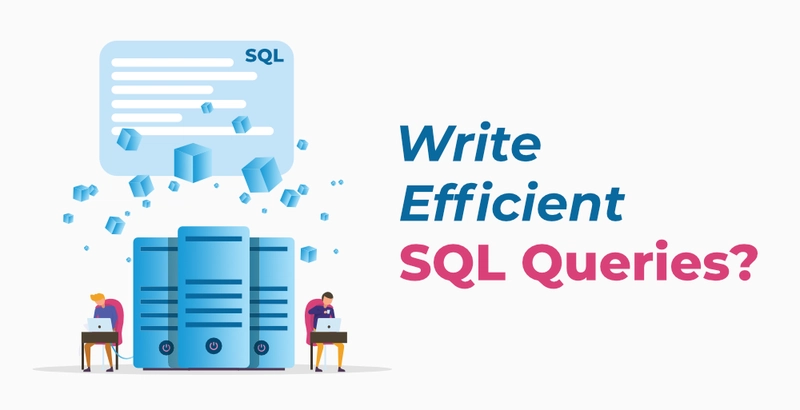
Efficient SQL performance is essential for fast data retrieval and reducing system load. The following tips provide practical strategies, from proper indexing to analyzing execution plans to optimize your queries and boost overall performance.
Here are a few simple things you should know before reading this article.
1. Basic SQL Skills
You should know how to write basic SQL commands like SELECT, WHERE, and JOIN.
2. Database Basics
Understand what a database is, how data is stored in tables, and what indexes and keys do.
3. Common Performance Issues
Be aware that slow queries can happen because of full table scans, bad joins, or heavy sorting.
4. Reading Query Plans
It helps if you know how to use tools like **EXPLAIN **to check how your queries run and find bottlenecks.
5. Interest in Faster Queries
If you want to learn how to make your SQL queries run faster and use fewer resources, this article will be very useful.
It's important to remember that while the basics of SQL are similar across different databases, the way each one processes queries can be different. Databases like MySQL, PostgreSQL, SQL Server, and Oracle each use their query optimizers to determine the best way to run queries. These optimizers are built to match the unique design and features of each system. Because of this, the tips shared in this article might not work the same way on every database.
Proper Indexing
One key to speeding up SQL queries is proper indexing. Ensure that indexes are created on columns frequently used in WHERE clauses or JOIN conditions. This can drastically reduce data retrieval time, especially in large tables.
Indexing allows the database to locate and retrieve data quickly without scanning the entire table.
Example
If you frequently filter or join on the last_name column in a customer's table, create an index.
-- Create an index on last_name
CREATE INDEX idx_customers_last_name ON customers(last_name);
-- Query that benefits from the index
SELECT * FROM customers WHERE last_name = 'Bikodes';
Select Only the Columns You Need
Instead of using SELECT *, explicitly list only the required columns. This reduces the amount of data processed and improves performance.
Bad Practice (fetches unnecessary data)
SELECT * FROM employees WHERE department_id = 10;
Good Practice(fetches only what's needed)
SELECT employee_id, first_name, last_name FROM employees WHERE department_id = 10;
Avoid Using the HAVING Clause When Possible
Use the WHERE clause to filter rows before aggregation. The HAVING clause should be used only for filtering grouped data, as it adds unnecessary computation if misused.
Bad Practice
SELECT department_id, COUNT(*)
FROM employees
GROUP BY department_id
HAVING department_id = 10;
Good Practice
SELECT department_id, COUNT(*)
FROM employees
WHERE department_id = 10
GROUP BY department_id;
Eliminate Unnecessary DISTINCT Conditions
The DISTINCT keyword forces the database engine to perform extra sorting and comparisons. Use it only when you need to remove duplicates.
Bad Practice
SELECT DISTINCT customer_id FROM orders WHERE status = 'processed';
Good Practice (if customer_id is already unique for this condition)
SELECT customer_id FROM orders WHERE status = 'processed';
Un-nest Subqueries
Replace nested subqueries with JOIN or Common Table Expressions (CTEs) to prevent repeated execution of the same query logic, reducing the processing load.
Bad Practice(subquery)
SELECT customer_name
FROM customers
WHERE customer_id IN (SELECT customer_id FROM orders WHERE status = 'pending');
Good Practice (using JOIN)
SELECT DISTINCT c.customer_name
FROM customers c
JOIN orders o ON c.customer_id = o.customer_id
WHERE o.status = 'pending';
Use IN Predicates on Indexed Columns
When filtering against multiple values, use the IN predicate on indexed columns to take advantage of efficient index lookups.
Example
SELECT * FROM products WHERE category_id IN (1, 2, 3, 4);
If category_id is indexed, this query will run faster.
Prefer EXISTS Over DISTINCT in One-to-Many Joins
In scenarios involving one-to-many relationships, using EXISTS can be more efficient than DISTINCT because EXISTS stops evaluating once a match is found.
Bad Practice (using DISTINCT)
SELECT DISTINCT c.customer_id
FROM customers c
JOIN orders o ON c.customer_id = o.customer_id;
Good Practice (using EXISTS)
SELECT c.customer_id
FROM customers c
WHERE EXISTS (
SELECT 1 FROM orders o WHERE o.customer_id = c.customer_id
);
Use UNION ALL Instead of UNION
If duplicate elimination is not required, use UNION ALL instead of UNION. UNION forces the database to sort and remove duplicates, which can be costly.
Example
SELECT customer_id FROM customers_kenya
UNION ALL
SELECT customer_id FROM customers_tanzania;
Avoid Using OR in Join Conditions
OR Conditions in joins can prevent indexes from being used efficiently. Consider refactoring your query or breaking it into multiple queries combined UNION for better performance.
Bad Practice
SELECT * FROM employees e
JOIN departments d ON e.dept_id = d.id OR e.manager_id = d.manager_id;
Good Practice
SELECT * FROM employees e
JOIN departments d ON e.dept_id = d.id
UNION ALL
SELECT * FROM employees e
JOIN departments d ON e.manager_id = d.manager_id;
Avoid Functions on the Right-Hand Side of Comparisons
Applying functions to columns in the WHERE clause can prevent index usage. Instead, restructure your query so that the indexed columns remain untouched.
Bad Practice
SELECT * FROM orders WHERE YEAR(order_date) = 2024;
Good Practice
SELECT * FROM orders
WHERE order_date >= '2024-01-01' AND order_date < '2025-01-01';
Eliminate Redundant Mathematical Operations
Remove unnecessary calculations from your queries. Precompute values when possible to reduce computational overhead during query execution.
Bad Practice
SELECT * FROM invoices WHERE amount * 1.18 > 1000;
Good Practice
SELECT * FROM invoices WHERE amount > 1000 / 1.18;
Learn to Read Query Execution Plans
One of the most effective ways to optimize queries is by analyzing execution plans. Understanding query plans helps you identify slow operations, such as full table scans, expensive sorts, or improper indexing, allowing you to make data-driven optimizations.
Example
You can use EXPLAIN or EXPLAIN ANALYZE to understand how queries are executed.
EXPLAIN ANALYZE
SELECT * FROM orders WHERE customer_id = 1001;
When you run a query with EXPLAIN (or EXPLAIN ANALYZE), the database shows you how it plans to execute the query. When a developer or a database administrator understands the steps involved, it helps them to spot performance issues and optimize them.
A developer or database administrator should look for the following in execution plans.
Seq Scan (Sequential Scan)
This means the database reads every row in a table to find the rows that match your query condition. Seq scan is inefficient for large tables because it doesn't use indexes. This often suggests missing or unused indexes on the filtered column.
Seq Scan on orders (cost=0.00..431.00 rows=100 width=...
Index Scan (or Index Seek in some databases)
This means the database uses an index to find rows, making data retrieval faster. It only looks at relevant rows instead of scanning the whole table. This is typically optimal, especially for highly selective queries(queries that return a small subset of data).
Index Scan using idx_orders_customer_id on orders (cost=0.42..8.44 rows=5 width=...)
High-cost operations (Sort, Hash Join, etc.)
When you execute a query, certain operations in your query plan can be expensive, slowing down query performance. It would be great to look for them and assess if they can be avoided or optimized
These optimization techniques can significantly improve your SQL performance. For further insights, please refer to the research paper:
Query Optimization Techniques Tips For Writing Efficient And Faster SQL Queries










































































































































































![[The AI Show Episode 142]: ChatGPT’s New Image Generator, Studio Ghibli Craze and Backlash, Gemini 2.5, OpenAI Academy, 4o Updates, Vibe Marketing & xAI Acquires X](https://www.marketingaiinstitute.com/hubfs/ep%20142%20cover.png)















































































































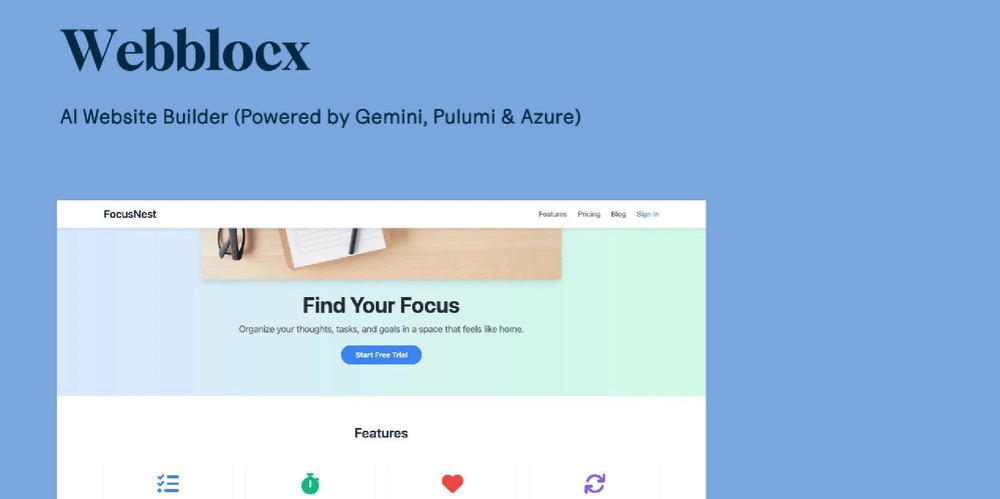
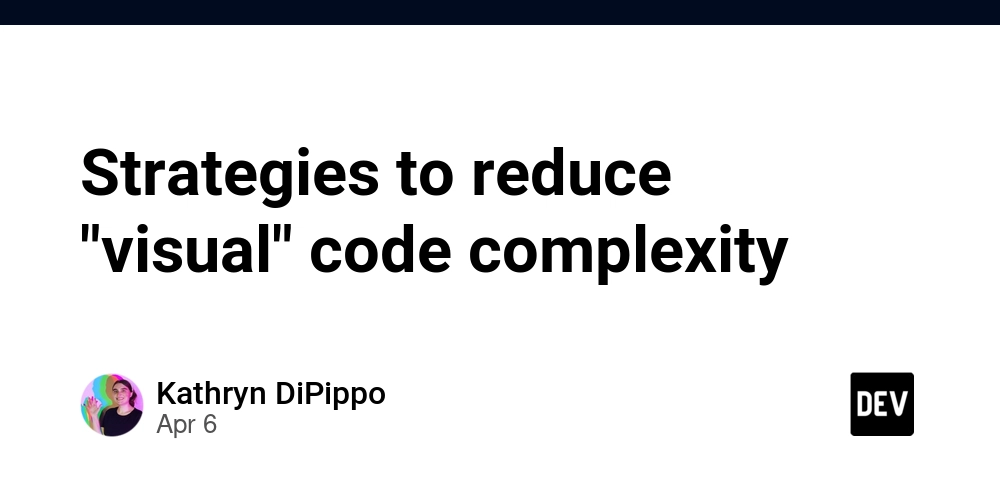










![[DEALS] The Premium Learn to Code Certification Bundle (97% off) & Other Deals Up To 98% Off – Offers End Soon!](https://www.javacodegeeks.com/wp-content/uploads/2012/12/jcg-logo.jpg)


![From drop-out to software architect with Jason Lengstorf [Podcast #167]](https://cdn.hashnode.com/res/hashnode/image/upload/v1743796461357/f3d19cd7-e6f5-4d7c-8bfc-eb974bc8da68.png?#)






































































































.png?#)





.jpg?#)































_Christophe_Coat_Alamy.jpg?#)
 (1).webp?#)






































































































![Rapidus in Talks With Apple as It Accelerates Toward 2nm Chip Production [Report]](https://www.iclarified.com/images/news/96937/96937/96937-640.jpg)