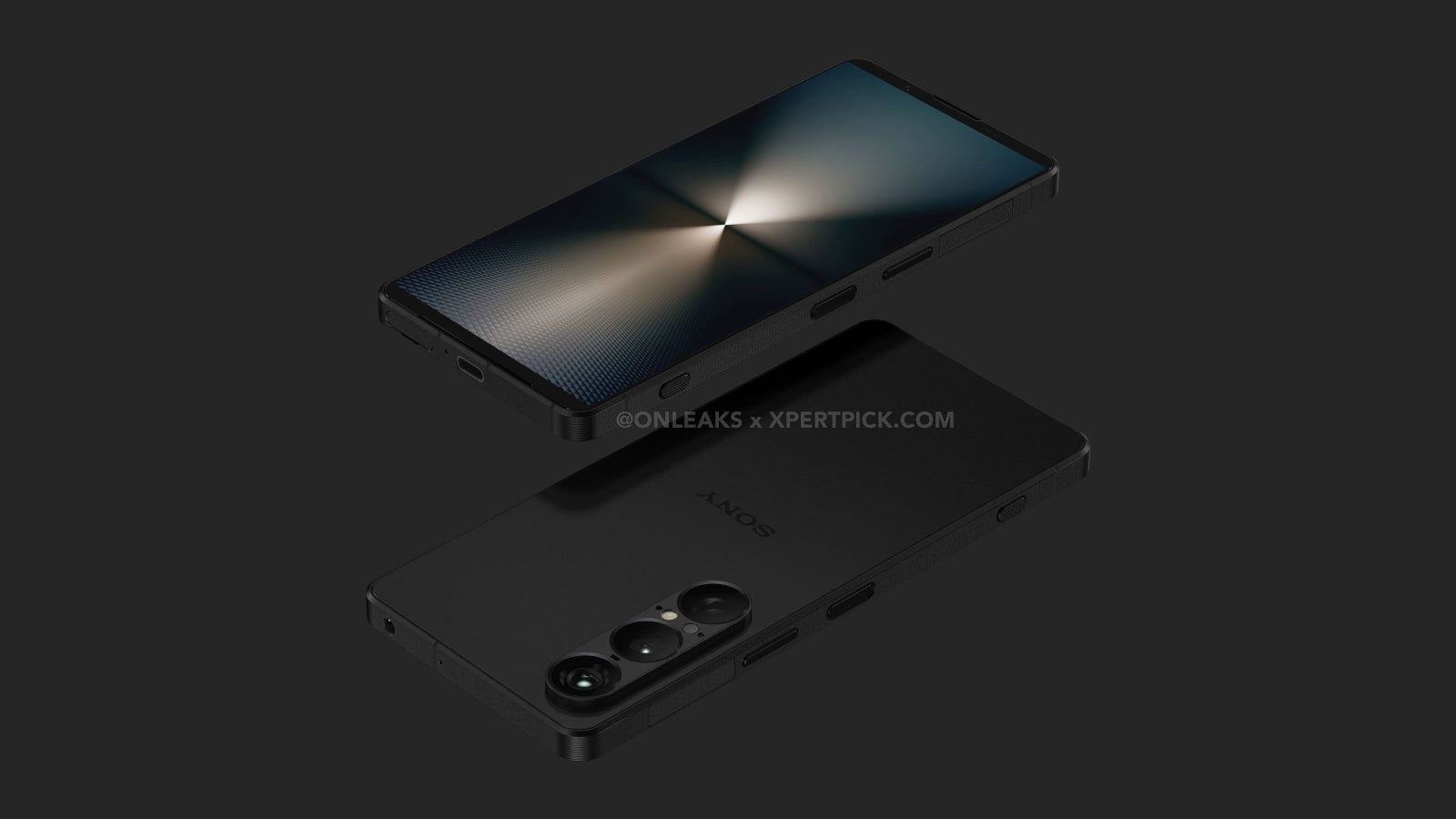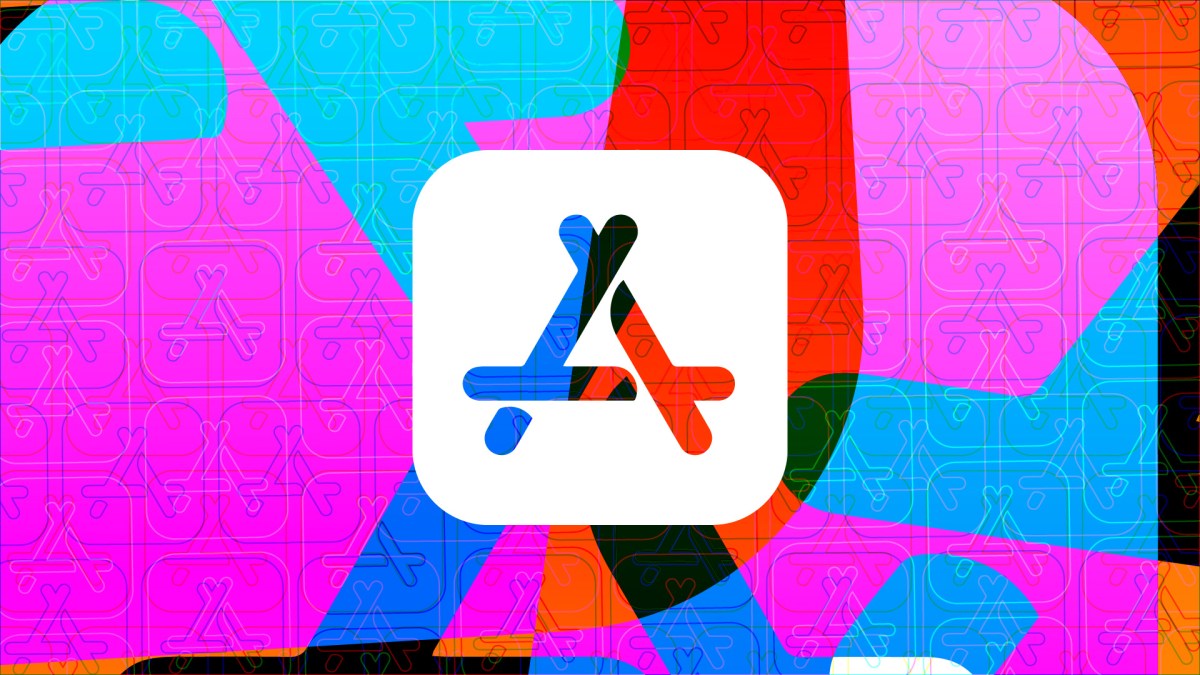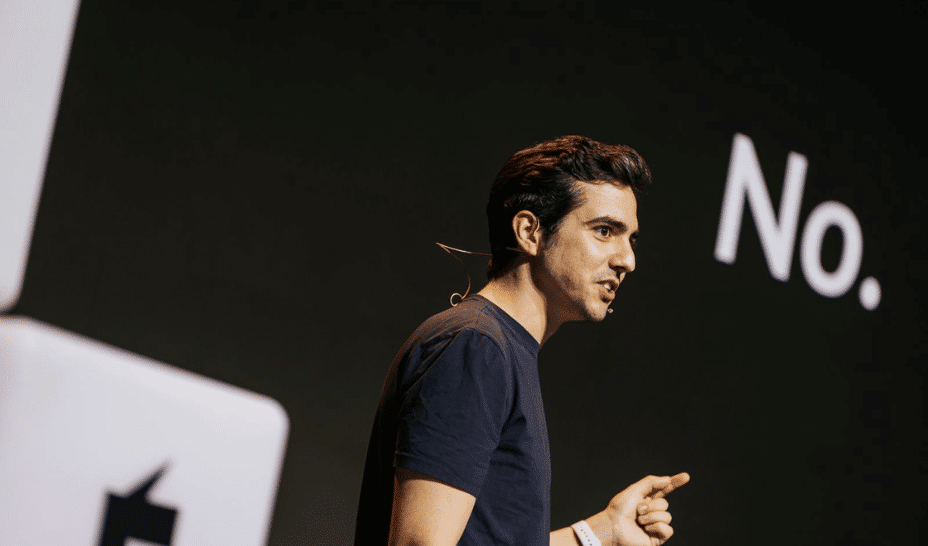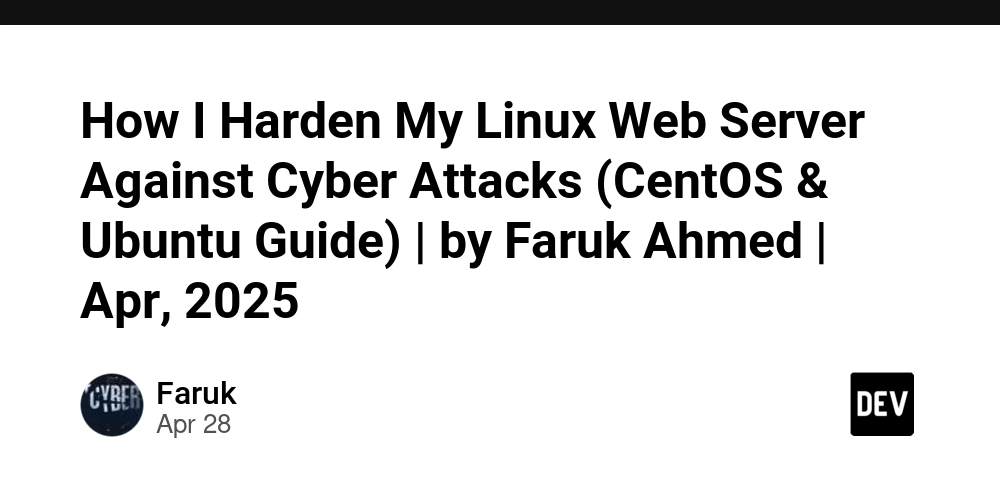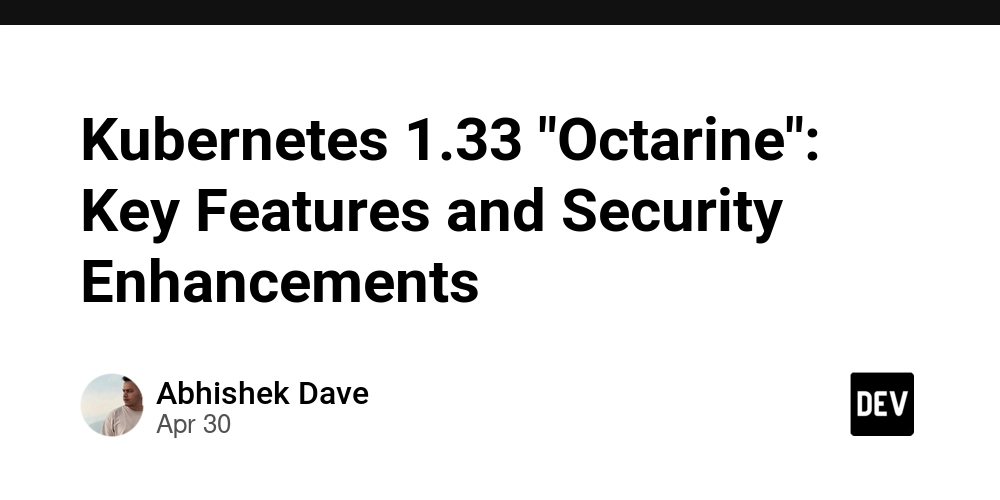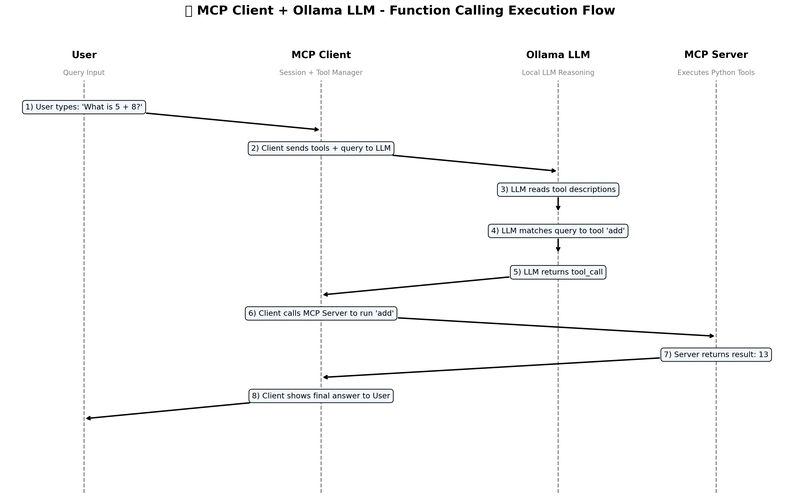How to Display Multiple Product Variants with Stunning Swatch Styles on Shopify
In the dynamic world of e-commerce, creating an aesthetically pleasing and user-friendly experience on your Shopify store is paramount. A key element in achieving this is the effective display of product variants using swatch colors. Enter Supra Swatch Colors, a powerful Shopify app that transforms your product pages with high-end swatch designs, creating a captivating shopping experience. Why Use Swatch Colors on Shopify? Swatches are more than just decorative elements; they enhance user experience by allowing customers to visualize product variations easily, whether it's in terms of color, size, or design. Swatches not only streamline the purchasing process but also reduce cart abandonment by aiding customers in making informed buying decisions. Introducing Supra Swatch Colors Supra Swatch Colors revolutionizes how product variants are displayed on Shopify. With its highly customizable swatches, you can choose from over 20 unique styles, ensuring that the swatches not only serve their practical purpose but also align with your brand's aesthetic. Features of Supra Swatch Colors Highly Customizable Swatches: Choose from a wide range of styles to perfectly suit your store's aesthetic. Swatches for Both Variant Colors and Linked Products: Offers flexibility and versatility in displaying variants. Integration on Product and Collection Pages: Ensures a seamless, consistent user experience across your store. Instant Loading and Multilingual Support: Smooth and fast performance on all Shopify themes, making it perfect for global audiences. Auto-Detect Colors or Use Product Images: Streamlines the setup process with intelligent color detection. How to Get Started with Supra Swatch Colors Step 1: Install the App Visit the Supra Swatch Colors page on the Shopify App Store and click ‘Add app’ to install it on your Shopify store. Step 2: Configure Your Swatch Settings Customize your swatches to match your store’s theme and style. Adjust size, shape, tooltip, and labels to create a cohesive look. Step 3: Integrate Swatches into Product Pages Once configured, the app automatically adds swatches to your product and collection pages. This integration ensures that users can effortlessly toggle between different product variants without navigating away from the product view. Step 4: Enjoy Enhanced User Experience With everything in place, enjoy the benefits of a stylish and functional swatch system that enhances the shopping experience for your customers. Conclusion Swatch colors are a game-changing feature for any Shopify store that aims to succeed in the competitive e-commerce marketplace. With Supra Swatch Colors, you can effortlessly elevate your store aesthetics and functionality, offering your customers a visually pleasing, user-friendly, and efficient shopping experience. Start by trying the app today and transform how your product variants are displayed on your store. Some images in this article were generated via AI tools, and the article itself was proof-read with AI.

In the dynamic world of e-commerce, creating an aesthetically pleasing and user-friendly experience on your Shopify store is paramount. A key element in achieving this is the effective display of product variants using swatch colors. Enter Supra Swatch Colors, a powerful Shopify app that transforms your product pages with high-end swatch designs, creating a captivating shopping experience.
Why Use Swatch Colors on Shopify?
Swatches are more than just decorative elements; they enhance user experience by allowing customers to visualize product variations easily, whether it's in terms of color, size, or design. Swatches not only streamline the purchasing process but also reduce cart abandonment by aiding customers in making informed buying decisions.
Introducing Supra Swatch Colors
Supra Swatch Colors revolutionizes how product variants are displayed on Shopify. With its highly customizable swatches, you can choose from over 20 unique styles, ensuring that the swatches not only serve their practical purpose but also align with your brand's aesthetic.
Features of Supra Swatch Colors
- Highly Customizable Swatches: Choose from a wide range of styles to perfectly suit your store's aesthetic.
- Swatches for Both Variant Colors and Linked Products: Offers flexibility and versatility in displaying variants.
- Integration on Product and Collection Pages: Ensures a seamless, consistent user experience across your store.
- Instant Loading and Multilingual Support: Smooth and fast performance on all Shopify themes, making it perfect for global audiences.
- Auto-Detect Colors or Use Product Images: Streamlines the setup process with intelligent color detection.
How to Get Started with Supra Swatch Colors
Step 1: Install the App
Visit the Supra Swatch Colors page on the Shopify App Store and click ‘Add app’ to install it on your Shopify store.
Step 2: Configure Your Swatch Settings
Customize your swatches to match your store’s theme and style. Adjust size, shape, tooltip, and labels to create a cohesive look.
Step 3: Integrate Swatches into Product Pages
Once configured, the app automatically adds swatches to your product and collection pages. This integration ensures that users can effortlessly toggle between different product variants without navigating away from the product view.
Step 4: Enjoy Enhanced User Experience
With everything in place, enjoy the benefits of a stylish and functional swatch system that enhances the shopping experience for your customers.
Conclusion
Swatch colors are a game-changing feature for any Shopify store that aims to succeed in the competitive e-commerce marketplace. With Supra Swatch Colors, you can effortlessly elevate your store aesthetics and functionality, offering your customers a visually pleasing, user-friendly, and efficient shopping experience.
Start by trying the app today and transform how your product variants are displayed on your store.
Some images in this article were generated via AI tools, and the article itself was proof-read with AI.




































































































































































![[The AI Show Episode 145]: OpenAI Releases o3 and o4-mini, AI Is Causing “Quiet Layoffs,” Executive Order on Youth AI Education & GPT-4o’s Controversial Update](https://www.marketingaiinstitute.com/hubfs/ep%20145%20cover.png)




































































































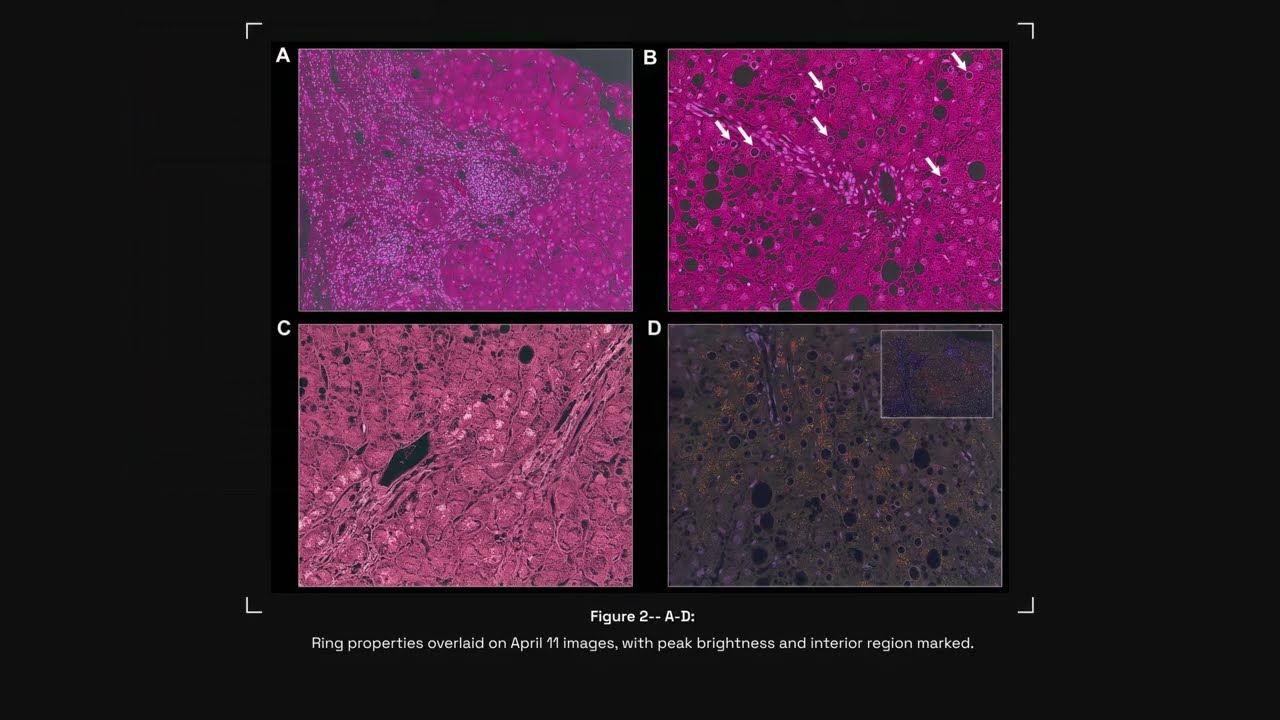












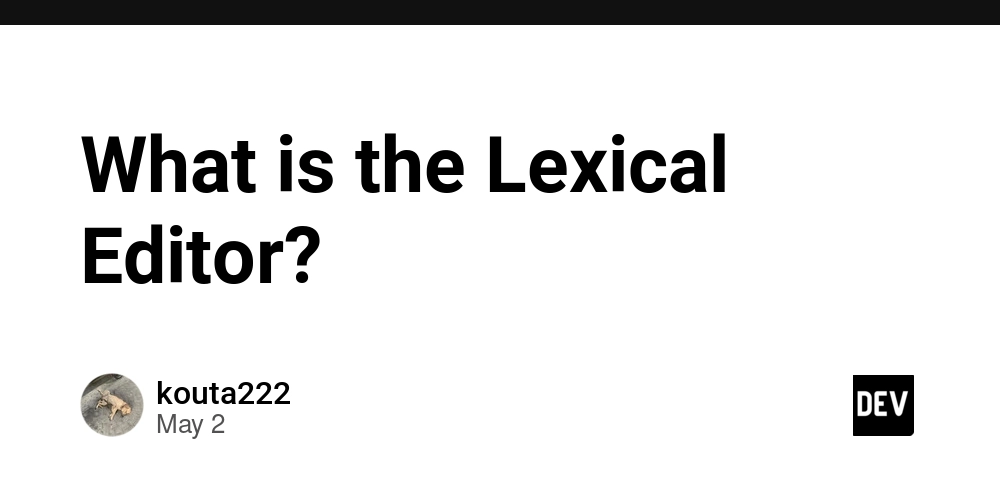
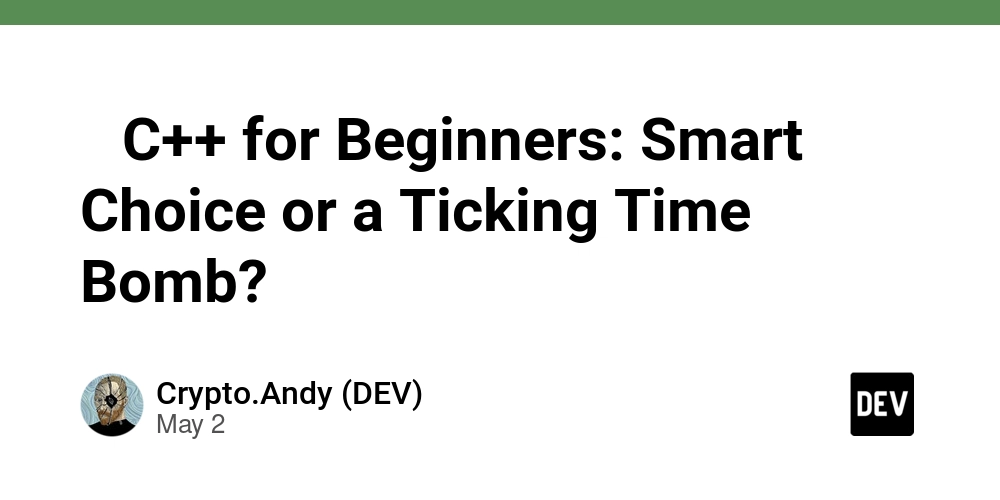







































































































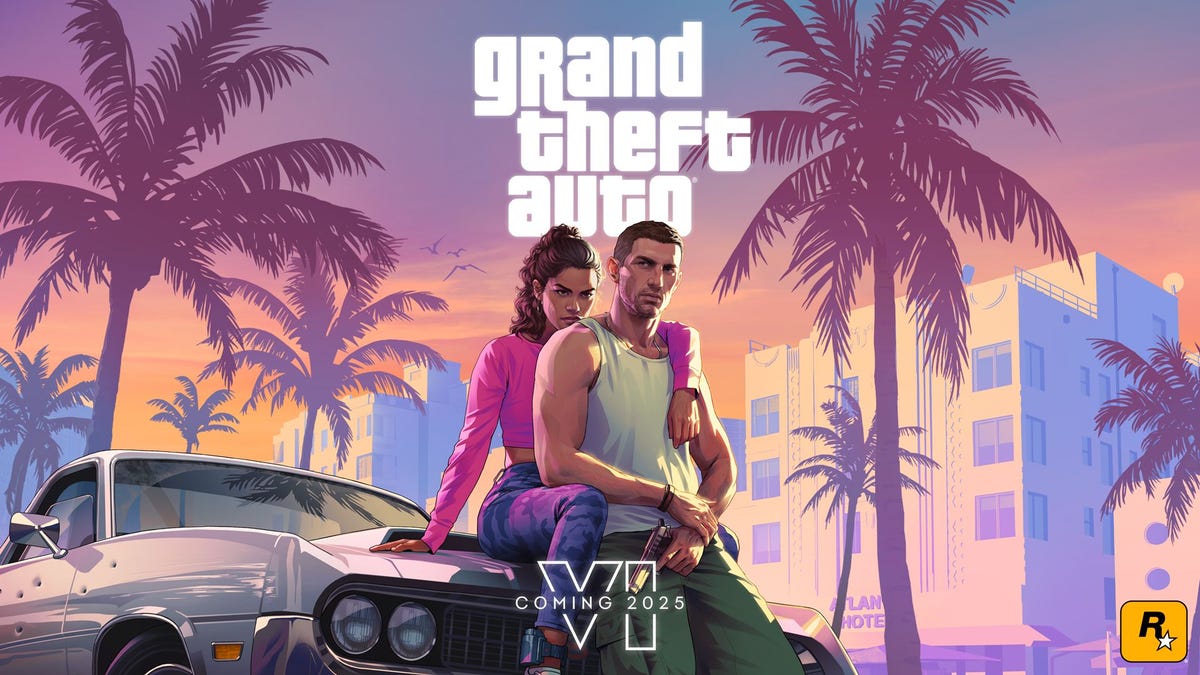






















































.webp?#)






















































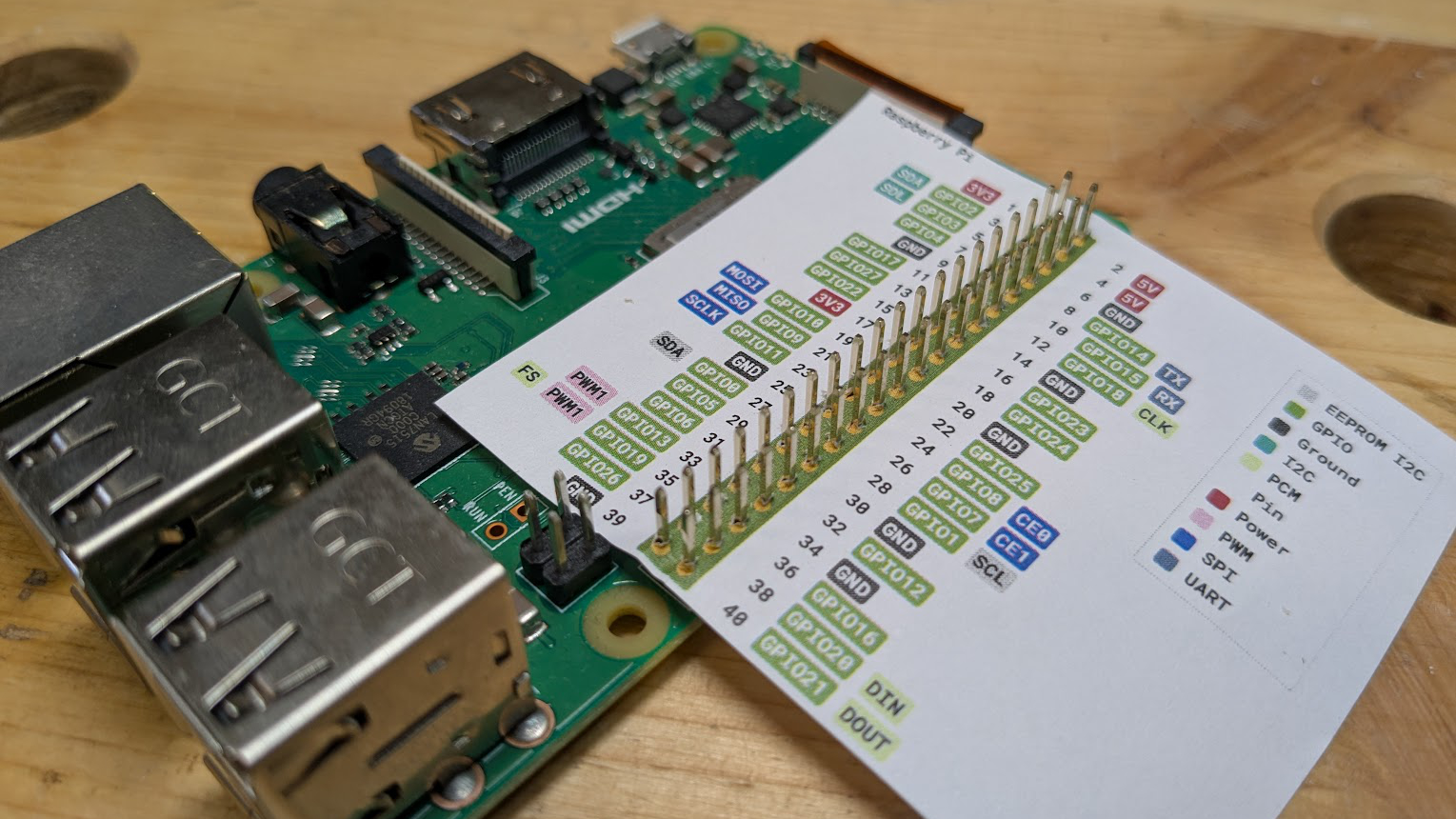

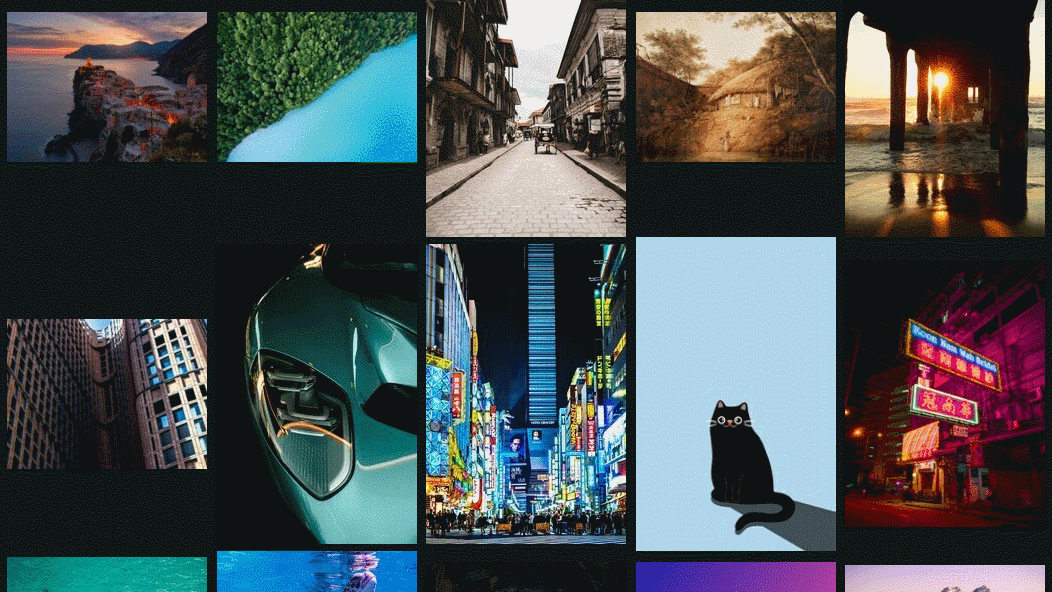
























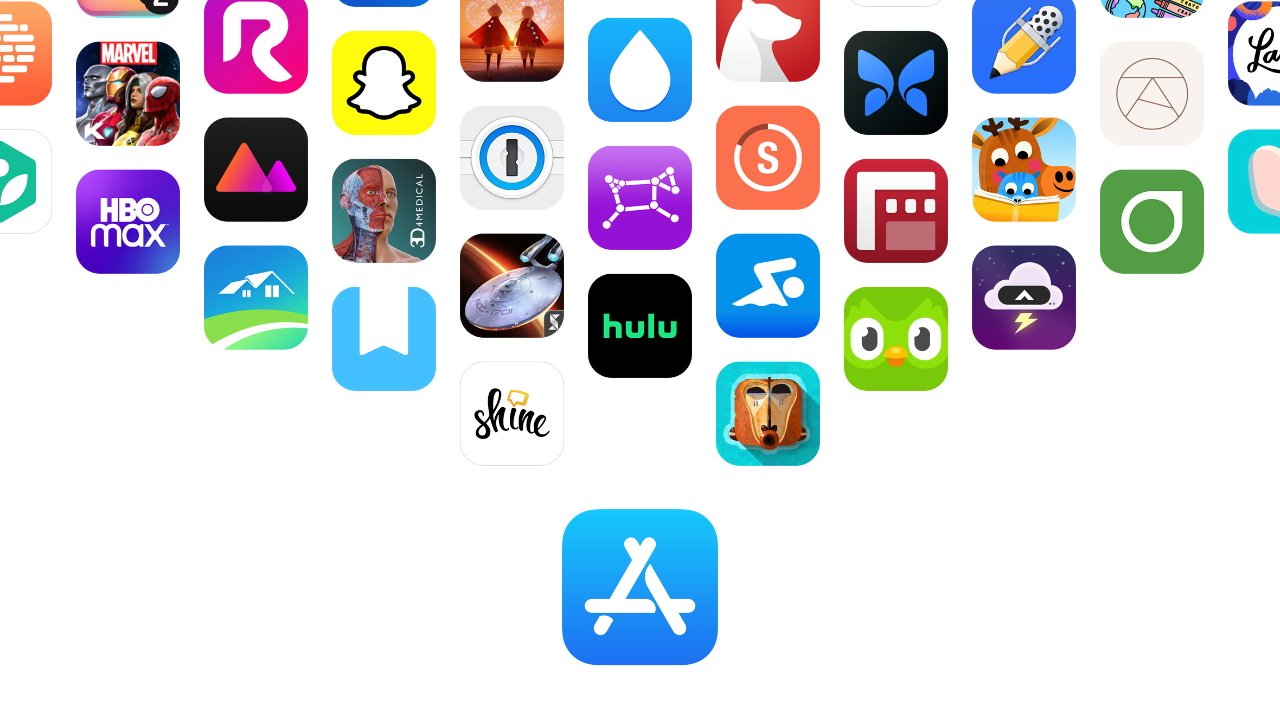






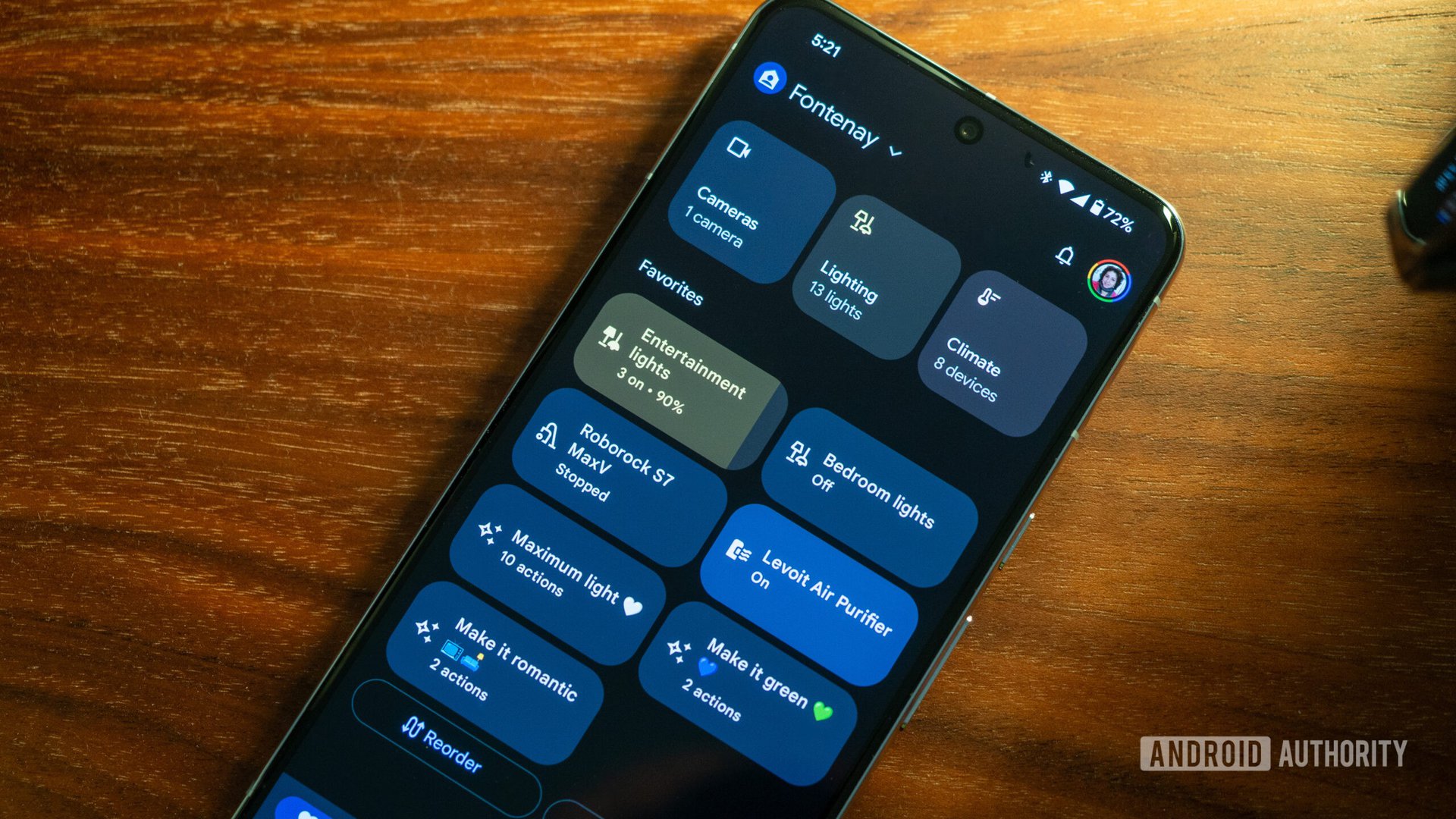
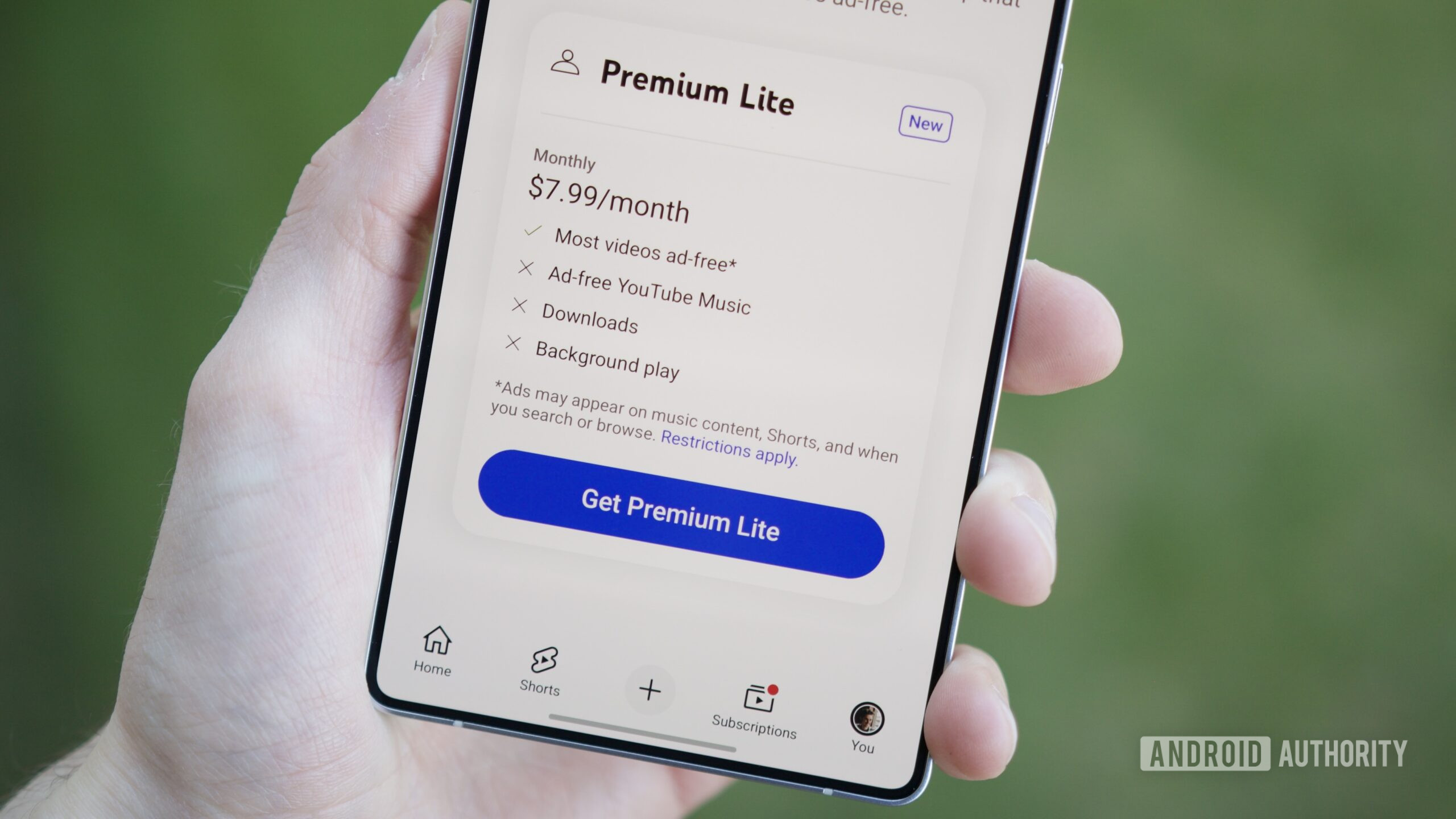




















![Apple Reports Q2 FY25 Earnings: $95.4 Billion in Revenue, $24.8 Billion in Net Income [Chart]](https://www.iclarified.com/images/news/97188/97188/97188-640.jpg)