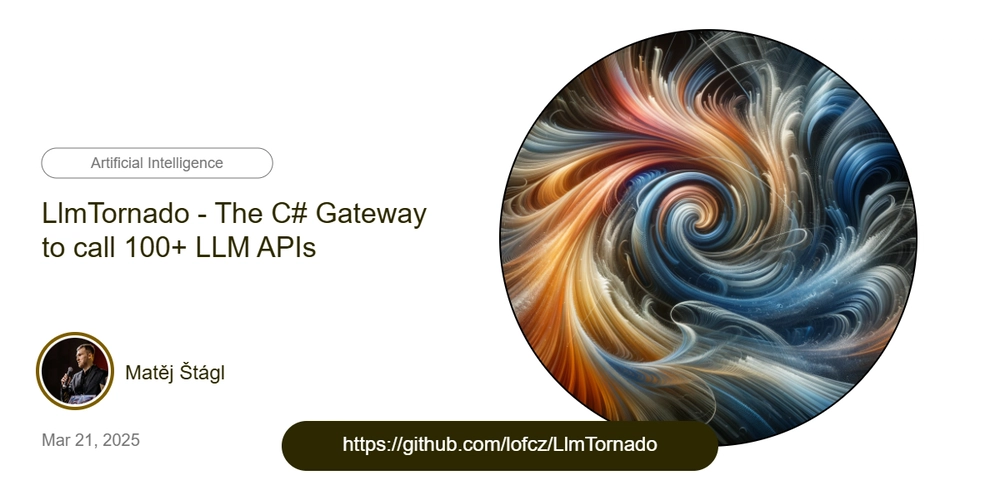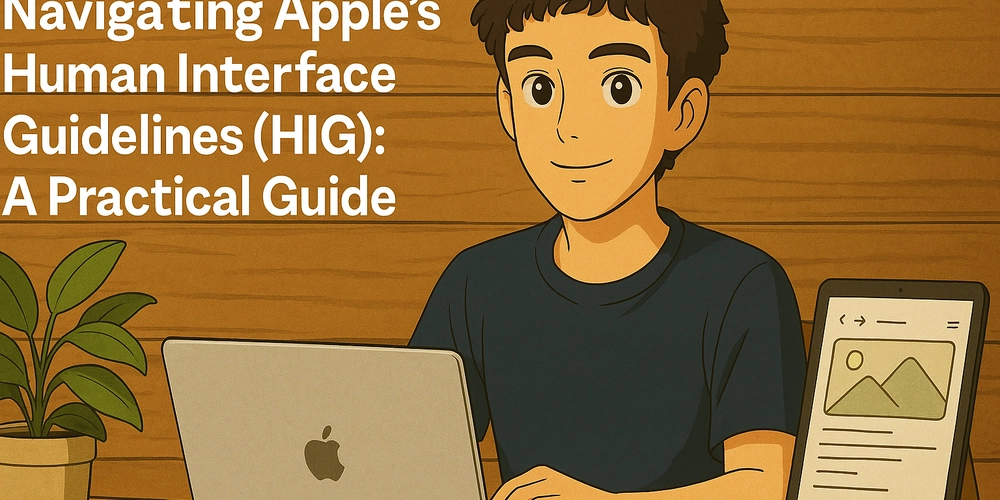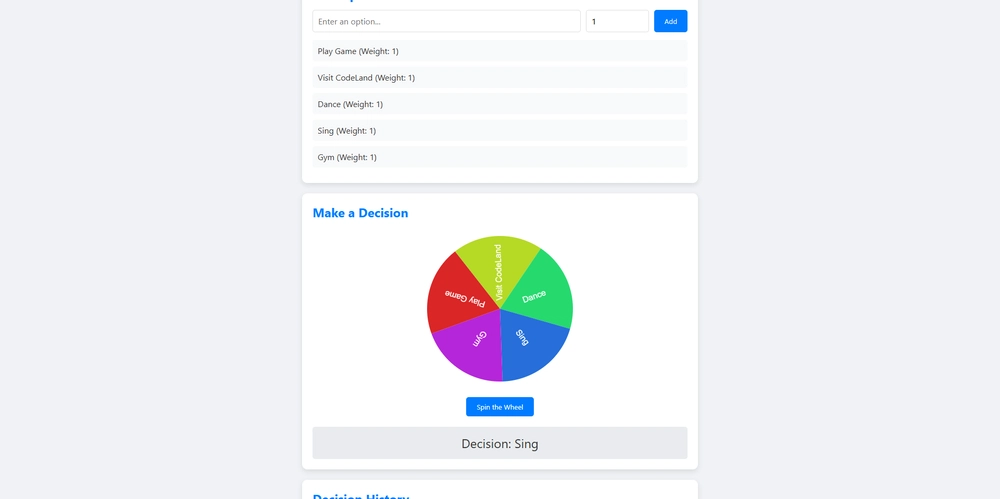How to build a personal blog without paying a single euro
Most people who needs a blog or a personal website would normally use a CMS (Content Management System). There are a bunch of very well known options, such as, WordPress, Blogger, Wix, Drupal, Joomla, Ghost, Jekyll, or Hugo. However, many of these options come with recurring fees or annoying ads. But what if I told you that you don’t have to pay a single cent to have a fast, and professional blog? And what if that blog could be hosted for free? So, either if you are already have a blog or you are considering on making one, keep reading, I'm sure you'll find this post very insteresting. As developers, we have the knowledge and tools to create our own digital space without spending a single euro. The reality is that most of us still pay for our websites. In this post, I’ll walk you through my journey from WordPress to switching to Hugo, an open-source static site generator that I now use for my personal blog. My Journey towards Hugo CMS I’ve been running a personal website since 2008 using WordPress, and it is an amazing software. No need to say more when WordPress by itself powers around 30% of the websites worldwide!!!. But I always wanted to have my site multilingual,and doing so things get complicated or more expensive. That's when I decided to look for a different approach. After doing some research I discovered Hugo CMS: An open-source, static site generator with amazing multilingual support. And the best part? It's completely free! Why Hugo? Hugo is a headless CMS based on Markdown, and it has a huge community of developers who share a variety of themes. It's incredibly fast and doesn't require you to write a single line of code to get started. You just need to set up a configuration file and you're good to go. It's also a static CMS, which means your site will no depend on databases, serving pure HTML, making it super fast and easy to host anywhere, for free! Getting started with Hugo Setting up Hugo is straightforward, check out this link. Here’s how to do it in just a few steps: Install Hugo: Follow the installation guide here. Choose a Theme: Browse the themes at Hugo Themes. I personally recommend PaperMod, which is the one I chose. Configure Your Site: Adjust the configuration file (TOML or YAML) to match your preferences. You can find an example of my configuration for PaperMod here. Preview Locally: Run hugo serve and visit http://localhost:1313/ to see your site live on your computer. Once you are happy with the result, go live! (keep reading!) Hosting Your Hugo Blog for Free Now that you’ve created an amazing blog, it's time to share it with the world! Here are some of the best free hosting options for static sites: GitHub Pages: Host your site directly from a GitHub repository. Cloudflare Pages: I personally recommend Cloudflare Pages for its great performance and custom domain support. Netlify and Vercel: Both offer fast and free hosting with easy integration. (I may have missed some other interesting options, if you know others please share them down bellow, in comments!) In my case, I compared all the previous options and I chose Cloudflare pages, which it seems to me like the best option. How to do it? Again, it is rather easy and it is very well documented. Just follow this guide. Just remark that you have to use git and upload the source code of your website to GitHub and doing so, every time you push your changes to your repo Cloudflare detects it automatically and publish it instantly. By the way, my website is javierbarbaran.com. I'd love to hear what you think, and I encourage you to share your experience if you decide to go this route! Happy coding!

Most people who needs a blog or a personal website would normally use a CMS (Content Management System). There are a bunch of very well known options, such as, WordPress, Blogger, Wix, Drupal, Joomla, Ghost, Jekyll, or Hugo. However, many of these options come with recurring fees or annoying ads. But what if I told you that you don’t have to pay a single cent to have a fast, and professional blog? And what if that blog could be hosted for free?
So, either if you are already have a blog or you are considering on making one, keep reading, I'm sure you'll find this post very insteresting.
As developers, we have the knowledge and tools to create our own digital space without spending a single euro. The reality is that most of us still pay for our websites.
In this post, I’ll walk you through my journey from WordPress to switching to Hugo, an open-source static site generator that I now use for my personal blog.
My Journey towards Hugo CMS
I’ve been running a personal website since 2008 using WordPress, and it is an amazing software. No need to say more when WordPress by itself powers around 30% of the websites worldwide!!!.
But I always wanted to have my site multilingual,and doing so things get complicated or more expensive. That's when I decided to look for a different approach.
After doing some research I discovered Hugo CMS: An open-source, static site generator with amazing multilingual support. And the best part? It's completely free!
Why Hugo?
Hugo is a headless CMS based on Markdown, and it has a huge community of developers who share a variety of themes. It's incredibly fast and doesn't require you to write a single line of code to get started. You just need to set up a configuration file and you're good to go.
It's also a static CMS, which means your site will no depend on databases, serving pure HTML, making it super fast and easy to host anywhere, for free!
Getting started with Hugo
Setting up Hugo is straightforward, check out this link. Here’s how to do it in just a few steps:
Install Hugo: Follow the installation guide here.
Choose a Theme: Browse the themes at Hugo Themes. I personally recommend PaperMod, which is the one I chose.
Configure Your Site: Adjust the configuration file (TOML or YAML) to match your preferences. You can find an example of my configuration for PaperMod here.
Preview Locally: Run hugo serve and visit http://localhost:1313/ to see your site live on your computer.
Once you are happy with the result, go live! (keep reading!)
Hosting Your Hugo Blog for Free
Now that you’ve created an amazing blog, it's time to share it with the world!
Here are some of the best free hosting options for static sites:
GitHub Pages: Host your site directly from a GitHub repository.
Cloudflare Pages: I personally recommend Cloudflare Pages for its great performance and custom domain support.
Netlify and Vercel: Both offer fast and free hosting with easy integration.
(I may have missed some other interesting options, if you know others please share them down bellow, in comments!)
In my case, I compared all the previous options and I chose Cloudflare pages, which it seems to me like the best option.
How to do it? Again, it is rather easy and it is very well documented. Just follow this guide.
Just remark that you have to use git and upload the source code of your website to GitHub and doing so, every time you push your changes to your repo Cloudflare detects it automatically and publish it instantly.
By the way, my website is javierbarbaran.com. I'd love to hear what you think, and I encourage you to share your experience if you decide to go this route!
Happy coding!









































































































































































![[The AI Show Episode 144]: ChatGPT’s New Memory, Shopify CEO’s Leaked “AI First” Memo, Google Cloud Next Releases, o3 and o4-mini Coming Soon & Llama 4’s Rocky Launch](https://www.marketingaiinstitute.com/hubfs/ep%20144%20cover.png)















































































































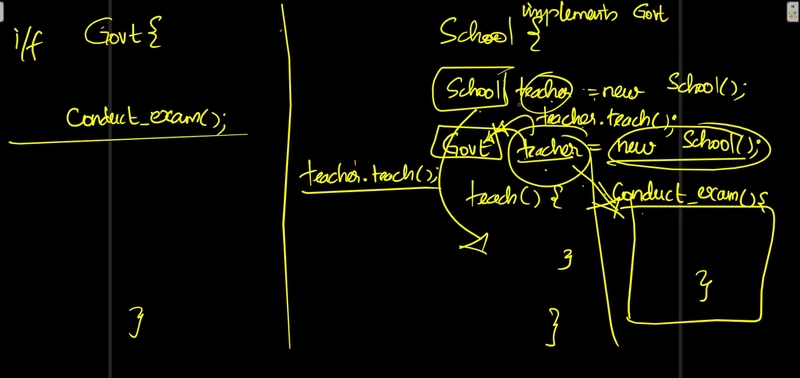
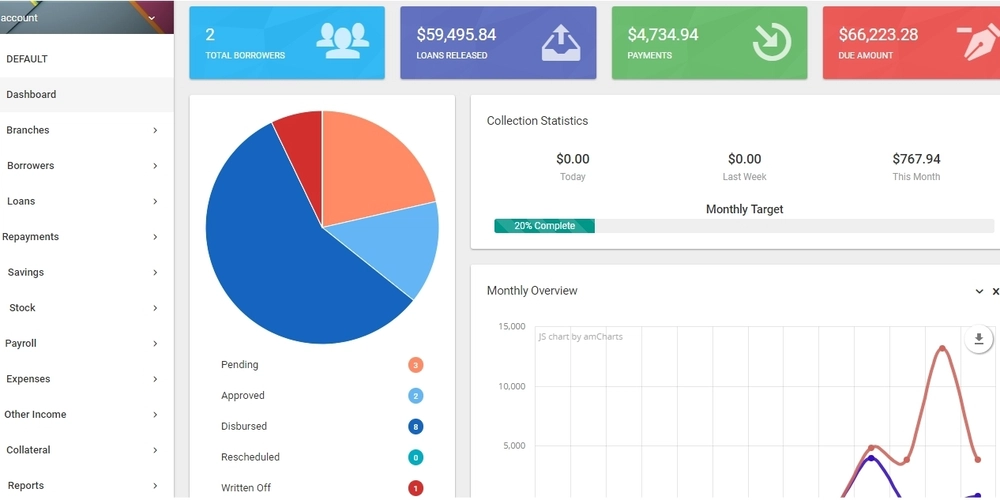
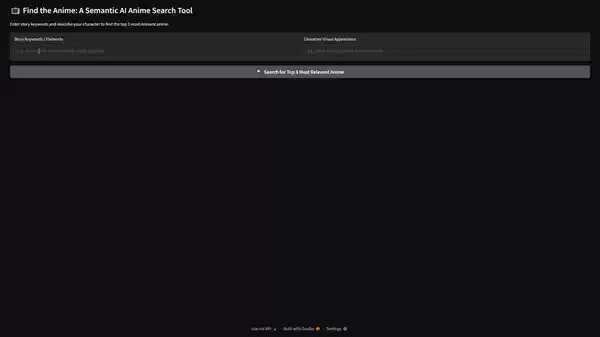










![[DEALS] The All-in-One Microsoft Office Pro 2019 for Windows: Lifetime License + Windows 11 Pro Bundle (89% off) & Other Deals Up To 98% Off](https://www.javacodegeeks.com/wp-content/uploads/2012/12/jcg-logo.jpg)



























![Is this too much for a modular monolith system? [closed]](https://i.sstatic.net/pYL1nsfg.png)






















































































































_Andreas_Prott_Alamy.jpg?width=1280&auto=webp&quality=80&disable=upscale#)
































































































![What features do you get with Gemini Advanced? [April 2025]](https://i0.wp.com/9to5google.com/wp-content/uploads/sites/4/2024/02/gemini-advanced-cover.jpg?resize=1200%2C628&quality=82&strip=all&ssl=1)













![Apple Shares Official Trailer for 'Long Way Home' Starring Ewan McGregor and Charley Boorman [Video]](https://www.iclarified.com/images/news/97069/97069/97069-640.jpg)
![Apple Watch Series 10 Back On Sale for $299! [Lowest Price Ever]](https://www.iclarified.com/images/news/96657/96657/96657-640.jpg)
![EU Postpones Apple App Store Fines Amid Tariff Negotiations [Report]](https://www.iclarified.com/images/news/97068/97068/97068-640.jpg)
![Apple Slips to Fifth in China's Smartphone Market with 9% Decline [Report]](https://www.iclarified.com/images/news/97065/97065/97065-640.jpg)