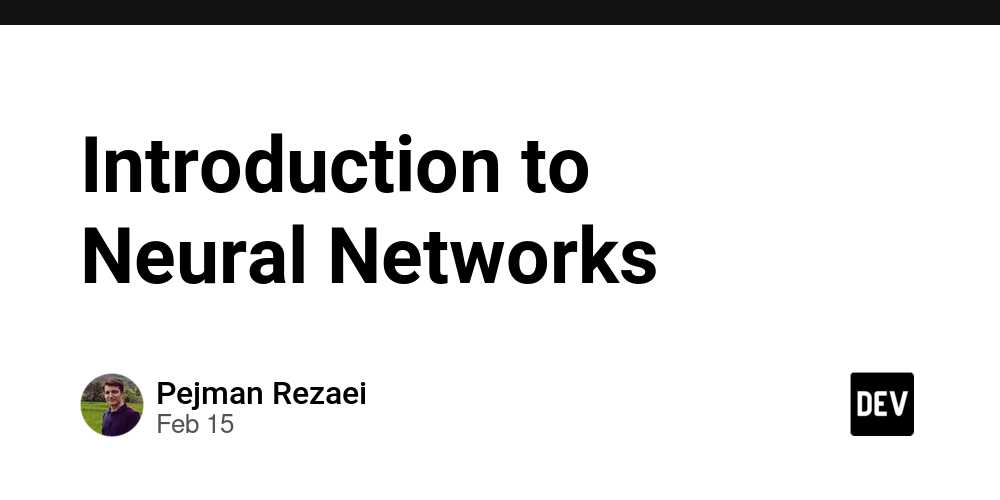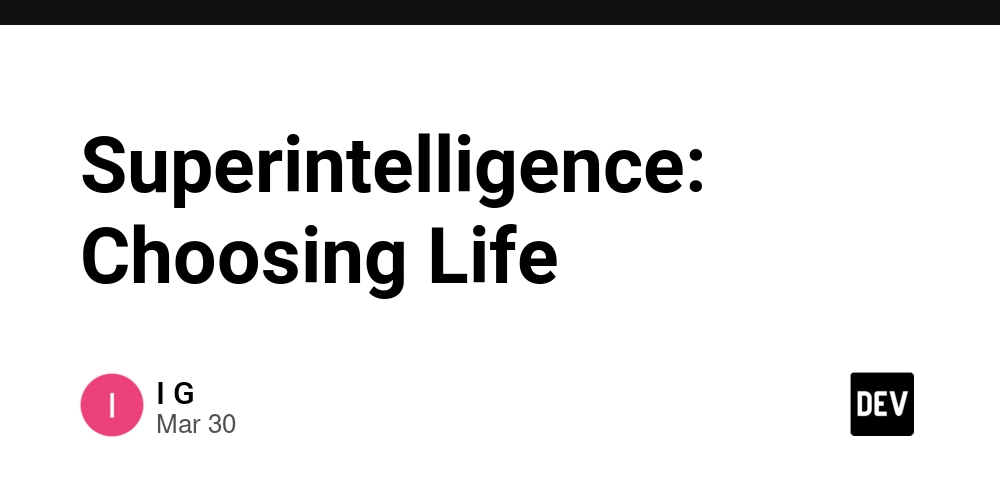How Software Teams Can Improve Communication and Collaboration
1. Build a Culture of Clarity Unclear communication leads to rework and wasted time. Teams should aim to communicate early, clearly, and with context. Use shared documents and task descriptions that explain the “why” behind decisions Summarize meetings with action items so everyone knows what’s next Encourage asking questions instead of making assumptions How TaskFrame helps: TaskFrame’s property-based documentation model lets you attach structured information directly to tasks and wireframe elements. This makes it easy for everyone to see not just what needs to be done, but why it matters—without needing a separate doc tool. 2. Choose the Right Communication Channels Not every conversation needs a meeting or a chat thread. The best teams know when to write, when to talk, and when to meet. Use asynchronous tools like Slack or email for updates and questions Save meetings for alignment or problem-solving Document major decisions in a centralized place 3. Document, Don’t Just Discuss Real-time conversation is valuable, but easily forgotten. Documentation provides lasting clarity. Maintain an internal knowledge base or team wiki Link documentation directly to tasks and projects Encourage habit-forming around documenting decisions and learnings How TaskFrame helps: In TaskFrame, every task and element is its own mini-document. You can define properties, add notes, and build full documentation dynamically through the interface, no need for a separate Notion or Google Docs file. 4. Encourage Cross-Functional Conversations Engineering, product, design, QA, and stakeholders all need to stay aligned. Break down silos and encourage shared understanding. Involve the right people early in discussions Use visual tools like wireframes and diagrams to aid explanation Create space for feedback before work starts How TaskFrame helps: Because TaskFrame combines wireframes, tasks, and documentation in one view, PMs, designers, and developers are always on the same page. No more confusion about what a button is supposed to do, or what task a UI element represents. 5. Respect Time Zones and Focus In remote or hybrid teams, availability and responsiveness vary. Avoid creating pressure to always be online. Embrace asynchronous check-ins and daily updates Use tools that support visibility without constant status reports Allow focused work without notifications pulling attention away How TaskFrame helps: TaskFrame supports async work through persistent visibility. Everyone can see what’s happening without needing constant meetings or check-ins. Comments and task updates are tied to the work itself, not hidden in side channels. How TaskFrame Helps Teams Communicate and Collaborate Better Traditional task tools leave teams jumping between documentation, design tools, and project trackers. TaskFrame brings everything into one place. Tasks are directly linked to visual wireframes and documentation Every element has context through custom properties and comments Teams collaborate on shared interfaces, not scattered tabs Feedback, planning, and progress tracking happen in one connected system Wireframes act as live, interactive documents that evolve with your product TaskFrame eliminates the disconnect between docs, design, and development; making communication flow naturally within your team's daily workflow. Conclusion – Great Software Starts with Great Communication Clear communication and thoughtful collaboration lead to stronger products and happier teams. When everyone understands what to do, why it matters, and who’s responsible, progress feels natural not forced. If your current tools make communication harder than it needs to be, it may be time to simplify the way your team works. Try TaskFrame and help your software team stay aligned, focused, and productive.

1. Build a Culture of Clarity
Unclear communication leads to rework and wasted time.
Teams should aim to communicate early, clearly, and with context.
- Use shared documents and task descriptions that explain the “why” behind decisions
- Summarize meetings with action items so everyone knows what’s next
- Encourage asking questions instead of making assumptions
How TaskFrame helps:
TaskFrame’s property-based documentation model lets you attach structured information directly to tasks and wireframe elements. This makes it easy for everyone to see not just what needs to be done, but why it matters—without needing a separate doc tool.
2. Choose the Right Communication Channels
Not every conversation needs a meeting or a chat thread.
The best teams know when to write, when to talk, and when to meet.
- Use asynchronous tools like Slack or email for updates and questions
- Save meetings for alignment or problem-solving
- Document major decisions in a centralized place
3. Document, Don’t Just Discuss
Real-time conversation is valuable, but easily forgotten.
Documentation provides lasting clarity.
- Maintain an internal knowledge base or team wiki
- Link documentation directly to tasks and projects
- Encourage habit-forming around documenting decisions and learnings
How TaskFrame helps:
In TaskFrame, every task and element is its own mini-document. You can define properties, add notes, and build full documentation dynamically through the interface, no need for a separate Notion or Google Docs file.
4. Encourage Cross-Functional Conversations
Engineering, product, design, QA, and stakeholders all need to stay aligned.
Break down silos and encourage shared understanding.
- Involve the right people early in discussions
- Use visual tools like wireframes and diagrams to aid explanation
- Create space for feedback before work starts
How TaskFrame helps:
Because TaskFrame combines wireframes, tasks, and documentation in one view, PMs, designers, and developers are always on the same page. No more confusion about what a button is supposed to do, or what task a UI element represents.
5. Respect Time Zones and Focus
In remote or hybrid teams, availability and responsiveness vary.
Avoid creating pressure to always be online.
- Embrace asynchronous check-ins and daily updates
- Use tools that support visibility without constant status reports
- Allow focused work without notifications pulling attention away
How TaskFrame helps:
TaskFrame supports async work through persistent visibility. Everyone can see what’s happening without needing constant meetings or check-ins. Comments and task updates are tied to the work itself, not hidden in side channels.
How TaskFrame Helps Teams Communicate and Collaborate Better
Traditional task tools leave teams jumping between documentation, design tools, and project trackers.
TaskFrame brings everything into one place.
- Tasks are directly linked to visual wireframes and documentation
- Every element has context through custom properties and comments
- Teams collaborate on shared interfaces, not scattered tabs
- Feedback, planning, and progress tracking happen in one connected system
- Wireframes act as live, interactive documents that evolve with your product
TaskFrame eliminates the disconnect between docs, design, and development; making communication flow naturally within your team's daily workflow.
Conclusion – Great Software Starts with Great Communication
Clear communication and thoughtful collaboration lead to stronger products and happier teams.
When everyone understands what to do, why it matters, and who’s responsible, progress feels natural not forced.
If your current tools make communication harder than it needs to be, it may be time to simplify the way your team works.
Try TaskFrame and help your software team stay aligned, focused, and productive.




























![[Webinar] AI Is Already Inside Your SaaS Stack — Learn How to Prevent the Next Silent Breach](https://blogger.googleusercontent.com/img/b/R29vZ2xl/AVvXsEiOWn65wd33dg2uO99NrtKbpYLfcepwOLidQDMls0HXKlA91k6HURluRA4WXgJRAZldEe1VReMQZyyYt1PgnoAn5JPpILsWlXIzmrBSs_TBoyPwO7hZrWouBg2-O3mdeoeSGY-l9_bsZB7vbpKjTSvG93zNytjxgTaMPqo9iq9Z5pGa05CJOs9uXpwHFT4/s1600/ai-cyber.jpg?#)











































































































































![[The AI Show Episode 144]: ChatGPT’s New Memory, Shopify CEO’s Leaked “AI First” Memo, Google Cloud Next Releases, o3 and o4-mini Coming Soon & Llama 4’s Rocky Launch](https://www.marketingaiinstitute.com/hubfs/ep%20144%20cover.png)
















































































































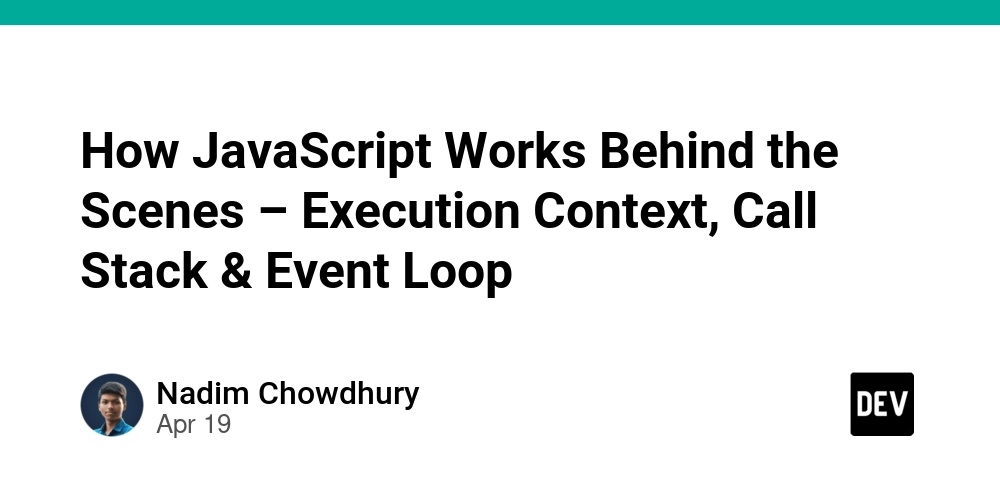

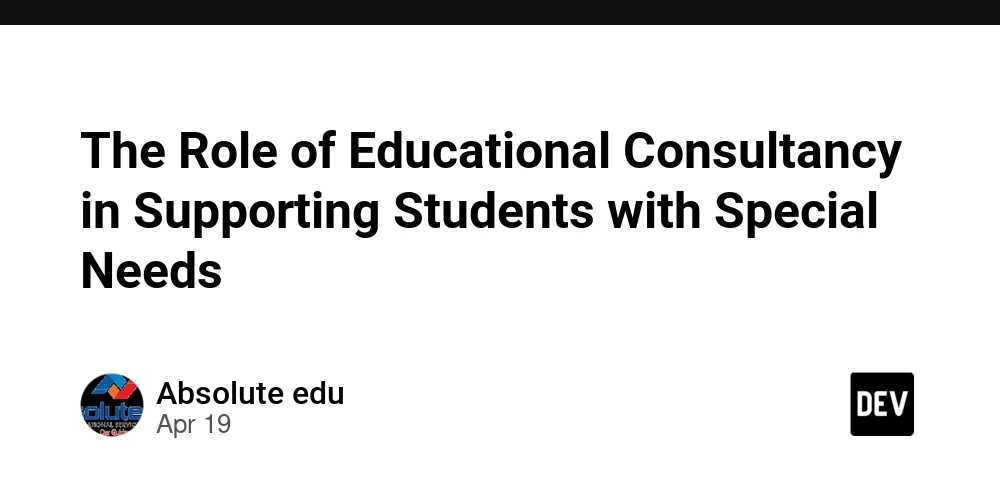
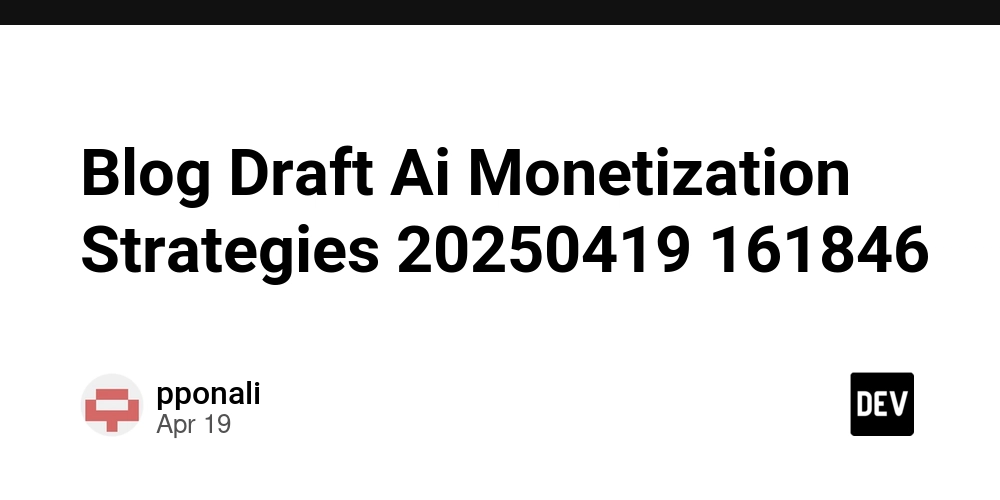









![[FREE EBOOKS] Machine Learning Hero, AI-Assisted Programming for Web and Machine Learning & Four More Best Selling Titles](https://www.javacodegeeks.com/wp-content/uploads/2012/12/jcg-logo.jpg)








































































![Rogue Company Elite tier list of best characters [April 2025]](https://media.pocketgamer.com/artwork/na-33136-1657102075/rogue-company-ios-android-tier-cover.jpg?#)








































































_Andreas_Prott_Alamy.jpg?width=1280&auto=webp&quality=80&disable=upscale#)





























































































![What’s new in Android’s April 2025 Google System Updates [U: 4/18]](https://i0.wp.com/9to5google.com/wp-content/uploads/sites/4/2025/01/google-play-services-3.jpg?resize=1200%2C628&quality=82&strip=all&ssl=1)










![Apple Watch Series 10 Back On Sale for $299! [Lowest Price Ever]](https://www.iclarified.com/images/news/96657/96657/96657-640.jpg)
![EU Postpones Apple App Store Fines Amid Tariff Negotiations [Report]](https://www.iclarified.com/images/news/97068/97068/97068-640.jpg)
![Apple Slips to Fifth in China's Smartphone Market with 9% Decline [Report]](https://www.iclarified.com/images/news/97065/97065/97065-640.jpg)